1153713 - Problems
with SAP Management Console (Java)
we all know that, SAP recently made obsolete startsap all , startsap DB, startsap R3 cmds.
and bring new commands called
Note:Above two commands for database start and stop, if your DB is HANA.
Note: for start and stop Application, where 00 - PAS
01 - CI/CS
But to monitor all the system at one single place. SAP introduced new tool called SAP MC.
To access SAP MC tool:
use the below link in your browser. where java applet work, Because SAP MC is java based tool.
and bring new commands called
- HDB start
- HDB stop
Note:Above two commands for database start and stop, if your DB is HANA.
- ./sapcontrol -nr 00 -function Start
- ./sapcontrol -nr 01 -function Stop
01 - CI/CS
To access SAP MC tool:
use the below link in your browser. where java applet work, Because SAP MC is java based tool.
http://192.168.28.54:50013/sapmc/sapmc.html?SID=ECQ&NR=00&HOST=ECCQA
here
192.168.28.54 - local ip of host.
00 - Dialog instance number
ECQ - SID
NR - is instance number of dialog instance again
Hostname - name of the host with in the network.
for https use the below link:
https://192.168.28.54:50014/sapmc/sapmc.html?SID=ECQ&NR=00&HOST=ECCQA
192.168.28.54 - local ip of host.
00 - Dialog instance number
ECQ - SID
NR - is instance number of dialog instance again
Hostname - name of the host with in the network.
for https use the below link:
https://192.168.28.54:50014/sapmc/sapmc.html?SID=ECQ&NR=00&HOST=ECCQA
How it looks like:
- update the link with your exact value and paste in browser (internet explorer)
http://192.168.28.54:50013/sapmc/sapmc.html?SID=ECQ&NR=00&HOST=ECCQA
2.Then the screen prompts for java run permission screen. conform it.
3.Below screen will appears.
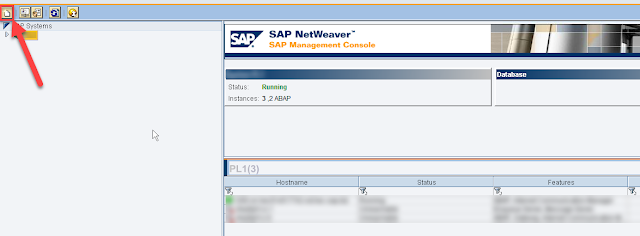 4.To all new system in SAP MC.click the above highlighted button in the above screenshot. Then the below screen will appears. Provide the SAP system details instance Nr. Host ip and check the check box for message server and finally finish button.
4.To all new system in SAP MC.click the above highlighted button in the above screenshot. Then the below screen will appears. Provide the SAP system details instance Nr. Host ip and check the check box for message server and finally finish button.
5.finally the monitoring,start,stop,restart,log monitoring in case of unexpected download times, can be done through this SAP MC.by just right click on the SID in SAP MC.
6. In the below highlighted operating system tab, the data of the SAP system like disk space left,operating system version and other system specific information can be seen here.
For BASIS consultants who are working for one specific customer, with this SAP MC tool they can monitor all the sap applications status in one place.
Note:it will work for Linux based Operating systems also.



No comments:
Post a Comment