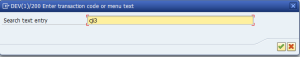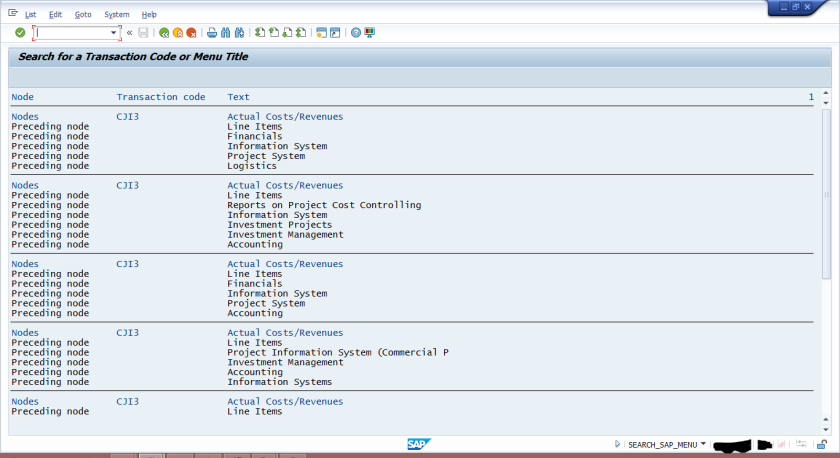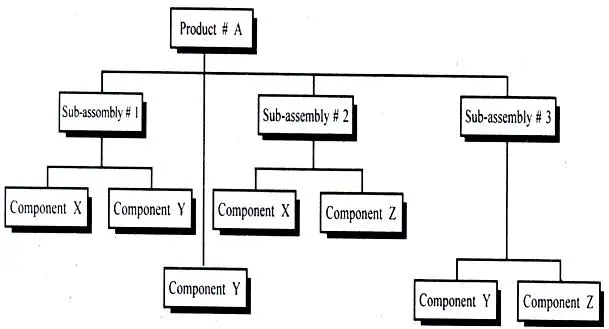| Sr. No |
Report |
Description |
| 1 |
KL13 |
Activity Types: Master Data Report |
| 2 |
S_ALR_87013646 |
Activity Types: Period Breakdown |
| 3 |
S_ALR_87013630 |
Activity Types: Plan Receivers |
| 4 |
S_ALR_87013635 |
Area: Actual/Plan 2 Currencies |
| 5 |
S_ALR_87013637 |
Area: Internal Business Volume |
| 6 |
KSB5 |
CO Documents: Actual Costs |
| 7 |
KABP |
CO Plan Documents |
| 8 |
KOC4 |
Cost Analysis |
| 9 |
KSBT |
Cost Centers: Activity Prices |
| 10 |
KSB1 |
Cost Centers: Actual Line Items |
| 11 |
S_ALR_87013620 |
Cost Centers: Actual/Plan/Commitments |
| 12 |
S_ALR_87013611 |
Cost Centers: Actual/Plan/Variance |
| 13 |
S_ALR_87013633 |
Cost Centers: Actual/Plan/Variance/Previous year |
| 14 |
S_ALR_87013639 |
Cost Centers: Actual/Target from Summarization |
| 15 |
S_ALR_87013625 |
Cost Centers: Actual/Target/Variance |
| 16 |
S_ALR_87013632 |
Cost Centers: Average Costs |
| 17 |
S_ALR_87013616 |
Cost Centers: Breakdown by Business Transaction |
| 18 |
S_ALR_87013642 |
Cost Centers: Breakdown Resources |
| 19 |
KSB2 |
Cost Centers: Commitment Line Items |
| 20 |
S_ALR_87013614 |
Cost Centers: Current Period/Cumulative |
| 21 |
S_ALR_87013638 |
Cost Centers: Current/Cumulative/Fiscal Year |
| 22 |
S_ALR_87013624 |
Cost Centers: Fiscal Year Comparison |
| 23 |
KS13 |
Cost Centers: Master Data Report |
| 24 |
S_ALR_87013636 |
Cost Centers: Object Comparison |
| 25 |
S_ALR_87013640 |
Cost Centers: Period Breakdown Actual/Plan |
| 26 |
S_ALR_87013641 |
Cost Centers: Period Breakdown Actual/Target |
| 27 |
KSBP |
Cost Centers: Plan Line Items |
| 28 |
KSBL |
Cost Centers: Planning Overview |
| 29 |
S_ALR_87013623 |
Cost Centers: Quarterly Comparison |
| 30 |
S_ALR_87013631 |
Cost Centers: Rolling Year |
| 31 |
KA23 |
Cost Elements: Master Data Report |
| 32 |
KO2B |
Display Budget Document |
| 33 |
KOK5 |
Internal Orders |
| 34 |
S_ALR_87013015 |
List: Actual Debit/Credit |
| 35 |
S_ALR_87013000 |
List: Actual/Plan/Commitments |
| 36 |
S_ALR_87013017 |
List: Actual/Plan/Variance, Cumulative |
| 37 |
S_ALR_87013019 |
List: Budget/Actual/Commitments |
| 38 |
S_ALR_87013014 |
List: Cost Elements (True Postings) |
| 39 |
S_ALR_87012997 |
List: Cost Elements by Order |
| 40 |
S_ALR_87012995 |
List: Orders |
| 41 |
S_ALR_87012996 |
List: Orders by Cost Element |
| 42 |
S_ALR_87013016 |
List: Plan Debit/Credit |
| 43 |
S_ALR_87013018 |
List: Total Plan/Actual/Commitments |
| 44 |
S_ALR_87013004 |
Order: Plan Yearly Comparison |
| 45 |
KABL |
Order: Planning Overview |
| 46 |
S_ALR_87013013 |
Orders: Actual in Transaction/Object/Group Currencies |
| 47 |
KOB1 |
Orders: Actual Line Items |
| 48 |
S_ALR_87013003 |
Orders: Actual Period Comparison |
| 49 |
S_ALR_87013002 |
Orders: Actual quarterly comparison |
| 50 |
S_ALR_87013001 |
Orders: Actual Yearly Comparison |
| 51 |
S_ALR_87012999 |
Orders: Actual/Plan/Commitments |
| 52 |
S_ALR_87013012 |
Orders: Actual/Plan/Consumption |
| 53 |
S_ALR_87013011 |
Orders: Actual/Plan/Price Variance |
| 54 |
S_ALR_87012993 |
Orders: Actual/Plan/Variance |
| 55 |
S_ALR_87012998 |
Orders: Breakdown by Partner |
| 56 |
S_ALR_87013010 |
Orders: Breakdown by Period |
| 57 |
KOB4 |
Orders: Budget Line Items |
| 58 |
KOB2 |
Orders: Commitment Line Items |
| 59 |
S_ALR_87012994 |
Orders: Current Period/Cumulative |
| 60 |
KOBP |
Orders: Plan Line Items |
| 61 |
S_ALR_87013006 |
Orders: Plan Period Comparison |
| 62 |
S_ALR_87013005 |
Orders: Plan Quarterly Comparison |
| 63 |
S_ALR_87013617 |
Range: Activity Types |
| 64 |
S_ALR_87013648 |
Range: Actual/Budget/Commitments |
| 65 |
S_ALR_87013621 |
Range: Actual/Plan/Commitments |
| 66 |
S_ALR_87013619 |
Range: Assigned Orders/WBS Elements |
| 67 |
S_ALR_87013612 |
Range: Cost Centers |
| 68 |
S_ALR_87013613 |
Range: Cost Elements |
| 69 |
S_ALR_87013626 |
Range: Cost Elements |
| 70 |
S_ALR_87013643 |
Range: Orders |
| 71 |
S_ALR_87013618 |
Range: Statistical Key Figures |
| 72 |
KOSRLIST_OR |
Settlement Rules |
| 73 |
KK04 |
Statistical Key Figures: Master Data Report |
| 74 |
S_ALR_87013645 |
Statistical Key Figures: Period Breakdown |