- Use TCode: SE80
-
Open your program
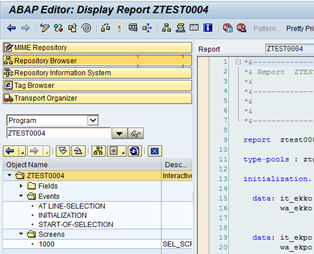
- Right click on your program
-
Follow Create -> Transaction
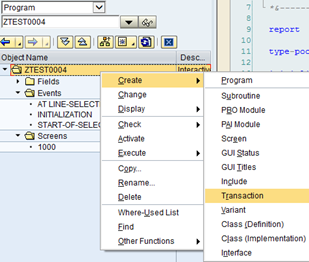
-
Enter Transaction code, Short text and select start object type as below
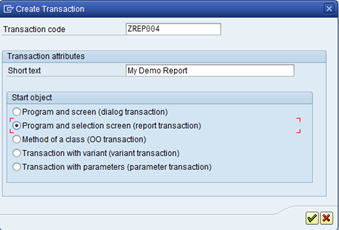
-
Enter program name, set values as below and Save
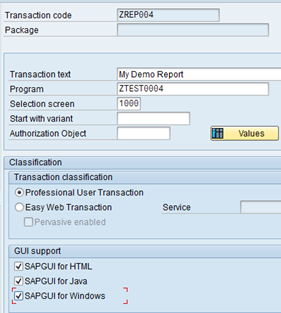
-
Save to local object
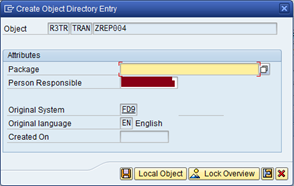
-
Transaction code saved.
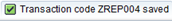
-
Now Transaction code appear as below
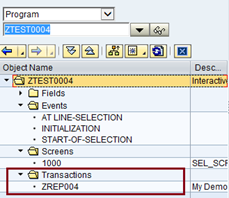
-
Now test by executing TCode: ZREP004
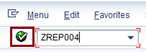
-
Output
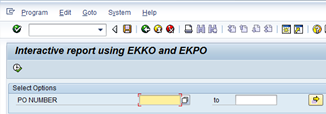
- Comment
- Reblog
-
Subscribe
Subscribed
Already have a WordPress.com account? Log in now.
Leave a comment