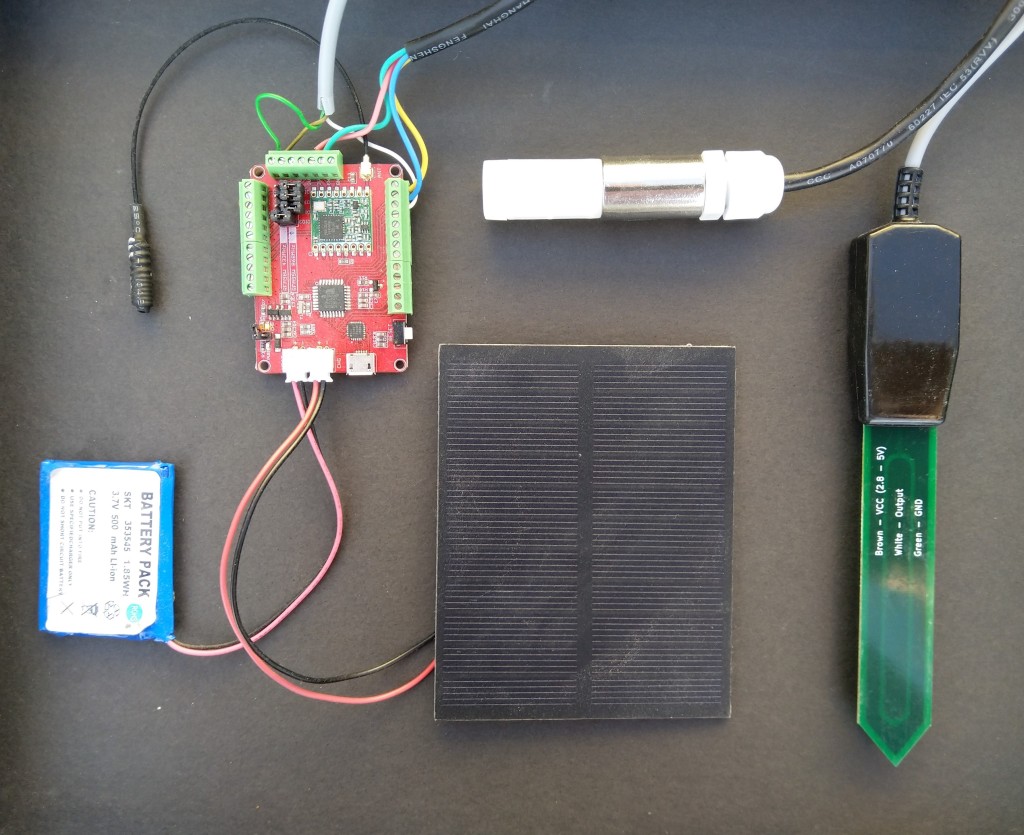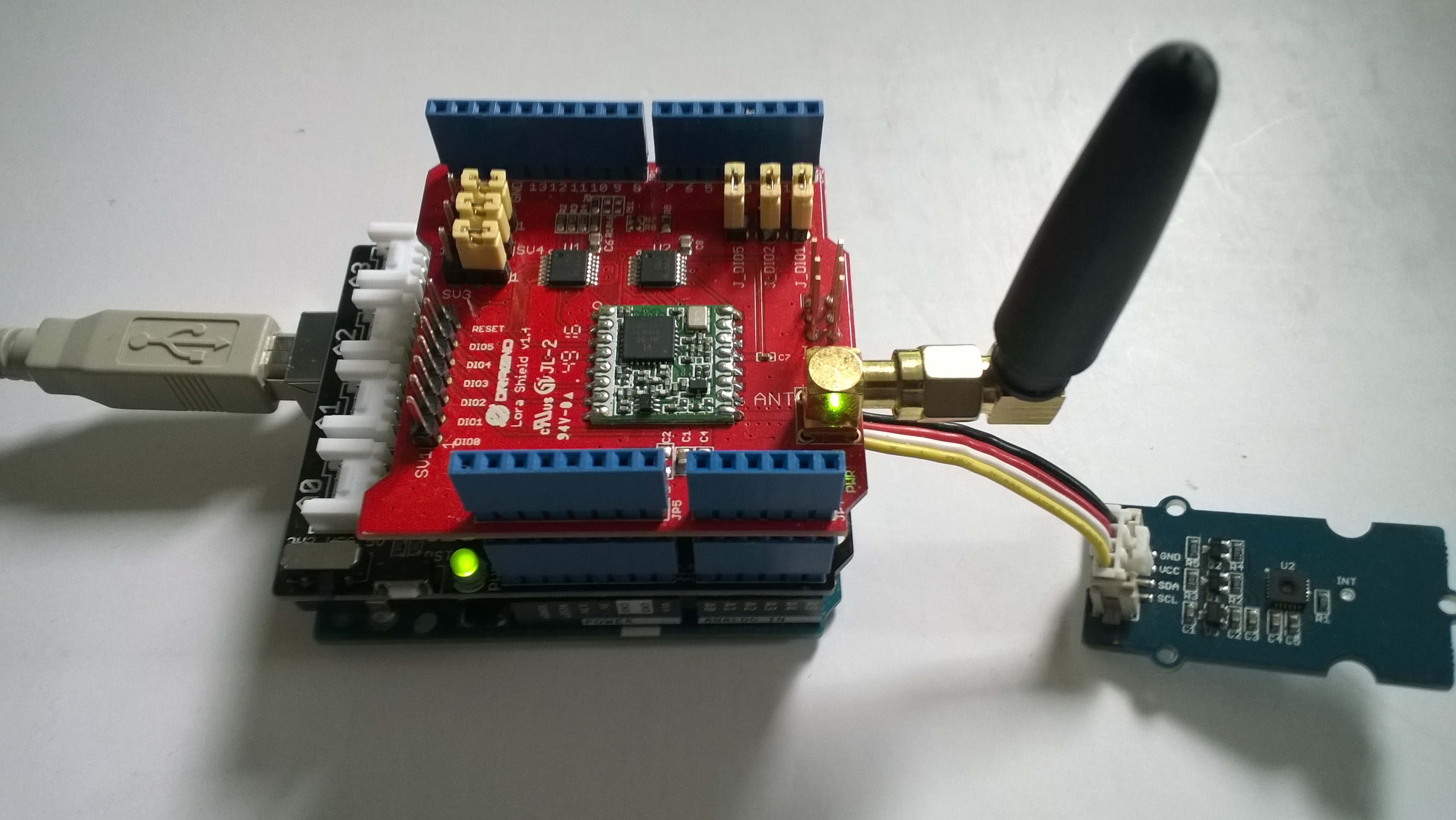The Makerfabs ESP32 UWB(Ultra Wideband) module has a Qorvo DW1000 and Espressif ESP32 module. The Espressif ESP32 module can run the .NET nanoFramework but does not have a Qorvo DW1000 library. (March2023)
Before any coding I used nanoff to “flash” the Espressif ESP32 module with the latest version of .NET nanoFramework

The Qorvo DW1000 module has a Serial Peripheral Interface (SPI) so the Master In Slave Out(MISO), Master Out Slave In(MOSI), Serial Clock(SCLK) and Chip Slave Select(CSS) pins have to be configured using the Configuration.SetPinFunction method of the nanoFramework.Hadware.Esp32 library
Even though SPI is an industry standard there are often subtle differences which need to be taken into account when reading from/writing to registers. The DW1000 has a static “Device Identifier” which I used to debug my “proof of concept” code.
The DeviceSPI program reads register 0x00 and then displays the decoded payload.
public class Program
{
#if MAKERFABS_ESP32UWB
private const int SpiBusId = 1;
private const int chipSelectLine = Gpio.IO04;
#endif
public static void Main()
{
Thread.Sleep(5000);
Debug.WriteLine("devMobile.IoT.Dw1000.ShieldSPI starting");
try
{
#if MAKERFABS_ESP32UWB
Configuration.SetPinFunction(Gpio.IO19, DeviceFunction.SPI1_MISO);
Configuration.SetPinFunction(Gpio.IO23, DeviceFunction.SPI1_MOSI);
Configuration.SetPinFunction(Gpio.IO18, DeviceFunction.SPI1_CLOCK);
#endif
var settings = new SpiConnectionSettings(SpiBusId, chipSelectLine)
{
ClockFrequency = 2000000,
Mode = SpiMode.Mode0,
};
using (SpiDevice device = SpiDevice.Create(settings))
{
Thread.Sleep(500);
while (true)
{
/*
byte[] writeBuffer = new byte[] { 0x0, 0x0, 0x0, 0x0, 0x0 }; // 0x0 = DEV_ID
byte[] readBuffer = new byte[writeBuffer.Length];
device.TransferFullDuplex(writeBuffer, readBuffer); // 15, 48, 1, 202, 222
*/
byte[] writeBuffer = new byte[] { 0x0 }; // 0x0 = DEV_ID
byte[] readBuffer = new byte[5];
device.TransferFullDuplex(writeBuffer, readBuffer); // 15, 48, 1, 202, 222
uint ridTag = (uint)(readBuffer[4]<< 8 | readBuffer[3]);
byte model = readBuffer[2];
byte ver = (byte)(readBuffer[1] >> 4);
byte rev = (byte)(readBuffer[1] & 0x0f);
Debug.WriteLine(String.Format($"RIDTAG 0x{ridTag:X2} MODEL 0x{model:X2} VER 0X{ver:X2} REV 0x{rev:X2}"));
Thread.Sleep(10000);
}
}
}
catch (Exception ex)
{
Debug.WriteLine(ex.Message);
}
}
}
The DW1000 User Manual is > 240 pages, with roughly 140 pages of detailed documentation about the DW1000 register set so progress will be slow.