SAP S/4 HANA Integration with Ofiice 365 using Cloud Integration Platform (CPI)
The integration of Outlook 365 with S/4 HANA (on Premise) using SAP Cloud Connector and CPI opens up a world of opportunities. By seamlessly connecting these powerful platforms, businesses can streamline their operations and enhance productivity. With the help of SAP Cloud Connector and CPI, organizations can unlock new levels of efficiency and collaboration, enabling them to thrive in today’s digital landscape. Embracing this integration is a step towards a brighter future, where technology empowers businesses to achieve their goals with ease. Let the power of integration propel your organization forward!
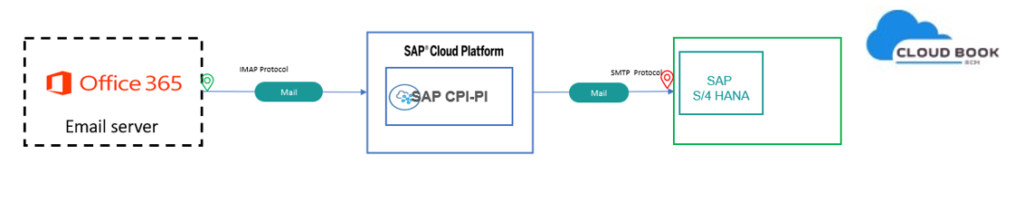
The purpose of this document is to outline the seamless integration of O365 with an on-premise S/4 HANA system using the SAP Cloud Connector (SCC) and the SAP Cloud Platform Integration (CPI) on SAP’s Business Transformation Platform (BTP). This solution offers a streamlined process for connecting and exchanging data between these systems.
Here is an overview of the solution:
- Step 1: Register the SAP Cloud Connector (SCC) on your associated account in the SAP Cloud Platform. This will ensure secure communication between your cloud and on-premise systems.
- Step 2: Deploy the integration flow (iflow) in the SAP Cloud Platform Integration. This iflow will establish a connection to your O365 mailbox and forward emails to your SAP system through a virtual service.
- Step 3: Set up your O365 account to allow access to emails from any device using IMAP Secure protocol. This ensures flexibility and convenience in accessing your emails.
- Step 4: Configure the SMTP service on your SAP S/4H server, using a specific port to enable incoming email reception. These emails will then be ingested by your SAP applications, specifically VIM, for further processing.
Prerequisites:
Before proceeding with development tasks, it is important to define a new system in the sub-accounts of the cloud connector for connecting CPI to S/4.
Additionally, certain roles are crucial for development tasks:
- AuthGroup.Administrator
- AuthGroup.IntegrationDeveloper
Make sure that the assigned user has these roles.
To kickstart development, create a package in your CPI system which will house all relevant components related to this integration effort.
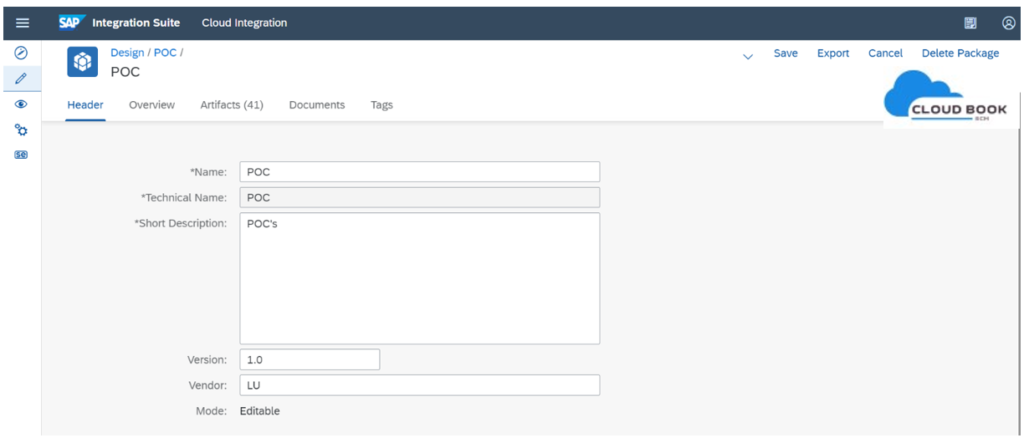
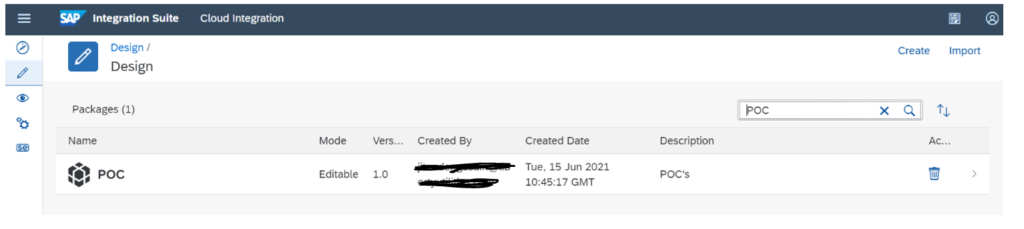
Create an artifact under the package.
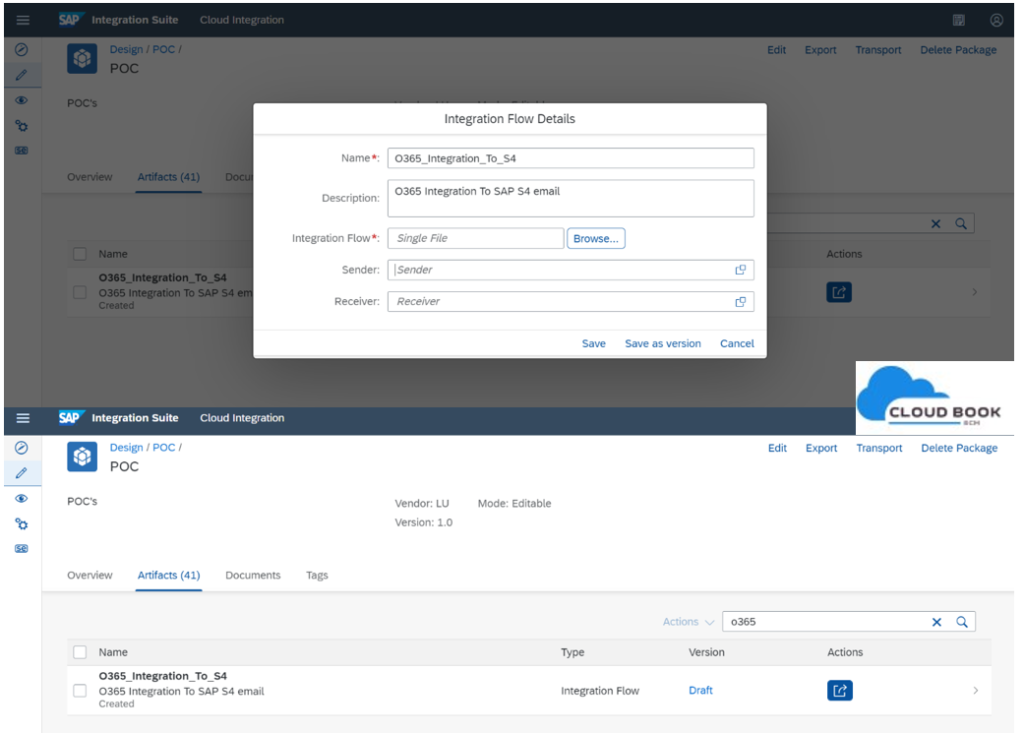
. iflow
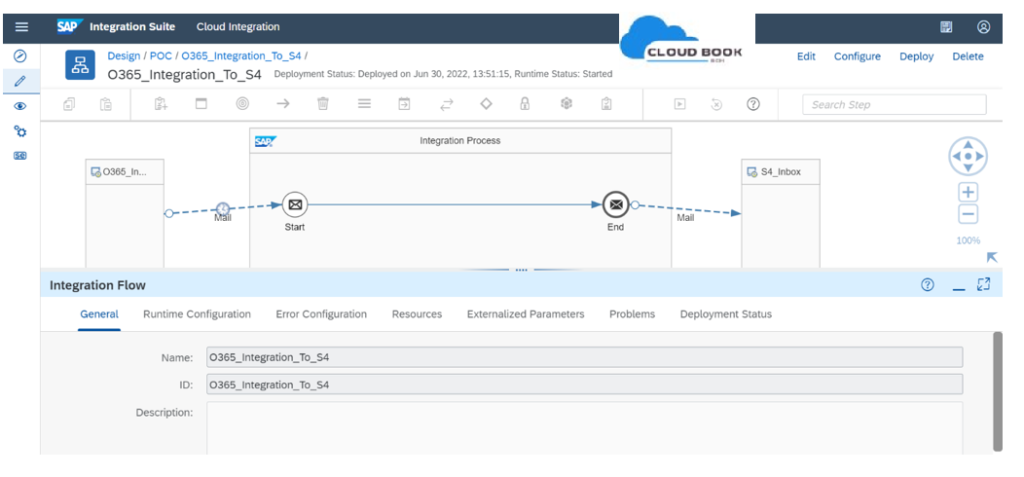
. Integration flow parameters
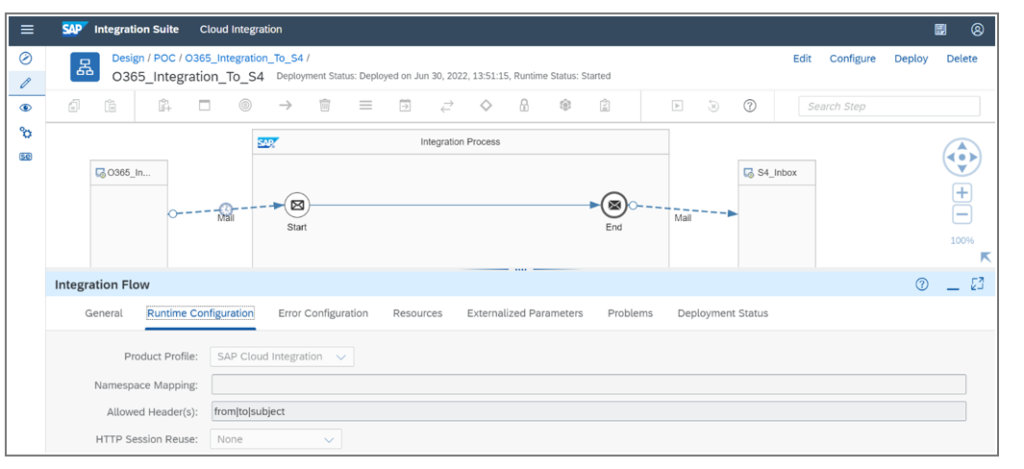
. Configuration for o365 mail node
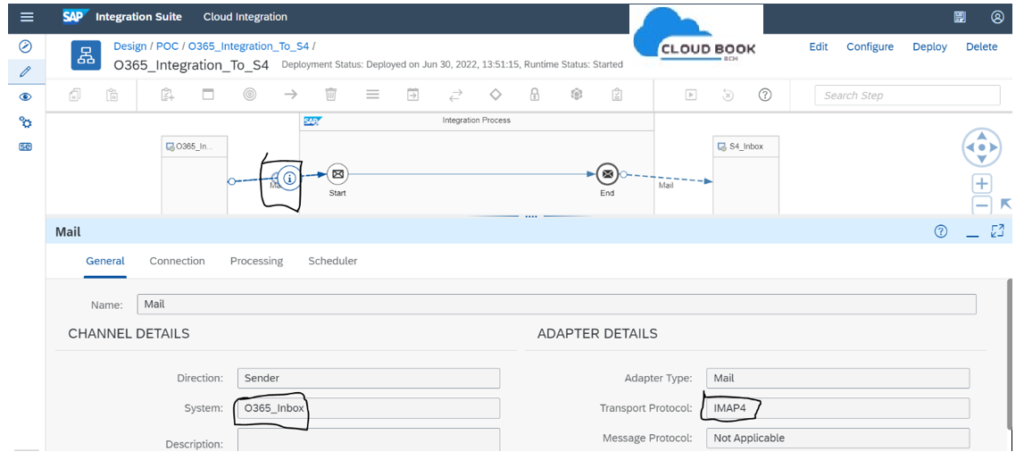
. Connection parameter
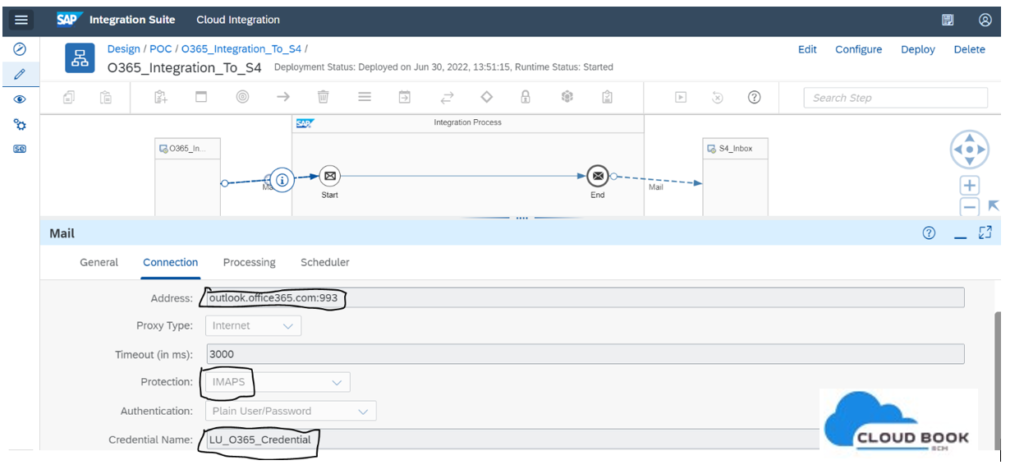
. Processing
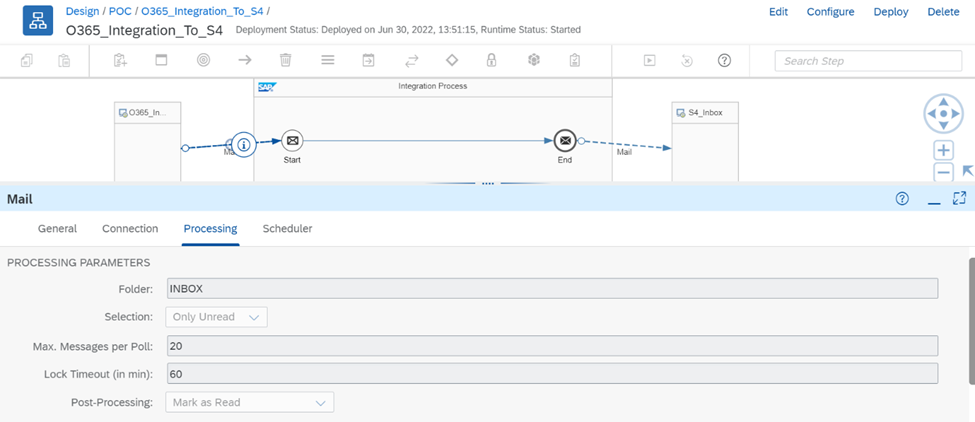
. Scheduler
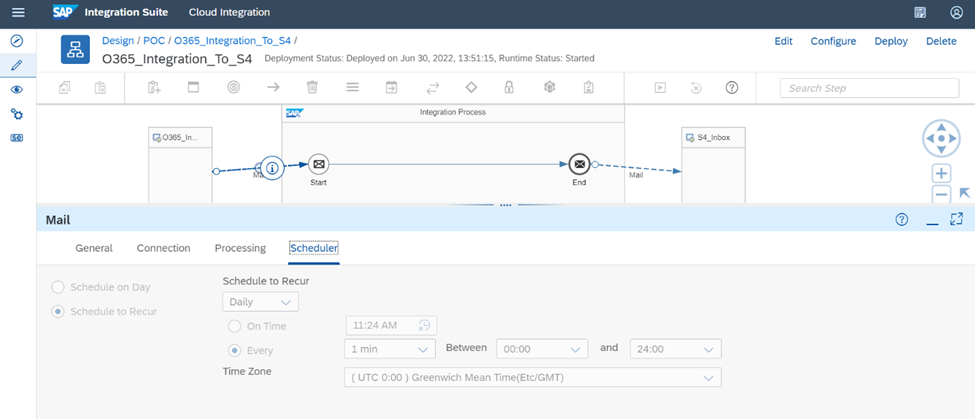
Configuration for the On-premise node ( S4HANA)
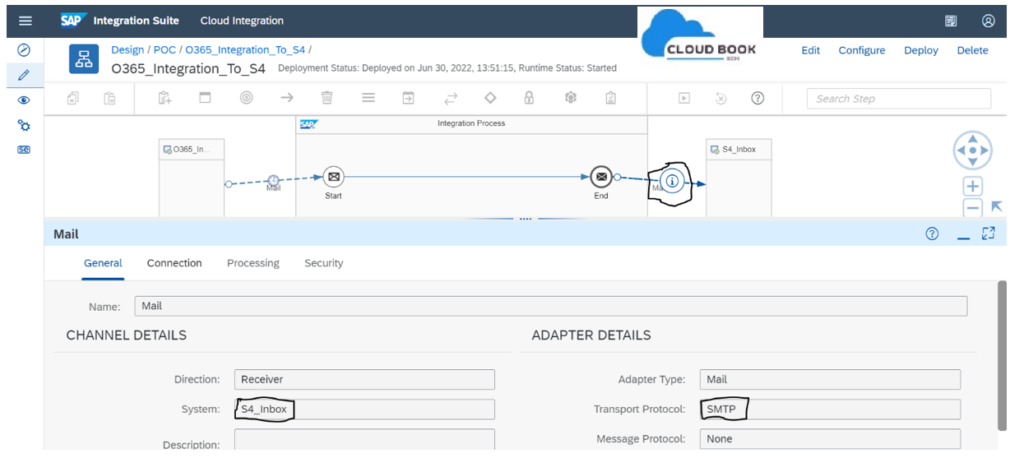
. Connection Parameter
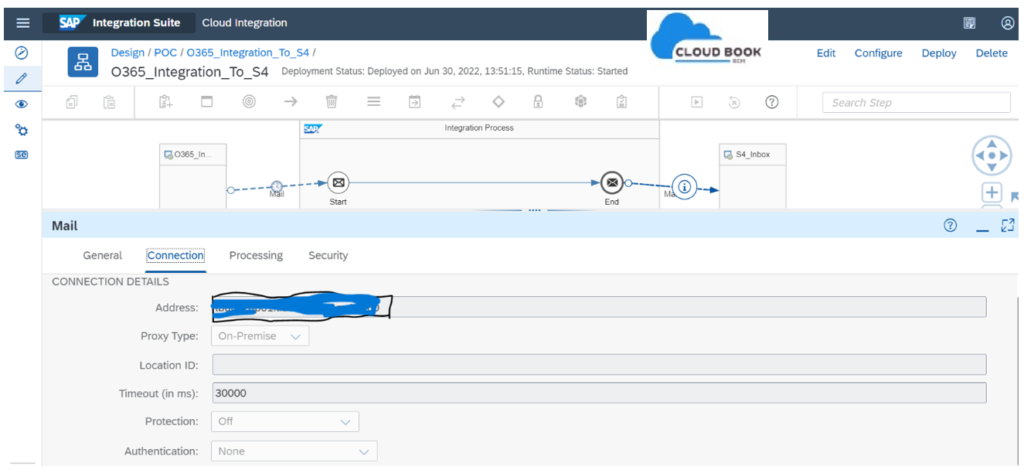
. Processing
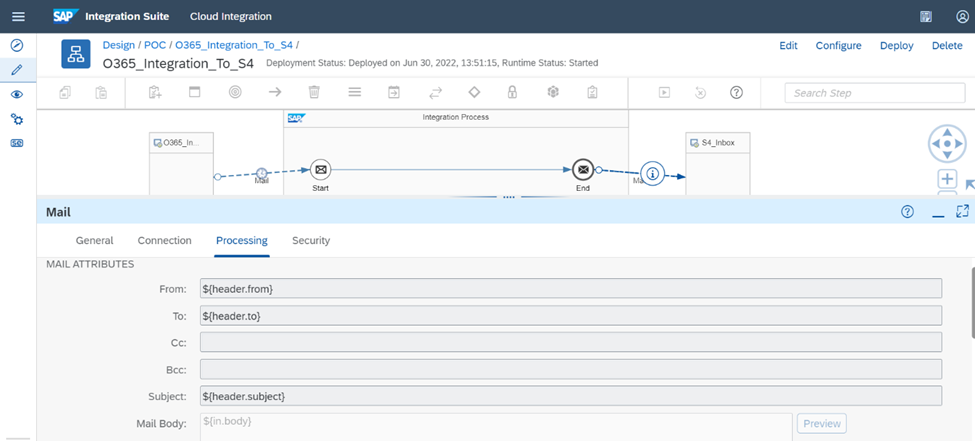
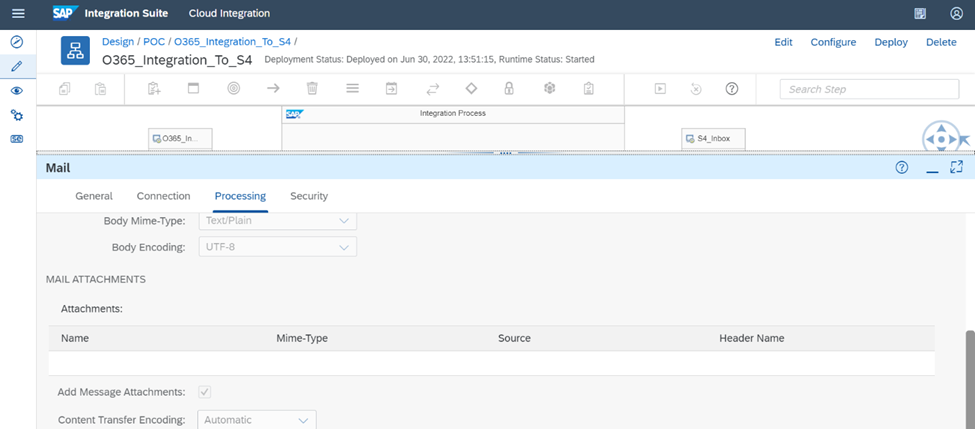
The next step is to maintain the credentials of the mailbox. Click on Operation View Go to Security Material and maintain the mailbox credentials
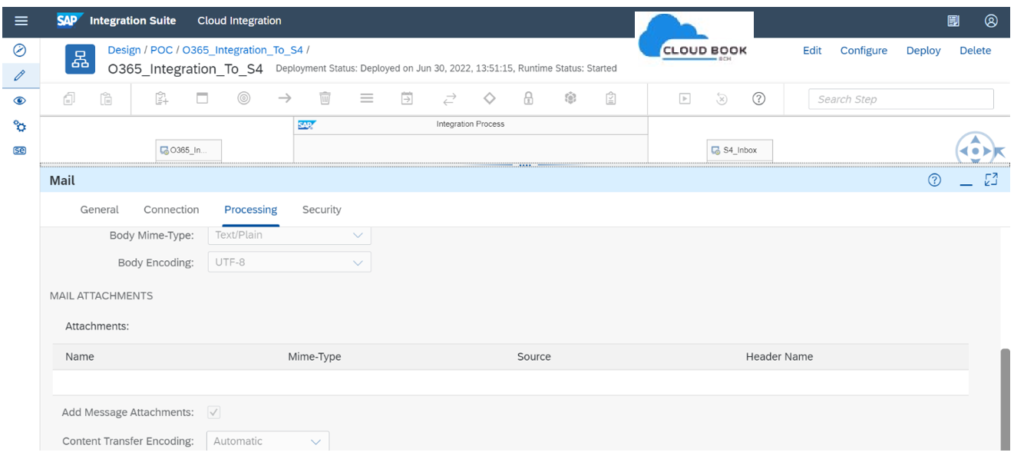
. Maintain the username and password
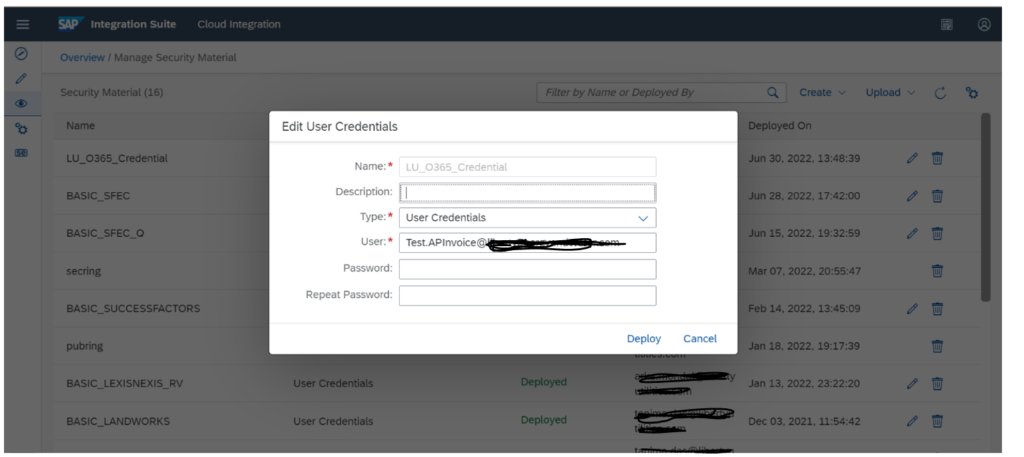
. The next step is to deploy the iFlow, Come back to the Package and Deploy.
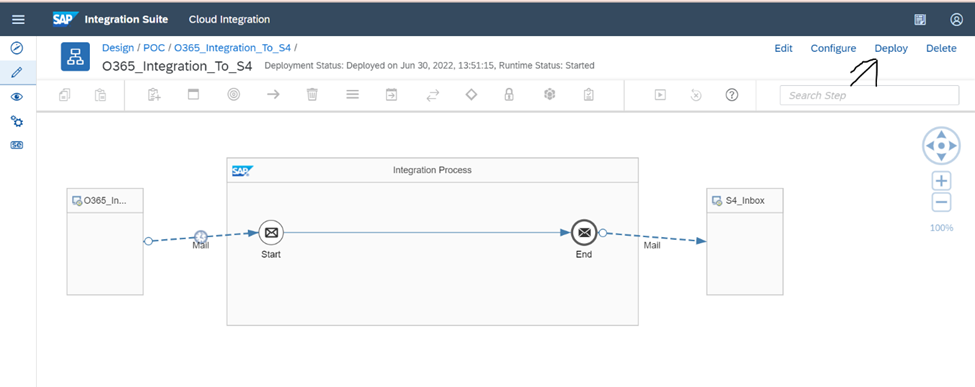
. iFlow Deployed successfully
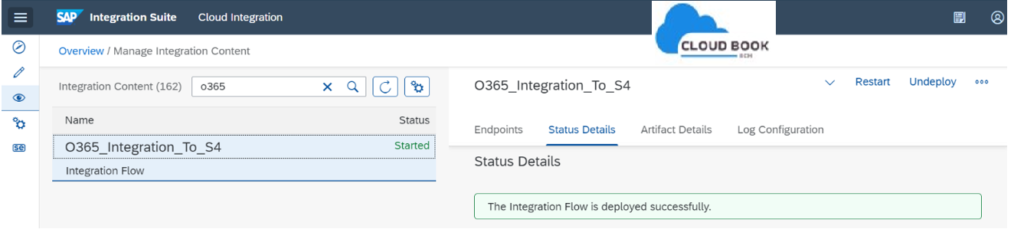
Configure system user for inbound emails in S4HANA, in transaction SICF
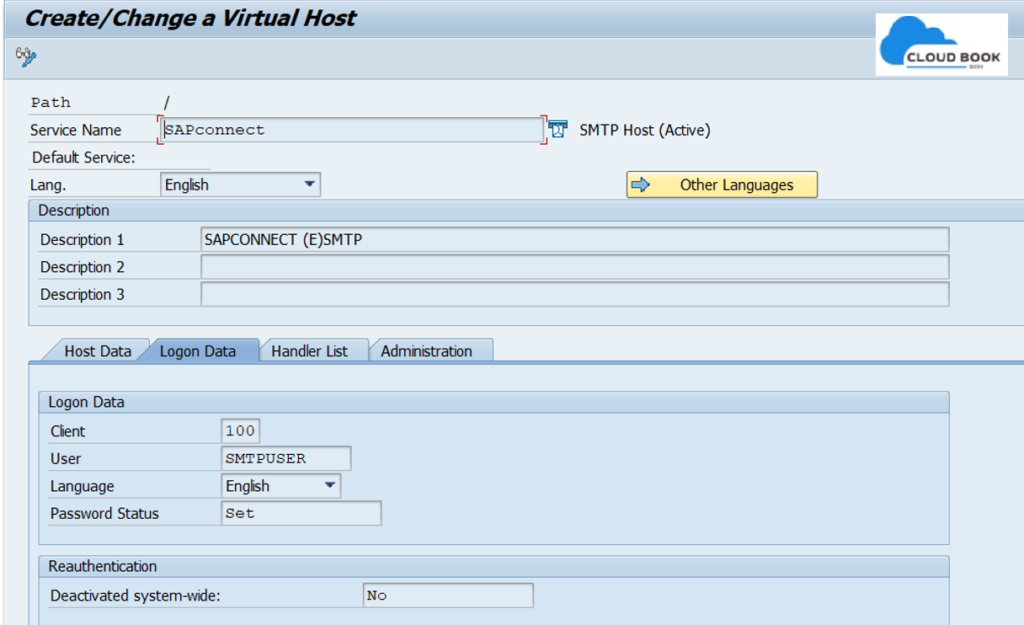
Configure inbound processing
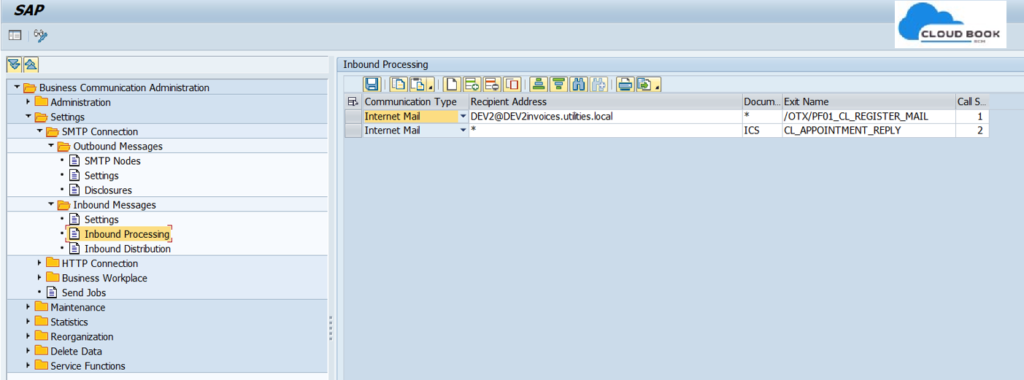
Transaction SCOT in SAP show successful inbound send request
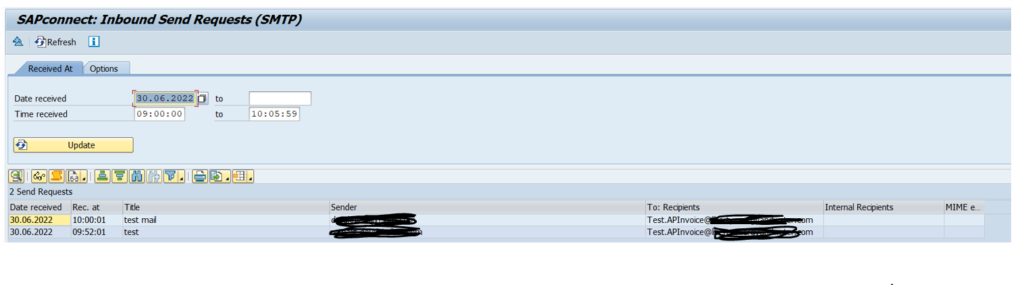
Discover the power of SAP Cloud PI with SCM-Cloudbook! Join us to learn all about SAP in Bangalore and enhance your skills. With our comprehensive training program, you’ll gain valuable knowledge and expertise in this innovative technology. Get ready to unlock new opportunities and take your career to new heights. Don’t miss out on this exciting learning experience!
Publish By: Dipak Makhija
Connect SCM-Cloudbook to get more insight on SAP CPI.
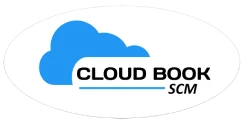
Thanks for posting
Thanks for sharing this post .