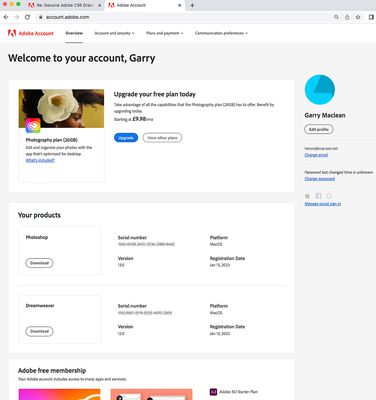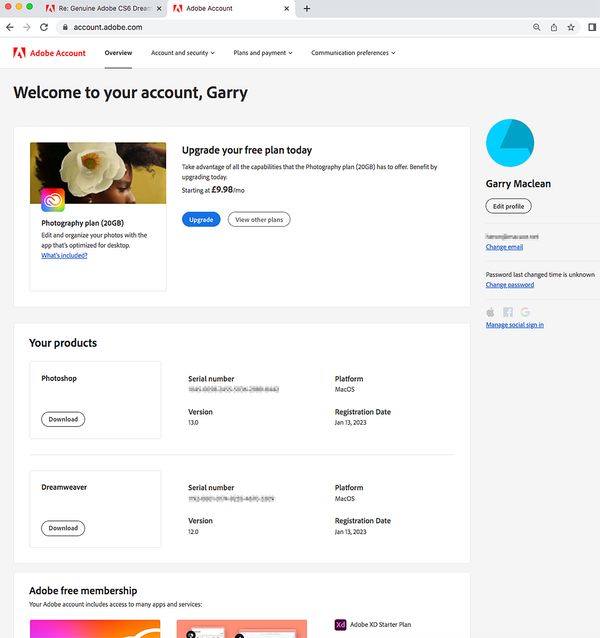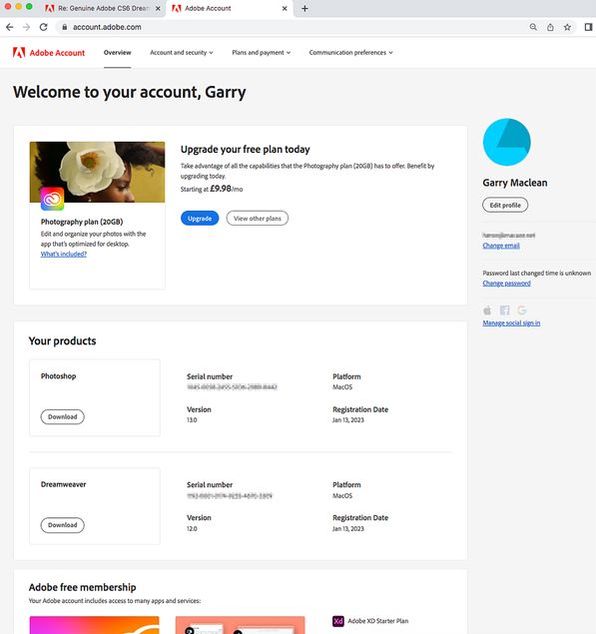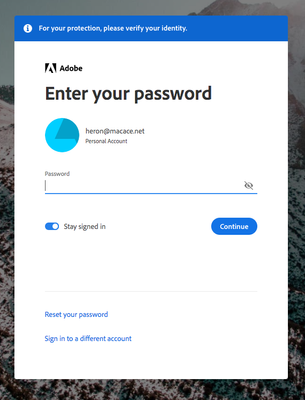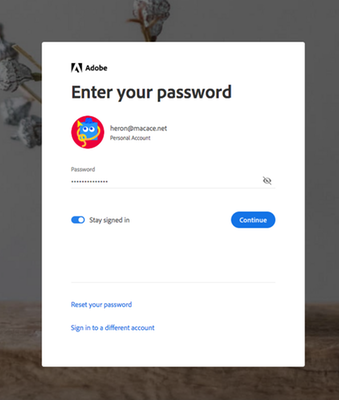Adobe Community
Adobe Community
- Home
- Dreamweaver
- Discussions
- Re: Genuine Adobe CS6 Dreamweaver and Photoshop - ...
- Re: Genuine Adobe CS6 Dreamweaver and Photoshop - ...
Genuine Adobe CS6 Dreamweaver and Photoshop - “Invalid Serial Numbers” . . . Help !
Copy link to clipboard
Copied
Genuine Adobe CS6 Dreamweaver and Photoshop - “Invalid Serial Numbers” . . . Help ! (please)
I'm trying to get my Adobe Dreamweaver and Photoshop to reinstall and get back to being operational.
Whilst I'm aware that CS6 itself is considered to be on life support - I'm just a pensioner - although thankfully not yet on life support myself - with just a hobby website so it's not really a viable option to go down the subscription route . . . although never say never.
I'm now running OS High Sierra 10.13.6 - it appears not to matter what OS or browser is in operation.

These are my Adobe CS6 box pictures I uploaded earlier, I paid a fortune for these Dreamweaver and Photoshop at the time, circa 2014.

These are the installation disks.
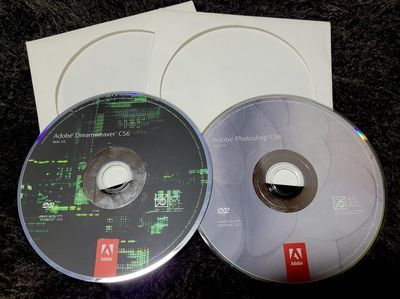
They had been working perfectly until I made the mistake a couple of months ago of upgrading my iMac to OS Mojave. I then discovered that the CS6 applications were not useable with Mojave due to 32 bit / 64 bit compatibility issues.
Having searched online for answers the only real option open to me was to downgrade from OS Mojave to OS High Sierra which I did.
This is when I discovered that it was not a simple matter of inserting my Adobe CS6 disks and re-installing.
If anyone is interested please see my earlier community post entitled -
“Error 16 + No Serial Numbers + Not registered with Adobe - HOWEVER programs still on Apple Mac.”
It's a long read and not for the faint hearted.
Because the original problems have been largely overcome - only to be replaced by new "challeges" unfortunately - I've decided to re-post under a different heading.
My heartfelt gratitude goes to “Community Expert” kglad, without who's tireless help and enduring patience I would have given up a long long time ago.
Many many thanks “kglad” !
Firstly, whilst I had both Dreamweaver and Photoshop CS6 installed on my iMac since circa 2014, and they had only ever been installed on this one iMac, I had lost their Serial Numbers, this only coming to light whe I attempted to re-install.
However using the “Mac Product Key Finder” I was able to retrieve them from my iMac.
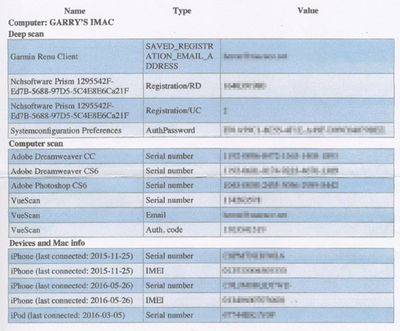
I also registered them with Adobe and as soon as I entered the serial numbers they were recognised as being “Mac Platform” and “Versions 13.0 & 12.0 respectively”
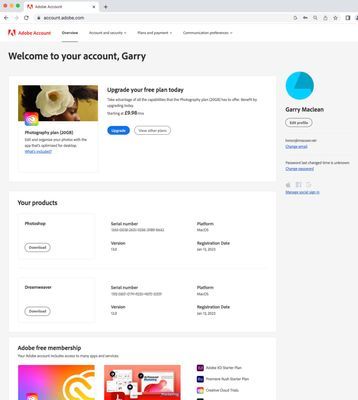
Having explored many many options to try and get Adobe to generate the required “REQUEST CODE” . . . both online and offline activation . . . I've discovered that to find this elusive “REQUEST CODE” . . . so that, when combined with the “SERIAL NUMBERS”, Adobe will then generate the “RESPONSE CODE” I must first of all install the full Photoshop application onto my iMac.
I inserted the Photoshop CS6 disk and launched the installer, whereas before I was going down the “INSTALL” route and getting nowhere fast, this time around I opted for the “TRY” option . . . “I want to try Photoshop for a limited time” . . . Adobe Photoshop then proceeded to install onto my iMac.
At this stage I'm aware that I only have a limited time to “trial” Photoshop.
I then clicked on Photoshop and went to the Photoshop “HELP” option along the top of the screen.
Then selected “Product Registration” which opens Adobe “Serial Number Validation” informing me I have 7 days remaining to “validate” or the software will stop working.
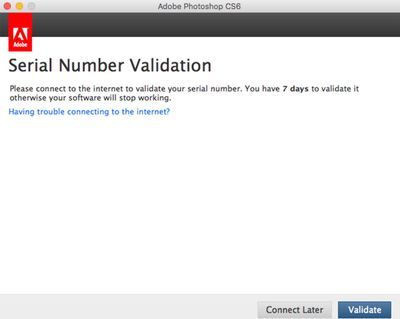
The “CONNECT LATER” option just makes the window disappear. The “VALIDATE” option brings you to the “Please Connect to Internet” window which has never brought me any joy.
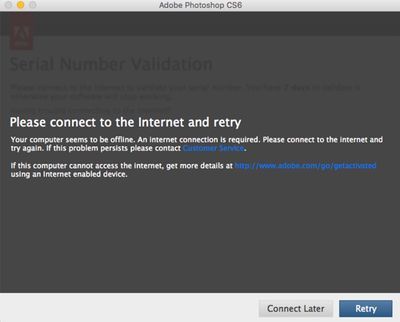
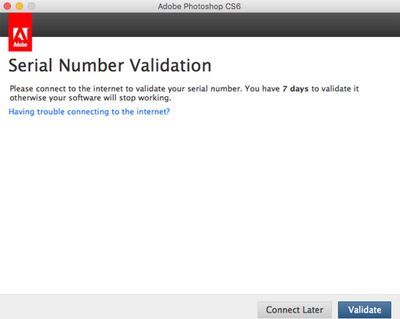
The 3rd option - above - on the Serial Number Validation page is not far below the “Serial Number Validation” heading where in BLUE it says “Having trouble connecting to the internet?”
( Incidentally this entire process is done whilst ONLINE )
Clicking on “Having trouble connecting to the internet ?” led me to this window.
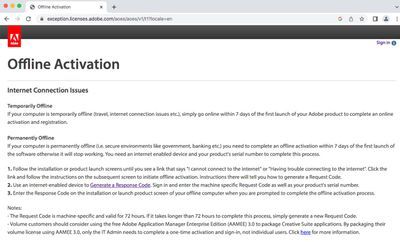
This above window is another I had also come across many times before however back then when I clicked on “Generate a Response code” all I got was an EMPTY “Request Code” box alongside an empty “Serial Number” box awaiting my serial numbers input – but during those previous encounters I had NOT installed CS6 onto my iMac – this time with CS6 installed and operational, albeit only in 7 day trial mode, I finally got the elusive “Request Code”
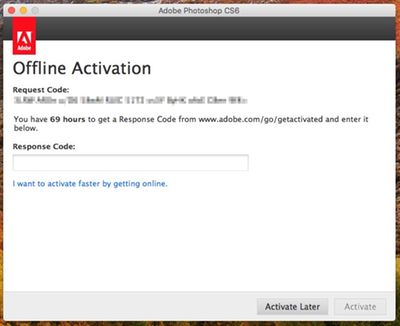
“Activate Later” makes the window disappear whilst “Activate” is not a permitted option.
I am ONLINE at this stage.
I clicked on “I want to activate faster by getting online”
This takes me back to this “Serial Number Validation” window, however this time I HAVE GOT a “Request Code” whereas before clicking on “Validate” brought me to the dark grey window - “Please connect to the Internet and retry”
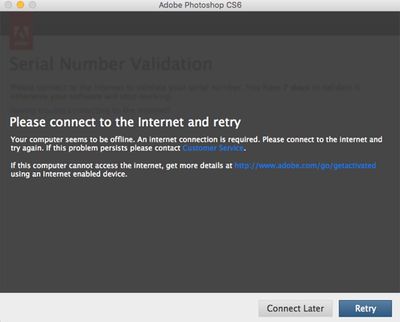
This time selecting the http://www.adobe.com/go/getactivated from this window
I reach the Offline Activation yet again and this time when I select “Generate a Response Code” I am invited to sign in to my Adobe account with my email and password.
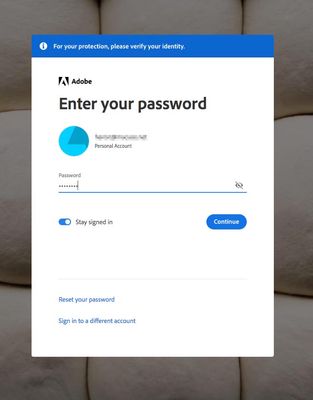
Once I've done that this window below opens – another I've seen many times.
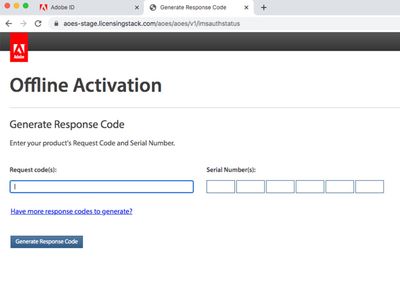
But on this occasion I come armed with my “Request Code” !!!
With a degree of optimism I input the “Request Code” and also my Photoshop “Serial Numbers” in the hope that this will allow me to generate the "Response Code" however my hopes are dashed yet again and instead I get this . . .
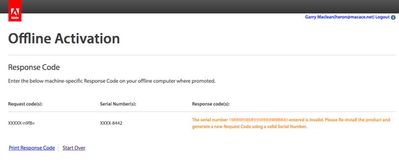
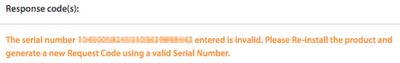
My disks are legitimate, they cost me a kings ransome back in the day, clearly no one would counterfeit disks and boxes to that level.
The Mac Product Key Finder hasn't just conjured up Serial Numbers for fun.
Adobe themselves have accepted the registration whilst at the same time recognising them as "Platform Mac" and "Version 13.0" and "Version 12.0" respectively.
Any assistance and/or advice gratefully received and welcome !
Copy link to clipboard
Copied
My apologies, I was unsure where exactly would be most appropriate for this to be posted, please feel free to move to wherever is considered the best option. Kind regards, Garry.
Copy link to clipboard
Copied
===========
Who did you purchase the software from? Was it an Adobe authorized vendor? In the absence of a valid serial number, you're stuck.
If it is genuine Adobe software, and you can find your serial number in your online account, the Creative Suite installers won't work on macOS Sierra, High Sierra or Mojave without terminal workarounds. See the help article below.
https://helpx.adobe.com/creative-cloud/kb/install-creative-suite-mac-os-sierra.html
In addition, your system and browser must support TLS 1.2 connections or higher for security reasons. Without TLS 1.2, you can't connect to Adobe's activation servers. More on that below.
https://helpx.adobe.com/x-productkb/multi/eol-tls-support.html
Also refer to this link about failed connections.
https://helpx.adobe.com/x-productkb/policy-pricing/activation-network-issues.html
Failing the above, you can use any plain code editor that's compatible with your OS to edit HTML & CSS files.
CODE EDITORS:
-- Codespaces (free, browser-based) - https://github.com/features/codespaces
-- Nova (Mac only, formerly called Coda) - https://nova.app/
-- Pinegrow - https://pinegrow.com/
-- Sublime Text - http://www.sublimetext.com/
-- Visual Studio Code (free) - https://code.visualstudio.com/
Modern Dreamweaver CC and Photoshop CC require a newer computer. If you have access to Mac Big Sur, you can download & install the current Dreamweaver & Photoshop for a free 7 day trial, after which it automatically converts to a one year paid subscription plan unless you cancel.
https://www.adobe.com/creativecloud/plans.html
Photoshop Elements is also an affordable option (no subscription needed). It's a lighter version of Photoshop CC without all the extra bells & whistles.
https://www.adobe.com/products/photoshop-elements.html
https://www.adobe.com/products/photoshop-elements/tech-specs.html
Hope that helps.
Alt-Web Design & Publishing ~ Web : Print : Graphics : Media
Copy link to clipboard
Copied
Hi Nancy,
Many thanks for your extensive reply, greatly appreciated, it gives me something to work through . . . whilst there's still hope ;o)
Sadly I'm afraid ten years ago is too long a time for me to recall were I bought the Adobe CS6 disks, I do know that the iMac and CS6 Installation Disks were all bought brand new at roughly the same time circa 2014 with an inheritance from my mother but I cannot remember even where I bought the iMac from far less the disks.
The "Mac Product Key Finder" recovered/retrieved my serial numbers and Adobe accepted them both when I registered them - that was just 3 days ago on the 13th January - it also recognised them both as being "Platform MacOS" - "Versions 13.0" and "12.0" respectively.
So hopefully it's safe to presume all is good regarding Disks & Serial Numbers ?
The above screenshot shows my online account details page.
Under both Photoshop and Dreamweaver there appears to be a "DOWNLOAD" option which I have not as yet explored as I have been using the Installation Disks up until now.
I'll study and work through you advice and suggestions tomorrow Nancy, many thanks once again.
Kind regards, Garry.
Copy link to clipboard
Copied
That looks about right for CS6 product versions.
Keep us posted on how things work out.
Alt-Web Design & Publishing ~ Web : Print : Graphics : Media
Copy link to clipboard
Copied
Copy link to clipboard
Copied
Hi Nancy,
I'm just looking at this just now.
Seems very interesting and at first scan very similar to my own experiences - and frustrations.
I will report back.
Many thanks again !
Regards, Garry.
Copy link to clipboard
Copied
I've discovered that I appear to have two Adobe accounts.
Although my email address is shared by both, the passwords are different.
When I sign in to https://account.adobe.com using an historic password - let's call it A-B-C - I can access my Adobe account and see my registered CS6 products as below.
However when I'm going through all of the various procedures required for "activation", "request code", "response code" etc., etc., and arrive at my Adobe sign in window by that route, the password I've used to enter the https://account.adobe.com is incorrect.
Bizarrely, in my recently updated password list I find I have TWO passwords for my Adobe accounts - no idea why - the normal one mentioned above and a different one entirely.
I can only access the "activation", "request code", "response code" sign in when using the second password, lets's call it X-Y-Z.
I'm wondering if using these different passwords with a shared email address might be causing a break down in communications for want of a better phrase and preventing the validation, activation processes ?
Copy link to clipboard
Copied
Email & password are only needed to register your software the first time. Software activation is by a valid serial number.
Alt-Web Design & Publishing ~ Web : Print : Graphics : Media
Copy link to clipboard
Copied
So in effect, the password I am using for https://account.adobe.com through which I access
my account below and see my CS6 products registered . . .
Is not the password I have to use to access the likes of these >>>
https://exception.licenses.adobe.com/aoes/aoes/v1/t1?locale=en
https://aoes-stage.licensingstack.com/aoes/aoes/v1/imsauthstatus
Copy link to clipboard
Copied
Apologies Nancy, messages crossed, thanks.
Copy link to clipboard
Copied
One more thing. Depending on how many times you've activated your software, you may have exceeded the activation limit. In which case you'll need to ask Adobe to reset your activation count.
Unfortunately, finding a customer service agent who knows how to do it may take some persistence. If you need an activation count reset, ask for a supervisor who can do it.
Online Chat: https://helpx.adobe.com/contact.html?rghtup=autoOpen
Phone M-F, during normal business hours: https://helpx.adobe.com/contact/phone.html
Alt-Web Design & Publishing ~ Web : Print : Graphics : Media
Copy link to clipboard
Copied
Is it normal or acceptable to have two different passwords to sign in and access an Adobe account ?
This is the sign in page for https://account.adobe.com
Whilst the sign in page for the "sign in", "validation", "activation" etc., looks like this -
They share the same email address but require different passwords to access them.
Copy link to clipboard
Copied
Just a quick question Nancy . . .
I have two options to install Photoshop CS6, one is by the original installation disks which is quite a slow process.
The other is by using the "Download" .dmg file in my Adobe.Account which is much quicker.
Are they both okay to use ?
If so I will use the .dmg file from my Adobe account in future.
Copy link to clipboard
Copied
If the DMG file matches your license, language and platform, it should work. However CS Installation requires the Terminal workaround for Sierra, High Sierra and Mojave -- a link to which I provided above on Jan 16.
Alt-Web Design & Publishing ~ Web : Print : Graphics : Media
Copy link to clipboard
Copied
Thanks Nancy,
Yep, gotcha regarding the necessary "terminal workaround."
I'm going to review all the help, advice and suggestions I've received . . . it's been a hard slog along a bumpy road but it's gotta end at some point . . . :o( . . . I will retry a few options over the next few days . . .
Thanks once again Nancy for all your kind assistance.
Greatly appreciated.
Copy link to clipboard
Copied
Can anyone advise me as to any technical problems I might/will encounter if I was to purchase an up to date iMac and choose to go the Adobe CC subscription route ?
It's not a cheap option for me but the nightmare scenario is that I invest in an up to date iMac and then find I cannot migrate my existing CS6 website to an operational one in CC.
As things stand, without Dreamweaver, I currently have no way of accessing my website.
On the plus side my host has all my web files backed up for me to access and download when required. I also have all my web files backed up on an external 2TB SSD accessible via Time Machine and also on my iMac.
Regarding the difficulties of starting afresh in Dreamweaver CC and downloading my web files from my host (MacAce) and connecting my Time Machine web files to get up and running again can anyone advise how hard this might prove to be ?
Might it be impossible ?
Many thanks.
Copy link to clipboard
Copied
This is entirely doable. One HTML editor is pretty much the same as another. But the code we use today is cleaner. Modern browsers & mobile devices dislike code errors.
Knowing next to nothing about Macs & Time Machine files, I suggest getting site files directly from your remote hosting server. No guesswork that way.
You may have some reckoning to do with a 10 year old site if for no other reason than to bring the code up to date. Validate code on your existing site for details.
Dreamweaver CC should work on Big Sur or higher.
Get a free 7 day trial BEFORE you buy and judge for yourself. If it works, great!. If not, cancel without further obligation.
Alt-Web Design & Publishing ~ Web : Print : Graphics : Media
Copy link to clipboard
Copied
As all who have contributed and read this post will be aware I had all but given up on ever regaining full use of my Dreamweaver and Photoshop CS6 applications.
Copy link to clipboard
Copied
Many thanks to everyone who took the time and trouble to assist and advise !
Copy link to clipboard
Copied
I'm glad you're up & running. But honestly, this a hollow victory. Dreamweaver CS6 is 10+ years out of date and doesn't understand modern web standards. It will choke on CSS3 code, viewport units and long list of other things we use today. More importantly, it doesn't support Bootstrap's mobile-friendly framework for creating responsive websites. These things may not seem important until they are and you're stuck with outdated software that can't do it.
Best of luck going forward.
Happy Lunar New Year!
Alt-Web Design & Publishing ~ Web : Print : Graphics : Media