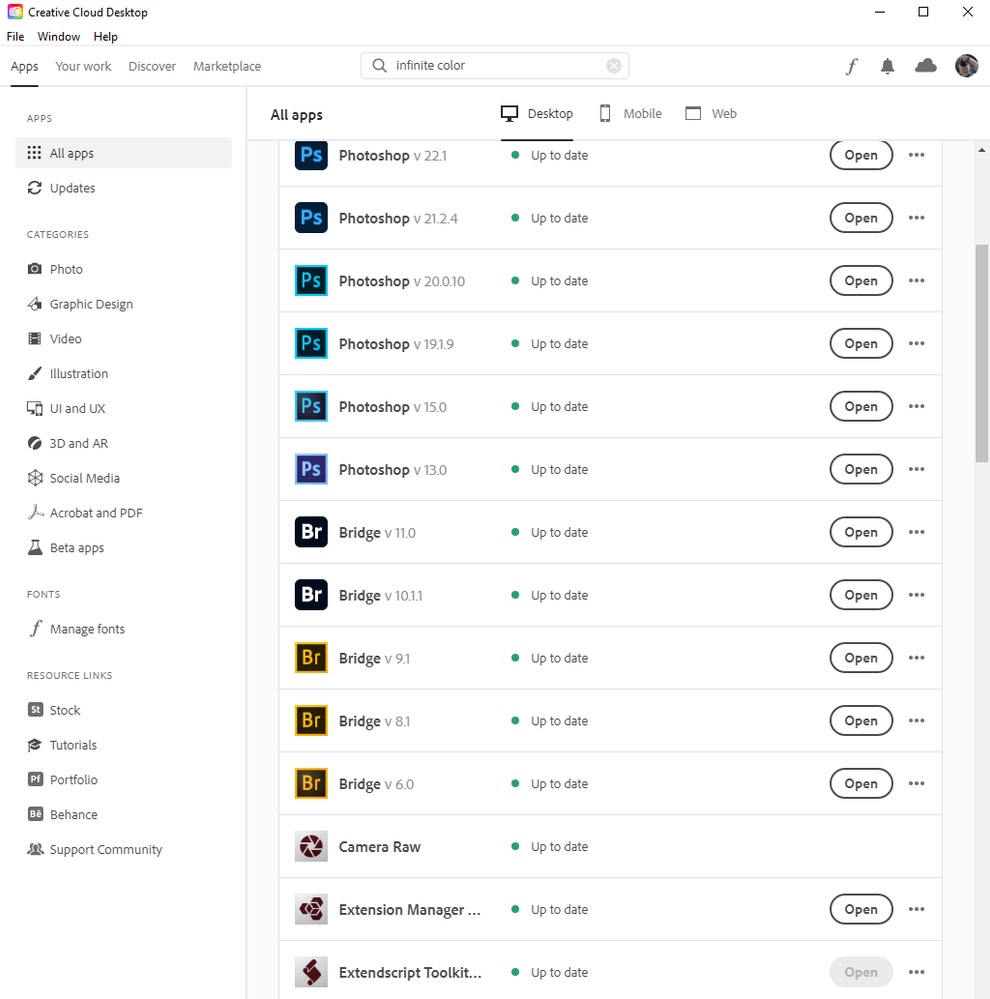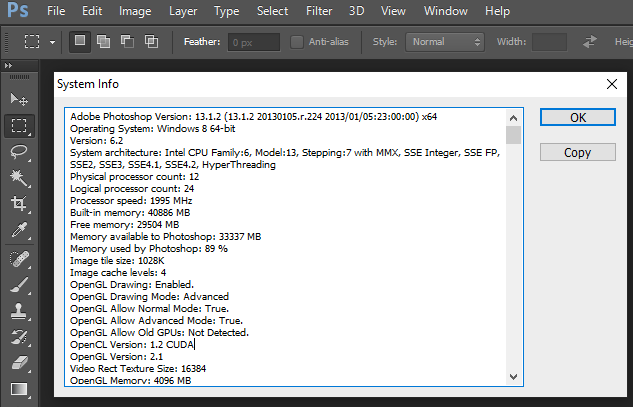Adobe Community
Adobe Community
- Home
- Photoshop ecosystem
- Discussions
- How to update Photoshop CS6 v.13.0 to v.13.1x?
- How to update Photoshop CS6 v.13.0 to v.13.1x?
How to update Photoshop CS6 v.13.0 to v.13.1x?
Copy link to clipboard
Copied
I am an Adobe CC subscriber. How can I update Photoshop CS6 v.13.0 to v.13.1x?
Explore related tutorials & articles
Copy link to clipboard
Copied
There are three current versions of photoshop CS6 and there are some differences between CS6 versions. Perpetual Mac version 13.0.6, Perpetual Windows version 13.0.1.3. Perpetual versions are Platform dependant the licenses are for a particular platform and are for either Photoshop Standard addition or Photoshop Extended addition. The Perpetual Updated can be downloaded from Adobe Web site.
The Creative Cloud Subscription CS6 version is 13.1.2. It is Photoshop extended and can be used on either platforms. The 13.1.2 update was through the Creative Cloud Desktop Application. I did not see Adobe make any 13.1.2 updated download available.
If you install CS6 using Adobe CS6 downloaded CS6 installer it will install Photoshop version 13.0. The creative cloud Desktop Application may update that to version 13.1.2. I had CS6 version 13.0.1.3 installed and did not want to update it to 13.1.2. For the CS5 optional Plug-in still worked in 13.0.1.3. So I do not have Creative Clodg updated CS6. However, Creative cloud took it upon itself the brake my CS6 13.0.1.3 install and CS6 stopped working and reported it was now a broken version 13.0 and when I tried to update CS6 update failed. So I install CS6 on top of the broken CS6 13.0. That fixed the broken CS6 13.0 and when I ran Creatibe Cloud desktop it was abe to updater the fixed 13.0 to 13.1.2. That was years ago. When Creative Cloud supposed all cloud versions of Photoshop. If may still Update 13.0 to 13.1.2 the Application will not Install CS6 however it may update it if its installed. Creative Cloud Desktop still Shows my CS6 is up to date but show 13.0 and will open it and CS6 shows 13.1.2 that Im one Windows 8 however I'm running Windows 10. If Creative cloud desktop only activate CS6 version 13.0 you do not want to user it that version is very unstable.