Currently have a problem imitating, in part because I haven’t done top down in a long while, I am not sure how to make it seamless especially since I am working with 48x48
![]()
I am not sure how to get this sort of seamlessness on tiles so big
Currently have a problem imitating, in part because I haven’t done top down in a long while, I am not sure how to make it seamless especially since I am working with 48x48
![]()
I am not sure how to get this sort of seamlessness on tiles so big
Your high-resolution reference image may not be replicable accurately. The reference line and pattern thickness matter for the desired style. The earth pattern must connect each piece combination, which can be tricky for inner corners. Diversity in pieces is visually engaging, but consistency can be challenging.
The best feature I learned about tilesets is a software technique to edit tiles as they connect in other combinations. I believe this person can effectively demonstrate the features in their video, which will help you get started. The Aseprite 1.3 Update is a Literal Game Changer - YouTube
My Aseprite is still 1.24, somehow won’t update on Steam
It seems to be in beta, but I haven’t experienced any major problems. You might want to give it a go, as it’s accessible under the game properties and betas.
Where do I get it and how do I install it, even if it’s not official?
Also, saw the vid, holy shit that was 2 years ago…must be hell on the programming
Been using it for awhile, somehow I think it messed up Aseprite, and is making things really slow for some reason
It’s even preventing me from doing ordinary copy paste
Not sure about that weird slow problem. Are you trying to do anything too intensive, like large amounts of pixels? As far as the copy paste I am not sure if this is your problem, make sure when you are editing that you use the proper tile mode(or else you will be working with tiles when you want to work with individual pixels)
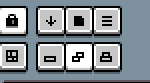
Yeah, that’s my current problem, extends even when I don’t have tile template on another file
It has this, even on another file, yes very hard to copy paste let alone move even on another file
And now I also keep getting this when I try to make a new layer, slowing down the process
For a quicker layer workflow, consider using shortcuts. I would like to help with your selection problem but am unclear on your intended selection. Are you looking to select only one tile worth of sprites, instead of two? Perhaps you accidentally selected two tiles by clicking and dragging a small amount. If that’s the case, it is possible that you are in the wrong tile mode, which gives you full boxes.
Regarding multiple identical tiles, you have the option to export them as a tile sheet to eliminate duplication. Additionally, there are other alternatives available.
Did you know you can select multiple tiles worth of pixels using the select tool(in general) by double-clicking and dragging along the area you want?
Only trying to select one tile, then somehow it keeps getting erased or not…I’m not sure what’s going on tbh
I’m still getting a hang of 1.3, not helped that even with it I have a hard time getting seamlessness for every part
Also, I guess I am using the wrong example
Any suggestions for exercises to get a hang of this?