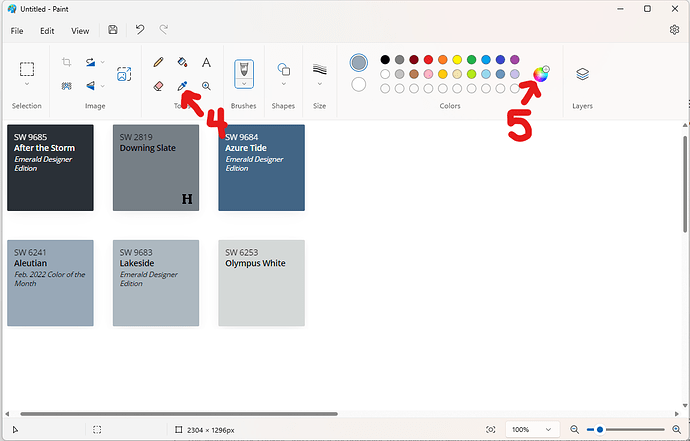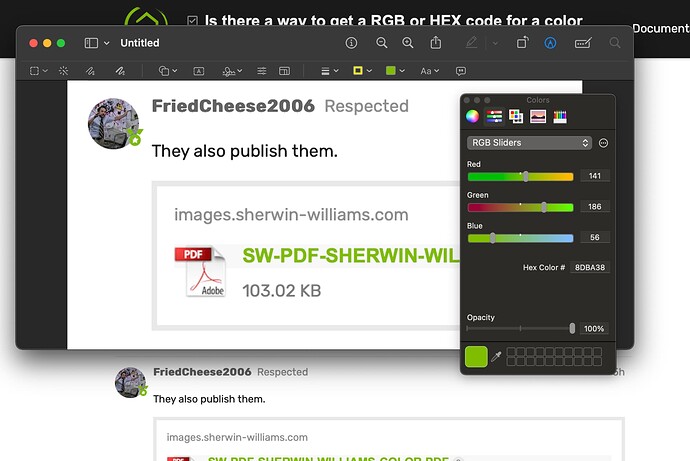I happened across a color on Sherwin Williams website that i think would be good for my dashboards, Is there someway I can get the RG or hex code for that color?
- Take a screenshot
- Open MS Paint
- Paste screenshot
- Use dropper tool to select the color
- Open the color wheel to see the hex and RGB values
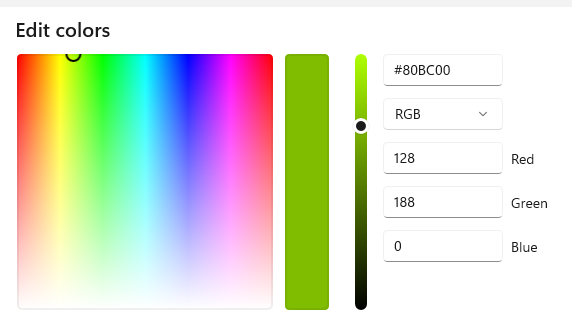
Awesome! Thanks!
They also publish them.
If you have a Mac there's a free way to do this as well - though I would probably use Pixelmator Pro.
- Copy the screen shot Command-Control-Shift-4
- Open the included Preview app and create new picture from clipboard
- Click on Markup Toolbar
- Click on the color chooser and select Show Colors from popup
- Choose RGB Sliders
- Use dropper to select color on screenshot and it will display the RGB value as well as the HEX value.
Thought I'd pass this along for my fellow Apple cultists.
Chrome has an extension called ColorZilla that I have used for years at work. While on a website you can click any color to gets its color code.
Well, that certainly makes it convenient!! Did you already know about that? I would not have any clue what to search for to find it.
Not yet, still mostly windows, but it is on the radar!
I will give that a look, thanks!
Assuming you have a smart phone, there are any number of apps (I use one for Android called "Color Grab") that will give you instantly updated hex values for any color you point the camera at.
I was honestly surprised to find it from them, but, given how popular SW is, I figured someone had a way. So, I just Googled "rgb color code Sherwin Williams" and it was the first result.