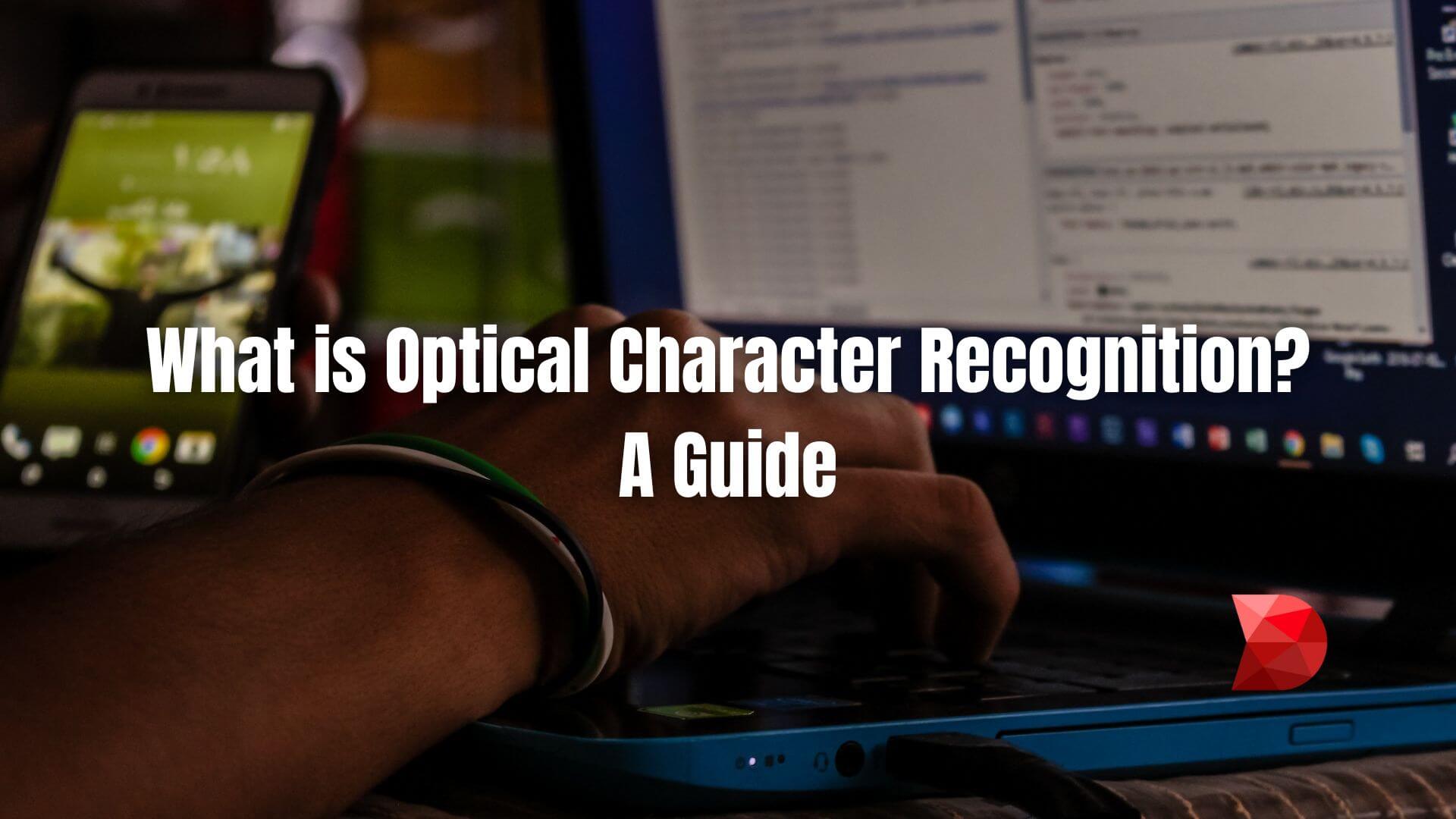Last Updated on May 8, 2023 by Ossian Muscad
You have undoubtedly used a Portable Data File (PDF) if your workplace has a document scanner. You may also be familiar with OCR, often known as Optical Character Recognition, which is the best buddy of PDF.
However, what is OCR? Why is it advantageous for? Learn everything you need to know about OCR in this guide and how to use it effectively in a business setting.
OCR (Optical Character Recognition): What Is It?
Optical Character Recognition (OCR) is a process that converts a picture of text into a machine-readable text file.
Why is OCR Necessary?
The majority of corporate workflows feature information-gathering from print media. For example, company operations include printed contracts, scanned legal documents, invoicing, and paper forms.
Additionally, text-encased image files are produced when this document content is digitally converted. OCR technology addresses the problem by transforming text images into text data that other business tools can analyze. The data can then be used to perform analytics, optimize procedures, streamline procedures, and boost efficiency.
How Does OCR Function?
The following processes are used by the OCR software or engine to operate:
Image Acquisition
Documents are read by a scanner, which turns them into binary data. The light regions of the scanned image are categorized as backgrounds by the OCR program, while the dark areas are as text.
Preprocessing
To make the image ready for reading, the OCR program first cleans it and fixes any flaws.
- Fixing alignment problems during the scan may require significantly deskewing or tilting the scanned paper.
- Text picture edges should be smoothed, and digital image spots should be removed.
- Tidying up the image’s edges and lines.
- OCR technique for multilingual script recognition
Text Recognition
Here are the two primary categories of OCR algorithms or software operations used by OCR software to identify text.
Matching Patterns
The process of pattern matching involves separating out a character picture or glyph and contrasting it to a prior recorded glyph.
Feature Extraction
The feature extraction process splits the glyphs into features like lines, line intersections, line paths, and closed loops.
Post Processing
The software transforms the retrieved text data into a digital file after analysis. In addition, some OCR software can produce annotated PDF files that contain both the scanned document’s original and corrected versions.
4 Types of Optical Character Recognition
Data scientists categorize several OCR systems according to their use and applications. Here are a few illustrations:
Simple Optical Character Recognition Software
The basic OCR engine stores many diverse typeface and text picture patterns as templates. It executes by character comparisons between text images and its internal database using pattern-matching algorithms.
Optical Mark Recognition
Optical mark recognition identifies the document’s symbols, watermarks, and other text indicators.
Intelligent Character Recognition Software
Modern OCR systems employ cutting-edge techniques that use algorithmic learning software to teach machines to operate like humans. A neural network, a machine learning system, examines the text on numerous levels while processing the image repeatedly. Despite processing the images one character at a time, ICR is a quick procedure that delivers results in seconds.
Intelligent Word Recognition
Similar to Intelligent Character Recognition, IWR systems process entire word pictures rather than them into characters first.
5 Top Advantages of OCR
Optical character recognition is a technology that simplifies the data-entry procedure by converting printed texts into digital image file formats. it enables businesses and individuals to keep files on desktops, laptops, and other devices, providing constant access to all material.
Here are some advantages of using OCR technology:
- Reduce expenses
- Accelerate workflows
- Optimize content processing and document handling
- Secure and standardize data for unexpected events.
- Ensure staff members access the most recent and correct information for better performance.
3 Ways to Effectively used OCR in Different Industry
Here are some typical OCR use cases across several industries:
Healthcare
It is used in healthcare to process medical records, including hospital records, treatments, checkups, and insurance settlements. OCR assists in streamlining processes and reducing labor-intensive tasks in hospitals while maintaining the veracity of records.
Banking
The banking sector uses OCR to process and validate papers for loan applications, check deposits, and other financial activities. With this verification, fraud prevention and security transactions significantly increased.
Logistics
It is used by logistics organizations to better effectively track package brands, invoices, receipts, and other documents.
How Can DATAMYTE Help With OCR?
A number of features are offered by DATAMYTE’s low-code solutions to simplify the OCR data entry process. For example, our low-code platform’s automatic OCR annotation function is beneficial because it enables users to rapidly and accurately add text from scanned documents or photos. The Datamyte Digital Clipboard, specifically, is made to identify and extract text from photographs. It then automatically creates annotations for the recovered text, saving users time and work. With the help of this tool, users may quickly process a great deal of OCR information and produce precise descriptions.
DATAMYTE also has comprehensive libraries with thousands of different types of collected data from digitized documents. Contact us today and learn more about our scalable, cost-effective, and user-specific resources for OCR!
Conclusion
OCR is the first step towards digitizing contracts, shipping documents, government paperwork, permits, certifications, tax sheets, and publications. It improves business operations and procedures by reducing the time and resources needed for handling data.