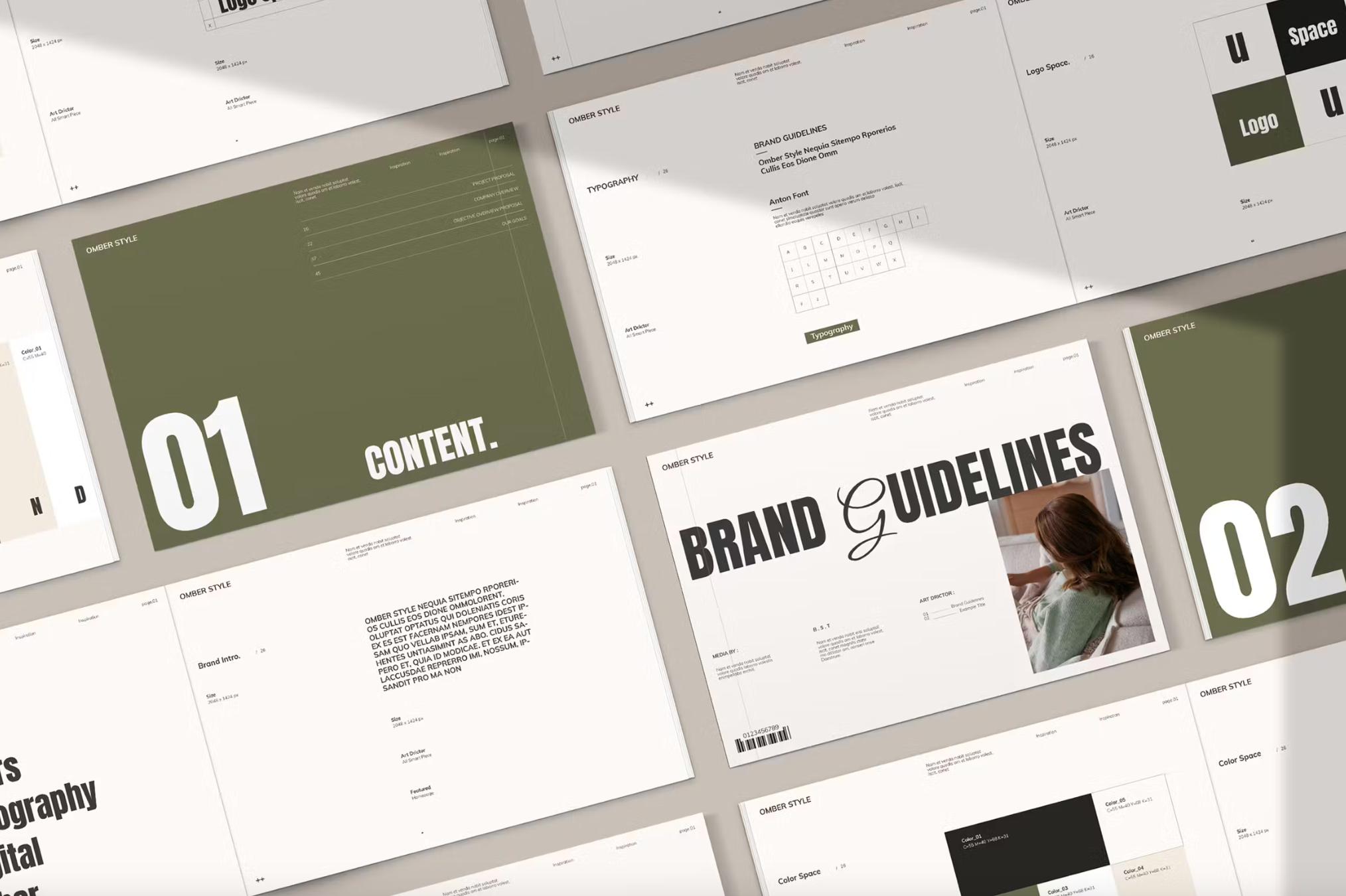Ready to create infinitely scalable designs? Here are the top Adobe Illustrator tutorials to get you started.
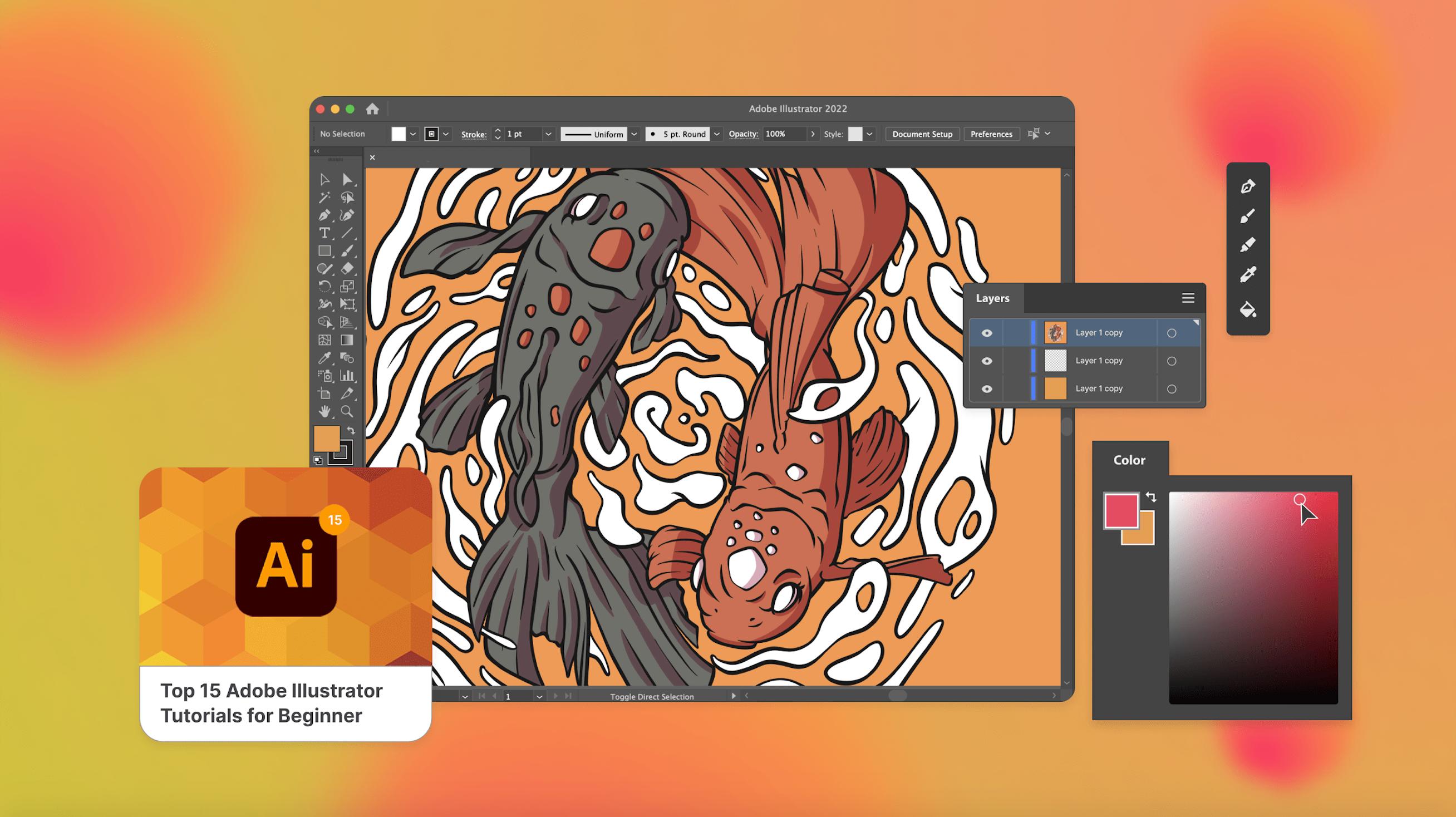
Capture your creative vision across desktop and mobile devices with Adobe Illustrator, and find guidance that’s tailored to beginners in Tuts+, which is a learning hub full of free tutorials.
What is Adobe Illustrator?
Adobe Illustrator is a vector graphics editor and design program that uses shapes, color, and typography to bring design projects to life. This digital drawing tool lets artists and graphic designers create editable vector graphics that stay sharp even when scaled to different sizes. It can produce some really eye-catching results, but don’t worry if you are just getting started, we have a range of tutorials to ensure Adobe Illustrator is easy to access.
How to Use Adobe Illustrator
- Download Adobe Illustrator
- Find the perfect vector illustrations and graphics using Envato Elements.
- Open Illustrator, click on File > New File and open these elements in your document.
- Choose File > Save. Always remember to save as you go!
- Familiarize yourself with the three main panels containing the features you’ll use most regularly. The left bar has tools such as Pen, Text, and Selection, the top bar contains font, shape and alignment options, while on the right you’ll find color, swatches, and layers.
- Now, let those creative juices flow!
From taking your first few steps in Illustrator to mastering a few tips, tricks, and techniques, you’ll find plenty of support thanks to our Tuts+ tutorials.
Why Use Adobe Illustrator?
Adobe Illustrator offers a great way of creating logos, icons, infographics, and photo-realistic artwork for print, websites, apps, videos, and animations.
Apart from being a super-sophisticated drawing tool, Adobe Illustrator uses vector-based graphics that are made up of objects and paths, which enables you to scale and manipulate your designs without losing quality.
When you’re done, Illustrator’s integration with other Adobe apps means you can take your artwork into video and animation apps, too.
Top 15 Adobe Illustrator Tutorials for Beginners
1. Adobe Illustrator for Beginners
Never used Illustrator before? This comprehensive beginner’s course is for you. Master the basics and start creating effects, patterns, and more as host Dan Scott demonstrates a range of techniques.
2. A to Z of Adobe Illustrator Tips, Tricks, and Hacks
Confused by the Crystalize Tool? Want to learn about the Lasso Tool hotkey? Now’s your chance thanks to these rapid-fire tips and tricks. As we round up 26 essential Adobe Illustrator tutorials, tools, hacks, and settings, a whole alphabet of technical terms – from Actions to Zig Zag – will start to make sense.
3. How to Install and Use Brushes in Adobe Illustrator
Brushes can help speed up the design process, so make the most of this fantastic feature by learning how to add, open, edit, and use brushes in Illustrator.
4. 10 Essential Design Tips in Adobe Illustrator
From getting to grips with gradients to adjusting stroke widths and making the most of the stitching effect, this Tuts+ course revolves around 10 essential design tips to help enhance your digital canvas.
5. How to Draw in Illustrator
You don’t need to be an accomplished artist to get the most out of Adobe Illustrator, as this easy drawing tutorial proves. Transform your sketches and learn all about line art before adding color and shading.
6. How to Use Illustrator on iPad
Take your illustrations with you and create artworks while on the move with Adobe Illustrator on an iPad. This course introduces tips and tricks for using the Apple Pencil and the techniques you need to make the most of your tablet.
7. Create an Isometric Type Effect in Adobe Illustrator
We all know that great text turns heads, so check out this course and start introducing an isometric type effect into your next branding assignment or personal project.
8. How to Make a Gradient in Illustrator
Add volume to objects, create light and shadow effects, and introduce reflective elements into your artwork. This step-by-step guide to gradually blending two or more colors is a great introduction to gradients.
9. Adobe Illustrator Patterns: A Basic Guide
Make and apply bold and beautiful backgrounds with this guide to creating seamless patterns. And check out Envato Elements, where you can find a massive collection of cool Illustrator patterns.
10. Create a Watercolor Brush Using Adobe Illustrator
Access a larger brush library by building your own. This tutorial talks watercolor enthusiasts through three simple methods for taking a default brush and making it your own.
11. How to Create Different Vector Textures Using Adobe Illustrator
For hyper-realistic designs, refer to this easy-to-follow tutorial to learn three different techniques to apply a texture in Adobe Illustrator.
12. Mastering Logo Design in Adobe Illustrator
Give your brand identity a boost with a logo that demands attention. This chapter of the logo design tutorial focuses on the basic shape and line tools you need to know in order to start making eye-catching logos.
13. Create a Watercolor Background Using Adobe Illustrator
Hydrate your artwork or branding project with a watercolor background – this short and sweet explainer video takes you through the process and the tools you’ll need, from blend modes to brushes.
14. Illustrator’s Pen Tool: The Comprehensive Guide
It’s one of Adobe Illustrator’s most essential tools, which is why this comprehensive guide puts the Pen on a platform and shares a range of methods for using it effectively to create paths.
15. How to Create a Neon Text Effect in Illustrator
Prepare for a glow up with this simple lesson that revolves around achieving neon text effects.
That’s a wrap! Hopefully you are feeling inspired to use Illustrator. To give you an extra helping hand, check out our round-up of the 10 best Adobe Illustrator templates. We’ve also collated the 60 Best Design and Illustration Tutorials Videos, so your learning journey doesn’t have to end here.
To upskill in a range of other areas – from code and web design to business strategy and video – head to Envato Tuts+ to access free how-to tutorials and online courses. For assets to practice with, go to Envato Elements and subscribe to make use of unlimited downloads of thousands of stock illustrations, fonts, photos, and more.