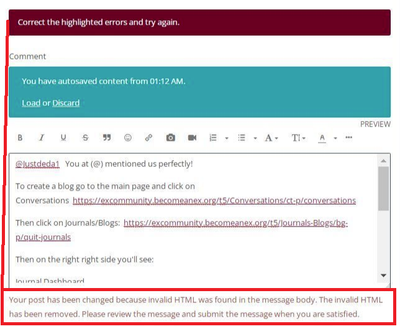- EX Community
- Community Help
- Community Help Discussions
- Correct the Highlighted errors...invalid HTML was ...
- Subscribe to RSS Feed
- Mark Topic as New
- Mark Topic as Read
- Float this Topic for Current User
- Bookmark
- Subscribe
- Mute
- Printer Friendly Page
- Mark as New
- Bookmark
- Subscribe
- Mute
- Subscribe to RSS Feed
- Permalink
- Report Inappropriate Content
Whenever I copy and paste certain content I get the following error message. Correct the highlighted errors and try again.
Your post has been changed because invalid HTML was found in the message body. The invalid HTML has been removed. Please review the message and submit the message when you are satisfied.
There are no highlighted errors shown and all the links are on the EX website. So that's confusing. Easy to then hit Post again and it always goes through the second time around after you get that message, but..I've learned that. Others may not even attempt to post again when they see no highlighted things to attempt to correct.
For example it just occurred when I attempted to post this message:
Correct the highlighted errors and try again.
Your post has been changed because invalid HTML was found in the message body. The invalid HTML has been removed. Please review the message and submit the message when you are satisfied.
Solved! Go to Solution.
Accepted Solutions
- Mark as New
- Bookmark
- Subscribe
- Mute
- Subscribe to RSS Feed
- Permalink
- Report Inappropriate Content
Solved: By default the site should save your content every... - EX Community
This error is expected. Before any post is posted the site looks for hidden html (Hyper Text Markup Language) in the post and removes anything that is potentially malicious or garbage code. Garbage HTML code often comes when pasting and posting from other applications like word processing (MS Word, Google Docs), other websites, old migrated posts and other applications. I call it garbage because it might have pertained to the other site you were on but isn't of any value when used on this site. When you create a post you use the formatting buttons at the top of the post to bold and underline and change font and you see the visual representation of that hidden formatting and code that is happening behind the scenes. When you hit the post button your body text is scanned and it removes all the unneeded HTML code. The site gives you a chance to review to see if your post is still visually correct for you and then you click post again to publish it. If it's not visually correct you can correct the formatting using the community formatting tools and then submit again. What's it's doing is a good thing. It's protecting you and others of the community and also letting you have a last look before it gets posted.
As for the "highlighted error" in this case it's telling you about the invalid HTML code, so there may not be anything to fix if it looks alright to you after the unnecessary code was removed. But other errors will show up around the page for various reasons... which may include if Labels are required but are missing, if there are too many mentions or there is no subject. In some cases you could fix one error like the one you've seen an a second one will appear. Before you can post all errors must be fixed.
Khoros is working on an updated interface. I know there have been some similar frustrations about the terminology used for "highlighting errors" so perhaps they will handle it a bit different when they update the user interface. I'll see if I can find out if they've handled it differently and ensure I provide feedback if it still could be misunderstood.
Let me know if you have any other questions.
- Mark as New
- Bookmark
- Subscribe
- Mute
- Subscribe to RSS Feed
- Permalink
- Report Inappropriate Content
Solved: By default the site should save your content every... - EX Community
This error is expected. Before any post is posted the site looks for hidden html (Hyper Text Markup Language) in the post and removes anything that is potentially malicious or garbage code. Garbage HTML code often comes when pasting and posting from other applications like word processing (MS Word, Google Docs), other websites, old migrated posts and other applications. I call it garbage because it might have pertained to the other site you were on but isn't of any value when used on this site. When you create a post you use the formatting buttons at the top of the post to bold and underline and change font and you see the visual representation of that hidden formatting and code that is happening behind the scenes. When you hit the post button your body text is scanned and it removes all the unneeded HTML code. The site gives you a chance to review to see if your post is still visually correct for you and then you click post again to publish it. If it's not visually correct you can correct the formatting using the community formatting tools and then submit again. What's it's doing is a good thing. It's protecting you and others of the community and also letting you have a last look before it gets posted.
As for the "highlighted error" in this case it's telling you about the invalid HTML code, so there may not be anything to fix if it looks alright to you after the unnecessary code was removed. But other errors will show up around the page for various reasons... which may include if Labels are required but are missing, if there are too many mentions or there is no subject. In some cases you could fix one error like the one you've seen an a second one will appear. Before you can post all errors must be fixed.
Khoros is working on an updated interface. I know there have been some similar frustrations about the terminology used for "highlighting errors" so perhaps they will handle it a bit different when they update the user interface. I'll see if I can find out if they've handled it differently and ensure I provide feedback if it still could be misunderstood.
Let me know if you have any other questions.
- Mark as New
- Bookmark
- Subscribe
- Mute
- Subscribe to RSS Feed
- Permalink
- Report Inappropriate Content
Thanks so much for the explanation, Mark.