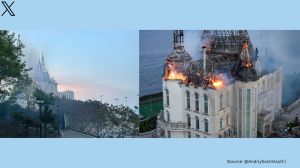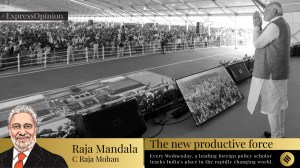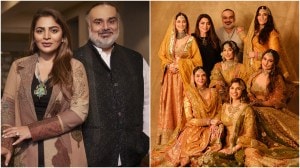- India
- International
WhatsApp Web now supports ‘filter by unread’: Here’s how it works
WhatsApp will now let users filter their chats which are unread, meaning when you turn on this option, only the unread chats will be visible to you.
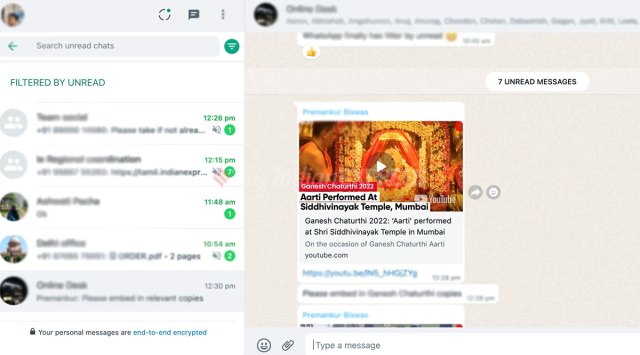 WhatsApp Web now lets you see all unread chats at once thanks to a new filter. (Image credit: Express photo)
WhatsApp Web now lets you see all unread chats at once thanks to a new filter. (Image credit: Express photo) WhatsApp Web has a new feature, which many users will appreciate. It will now let users filter their chats which are unread, meaning when you turn on this option, only the unread chats will be visible. The option is live on iOS as well, though we could not spot a similar setting on Android.
WhatsApp Web users should see a three-line option next to the ‘Search or Start new chat’ box, which is visible right at the top. When you tap on this, it switches to an ‘unread chats’ menu. We were able to see the option on both Windows and MacBook laptops, so if you are a regular WhatsApp Web user it should be visible now.
The new feature is especially useful if you are part of a lot of groups, either for work purposes or personal reasons. This way you can quickly see all unread chats and reply to the ones that might be urgent. This is also a cleaner and less distracting view on the WhatsApp Web version where sometimes you might spend a lot of time scrolling up and down trying to figure out where a particular chat is.
The feature will be particularly useful for those who have a lot of unread WhatsApp chats and might give them an easier way of managing these.
In other news, WABetaInfo reports that WhatsApp’s latest Android beta update brings an option to let users send messages to themselves on other linked devices. The feature is currently under development. According to WABetainfo, “WhatsApp is working on bringing the ability to view your own chat from a linked device in a future update of the app.” It has not been released to early beta testers yet. A future version of the WhatsApp Desktop beta will likely support this ability.

For those wondering how to WhatsApp themselves, you can just type wa.me/ followed by your mobile number on any mobile browser. You need to add the India country code at the beginning of the mobile phone number as well. Make sure you do this on your primary device where your WhatsApp account is running. Once done, the webpage will ask you to open WhatsApp and just allow the same. The chat box will open with your chat and you can now message yourself.
More Tech
May 01: Latest News
- 01
- 02
- 03
- 04
- 05