We had an issue when a new user joined and wasnt able to validate documents, the validation agents are seen from tcode /n/OPT/VIM_7AX8
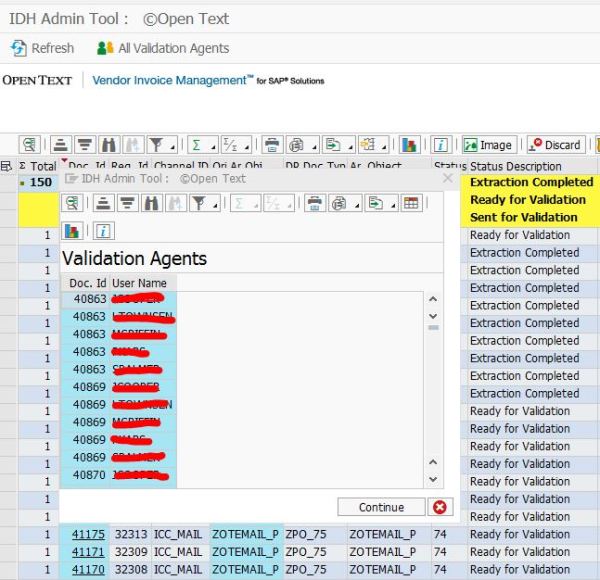
The Solution was to :
create workcenter (tcode PPSM) and add people into the workcenter and maintain the workcenter to the right role with tcode /OPT/CP_9CX4 – Simple Mode Role Maintenance and to run the SWU_OBUF to make sure that the user will get the DP document into its workplace ( tcode SBWP).
On /OPT/CP_9CX4 , the validator was maintained as A(Work Center)
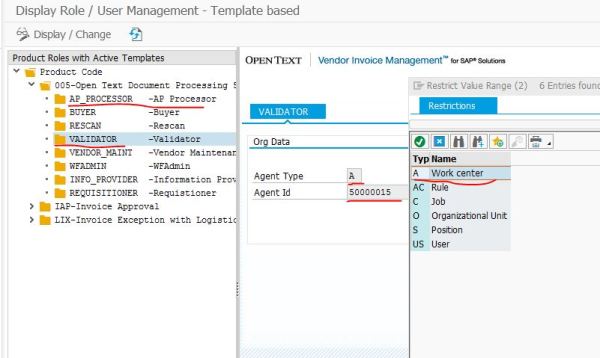
and then went to PPSM and change structure and added a new user
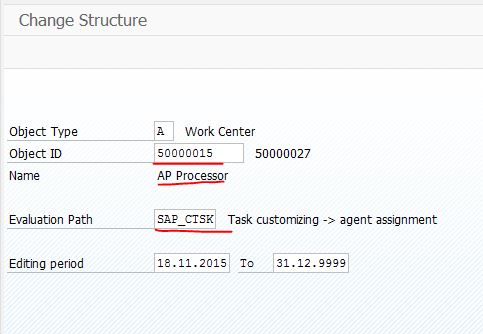
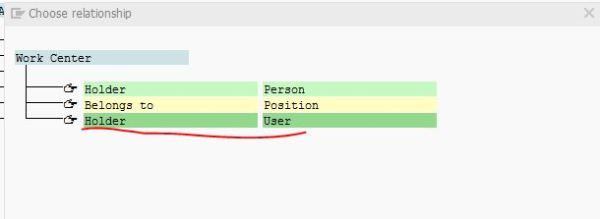
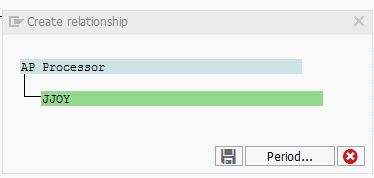
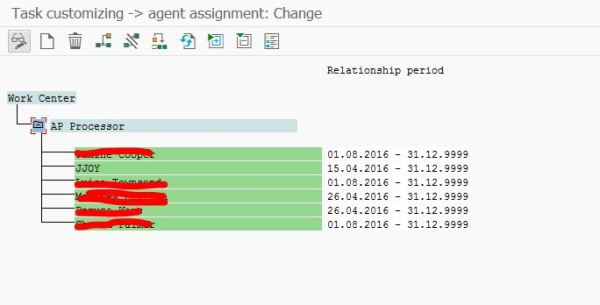
now the new user is added
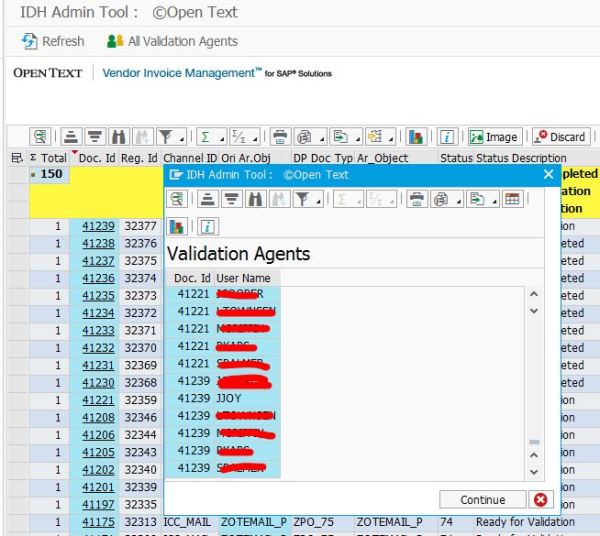
Following are the steps required to process an invoice through SAP VIM(Vendor Invoice Management)
- Use transaction code OAWD to archive an incoming vendor invoice(PDF). You can Drag & Drop the PDF copy into SAP. If you receive a hard copy invoice from vendor, you have an option to scan the invoice using Enterprise Scanner also. This step creates Work Item and associated DP (Document Processing) number.
- Use transaction code /n/OPT/VIM_7AX8 to view the status of DP document. The initial status of the DP document will be (01) SCANNED. The ICC (Invoice Capture Centre) extraction link polls for documents fromSAP. If the service is configured correctly, the document status changes to (72) SENT TO OCR.
- You can watch the extraction activities if you start the ICC Customizing Client and open the Jobs view on the General tab. Once the extraction is completed on ICC, the status of DP document in SAP is changed to (73) EXTRACTION COMPLETED
- The DP trigger Job changes the status of DP document to (74) READY FOR VALIDATION.
- The ICC Validation Client, or the Customizing Client, respectively, polls for all documents from SAP with status 74. Subsequently, the status changes to (75) SEND FOR VALIDATION. The accounts payable validation team can access the invoice image on ICC Validation Client. Once the validation team submits the DP document on ICC, the status of DP document changes to (76) VALIDATION COMPLETE.
- The DP trigger job moves the DP document to VIM Workflow. The DP document is moved away from ICC admin tool transaction. If all the fields are extracted correctly and business rules are validated invoice is posted in SAP. If the DP document does not pass the configured business rules, system routes the workflow item to concerned AP team. VIM Workflow should be configured to trigger the DP to respective team in case of business rule validation failures.
Pre-requisites:
- DP Trigger job has to be scheduled in SAP (Program –> /OPT/VIM_DP_TRIGGER).
- The Extraction Links should be running on ICC.
- The DokuStar Services should be running on ICC Server
- Content Server should be configured to archive the invoice images.
Leave a comment