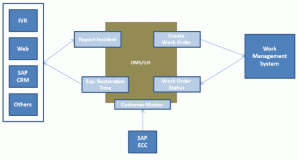|
TCODE
|
TTEXT
|
|
|
|
E1DY
|
Create/Rep. Dynamic Schedule Records
|
|
E25M
|
Extend Budget Billing Plan
|
|
E25T
|
Select Bill Order/Uninvited BillDocs
|
|
E2DY
|
Change/Display Dyn. Schedule Records
|
|
E309
|
Define Air Pressure Areas
|
|
E3DY
|
Delete Dynamic Schedule Records
|
|
E40A
|
Display Sched. Recs
|
|
E40B
|
Change Sched. Recs
|
|
E41A
|
Display Portion
|
|
E41B
|
Create Portion
|
|
E41C
|
Change Portion
|
|
E41D
|
List of Sched. Master Recs
|
|
E41E
|
Delete Portion
|
|
E41F
|
Display MR Units
|
|
E41G
|
Change MR Unit
|
|
E41H
|
Create Meter Reading Unit
|
|
E41I
|
Delete MR Unit
|
|
E41J
|
Maint. Portion
|
|
E41L
|
List of MRUs Alloc. to Main MRU
|
|
E42A
|
Display Parameter Recs
|
|
E42B
|
Create Parameter Recs
|
|
E42C
|
Change Parameter Recs
|
|
E42D
|
List of Parameter Recs
|
|
E42F
|
Delete Parameter Rec
|
|
E43A
|
Generate Sched. Recs for Rec Types
|
|
E43B
|
Generate SRs of all MRUs of Portion
|
|
E43C
|
List of Sched. Recs
|
|
E43D
|
List of all MRUs of a Portion
|
|
E43E
|
Activate Meter Reading Units
|
|
E4DY
|
Delete Dynamic Schedule Records
|
|
E61CD
|
Delete Correspondence Data
|
|
E61D
|
Delete Budget Billing Plan
|
|
E61K
|
Maintain Defaults for BB Procedure
|
|
E61L
|
Charges Plan Active for Div. Cat. 06
|
|
E61M
|
Adjust BB Plans Automatically
|
|
E61PSD
|
Stop Payment Scheme
|
|
EA00
|
Test Billing of a Contract
|
|
EA04
|
Maintain Specifs for PayMeth.Determ.
|
|
EA05
|
Display and Release Outsortings
|
|
EA10
|
Document Invoicing
|
|
EA10_AGGRBILL
|
Create Aggregated Bill
|
|
EA10_COLL
|
Create collective bill
|
|
EA11
|
Budget Billing Invoicing
|
|
EA12
|
Request Budget Billing Amounts
|
|
EA12IC
|
Request Budget Billing Amounts
|
|
EA13
|
Print/Billing Document Reversal
|
|
EA14
|
Print/Billing Document Reversal
|
|
EA15
|
Reversal of Invoicing Documents
|
|
EA16
|
Create Manual Backbilling
|
|
EA17
|
Change Manual Backbilling
|
|
EA18
|
Display Manual Backbilling
|
|
EA19
|
Create Bill (Individual Creation)
|
|
EA20
|
Reverse Billing Document
|
|
EA21
|
Adjustment Reversal Billing Docs
|
|
EA22
|
Display Billing Document
|
|
EA22_TOOL
|
Billing Tool
|
|
EA24
|
Delete Adj. Reversal frm Bill.Order
|
|
EA25
|
Create Partial Bill (Individual)
|
|
EA26
|
Mass Processing: Create Bill
|
|
EA27
|
Mass Processing: Create Partial Bill
|
|
EA28
|
Mass Process.: Request BB Amounts
|
|
EA29
|
Mass Processing: Bill Printout
|
|
EA29_AGGRBILL
|
Print Aggregated Bill
|
|
EA30
|
Create Rate
|
|
EA31
|
Change Rate
|
|
EA32
|
Display Rate
|
|
EA33
|
Mass Processing: Bill Reversal
|
|
EA34
|
Mass Processing: Full Reversal
|
|
EA35
|
Create Schema
|
|
EA36
|
Change Schema
|
|
EA37
|
Display Schema
|
|
EA38
|
Mass Activity: Billing
|
|
EA39
|
Mass Activity: Billing Simulation
|
|
EA40
|
Display Print Document
|
|
EA43
|
Generate SRs of a Record Type
|
|
EA44
|
Delete Sched. Recs
|
|
EA44M
|
Mass Deletion of Schedule Records
|
|
EA45
|
Create Consumption and Partial Bill
|
|
EA46
|
Create Consumption and Partial Bill
|
|
EA47
|
Crt. Discount/Surcharge
|
|
EA48
|
Chg.Discount/Surcharge
|
|
EA49
|
Displ.Discount/Surcharge
|
|
EA50
|
Create Operand
|
|
EA51
|
Change Operand
|
|
EA52
|
Display Operand
|
|
EA53
|
Create Rate Cat.
|
|
EA54
|
Chg. Rate Cat.
|
|
EA55
|
Display Rate Cat.
|
|
EA56
|
Maint. Rate Type
|
|
EA57
|
Create Budget Billing Change Doc.
|
|
EA58
|
Mass Activity: Coll. Bill Printout
|
|
EA59
|
Print Collective Bill (Old)
|
|
EA60
|
Print Invoicing Document
|
|
EA61
|
Create BB Plan
|
|
EA61EX
|
Budget Billing Change
|
|
EA61IC
|
Create Down Payment Request
|
|
EA61PS
|
Create Payment Scheme
|
|
EA62
|
Change BB Plan
|
|
EA62IC
|
Change Down Payment Request
|
|
EA62PS
|
Change Payment Scheme
|
|
EA63
|
Display BB Plan
|
|
EA63IC
|
Display Down Payment Request
|
|
EA63PS
|
Display Payment Scheme
|
|
EA64
|
Print collective bill
|
|
EA65
|
Portion Change
|
|
EA65PS
|
Create Payment Scheme Requests
|
|
EA66PS
|
Mass Run: Create PS Requests
|
|
EA67
|
Settings for BB Plan
|
|
EA68
|
Maint. Specifs in Posting Area R007
|
|
EA70
|
Create Billing Cal. Value
|
|
EA71
|
Change Billing Cal. Value
|
|
EA72
|
Display Billing Cal. Value
|
|
EA73
|
Create Gas Procedure
|
|
EA74
|
Change Gas Proced.
|
|
EA75
|
Display Gas Procedure
|
|
EA76
|
Create Cal. Value Proced.
|
|
EA77
|
Change Calorific Value Procedure
|
|
EA78
|
Display Cal. Value Proced.
|
|
EA79
|
Create Vol. Corr. Fact. Proc.
|
|
EA80
|
Change Vol. Corr. Fact.Proc.
|
|
EA81
|
Display Vol. Corr. Fact. Proc.
|
|
EA85
|
Maintain Burning Hour Calendar
|
|
EA86
|
Copy Burng Hr Calendar for One Year
|
|
EA87
|
Rate Determination
|
|
EA88
|
Maintain Variant
|
|
EA89
|
Create Price
|
|
EA90
|
Change Price
|
|
EA91
|
Display Price
|
|
EA92
|
Maintain Price Adjustment Clause
|
|
EA97
|
Evaluation 1: Variants R/2 ERP
|
|
EA98
|
Evaluation 2: Variants R/2 ERP
|
|
EA99
|
Eval. of Variants
|
|
EABBP
|
Archive Budget Billing Plans
|
|
EABI
|
Billing/Invoicing log display
|
|
EABICO
|
Bill Correction
|
|
EABIH
|
Archive Billing Document Headers
|
|
EABIL
|
Archive Billing Document Line Items
|
|
EABR
|
IS-U Billing
|
|
EACCBAL
|
Acct Balnce Display for Deregulation
|
|
EACOLLREV
|
Select Reversed Documents (SR)
|
|
EADYN
|
Define Dynamic Period Control
|
|
EAFACTS
|
Archive Installation Facts
|
|
EAIN
|
Billing/Invoicing log display
|
|
EALOGBI_1
|
Detail display: MiniApp EMAP_LOGBI
|
|
EALOGIN_1
|
Detail display MiniApp EMAP_LOGIN
|
|
EALZ
|
Logical Register Numbers
|
|
EAMABI
|
Mass Billing
|
|
EAMACB
|
Consumption History from Inv. Line
|
|
EAMACF
|
Consumption History from Inst. Facts
|
|
EAMACH
|
Mass Overall Check
|
|
EAMASI
|
Mass Billing Simulation
|
|
EAMS00
|
Mass Billing of Simulation Indexes
|
|
EAMS01
|
Mass Act.: Billing of Sim. Indexes
|
|
EAMS10
|
Create Simulation Indexes
|
|
EAMS11
|
Monitoring of Mass Simulation
|
|
EAMS12
|
Statisics for Simulation Indices
|
|
EAMS13
|
Delete Simulation Indexes
|
|
EAMS20
|
Define Simulation Periods
|
|
EAMS21
|
UIS Version: Create for Mass Simul.
|
|
EAMS22
|
Statistics for Billing-Rel. Proc.
|
|
EAOUT
|
Display Outsourcing for Bill/Inv.
|
|
EAOUTL
|
Cross-Contract Billing
|
|
EAOUT_1
|
Detail display MiniApp EMAP_OUTBIIN
|
|
EAPDH
|
Archive Print Document Headers
|
|
EAPDL
|
Archive Print Document Line Items
|
|
EARDISP01
|
Display Archive: Print Doc. Header
|
|
EARDISP02
|
Display Archive: Print Document Itms
|
|
EARDISP03
|
Display Archive: Billing Document
|
|
EARDISP04
|
Display Archive: Budget Billng Plans
|
|
EARDISP05
|
Display Archive: Billing Doc. Lines
|
|
EARDISP06
|
Display Archive: MR Results
|
|
EARDISP07
|
Display Archive: Inspection List
|
|
EARDISP08
|
Display Archive: EDM Profile Values
|
|
EARELINVOICE
|
Release Billing in Background
|
|
EARETPER
|
Define retention period
|
|
EAROUND
|
Accts for Rounding Amnt Gross Price
|
|
EAR_CHECKER
|
Verify legal rep. cust. consistency
|
|
EASIBI
|
Create Individual Bill
|
|
EASICH
|
Individual Overall Check
|
|
EASIM
|
Simulation Scenarios
|
|
EASIM01
|
Simulation f. Backbill. and PE Bill.
|
|
EASISI
|
Create Individ. Simulation
|
|
EASY
|
Tool:Search For/Call-Up Transactions
|
|
EASYDMS_CUS
|
Customizing Easy Document Management
|
|
EATAXROUND_JP
|
Amount Rounding for Jap. Tax Calcul.
|
|
EATR
|
Mass Activity: Create Bill/Part.Bill
|
|
EAXX
|
IS-U Billing
|
|
EA_DOWNLOAD
|
Download Billing Master Data
|
|
EA_TRANSPORT
|
Complete Transport of Master Data
|
|
EA_UPLOAD
|
Upload Billing Master Data
|
|
EBAA
|
Connection object overview
|
|
EBO1
|
Create boleto for bills
|
|
EBPP
|
EBPP – Demo
|
|
EBPP_APAR_SUPPORT
|
Support Transaction for Bill. Direct
|
|
EBPP_AR_CONTACTS
|
EBPP: Remarks Created
|
|
EBPP_AR_MATCH
|
EBPP: Assignmt of User to Accounts
|
|
EBPP_AR_T042ICC
|
Account Determination Payment Cards
|
|
EBPP_AR_T042ZEBPP
|
EBPP: Maintain EBPP Payment Methods
|
|
EBPP_CREATE_USER
|
Create a new user
|
|
EBPP_CUST_CHNG
|
Change Notification Data
|
|
EBPP_CUST_DISP
|
Display Notification Data
|
|
EBPP_LOG_CUST
|
Customizing for Log Categories
|
|
EBPP_LOG_DISP
|
Display of Log Categories
|
|
EBPP_LOG_ORGA
|
Reorganize Log Entries
|
|
EBPP_RI
|
Biller Direct Bill Receipt
|
|
EBPP_RIC
|
Biller Direct Bill Receipt: Settings
|
|
EBPP_RICONN
|
Biller Direct Bill Receipt: Links
|
|
EBR_CATCFOP
|
CFOP Category Determination -ISU
|
|
EBR_COMPROVRET
|
Yearly discounted IRPJ by customer
|
|
EBR_DAICMS
|
ICMS Report (DAICMS)
|
|
EBR_LIVICMS
|
Update EBRLIVICMS table for Brazil
|
|
EBR_MATCATCFOP
|
Mat Categ Determination CFOP – ISU
|
|
EBR_TE011BR
|
Quantity dependent tax determination
|
|
EBR_VALRETIR
|
Monthly discounted IRPJ – Customers
|
|
EBW_DQ_CS
|
Marketing: Consumpt. -> Delta Queue
|
|
EBW_DQ_SS
|
Sales Statistics -> BW Delta Queue
|
|
EC01
|
Org.Object Copier: Company Code
|
|
EC02
|
Org.Object Copier: Plant
|
|
EC03
|
Org.Object Copier: Controlling Area
|
|
EC04
|
Org.Object Copier: Sales Organizatn
|
|
EC05
|
Org.Object Copier: Distribution Chnl
|
|
EC06
|
Org.Object Copier: Division
|
|
EC07
|
Org.Object Copier: Shipping Point
|
|
EC08
|
Org.Object Copier: Shipping Point
|
|
EC09
|
Org.Object Copier: Warehouse Number
|
|
EC10
|
Org.Object Copier: Personnel Area
|
|
EC11
|
Org.Object Copier: Personnel Subarea
|
|
EC12
|
Org.Object Copier: Employee Subgroup
|
|
EC13
|
Org.Object Copier: Purchasing Org.
|
|
EC14
|
Org.Object Copier: Storage Location
|
|
EC15
|
Org.Object Copier: Material Type
|
|
EC16
|
Org.Object Copier: Controlling Area
|
|
EC20
|
IS-U Front Office
|
|
EC25
|
IS-U navigator
|
|
EC30
|
Maintain rate data
|
|
EC31
|
Display Rate Data
|
|
EC50
|
Create Move-In Doc.
|
|
EC50E
|
Create Move-In Document
|
|
EC51
|
Change Move-In Document
|
|
EC51E
|
Change Move-In Document
|
|
EC52
|
Display Move-In Doc.
|
|
EC52E
|
Display Move-In Document
|
|
EC53
|
Reverse Move-In Documnt
|
|
EC53E
|
Reverse Move-In Document
|
|
EC55
|
Create Move-Out Doc.
|
|
EC55C
|
Tabstrip- ISU – Move-Out
|
|
EC55E
|
Move-Out
|
|
EC56
|
Chg. Move-Out Doc.
|
|
EC56E
|
Change Move-Out
|
|
EC57
|
Display Move-Out Doc.
|
|
EC57E
|
Display Move-Out
|
|
EC58
|
Reverse Move-Out Doc.
|
|
EC58E
|
Reverse Move-Out
|
|
EC60
|
Initial Processing: Move-In/Out
|
|
EC6F
|
Initial Processing: Move-In/Out
|
|
EC70
|
Accel.Entry: Move-In / Out / In/Out
|
|
EC85
|
Create Disc. Doc.
|
|
EC86
|
Change Disc. Doc.
|
|
EC87
|
Display Disc. Doc.
|
|
ECBWPP
|
Prepare Extrapolation Indexes
|
|
ECENV_BP
|
Data environ. for business partner
|
|
ECENV_CO
|
Data environ. for connection object
|
|
ECENV_DV
|
Data environment for device
|
|
ECHE
|
Assignment of Visible Components
|
|
ECICACC
|
Konfiguration Autocall & Config
|
|
ECLP1
|
Create Loyalty Account
|
|
ECLP2
|
Change Loyalty Account
|
|
ECLP3
|
Display Loyalty Account
|
|
ECMCUST
|
Customizing for ECM
|
|
ECMO
|
Overview of ECOs
|
|
ECMR
|
Overview of ECRs
|
|
ECNC
|
IS-U Navigator: Customizing
|
|
ECOBJFILL
|
E&C Portal: Batch Proc ECP_OBJFILL
|
|
ECON1
|
Maintain Concession Eligibility
|
|
ECON2
|
Display Concession Eligibility
|
|
ECOP
|
Main Program for Entity Copier
|
|
ECP_CT04
|
Change Characteristics
|
|
ECP_CT05
|
Create Characteristics
|
|
ECP_FUNCT_TYPE
|
Maintain iView function types
|
|
ECRD1
|
Create Redemption
|
|
ECRD2
|
Change Redemption
|
|
ECRD3
|
Display Redemption
|
|
ECRD4
|
Mass Printout of Redemption Vouchers
|
|
ECRMREPL
|
Error Handling Replication CRM/IS-U
|
|
ECRMREPLM
|
Error Handling Replication CRM/IS-U
|
|
ECRM_OBJ_TEMPL
|
Master Data Templates for CRM TO
|
|
ECRM_PROD_TEMPL
|
MD Templates for CRM Products
|
|
ECVBP02
|
Customer Data Overview
|
|
ECVCO00
|
Connection object overview
|
|
ECVE
|
Export Resources from Web Repository
|
|
ECVM
|
Generate Language Version Cust. Info
|
|
EC_TUTORIAL_SAPGUI
|
eCATT Tutorial: SAPGUI Command
|
|
EC_TUTORIAL_TCD
|
eCATT Tutorial: TCD Command
|
|
EC_TUTORIAL_TESTDATA
|
eCATT: Demo for Test Data Management
|
|
EDATEXAGGR
|
Export Aggregated Messages
|
|
EDATEXAGGRMON
|
Monitor Aggregated Messages
|
|
EDATEXDELETE
|
Delete Data Exchange Task
|
|
EDATEXEVENTDUE
|
Monitoring of Due Date of Task
|
|
EDATEXEXECUTE
|
Execute Data Exchange Tasks
|
|
EDATEXGEN
|
Generate Data Exchange Tasks
|
|
EDATEXMON01
|
Monitoring of Data Exchange Tasks
|
|
EDATEXREVGEN
|
Generation Reversal of D.Exch. Tasks
|
|
EDATEXSEND
|
Send Data for Due Tasks
|
|
EDEREG_ANALYSE
|
Analyses for POD/Service Provider
|
|
EDEREG_PODGROUP_GEN
|
Generate Point of Delivery Groups
|
|
EDIT
|
Juergen’s Editor
|
|
EDM1
|
Monitor Profile Import
|
|
EE25
|
Budget Billing Amounts
|
|
EE52
|
IS-U: Change Notification
|
|
EE53
|
IS-U: Display Notification
|
|
EE72
|
IS-U: Change Work Order
|
|
EE73
|
IS-U: Display Work Order
|
|
EE73_WM_NOTIF_1
|
Detail Display for MiniApp WM_NOTIF
|
|
EE73_WM_ORDER_1
|
Detail display for MiniApp WM_ORDER
|
|
EEAK
|
Employment equity – Canada
|
|
EEDM00
|
EDM Frame
|
|
EEDM01
|
Maintain Profile
|
|
EEDM02
|
Display Profile
|
|
EEDM04
|
Maintain Profile Allocation
|
|
EEDM05
|
Display Profile Allocation
|
|
EEDM06
|
Create Profile Header
|
|
EEDM07
|
Change Profile Header
|
|
EEDM08
|
Display Profile Header
|
|
EEDM09
|
Create Point of Delivery
|
|
EEDM10
|
Change Point of Delivery
|
|
EEDM11
|
Display Point of Delivery
|
|
EEDM12
|
Operand – Profile Role Allocation
|
|
EEDMCALCWB
|
EDM Calculation Workbench
|
|
EEDMCOPY01
|
Copy a file with profile values
|
|
EEDMCOPY02
|
Copy File with Internal Data
|
|
EEDMEXP01
|
Download profile values via PoD
|
|
EEDMEXP02
|
Download Profile Values by Prof. No.
|
|
EEDMFACTORCALC
|
Calculate Dynamic Modif. Factor
|
|
EEDMFICALC01
|
Start Formula Instance Calculation
|
|
EEDMFICALC02
|
Monitor Formula Instance Calculation
|
|
EEDMFICALC03
|
Compress Temporary Trigger
|
|
EEDMFICALC04
|
Analyze/Delete Calculation Run Info.
|
|
EEDMIDESERVPROV01
|
Create Service Provider
|
|
EEDMIDESERVPROV02
|
Change Service Provider
|
|
EEDMIDESERVPROV03
|
Display Service Provider
|
|
EEDMIDE_GRID01
|
Create Grid
|
|
EEDMIDE_GRID02
|
Change Grid
|
|
EEDMIDE_GRID03
|
Display Grid
|
|
EEDMIMP01
|
Upload Profile Values via PoD
|
|
EEDMIMP02
|
Upload Profile Values by Profile No.
|
|
EEDMPODCONSGEN
|
Generation of Consumption History
|
|
EEDMRTPCODE
|
Generate Codes for RTP Components
|
|
EEDMSENDPRO01
|
Send Profiles
|
|
EEDMSENDPRO02
|
List of Sent Profiles
|
|
EEDMSETTLANALYSE
|
Display Settled PoDs for Document
|
|
EEDMSETTLANALYSEPOD
|
Documents for PoD Display
|
|
EEDMSETTLCHANGE
|
Change Settlement Document
|
|
EEDMSETTLCREATE
|
Create Settlement Document
|
|
EEDMSETTLDISP
|
Display Settlement Document
|
|
EEDMSETTLPARA_WZ
|
Wizard: Check and Create Parameters
|
|
EEDMSETTLST
|
Start/Stop Settlement Run
|
|
EEDMSETTLUNIT01
|
Create Settlement Unit
|
|
EEDMSETTLUNIT02
|
Change Settlement Unit
|
|
EEDMSETTLUNIT03
|
Display Settlement Unit
|
|
EEDMSETTLVAR01
|
Create Selection Variant
|
|
EEDMSETTLVAR02
|
Change Selection Variant
|
|
EEDMSETTLVAR03
|
Display Selection Variant
|
|
EEDM_CMP01
|
Create RTP Component
|
|
EEDM_CMP02
|
Change RTP Component
|
|
EEDM_CMP03
|
Display RTP Component
|
|
EEDM_FRM01
|
Create RTP Formula
|
|
EEDM_FRM02
|
Change RTP Formula
|
|
EEDM_FRM03
|
Display RTP Formula
|
|
EEDM_RTP01
|
Create RTP Interface
|
|
EEDM_RTP02
|
Change RTP Interface
|
|
EEDM_RTP03
|
Display RTP Interface
|
|
EEDM_SETTLPROFILE
|
Profile Template for Settlmnt Params
|
|
EEDM_SETTLUNIT_GEN
|
Generation of Settlement Units
|
|
EEFO_CREDIT_CREATE
|
Front Office: Create Credit Memo
|
|
EEFO_INSTMNTPLN_CREA
|
Front Office: Create Installmt Plan
|
|
EEFO_PAYMENT
|
Pay Bills
|
|
EEIS1
|
Output Unbilled Contracts
|
|
EEIS2
|
Ouput Contr.Accts w/o BB Amounts
|
|
EEIS3
|
Output Portion w/o BB Amount
|
|
EERCH_DEL
|
Only Relevant for DE
|
|
EERCH_EXP
|
Billing Document Extraction – Export
|
|
EERCH_IMP
|
Only relevant for Germany
|
|
EERD_DATA_DEL
|
Delete Print Document Extracts
|
|
EERD_DEL
|
Only Relevant for DE
|
|
EERD_EXP
|
Print Document Extracts – Export
|
|
EERD_EXTR
|
Extracts: Export Print Documents
|
|
EERD_IMP
|
Only relevant for Germany
|
|
EEWB
|
Easy Enhancement Workbench
|
|
EEWC
|
System Data Maintenance
|
|
EEWM_CU_ANALYSIS
|
Analyze Operations in Task Lists
|
|
EEWM_ILCH
|
Change Inspection List
|
|
EEWM_ILCR
|
Create/Extend Inspection List
|
|
EEWM_ILDI
|
Display Inspection List
|
|
EEWM_INOC
|
Create Insp. Orders/Notifications
|
|
EEWM_SHIFTLOG
|
shift management
|
|
EEWZ1
|
Maintain Application Group Data
|
|
EEWZ2
|
Use for Extension Fields
|
|
EEWZ3
|
Additional Extension Definition
|
|
EE_CRM_CLASS_GENER
|
Generate class for set type
|
|
EFAK
|
IS-U Invoicing
|
|
EFAKTOR
|
Number Range Maintenance: ISU_FAKTOR
|
|
EFCC
|
Print Workbench Mass Processing
|
|
EFCM
|
Print Workbench Form Class Processg
|
|
EFCS
|
Print Workbench: Form Class
|
|
EFGM
|
Print Workbench Mass Processing
|
|
EFGN
|
Print Workbench: Mass Activation
|
|
EFRM
|
Print Workbench: Application Form
|
|
EFTP
|
Print Workbench Mass Processing
|
|
EFTR
|
Print Workbench: Generate Trans.List
|
|
EFTRADM
|
Adminstration of Print WB Translatn
|
|
EFTRADMLANGUS
|
Print Workbench Mass Processing
|
|
EFTRLANGVEC
|
Language Transport Form Objects
|
|
EFTRSL
|
Print Wbench Trans. for Translation
|
|
EFTT
|
Print Workbench: Transl. Worklist
|
|
EFUD
|
Print Workbench: Application Form
|
|
EG01
|
Create Device Category
|
|
EG02
|
Change Device Category
|
|
EG03
|
Display Device Category
|
|
EG04
|
Create Register Group
|
|
EG05
|
Change Register Group
|
|
EG06
|
Display Register Group
|
|
EG07
|
Create Input/Output Group
|
|
EG08
|
Change Input/Output Group
|
|
EG09
|
Display Input/Output Group
|
|
EG14
|
Create Command
|
|
EG15
|
Change Command
|
|
EG16
|
Display Command
|
|
EG17
|
Create Command Group
|
|
EG18
|
Change Command Group
|
|
EG19
|
Display Command Group
|
|
EG27
|
Create Device Group
|
|
EG28
|
Change Device Group
|
|
EG29
|
Display Device Group
|
|
EG30
|
Full Replacement
|
|
EG31
|
Full Installation
|
|
EG32
|
Full Removal
|
|
EG33
|
Technical Installation
|
|
EG34
|
Billing-Related Installation
|
|
EG35
|
Billing-Related Removal
|
|
EG36
|
Technical Removal
|
|
EG41
|
Change device info record
|
|
EG42
|
Device modification
|
|
EG43
|
Display device info record
|
|
EG44
|
Create device info record
|
|
EG50
|
Inst./Removal/Repl.: Reversal
|
|
EG51
|
Installation Reversal
|
|
EG52
|
Reverse Technical Replacement
|
|
EG53
|
Reverse Technical Removal
|
|
EG60
|
Maintain Logical Register
|
|
EG61
|
Display Logical Register
|
|
EG70
|
Maintain Rate Data
|
|
EG71
|
Display Rate Data
|
|
EG72
|
Maintain Device Allocation
|
|
EG73
|
Display Device Allocation
|
|
EG75
|
Create Register Relationships
|
|
EG76
|
Change Register Relationships
|
|
EG77
|
Display Register Relationships
|
|
EG7A
|
Maint. Basic Cat. Desc. and SortSeq.
|
|
EG7B
|
Maintain Inspection Points
|
|
EG80
|
Create Sample Lot
|
|
EG81
|
Change Sample Lot
|
|
EG82
|
Display Sample Lot
|
|
EG83
|
Compile Sample Lot
|
|
EG84
|
Determine Lot Devices
|
|
EG85
|
Draw Sample Devices from Lot
|
|
EG88
|
Create Periodic Replacement List
|
|
EG89
|
Display Periodic Replacement List
|
|
EG8A
|
Compile Sample Lot: Report
|
|
EG8B
|
Sampling procedure B/NL
|
|
EG8C
|
Combine Sample Lots
|
|
EG8D
|
Draw Sample Devices from Lot
|
|
EG90
|
Create repl. orders/notifications
|
|
EG97
|
Perform Certification
|
|
EGCONTRACT
|
Number Range Maintenance: ISU_GCONTR
|
|
EGMN
|
IS-U Device Management
|
|
EGPB
|
Assign Breakpoint to User
|
|
EGR
|
Number Range Maintenance: ISU_DGEN
|
|
EGW1
|
Create Winding Group
|
|
EGW2
|
Change Winding Group
|
|
EGW3
|
Display Winding Group
|
|
EHIL
|
IS-U Tools
|
|
EHQL
|
EH&S-QM: Display Logs
|
|
EHQMC1
|
EH&S-QM: Maintain Types of Chars.
|
|
EHSAMBTAET
|
Medical Services
|
|
EHSAMED
|
Occupational Health
|
|
EHSASSIGN
|
Assignment Protocol to Person
|
|
EHSASSLTA
|
Assignment LTA Rating from Work Area
|
|
EHSASSPERS
|
Person list for protocol assignment
|
|
EHSBC02
|
Edit Brief Consultation
|
|
EHSBP11
|
Create physician
|
|
EHSBP12
|
Change physician
|
|
EHSBP13
|
Display physician
|
|
EHSBP31
|
Create Health Center
|
|
EHSBP32
|
Change Health Center
|
|
EHSBP33
|
Display Health Center
|
|
EHSBP41
|
Create Laboratory
|
|
EHSBP42
|
Change Laboratory
|
|
EHSBP43
|
Display Laboratory
|
|
EHSBP51
|
Create External Company
|
|
EHSBP52
|
Change External Company
|
|
EHSBP53
|
Display External Company
|
|
EHSCALPROX
|
Enter Substitutes for Calender
|
|
EHSCBER
|
Customizing Consultations
|
|
EHSCDCT
|
Customize Diagnosis Types
|
|
EHSCMAS
|
Customizing Measures
|
|
EHSDATIMP
|
Import Medical Data
|
|
EHSDIAGSL
|
EH&S: Diagnosis Key
|
|
EHSEVAL00
|
Occupational Health Report Tree
|
|
EHSEXIST0
|
Existing objects
|
|
EHSH_C_NR_EXA_CO
|
Number Ranges Examination ID
|
|
EHSH_C_NR_NEWPER
|
Number Ranges Internal Personnel No.
|
|
EHSH_C_NR_RECN
|
Number Ranges Occup. Health Rec. No.
|
|
EHSH_C_NR_VAC_ID
|
Number Ranges Vaccination ID
|
|
EHSH_D_PCP
|
Planning Cockpit
|
|
EHSMQUEST
|
Completing Questionnaires
|
|
EHSMQUEST01
|
Number Range Maint. Questionnaire
|
|
EHSPERSHC1
|
Assign Persons to Health Center
|
|
EHSPP01
|
Exposure Groups
|
|
EHSPRANZ
|
Display Med. D. Import Logs
|
|
EHSPRLOE
|
Delete Med. D. Import Logs
|
|
EHSQCATOH
|
Question catalog
|
|
EHSQEVAL01
|
Evaluate Completed Questionnaires
|
|
EHSQUESTOH
|
General questionnaire
|
|
EHSSCAN
|
Scan Questionnaire
|
|
EHSSERV
|
Medical Service Results / Sign-Off
|
|
EHSSERV01
|
Open Medical Service
|
|
EHSSERV11
|
Number Range Maint. Medical Service
|
|
EHSSERV30
|
Display Appointment List
|
|
EHSSERV50
|
Logical Database Selection Screen
|
|
EHSSTRU00
|
Existing objects
|
|
EHSSUGGP
|
Proposal list personprot.
|
|
EHSTERM01
|
Scheduling medical service
|
|
EHSVA02
|
Edit Vaccinations
|
|
EHSVU01
|
Edit Health Surveillance Protocol
|
|
EHSVU11
|
Edit Examination
|
|
EHSVU21
|
Edit Physical Tests
|
|
EHSVU31
|
Edit lab. tests
|
|
EHVD
|
HTML Customer Overview: Select Data
|
|
EI01
|
UIS: Activate Update
|
|
EI03
|
UIS: Change Communication Structure
|
|
EI10
|
UIS: Execute Evaluation
|
|
EI11
|
UIS: Create Evaluation
|
|
EI12
|
UIS: Change Evaluation
|
|
EI13
|
UIS: Display Evaluation
|
|
EI14
|
UIS: Settings for Standard Analysis
|
|
EI18
|
UIS: Create Field Catalog
|
|
EI19
|
UIS: Change Field Catalog
|
|
EI1B
|
UIS: Maintain Requirements
|
|
EI1F
|
UIS: Maintain Formulas
|
|
EI20
|
UIS: Display Field Catalog
|
|
EI21
|
UIS: Create Info Structure
|
|
EI22
|
UIS: Change Info Structure
|
|
EI23
|
UIS: Display Info Structure
|
|
EI24
|
UIS: Create Update
|
|
EI25
|
UIS: Change Update
|
|
EI26
|
UIS: Display Update
|
|
EI27
|
UIS: Create Evaluation Structure
|
|
EI28
|
UIS: Change Evaluation Structure
|
|
EI29
|
UIS: Display Evaluation Structure
|
|
EI30
|
UIS: Simulate Document Update
|
|
EI31
|
UIS: Statistics Update
|
|
EI32
|
UIS: Setup of Statistical Data
|
|
EI35
|
Set up stock statistics
|
|
EI44
|
UIS: Rate Statistics Selection
|
|
EI45
|
UIS: Rate Statistics Selection
|
|
EI72
|
CO-PA: Statistical Update
|
|
EI80
|
Check Document transfer COPA/BW/UIS
|
|
EIDECOM1
|
Communication on Basis of Serv.Prov.
|
|
EIDECOM2
|
Communication on Basis of Serv. Type
|
|
EIDESERV1
|
Define Service Types
|
|
EIDESERV2
|
Define Process Control
|
|
EIDESERV3
|
Define Own Billable Services
|
|
EIDESERV4
|
Define Third Party Billable Services
|
|
EIDESERV5
|
Define Non-Billable Services
|
|
EIDESP1
|
Allocate Operational Area
|
|
EIDESP2
|
Allocate Rate Categories
|
|
EIDESP3
|
Allocate Certification Status
|
|
EINF
|
IS-U Information System
|
|
EIS1
|
UIS: Current Settings
|
|
EJOBSCHEDULER
|
Job Scheduler
|
|
EK01
|
Acct Determ.: IS-U Receiv. Accounts
|
|
EK02
|
Acct Determ.: IS-U Rev. Accts
|
|
EK03
|
IS-U Argentinian Tax Determination
|
|
EK04
|
Activ.Code Distrib.Type in Argentina
|
|
EK05
|
Activ.Code Distrib.Type in Argentina
|
|
EK06
|
Defaults for Acct Display BB Amounts
|
|
EK07
|
Defaults for Acct Disp BB Amnts CIC
|
|
EK08
|
IS-U Account Display: Specifications
|
|
EK09
|
Define Specifications for Loans
|
|
EK11
|
Specifs: Source Item Charges in IP
|
|
EK12
|
Down Payment Specifications
|
|
EK13
|
Down Paym./Rec. Clearing Information
|
|
EK14
|
C FI Maintain Table TFK022A/B
|
|
EK15
|
Dunning Charge Specif.in Invoicing
|
|
EK16
|
Document Type: GI and VAT Perception
|
|
EK17
|
Specif. for Migration of Payments
|
|
EK20
|
Activate 2-Level Tax Determ. Code
|
|
EK21
|
Maintain 2-Step Tax Determ. Ident.
|
|
EK22
|
Payment Migration: Specifications
|
|
EK23
|
Down Payment Request Payment Proc.
|
|
EK25
|
Create Loan
|
|
EK26
|
Change Loan
|
|
EK27
|
Display Loan
|
|
EK70
|
Cust. Item Ind. -> Payment Block
|
|
EK71
|
Cstmzng: Aggr. Posting of Inbnd Bill
|
|
EK72
|
Transactions for Aggregated Posting
|
|
EK73
|
Aggr. Bill: Trans. -> Offsetting Tr.
|
|
EK74
|
Dereg. – Maintain Factory Calendar
|
|
EK75
|
Conversion Int./Ext. Transaction
|
|
EK78
|
FI-CA: Interest on Cash Sec. Deposit
|
|
EK79
|
Default values for cash deposit int.
|
|
EK81
|
Account Determ.: IS-T Receiv. Accnts
|
|
EK82
|
Account Determ.: IS-T Revenue Accnts
|
|
EK92
|
Create Payment Plan
|
|
EK93
|
Change Payment Plan
|
|
EK93C
|
Combined Change of Payment Plans
|
|
EK93M
|
Adjust Payment Plans Automatically
|
|
EK94
|
Display Payment Plan
|
|
EK94C
|
Combined Display of Payment Plans
|
|
EK95
|
Manual History for Payment Schedule
|
|
EK96
|
Adjust Balance-Forward Amount
|
|
EK96_DEFAULT
|
Default Adjustm. of Difference Amnt
|
|
EKND
|
IS-U Customer Service
|
|
EKS1
|
PURCHIS: Statistics Update: Item Lvl
|
|
EKSR
|
Remove BBP from Collective Bill
|
|
EK_M100
|
Defaults for Payment Medium ID
|
|
EK_R017
|
Doc. Type for Stat. Fee in Argentina
|
|
EK_R100
|
Def. Info. for Payment Medium ID
|
|
EK_R200
|
Def. Info. for Security Dep. Transf.
|
|
EK_R201
|
Def. Info for Sec.Dep.Trans. Revers.
|
|
EK_R202
|
Bollo Specifications (Italian Tax)
|
|
EK_SURS
|
Charge Request for Mass Activity
|
|
EL01
|
Execute Order Creation
|
|
EL06
|
Execute Mass Order Creation
|
|
EL09
|
Execute Order Creation
|
|
EL16
|
Execute Order Output
|
|
EL18
|
Execute Estimation
|
|
EL20
|
Fast Entry
|
|
EL22
|
Fast Entry With Correction
|
|
EL27
|
Correction of Implausible Results
|
|
EL27_MRUNIT
|
Correct Implausible MRs for MR Unit
|
|
EL28
|
Single Entry
|
|
EL29
|
Correction of Plausible Results
|
|
EL30
|
Estimate Meter Reading Results
|
|
EL31
|
Manual Monitoring
|
|
EL32
|
Automatic Monitoring
|
|
EL35
|
Meter Reading Order Output
|
|
EL37
|
Reverse Meter Reading Order Creation
|
|
EL37_WO_MRUNIT
|
Reverse MRRs w/o Order Creation
|
|
EL40
|
Maintain Street Route
|
|
EL41
|
Display Street Route
|
|
EL42
|
Display Meter Reading Units
|
|
EL43
|
Device Overview
|
|
EL50
|
Create Meter Reading Group
|
|
EL51
|
Change Meter Reading Group
|
|
EL52
|
Display Meter Reading Group
|
|
EL56
|
Change Periodic Consumption
|
|
EL57
|
Display period consumption
|
|
EL59
|
Mass Change Meter Reading Units
|
|
EL59P
|
Define Parameter Group
|
|
EL60
|
Activation EB for Individ. Install.
|
|
EL61
|
Activation EB for Amount of Install.
|
|
EL62
|
Deactivation of EB for Ind. Install.
|
|
EL70
|
List of Implausible MR Results
|
|
ELDM
|
Monitoring of IDocs Processed
|
|
ELEU
|
Upload of Meter Reading Results
|
|
ELMU
|
Upload
|
|
ELOC
|
Manage Container Location
|
|
ELSIG00
|
Signature Strategy
|
|
ELSIG01
|
Authorization Grp Digital Signatures
|
|
ELSIG02
|
Digital Signature
|
|
ELSIG03
|
Signature Method for Signat. Object
|
|
ELSIG03N
|
Signature Method for Signat. Object
|
|
EL_MA_MRIDOC
|
Process IDocs with errors
|
|
EM10
|
Goods Movement via Serial Numbers
|
|
EMAIL
|
SAPconnect Easy EMail
|
|
EMASN
|
IDoc Monitor for Inb. Ship. Notific.
|
|
EMFOR
|
Monitor for Forecast/JIT Del.Sched.
|
|
EMIGALL
|
IS-U Migration
|
|
EMIGCMP
|
IS-U Migration Company Maintenance
|
|
EMIGCNV
|
IS-U Mig: Maintain Conversion Obj.
|
|
EMIGCOM
|
Compare with migration Customizing
|
|
EMIGFLD
|
IS-U Migration: Maintain Fields
|
|
EMIGFVA
|
Fixed Value Maintenance
|
|
EMIGIMP
|
IS-U Migration: Data Import
|
|
EMIGJOB
|
IS-U Migration: Job Scheduler
|
|
EMIGKSV
|
IS-U Migration: Maintain KSM
|
|
EMIGMASSRUN
|
Mass Import Monitor: IS Migration
|
|
EMIGMASSRUNGROUP
|
Group Import IS Migration
|
|
EMIGOBJ
|
Maintain migration object
|
|
EMIGPROJECT
|
IS-U Migration: Maintain Project
|
|
EMIGSTAT
|
Display Stats Record: IS-U Migration
|
|
EMIGSTR
|
Maintenance of autom. data structure
|
|
EMIGUSR
|
IS-U migration user maintenance
|
|
EMJIT
|
IDoc Monitor for JIT Calls
|
|
EMMA
|
Log Analysis and Case Creation
|
|
EMMAC1
|
Create Case
|
|
EMMAC2
|
Change Case
|
|
EMMAC3
|
Display Case
|
|
EMMACAP
|
Run Automatic Processes for Cases
|
|
EMMACC
|
Cust. Tab. Add. Data in Transaction
|
|
EMMACCAT1
|
Create Case Category
|
|
EMMACCAT2
|
Change Case Category
|
|
EMMACCAT3
|
Display Case Category
|
|
EMMACCAT4
|
Delete Case Category
|
|
EMMACCAT5
|
Transport Case Category
|
|
EMMACL
|
Clarification List
|
|
EMMACLGEN
|
Generate Case List Program
|
|
EMMACLS
|
Case List with Shortcut Keys
|
|
EMMAIDOCLOG
|
IDoc log via EMMA
|
|
EMMAJOBLOG
|
Job log via EMMA
|
|
EMMALOG
|
Display Application Log
|
|
EMMA_NR_CASE
|
Number Range Maintenance: EMMA_CASE
|
|
EMMA_NR_JOB
|
Number Range Maintenance: EMMA_RUNID
|
|
EMMA_OLD
|
Monitor mass activity
|
|
EMORD
|
IDoc Monitor for SD Orders
|
|
EMSG
|
Maintenance of Message Groups
|
|
EMU1
|
Convert Loans to EURO
|
|
EMU2
|
Reset Conversion to EURO
|
|
EN00
|
Number Range Maintenance: ISU_ERDK
|
|
EN01
|
Subscreens for Simple Notification
|
|
EN03
|
No. Range Maint.: ISU_EHAU
|
|
EN04
|
Number Range Maint.: ISU_EVBS
|
|
EN05
|
No. Range Maint.: ISU_EDCN
|
|
EN06
|
No. Range Maint.: ISU_EANL
|
|
EN07
|
Number Range Maintenance: ISU_ETRF
|
|
EN08
|
Number Range Maintenance: ISU_EWAOBJ
|
|
EN09
|
Number Range Maintenance: ISU_IDOC
|
|
EN10
|
Number Range Maintenance: ISU_EWAORD
|
|
EN11
|
No. Range Maint.: ISU_EZWG
|
|
EN12
|
No. Range Maint.: ISU_EKOG
|
|
EN13
|
No. Range Maint.: ISU_EEAG
|
|
EN15
|
No. Range Maint.: ISU_EABL
|
|
EN17
|
Number Range Maintenance: ISU_EVER
|
|
EN18
|
Number Range Maintenance: ISU_CREFNO
|
|
EN19
|
Number Range Maintenance: ISU_IDEPRO
|
|
EN20
|
Number Range Maintenance: ISU_IDETRA
|
|
EN22
|
No. Range Maint.: ISU_EDSC
|
|
EN23
|
Number Range Maintenance: ISU_EPREI
|
|
EN25
|
No. Range Maint.: ISU_EABP
|
|
EN27
|
No. Range Maint.: ISU_DEVGRP
|
|
EN40
|
Number Range Maintenance: ISU_IDCDOC
|
|
EN41
|
Number Range Maintenance: ISU_IDCDCI
|
|
EN43
|
No. Range Maint.: ISU_EKON
|
|
EN50
|
No. Range Maint.: ISU_EEIN
|
|
EN55
|
No. Range Maint.: ISU_EAUS
|
|
EN70
|
Number Range Maintenance: ISU_PRDOC
|
|
EN80
|
No. Range Maint.: ISU_TE271
|
|
EN99
|
General Foreign Trade Processing
|
|
ENBI
|
Number Range Maintenance: ISU_BIRUN
|
|
ENCLEAN
|
Number Range Maintenance: ISU_ECLEAN
|
|
ENCO
|
Printing / Communication
|
|
ENDELIVER
|
Number Range Maintenance: EWAEL_DELI
|
|
ENEDMCR
|
Number Range Maintenance: ISU_EDM_CR
|
|
ENEDMFI
|
Number Range Maintenance: ISU_EDM_FI
|
|
ENEDMIB
|
Number Range Maintenance: ISU_EDM_IB
|
|
ENEDMPRO
|
Number Range Maintenance: ISU_EDMP
|
|
ENEDMPROT
|
Number Range Maintenance: ISU_EDMPT
|
|
ENEDMSC
|
Number Range Maintenance: ISU_EDM_SC
|
|
ENEDMSD
|
Number Range Maintenance: ISU_EDM_SD
|
|
ENEDMUS1
|
Number Range Maintenance ISU_EDM_U1
|
|
ENEDMVN
|
Number Range Maintenance: ISU_EDM_VN
|
|
ENER
|
No. Range Maint.: ISU_ERCH
|
|
ENFO
|
Foreign Trade/Customs: Init. Screen
|
|
ENGK
|
Legal control
|
|
ENGR
|
Periodic Declarations
|
|
ENIDESWD
|
Number Range Maintenance: ISU_IDESWD
|
|
ENIN
|
Number range maint. ISU_INDEXN
|
|
ENKOMCOTM
|
Test
|
|
ENLO
|
Documentary Payments
|
|
ENLP
|
Number Range Maintenance: ISU_LOGLPR
|
|
ENNR
|
No. Range Maint.: ISU_LOGINR
|
|
ENPA
|
FT: Enjoy: Period-end Closings
|
|
ENPR
|
Preference Handling
|
|
ENPS
|
No. Range Maint.: ISU_EABP
|
|
ENRD
|
Number Range Maintenance: ISU_ERDMP
|
|
ENROB
|
Number Range Maintenance: ISU_EWAROB
|
|
ENROUTE
|
Number Range Maintenance: ISU_EROUTE
|
|
ENSAMPLE
|
Number Range Maintenance: EWAEL_SMPL
|
|
ENSL
|
Cockpit: Sanctioned Party List
|
|
ENSV
|
Foreign Trade Data Maintenance
|
|
ENVD
|
CIC: Data Environment Maintenance
|
|
ENVOUCHER
|
Number Range Maintenance: EWAWA_PGR
|
|
ENWDPL
|
Number Range Maintenance: EWAEL_WDPT
|
|
ENWDPPROC
|
Number Range Maintenance: EWAEL_WDPP
|
|
ENWEIGH
|
Number Range Maintenance: EWAWA_WPNR
|
|
ENWEIGHOFL
|
Number Range Maintenance: EWAWA_WONR
|
|
ENWK
|
No. Range Maint.: ISU_EWIK
|
|
ENZD
|
Customs Objects: Documentation/Info.
|
|
ENZW
|
No. Range Maint.: ISU_LOGIZW
|
|
EOLA
|
Master Data Tab
|
|
EP01
|
Customizing: Transaction Statistics
|
|
EP02
|
Customizing: Stock Statistics
|
|
EPA1
|
Create Print Action Record
|
|
EPA2
|
Change Print Action Record
|
|
EPA3
|
Display Print Action Record
|
|
EPAR
|
List Print Action Records
|
|
EPDHIER
|
Display Hierarchy of MDT Category
|
|
EPDTYPE
|
IS-U MD Generator: MDT Categories
|
|
EPERS
|
IS-U Report Var. Maint. for MiniApps
|
|
EPLOT
|
Repayment on Account
|
|
EPMC
|
Customizing: Plant Manager
|
|
EPM_REPORT_START
|
Start Report With Variant
|
|
EPODSRVC1
|
Create point of delivery services
|
|
EPODSRVC2
|
Change point of delivery services
|
|
EPODSRVC3
|
Display point of delivery services
|
|
EPPM
|
Number Range Maintenance: ISU_PREPAY
|
|
EPRACT
|
Number Range Maintenance: ISU_PRACT
|
|
EPREPAY
|
Amnt Managmnt of Prepayment Meter
|
|
EPREPAYFREE
|
Release locked PPM entries
|
|
EPREPAY_RELEASE
|
Release locked PPM entries
|
|
EPRODCUST
|
IS-U MD Template: Customizing
|
|
EQ01
|
Field Selection: Contract (IMG)
|
|
EQ02
|
Field Sel: Connection Object (IMG)
|
|
EQ03
|
Field Selection: Premise (IMG)
|
|
EQ04
|
Field Selection: Installation (IMG)
|
|
EQ05
|
Field Sel: Device Location (IMG)
|
|
EQ06
|
Field Sel: Initial Screen – Move-Out
|
|
EQ07
|
Field Sel: Move-In – Contract1 (IMG)
|
|
EQ08
|
Field Sel: Move-In Contract 2 (IMG)
|
|
EQ09
|
Field Sel: Owner Allocation (IMG)
|
|
EQ10
|
Field Selection for Property (IMG)
|
|
EQ30
|
Search Help for Parameter Recs (IMG)
|
|
EQ31
|
Search Help for Portions (IMG)
|
|
EQ32
|
Search Help for MR Units (IMG)
|
|
EQ33
|
Search Help for Contracts (IMG)
|
|
EQ34
|
Search Help for Conn. Objects (IMG)
|
|
EQ35
|
Search Help for Premises (IMG)
|
|
EQ36
|
Search Help for Installations (IMG)
|
|
EQ37
|
Search Help for Device Locs (IMG)
|
|
EQ38
|
Search Help for Register Grps (IMG)
|
|
EQ39
|
Search Help for I/O Groups (IMG)
|
|
EQ40
|
Search Help for Command Groups (IMG)
|
|
EQ42
|
Search Help for Winding Groups (IMG)
|
|
EQ43
|
Search Help for Device Categs (IMG)
|
|
EQ44
|
Search Help for Devices (IMG)
|
|
EQ45
|
Search Help for Lots (IMG)
|
|
EQ46
|
Search Help for Rates (IMG)
|
|
EQ47
|
Search Help for Schemas (IMG)
|
|
EQ48
|
Search Help for Rate Categs (IMG)
|
|
EQ49
|
Search Help for Discs/Surchgs (IMG)
|
|
EQ50
|
Search Help for Franchise Cont.(IMG)
|
|
EQ51
|
Search Help for Print Docs (IMG)
|
|
EQ52
|
Search Help for BB Plans (IMG)
|
|
EQ53
|
Search Help for Billing Docs (IMG)
|
|
EQ54
|
Search Help for Move-In Docs (IMG)
|
|
EQ55
|
Search Help for Move-Out Docs (IMG)
|
|
EQ56
|
Search Help for Disconn. Docs (IMG)
|
|
EQ57
|
Search Help for Cleaning Obj. (IMG)
|
|
EQ58
|
Search Help for Surfaces (IMG)
|
|
EQ59
|
Search Help for Routes (IMG)
|
|
EQ60
|
Search Help for Cont. Location (IMG)
|
|
EQ61
|
Srch Help for BP for Cont.Loc. (IMG)
|
|
EQ62
|
Srch Help for Guarantor Cntrct (IMG)
|
|
EQ80
|
Check Sub-Transactions for Rates
|
|
EQ81
|
Display Migration Handbook (IMG)
|
|
EQ82
|
Billing Master Data Transport (IMG)
|
|
EQ83
|
Check Rates (IMG)
|
|
EQ84
|
Check Activities (IMG)
|
|
EQ85
|
Check Statistics Groups (IMG)
|
|
EQ90
|
Task Customizing for IS-U (IMG)
|
|
ER30
|
Maintain Poli. Reg. Struc. Hierarchy
|
|
ER31
|
Maintain Political Regional Struct.
|
|
ER32
|
Display Political Regional Structure
|
|
ER3D
|
Display Poli. Reg. Struct. Hierarchy
|
|
ERCH_EXTR
|
Extracts: Export Billing Docuemnts
|
|
EREC01
|
Transfer to FI- single cont. mode
|
|
EREC02
|
Transfer to FI invoicing 3rd party
|
|
EREC03
|
Aggregated Posting to Contract Acc.
|
|
EREG
|
IS-U Regional Structure
|
|
ERN1
|
No. Range Maint.: ISU_TE227
|
|
EROD
|
Transfer Master Data to Route Plan.
|
|
ERONEW
|
Maintain Service Frequency
|
|
EROUTE
|
Route
|
|
ES20
|
Create Contract
|
|
ES20C
|
Tab Strip for IS-U Contract
|
|
ES21
|
Chg. Contract
|
|
ES22
|
Display Contract
|
|
ES27
|
Multiple Contract Maint.
|
|
ES28
|
Multiple Contract Display
|
|
ES30
|
Create Installation
|
|
ES30CONTAIN
|
Tabstrip: Reference Values
|
|
ES30HEAT
|
Tabstrip: Reference Values
|
|
ES30LIGHT
|
Tabstrip: Reference Values
|
|
ES30REFVAL
|
Tabstrip: Reference Values
|
|
ES31
|
Change Installation
|
|
ES32
|
Display Installation
|
|
ES43
|
Create Franchise Contract
|
|
ES44
|
Change Franchise Contract
|
|
ES45
|
Display Franchise Contract
|
|
ES50
|
Number Range Maintenance: ISU_EPROP
|
|
ES51
|
Create Ownership
|
|
ES52
|
Change Ownership
|
|
ES53
|
Display Ownership
|
|
ES54
|
Reverse Property
|
|
ES55
|
Create Connect. Object
|
|
ES56
|
Change Connect. Object
|
|
ES57
|
Display Connect. Object
|
|
ES60
|
Create Premise
|
|
ES61
|
Change Premise
|
|
ES62
|
Display Premise
|
|
ES64
|
Change Connection Object
|
|
ES65
|
Create Device Loc.
|
|
ES66
|
Change Device Loc.
|
|
ES67
|
Display Device Loc.
|
|
ESALES_SVOFFERS
|
Maintain Settings for File Table
|
|
ESARA01
|
IS-U Archiving: Print Docmt Header
|
|
ESARA02
|
IS-U Archiving: Print Document Items
|
|
ESARA03
|
IS-U Archiving: Billing Document
|
|
ESARA04
|
IS-U Archiving: Budget Billing Plans
|
|
ESARA05
|
IS-U Archiving: Billing Doc. Lines
|
|
ESARA06
|
IS-U Archiving: MR Results
|
|
ESARA07
|
IS-U Archiving: Inspection List
|
|
ESARA08
|
IS-U Archiving: EDM Profile Values
|
|
ESARA09
|
IS-U Archiving: Prepayment Documents
|
|
ESARA10
|
IS-U Archiving: Usage Factors
|
|
ESARA11
|
IS-U: Archiving: Settlement Docs
|
|
ESARA12
|
IS-U Archiving: Routes
|
|
ESARA13
|
IS-U Archiving: Waste Disposal Order
|
|
ESARA14
|
IS-U Archiving: Installation Facts
|
|
ESARA15
|
IS-U Archiving: Switch Documents
|
|
ESARJ01
|
Activate AS for print doc. header
|
|
ESARJ02
|
Activate AS for print doc. line itms
|
|
ESARJ03
|
Archive IS bill.doc.header is active
|
|
ESARJ04
|
Activate AS for budget billing plan
|
|
ESARJ05
|
Arch.Info.Struct.:Bill.Doc.Lines Act
|
|
ESARJ06
|
ArchInfrastr. ME Results Active
|
|
ESARJ07
|
ArchInfStructure InspectList Active
|
|
ESARJ08
|
ArchInfStruc: EDM Prof.Values Active
|
|
ESARJ09
|
ArchInfStructure: Prepayment Active
|
|
ESARJ10
|
Arch.Inf.Struct.: Act. Waste Order
|
|
ESARJ11
|
Arch.Inf.Structure: Activate Routes
|
|
ESARJ12
|
Arch.Inf.Str.: Archive Install.Facts
|
|
ESARJ13
|
Arch.Inf.Structure: Settlement Doc.
|
|
ESARJ14
|
Arch.Info.Structure: Usage Factors
|
|
ESARJ15
|
Activ. ArchInfoStruc. f. Switch Docs
|
|
ESD1
|
IS-U Business Master Data
|
|
ESD2
|
IS-U Technical Master Data
|
|
ESDF
|
Maint. of Add. Field Descriptions
|
|
ESDP
|
Maintain Tolerance Profile
|
|
ESFUTIL
|
ESF Utility
|
|
ESIMD
|
IS-U Archiving: Reorg. Sim. Docs
|
|
ESI_ADD_MAP
|
ESI Add mapping
|
|
ESI_BO_TEST_TOOL
|
ESI Testtool for Business objects
|
|
ESI_MAPPING
|
ESI Mapping
|
|
ESI_MAPPING_DB
|
ESI Mapping
|
|
ESOA_ENGINEER
|
Enterprise SOA Engineer
|
|
ESOA_INTRO
|
Enterprise SOA Introspector
|
|
ESPLOG
|
Display IDoc STOACT Log
|
|
ESPLOGD
|
Delete IDoc STOACT Log
|
|
ESWTMON01
|
Monitoring of Switch Documents
|
|
ETHI
|
Aggr. Posting Serv. Prov. CA
|
|
ETHIM
|
Mass Act. Aggr. Posting for ServProv
|
|
ETHIM_REV
|
Mass Activity Rev. Aggr. Posting SP
|
|
ETHIM_TAX
|
Aggregated Posting for SP with Tax
|
|
ETHI_DIS
|
Evaluation of DFKKTHI Entries
|
|
ETP_DELETE_TASKS
|
Deleting tasks
|
|
ETRANSF
|
Mass Activity – Aggregated Posting
|
|
ETRM
|
IS-U Scheduling
|
|
EUNLD
|
Delete Unneeded Billing Doc. Lines
|
|
EUPTSP
|
GP Content Transport
|
|
EVAL
|
BRE Statistics PARALLEL Mass Billing
|
|
EVKK
|
IS-U Contract Accounts R/P
|
|
EW00
|
Conversions for the Euro
|
|
EW01
|
EMU Conversion: Package Overview
|
|
EW04
|
EMU Conversion: Field-Rel. Control
|
|
EW06
|
EMU Conv.: Form Routines per Package
|
|
EW07
|
EMU Conv.: Form Routines per Table
|
|
EW08
|
EMU Conv.: Acct Determination in FI
|
|
EW09
|
EMU Conv.: Document Type/Posting Key
|
|
EW10
|
EMU: Load Organization Objects
|
|
EW11
|
EMU: Load CO-PA Objects
|
|
EW13
|
EMU: Load Conversion Info for LIS
|
|
EW14
|
EMU: Load Conversion Info for EIS
|
|
EW16
|
Records No. of Largest Tables
|
|
EW17
|
Determine Required Database Memory
|
|
EW18
|
EMU: Load Depreciation Areas
|
|
EW28
|
EMU: Load CO Objects
|
|
EW29
|
EMU: Load Tables for FI-SL
|
|
EW30
|
FI Previous Open Item Reconciliation
|
|
EW35
|
FI Previous Clearing Procedures
|
|
EW36
|
FI Documents/Trans.Figures Analysis
|
|
EW38
|
EMU Conversion: MM Stock Value List
|
|
EW38_HIERARCHY
|
Chge List Proc. for Ord.Hierarchies
|
|
EW39
|
FI Open Item Selection
|
|
EW39_HIERARCHY
|
Disp. List Proc. for Ord. Hierarchs.
|
|
EW3Z
|
Currency Select.f.Changeover Package
|
|
EW40_HIERARCHY
|
Multi-level List Proc.for Ord.Hier.
|
|
EW45
|
FI D/C G/L Accts Analysis bef.Conv.
|
|
EW46
|
MM Edit Contract Release Order Docu
|
|
EW47
|
Create Standard Package
|
|
EW48
|
MM Display Archived Purchasing Docs
|
|
EW49
|
MM MM –> FI Balance Comparison
|
|
EW4Z
|
Currency Select.f.Changeover Package
|
|
EW50
|
MM Post Adjustment Documents
|
|
EW51
|
FI S/L-G/L Reconciliation Analysis
|
|
EW53
|
FI Check Customizing
|
|
EW55
|
FI Adjust D/C G/L Accounts
|
|
EW57
|
EMU Conv: Start Postprocess.Programs
|
|
EW58
|
EMU Conv.: Conversion Programs Start
|
|
EW59
|
EMU Conv.: Start Preprocess.Programs
|
|
EW61
|
EMU Conv.: CO Credit w.Settl.Tables
|
|
EW62
|
EMU Conv.: CO Settlmnt Tables Recon.
|
|
EW63
|
EMU Conv.: CO Commt Totals Structure
|
|
EW64
|
EMU Conv.: CO Dwn Pmnt Totals Struc.
|
|
EW65
|
EMU: CO-AA Comparison for Investmnts
|
|
EW67
|
EMU: AA Summary Records Selection
|
|
EW68
|
EMU: AA Balance Adjustment
|
|
EW69
|
AA Transaction Figure Reconciliation
|
|
EW72
|
FI Subsequent Open Item Selection
|
|
EW73
|
Investment Programs Adjustment
|
|
EW74
|
FI Subseq.Open Item Reconciliation
|
|
EW75
|
FI Subsequent SL/GL Reconciliation
|
|
EW76
|
FI Docs/Trans.Figures Reconciliation
|
|
EW77
|
FI Docs/Transaction Figures Adjustmt
|
|
EW80
|
MM Totals Comparison MBEW
|
|
EW82
|
MM Stock Value List
|
|
EW84
|
List MM Differences
|
|
EW93
|
EMU: Load Conversion Info for FI-SL
|
|
EW94
|
EMU: Tables RESTART FLAG
|
|
EW95
|
EMU Conversion: Tables and Programs
|
|
EW96
|
EMU Conv.: Check Conversion Table
|
|
EW98
|
EMU Conv.: Check Conversion Program
|
|
EW99
|
Overview of all Packages
|
|
EWA0
|
EMU Conv: RE Load CO Objects
|
|
EWA1
|
FI-AA: Analysis of assets w/errors
|
|
EWA2
|
FI-AA: Asset before&after comparison
|
|
EWA3
|
Reconcil. of critical FI-AA documts
|
|
EWA6
|
Lock AA Transaction Types
|
|
EWA7
|
AA Totals Record Reconciliation
|
|
EWA8
|
AA Balances Reconciliation
|
|
EWA9
|
AA Asset Status Reconciliation
|
|
EWABILL
|
Valuate Waste Billing Category
|
|
EWABULKY
|
Create Bulk Waste Order
|
|
EWAC
|
Action Manager: Customizing
|
|
EWACAL
|
Maintain Calendar
|
|
EWACAPAB
|
Daily Capacity
|
|
EWACLEAN
|
Property
|
|
EWACONTS
|
Container Transport
|
|
EWAEL01
|
Delivery Locks
|
|
EWAEL02
|
View Control
|
|
EWAEL03
|
Reserve Sample
|
|
EWAEL04
|
Waste Disp. Installation Management
|
|
EWAEL05
|
Transaction Group
|
|
EWAEL06
|
Procedures Within Facility
|
|
EWAEL07
|
Operations Log
|
|
EWAELOCEO_INIT
|
Structure Container Loc. Allocations
|
|
EWAFAKTOR
|
Waste Billing Factor
|
|
EWAGG
|
Guarantor Contract
|
|
EWAORDALL
|
Create Waste Disposal Order
|
|
EWAORDDEL
|
Delete Waste Disposal Order
|
|
EWAORDER
|
Change/Display Waste Disposal Order
|
|
EWAORDERDOWN
|
Output Waste Disposal Order
|
|
EWAORDRESL
|
Confirmation
|
|
EWAPLAN
|
Planning
|
|
EWAROB
|
Cleaning Object
|
|
EWAROBTYP
|
Maintain Cleaning Object Category
|
|
EWAS
|
IS-U Waste Management
|
|
EWAWA01
|
Accelerated Weight Entry
|
|
EWAWA02
|
Weighing Procedure
|
|
EWAWA03
|
General Cargo Entry
|
|
EWAWA04
|
Offline Weighing
|
|
EWAWAT001
|
Hardware Profile
|
|
EWAWAT002
|
Profile Control
|
|
EWAWAT003
|
Profile Group
|
|
EWA_AAT_CHECK
|
Consistency Check for Billing
|
|
EWBC
|
Customizing: Front Office Processes
|
|
EWBE
|
Customizing: Editor Step
|
|
EWB_WEBGUI
|
FOPs for Web GUI
|
|
EWC0
|
RKAABR01: Order Settlement Analysis
|
|
EWC1
|
CO-PA Reports Translation
|
|
EWC2
|
CO Reconciliation Ledger
|
|
EWC4
|
Reconciliation of Parked Docs FM
|
|
EWCF
|
Confirm Euro Currency Customizing
|
|
EWCK
|
Currency Check BKPF, KONV
|
|
EWCM
|
Maintain Currency Tables for Euro
|
|
EWCT
|
Currency Test Converter
|
|
EWEBIAC_1_PAY
|
ISS Pay Bills
|
|
EWEBIAC_ACCT_INFO
|
ISS Accounts Information
|
|
EWEBIAC_A_PAY
|
ISS Direct Debit Mandate
|
|
EWEBIAC_A_PAY_CIC
|
ISS Direct Debit Mandate as ESS
|
|
EWEBIAC_CALLBACK
|
ISS Initiate Callback
|
|
EWEBIAC_CH_MD
|
ISS Change Bill Address
|
|
EWEBIAC_CH_MD_CIC
|
ISS Change Bill Address ESS
|
|
EWEBIAC_CONSUMP_HIST
|
ISS Consumption Overview
|
|
EWEBIAC_CONS_HIS_CIC
|
ISS Consumption Overview in CIC
|
|
EWEBIAC_CONTINUE
|
Dummy Entry for Service Usage
|
|
EWEBIAC_CPUSER
|
Customer Portal – User
|
|
EWEBIAC_ENROLLMEN
|
ISS Initial Data Creation
|
|
EWEBIAC_ENROLLMENT
|
ISS Initial Data Creation
|
|
EWEBIAC_ENROLL_CIC
|
ISS Initial Data Creation as ESS
|
|
EWEBIAC_HTMLBILL
|
ISS Bill
|
|
EWEBIAC_INFO
|
ISS Accounts Information
|
|
EWEBIAC_INFO_CIC
|
ISS Account Information ESS
|
|
EWEBIAC_LOGIN
|
ISS Internet Account
|
|
EWEBIAC_METER_CIC
|
ISS Meter Reading Entry from CIC
|
|
EWEBIAC_METER_READ
|
ISS Meter Reading Entry
|
|
EWEBIAC_MOVEOUT
|
ISS Move-Out
|
|
EWEBIAC_MOVE_IN
|
ISS Move-In
|
|
EWEBIAC_PASSWD
|
ISS Change Internet Password
|
|
EWEBIAC_PASSWD_NEW
|
ISS Password Forgotten
|
|
EWEBIAC_PREMISE_SEL
|
ISS Premise Selection
|
|
EWEBIAC_PREM_SEL_CIC
|
ISS Premise Selection
|
|
EWEBIAC_SHOW_PROFIL
|
ISS Display Profile Values
|
|
EWEBIAC_TEMPLATE
|
ISS Template
|
|
EWF1
|
Display FI/AA Adjustment Differences
|
|
EWF2
|
Display Open Item Total at Key Date
|
|
EWF3
|
Display Critical Documents
|
|
EWF4
|
Display Clearing Proced.Adjustment
|
|
EWF7
|
Delete Table EWUFI_SOP
|
|
EWF8
|
Compare Index w.Transaction Figures
|
|
EWF9
|
Compare Index w.Transaction Figures
|
|
EWFC
|
IS-U Front Office Configuration
|
|
EWFC0
|
Action Box Configuration
|
|
EWFC1
|
Action Config. for HTML Operation
|
|
EWFG
|
Add Up Totals Records
|
|
EWFM
|
Find Open Dunning Runs
|
|
EWFS
|
Check for Balances in Local Currency
|
|
EWFZ
|
Find Open Payment Runs
|
|
EWG5
|
Consolidation Staging Ledger
|
|
EWHV
|
Generic IAC for Cluster Objects
|
|
EWK0
|
Customer Development: Find Fields
|
|
EWK1
|
Cust.Development: Curr.in Report Txt
|
|
EWK2
|
Cust.Development: Curr.on Screen
|
|
EWK3
|
Customer Development: Assign Rule
|
|
EWK4
|
Customer Development: Save Selection
|
|
EWM1
|
MM Fill Fields in EBAN
|
|
EWM3
|
Match MM Sales Values
|
|
EWM4
|
MM Purchase Order History Adjustment
|
|
EWM6
|
Reconcile GR/IR Clearing Account
|
|
EWMA
|
IS-U Work Management
|
|
EWS1
|
EMU Conv.: Check Analysis Program
|
|
EWS2
|
Evaluate Archived Data
|
|
EWS3
|
List of Critical Archives
|
|
EWSH
|
EMU Procedure Monitor
|
|
EWT0
|
Change Plan Year for Chngover Pckge
|
|
EWT1
|
Set Ability to be Restarted
|
|
EWT2
|
Activate a Changeover Package
|
|
EWT3
|
Start Forecast
|
|
EWTF
|
Table Selection for RESTART/NO VIEW
|
|
EWUD
|
EMU mass conversion in cust. master
|
|
EWUL
|
Currency conversion vendors
|
|
EWUM
|
Conversion Sequence/Server Assignmnt
|
|
EWUO
|
Transaction data for EMU conversion
|
|
EWUS
|
Maintain Largest Tables
|
|
EWUT
|
EMU: TA currency changeover FX/MM/DE
|
|
EWWA
|
Currency Select.f.Changeover Package
|
|
EWWB
|
Determining Ratios & Exchange Rates
|
|
EWX1
|
FI Analyze: Open Items
|
|
EWX2
|
FI Analyze: Open Items
|
|
EWX7
|
FI Post: Post Documents Subsequently
|
|
EWZ5
|
Lock Users
|
|
EWZ6
|
Unlock System
|
|
EWZA
|
Confirm System Settings
|
|
EXAMPLE_FLOW_M
|
EXAMPLE_FLOW_M
|
|
EXEORGCHEARM
|
Parameter transaction for TG01000008
|
|
EXPD
|
Expediting
|
|
EXPD_STNUM
|
Number Range Status Information
|
|
EXPG
|
Agent Determination
|
|
EXPO_ANA
|
Analysis of a FOX Folder
|
|
EXPO_READ
|
Read & Visualize FOX Storage
|
|
EXPO_TEST
|
Text explosion FOX with PLM objects
|
|
EXP_CUST
|
Express Planning Customizing
|
|
EXP_CUST_KFPRICE
|
Prices of Statistical Key Figs
|
|
EXP_INSTANCE_CREATE
|
Create Instance
|
|
EXP_INSTANCE_DISPLAY
|
Create Instance
|
|
EXP_INSTANCE_EDIT
|
Create Instance
|
|
EXTID_DN
|
External Identification Type DN
|
|
EXTID_ID
|
External Identification Type ID
|
|
E_DEREG_SYST
|
Deregulation: System Settings
|
|
E_JBP_CUST
|
Customizing JBP
|
|
E_JBP_SYST
|
SAP System Settings for JBP
|