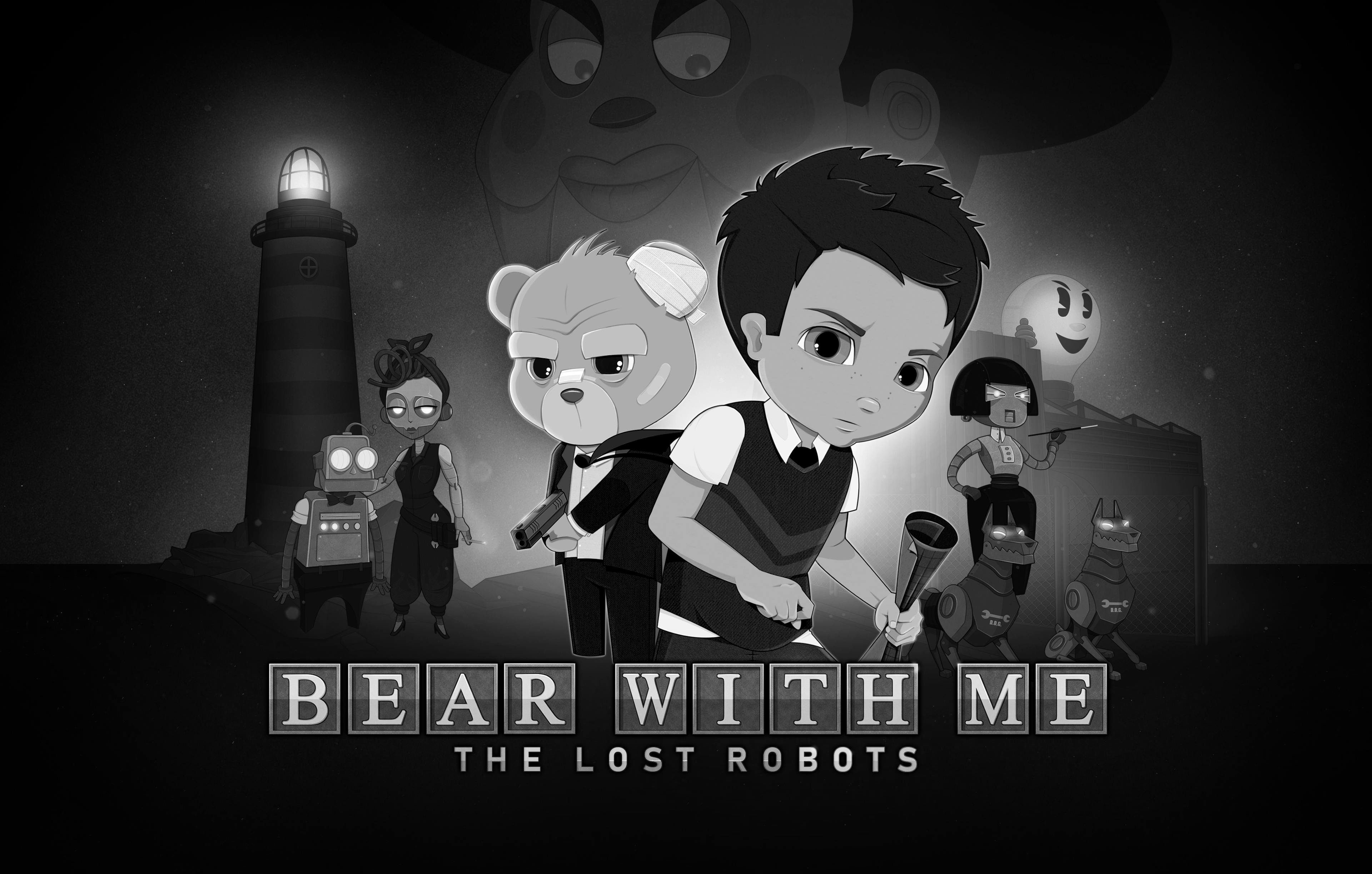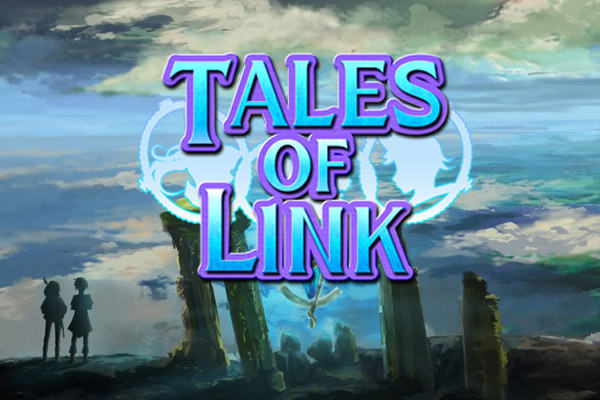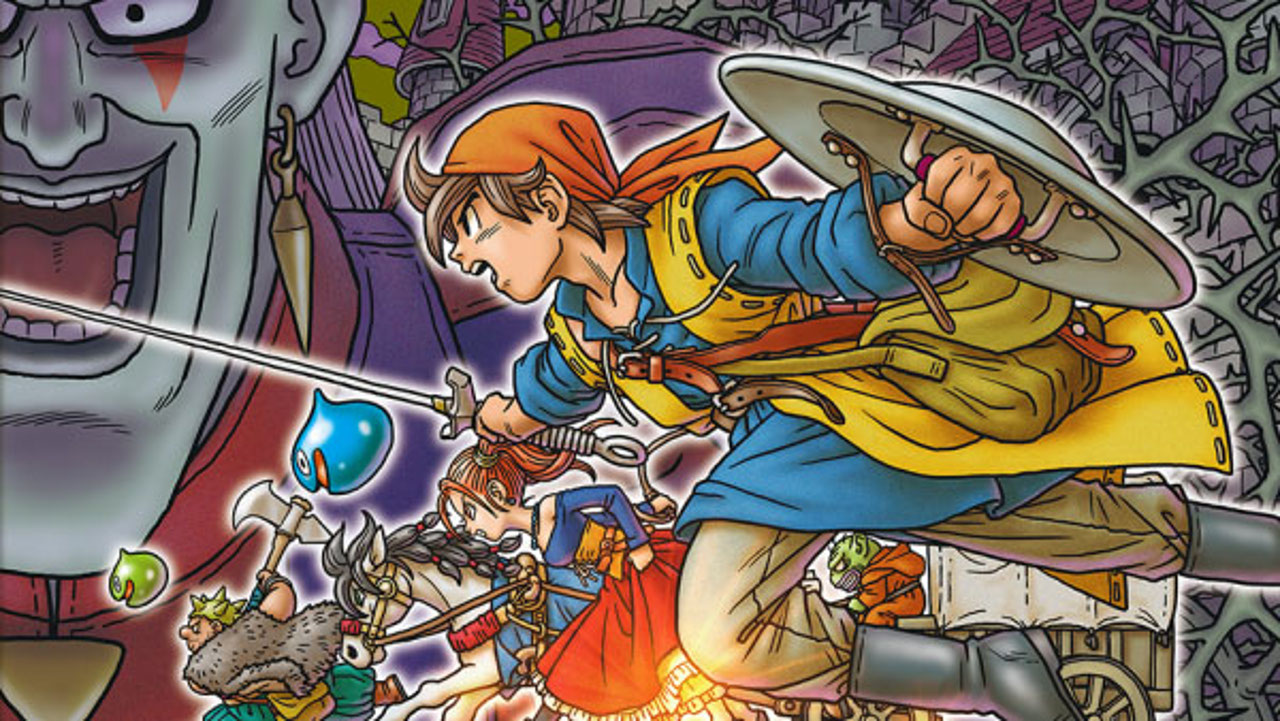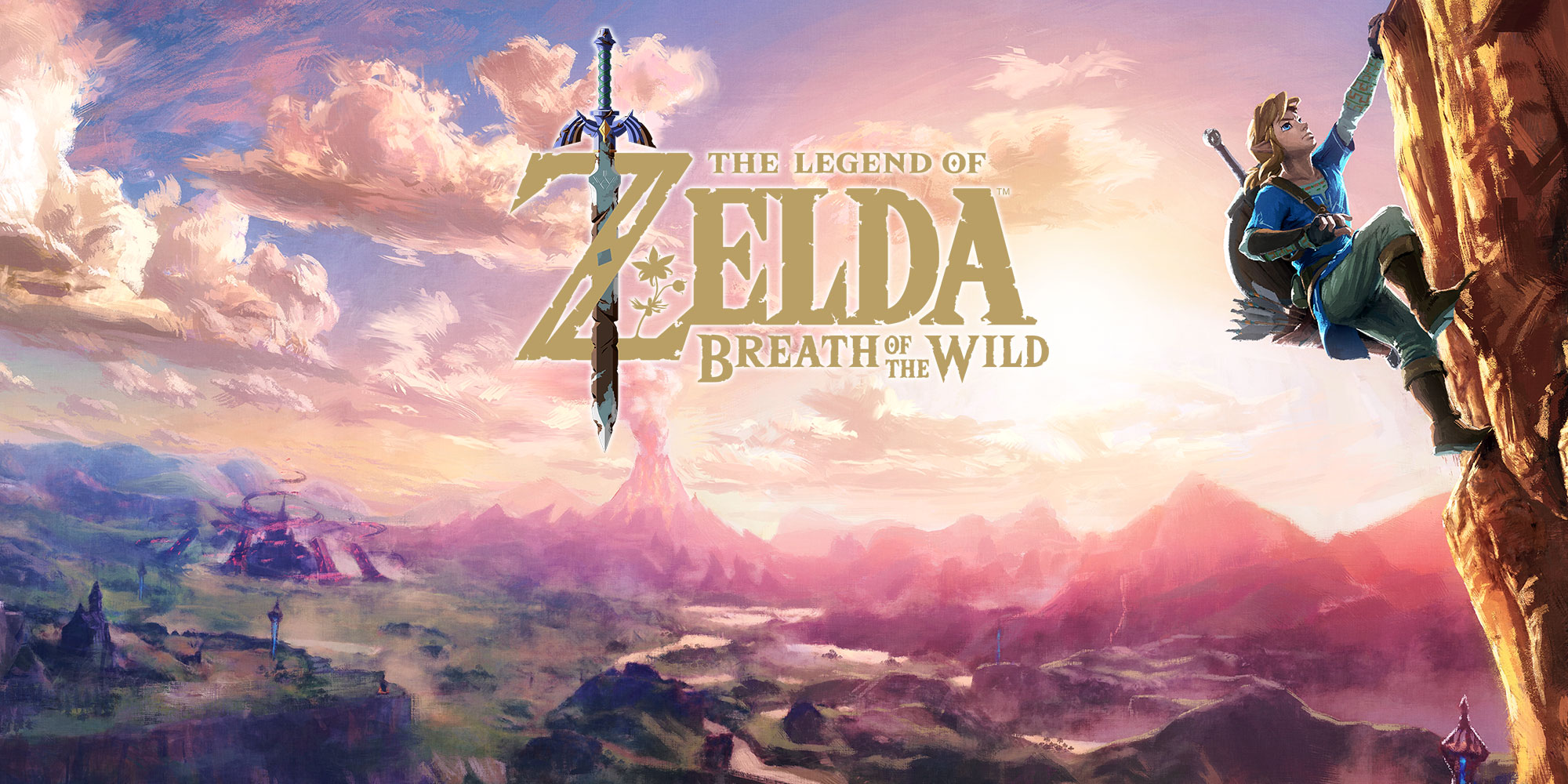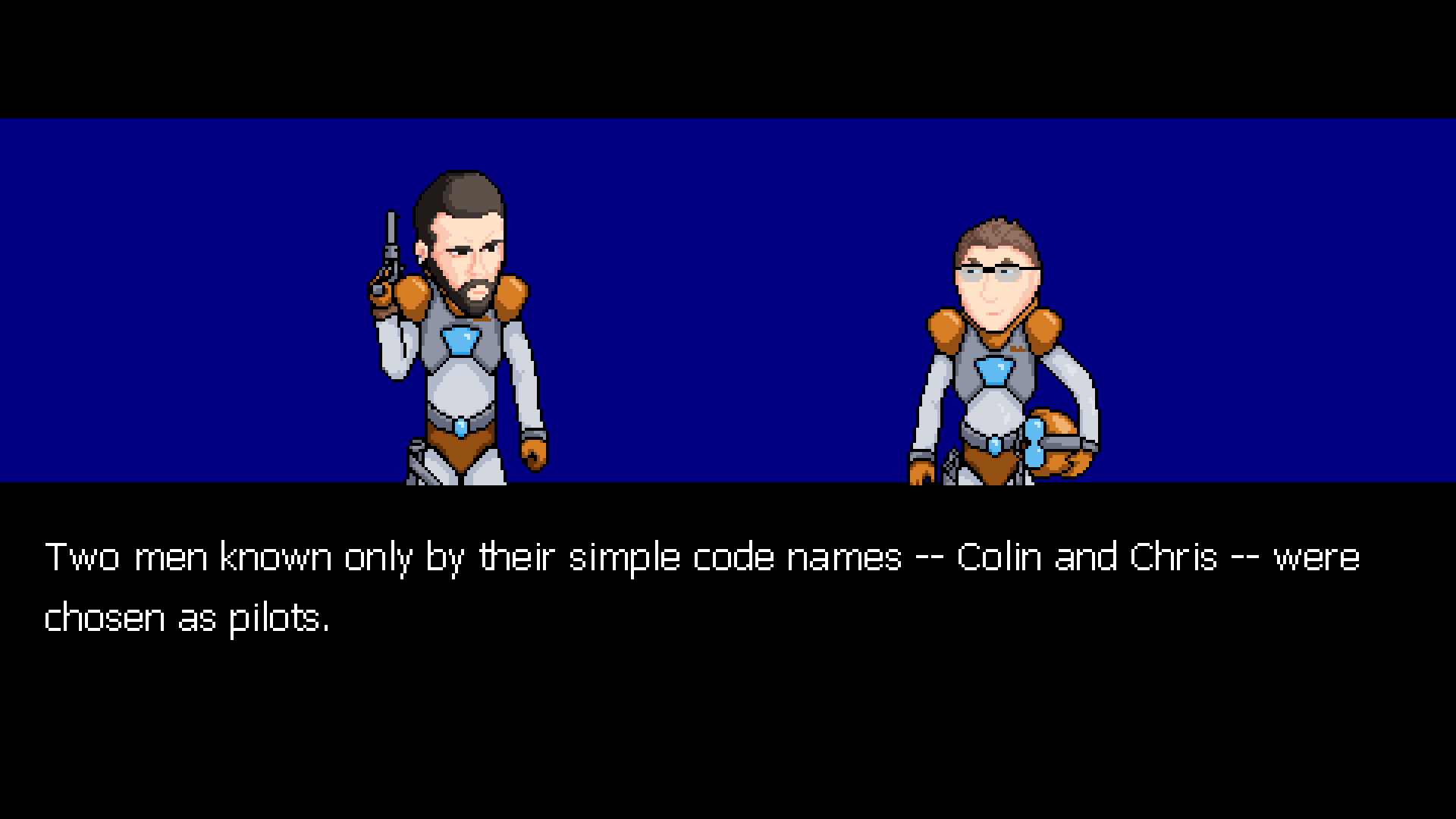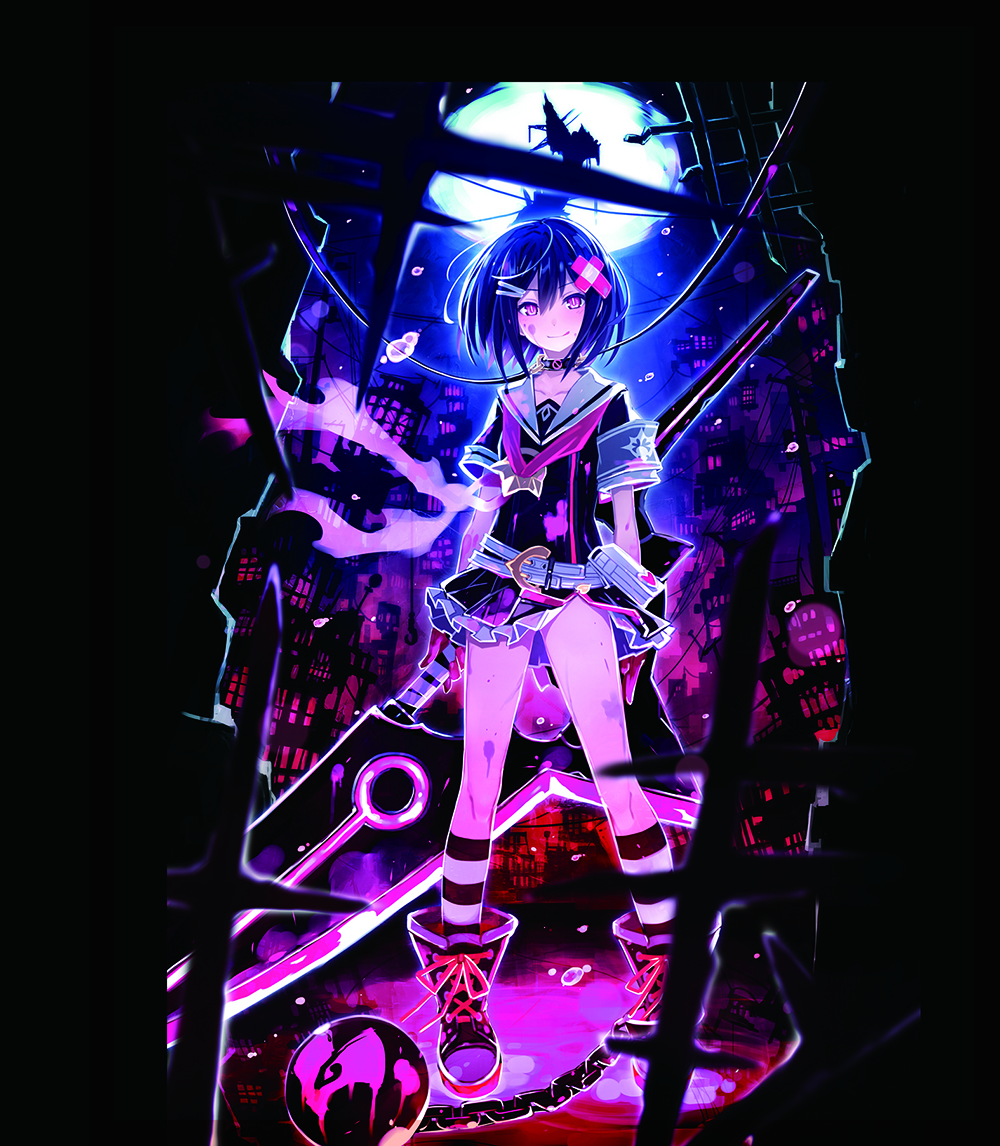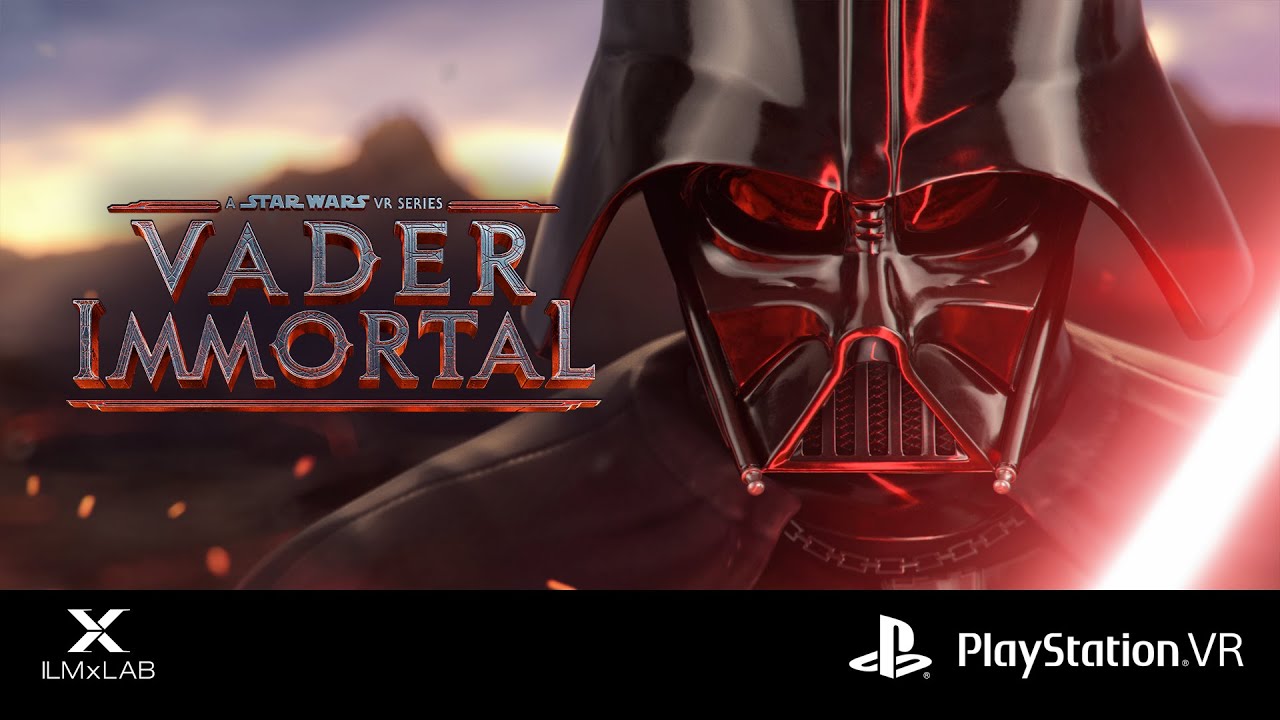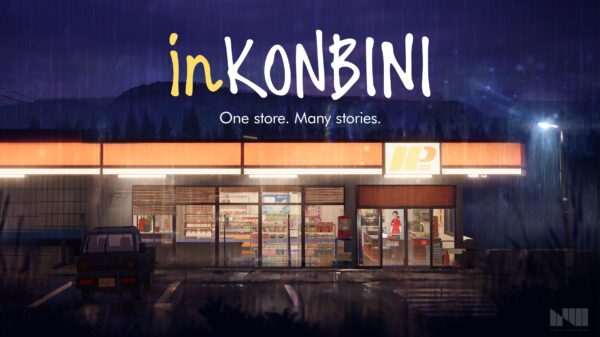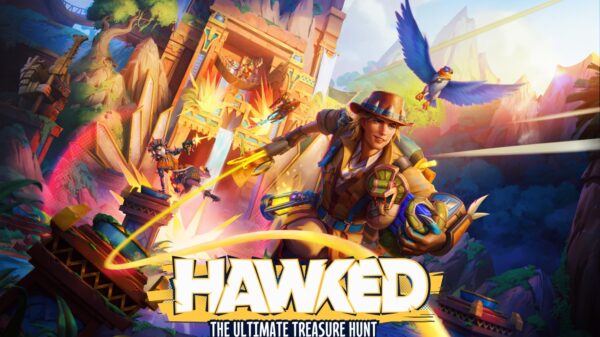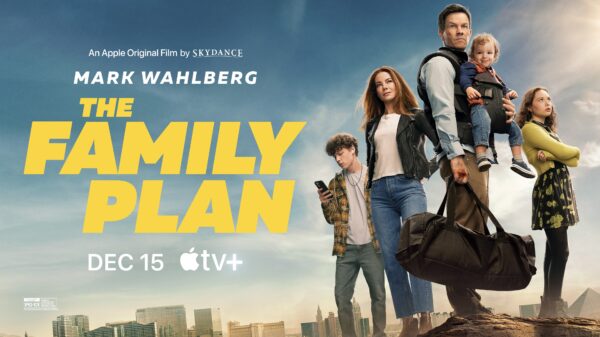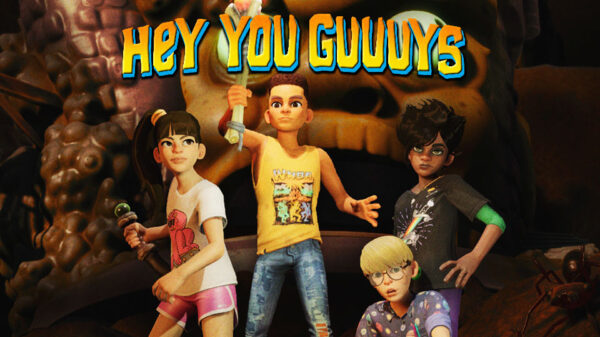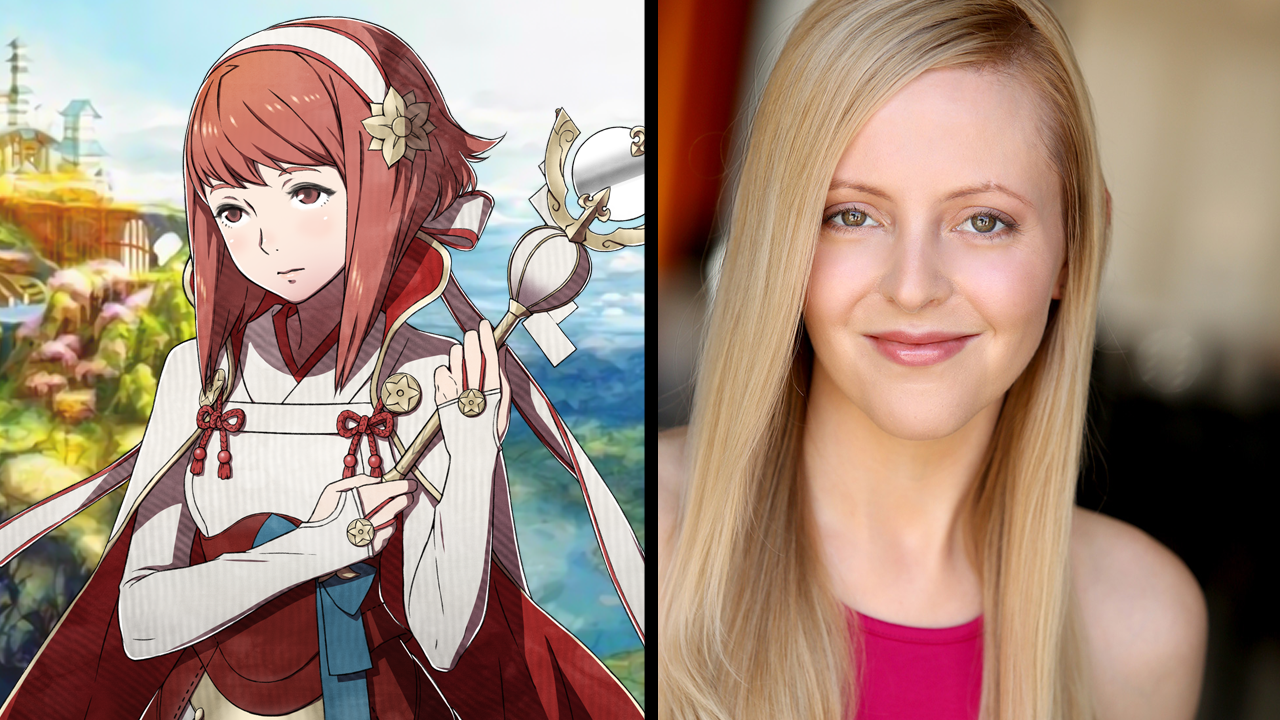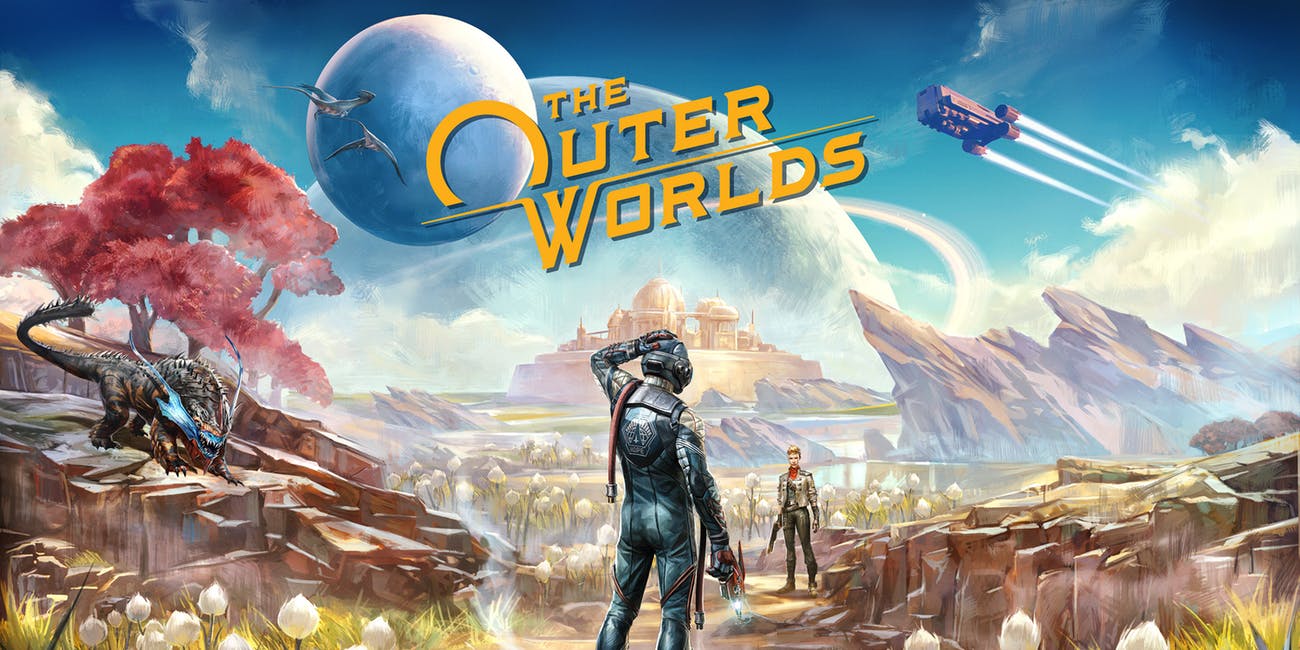PSP V5.00
On the PSP’s XMB, you will see a new icon, the PlayStation Network icon, this is the same thing on the PS3, it allows you to set up an account (or use an existing one from your PS3/PC) and go directly into the new PSP PlayStation Store!
For now, the PC’s Store will be down while it gets updated. Video with Grace Chen on the Blog soon, here’s a picture to show you the new PSP-3000 with the new Store!
PS3 V2.50
* Support for the PS3 Official Bluetooth Headset – The Bluetooth Headset with SOCOM: U.S. Navy SEALs Confrontation Bundle, or the standalone version will enable High-Quality (HQ) mode, which delivers clear and wide-band online voice chat. You also get new indicators on the screen, like the existing controller’s battery icon.
* PlayStation Trophies interface enhancements – Makes sharing and comparing easier. On the 1st page of a profile, you’ll see a new symbol under level that represents that level and a new percentage status to indicate how long until you reach the next level, right under the existing status bar.
* Friend status – Your friends offline will have a timer showing you how long they’ve been offline.
* Video – “Scene Search,” this feature will break the video up into scenes that you can quickly access by pressing the X button while watching the video. You can break the videos into one, two or five minute intervals. You can also watch all your videos in sequense. Go to Settings then Video Settings to turn this option on.
* PlayStation Store – You can now redeem promotional codes and PSN Cards straight from the PlayStation Store for accessibility. In addition, PlayStation Network Sign Up and Account Management have been redesigned.
* Power Save Settings – You can set your PS3 and controllers on a “sleep mode” if you will. Go to Settings then Power Save Settings to turn on these features.
* Background Downloading – You can turn off your PS3 after a download or installation. This option is available when you turn off the system from the button under [Users] while content is being downloaded or installed.
* In-game Screenshots – A basic feature asked by many. This will be supported on a game by game basis. Please check back to find out which games will support this feature.
Pretty big for PS3 users, but when’s the date?