

In today’s digital age, most of our activities happen online. We search for information, shop, bank, and communicate through the internet. The same our children do. Our search histories contain a wealth of personal data that reveals our interests, concerns, identities, and more.
While search histories can feel private, there are ways how to view someones browsing history from a different computer. Parents can have an interest in monitoring search histories. 61% of surveyed parents claimed they checked which sites their children visited. You can join that number of caring parents and start monitoring your child’s browsing history with Parentaler.
This guide will explain how search histories work, why parents should keep an eye on their child’s search history, and what methods you can use to complete this challenging task.
How Search Histories Work
Search engines like Google keep track of searches to deliver better results. Search history is the collection of terms, websites, images, and videos a user has searched for. If you want to see someone’s search history, you can do that, as all information is stored.
Search engines store search history data on their servers connected to a user account or device. On personal computers, search history is often saved locally on the browser.
Search history data includes:
- Search terms entered
- Results clicked
- Date and time of searches
- Location and IP address
Search engines use this data to understand user interests and provide faster results. They may also use search history for advertising purposes.
Users can pause search history tracking in their account settings. However, information is still collected anonymously to improve algorithms.
Who Can Access a Child’s Search History?
Parents often want to monitor their children’s online activities for safety and to ensure they are using the internet responsibly. In today’s digital age, where access to information is readily available, parents may have legitimate concerns about the content their children encounter while browsing the web that provokes a natural wish to view someone’s browsing history from a different phone. Monitoring a child’s search history can help parents identify potential risks, such as exposure to:
- Explicit content (For instance, the BBC claims that children access porn for the first time approximately at the age of 13, and most of them become addictive.)
- Cyberbullying (The StopBullying project estimates that 20% of kids nationwide between the ages of 12 and 18 have experienced bullying.)
- Engaging with strangers online (The Pew Research Center states that 16% of teens are connected to “friends” on social networking sites whom they have not met in person.)

Why Should Parents Look Through Their Child’s Search History?
There are several reasons why parents may be willing to find someone’s search history, depending on the devices and apps the child uses. Here are the most common reasons:
- Safety: Parents might be worried about their child’s safety online, such as being targeted by predators or cyberbullies. By monitoring search history, they can look for any red flags and take necessary steps to protect their child.
- Inappropriate content: With the rise of the internet and social media platforms, children are exposed to a vast amount of information and content, some of which may not be suitable for their age. By regularly checking people’s search history, parents can ensure that their child is not accessing any inappropriate material.
- Cybersecurity: Children are vulnerable to internet scams and unknowingly providing personal information to strangers online. By monitoring the search history, parents can identify any suspicious activity and take measures to secure their child’s online presence.
- Parental control: With parental control features, parents can set boundaries and restrictions for their child’s online activities. By reviewing the search history, they can ensure that their child is adhering to these rules and not trying to bypass them.
See Someone Else’s Google Search History With Parentaler
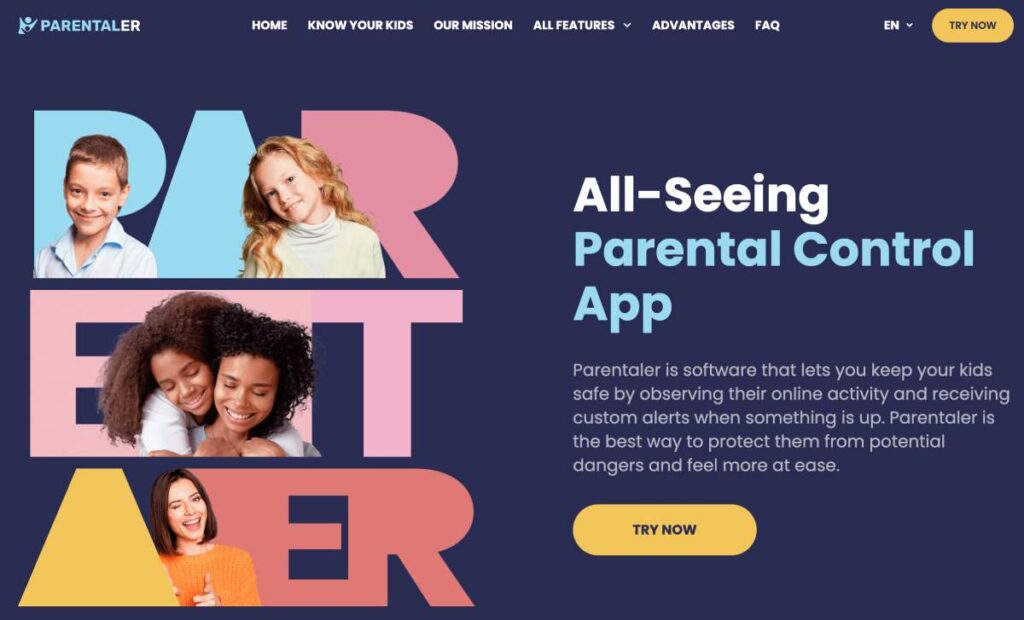
Parentaler is a parental monitoring app designed to provide parents with valuable insights into their children’s smartphone activities, including the ability to check someone’s search history. Here’s how it works and what parents can expect
How it Works
- Installation: To begin using Parentaler, parents need to install the app on their child’s smartphone or device. This installation is typically done within a few minutes. Even if you are a not tech-savvy person, you’ll be able to complete this task.
- Dashboard Access: Once the Parentaler app is installed on the child’s device, parents can access a secure Parentaler dashboard from their own devices, such as a smartphone or computer. This dashboard is a centralized hub for monitoring their child’s online activities.
What Parents Can See
Through the Parentaler dashboard, parents can gain valuable insights when they see someone else’s Google search history. The app records and presents all the search terms used on various web browsers, including Chrome, Safari, and others. This means parents can view the full text of web searches conducted by their child.
Key Benefits
- Remote Monitoring: Parentaler allows parents to remotely monitor their child’s search history without needing their child’s active involvement. This feature is particularly useful for keeping tabs on online activity without intruding on a child’s privacy.
- Full Text of Web Searches: The ability to access the complete text of web searches ensures maximum transparency. Parents can get a clear picture of the topics and content their child is searching for, helping them to understand their child’s online experiences and interests. You can see someone else’s Google search history and discover your child’s deepest secrets.
- Insight into Online Activities: Parentaler provides parents with insights into their child’s online activities, enabling them to have informed discussions about internet safety and responsible browsing. This knowledge can help parents guide their children toward making safe and appropriate choices online.
- Content Protection: By monitoring their child’s search history, parents can identify potential exposure to inappropriate or harmful content and take appropriate measures to protect their children from such content.
Track Browsing History Secretly for Free
An alternative method to track browsing history secretly for free is by accessing their Google search history. Here are step-by-step instructions for doing so, depending on whether the target person uses an Android-operated cell phone or an iPhone:
For Android-operated devices:
- Gain access to the target person’s Android device.
- Open the Google app on the device.
- Navigate to the bottom-right corner of the screen and tap on “Options.”
- Proceed to select “Settings,” then “Accounts & Privacy,” and finally, “My Activity.”
- You can now review the information and browser history you need.
For iPhones:
- Obtain access to the target iPhone.
- Launch the Google app installed on the iPhone.
- Tap on “Settings,” followed by “History,” and then “My activity.”
- You will now have access to view the owner’s browsing history.
Conclusion
When it comes to the ways to view someone’s browsing history from a different phone, finding the right balance can be difficult. This is where a solution like Parentaler proves useful. Parentaler’s remote monitoring dashboard lets parents gain insights into their child’s web searches without intruding on their privacy. The ability to view full search terms provides transparency while still respecting boundaries.
By leveraging Parentaler’s capabilities, parents can open productive conversations around suspicions and take appropriate protective actions if needed.
FAQ
In most cases, no. Your browsing history is stored locally on your phone’s browser and associated with your accounts. Your search history will not be visible unless you are signed in to accounts on another device.
If parents have installed parental control apps on your phone, they may be able to monitor search history remotely. They can also view history directly if they have access to your phone.
If the parental control app is installed on your phone, your parents will be able to view your search history, even on cellular data.
Only if you are logged into your Google account on a shared or parents’ device. Google saves search history to your account. Using a parental control app provides access to search history on Google.



