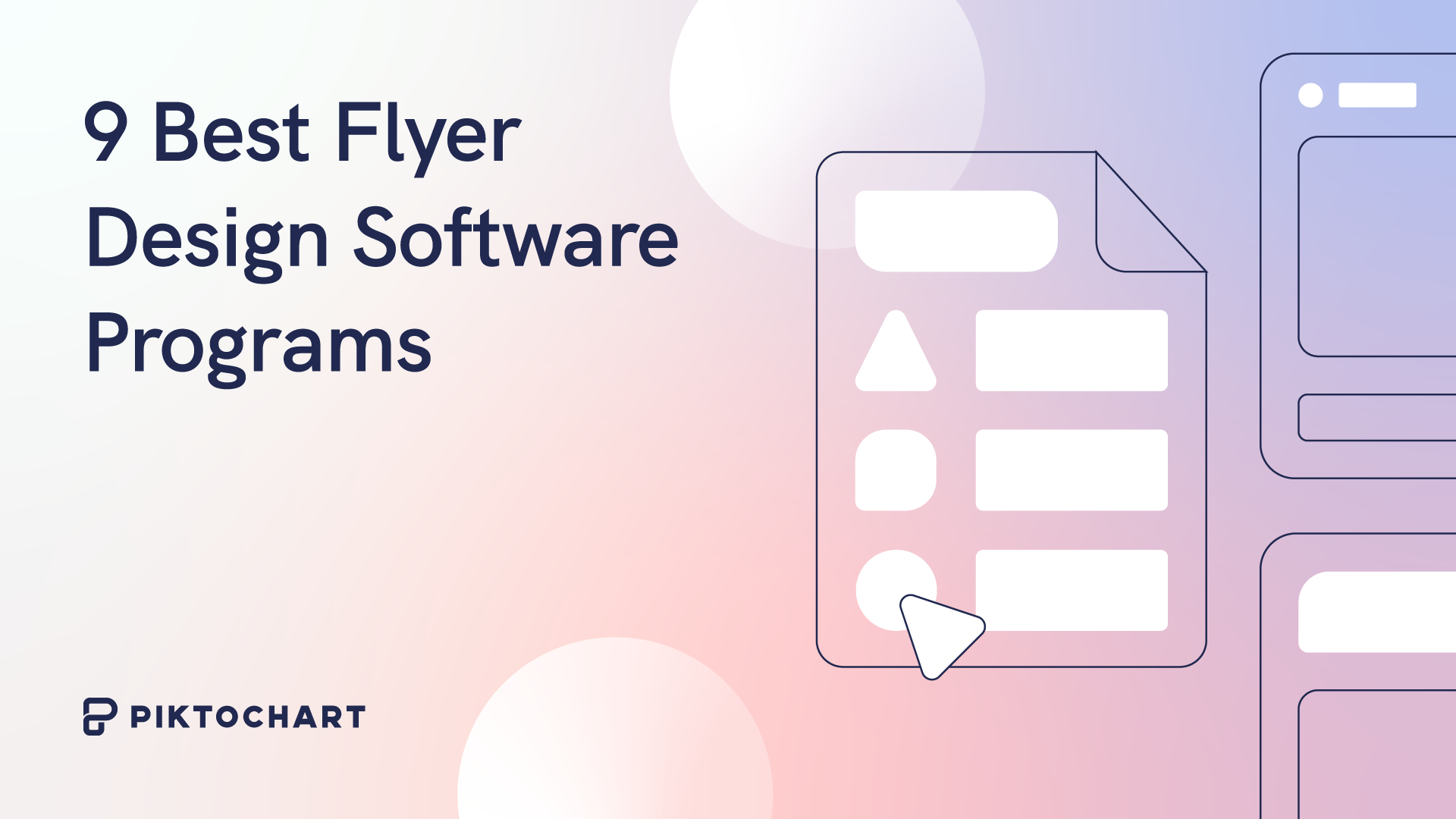Did you know that after video, images are the most popular type of media format for marketing? We’d agree with this since visuals speak louder than words. That’s why finding the right poster-making tool can make all the difference.
Whether you’re a seasoned designer or just starting, this guide is your shortcut to the best poster-making tools of 2024.
Let’s dive into the top nine choices to help you make professionally designed posters.
The best online poster makers
Choosing the perfect online poster maker is key to bringing your designs to life. We’ve curated the top picks to suit various needs:
- Piktochart: Best all-in-one poster making tool
- Adobe Express: Best for beginners
- Canva: Most versatile poster maker
- CorelDRAW: Most suited for designers
- Stencil: Best for social media posts
- VISME – Good for solopreneurs
- MyCreativeShop: Best for printing
- PosterMyWall: Best for collaborative design
- Inkscape: Best free poster design tool
Let’s go deeper into into each tool’s unique features to find the one that best matches your use case.
Piktochart: Best overall tool for designing creative posters
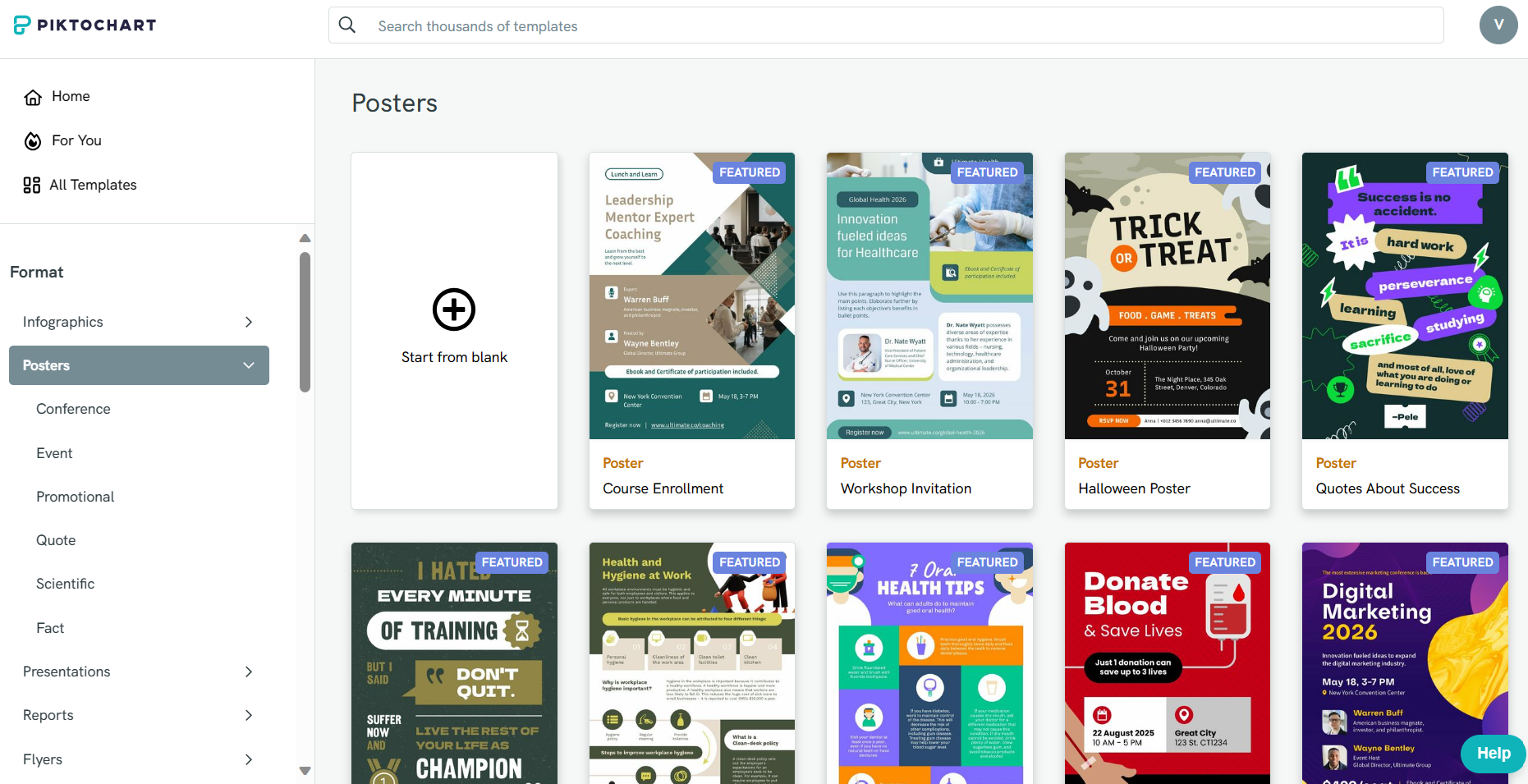
Piktochart is a user-friendly online tool that simplifies poster making for beginners and experienced designers. It’s particularly good if you want to create professional posters.
You can choose from a huge library of professionally-designed free templates suitable for all types of purposes. And with the drag-and-drop feature, it’s easy to include different elements, alter the layout, and personalize templates to match what you have in mind.
The quality of images that Piktochart produces is also high, meaning your posters will look sharp whether you’re planning to print them or share them online.
If social media marketing is part of your role, Piktochart offers design adjustments for different social media platforms so the posters are the right fit. Plus, you can share your designs directly from the tool.
If you’re interested in trying Piktochart, you can sign up for an account for free. This allows you to experiment with most of the tool’s features. With Piktochart, you can create posters by choosing professional poster templates and make an impact, whether they’re for marketing campaigns or presentations.
And if you want to make posters in minutes instead of hours without losing any of the quality, try our AI poster maker. We’ll help you pick the best templates to match your prompt, and provide relevant text to match the visual. If you like our draft, you can customize it further in our editor until you’re satisfied. All for free.
Adobe Express – Simple and easy to use
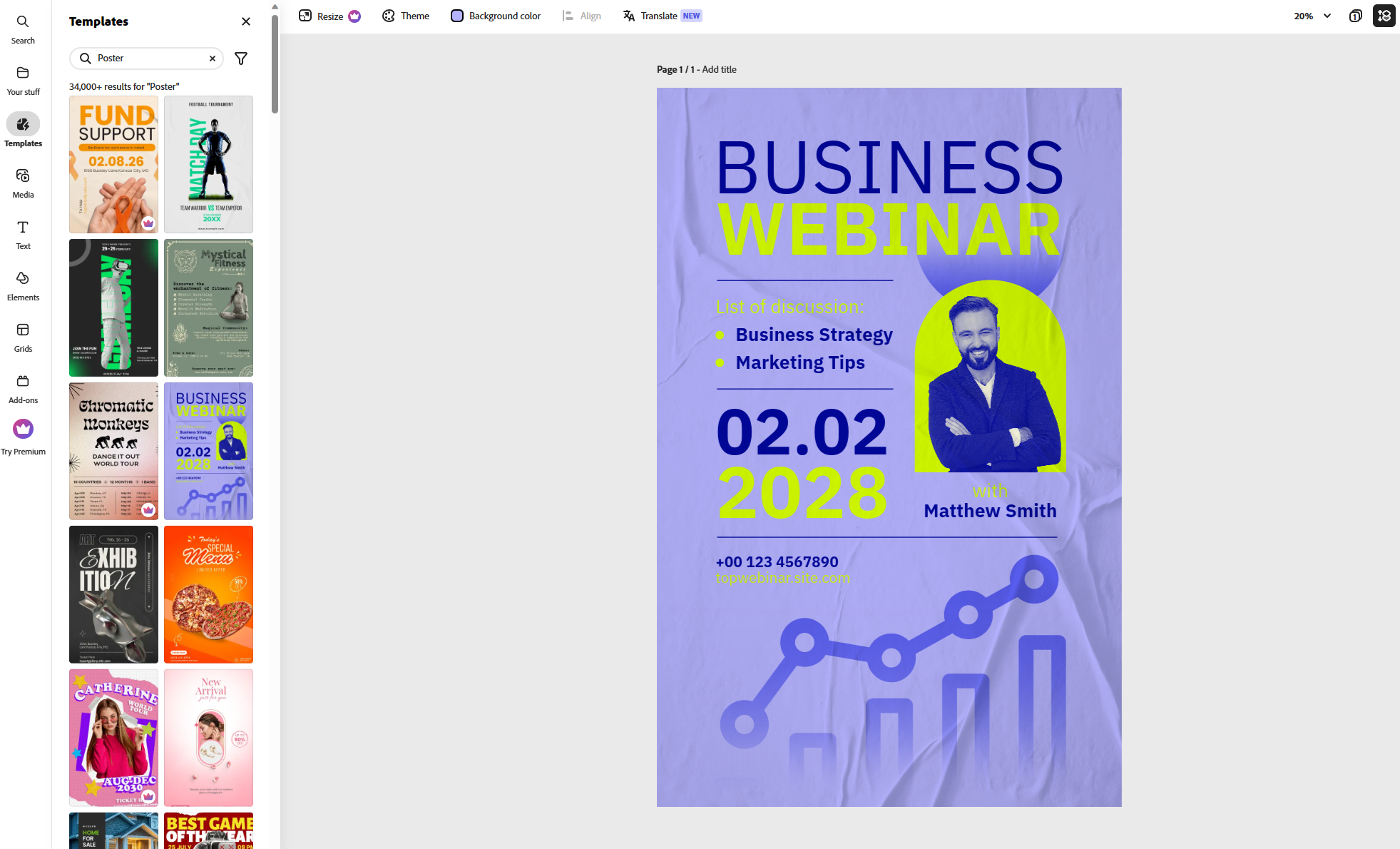
Adobe Express makes designing posters simple and stress-free. It’s built to be easy to use, so you can create professional-looking visuals for social media, promotions, and more. And it’s not just for posters; Adobe Express has a variety of templates and design elements to help with different creative projects.
If you’re not experienced with design, you’ll still find Adobe Express easy to work with. It offers a wide selection of stock images to make your posters stand out, or you can use your own photos to add a personal touch. The free version gives you basic photo editing tools and some design assets. For those who need more advanced features, like an image transparency tool, there’s an option to upgrade for full access to all the premium features.
Making a poster with Adobe Express isn’t overwhelming. You can easily change colors, fonts, and layouts to fit your style. Whether you’re advertising an event or updating your website, Adobe Express helps you create impressive visuals that grab people’s attention.
Canva – Perfect for beginners
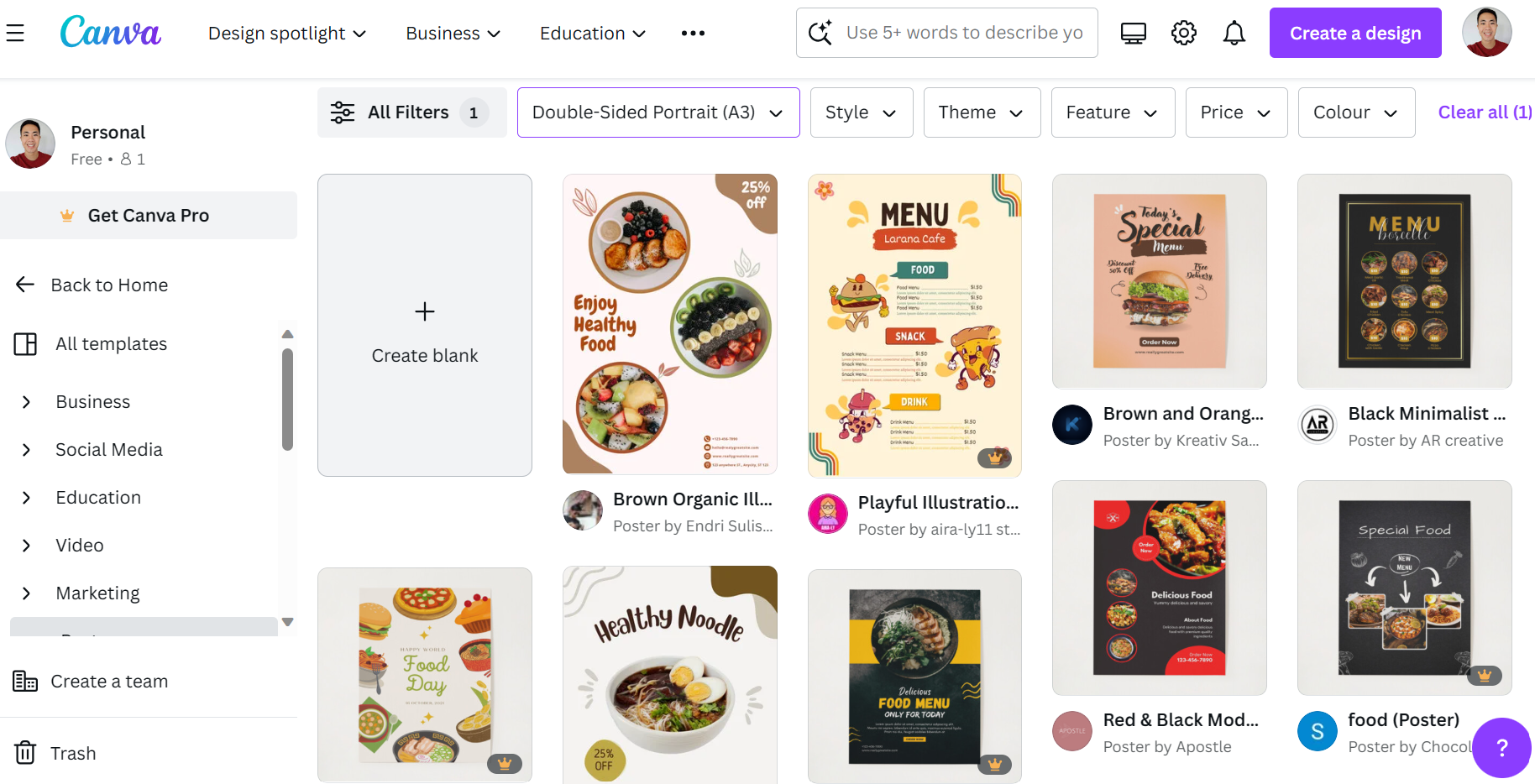
Canva is a great starting point for those who are new to design. It has a simple interface and provides numerous templates that make it easy to begin creating posters. Many people prefer Canva because it’s easier to learn compared to more complex design software. It’s suitable for designing everything from cost-free posters to attractive social media graphics, thanks to its straightforward and practical platform.
You’ll have access to a wide range of templates to easily get started. Its drag-and-drop feature allows you to personalize your poster with your own images or ones from Canva’s collection.
For most users, the free plan will be enough if you need to create the odd poster. If you’re planning to make several as part of a larger marketing campaign or if design is a major part of your role, you might consider upgrading to the Pro Plan for $9.99 per month billed annually.
CorelDRAW – Great for vector graphics
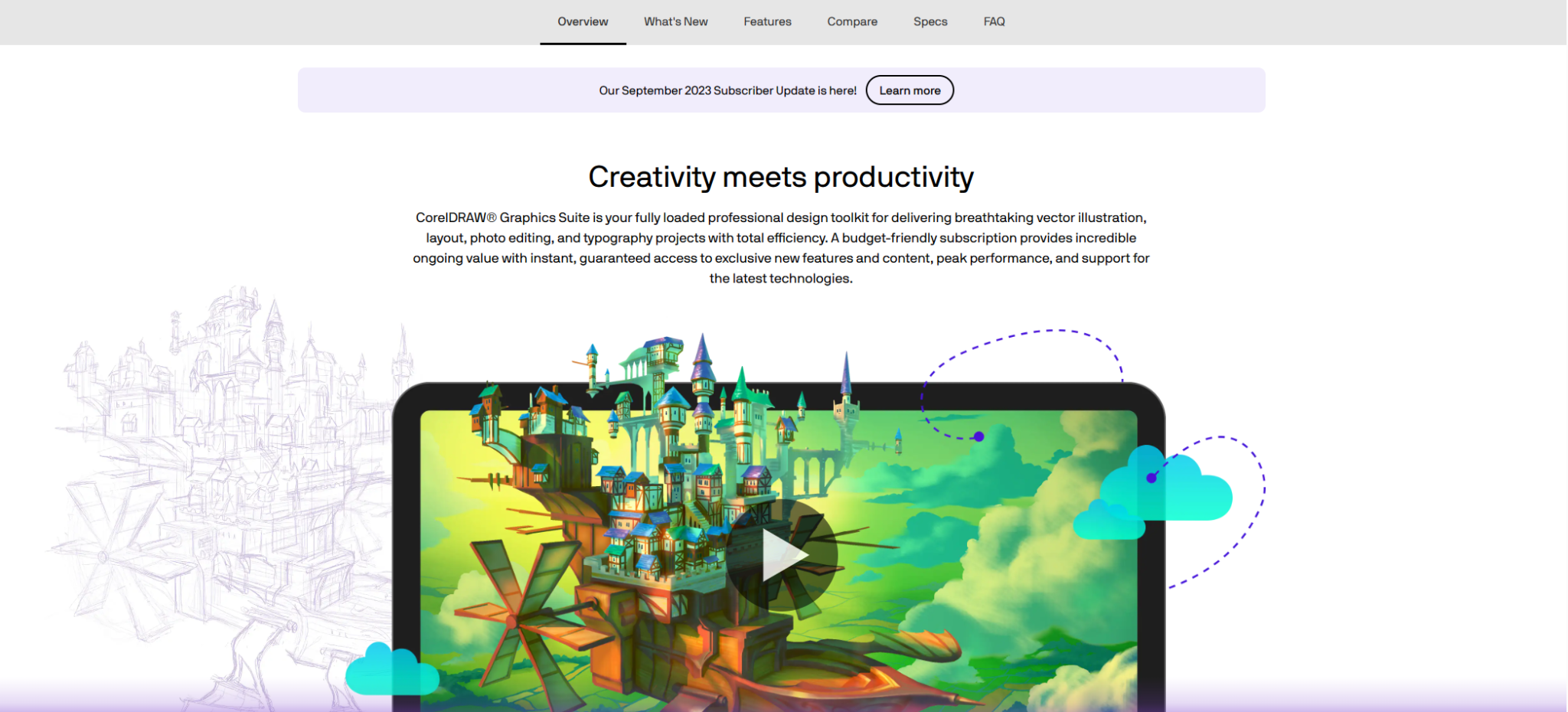
Several design tools are designed to be beginner friendly to some degree, such as Canva. If you want to create vector graphics for your posters, you might want to try CorelDRAW.
Experienced designers stand by CoreIDraw, as it’s packed with a full suite of tools for serious graphic designers. This is especially useful for making professional posters because they need to look good at any size, without any blurriness or jagged edges.
It helps you manage everything from page layout to how your text looks, and from picking the perfect colors to adding special effects.
Sadly, there’s no free tier but you can sign up to a 14 day free trial to get the hang of it. For the Graphics Suite, you can subscribe for $269 per year or buy a one-time license fee at $399.
Stencil: Best for social media posts

As great as your design might be, you could be missing out if you don’t share it with your audience.
That’s where Stencil stands out. It’s as easy to use as Canva with its drag and drop functionality, and it’s simple to edit the colors, fonts, and other elements.
What makes Stencil so good for social media is you can preview what your design will look like on different social media platforms before you publish it. Having this preview window makes it super simple to tweak and edit on the go.
You can sign up with a free account lets you download 10 images each month. However, you need to sign up with Namecheap in order to start using the tool, which is more friction compared to other tools.
Templates and other features are only available for paid accounts, which start at $9 per month billed annually.
VISME – Good for solopreneurs
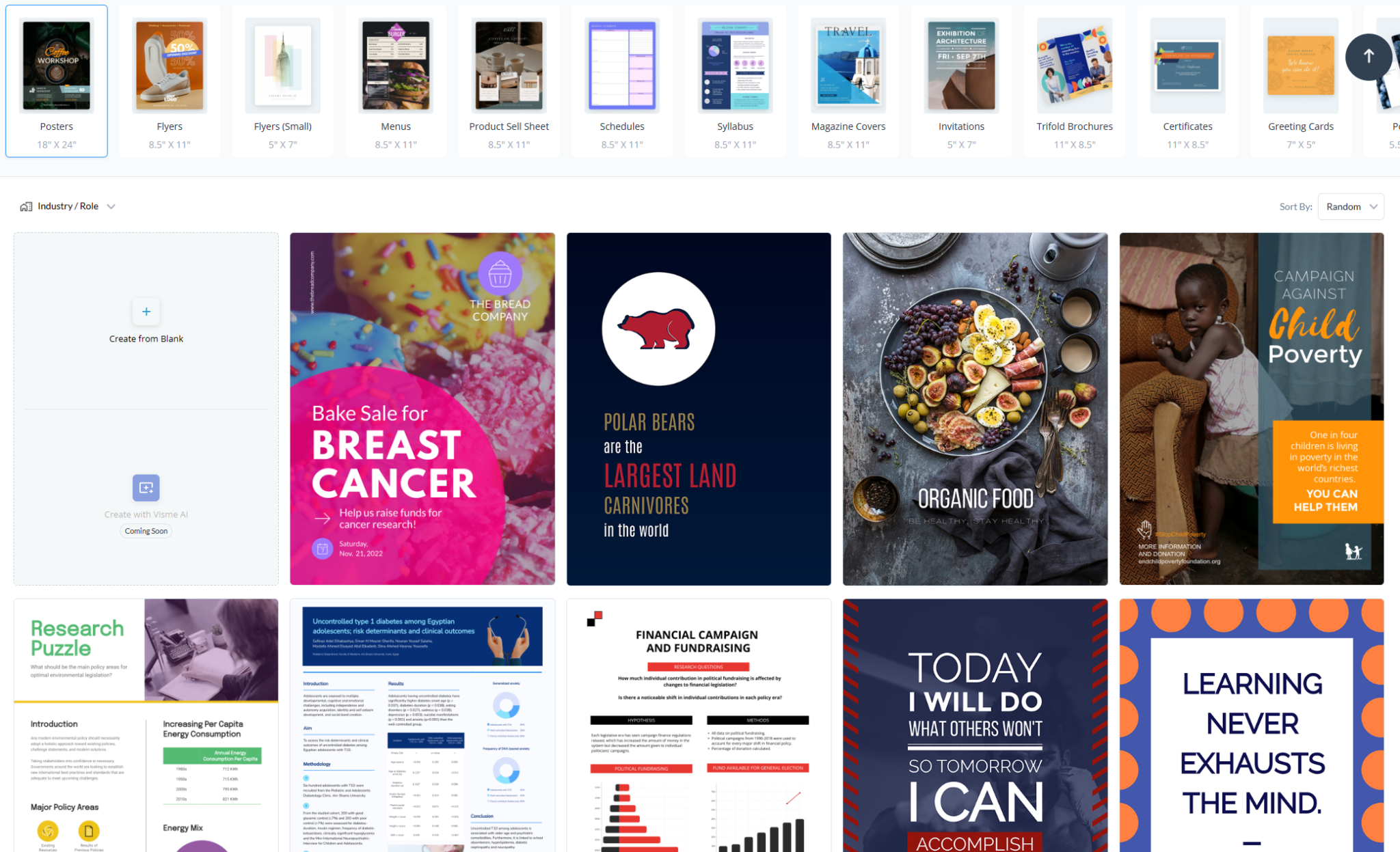
If you have a budget, VISME offers a practical set of tools suited for entrepreneurs or solo designers.
The process of creating posters is straightforward, and you can choose from a wide selection of creative templates to start with.
You can quickly put together a professional-looking poster, and it’s easy to use, which means you won’t have trouble figuring out how to use it, even if you’re not familiar with graphic design.
However, as a free graphic design tool there may be better options. You can create your poster when you sign up for a free account, but they come with the VISME watermark. The download formats are very limited as well, meaning you can see the fruit of your labor after you sign up for a paid plan which start from $12.25 per month billed annually.
MyCreativeShop: Best for printing
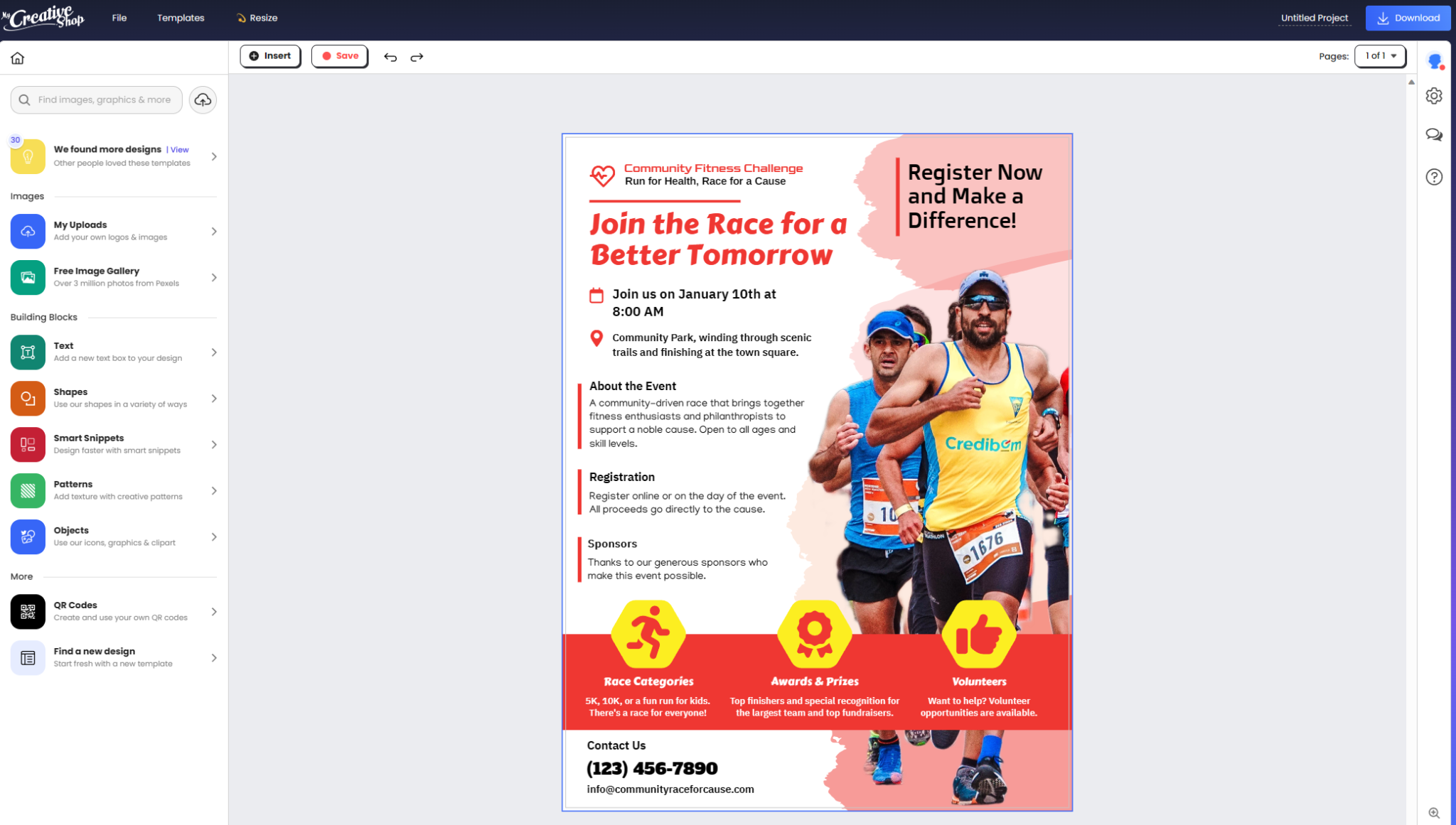
Like flyers, a well-placed poster can drive foot traffic to your store or event. MyCreativeShop is a good option if you plan to print posters in bulk and need a tool that streamlines the process.
You don’t have to use separate software for editing photos, adding speech bubbles, or cropping images—MyCreativeShop includes these features. The interface is easy to navigate, allowing you to add your pictures or pick from many clipart options to make your poster stand out.
This platform is useful for most folks, from those just starting out to experienced designers who need to make professional posters quickly.
Once you’ve finished your design, you can order prints of your posters with ease, which helps you avoid the extra work of finding a printing service.
It’s free to design your poster, but you’ll need to subscribe to their plan for $19.95 per month if you want to download or print them.
Whether you’re getting the word out for an event, marketing a business, or expressing your artistic side, MyCreativeShop is a no-nonsense choice for turning your visions into reality.
PosterMyWall: Best for collaboration

PosterMyWall is a fantastic option for teams or groups working collaboratively on poster designs. It offers a platform that is not just about creating visually appealing posters but also about facilitating teamwork and sharing.
This tool is particularly useful for businesses or organizations where multiple people need to provide input or make edits to a design. It allows for real-time collaboration, making the design process more efficient and interactive. The tool is also user-friendly, ensuring that everyone in the team, regardless of their design experience, can contribute effectively.
PosterMyWall offers a free version, but for more collaborative features and access to a broader range of templates, you might consider their premium plans. These plans are priced to accommodate different team sizes and needs, making it a versatile tool for various collaborative scenarios.
Inkscape: Best free poster design tool
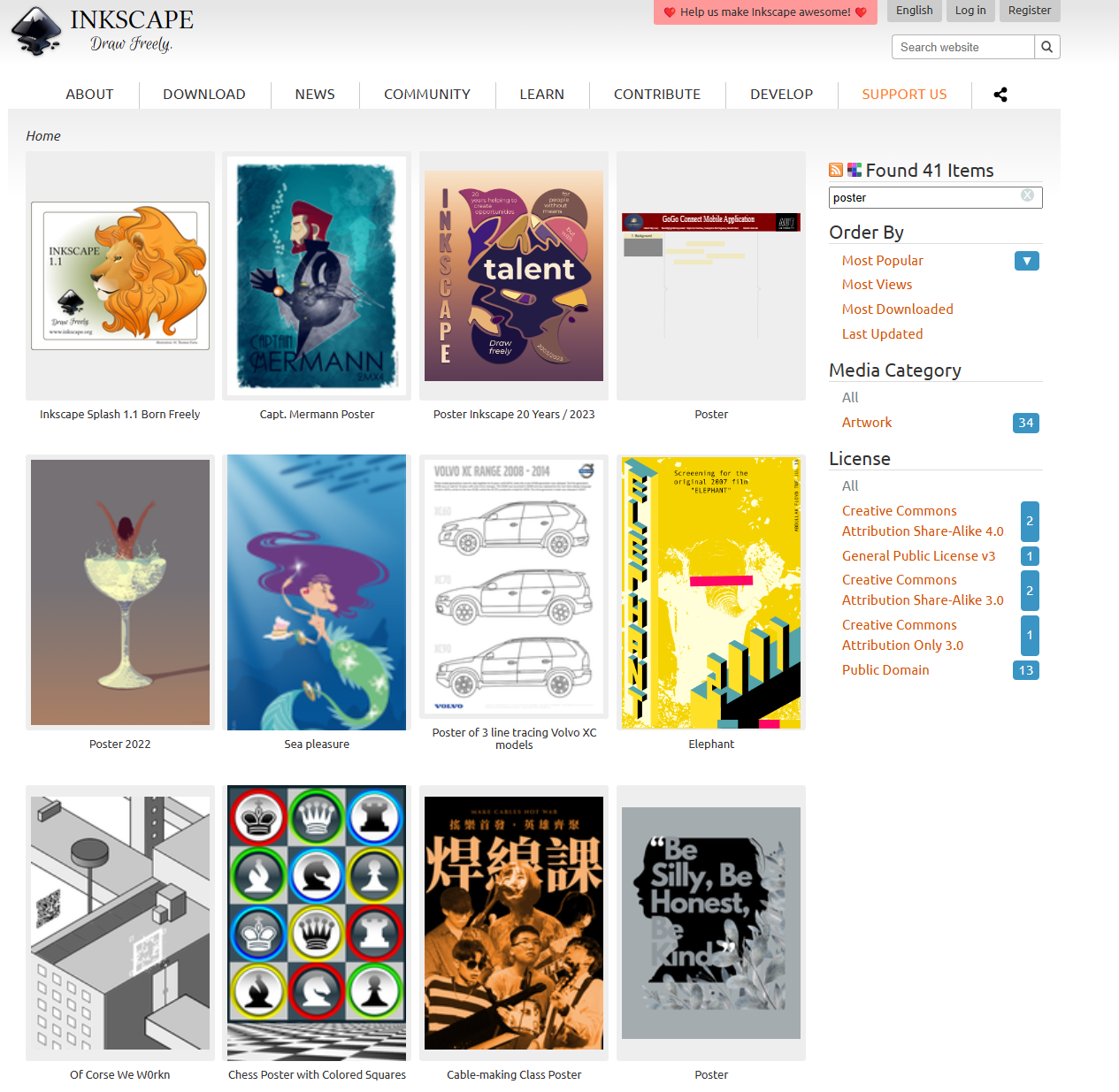
Who doesn’t love free stuff? As the best budget option, Inkscape stands head and shoulders above the other tools as a no-cost option for poster design. You can access the full suite of features without any fees.
The open-source software is not just wallet-friendly; it’s also user-friendly, boasting a clean, easy-to-navigate interface. It’s an ideal match for users with older computers, thanks to its lightweight design that doesn’t tax system resources.
One of Inkscape’s notable abilities is its auto-tracing feature, transforming images into line art with ease. This tool is perfect for adding a unique flair or intricate detail to your poster designs.
It’s important to be aware that Inkscape operates on an RGB color format. While this works wonderfully for digital displays, it might be limiting for certain print processes that require CMYK.
Inkscape is a solid choice for anyone seeking a robust, free application for poster design, available for download on both laptops and desktops.
Frequently Asked Questions
Can I Use These Poster Making Software Options to Create Posters in Languages Other Than English?
Yes, you can create posters in multiple languages as these software options generally support various character sets, making it easy for you to design in the language of your choice.
Are There Any Advanced Collaboration Features in These Software Options for Teams to Work on Poster Designs Together in Real-Time?
You’ll find that many modern software options include advanced collaboration features, allowing teams to design posters together in real-time, streamlining the creative process and enhancing productivity across different locations.
How Do These Poster Making Software Handle Accessibility Features, e.g. Posters That Are Accessible to People With Visual Impairments?
You’ll find that some poster making software includes accessibility features like alt text and high-contrast modes, helping you create designs that are more inclusive for individuals with visual impairments.
What Are the Printing Options Provided by These Software Applications, and Do They Support Large-Format Printing for Physical Posters?
You’ll find that most poster-making applications offer a range of printing options, including support for large-format printing, ensuring your physical posters come out crisp and impactful.
Can These Poster Making Tools Be Integrated With Other Design Tools or Platforms, Such as Digital Asset Management Systems or Social Media Platforms, for Seamless Design-To-Publishing Workflows?
Yes, you can integrate these tools with other platforms, including digital asset management systems and social media, to streamline your design-to-publishing workflow, making it easier and faster to share your creations.