 create/change/display condition records for sales document output
create/change/display condition records for sales document output
Transaction – VV11(Create)/VV12(Change)/VV13(display) can be used to create condition records for the sales document output.
Navigate along the highlighted line in the SPRO IMG structure. choose Assign output determination procedure.
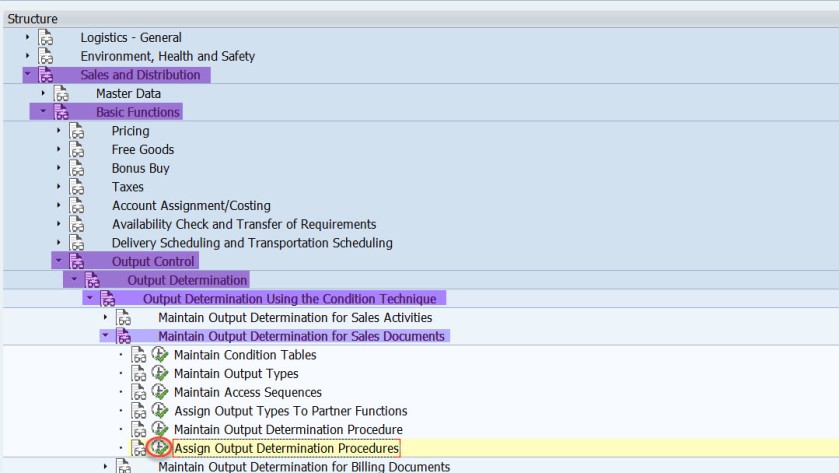
Choose Allocate Sales Document Header.
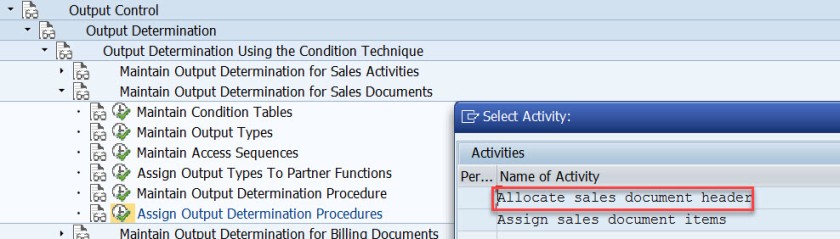
The sales document type is associated with the output determination procedure. When we create a sales document with a particular type the output determination procedure is derived from it and from output determination procedure output condition types derived. Each output condition types is having access sequence which related to the condition tables.
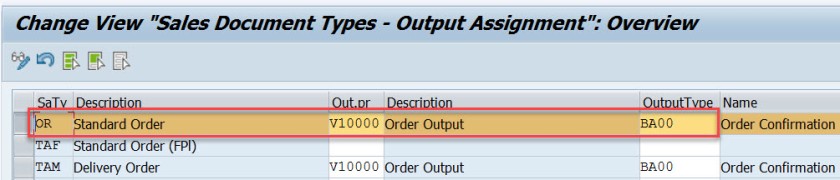
Choose Maintain Output types.
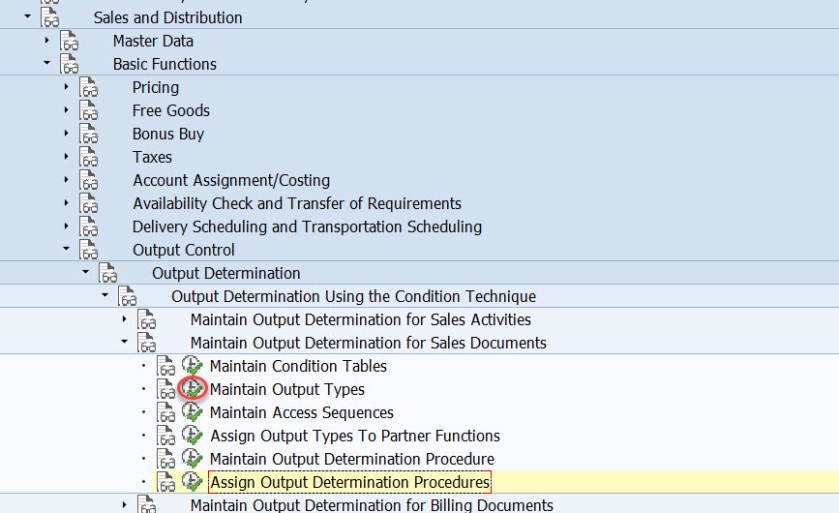
Select output type as BA00 and double click on it.
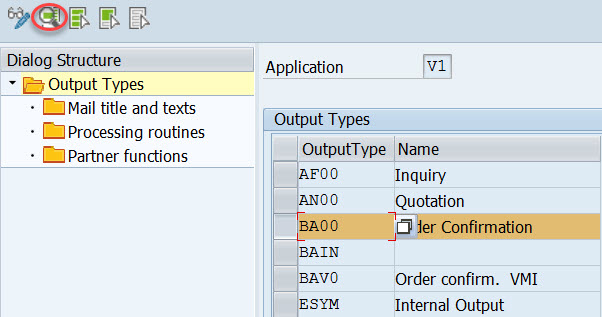
Output type BA00 is assigned to the access sequence 0004. Double click on the access sequence.
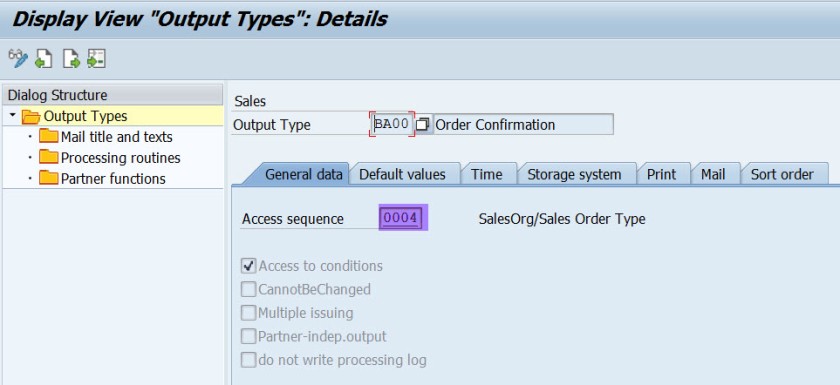
Select the access sequence 0004 and from left side choose Accesses.
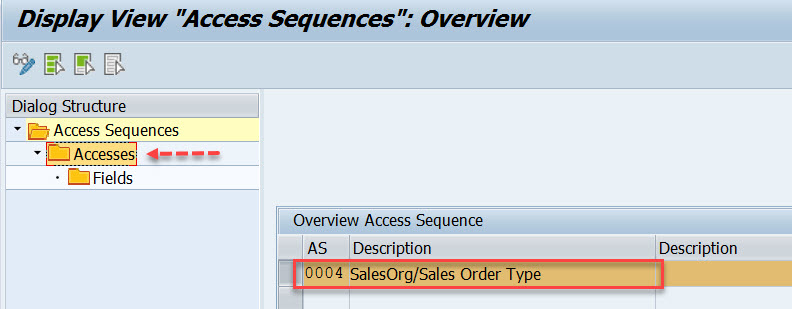
One one access is maintained for the condition table 005. Select it and choose Fields.
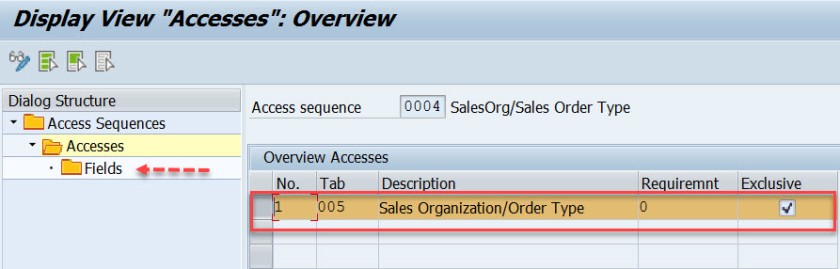
It has two fields sales org and the sales document type.
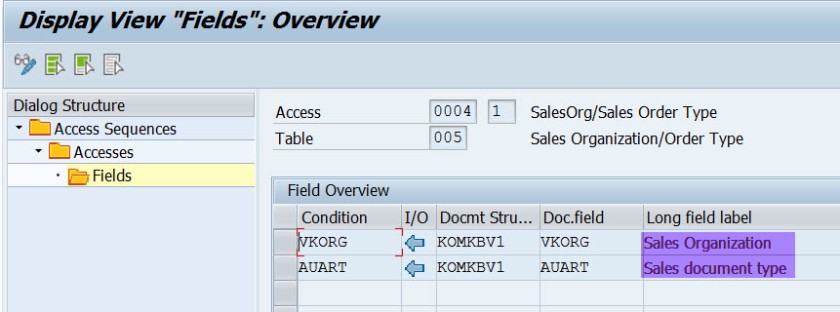
To create a condition record for the output type BA00, execute Tx- VV11.
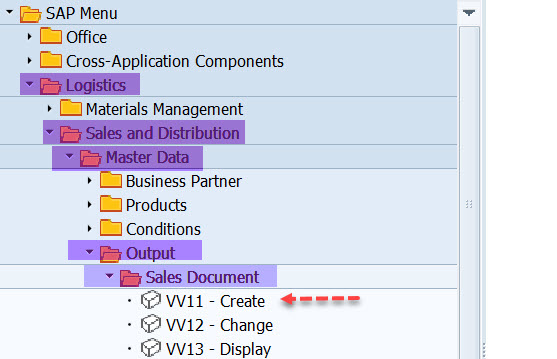
Provide output condition type as BA00 and hit enter key.
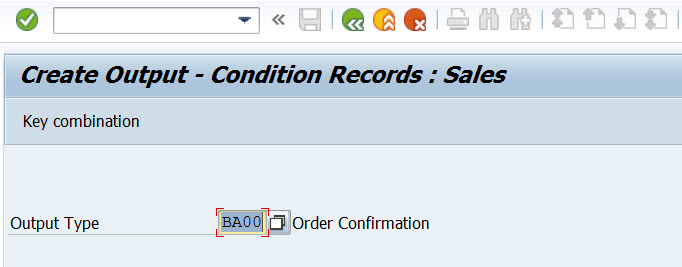
The below screen appears.
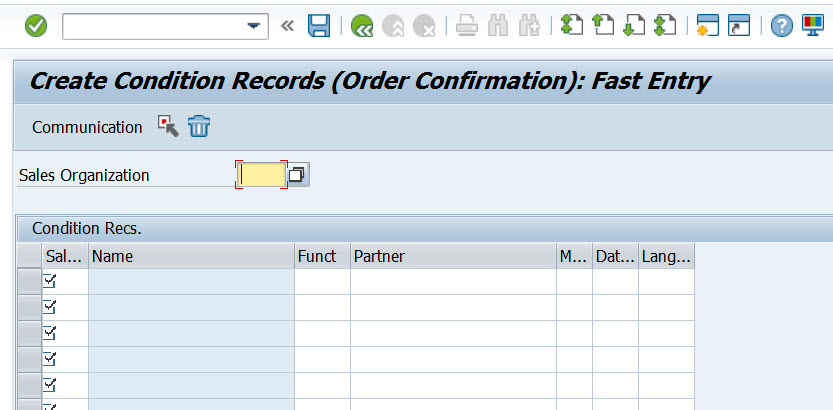
Provide a sales org and sales order type, the partner function as SP- Sold to party, medium as 1- Print and save.
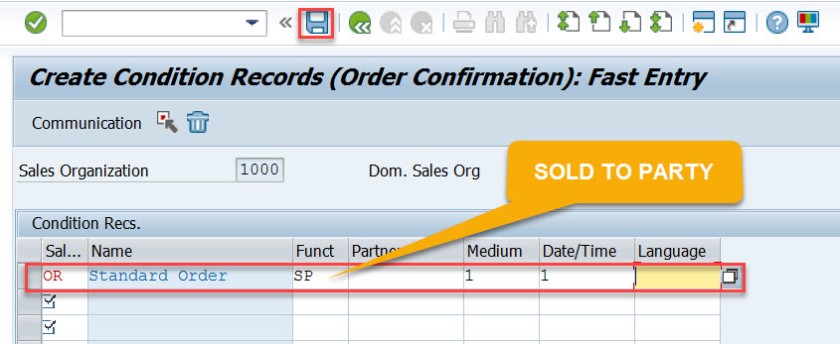
To display output condition records use Tx- VV13 and provide the output type condition type name and hit enter key.
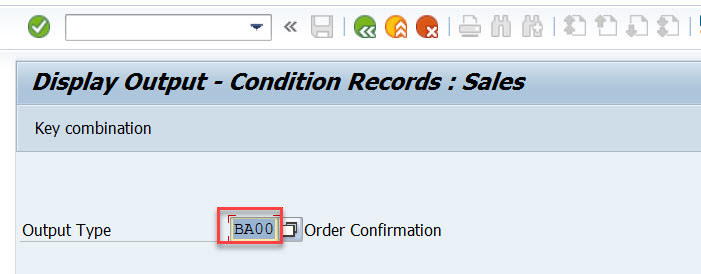
Choose the radio option ( only one because here only one condition table is available in the access sequence) and continue.
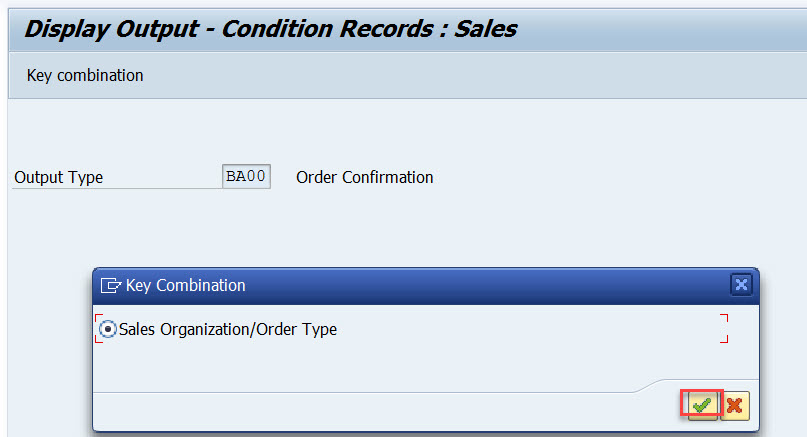
Provide a sales org and execute.
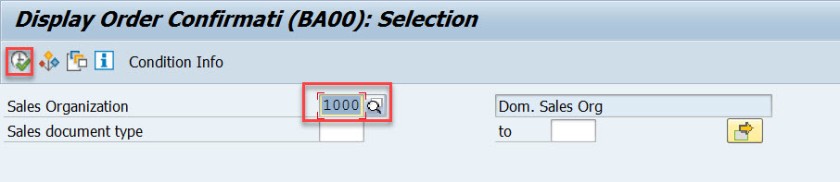
All condition records of the output condition type are displayed.
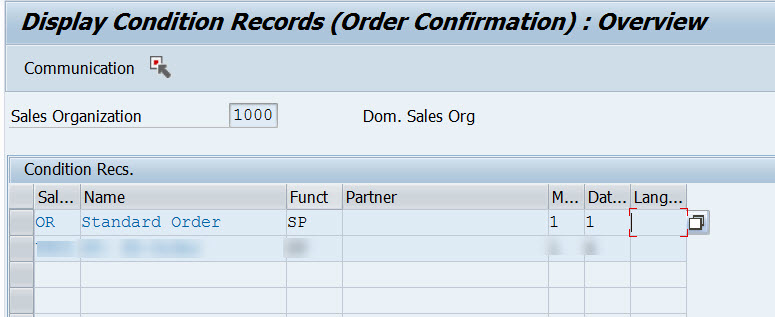
Best sap MM and SD training with placement Chennai
http://thecreatingexperts.com/sap-mm-training-in-chennai/
LikeLike