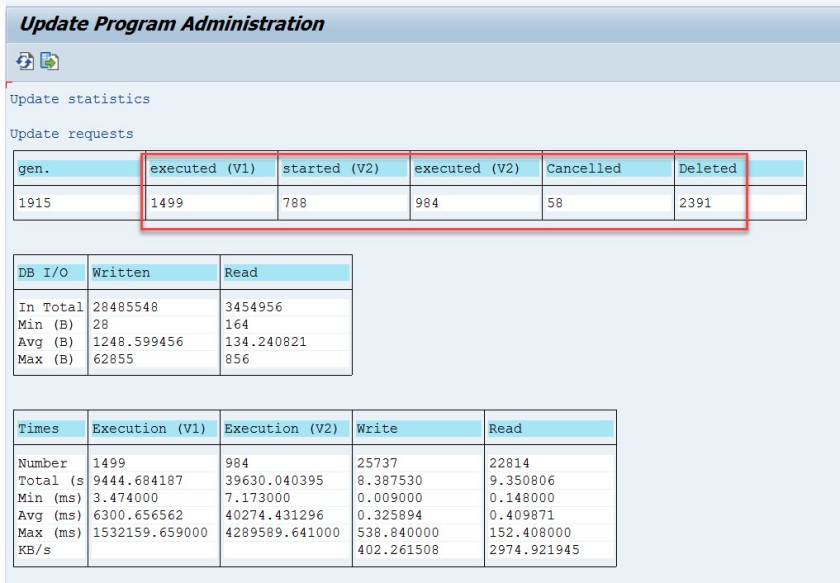Update Program Administration
Update Program Administration
In SAP all programs mostly use update Function module to update the database and these update database happens by using the update work process.
The transaction code – SM14 can be used to activate the update administration in sap system and also provides all update call list and its statistics.
Execute Tx- SM14

The status should be active else no update will happen in the data base. Here also we can check all update requests, cancelled update request, statistics.
Select Cancelled Update Requests button.

Few records where updates cancelled due to error mentioning in which tcode the update error happened.

To know in which update Function Module error happened, select a record and choose Modules button.
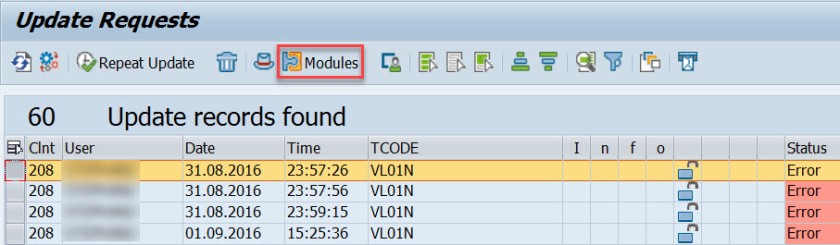
A clear picture where and in which FM update failed.

There can have multiple instances in one host. Tao check in which instance the update administration is active, choose the Server tab. To know about the update statistics , choose the Statistics button.

All update statistical values.