 Mass Removal of SD Billing Block
Mass Removal of SD Billing Block
In SD, a sales document( sales order/debit memo request/credit memo request ) can be created and Billing Block can be set.
SD provides REPORTS/TRANSACTIONS to display all the sales documents where billing block is set and also remove all the billing blocks.
Below a Debit Memo Request is created and a billing block is set.
Tx- V23 can be used to display all the sales documents with billing block set.
Execute the transaction.
Provide input selection details and execute.
It displays an ALV with sales document numbers with billing block set.
Below we have some sales documents with billing block set.
Billing block can be set on the Item Overview tab or Sales Tab.
Tx- V.23 can be used to display sales documents with billing block set and deleting/removing mass billing block.
Execute Tx- V.23
Mention the selection criteria and execute.
It displays all sales doc with billing block set.
User can select a single sales doc and select Edit sales document button which will open the sales doc in change mode in Tx- VA02.
Here billing block can be removed. Go back.
To delete billing block, user can select those documents and select Delete Billing Block button which deletes all billing blocks for the selected sales documents.
To verify billing block is deleted or not, user can then select Edit Sales Document button.
Its removed.
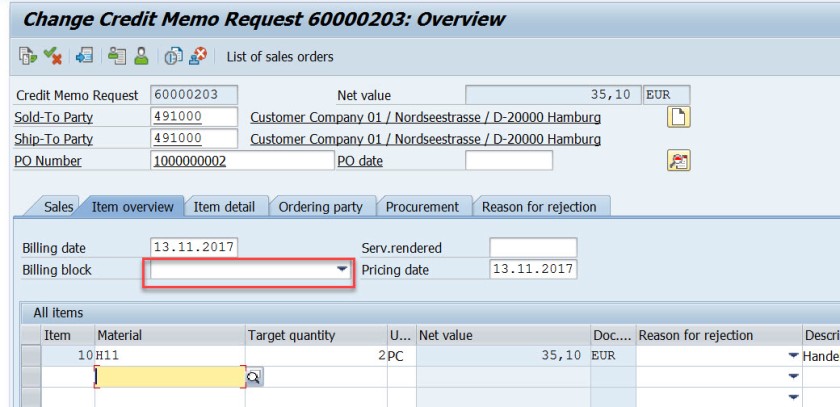


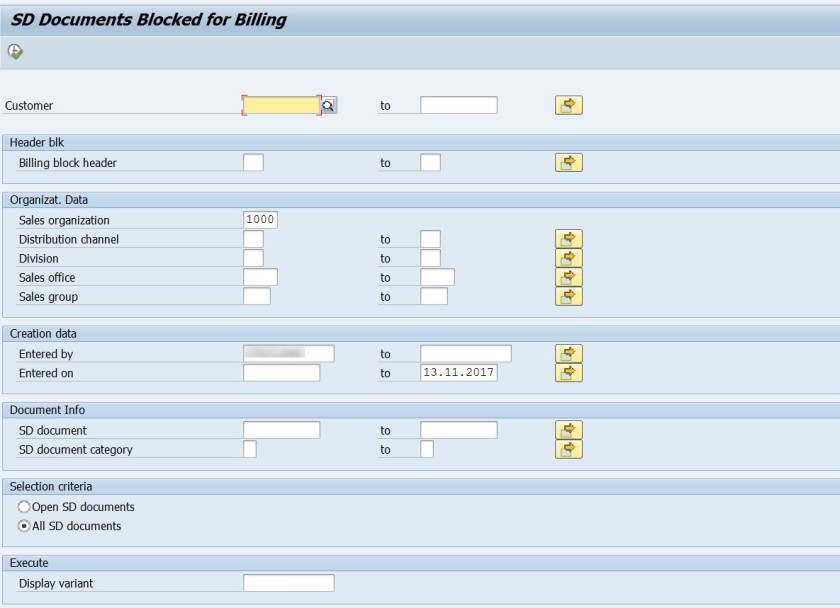
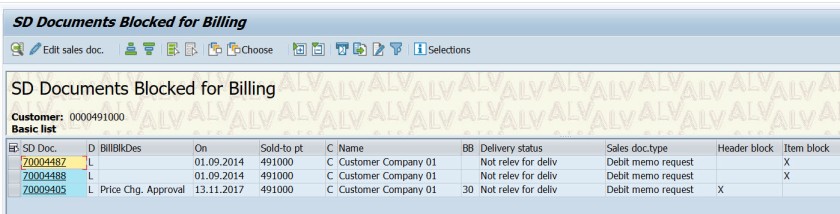

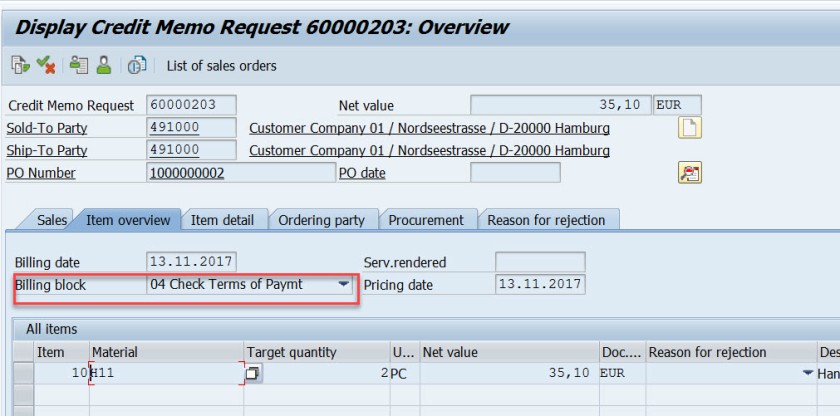

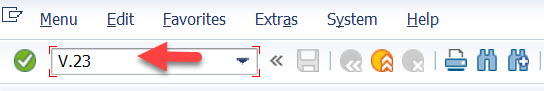
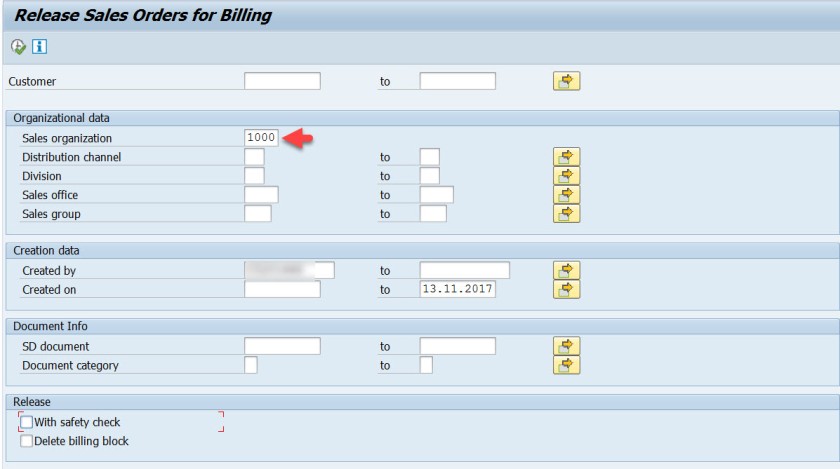
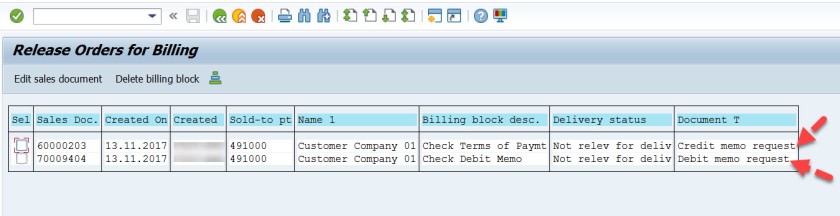
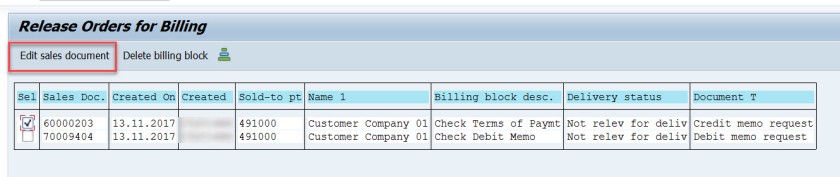
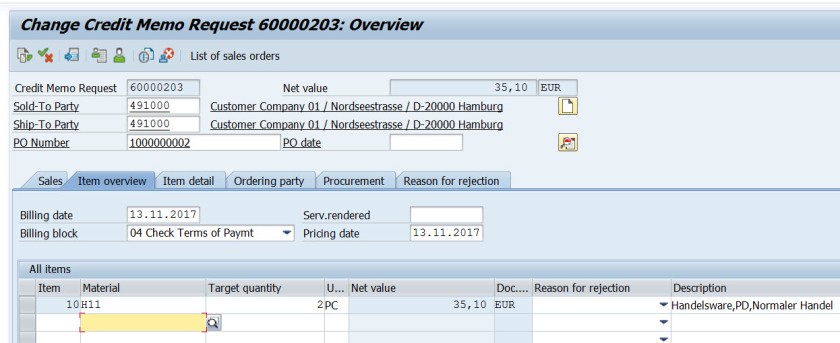

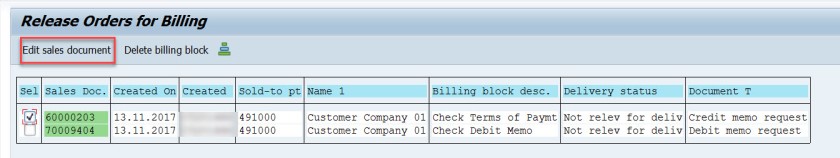
Excellent document …well document with diagram and clearly explained
LikeLike
What is the name of this software specifically SAP what?
LikeLike