Material Ledger has been part of the SAP ERP solution for quite some time now. It has not been as widely used as many other applications in the area of FICO except from certain country specific solutions, where the functionality of Material Ledger is required in order to fulfill local legal requirements.
With S/4HANA Material Ledger has become mandatory. Therefore, migration of the material ledger is required in the following scenarios:
- Migration from SAP ERP to SAP S/4HANA 1610 or higher
- Migration from SAP Simple Finance to SAP S/4HANA 1610 or higher
You always need to migrate to material ledger, even if you were not using the material ledger in the source system. For a green-field implementation of S/4HANA, ML is of course always mandatory.
With the migration the technical change in the database is covering a number of tables as specified below:
Migration of material ledger master data:
The migration creates the master data tables needed (tables: CKMLHD, CKMLPR, CKMLPP and CKMLCR) in all material ledger currencies for periods more recent than the last period of the previous year. In addition, all existing inventory aggregate values (tables MBEW, EBEW, QBEW, OBEW) and their complete historic data (tables MBEWH EBEWH, QBEWH, OBEWH) are migrated into the new universal journal entry table ACDOCA and ACDOCA_M_EXTRACT. Period records more recent than the last period of the previous year are converted into material ledger currencies using the standard exchange rate type.
Migration of Actual Costing data
If you have been using and running actual costing in ML in the old SAP ERP system the costing data will be migrated as well. Actual costing is not mandatory in ML in S/4HANA:
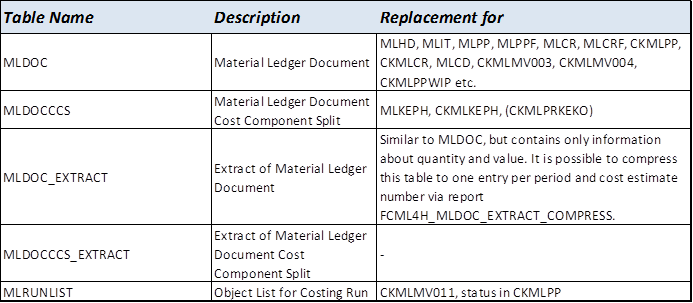
To summarize, the changes to the technical structure of the database for ML in S/4HANA are substantial
ML on S/4HANA without actual costing
The decision on whether or not to use actual costing is defined in customizing and indicated with a checkbox per plant. If the decision is to not run ML with actual costing there are some changes to ML on S/4HANA as well.
Even without actual costing, the material master data will look different compared to a source system without ML active, and it will have the additional information associated with ML similar to pre S/4HANA Systems. Here an example of a finished product:

In this example the material is controlled with S-price and transaction based price determination. The following options exists for ML without actual costing:
-
Transaction based determination(2): Price control S or V
- The Transaction based determination works similar to price control S/V as if ML was not active. This is setting that can be used if it should be “business as usual” after migration to S/4HANA is done.
-
Single/multilevel determination (3): Price control S (V is not possible)
- It is technically possible to activate single/multilevel determination without actual costing active. It does however not make so much sense as the price variances from previous periods will continue to be carried forward in the Material ledger price analysis report (CKM3)
In the previous releases it was possible to run Single level determination without having to setup a complete actual costing run. For this purpose the transactions CKMH and CKMI were available for single-level price determination and post-closing. This is not possible in S/4HANA: Any need for any price determination implies that actual costing must be activated.
ML on S/4HANA with actual costing
ML on S/4HANA with actual costing is only possible for materials with price control S and Price determination indicator 3 Single/multilevel determination. The “Single/Multilevel” is a little misleading in S/4HANA as there is no distinction between this anymore. It is still possible to exclude some materials from actual costing by setting them to 2 Transaction based even when the plant has actual costing active. If the binding price control indicator 3 has been set in customizing, then all materials must be created in that plant with 3 Single/Multilevel determination.
With S/4HANA the data model for material ledger data has been changed significantly, especially when actual costing is active.
The main purpose for the changed data model is:
- Simplified Data Model
- Simplification of Calculation Logic
- Leverage the Strength of HANA
In addition there are some Business process relevant changes to the Actual Costing
- Reduce complexity and improve runtime in the Material Ledger Costing Cockpit for Actual Costing
- Example: 4 separate process steps (‘Single-Level Price Determination’, ‘Multilevel Price Determination’, ‘Revaluation of Consumption’, ‘WIP Revaluation’ ) are merged to one process step (‘Settlement’)
- New 2-dimensional distribution logic to avoid rounding errors
- No lock conflicts caused by material movements (in current period)
- Change of standard price for materials and activities within the period is supported, previously std. price could only be changed as a part of the ML closing (no postings in period for release)
The Costing Cockpit consists of the steps as displayed in screenshot example below:

In the example plant Z001 (selected in the compressed “General data” section of the costing run) we have the following scenario in January 2018: A finished product is made with a multiple level BOM and opening S prices as specified below:
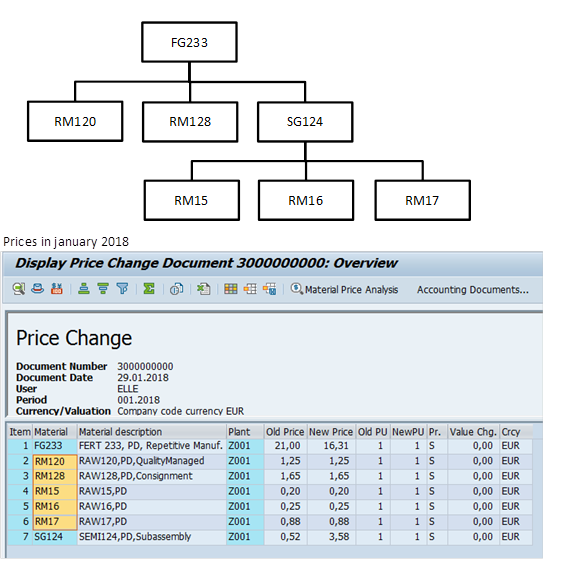
In the example below we will focus on SG124, the semi-finished material. At the end of January this material has one completed production order and one production order still in WIP. Also for this material there are Purchase Price variances from the Raw materials RM15, RM16 and RM17 which are used for the manufacturing of SG124.
Step 1
Before any period end closing activities are running in material ledger the CKM3 report looks as shown below. ML Actual costing is ready to start. There are no values in the price difference column. All movements are valuated with the preliminary price of 3,58 EUR/PC:

Step 2:
Period end close for production orders have been finalized (WIP, Variance, Settlement), and ML Actual costing is ready to start. The Variances calculated are updated in price difference column as a price difference on received products (14,80 EUR). Also the total value of consumption is now broken down into what has been consumed (to produce the finished product SG233) and which part is still in WIP (production order not yet Delivered to stock). WIP is calculated at 35,80 EUR and the value of 11 PC’s consumed are 39,38 EUR:

Step 3:
After settlement in the actual costing run the Material price analysis report looks as displayed below. Purchase price variances from raw materials are rolled up through the actual BOM of the period for material RM15, RM16 and RM17. The total value of PPV is 8 EUR (4+5-1). Together with the single-level production order settlement of variances (14,80 EUR) the total variance of the month is 22.80 EUR. This price variance is used to calculate the periodic unit price of the period at 4,04 EUR. This price is visible in the “Price” column. The total price variance from lower level Raw materials and current level Semifinished material are proportionately allocated to the consumption of the period, the WIP of the period and ending inventory of the period: Current period consumption is revaluated with 5,02 EUR, WIP is revaluated with 4,56 EUR and ending inventory is revaluated with 13,22 EUR.

In the header information of the Material price analysis report is shown the status of the period. For this material the status indicates now that Settlement is completed. The last step is to post the closing entries.
To summarize, the new actual costing cockpit has reduced the number of steps required to complete the actual costing. The period end closing schedule is now more flexible since you do not have to as careful to perform the steps in exactly the right sequence as in a SAP ECC system.
Configuration considerations in S/4HANA
A few things have changed in S/4HANA for the configuration of ML.
First of all for the material ledger profile configuration of ML currencies in OMX2/OMX3 there is a new recommendation for the configuration. You must no longer use the settings “Adopt currency from FI” and “Adopt currency from CO”. Since material ledger is not able to contain the total number of parallel currencies available for Finance on S/4HANA the currencies required for ML must be specified in the ML profile. Therefore it is a requirement that a dedicated ML profile is configured, this is also a part of the migration step if you migrate from ECC with ML active to S/4HANA.
Transaction OBYC Account determination
- Transaction PRL (Activity Price Differences):
This transaction was introduced with SAP S/4HANA 1610. It is used for the offsetting posting of the cost center credit posting (Transaction/Account Modification GBB/AUI). Maintain the rules and posting key for transaction PRL. Then assign the accounts that will receive the activity price differences credited to the cost centers. From SAP S/4HANA 1610 all activity related postings are performed with valuation class <blank>. It is therefore not necessary to activate the Valuation Modification in the rules of transaction PRL.
- Transaction GBB/Account Modification AUI:
From SAP S/4HANA 1610 all activity related postings are performed with valuation class <blank>. If you have activated the Valuation Modification in the rules of transaction GBB, make sure to create an account assignment entry for General Modification AUI and Valuation Class <blank> also.
- Transactions PRV and KDV:
These transactions are obsolete with SAP S/4HANA 1610 (since the new Actual Costing no longer distinguishes between single-level and multilevel variances). Their account assignment entries may be removed.
OSS notes covering material ledger changes in S/4HANA:
2332591, 2352383, 2354768
This material hekped me too much, because I as checking the ML accounts ans I checked that KDV AND PRV is obsolet, and I checked that the new key PRL ,Very good materual.
LikeLiked by 1 person
Very good documentation to explain the update to S4Hana. Clear and straight to the point.
LikeLike
Hi Salvador
Good document. we have worked together in BRAZIL.
AJay
LikeLike