Steam installieren
Anmelden
|
Sprache
简体中文 (Vereinfachtes Chinesisch)
繁體中文 (Traditionelles Chinesisch)
日本語 (Japanisch)
한국어 (Koreanisch)
ไทย (Thai)
Български (Bulgarisch)
Čeština (Tschechisch)
Dansk (Dänisch)
English (Englisch)
Español – España (Spanisch – Spanien)
Español – Latinoamérica (Lateinamerikanisches Spanisch)
Ελληνικά (Griechisch)
Français (Französisch)
Italiano (Italienisch)
Bahasa Indonesia (Indonesisch)
Magyar (Ungarisch)
Nederlands (Niederländisch)
Norsk (Norwegisch)
Polski (Polnisch)
Português – Portugal (Portugiesisch – Portugal)
Português – Brasil (Portugiesisch – Brasilien)
Română (Rumänisch)
Русский (Russisch)
Suomi (Finnisch)
Svenska (Schwedisch)
Türkçe (Türkisch)
Tiếng Việt (Vietnamesisch)
Українська (Ukrainisch)
Ein Übersetzungsproblem melden




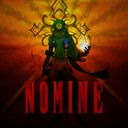









Also, Back in the day I sometimes joined servers that were using Kane's mods - "Kane's XP Spells", "Kane's XP rings" and "Kane's Enemy Summons" think they were called.
You'd go in game, cast the spell buff on yourself and then summon some enemies with another spell mod.
I recommend looking up wayback machine's cache of freewebs gogsiege and it's pages invidually if the main site won't let you navigate to them, as this guide was written mainly from memory.
I created a brand new save file (at the beginning of the game), I extracted the monster file from logic.dsres, changed the actor type to farmgirl (the character was a girl by default; I also tried with farmboy; neither worked). Then I took that file and saved it as "Monsters.dsres" in the Resource folder.
Next, I took the save file, extracted party.gas, changed the farmgirl template to that of the monster, saved it, then saved it into the save file, replacing the old party.gas (and the other files for good measure). Yet, when I start up the game, the character remains the same as they were.
I'd really love and appreciate some help on this issue. Please feel free to send a friend invite if you have some idea of what to do and would like to help. Thank you!