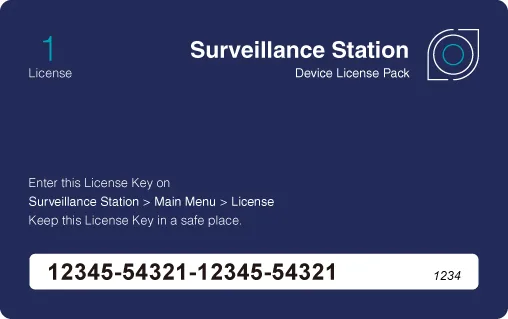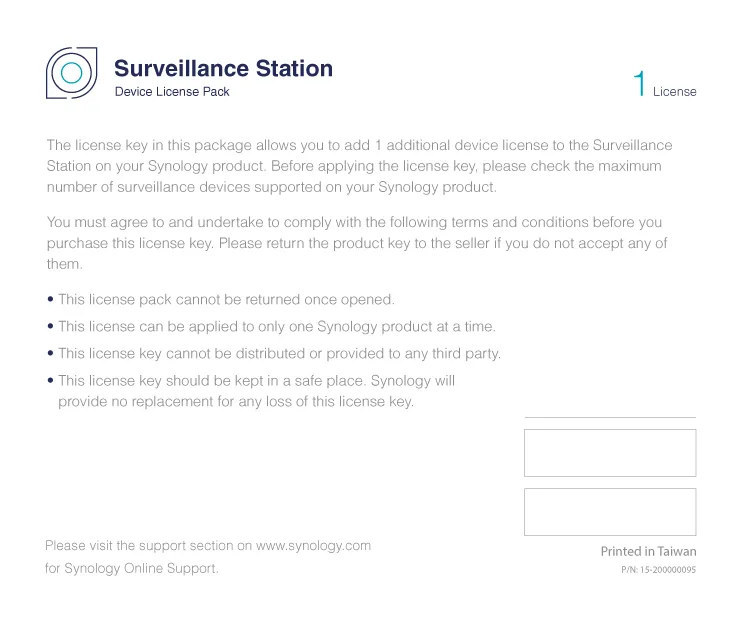7*24 🚀 Synology License Direct Online Delivery – Surveillance License Pack for 1 ( CLP1 )
$68 Original price was: $68.$54Current price is: $54.
-
100% Synology® license to add 1 device in Synology Surveillance Station
-
7/24 🚀 Direct License Online Delivery by Email
-
GTIN, EAN, UPC: 4711174720279, 846504000272, CLP1
Availability: 29 in stock
License Plan: Device License Pack, 8 Licenses
Service & Terms
-
100% Official Synology License
-
30Days Money Back
-
7×24 Surveillance Device Camera License Key Delivery
Licensing Plan
Synology NAS/NVR comes with default licenses1 that allow you to set up and manage surveillance devices. Synology also provides three options for additional purchased licenses: 1, 4 or 8 Surveillance Device License Packs; each comes with a single license key, allowing you to activate 1, 4 or 8 surveillance devices at a time.
To find out the maximum number of surveillance devices supported on each Synology NAS/NVR, please refer to the specifications of each model.
License Units
Under most circumstances, each IP camera, I/O module, IP speaker, intercom, and access controller will only require one license, while each transaction device will require two licenses. However, multi-lens cameras and video servers for analog cameras may require additional licenses. For more details about supported cameras and surveillance devices, please refer to the Camera Support List and Surveillance Device Support List.
| Device Type | License Units | Example | License required | |
|---|---|---|---|---|
| Synology Cameras | Per camera | BC500 (Learn more) | 0 | |
| Per camera | TC500 (Learn more) | 0 | ||
| Synology LiveCam | Per device | Synology LiveCam app | 1 | |
| Regular IP camera | Per camera | AXIS P1347 | 1 | |
| Panoramic (fisheye) | Per camera | AXIS M3007 | 1 | |
| Multi-lens | Fixed lens | Per camera | ArecontVision AV8185DN (Learn more) | 1 |
| Fixed lenses with independent IP | Per channel | AXIS Q3709-PVE | 3 | |
| Removable lens | Per channel | AXIS F44 (Learn more) | 5 | |
| Video server | Per channel | Vivotek VS8801 | 8 | |
| I/O module | Per device | AXIS A9188 | 1 | |
| Intercom | Per device | AXIS A8105-E | 1 | |
| IP speaker | Per device | AXIS C3003-E | 1 | |
| Access controller (door) | Per device | AXIS A1001 | 1 | |
| Transaction device (POS) | Per device | – | 2 | |
License Activation and Management
In Surveillance Station, go to Main Menu > License > then click Add. The installation wizard will guide you through adding device licenses into Surveillance Station.
- The number of default licenses may differ. You only need to purchase extra licenses when your deployment requires more licenses than the default ones listed below:
- Synology NAS: 2 default licenses
- Network Video Recorder: 4 default licenses
- Deep Learning NVR: 8 default licenses
- One license can be applied to one Synology product at a time.
- To activate or deactivate license keys on your Surveillance Station, please make sure you can access the Internet to connect to Synology’s Authorization Server. If your NAS is designed to work in an offline environment, you can use DS cam to process the license authorization. (Learn more)
- Purchased licenses can be migrated, while default license keys cannot.
- If you have deployed Synology High Availability or a CMS failover server, there’s no need to purchase extra license keys for the failover server, as the licenses will be automatically migrated to the failover server when needed.