
How to: Installing PureStorage Plugin for Veeam
Tuesday the most anticipated day finally came. The Veeam storage array plugin for PureStorage was finally announced!
Why is this a big deal? Simply put: Now backups can backup off the storage array snapshot itself, which provides faster backup and recovery of protected workloads. Additionally by utilizing this plugin, you will reduce snapshot stun and create a more efficient backup process.
Benefits
According to Veeam’s website, the following benefits are described below (Taken From Veeam’s Website)
- Reduce impact on performance of production workloads
- Enable granular recovery from storage snapshots
- Application consistent storage snapshot orchestration
- Automated restore verification and on-demand labs: “Put your data to work”
Convinced? I thought so. Let’s install the plugin to take advantage of these features! In this short how to, the steps needed to install this array integration plugin are covered.
If you would like more information on this, or if you aren’t a Pure customer, reach out to my buddy Brandon @PureStorage via Twitter at @bdwill
First, head over to Veeam’s website to download the plugin
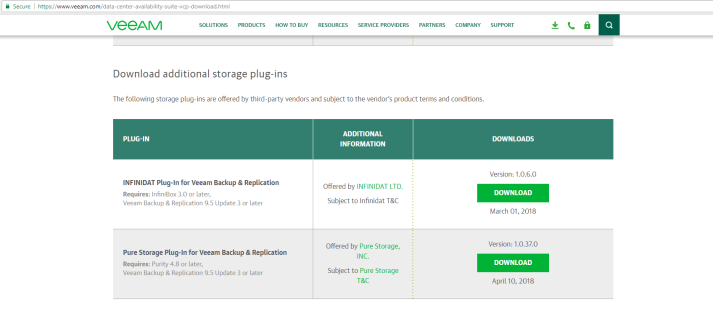 Confirm the ZIP’d file “PureStoragePlugin_1.0.37” of the plugin has download successfully.
Confirm the ZIP’d file “PureStoragePlugin_1.0.37” of the plugin has download successfully.
Next, login to your Veeam Server and copy the installation file to the desktop.
Unzip the folder to install the plugin.
Double click on the plugin to begin installation.
Click next to begin installation.
Accept the EULA and click next.
Click next to begin installation
The Pure Storage Plug-In for Veeam Backup and Replication now begins.
Once installed, services will stop and start automatically.
That’s it! The plugin installation has completed successfully. Select Finish.
Next, login to Veeam Backup and Replication and select the Storage Infrastructure Tab
Finally, select Add storage to add your Pure array.
Finally, select Pure Storage to launch the Pure Storage array wizard. Input your information to finalize the addition of your Pure Storage array.
Congratulations, you have successfully finished installing this key component! If you would like more information on this, reach out to Brandon at PureStorage via Twitter at @bdwill




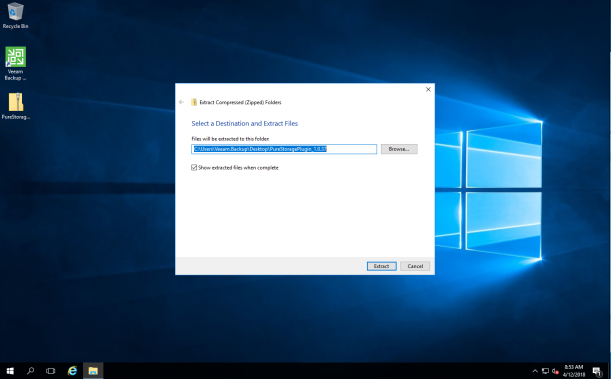
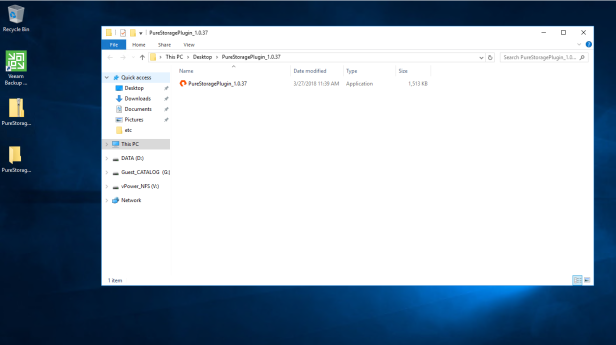
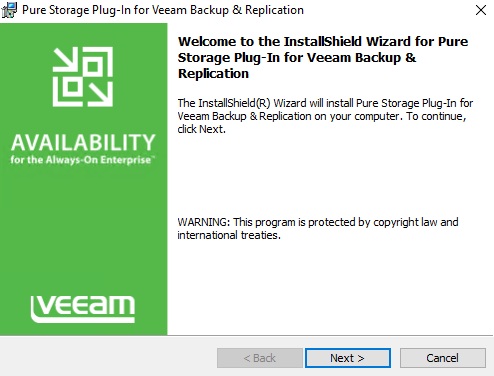
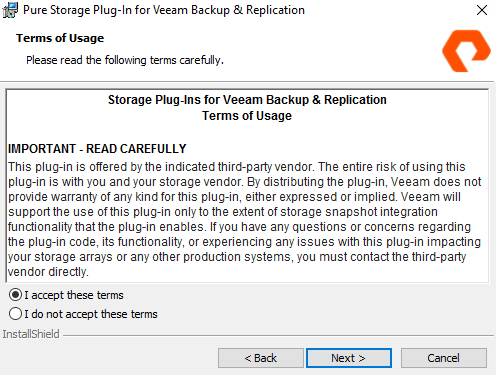
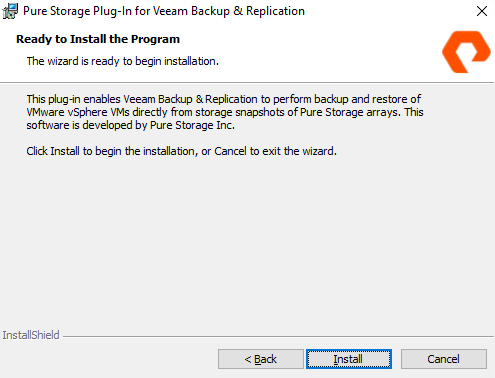
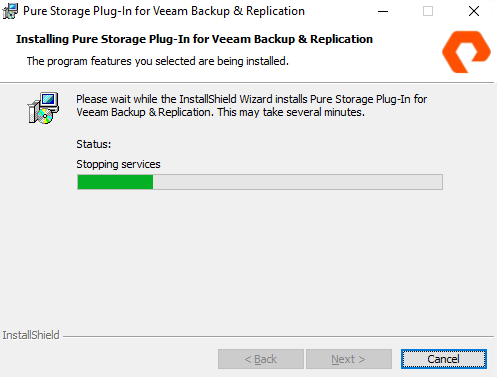
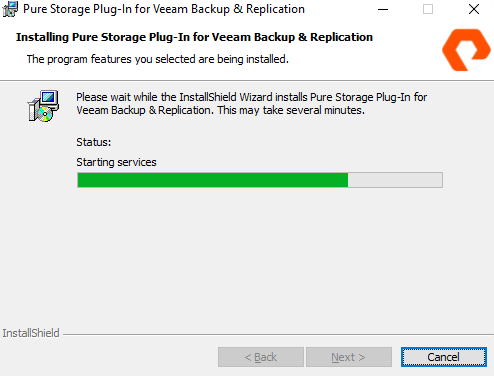
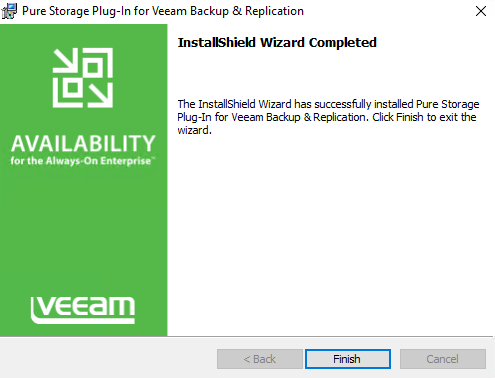
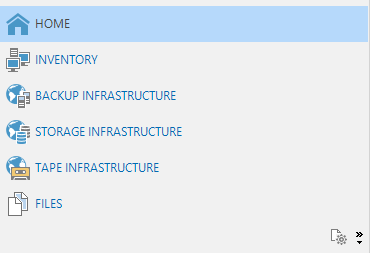
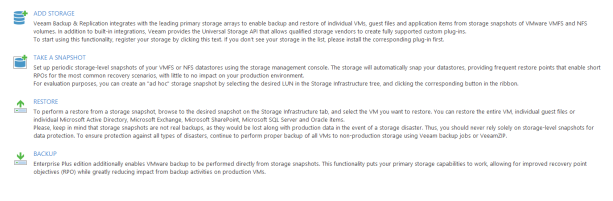
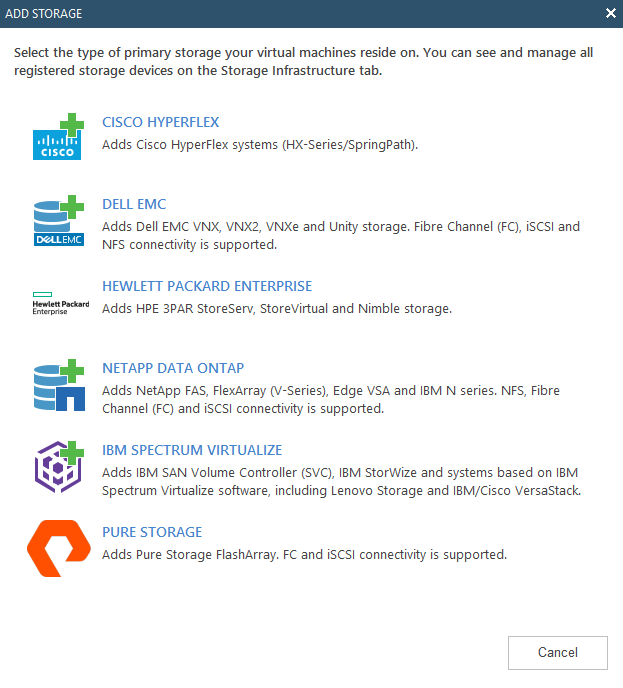
One thought on “How to: Part One – Installing PureStorage Plugin for Veeam”
Comments are closed.