Table of Contents
Profit Center Accounting
Introduction
Within SAP ECC, there are several tools available to report and plan profitability. At the company code level, there are various financial statement reporting options like using an income statement to report on periodic profitability at a legal entity basis. Profit center accounting is a tool used for management reporting. It provides financial statement in dimension other than company code. It provides below functionalities:
- Provide profitability information based on the physical or management structure of the business
- Provide information and allow planning based on responsibility areas such as region, business function, or product
- Use a structure defined in terms of profit centers and arranged in a standard hierarchy
- Easily achieve a full profit and loss (P&L) statement by profit center
In general, profit centers or groupings of profit centers are often used in SAP to represent areas within the organization that are responsible for revenues and costs.
Profit Center Accounting Concepts
- In classic Profit Center accounting, posting are collected in a separate ledger 8A
- Profit Center postings are always statistical in nature. Profit center are not real cost objects
- Profit Centers can be assigned to Cost centers, Production Orders, Material Master
- Every Profit Center belongs to standard Hierarchy
- Profit Center accounting is always period accounting
- In New GL Profit Center accounting there is no Dummy Profit Center
- Profit Loss account and Balance Sheet can be prepared at Profit Center Level
Classic versus New GL Profit Center Accounting
Classic Profit Center Accounting
It is a statistical accounting component in SAP Controlling. This means that the profit center itself cannot serve as an account assignment object in CO and that PCA will take transaction data posted to a real account assignment object and derive a profit center posting based on it. To achieve this, classic PCA utilizes a separate ledger (8A) and stores the actual and plan line items and totals records in their own database tables GLPCA, GLPCP, and GLPCT.
New GL Profit Center Accounting
In New GL Profit Center Accounting, scenario FIN_PCA is assigned to ledger in FI configuration. A scenario defines which fields are updated in the general ledger view from the data in the entry view. The assignment of FIN_PCA means that the profit center and partner profit center fields will get updated in the new GL tables, thus there is no separate Profit center accounting document for any postings
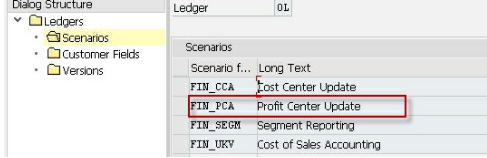
SAP recommends using new GL Profit center accounting. SAP notes #826357, 1280060. Benefit of using New GL Profit Center Accounting:
- Not having to reconcile PCA with GL as part of a period-end process
- Not having to run period-end processes to transfer payables and receivables to PCA
- Having the ability to create a full balance sheet at the profit center level
Profit Center accounting Configuration
Activate PCA by adding PCA scenario
IMG Path: SPRO-FA (N)-FAGS-ledger-Ledger- Assign scenario in customer fields
Only SAP standard scenarios can be assigned. Assign below scenarios
- FIN_PCA
- FIN_SEGM
- FIN_UKV (Cost of sales accounting)
- FIN_CCA (Cost center update)
- FIN_CONS (Trading Partner field update in New GL)
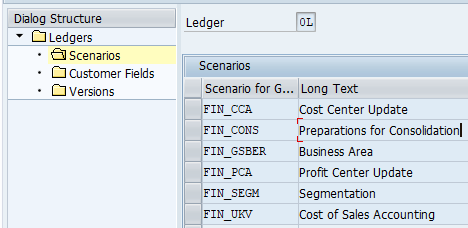
Deactivate Profit Center accounting in classic GL
Transaction code: OKKP
Deselect check box ‘Profit Center Accounting’.
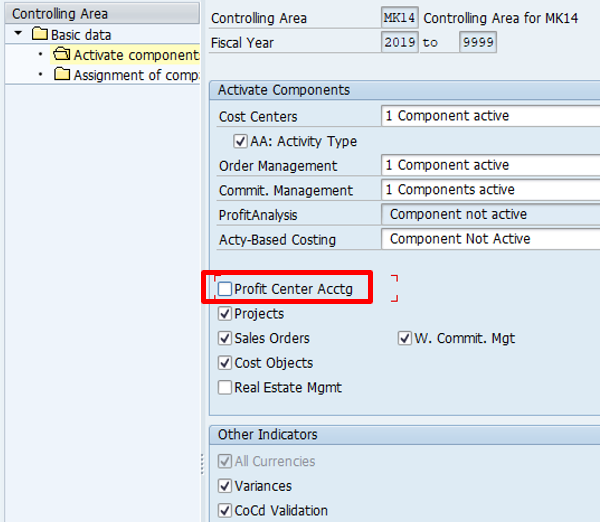
Maintain controlling area settings for Profit center
Transaction code: 0KE5
- Profit center accounting is made up of Profit centers
- Profit centers are responsibility areas.
- They receive revenue and expense posting
- All revenue and expense posting to Profit Center are statistical in nature
- Profit and Loss statements can be made for each profit centers.
- Profit centers can be created based on geography, products, functional divisions etc.
- Do not assign Dummy Profit Center when using Profit Center functionality in New GL
Transaction code : 0KE5
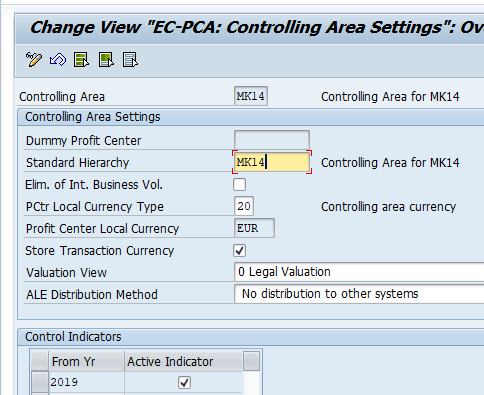
Profit Center Standard Hierarchy
- It is tree like structure of Profit Centers. It is assigned to the controlling area. It is made up of Profit Center groups. All Profit Centers are assigned to the Standard hierarchy
- Path: SPRO – Controlling – Profit Center Accounting – Master Data – Profit Center – Define Standard Hierarchy
- Create Top node of Hierarchy/ Profit Center Group: KCH1
- Assign subsequent node (Profit Center Groups): KCH5N
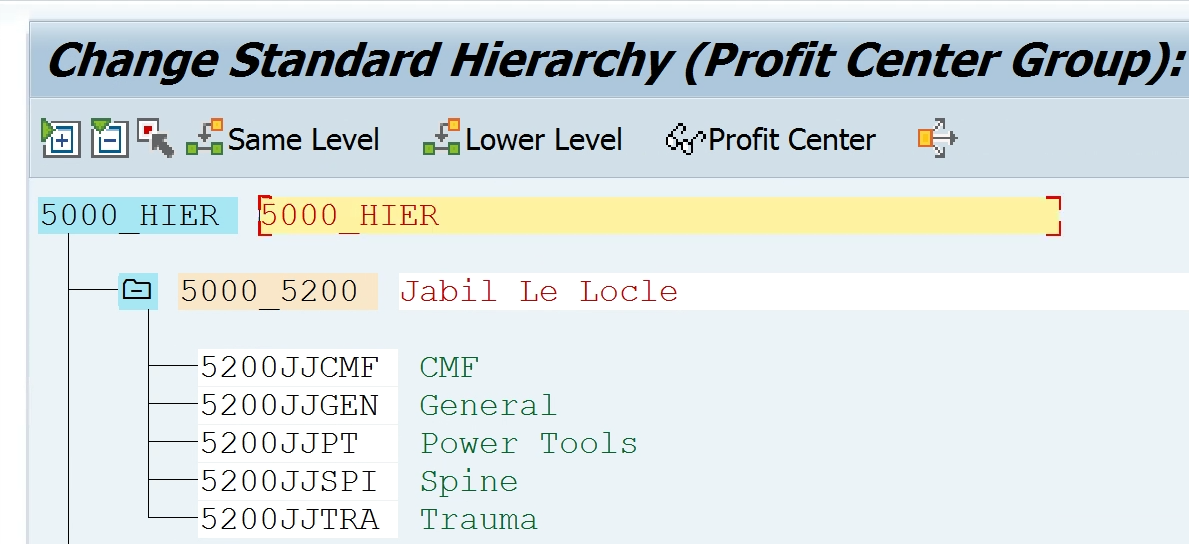
Create Dummy Profit Center
Required only in case of classic Profit Center Accounting. In New GL Profit Center is assigned to FI ledger (Leading and Non-Leading Ledgers). In classic Profit Center accounting, PC has its own ledger 8A. Thus, if for a PCA relevant posting there is no Profit center posting FI & PCA balance will not reconcile. These FI posting are made to Dummy Profit Center. Posting in Dummy Profit Center are reposted to correct Profit center on a periodic basis.
Transaction code : KE59
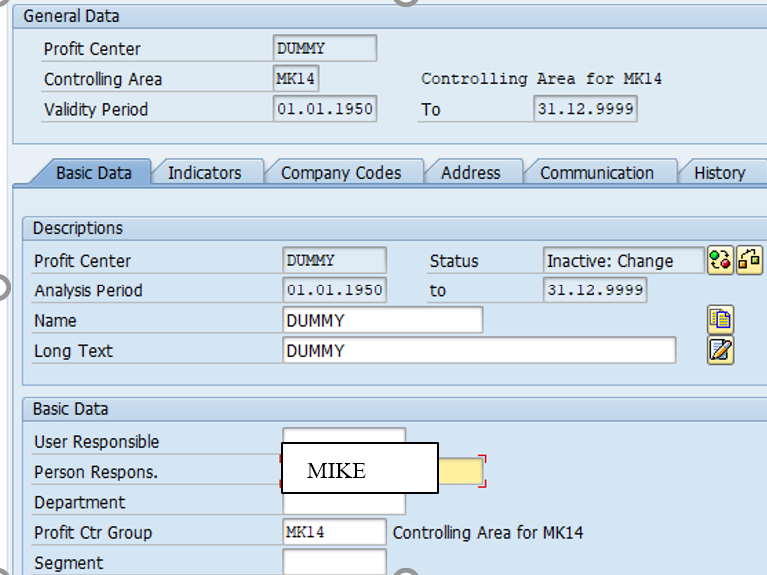
Master SAP Controlling through these video tutorials. Include Cost center Accounting, Product Costing, Profit Center Accounting, Internal Orders etc. SAP Controlling
Create Profit Center Group
- PC Group is a group of Profit Centers. Used for alternative reporting. Profit Center groups are also called alternative hierarchies.
- Create Profit Center Group: KCH1
- Change / Display Profit Center Group: KCH2 / KCH3/ KCH5
- Where used for PC Group: KCH5N – Extras – Use of Group
- Remove / Insert Profit Center: Select PC Group

– In the new toolbar Remove / Insert / Where used functionality - Move SAP Profit Center Group to another SAP system: PC group can be exported as a text file on desktop and then imported into the intended system. Extras – Export / Import
- Create Profit Center Group: KCH1
- Change Profit Center Group: KCH2
- Display Profit Center Group: KCH3
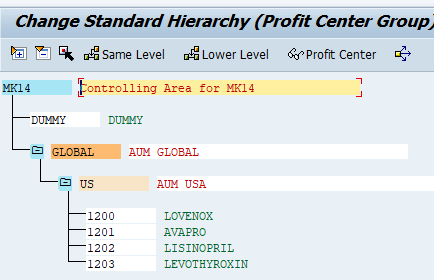
Create Profit Center
A Profit Center represents a responsibility center. A responsibility center could be created based on geographical area, Product lines or some other basis.
Profit centers are created in hierarchical structure. Top node of the hierarchy is assigned to the controlling area. Profit centers is a master data. It is created in transaction KE51
Set the controlling area in which Profit centers will be created: OKKS
Profit center is a time dependent cost object
Profit Center considered as a time-based object. => It has a validity period. Certain fields can be created as time sensitive, for e.g. person responsible. Thus if responsible person changes, a new view of PCA will be available. Thus, every change to a time dependent object causes SAP to create a new PCA master data records
- PCA Fields- Basic Tab
- Responsible person: Person responsible for the PC
- Department: Free text field
- PC Group: Makes the connection between PC and it’s place in the standard hierarchy. PC Group selected here is a node in the PC hierarchy
- Segment: Relevant only when New GL and document splitting is activated. To activate Segment reporting, assign scenario FIN_SEGM to a ledger in FI. Segment reporting required for US GAAP & IFRS reporting. Segment can be seen as grouping of PC. A segment assigned to Profit Center can be changed after Profit Center is created in SE16-V_FAGL_SEGM_PRCT. This is possible only if no postings have been made to the Profit Center. Segment is derived from Profit Center, so assigned in Profit center master data
- Profit Center Accounting Fields- Indicators Tab
- Lock the profit center so no posting can be made to PC once locked
- PCA Fields- Company codes
- Here assign the company codes to Profit Center. By default, all company codes are assigned to Profit center. Can deselect the once which are not required
- PCA Fields – Address and Communication Tab:
- Fields available to enter Address, Tax jurisdiction, Language, Telephone etc. These are optional fields
- Once a Profit Center is created it needs to be activated either singly or mass activation in transaction#KEOA2
- Create Profit Center: KE51
- Change Profit Center: KE52
- Delete Profit Center: KE54
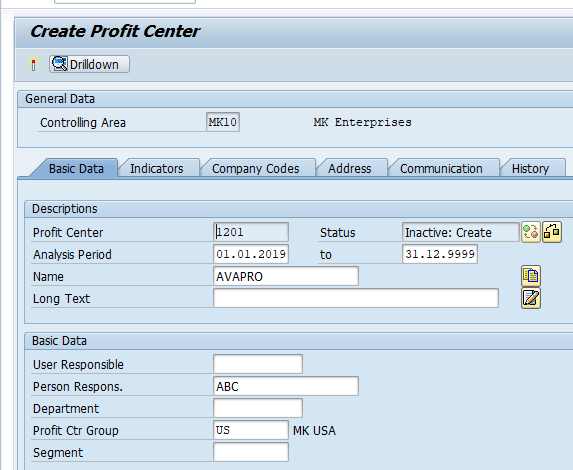
Create Segments
SPRO – Enterprise structure – Definition – Financial Accounting – Segments
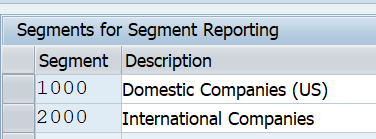
Profit Center Assignment
Profit Center is a statistical object. It is derived from a real cost object. Below is the list of real controlling objects:
- Cost Centers
- Production Orders (true)
- Projects (true)
- Material Master
- Fixed Assets
- Make-to-order sales orders
- Profitability segments
Thus, Cost / Revenue can be posted statistically to Profit Centers. Profit Center is assigned to Cost center in the Basic data tab: KS02
Cost Center Assignment
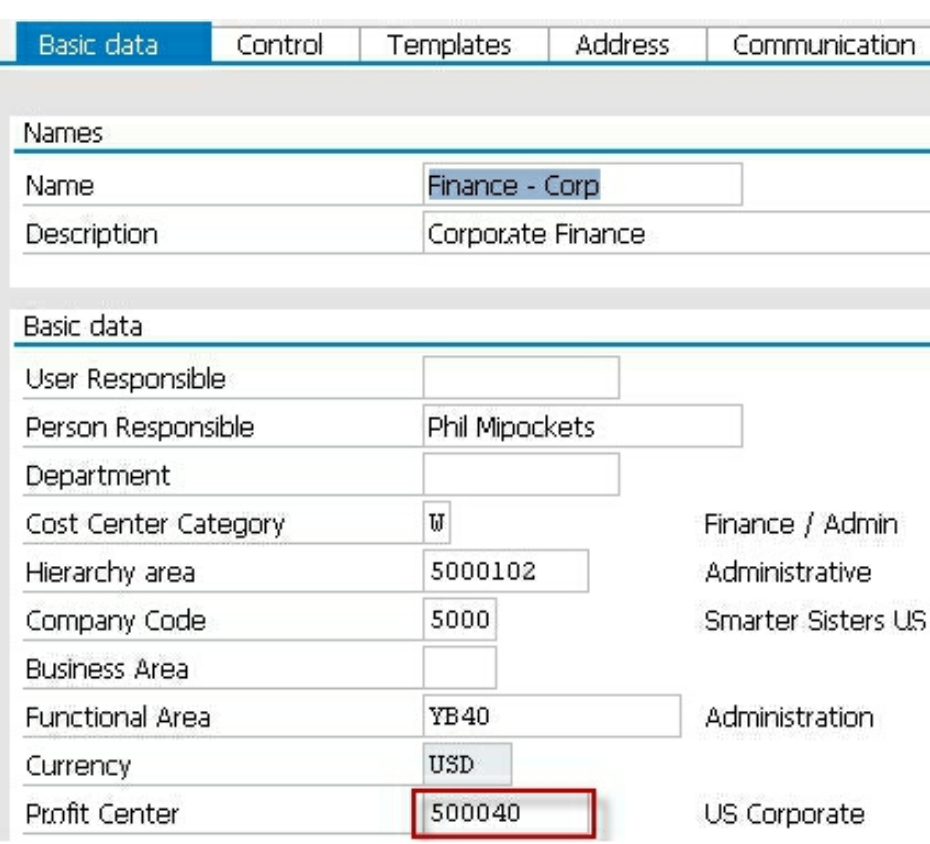
Profit Center are assigned to internal order in assignment tab: KO01 / KO02
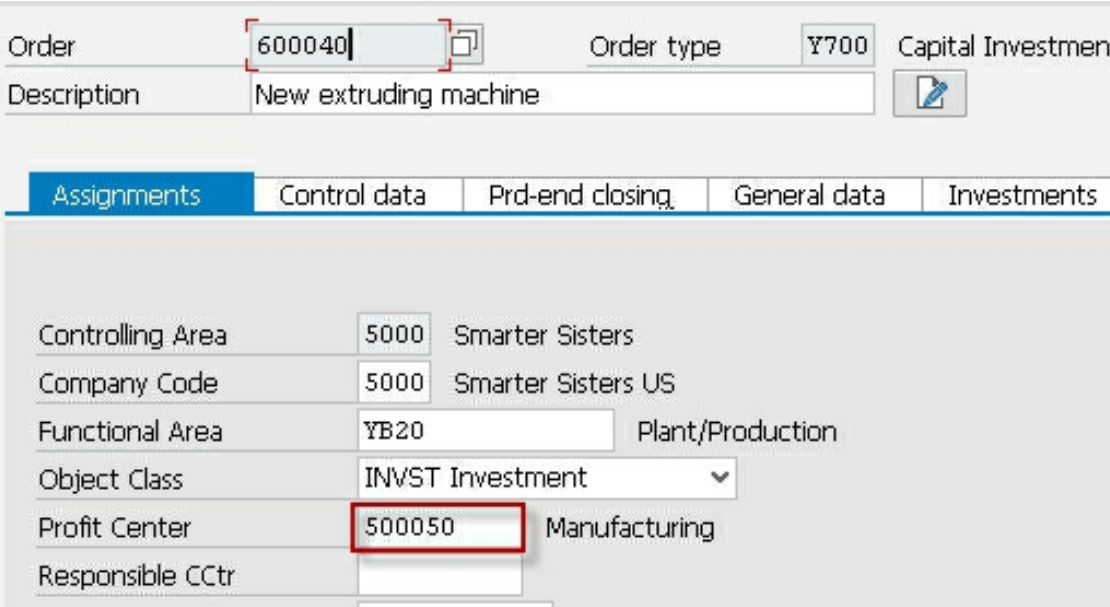
Profit Center is assigned to Project in assignment tab: CJ20N / CJ02
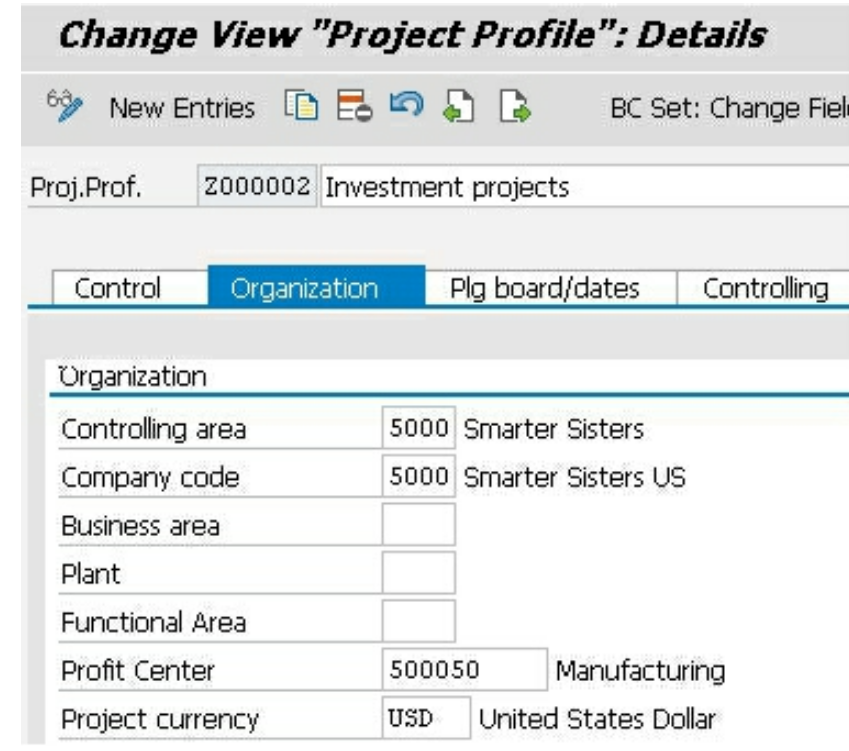
Profit Center can also be assigned to WBS element. This will take precedence over the profit center assigned to Project
Assign Profit Center to Sales Order: VA01 / VA02
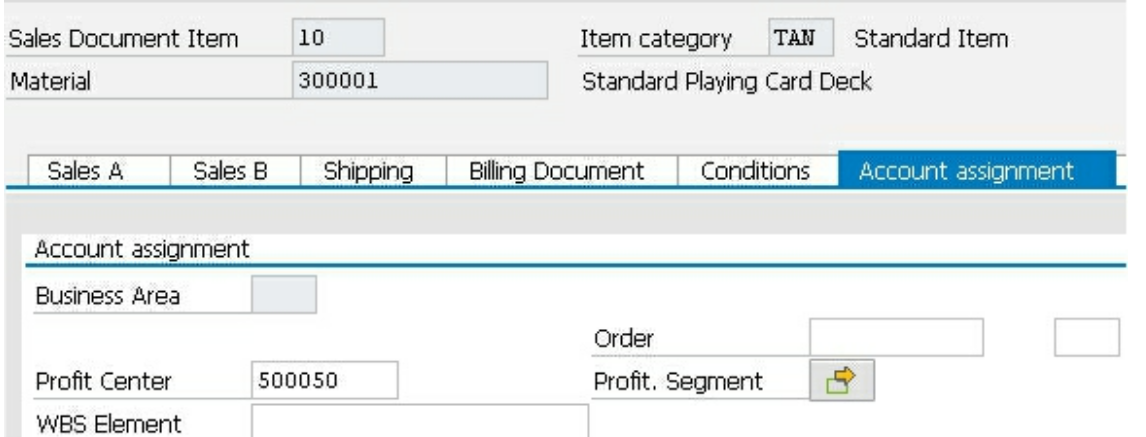
Profit Center assignment in Asset master: AS01 / AS02
In asset master time dependent tab, we assign Cost center. Therefore, when depreciation for the asset is posted to this cost center, Profit center is derived from the cost center
In case where the asset is Asset under Construction. It will WBS element assigned to it. Profit Center for posting is derived from WBS element
Verify and assign Profit center to all relevant cost object in assignment monitor
Transaction Code: 1KE4
Cost Center
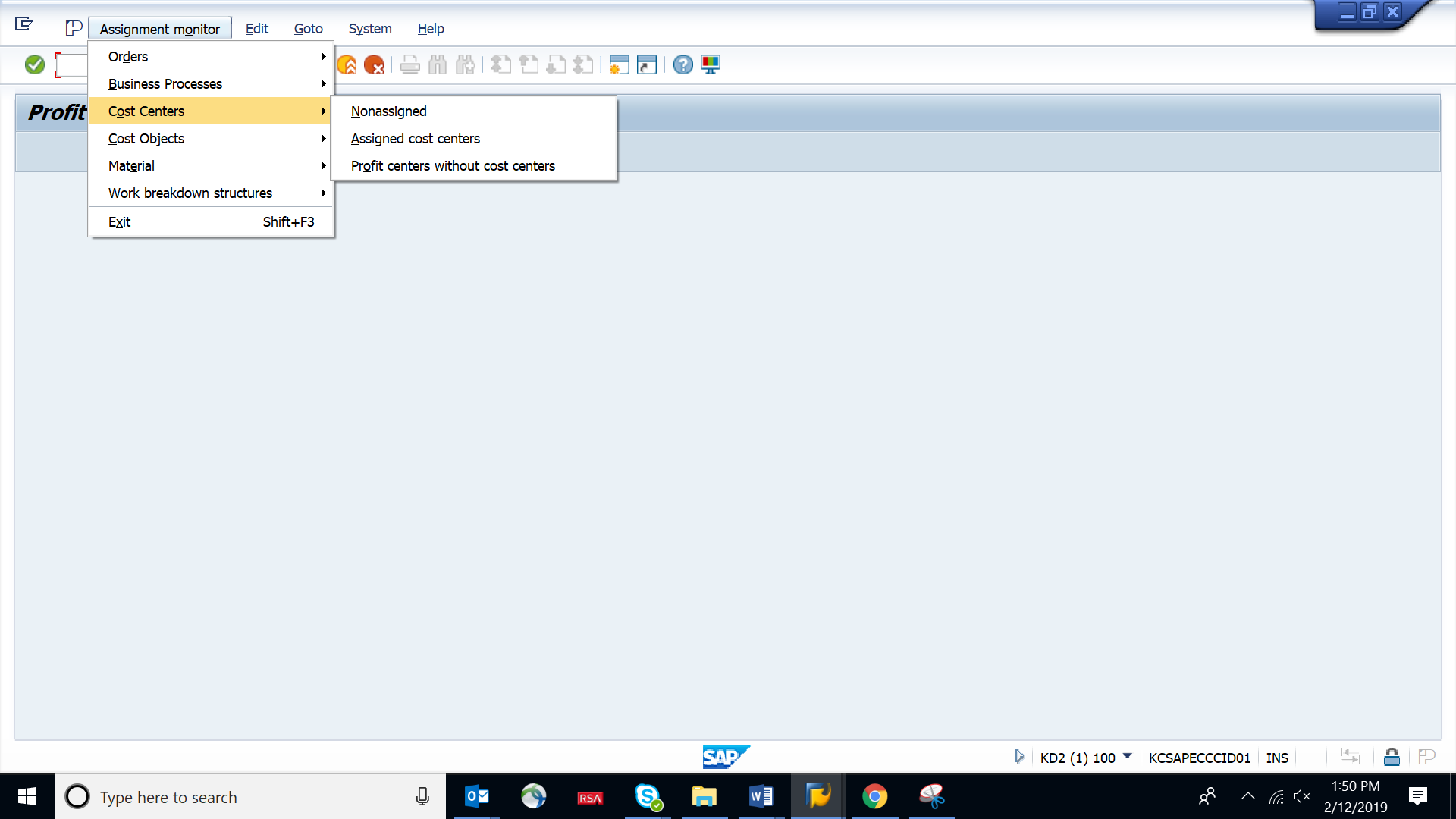
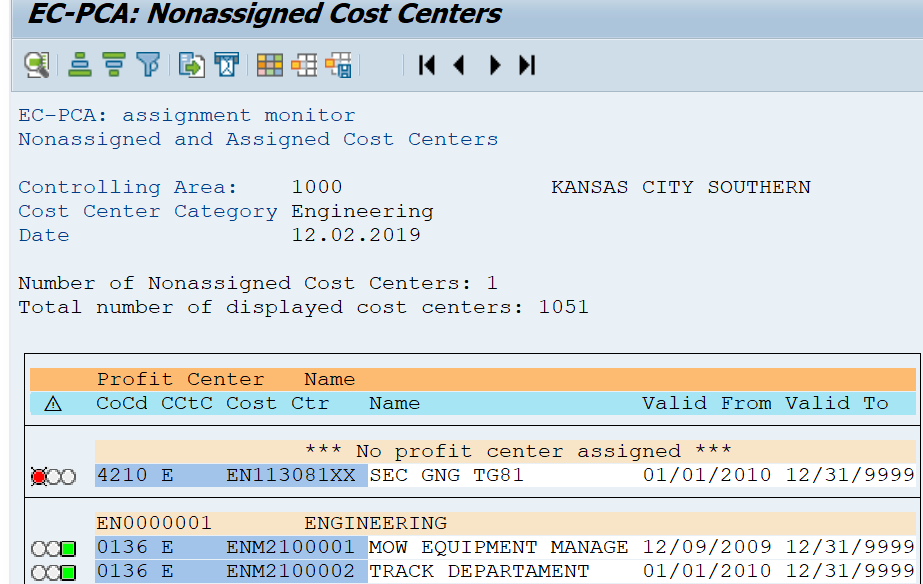
Assign Profit center to finished goods or Work in Process: MM01 / MM02 (Flow from MM to Profit Center Accounting): 1KE4
Material Master
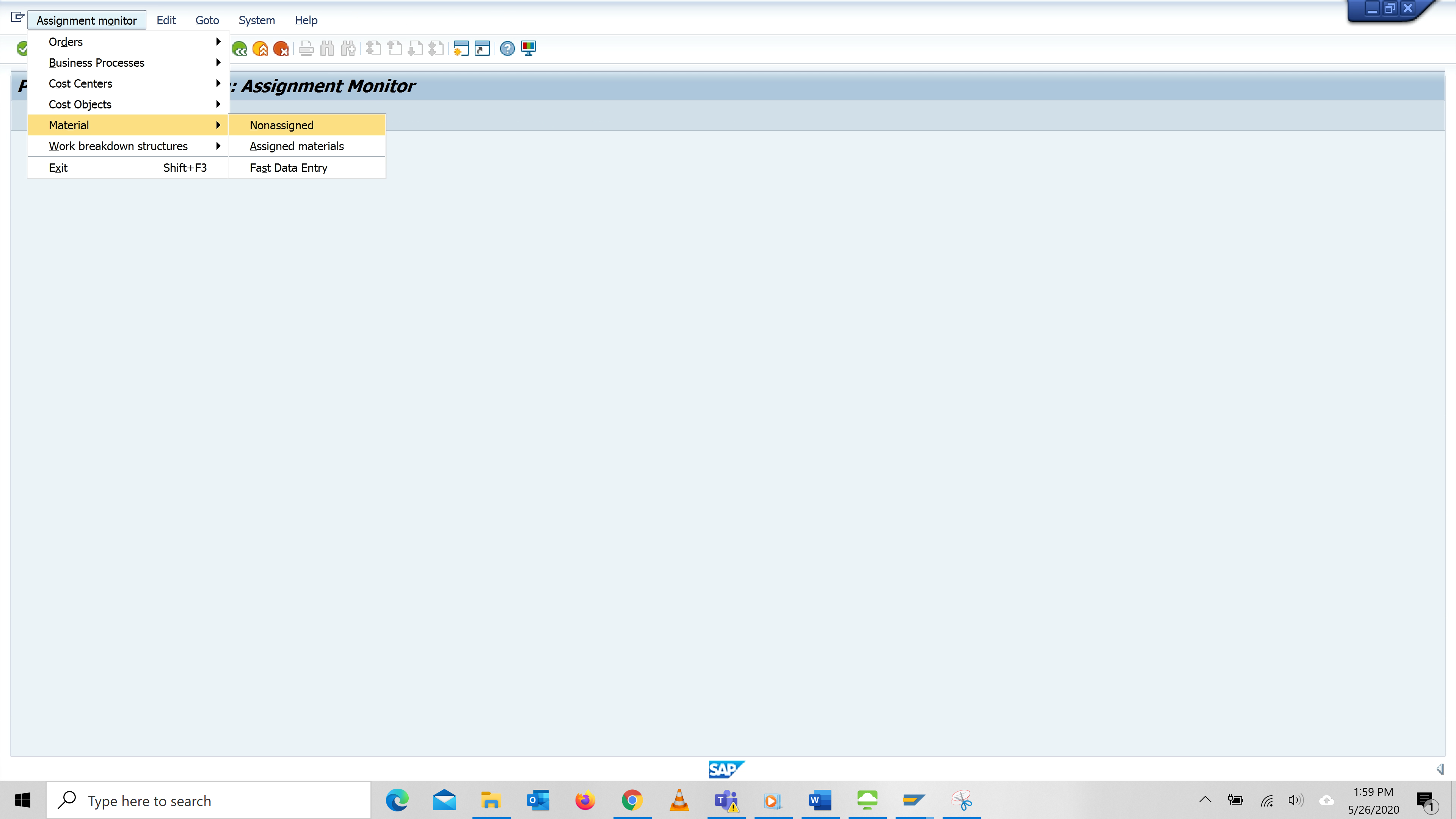
Material Type: 01RM / 01SF / 02FG – Costing 1 tab assign Profit Center
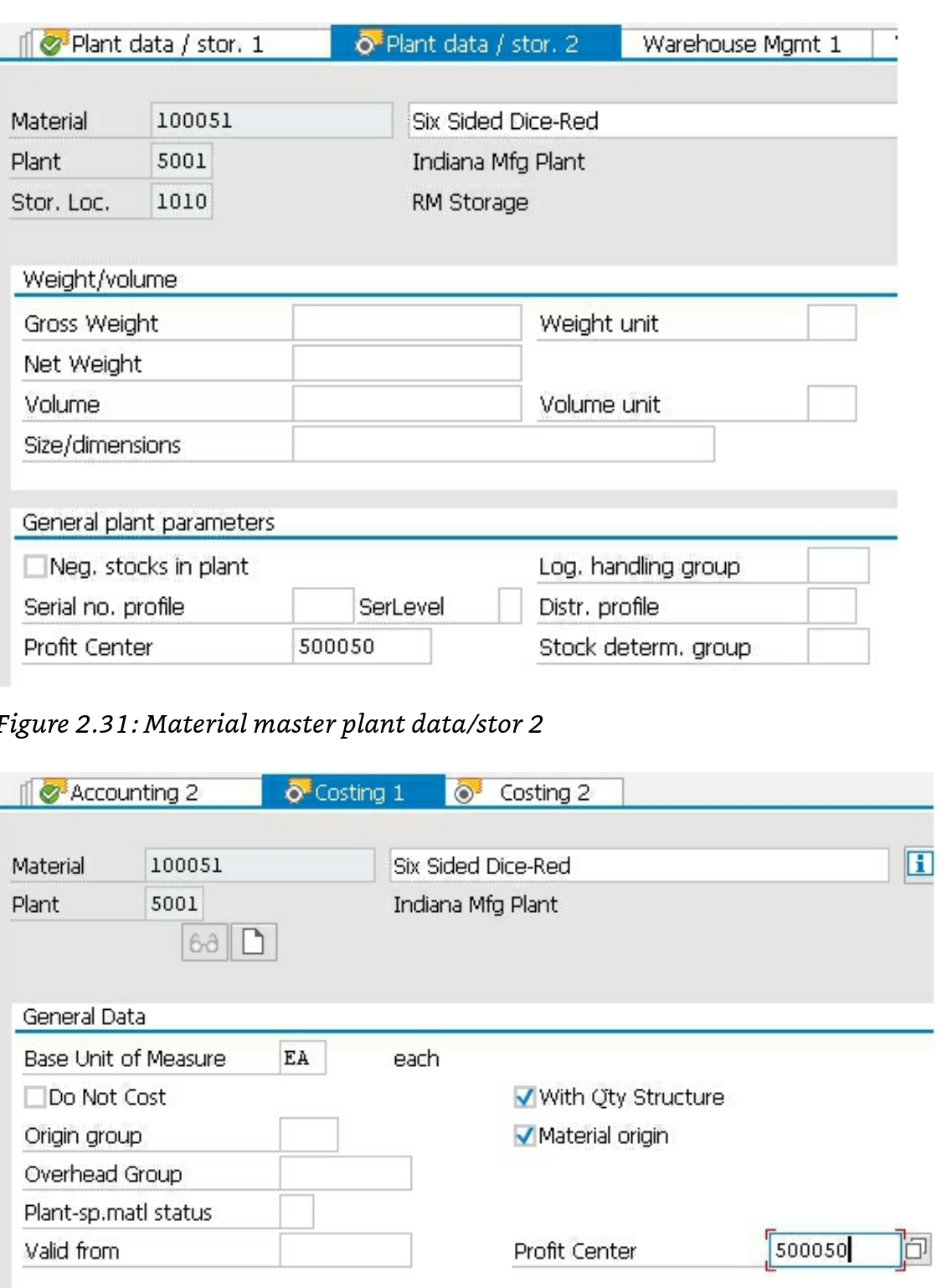
Also update in Plant data storage tab as below
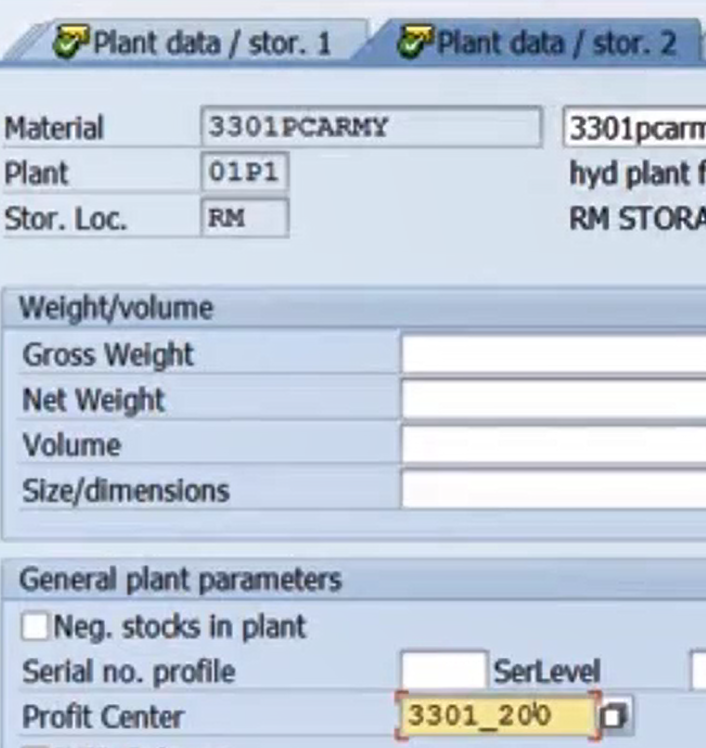
Assign Default Profit center
Transaction code : OKB9
Cost in Profit center accounting comes from cost centers or other real cost object. Profit center default assignment can be made only for revenue cost elements
Default account assignment is specific to Plant/ Valuation area
Click new entries and enter Company code, Cost element and Account assignment.
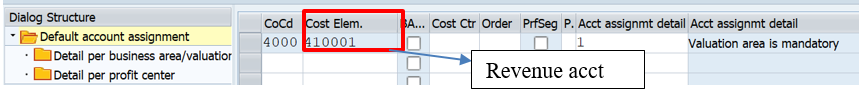
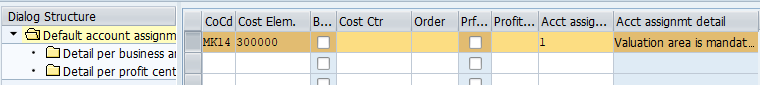
Now select the row and click detail per valuation area (valuation area is the plant)
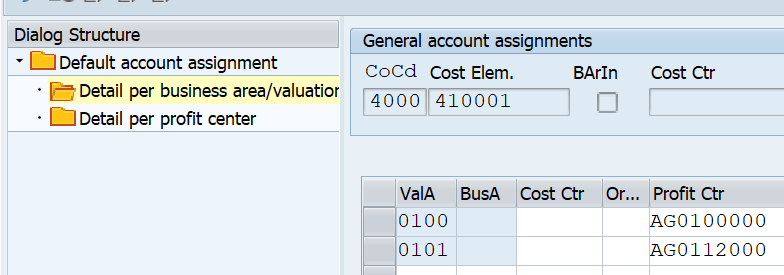
Define account determination for real time CO-FI integration
For CO-FI Integration create GL accounts without out cost element
| Description | Account Group | GL Account | Account Type |
| Allocation clearing | Admin Expenses | 400311 | P/L |
| Activity Clearing | Admin Expenses | 400312 | P/L |
| Settlement Clearing | Admin Expenses | 400313 | P/L |
Define Account determination for CO-FI real time integration
Transaction code: OK17
Path: SPRO – FA (N) – FAGS – – Ledgers – Real time integration of controlling with financial accounting – Define account determination for real time integration – Click change account determination
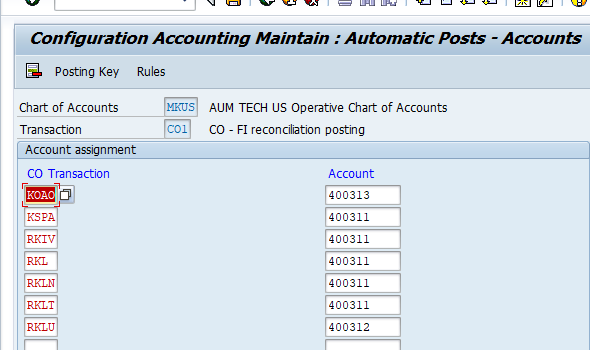
| CO Transactions | Description | Account |
| KOAO | Settlement | 400313 |
| KAMV | Settlement | 400313 |
| KSPA | Assessment activity | 400311 |
| RKIV | Assessment activity | 400311 |
| RKIU | Assessment activity | 400311 |
| RKL | Activity Allocation | 400312 |
| RKLN | Activity Allocation | 400312 |
| RKLT | Activity Allocation | 400312 |
| RKLU | Activity Allocation | 400312 |
Actual Postings:
Post Vendor Invoice
Transaction code: FB60
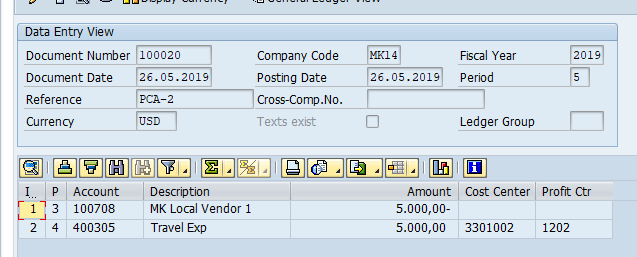
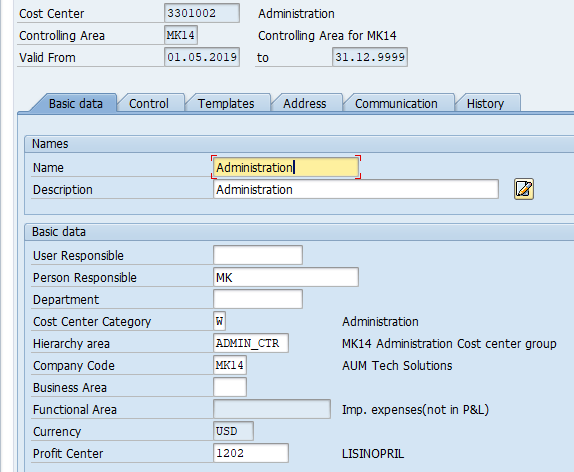
Post a Sales Invoice
Transaction code: FB70
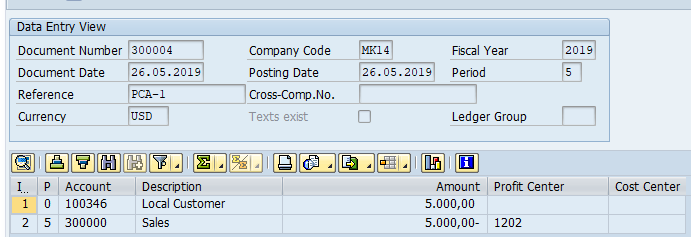
Profit Center is a statistical object. So above entry will post to a reconciliation ledger. Need to post to a real cost object. Post to a Profitability Segment which is a real controlling object after setting up CO-PA
Create a PO for Raw material
Tcode: ME21N
Raw Material: MK14RMY
Update Profit Center in Costing 1 tab and Plant / Storage table of raw material MK14RMY
PO will pull profit center from MM01
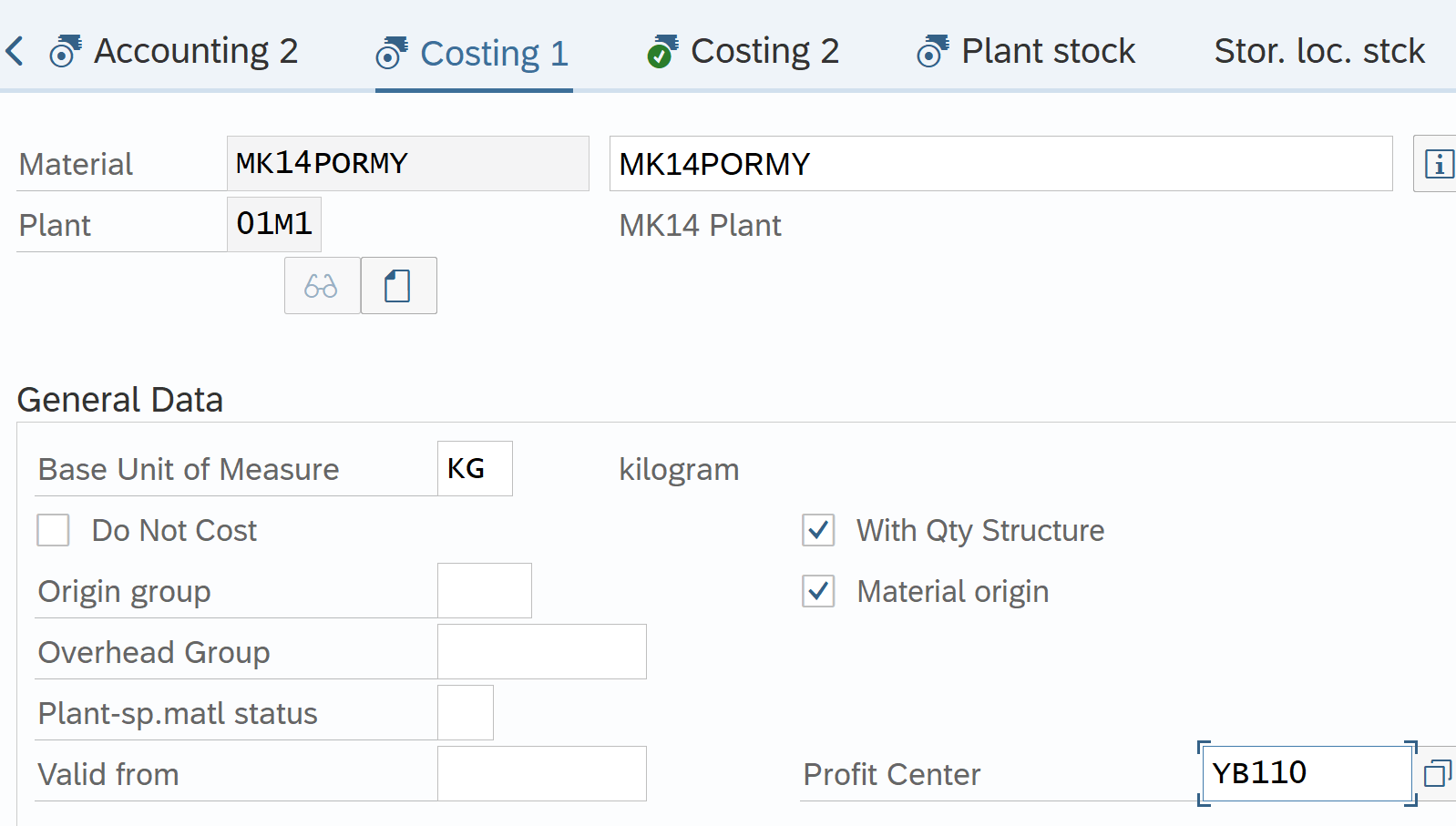
Post Goods Receipt
Tcode: MIGO
Profit center will update in account assignment tab of MIGO.
Post PO Invoice
Tcode: MIRO
Profit center updates in accounting document
Profit Center in Product Costing
We will use Raw material MK14RMY, RM02
Product Costing will be done for FG MK14POFGX
Period End Process for Product Costing
All accounting documents created will fetch profit center from MM01.
Flow of Actual Values in New GL Profit Center Accounting
- No separate ledger 8A is maintained for PCA in New GL Accounting
- Profit Center Accounting is part of GL accounting so PCA posted to leading ledger 0L. It can also be posted to parallel ledgers
- Scenarios FIN_PCA and FIN_SEGM are activated for leading ledger
- Cost items are posted to PCA like classics PCA from assignment to cost centers, WBS, internal orders
- Revenue items are posted from COPA-Profitability segments and SD postings
- Balance sheet items like Inventory, WIP and Fixed assets are transferred to PCA online like classic PCA
- Payables / receivables can be transferred to PCA online if document splitting is activated for New GL. This is similar to period end transaction F.5D (Balance sheet adjustments)
- For GL accounts not defined as primary cost element, default Profit Center can be assigned in transaction: FAGL3KEH
- Instead of Dummy Profit center, in New GL we have constant for Non-assigned process: SPRO-FI(N)-GL(N) -BT- Document Splitting – Edit Constant for Non-assigned process (Define default account assignments (for example, a default Profit Center) for specific line items in processes for which it is not possible to derive the correct account assignments at the time when the document is posted).
- Annual Process to carry forward PCA balances to next year: FAGLGVTR
Reporting in Profit Center Accounting
Reporting in Classic PCA
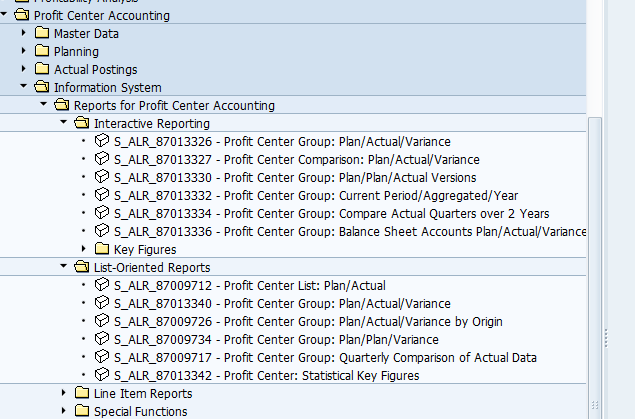
In classic PCA under the information system there are 4 folders for reporting:
Interactive reporting: These are drill down reports
List oriented reports: These are report painter reports
| Interactive Reporting | |
| Transaction Codes | Features |
| S_ALR_87013326 | Plan /Actual / Variance report for Profit Center Group / Profit Center/ GL Account Group / GL Accounts |
| S_ALR_87013327 | Plan /Actual / Variance report for Profit Center Group / Profit Center/ GL Account Group / GL Accounts. Compares 2 Profit center for the same period |
| S_ALR_87013330 | Compares Profit Center, GL accounts for two versions |
| S_ALR_87013332 | Displays comparative values of plan / actual for profit center for the selected period and cumulative for the period |
| Line Item Reports | |
| Transaction Codes | Features |
S_ALR_87009712 Pringle, John. Practical Guide to SAP Profit Center Accounting (Kindle Location 1780). Kindle Edition. | |
| KE5Z | Profit Center actual Line item report |
| KE5Y | Profit Center Plan line item report |
Profit Center Reporting in New GL
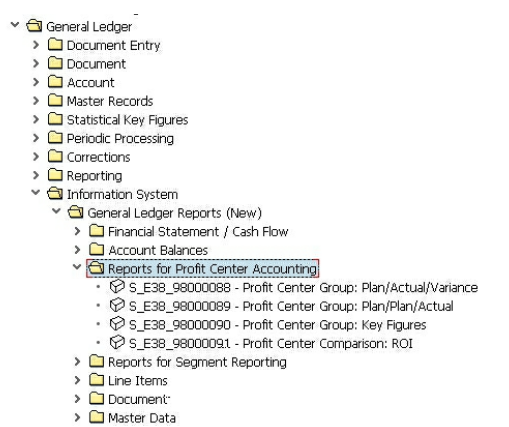
For Detailed step by step instruction on SAP Cost Center Accounting, Product Costing, Profit Center Accounting, Internal Orders configuration, testing follow my video tutorial below

Pingback: Course Material - AIERP2