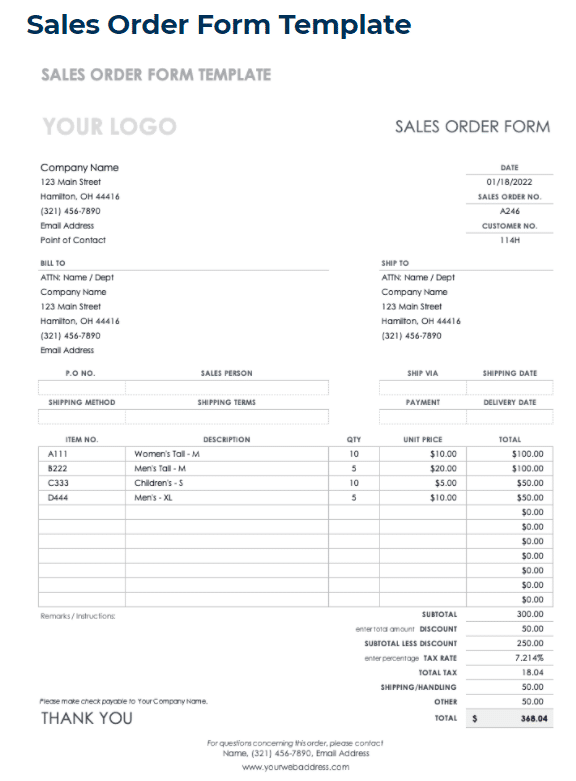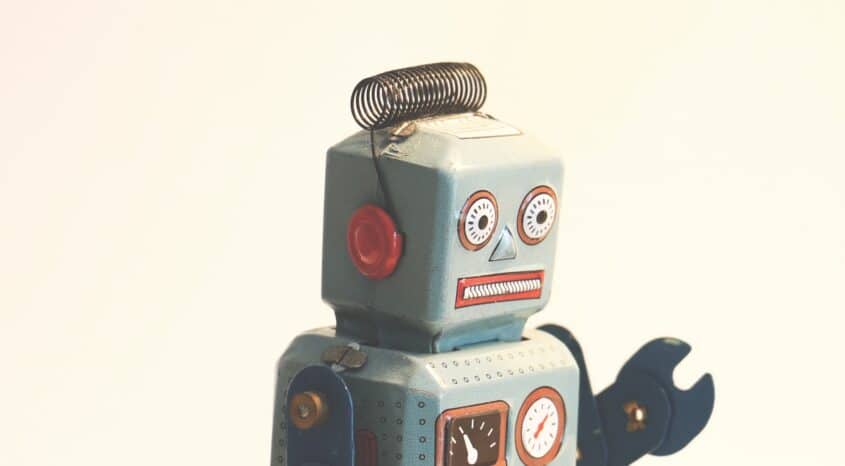Chances are, if you buy or sell goods, you have seen a document called a sales order before. But have you ever stopped to wonder what it is or how it benefits your business? What exactly is the difference between a sales order and the countless other documents involved in the purchasing process?
Throughout this article, we will define a sales order, compare it to other sales documents, and uncover its benefits and best practices. By the end, you will understand how to use sales orders and the reasons for their use in your business.
What Is a Sales Order?
A sales order is a commercial document prepared by a seller and issued to a customer. It confirms the sale of goods or services and details the sale’s specifics, including the quantity, pricing, and quality of goods or services provided. It also gives information about the anticipated delivery date, delivery address, payment terms, and other terms and logistics of the sale.
A sales order, abbreviated as SO, is an internal document generated by the vendor and kept on file. It allows businesses to track inventory and orders quickly and accurately. This is particularly beneficial to manufacturers, retailers, online B2B wholesalers, and suppliers. It acts as a way to confirm a sale before the delivery of the products or services.
Sales Orders vs. Other Sales Documents
The sales order is an essential document for accounting and inventory purposes, but what is the difference between an SO and other sales documents? There are important distinctions to be made between sales orders, quotes, purchase orders, and invoices. What customers send or receive often relies upon where they are in the purchase process.
Sales Orders vs. Quotes
Sales orders and quotes are both vendor-generated and discuss a potential sale. However, they each serve very different purposes for you and the customer. It may be helpful to view sales orders as a byproduct of a process that began with a quote.
A quote can provide information to a customer about prices and sales conditions. The document contains an itemized list of services and products along with the costs and terms of sale. Quotes can also give information about any discounts offered on quantities or overall totals. After a quote is sent, the customer can respond by sending you a purchase order.
Sales Orders vs. Purchase Orders
The most significant difference between a sales order and a purchase order is where the document is generated. Sales orders are an internal document drafted by vendors for customers. Purchase orders are the exact opposite. They are sales documents prepared by customers as a legally binding contract of intent for vendors.
A sales order is issued after a purchase order to confirm that the vendor accepts the terms set in a purchase order. If the terms are not agreed upon, further negotiations may take place before a final sales order is sent and accepted. The purchase ordering process can help small businesses track inventory and the cost of goods sold accurately.
Sales Orders vs. Invoices
Once a vendor has received and processed a sales order, they will send the buyer an invoice. The difference between a sales order and an invoice is its timing and purpose. A sales order confirms the sale, and the invoice comes after this confirmation.
The sales order prompts the distributor to assemble, package, or prepare the order. Invoices tell buyers their obligations after or near the time of shipping. The information included in the invoice and sales order will be almost the same, but the customer will get the sales order before the goods are prepared. The invoice will also include the payment method and the specific payment terms set out earlier in the sales process.
Benefits of Sales Orders
If you already utilize documents like quotes and invoices, you may be wondering how you could possibly benefit from even more paperwork. However, the sales order process can end up saving you valuable time and resources. Here are some of the ways your business can benefit by optimizing your sales order process.
Reduce the Risk of Human Error
Since sales orders are drawn up before the goods or services are assembled, shipped, or carried out, it provides a great opportunity to check the sales for accuracy. Both you and the client can look over the sales order documents and check them against the purchase order and the quote.
Consider using file-sharing software to share these sales documents safely and securely with your clients and between teams- explore 4 cool ways to use file sharing in your RingCentral app. With file sharing, you can streamline the purchase process and provide quicker, more efficient customer service. It will also make it easier than ever to catch errors before products are shipped.
Keeps Your Accounts Orderly
Each of these sales documents is appreciated by your accountants. Quotes, purchase orders, sales orders, and invoices can be matched using order numbers. This can be done easily in QuickBooks or another accounting software of your choice.
During invoicing, your accounts receivable department can double-check to make sure they are inputting the correct information. After assuring this accuracy, you can adjust your other accounts accurately, like costs of goods sold (COGS), inventory assets, and sales. This will protect you in an audit and give you the most accurate information while making crucial business decisions.
Improve Inventory Tracking
Effective inventory management requires accurate inventory tracking. Knowing what orders need to be fulfilled before they are shipped can help prevent backorders and optimize your procurement process.
Having sales orders allows you to allocate inventory for specific customer orders. There’s also software you can use to record packing and shipping details in a single interface. Having products in stock when you need them will enhance your ecommerce store and improve relationships with customers. Especially when you work in B2B commerce, your clients must be able to trust your ability to deliver products and services on time.
Sales Order Best Practices
Format
Now that we know why you should be utilizing sales orders in your workflow, you must draft the template. If you use accounting or ERP (Enterprise Resource Planning) software, it may already have a template for you. You can easily integrate sales order management and processing into your operations. There are also plenty of free invoice templates online for you to use.
Here is the basic information contained in a sales order:
- Company and customer name
- Company and customer contact information
- Customer shipping address and billing information
- Service or product information
- Price (before taxes)
- Tax, delivery, and shipping charges
- Total price (after taxes)
- Any deposits made by a customer
- Current balance
- Terms and conditions
- Signatures
- Other relevant information
Another convenient feature of sales orders is that you can configure them to suit your individual needs. The functionality of a customizable format means that you can provide the information your customer needs about their order. Your business can use a standard sales order and alter it as needed. Create a sales order form that works for both you and your customer.
While the format is standard across sales orders, there are still some things you must consider when integrating them into your company’s purchase process. We will go over the best way to generate a sales order and ways to optimize that process. Keeping standard practices is vital for effective sales order processing.
Sales Order Process
When mapping out the sales order process, you must also consider the customer journey your clients take when purchasing your products or services. Mapping the customer journey and considering the process below will help you optimize the customer experience and improve your quality of service. Consider using a client journey map template to carry out this task.
- A customer sends a request for a quote (RFQ).
- Your company creates and sends a quote to the customer.
- The customer may accept the quote outright, or negotiations take place.
- Once terms are agreed upon, the customer sends back a purchase order.
- Your company generates a sales order based upon the purchase order.
- The sales order is sent to the customer for confirmation.
- The order is assembled, and the order is prepared to be sent.
- The goods or services are delivered to the customer.
- An invoice is generated and sent using the details provided in the sales order.
- The customer pays the invoice within the agreed-upon time frame.
Automation of the Process
The whole process can be done manually, or your business can use automation to generate sales orders. Sales order automation (SOA) streamlines the time-consuming task of manually filling in information across sales documents. Automation makes sure the documents are complete and match the purchase order. SOA has the following impact on your business.
Minimizes Work Time
Filling out the paperwork and ensuring accuracy allows time to be spent on other, more pressing tasks, like customer service. Having this data entry automated saves time and prevents any errors from being made in the documentation.
Enhances Customer Service
Because it frees up your team’s time, they can now spend it providing world-class customer service. They will also receive their sales orders faster and with increased accuracy. The quicker this process can happen, the sooner they will be able to get their products.
Allows for Scalability
If your sales are impacted by seasons or other factors, you may experience a busy period followed by lulls. Having the sales order process automated can help alert you to the need to restock products or increase staff presence when you experience a surge in sales. It will alert you sooner to the need to reorder or hire temporary employees in specific departments, like sales or shipping.
It will also give you an advanced warning of decreased sales. The sooner you know of a lull in sales activity, the sooner you can draft a plan to bring customers back in. Consider looking at a sample communication plan to help generate marketing material and a communication strategy. It can be targeted towards the goods that need to be moved from the warehouse or specific customer groups, like your inactive customers.
Enables You to Process Data From Anywhere
Now, more than ever before, people are working remotely. Having automation allows you to process sales order data from anywhere, freeing you from your warehouse. You can provide customer support and keep track of your inventory from anywhere in the world. It also provides you with real-time information to help you make the most informed business decisions.
Tips
Always test your software: Whatever software you are using, make sure you do localization testing. You want it formatted professionally and to autofill without any mistakes.
Use the same numbers across sales documents: For example, if you use an order number on a quote, use the same number on every document generated during this process. This will allow your sales, accounting, and shipping departments to follow the process from beginning to end. It also ensures that no orders slip through the cracks.
Engage with your data: Accurate sales orders can be used with great success in your marketing department. Sales data can be used to Measure the Success of your Display Ad Campaign or the effectiveness of other marketing channels.
Conclusion
In any business, tracking your products and customer orders can be a daunting task. Keeping track of all the documents from the beginning of the purchase process to the end needs to be a team effort. However, this process benefits from the effective use of appropriate sales documents.
Sales orders are essential. They allow you to improve inventory tracking, reduce order errors, and keep your books organized. Automating the process using software can amplify the benefits of producing sales orders. In doing so, you provide improved customer service and a better overall purchase experience.