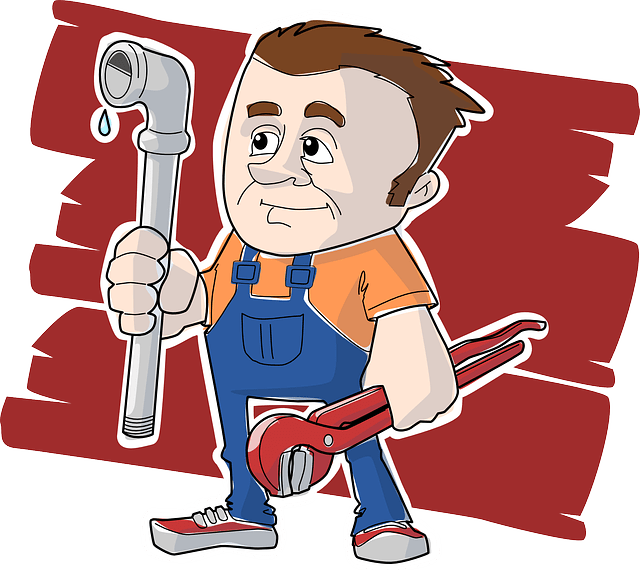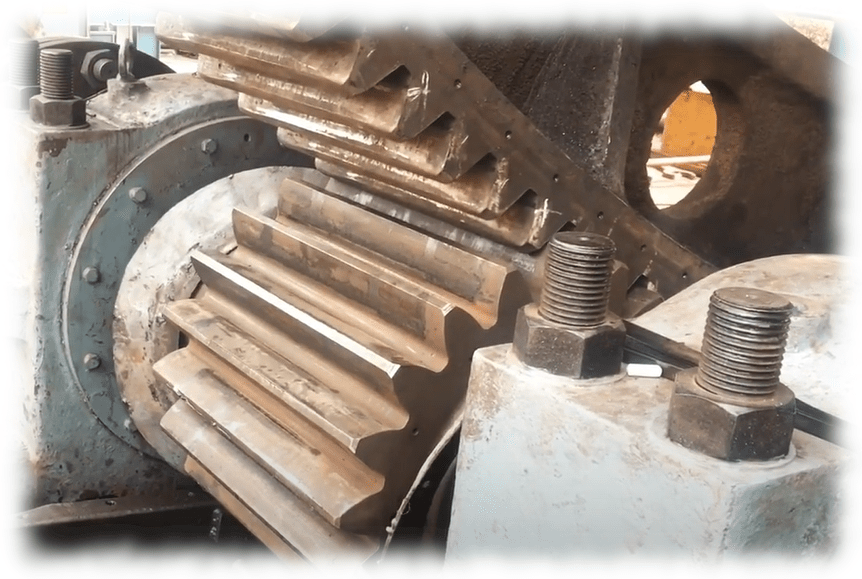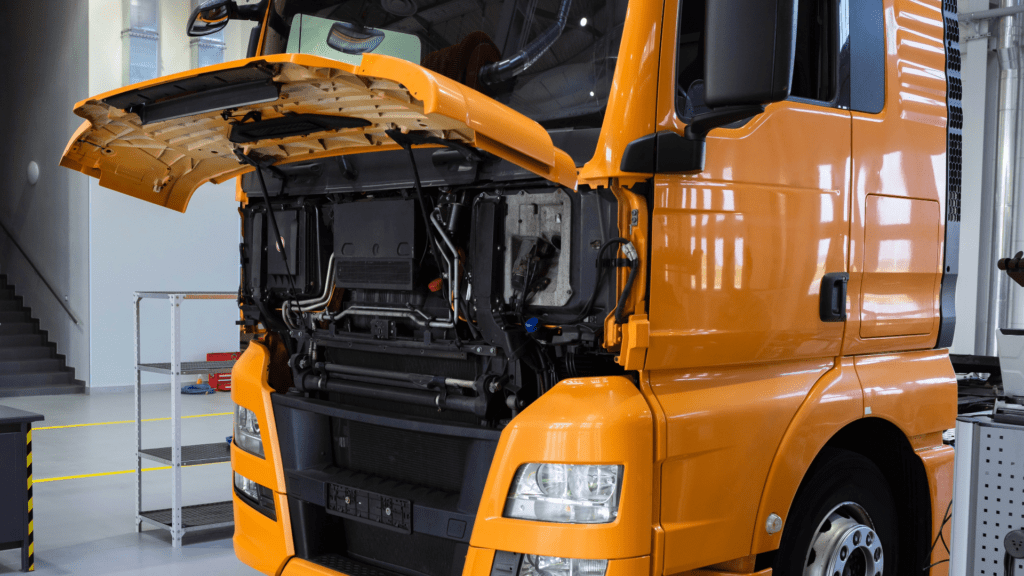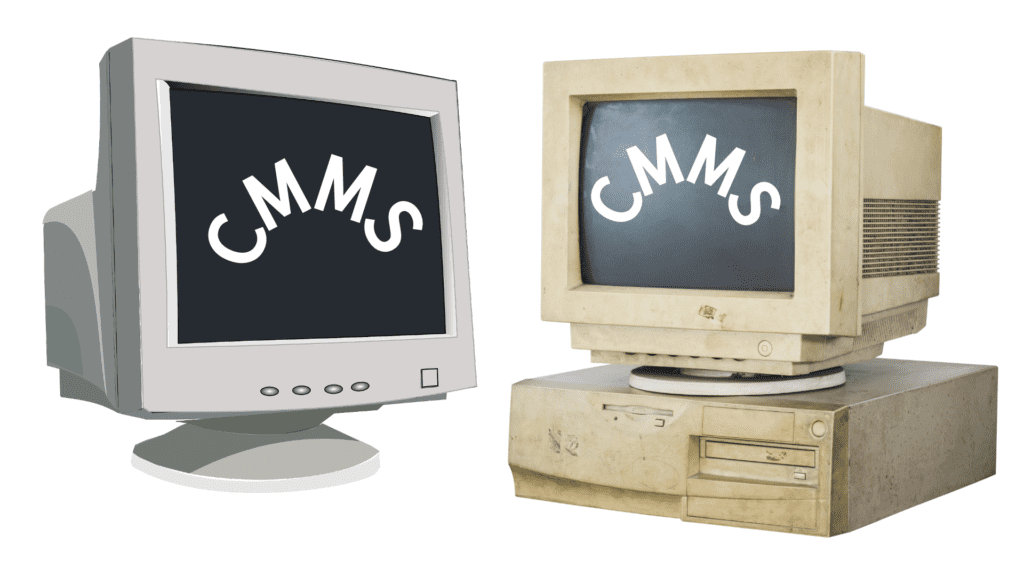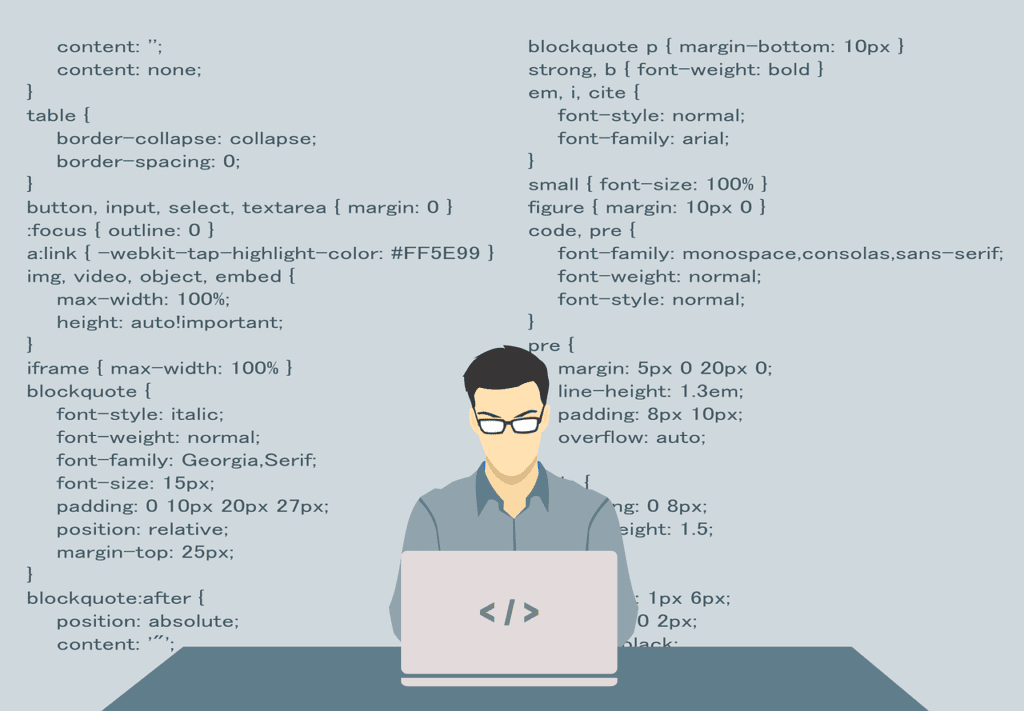List of SAP r3 Transactions for Beginners
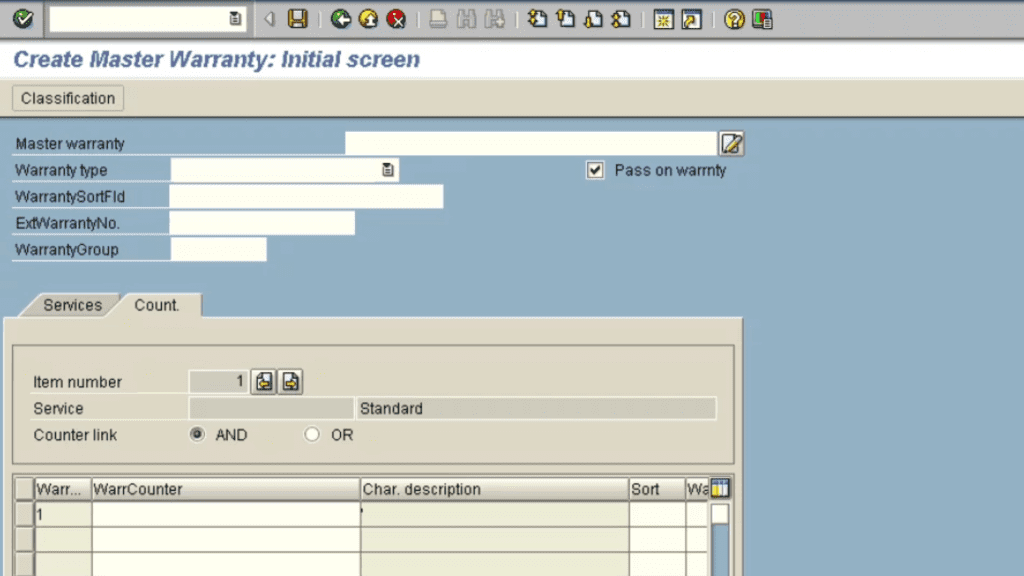
SAP r3 - Useful Adhoc Transactions
|
Transaction |
Description |
|
OIOB |
Create & Edit PM Revisions |
|
IW3M |
List of Goods Movements against work orders |
|
IA16 |
Cost Maintenance Task Lists |
|
IP31 |
Maintenance Plan Cost Display |
|
KA03 |
Display Cost Elements |
|
XK03 |
Display Vendor |
|
KOB1 |
Detailed Actual Work Order Costs / Transactions |
|
OKOB |
Work Centre & Work Order Costs per period |
SAP r3 - Asset Hierarchy
IH01 – Functional Location Structure |
IH02 – Reference Location Structure |
IH03 – Equipment Structure |
IH04 – Equipment Structure |
IH05 – Material Structure |
IH06 – Display Functional Location |
IH07 – Display Reference Location |
IH08 – Display Equipment |
IH09 – Display Material |
IH10 – Display Equipment |
IH11 – Display Functional Location |
IH12 – FunctLocation Structure |
IH18 – Ref. Location List (Multi-Level) |
IH20 – Where-Used List Time |
IH21 – IBase Structural Display |
IH22 – Where-Used List Time Interval |
SAP r3 - Capacity Planning
CM00 – Capacity Planning Menu 1 |
CM02 – Capac. planning; work center orders |
CM03 – Capac. planning; work center pool |
CM04 – Capac. planning; work center backlo |
CM05 – Capacity plan.:Work center overload |
CM07 – Cap. planning: Variable access |
CM0X – Capacity planning |
CM10 – Capacity leveling |
CM11 – Maintain flow control |
CM40 – Capacity leveling in the background |
CM41 – Evaluation of leveling in background |
CM99 – Generate basic capacity load |
CMAP0 – Configurable Semantic Mapping |
CMC0 – Capacity Planning Menu 2 |
CMCH – Check overall profile |
CMD1 – Create Output: Direct Procurement |
CMD2 – Change output: Direct procurement |
CMD3 – Display Output: Direct Procurement |
CMFN – Number Range Maint: CMF_PROTOK (SAP |
CMIG – iPPE Migration Tool |
CMOD – Enhancements |
CMP2 – Workforce Planning: Project View |
CMP3 – Workforce Planning: Work Center Vie |
CMP9 – Workforce Planning – Reporting |
CMPC2 – CondTab: Create (Campaign Determ.) |
CMPC3 – CondTab: Change (Campaign Determ.) |
CMPC4 – CondTab: Display (Campaign Determ.) |
CMPP – Workforce Planning |
CMPRO – Category Management:Project Mainten |
CMRP – MRP |
CMS_CS – Collateral Sheet |
CMS1 – Create set (PPC) |
CMS2 – Change Set |
CMS3 – Display Set |
CMS4 – Delete Set |
CMV1 – Create variable |
CMV2 – Change variable |
CMV3 – Display variable |
CMV4 – Delete value variable |
CMWO – Configuration Management Workbench |
CMX05 – XSteps: BADI Monitor |
CMXSV – Standard XStep Repository |
SAP r3 - Classification Menu
CL00 – Classification Menu |
CL01 – Create Class |
CL02 – Classes |
CL03 – Display Class |
CL04 – Delete Class |
CL20 – Assign Object to Classes |
CL20N – Object Assignments |
CL21 – Display Object in Classes |
CL22 – Allocate Class to Classes |
CL22N – Assign Class to Superior Classes |
CL23 – Display Class for Classes |
CL24 – Assign Objects to One Class |
CL24N – Class Assignments |
CL25 – Display Objects in Class |
CL26 – Mass Release of Assignments |
CL2A – Classification Status |
CL2B – Class Types |
CL30 – Find Objects in Classes |
CL30N – Find Objects in Classes |
CL31 – Find Object In Class Type |
CL6A – Class List |
CL6AN – Class List (ALV) |
CL6B – Object List |
CL6BN – Object List (ALV) |
CL6C – Class Hierarchy |
CL6D – Classes Without Superior Class |
CL6E – Copy DIN Standard |
CL6F – Copy DIN Characteristic Data |
CL6G – Create Material w. DIN Char. Data |
CL6H – Classes: Reassign/Split/Merge |
CL6K – Delete Characteristic (Class w. Obj |
CL6M – Delete Class (with Assignments) |
CL6O – Plus-Minus Object Display |
CL6P – Where-Used List for Classes |
CL6Q – Where-Used List for Classes |
CL6R – Direct Input for Classes |
CL6T – Copy Text for Classes |
CLABAP – Display ABAP class library |
CLB1 – Batch Input for Classification |
CLB2 – Direct Input for Classification |
CLB3 – Display Classification File |
CLBOR – Display BOR library |
CLD0 – Distr. Configuration Profile (Network) |
CLD1 – Distr. Configuration Profile (Material) |
CLD2 – Distribute Global Dependencies |
CLD3 – Distr. Variant Tables (Structure) |
CLD4 – Distr. Variant Tables (Data) |
CLEAR – Start Data Cleansing Tool |
CLGT – Set Up Tables for Search |
CLHI – Distribution of Class Hierarchies |
CLHP – Graphical Hierarchy Maintenance |
CLJP – Specify Japanese calendar |
CLM1 – Create Claim |
CLM10 – Claim Overview |
CLM11 – Claim Hierarchy |
CLM2 – Change Claim |
CLM3 – Display Claim |
CLMM – Mass Change for Assigned Values |
CLNA – Namespace: Characteristics/Classes |
CLNK – Number Ranges for Class Maintenance |
CLOI – Production Optimization Interface |
CLST – Create Class Statistics |
CLUNDO – Undo Changes (CA-CL) |
CLVL – Maintain Variable Lists |
CLW1 – Allocate Material Group Hierarchy |
CLW2 – Display Material Group Hierarchy |
CLWA – Create Material Group |
CLWB – Change Material Group |
CLWC – Display Material Group |
CLWD – Delete Material Group |
CLWE – Create Characteristic Profile |
CLWF – Change Characteristic Profile |
CLWG – Display Characteristic Profile (MMS |
CLWH – Delete Characteristic Profile |
CLWJ – Change Generic Article |
CLWK – Display Generic article |
CLWL – Delete Generic Article |
CLWM – Create MMS Material Group Hierarchy |
CLWN – Change MMS Material Group Hierarchy |
CLWO – Display MMS Material Group Hierarch |
CLWP – Delete MMS Material Group Hierarchy |
SAP r3 - Counters & Measure Documents
IK01 – Create Measuring Point |
IK01R – Create Reference Measuring Point |
IK02 – Change Measuring Point |
IK02R – Change Reference Measuring Point |
IK03 – Display Measuring Point |
IK03R – Display Reference Measuring Point |
IK04 – Create Measuring Points for Object |
IK04R – Create Ref. Measuring Points for Ob |
IK05 – Change Measuring Points for Object |
IK05R – Change Ref. Measuring Points for Ob |
IK06 – Display Measuring Points for Object |
IK06R – Display Ref Measuring Points for Ob |
IK07 – Display Measuring Points |
IK07R – Display Reference Measuring Point |
IK08 – Change Measuring Points |
IK08R – Change Reference Measuring Point |
IK09 – Maintain Number Range for Table IMP |
IK10R – Transfer Data from Ref Measuring Pn |
IK11 – Create Measurement Document |
IK12 – Change Measurement Document |
IK13 – Display Measurement Document |
IK14 – Collective Entry of Measure Documents |
IK15 – Take Up Measurement Reading Transfer |
IK16 – Collective Entry of Measure Documents |
IK17 – Display Measurement Documents |
IK18 – Change Measurement Documents |
IK19 – Maintain Number Range for Table IMR |
IK21 – Collective Entry of Measure Documents |
IK22 – Collective Entry of Measure Documents |
IK31 – Create Measurement Reading Entry List |
IK32 – Change Measurement Readings Entry List |
IK33 – Display Measurement Readings entry list |
IK34 – Collective Entry of Measure Documents |
IK41 – Display Measure Documents From Archive |
IK51 – Measure Documents Transfer Structure |
IK52 – Measure Documents Transfer History |
SAP r3 - Document Management
CV00 – Document Management |
CV01 – Create Document Info Record |
CV01N – Create Document |
CV02 – Change Document Info Record |
CV02N – Change Document |
CV03 – Display Document Info Record |
CV03N – Display document |
CV04 – List Document Info Records |
CV04N – Find Document |
CV11 – Create Document Structure |
CV12 – Change Document Structure |
CV13 – Display Document Structure |
CV130 – TEST_CV130 |
CV15 – Change Document BOM Group |
CV16 – Display Document BOM Group |
CV22 – Change Frontend Type |
CV30 – Display Transfer Log |
CV31 – Find CAD Interface Errors Online |
CV80 – Change Documents for Doc. Structure |
CV90 – Number ranges for documents |
CV91 – Number Ranges for Doc. Structures |
CVD1 – Edit Report Shipping Orders |
CVI0 – Document distribution |
CVI1 – Create recipient list |
CVI2 – Change recipient list |
CVI3 – Display recipient list |
CVI4 – All recipients of a document |
CVI6 – Display documents of recipient |
CVI7 – Start distribution with rec. list |
CVI8 – Start document distribution |
CVI9 – Log for distribution orders |
SAP r3 - Engineering Change Management
CC00 – Engineering Change Management Menu |
CC01 – Create Master |
CC02 – Change Master |
CC03 – Display Master |
CC04 – Display Product Structure |
CC05 – Change overview |
CC06 – Flip trace protocol for user |
CC07 – Engineering Change Mgmt information |
CC11 – Create Material Revision Level |
CC12 – Change Material Revision Level |
CC13 – Display Material Revision Level |
CC15 – Change Document Revision Level |
CC16 – Display Document Revision Level |
CC22 – Change Object Management Records |
CC23 – Display Object Management Record |
CC31 – Create Change Request |
CC32 – Edit Change Request |
CC33 – Display Change Request |
CC60 – Browser hierarchy |
CC62 – Conversion of change packages |
CC90 – Number ranges for change numbers |
CC92 – Distribute change number |
CC93 – Number range maintenance: TECHS |
CCAC – Reset Set-Get Parameter CAC |
CCF1 – Create Message: Error Management |
CCF2 – Change Message: Error Management |
CCF3 – Display Message: Error Management |
CCM2 – Configuration Control Workbench |
CCR – Customizing Check Report |
CCTM – Maintain Standard Variant |
CCV2 – Change Output: Document Management |
CCW1 – Task-specific Workflow Customizing |
SAP r3 - Equipment
IE00 – Equipment Menu |
IE01 – Create Equipment |
IE02 – Change Equipment |
IE03 – Display Equipment |
IE05 – Change Equipment |
IE06 – Change Equipment |
IE07 – Equipment List (Multi-level) |
IE08 – Create Equipment |
IE10 – Multiple Equipment Entry |
IE20 – Replacement Equipment Search |
IE25 – Create Production Resource/Tool |
IE31 – Create Fleet Object |
IE36 – Display Vehicles |
IE37 – Change Vehicles |
IE4N – Equipment Installation and Removal |
SAP r3 - Functional Locations
IL01 – Create Functional Location |
IL02 – Change Functional Location |
IL03 – Display Functional Location |
IL04 – Create Functional Location: List Entry |
IL05 – Change Functional Location |
IL06 – Data Transfer From Functional Location |
IL07 – Functional Location List (Multi-Level) |
IL08 – Create Functional Location |
IL09 – User Profile for Labeling |
IL10 – Reusability of Historical Labels |
IL11 – Create Reference Location |
IL12 – Change Reference Location |
IL13 – Display Reference Location |
IL14 – Create Reference Location: List Entry |
IL15 – Change Reference Location |
IL16 – Data Transfer from Reference Location |
IL17 – Take up Data Transfer |
IL18 – Data Transfer From Equipment |
IL20 – Change Functional Location |
SAP r3 - Inventory Management
MB00 – Inventory Management |
MB01 – Post Goods Receipt for PO |
MB02 – Change Material Document |
MB03 – Display Material Document |
MB04 – Subsequent Adjustment of Mat Provided Consumption |
MB05 – Subsequent Adjustment: Actual Ingredient Mat |
MB0A – Post Goods Receipt for PO |
MB11 – Goods Movement |
MB1A – Goods Withdrawal |
MB1B – Transfer Posting |
MB1C – Other Goods Receipts |
MB21 – Create Reservation |
MB22 – Change Reservation |
MB23 – Display Reservation |
MB24 – Reservation List |
MB25 – Reservation List |
MB26 – T Picking list |
MB31 – Goods Receipt for Production Order |
MB51 – Material Doc. List |
MB52 – List of Warehouse Stocks on Hand |
MB53 – Display Plant Stock Availability |
MB54 – Consignment Stocks |
MB55 – Display Quantity String |
MB56 – Analyze batch where-used list |
MB57 – Compile Batch Where-Used List |
MB58 – Consignment and Return Packaging at Customer |
MB59 – Material Doc. List |
MB5B – Stocks for Posting Date |
MB5C – Pick-Up List |
MB5K – Stock Consistency Check |
MB5L – List of Stock Values: Balances |
MB5M – BBD/Prod. Date |
MB5S – Display List of GR/IR Balances |
MB5T – Stock in transit CC |
MB5U – Analyze Conversion Differences |
MB5W – List of Stock Values |
MB90 – Output Processing for Mat. Document |
MB9A – Analyze archived mat. documents |
MBBM – Batch Input: Post Material Document |
MBBR – Batch Input: Create Reservation |
MBBS – Display valuated special stock |
MBC1 – Create MM Batch Search Strategy |
MBC2 – Change MM Batch Determination Strategy |
MBC3 – Display MM Batch Determination Strategy |
MBGR – Display Material Docs. by Movement Reasons |
MBLB – Stocks at Subcontractor |
MBN1 – Free goods – Create (Purchasing) |
MBN2 – Free goods – Change (Purchasing) |
MBN3 – Free goods – Display (Purchasing) |
MBNK – Number Ranges; Material Document |
MBNL – Subsequent Delivery f. Material Doc |
MBRL – Return Delivery for Material Document |
MBSF – Release Blocked Stock via Mat. Doc. |
MBSI – Find Inventory Sampling |
MBSL – Copy Material Document |
MBSM – Display Cancelled Material Docs. |
MBST – Cancel Material Document |
MBSU – Place in Store for Mat.Doc – Initial Screen |
MBVR – Management Program: Reservations |
Maintenance Strategy Data - Plans and Items
IP01 – Create Maintenance Plan |
IP02 – Change Maintenance Plan |
IP03 – Display Maintenance Plan |
IP04 – Create Maintenance Item |
IP05 – Change Maintenance Item |
IP06 – Display Maintenance Item |
IP10 – Schedule Maintenance Plan |
IP11 – Maintain Maintenance Strategies |
IP11Z – Maintain Cycle Set |
IP12 – Display Maintenance Strategies |
IP12Z – Display Cycle Set |
IP13 – Package Order |
IP14 – Where-Used List by Strategy |
IP15 – Change Maintenance Plan |
IP16 – Display Maintenance Plan |
IP17 – Change Maintenance Item |
IP18 – Display Maintenance Item |
IP19 – Graphical scheduling overview |
IP20 – Maintenance plan number assignment |
IP21 – Maintenance item number assignment |
IP22 – Maintain number range: OBJK_NR |
IP24 – Scheduling overview list form |
IP25 – Set deletion flag for maintenance plans |
IP30 – Maintenance Schedule Date Monitoring |
IP31 – Maintenance Plan Cost Display |
IP40 – Add Service Plan for Purchasing |
IP41 – Add single plan |
IP42 – Add strategy-controlled plan |
IP43 – Add multiple counter plan |
IP50 – Create ref. for maintenance contract item |
IP51 – Maintenance contract item lists |
IP62 – Material Where-Used List: Task List |
IPCS – Maintenance Planning |
IPM2 – Change Permit |
IPM3 – Display Permit |
IPMACT – Calculate and Post Accruals |
IPMD – Maintain/Display Permits |
Bills of Materials - Material Based
CS01 – Create Material BOM |
CS02 – Change Material BOM |
CS03 – Display Material BOM |
CS05 – Change Material BOM Group |
CS06 – Display Material BOM Group |
CS07 – Allocate Material BOM to Plant |
CS08 – Change Material BOM – Plant Allocation. |
CS09 – Display Allocations to Plant |
CS11 – Display BOM Level by Level |
CS12 – Multilevel BOM |
CS13 – Summarized BOM |
CS14 – BOM Comparison |
CS15 – Single-Level Where-Used List |
CS20 – Mass Change: Initial Screen |
CS21 – Mass Material Change: Initial Screen |
CS22 – Mass Document Change: Initial Screen |
CS23 – Mass Class Change: Initial Screen |
CS31 – Create class BOM |
CS32 – Change class BOM |
CS33 – Display class BOM |
CS40 – Create Link to Configurable Material |
CS41 – Change Material Configuration. Allocation |
CS42 – Display Material Configuration. Assignment |
CS51 – Create standard BOM |
CS52 – Change standard BOM |
CS53 – Display standard BOM |
CS61 – Create Order BOM |
CS62 – Change Order BOM |
CS63 – Display Order BOM |
CS71 – Create WBS BOM |
CS72 – Change WBS BOM |
CS73 – Display WBS BOM |
CS74 – Create multi-level WBS BOM |
CS75 – Change multi-level WBS BOM |
CS76 – Display multi-level WBS BOM |
CS80 – Change Documents for Material BOM |
CS81 – Change Documents for Standard BOM |
CS82 – Change documents for sales order BO |
CS83 – Change documents for WBS BOM |
CS84 – Change documents for class BOM |
CS90 – Material BOM Number Ranges |
Materials Management - Inventory
MM01 – Create Material Master |
MM02 – Change Material Master |
MM03 – Display Material Master |
MM04 – Display Material Change Documents |
MM06 – Flag Material for Deletion |
MM11 – Schedule Creation of Material & |
MM12 – Schedule Changing of Material & |
MM13 – Activate Planned Changes |
MM14 – Display Planned Changes |
MM15 – Display Changes (Migration) |
MM16 – Schedule Material for Deletion |
MM18 – Activate Planned Changes |
MM19 – Display Material & at Key Date |
MM44 – Display Change Documents |
MM50 – List Extendable Materials |
MM60 – Materials List |
MM72 – Display Archive of Materials |
MM75 – Display Archive of Special Stocks |
MM90 – Analyze ALE Appl. Log for Material Master |
MM91 – Delete ALE Appl. Log for Material Master |
MMAM – Change Material Type |
MMB1 – Create Semi finished Product |
MMBE – Stock Overview |
MMD1 – Create MRP Profile |
MMD2 – Change MRP Profile |
MMD3 – Display MRP Profile |
MMD6 – Delete MRP Profile |
MMD7 – Display MRP Profile Usage |
MMDE – Delete All Materials |
MMF1 – Create Finished Product & |
MMG1 – Create Returnable Packaging |
MMH1 – Create Trading Goods |
MMI1 – Create Operating Supplies |
MMK1 – Create Configurable Material |
MML1 – Create Empties |
MMM1 – Create Message: Material Master |
MMN1 – Create Non-Stock Material |
Maintenance Notifications and Work Orders
IW12 – Document flow list |
IW13 – Material Where-used List |
IW20 – Quality Notification No. Assignment |
IW21 – Create PM Notification – General |
IW22 – Change PM Notification |
IW23 – Display PM Notification |
IW24 – Create PM Malfunction Report |
IW25 – Create PM Activity Report |
IW26 – Create Maintenance Request |
IW27 – Set deletion flag f. PM notification |
IW28 – Change Notifications |
IW29 – Display Notifications |
IW30 – Notification List (Multi-Level) |
IW31 – Create Order |
IW32 – CHANGE ORDER |
IW33 – Display PM Order |
IW34 – PM Order for PM Notification |
IW36 – Create PM Sub-Order |
IW37 – Change Operations |
IW37N – Change Orders and Operations |
IW38 – Change PM Orders |
IW39 – Display PM orders |
IW3D – Print Order |
IW3K – Change order component list |
IW3L – Display Order Component List |
IW3M – List of Goods Movements for Order |
IW40 – Display Orders (Multi-Level) |
IW41 – Enter PM Order Confirmation |
IW42 – Overall Completion Confirmation |
IW43 – Display PM Order Confirmation |
IW44 – PM Order Collective Confirmation |
IW45 – Cancel PM Order Confirmation |
IW46 – Post processing of PDC Error Records |
IW47 – Confirmation List |
IW48 – Confirmation using operation list |
IW49 – Display Operations |
IW49N – Display Orders and Operations |
IW51 – Create Service Notification-General |
IW52 – Change Service Notification |
IW53 – Display Service Notification |
IW54 – Create Service Notification-Malfunction. |
IW55 – Create Activity Report |
IW56 – Create service request |
IW57 – Set Deletion Flag For Notification |
IW58 – Change Service Notifications |
IW59 – Display Service Notifications |
IW61 – Create Historical PM Order |
IW62 – Change Historical Order |
IW63 – Display Historical PM Order |
IW64 – Change Activities |
IW65 – Display activities |
IW66 – Change Tasks |
IW67 – Display Tasks |
IW68 – Change Notification Items |
IW69 – Display Notification Items |
IW70 – Orders Overall Network Scheduling |
IW72 – Change Service Order |
IW73 – Display Service Order |
IW74 – Change Contract for Serviceable Items |
IW75 – Display Serviceable Item Contract |
IW81 – Create Refurbishment Order |
IW8W – Goods Receipt for Refurbishment Order |
IWBK – Material availability information |
Managing the Physical Inventory
MI01 – Create Physical Inventory Document |
MI02 – Change Physical Inventory Document |
MI03 – Display Physical Inventory Document |
MI04 – Enter Inventory Count with Document |
MI05 – Change Inventory Count |
MI06 – Display Inventory Count |
MI07 – Process List of Differences |
MI08 – Create List of Differences with Doc |
MI09 – Enter Inventory Count w/o Document |
MI10 – Create List of Differences w/o Doc. |
MI11 – Recount Physical Inventory Document |
MI12 – Display changes |
MI20 – Print List of Differences |
MI21 – Print physical inventory document |
MI22 – Display Physical Inventory docs for Materials |
MI23 – Disp. Phys. Inv. Data for Material |
MI24 – Physical Inventory List |
MI31 – Batch Input: Create Phys. Inv. Doc. |
MI32 – Batch Input: Block Material |
MI33 – Batch Input: Freeze Book Inventory Balance |
MI34 – Batch Input: Enter Count |
MI35 – Batch Input: Post Zero Stock Balance |
MI37 – Batch Input: Post Differences |
MI38 – Batch Input: Count and Differences |
MI39 – Batch Input: Document and Count |
MI40 – Batch Input: Doc.; Count and Diff. |
MI9A – Analyze archived phy. inv. docs |
MIBC – ABC Analysis for Cycle Counting |
MIDO – Physical Inventory Overview |
MIE1 – Batch Input: Phys.Inv.Doc. Sales Or |
MIGO – Goods Movement |
MIGR1 – KW: Conversion of enh./rel. (global |
MIMD – Transfer PDC Physical Inventory Data |
MIO1 – Batch Input: Ph.Inv.Doc.:Stock w.Sub |
MIQ1 – Batch Input: Ph Inv Doc. Project Stoc |
MIR4 – Call MIRO – Change Status |
MIR6 – Invoice Overview |
MIR7 – Park Invoice |
MIRA – Fast Invoice Entry |
MIRCM – CILI Material Reconciliation |
MIRO – Enter Invoice |
MIS1 – Create Inventory Sampling – R/3 |
MIS2 – Change Inventory Sampling |
MIS3 – Display Inventory Sampling |
Purchase Orders & Requisitions
ME01 – Maintain Source List |
ME03 – Display Source List |
ME04 – Changes to Source List |
ME05 – Generate Source List |
ME06 – Analyze Source List |
ME07 – Reorganize Source List |
ME08 – Send Source List |
ME0M – Source List for Material |
ME11 – Create Purchasing Info Record |
ME12 – Change Purchasing Info Record |
ME13 – Display Purchasing Info Record |
ME14 – Changes to Purchasing Info Record |
ME15 – Flag Purchase Info Rec. for Deletion |
ME16 – Purchasing Info Recs. for Deletion |
ME18 – Send Purchasing Info Record |
ME1A – Archived Purchasing Info Records |
ME1B – Re-determine Info Record Price |
ME1E – Quotation Price History |
ME1L – Info Records Per Vendor |
ME1M – Info Records per Material |
ME1P – Purchase Order Price History |
ME1W – Info Records Per Material Group |
ME1X – Buyer’s Negotiation Sheet for Vendor |
ME1Y – Buyer’s Negotiation. Sheet for Material |
ME21 – Create Purchase Order |
ME21N – Create Purchase Order |
ME22 – Change Purchase Order |
ME22N – Change Purchase Order |
ME23 – Display Purchase Order |
ME23N – Display Purchase Order |
ME24 – Maintain Purchase Order Supplement |
ME25 – Create PO with Source Determination |
ME26 – Display PO Supplement (IR) |
ME27 – Create Stock Transport Order |
ME28 – Release Purchase Order |
ME29N – Release Purchase Order |
ME2A – Monitor Confirmations |
ME2B – POs by Requirement Tracking Number |
ME2C – Purchase Orders by Material Group |
ME2J – Purchase Orders for Project |
ME2K – Purch. Orders by Account Assignment |
ME2L – Purchase Orders by Vendor |
ME2M – Purchase Orders by Material |
ME2N – Purchase Orders by PO Number |
ME2O – SC Stock Monitoring (Vendor) |
ME2S – Services per Purchase Order |
ME2V – Goods Receipt Forecast |
ME2W – Purchase Orders for Supplying Plant |
ME308 – Send Contracts with Conditions |
ME31 – Create Outline Agreement |
ME31K – Create Contract |
ME31L – Create Scheduling Agreement |
ME32 – Change Outline Agreement |
ME32K – Change Contract |
ME32L – Change Scheduling Agreement |
ME33 – Display Outline Agreement |
ME33K – Display Contract |
ME33L – Display Scheduling Agreement |
ME34 – Maintain Outl. Agreement Supplement |
ME34K – Maintain Contract Supplement |
ME34L – Maintain Sched. Agreement Supplement |
ME35 – Release Outline Agreement |
ME35K – Release Contract |
ME35L – Release Scheduling Agreement |
ME36 – Display Agreement Supplement (IR) |
ME37 – Create Transport Scheduling Agmt. |
ME38 – Maintain Schedule Agreement Schedule |
ME39 – Display Sched. Agmt. Schedule (TEST |
ME3A – Transm. Release Documentation Record |
ME3B – Outline Agreements per Requirement No |
ME3J – Outline Agreements per Project |
ME3K – Outl. Agreements by Acct. Assignment |
ME3L – Outline Agreements per Vendor |
ME3M – Outline Agreements by Material |
ME3N – Outline Agreements by Agreement No. |
ME3P – Recalculate Contract Price |
ME3R – Recalculate Sched. Agreement Price |
ME3S – Service List for Contract |
ME41 – Create Request For Quotation |
ME42 – Change Request For Quotation |
ME43 – Display Request For Quotation |
ME44 – Maintain RFQ Supplement |
ME45 – Release RFQ |
ME47 – Create Quotation |
ME48 – Display Quotation |
ME49 – Price Comparison List |
ME4B – RFQs by Requirement Tracking Number |
ME4C – RFQs by Material Group |
ME4L – RFQs by Vendor |
ME4M – RFQs by Material |
ME4N – RFQs by RFQ Number |
ME4S – RFQs by Collective Number |
ME51 – Create Purchase Requisition |
ME51N – I Create Purchase Requisition |
ME52 – Change Purchase Requisition |
ME52N – I Buyer Approval: Purchase Requisition |
– I Change Purchase Requisition |
ME53 – Display Purchase Requisition |
ME53N – I Display Purchase Requisition |
ME54 – Release Purchase Requisition |
ME54N – I Release Purchase Requisition |
ME55 – Collective Release of Purchase Reqs |
ME56 – Assign Source to Purchase. Requisition |
ME57 – Assign and Process Requisitions |
ME58 – Ordering: Assigned Requisitions |
ME59 – Automatic Generation of POs |
ME59N – Automatic Generation of POs |
ME5A – Purchase Requisitions: List Display |
ME5F – Release Reminder: Purchases. Requisition |
ME5J – Purchase Requisitions for Project |
ME5K – Requisitions by Account Assignment |
ME5R – Archived Purchase Requisitions |
ME5W – Resubmission of Purchase. Requisitions |
ME60 – Screen painter Test |
ME61 – Maintain Vendor Evaluation |
ME62 – Display Vendor Evaluation |
ME63 – Evaluation of Automatic Sub-criteria |
ME64 – Evaluation Comparison |
ME65 – Evaluation Lists |
ME6A – Changes to Vendor Evaluation |
ME6B – Display Vendor Evaluation for Material |
ME6C – Vendors Without Evaluation |
ME6D – Vendors Not Evaluated Since… |
ME6E – Evaluation Records Without Weighting |
ME6F – Print |
ME6G – Vendor Evaluation in the Background |
ME6H – Standard Analysis: Vendor Evaluation |
ME6Z – Transport Vendor Evaluation Tables |
ME80 – Purchasing Reporting |
ME81 – Analysis of Order Values |
ME81N – Analysis of Order Values |
ME82 – Archived Purchasing Documents |
ME84 – Generation of Sched. Agmt. Releases |
ME84A – Individual Display of SA Release |
ME85 – Renumber Schedule Lines |
ME86 – Aggregate Schedule Lines |
ME87 – Aggregate PO History |
ME88 – Set Agr. Cum. Qty./Reconcile Date |
ME91 – Purchasing Docs.: Urging/Reminding |
ME91A – Urge Submission of Quotations |
ME91E – Sch. Agmt. Schedules: Urging/Remind |
ME91F – Purchase Orders: Urging/Reminders |
ME92 – Monitor Order Acknowledgment |
ME92F – Monitor Order Acknowledgment |
ME92K – Monitor Order Acknowledgment |
ME92L – Monitor Order Acknowledgment |
ME99 – Messages from Purchase Orders |
ME9A – V Message Output: RFQs |
ME9E – V Message Output: Sch. Agmt. Schedule |
ME9F – V Message Output: Purchase Orders |
ME9K – V Message Output: Contracts |
ME9L – V Message Output: Sched. Agreements |
MEB0 – Reversal of Settlement Runs |
Quality Management
QS21 – Create master insp. characteristic |
QS22 – Create master insp. characteristics version |
QS23 – Change master insp. characteristics version |
QS24 – Display master insp. characteristics version |
QS25 – Delete master insp. characteristics version |
QS26 – Display characteristic use |
QS27 – Replace master insp. characteristic |
QS28 – Display insp. characteristics list |
QS29 – Maintain characteristic number rang |
QS31 – Create inspection method |
QS32 – Create inspection method version |
QS33 – Change inspection method version |
QS34 – Display inspection method version |
QS35 – Delete inspection method version |
QS36 – Display inspection method use |
QS37 – Central replacement of methods |
QS38 – Display inspection method list |
QS39 – Maintain method number range |
QS41 – Maintain catalog |
QS42 – Display catalog |
QS43 – Maintain catalog |
QS44 – Maintain catalog |
QS45 – Display catalog |
QS46 – Display code group use |
QS47 – Central replacement of code groups |
QS48 – Usage indicator – code groups |
QS49 – Display code groups and codes |
QS4A – Display catalog |
QS51 – Edit Selected Sets |
QS52 – Display selected set index |
QS53 – Maintain individual selected set |
QS54 – Maintain selected set |
QS55 – Display selected set |
QS58 – Usage indicator – selected sets |
QS59 – Display selected sets |
QS61 – Maintain material specification |
QS62 – Display material specification |
QS63 – Maintain material spec: Planning |
QS64 – Display material spec: For key date |
QS65 – Activate material specification |
QS66 – Plan activation of material spec. |
QS67 – Job overview: Activate mat. spec. |
QSR6 – Delete routings |
QST03 – Display Stability History |
QST04 – Display Inspection Plans |
QST05 – Graphical scheduling overview |
QST06 – Scheduling Overview (Stability Study) |
QST07 – Change Testing Schedule Items |
QST08 – Display Testing Schedule Items |
Quality Inspection Lots
QA01 – Create Inspection Lot |
QA01A – Create Inspection Lot |
QA02 – Change Inspection Lot |
QA02A – Change Inspection Lot |
QA03 – Display inspection lot |
QA05 – Job planning: Periodic inspection |
QA06 – Job overview: Periodic inspection |
QA07 – Trigger for recurring inspection |
QA07L – Deadline Monitoring Log |
QA08 – Collective Processing of Insp. Setup |
QA09 – No. range maintenance for inspection lots |
QA10 – Trigger automatic usage decision |
QA10L – Log for Automatic Usage Decision |
QA11 – Record usage decision |
QA12 – Change usage decision with history |
QA13 – Display usage decision |
QA14 – Change UD without history |
QA16 – Collective UD for accepted lots |
QA17 – Job planning for auto usage decision |
QA18 – Job overview for auto usage decision |
QA19 – Automatic usage decision |
QA22 – Change inspection point quantities |
QA23 – Display inspection point quantities |
QA32 – Change data for inspection lot |
QA32WP – QA32 -Call from Workplace/Mini App |
QA33 – Display data for inspection lot |
QA40 – Auto. Usage Decision for Production |
QA40L – Log for Automatic Usage Decision |
QA41 – Scheduling UD for Production Lots |
QA42 – Job planning: UD prod. Inspection lots |
QA51 – Scheduling Source Inspections |
QA52 – Source inspections: Job overview |
QAC1 – Change insp. lot actual quantity |
QAC2 – Transfer stock to insp. lot |
QAC3 – Reset sample |
QAER – Display archive objects |
QAS1 – Download Insp. Specs. (Obsolete) |
QAS2 – Download Basic Data (Obsolete) |
QAS3 – Upload Results (Obsolete) |
QAS4 – Upload UD (Obsolete) |
Quality Notifications
QM01 – Create quality notification |
QM02 – Change quality notification |
QM03 – Display quality notification |
QM10 – Change list of quality notification |
QM10WP – QM10 – Call from Workplace/Mini App |
QM11 – Display List of Qual. Notifications |
QM12 – Change list of tasks |
QM13 – Display list of tasks |
QM13WP – QM13 – Call from Workplace/Mini App |
QM14 – Change list of items |
QM15 – Display list of items |
QM16 – Change activity list |
QM17 – Display activity list |
QM19 – List of Q Notifications; Multi-Level |
QM50 – Time line display Q notifications |
QMW1 – Create quality notification (on the web) |
Quality Planning
QE01 – Record characteristic results |
QE02 – Change characteristic results |
QE03 – Display characteristic results |
QE04 – Record sample results |
QE05 – Change sample results |
QE06 – Display sample results |
QE09 – Individual display of characteristic results |
QE09WP – Call QE09 from Workplace |
QE11 – Record results for inspection point |
QE12 – Change results for inspection point |
QE13 – Display results for inspection point |
QE14 – Record results for delivery note |
QE15 – Change results for delivery note |
QE16 – Display results for delivery note |
QE17 – Record results for equipment |
QE18 – Change results for equipment |
QE19 – Display results for equipment |
QE20 – Record results for functional location |
QE21 – Change results for functional location |
QE22 – Display results for functional location |
QE23 – Record results for physical sample |
QE24 – Change results for physical sample |
QE25 – Display results for physical sample |
QE29 – No. Range Maint.: Configuration Number for Change |
QE51 – Results recording work-list |
QE51N – Results recording work-list |
QE52 – Work-list: Results for phys. sample |
QE53 – Work-list: Record results for equip. |
QE54 – Work-list: Results for functional locations |
QE71 – Tabular res. recording for insp. pt |
QE72 – Tabular Results Rec. for Insp. Lots |
QE73 – Tabular res. recording for characteristics. |
QEH1 – Work-list for Mobile Results Rec. |
QEI1 – Displaying QM Interfaces Appl. Log |
QEI2 – Deleting QM Interfaces Appl. Log |
QEW01 – Results Recording on Web |
QEW01V – Variant Maint.: Recording on Web |
Managing Work Centres
CR04 – Test Work Center Formulas |
CR05 – Work Center List |
CR06 – Work Center Assignment to Cost Centres |
CR07 – Work Center Capacities |
CR08 – Work Center Hierarchy |
CR09 – Task list reference text |
CR10 – Work center change documents |
CR11 – Add Capacity |
CR12 – Change capacity |
CR13 – Display Capacity |
CR15 – Capacity where-used |
CR21 – Create Hierarchy |
CR22 – Change Hierarchy |
CR23 – Display Hierarchy |
CR24 – Create Resource Network |
CR25 – Change Resource Network |
CR26 – Display Resource Network |
CR31 – Create Hierarchy |
CR32 – Change Hierarchy |
CR33 – Display Hierarchy |
CR40 – Work center usage in deleted object |
CR41 – Archiving work centers |
CR60 – Work center information system |
CRAA – Display Work Center |
CRAH – Create Work Center |
CRAV – Change Work Center |
Contract Services
ML01 – Create Standard Service Catalog |
ML02 – Maintain Standard Service Catalog |
ML03 – Display Standard Service Catalog |
ML05 – Purchasing Object for Service |
ML10 – Create Model Service Specifications |
ML11 – Change Model Service Specifications |
ML12 – Display Model Service Specification |
ML15 – List of Model Service Specification |
ML20 – Create Conditions |
ML30 – Create Vendor Conditions |
ML31 – Change Vendor Conditions |
ML32 – Display Vendor Conditions |
ML36 – Create Vendor Conditions |
ML37 – Change Vendor Conditions |
ML38 – Display Vendor Conditions |
ML42 – Create Service Conditions |
ML43 – Change Vendor Conditions |
ML44 – Display Vendor Conditions |
ML48 – Create Conditions |
ML49 – Change Conditions |
ML50 – Display Conditions |
ML60C – Release Procedure Checks |
ML81 – Maintain Service Entry Sheet |
ML81N – Service Entry Sheet |
ML82 – Display Service Entry Sheet |
ML83 – Message Processing: Service Entry |
ML84 – List of Service Entry Sheets |
ML85 – Collective Release of Entry Sheets |
ML86 – Import Service Data |
ML87 – Export Service Data |
ML92 – Entry Sheets for Service |
ML93 – Purchasing Object for Service |
ML95 – List Display: Contracts for Service |
ML96 – Purchase Requisitions for Service |
MLRP – Periodic Invoicing Plans |
MLS5 – Import Standard Service Type |
MLS6 – Report for Standard Service Catalog |
MLV1 – Conditions: Services |
MLV2 – Create Total Price (PRS) |
MLV5 – Change Currency (Contracts) |
Task Lists - All Types
IA01 – Create Equipment Task List |
IA02 – Change Equipment Task List |
IA03 – Display Equipment Task List |
IA04 – Display PM/SM Task List (A;E;T) |
IA05 – Create general task list |
IA06 – Change General Maintenance Task List |
IA07 – Display General Task List |
IA08 – Change PM Task Lists |
IA09 – Display Task Lists |
IA10 – Display Task Lists (Multilevel) |
IA11 – Create Functional Location Task List |
IA12 – Change Functional Location Task List |
IA13 – Display Functional Location Task List |
IA15 – Task List Original Change Docs |
IA16 – Cost Maintenance Task Lists |
IA17 – Print Maintenance Task Lists |
IA18 – Display Task Lists by Class Search |
IA19 – Change Task Lists by Class Search |
IA21 – Evaluate Task List Change Documents |
IA25 – Deletion of PM Task Lists |
IAOM0 – Business Scenario Translator |
IAOM1 – Maintain Controlling Scenario |
IAOM2 – Maintain Controlling Integration |
IAOMA – Log for Account Assignment Manager |
IAOMB – Delete Acc. Assignment Manager Log |
IAOMC – Object Link Analysis Acct Management |
Time Management
PT00 – Time Management |
PT01 – Create Work Schedule |
PT02 – Change Work Schedule |
PT03 – Display Work Schedule |
PT10 – Number Range Maintenance: PTM_DOCNR |
PT11 – Number Range Maintenance: PTM_QUONR |
PT12 – Number Range Maintenance: HRAA_PDOC |
PT40 – PDC Error Transaction |
PT41 – Customizing CC1 Communication Parameters |
PT42 – Supply Personnel Data |
PT43 – Supply Master Data |
PT44 – Upload Request |
PT45 – Post Person Time Events |
PT46 – Post Working Time Events |
PT50 – Quota Overview |
PT60 – Time Evaluation |
PT61 – Time Statement |
PT62 – Attendance List |
PT63 – Personal Work Schedule |
PT64 – Absence List |
PT65 – Graphical Attendance/Abs. Overview |
PT66 – Display Cluster B2 |
PT67 – Third-Party Payroll |
PT68 – Activity Allocation |
PT69 – Multiple Time Recording |
PT70 – Time Management Info System |
PT71 – Tool Selection for Time Management |
PT80 – CC1: Manager |
PT90 – Absences: Calendar View |
PT91 – Absences: For Multiple Employees |
Manage General Vendors
XK01 – Create vendor (centrally) |
XK02 – Change vendor (centrally) |
XK03 – Display vendor (centrally) |
XK04 – Vendor Changes (Centrally) |
XK05 – Block Vendor (Centrally) |
XK06 – Mark vendor for deletion (centrally |
XK07 – Change vendor account group |
XK11 – Create Condition |
XK12 – Change Condition |
XK13 – Display Condition |
XK14 – Create with cond. ref. (cond. list) |
XK15 – Create Conditions (background job) |
XKN1 – Display Number Ranges (Vendor) |
Manage Purchasing Vendors
MK01 – Create vendor (Purchasing) |
MK02 – Change vendor (Purchasing) |
MK03 – Display vendor (Purchasing) |
MK04 – Change vendor (Purchasing) |
MK05 – Block vendor (Purchasing) |
MK06 – Mark vendor for deletion (purchase.) |
MK12 – Change vendor (Purchasing); planned |
MK14 – Planned vendor change (Purchasing) |
MK18 – Activate planned vendor changes (Purchase) |
MK19 – Display vendor (purchasing); future |
MKH1 – Maintain vendor hierarchy |
MKH2 – Display vendor hierarchy |
MKH3 – Activate vendor master (online) |
MKH4 – Activate vendors (batch input) |
MKVG – Settlement and Condition Groups |
MKVZ – List of Vendors: Purchasing |
MKVZE – Currency Change: Vendor Master Rec. |