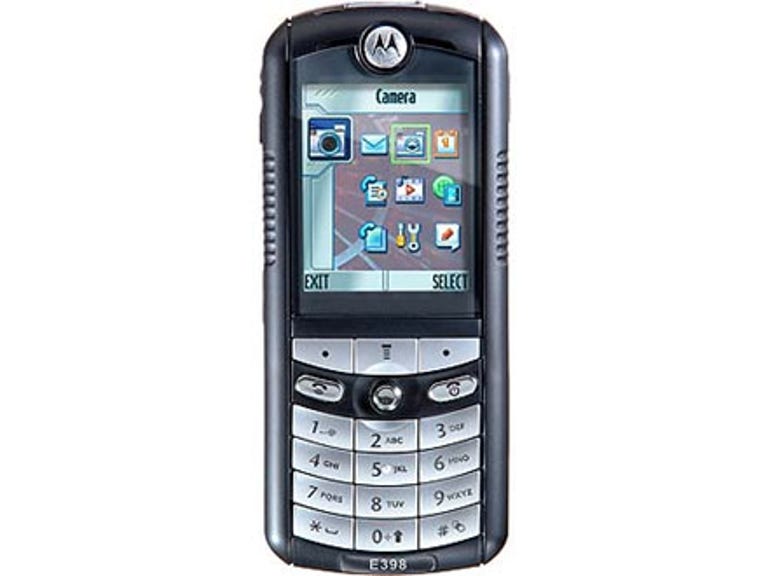Why You Can Trust CNET
Why You Can Trust CNET Motorola E398 review: Motorola E398
Motorola's music mobile combines a full-featured handset that will appeal to a wide range of users whether they're looking for fun, functionality or the perfect mixture of both.
Measuring a relatively small 108 x 46 x 20.5mm, the Motorola E398 brings to the table a large 65K-colour screen and roomy keypad, equally balanced on the face of the phone. Keys are matte silver, contrasting nicely with the E398's black rubbery façade, which provides grip. The usual array of shortcuts is included for navigation along with a joystick at the top of the keypad.
The joystick is shiny silver (along with the 'call' and end' buttons) which makes it slightly slippery and fiddly to use. This can be avoided by sticking to the keypad functions, as everything can be done via either method.
The Good
The Bad
The Bottom Line
The back of the phone has been left clear, apart from the camera lens and flash, giving it a clean finish. Thin, smooth shortcut buttons are laid out intuitively along both edges of the phone, making it simple to adjust volume and activate voice-tagged entries in the phonebook. There is also a one-click shortcut key to initiate the camera.
Features
The main highlight of the Motorola E398 is of course, its music features. Featuring 22KHz stereo speakers on either side of the handset, the E398 has been designed as a dual-device which combines an MP3 player with a mobile phone. The loudspeaker provides good solid sound playback - a first in the mobile phone world. You can also use the included headset for listening to music or while on a call, though we found the speakerphone option to be quite useful and easy to use.
As well as storing MP3 and Midi files in the E398's 64MB memory card, you can set your favourite tracks as your ring tone, or compose something original using the MotoMixer - Motorola's DJ mixing function.
"Rhythm lights" sync a colourful light show with your music, which is a fun, cool feature and another way to know your phone is ringing -- especially if you have the volume down or set to vibrate.
Music features aside, the E398 has a host of other utilities to rival many of the high-end handsets currently available. These include Bluetooth connectivity, office applications, downloadable Java games and MMS.
There is no video recording feature on the E398, which is a bit disappointing as you can view MPEG4 files on the phone but can't create your own.
The menu can be displayed in icons or text form and you can choose from a large variety of themes that offer skins, wallpapers and screensavers to help personalise your mobile.
Performance
With so many features and multimedia capacity, battery life is the first issue that springs to mind. The E398 claims a maximum talk time for up to 9.3 hours and 4.5 hours when used as an MP3 player.
Using it primarily to make and receive calls, as well as playing the occasional game or MP3 track, we averaged about four days between charges. Of course, if you want to play non-stop games or listen to songs for extended periods of time, expect to be recharging a lot sooner.
The E398 has 5MB of internal memory, as well as using a TransFlash memory card to extend storage space. Our review model came with a 64MB card which allowed ample space to save MP3s and photos.
We are fairly happy with the pictures from the phone's VGA camera, though the flash (which can double as a mini-torch in the dark) didn't improve night-time shots greatly, making them slightly grainier if anything.
To transfer files (MP3s, Midi songs, photos, and video) between the phone and computer, Motorola has come up with a funky GUI which replicates the look of the phone. The phone can be plugged into a PC via an USB cable (included in the box) that allows you to move files with a click of the mouse.