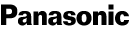About the Panasonic Lumix DMC-G1 Kit

Panasonic's Lumix DMC-G1 combines the responsiveness and superior image quality of a digital SLR with an innovative camera design that's smaller, lighter, and easier to carry. Just like a traditional SLR, it gives you the versatility of interchangeable lenses and precise photographic control for handling all kinds of shooting situations.
A new design for greater portability
The 'G1 is the first camera of its kind. It uses a standard 12.1-megapixel Four Thirds size image sensor, as found on some other digital SLRs, but does away with the conventional mirror assembly and optical viewfinder that require substantial space and add extra weight. This allows Panasonic to place the lens much closer to the sensor, making it possible to reduce the size of both the camera body and the lenses. The result is a compact, lightweight, and full-featured design that's easy to take with you everywhere.
High-resolution electronic viewfinder with live mode
Compose your photographs using the 'G1's electronic viewfinder. Its high-resolution imager simulates an optical viewfinder, giving you a bright, clear view of your subjects. And its full-time live view lets you instantly see how adjusting exposure and white balance settings will affect your photo — a neat feature that no optical viewfinder can offer.
Easy shooting from any angle
You can also spot your subjects and frame your shots using the camera's full-time live view LCD screen — just like you would with a point-and-shoot cam. The big 3" screen tilts and swivels by as much as 180° horizontally or up to 270° vertically, for snapping photos from tricky angles. Save your images to optional SD™ memory cards (no memory included).
Product highlights:
- 12.1-megapixel effective recording
- Four Thirds-type Live MOS image sensor (17.3 x 13.0 mm)
- compatible with Micro Four Thirds Mount lenses
- compatible with standard Four Thirds mount lenses (optional adapter required)
- Lumix G Vario 14-45mm f3.5-5.6 Mega O.I.S. zoom lens (35mm equivalent focal length: 28-90mm)
- supplied lens includes optical image stabilization to help keep images blur-free
- 3" tilt and swivel (460,000 dot) LCD screen with automatic brightness level adjustment
- high-resolution (1,440,000 dot) electronic viewfinder with diopter adjustment
- full-time live view mode for LCD screen and viewfinder lets you instantly see the effects of changes to exposure and white balance settings
- built-in dust reduction system to keep image sensor clean
- 23-area autofocus for accurate, high-speed focusing
- face-detection autofocus mode
- records images as RAW, JPEG or RAW+JPEG
- image size options (pixels): 4,000 x 2,848; 2,816 x 2,112; 2,048 x 1,536
- 16:9 widescreen photo mode
- built-in flash
- shutter speed range: 1/4000 to 60 seconds, bulb
- flash sync at 1/160 second
- continuous high-speed shooting at up to 3 frames per second (unlimited JPEG frames)
- sensitivity or ISO (film speed equivalent): 100-3200
- custom white balance settings
- uses optional SD™, SDHC™, and MultiMediaCard™ memory cards
- mini HDMI output for connecting the camera to a compatible HDTV (cable not included)
- video output (selectable NTSC/PAL)
- high-speed USB interface
- 4-15/16"W x 3-15/16"H x 1-13/16"D (without lens attached)
- weight (without lens and battery): 13.6 oz.
- warranty: 1 year
Supplied Accessories:
- rechargeable lithium ion battery
- AC battery charger
- protective plastic LCD cover (to prevent scratching)
- video and USB cables
- neck strap
- body cap
- software CD-ROM (PC and Mac)
- MFR # DMC-G1A
What's in the box:
Panasonic Lumix DMC-G1 Kit owner's manual
- Blue digital camera body
- Body cap (installed)
- H-FS014045 14-45mm lens
- Rear lens cap (installed)
- Front lens cap (installed)
- Lens hood
- Lens storage bag (soft sided)
- DMW-BLB13PP Lithium-ion battery pack (7.2V/1250mAh)
- DE-A49 Battery charger
- 6' AC power cord
- 5' USB cable with in-line ferrite core (USB Type A connector on one end and proprietary connector on the other)
- 5' Video cable with in-line noise filter (RCA composite video connector on one end and proprietary connector on the other)
- Neck strap
- Digital photo software CD-ROM
- Operating instructions (English)
- Operating instructions (French)
- Operating instructions (Spanish)
- Operating instructions (Portuguese)
- Software instruction manual (English/ French/ Spanish/ Portuguese)
- Warranty information
- Canadian warranty supplement
- Caution sheet (English/ French/ Spanish/ Portuguese)
- Front dial note (English/ French/ Spanish/ Portuguese)
- Product registation card
- Battery note
Customer reviews for Panasonic Lumix DMC-G1 Kit
Loading...
Loading reviews...
Average review:
5.0 out of 5 starsThanks for submitting your review
Customer photos
This review was collected as part of a promotion
Pros:
Cons:
More details on the Panasonic Lumix DMC-G1 Kit

Features & specs
| General | ||
|---|---|---|
| LCD Screen Size | 3" | |
| Adjustable-angle LCD | --- | |
| Wi-Fi | --- | |
| GPS-enabled | --- | |
| Lens 35mm Equivalent | 28-90mm | |
| Optical Zoom | 3.2x | |
| Digital Zoom | 4x | |
| Filter Diameter | 52 | |
| Manual Focusing | Yes | |
| Manual Exposure | Yes | |
| Built-in Flash | Yes | |
| HDMI Output | Mini | |
| Memory | ||
| Internal Memory | None | |
| Memory Stick | No | |
| CFexpress Cards | No | |
| CompactFlash Cards | No | |
| SD Cards | Yes | |
| XQD Cards | No | |
| Image | ||
| Sensor Size | 17.3 x 13.0 | |
| Megapixels | 1.21e+007 | |
| Image Stabilization | Optical | |
| Highest Resolution | 4000 x 3000 | |
| 4K Video | No | |
| Video Resolution | N/A | |
| Dimensions | ||
| Width (inches) | 5-5/16 | |
| Height (inches) | 3-7/16 | |
| Depth (inches) | 5 | |
| Weight With Battery (ounces) | 22.4 | |
| Warranty | ||
| Parts Warranty | 1 Year | |
| Labor Warranty | 1 Year | |
Product Research
Features
Battery Information
Supplied Software
Features
Micro Four Thirds: The DMC-G1 uses the Micro Four Thirds System standard, developed as an extended version of the Four Thirds System standard for digital cameras. Using this standard, and developing a camera body that eliminates the mirror box and optical viewfinder (the optical viewfinder is replaced by an LCD viewfinder), Panasonic built an extremely compact digital SLR camera.
LCD Monitor: The DMC-G1 has a 3.0-inch TFT LCD monitor with 460,000 pixels, useful for Live View composition, viewing camera settings, and viewing recorded pictures. The LCD rotates both horizontally (180°) and vertically (270°).
Full Time Live View: Photo subjects can be viewed directly on the 3.0-inch LCD monitor. The DMC-G1's Full-time Live View lets you see in the LCD how adjusting the exposure, white balance, aperture, and even the shutter speed will affect the photo. When the ambient lighting changes, the LCD backlight level automatically changes also.
Eye Sensor: When composing images, the Eye Sensor detects your eye close to the viewfinder and turns the LCD monitor screen off to prevent the LCD monitor's brightness from disturbing the your eye while looking through the viewfinder.
12.1-Megapixel Sensor: The DMC-G1's 4/3-type 17.3mm x 13mm Live MOS (Metal Oxide Semiconductor) sensor with 12.1 megapixels (effective) offers superior image quality and low power consumption. You can record images with a 4:3, 3:2, or 16:9 aspect ratio. Natural color reproduction is obtained with a primary color filter.
Included Lens: The DMC-G1 comes with the H-FS014045 14-45mm f/3.5-5.6 lens with an Aspherical lens element, consisting of 12 elements in 9 groups. It features manual zoom and focus rings and has built-in Mega O.I.S. (Optical Image Stabilizer). The image stabilizer can be turned on/off with a switch on the barrel of the lens. The lens' 35mm equivalent focal length is 28-90mm.
Recording Media: The DMC-G1 records JPEG and RAW still images on SD, SDHC, or MMC memory cards. No memory card is supplied with the camera. SD cards from 8 MB to 2 GB are compatible, as are 4 GB, 6 GB, 8 GB, 12 GB, 16 GB, and 32 GB SDHC cards.
Image Recording Format: The camera records still images in JPEG and RAW formats. The RAW file format records the image data as captured by the camera's sensor without further processing. RAW images are compressed, but the compression is reversible so that a high-quality image can be obtained from the decompressed file without any loss of image quality. Whenever you use the DMC-G1, you can choose to have it record RAW files or JPEG files alone, or you can record a RAW file and a JPEG file simultaneously.
Note: To print RAW files, you will not be able to use the direct to printer feature. You will have to use a computer
Image Capacity: A 2 GB SD memory card has the following capacity given these file settings:
| Aspect Ratio/Image Size | JPEG Fine | JPEG Standard | RAW + JPEG Fine | RAW + JPEG Standard | RAW |
|---|---|---|---|---|---|
| 4:3/Large:4000 x 3000 | 330 images | 650 images | 96 images | 110 images | 135 images |
| 4:3/Medium:2816 x 2112 | 650 images | 1270 images | 110 images | 120 images | N/A |
| 4:3/Small:2048 x 1536 | 1220 images | 2360 images | 120 images | 125 images | N/A |
| 3:2/Large: 4000 x 2672 | 370 images | 730 images | 105 images | 125 images | 150 images |
| 3:2/Medium 2816 x 1880 | 730 images | 1420 images | 125 images | 135 images | N/A |
| 3:2/Small:2048 x 1536 | 1360 images | 2550 images | 135 images | 140 images | N/A |
| 16:9/Large:4000 x 3000 | 430 images | 860 images | 125 images | 145 images | 180 images |
| 16:9/Medium:2816 x 2112 | 870 images | 1700 images | 145 images | 160 images | N/A |
| 16:9/Small:2048 x 1536 | 1800 images | 3410 images | 160 images | 170 images | N/A |
Burst Mode: Pictures are taken repeatedly as long as you hold the shutter button down in burst mode; the camera stores approximately 3 images per second. When recording RAW images a maximum of seven pictures are taken. When not recording RAW images, pictures are recorded until the memory card is full.
Self-Timer: The self timer can be used to delay the shutter 10 seconds or 2 seconds. It's also an option to take 3 consecutive pictures after the 10 second delay.
Remote Control: The optional DMW-RSL1 (item number 133RSL1) is a wired remote shutter release button. With the camera on a tripod you can shoot images without touching the camera; this helps reduce camera shake.
Auto Focus Modes: You can change the auto focus mode to suit the subject(s); select from the following options:
- Face Detection: the camera automatically detects faces anywhere in the frame and adjusts focus and exposure accordingly
- AF Tracking: focus and exposure are adjusted for a specific subject; the settings follow that subject even if it moves (also called Dynamic Tracking)
- 23-Area Focusing: up to 23 areas are use for auto focus
- 1-Area Focusing: focus and exposure are adjusted for a specific area in the frame (the focus area can be moved)
Intelligent Auto Mode: Intelligent Auto mode (iA) activates six detection and compensation functions that work automatically, leaving you free to just aim and shoot:
- Scene detection: intelligent scene selector identifies the optimal scene mode (portrait, scenery, etc)
- Face Detection: when the scene is set to Portrait or Night Portrait, the focus and exposure are automatically adjusted to the face(s) in the frame
- Backlight Compensation: the subject's exposure is automatically adjusted when a backlight is present
- Subject detection: AF Tracking follows moving subjects, focus and exposure are adjusted accordingly
- Intelligent ISO Control: helps prevent blur caused by subject motion
- Intelligent Exposure: adjusts the brightness of dark areas in the image
Shooting Modes: In addition to intelligent Auto, the DMC-G1 offers the following recording modes:
- Program AE: general-purpose shooting mode, the camera automatically sets the shutter speed and aperture value to suit the scene's brightness but offers more adjustment freedom than the iA mode
- Aperture-priority AE: set the desired aperture value and the camera sets the shutter speed automatically to suit the subject brightness
- Shutter-priority AE: set the shutter speed and the camera automatically sets the aperture value to suit the brightness of the subject
- Manual Exposure: set both the shutter speed and aperture value as desired
- Custom Mode: three custom exposure settings can be programmed, then recalled easily
- My Color Mode: adjust the color, brightness, and saturation before taking the picture
- Scene Mode: choose the scene that best suits the setting; Sunset, Party (indoors), Baby 1/Baby 2, or Pet
- Advanced Scene Modes:
- Portrait: person stands out from the background; choose Normal, Soft Skin, Outdoor, Indoor, or Creative (change the amount of background blurring)
- Scenery: choose Normal, Nature, Architecture, or Creative (adjust shutter speed)
- Sports: choose Normal, Outdoor, Indoor, or Creative (adjust shutter speed)
- Close-up: choose Flower, Food, Objects, or Creative (change the amount of background blurring)
- Night Portrait: choose Night Portrait, Night Scenery, Illuminations, or Creative Night Scenery (adjust aperture)
AF-Assist Beam: Under low-light conditions, the built-in autofocus assist lamp illuminates when you press the shutter button halfway. This is to illuminate the subject and enable easier autofocusing.
Built-In Flash: The camera features a built-in flash for indoor, low light, or backlit conditions. The flash output (Exposure Value) is adjustable from -2 to +2 in 1/3 EV steps.
Red-Eye Reduction: This feature uses the a pre-flash before taking a flash picture to reduce the red-eye effect.
Bulb Exposures: When bulb is set, the shutter is open during the time you keep pressing the shutter button fully (up to approximately 4 minutes). Bulb is useful when a long exposure is necessary for capturing night scenes, fireworks, the night sky, etc.
Accessory Hot Shoe: You can add an external flash, model DMW-FL360 or DMW-FL220 (item numbers 133FL220 and 133FL360), to the Hot Shoe on the DMC-G1.
Metering Modes: You can select from the following metering modes:
- Multiple: measures the brightness over the entire frame automatically
- Center Weighted: the metering is weighted at the center and then averaged for the entire frame
- Spot Metering: for metering a specific part of the subject
Exposure Compensation: Exposure compensation is used to alter the camera's standard exposure setting. You can make the image look lighter (increased exposure) or darker (decreased exposure). The exposure compensation amount can be set up to +/-3 stops in 1/3-stop increments.
Auto Bracket: Up to 7 pictures can be taken with different exposure settings each time the shutter button is pressed using the Auto Bracket function. Select 3, 5, or 7 pictures and 1/3 stop or 2/3 stop exposure differences.
AE Lock: AE lock enables you to lock the exposure at a different place from the point of focus. After locking the exposure, you can recompose the shot while maintaining the desired exposure level. This feature is useful for backlit and spotlighted subjects.
White Balance: You can choose automatic white balance (AWB) or one of the following settings:
- Sunny: outdoors under a clear sky
- Cloudy: outdoors under a cloudy sky
- Shade: outdoors in the shade
- Incandescent: incandescent light only
- Flash: light from flash only
- Custom: program 2 custom presets
- Temperature: set a specific color temperature
Color Space: The color space refers to the range of reproducible colors. With this camera, you can set the color space for captured images to sRGB or AdobeRGB. For normal images, sRGB is recommended, because it serves as a best guess solution for how a personal PC monitor produces color, and how a printer reproduces that color. The sRGB color gamut has become the standard color space for displaying images on the internet, and for home use. AdobeRGB improves on the color gamut of sRGB and is use primarily in commercial printing.
TV Playback: With the included composite video cable you can connect the camera to a TV set and view images on your TV screen. The DMC-G1 will also display high definition pictures on an HDTV when an optional mini-HDMI to HDMI cable is used.
PictBridge Printing Capability: Using the supplied USB cable, you can connect this camera directly to a PictBridge compliant printer. PictBridge is a new standard that allows you to connect a PictBridge compliant camera directly to a PictBridge compliant printer and make prints, regardless of brand.
Exif Print (Exif 2.21): The DMC-G1 conforms to Exif Print, a worldwide standard. Vital camera settings (such as: exposure mode, white balance, exposure time) and scene data are recorded to the image file when it is captured. Printers compatible with Exif Print are able to use this information to produce high quality photographs, exactly the way they were intended at the time of capture. This intelligent communication process also allows the printer to correct for poor lighting or mistakes, resulting in photos that can be even better than the originals.
Battery Information
Rechargeable Lithium-ion Battery: The DMC-G1 comes with a Panasonic DMW-BLB13PP Lithium-ion battery. The battery takes approximately 2-1/2 hours to fully charge.
ECO: To save battery power, the camera and/or the LCD monitor can be set to turn off automatically after a period of non-operation; the camera power off time can be set to 1, 2, 5, or 10 minutes and the LCD power off time can be set to 15 or 30 seconds.
Backup Battery: The camera features a built-in secondary battery to backup date and time information.
Supplied Software
Supplied Software:
- PHOTOfunSTUDIO-viewer (Windows): allows you to download and categorize images on your computer; you can then resize pictures, add effects, write to CD-R, and set printing functions
- SILKYPIX Developer Studio (Windows/Macintosh): edit RAW format images
- USB Driver (Windows): driver needed for Windows 98 and 98SE
Minimum System Requirements:
| PHOTOfunSTUDIO-viewer | SILKYPIX Developer Studio | ||
|---|---|---|---|
| Windows | Windows | Macintosh | |
| OS | Windows 2000/XP/Vista | Windows Me/2000/XP/Vista | OS X v10.2 (v10.3 or later recommended) |
| CPU | Vista: Pentium III 800 MHz XP/2000: Pentium III 500MHz | Intel Pentium (Pentium 4 or later recommended) | G4 compatible with Intel Core Duo (G5 or higher recommended) |
| Display | High Color (16 bit) Desktop Resolution 800 x 600 (1024 x 768 or more recommended) | XGA (1024 x 768) and Full-Color (24 bits) | 1024 x 768 and 16-bit color (24-bits color recommended) |
| RAM | Vista: 512 MB XP/2000: 256 MB | Vista: 1 GB Me/XP/2000: 512 MB (1 GB or more recommended) | 512 MB (1 GB or more recommended) |
| Hard Drive Space | 200 MB | 100 MB | 100 MB |
| Drive | CD-ROM | CD-ROM | CD-ROM |
| Interface | USB port | USB port | USB port |
| Necessary Software | QuickTime Player 6.1 or later | N/A | N/A |
Loading...
Loading accessories...
Customer Q&A
Loading...
Loading articles...