What is a Landscape Design App?
A landscape design app is a software tool designed to help landscapers, designers, and homeowners create and visualize new landscape layouts. It allows users to experiment with different design elements such as plants, water features, and hardscapes to bring their outdoor spaces to life.
The interfaces tend to be user-friendly and intuitive, so you don’t need to be a tech whiz to get started. For industry professionals, these apps are more than just a design tool. They’re a platform for showcasing your work and collaborating with clients. You can produce detailed 3D designs that give clients a clear picture of what their future outdoor space could look like.
But you don’t have to be a landscape professional to find these apps useful. Whether you’re looking to create a dream garden or just spruce up your yard, the app allows you to experiment with various design elements. You can browse through real-life plant photos for inspiration and even find the perfect plants for specific areas of your garden.
Using Software for Permaculture Designs is a Game Changer.
Here’s how and why:
- Streamlines Layer Creation: Traditional methods often require you to manually copy each layer, which can be time-consuming and wasteful. Permaculture software allows you to add new layers effortlessly with a simple click, saving both time and paper.
- Minimizes Drafting Hassles: Gone are the days of starting from square one every time you need to make a change. Digital tools let you erase or modify elements without the need for multiple drafts. This opens up room for more creative experimentation in your designs.
- Enhances Layout Flexibility: The digital platform gives you the freedom to play around with various layouts and text placements. You can tweak the overall look of your design without having to commit to a final print, conserving both time and materials.
- Automates Scaling: Forget about the headaches of complex calculations and measurements. Permaculture software takes care of scaling for you, making it easier to produce accurate maps and designs.
- Facilitates Easy Sharing: Sharing your work has never been easier. A few clicks are all it takes to send your designs via email, post them on social media, or collaborate with others online. This convenience speeds up the feedback process and allows you to showcase your expertise.
- Boosts Clarity and Professionalism: If you’re not confident in your handwriting or drawing skills, digital tools ensure your designs are clean and easy to read. This not only improves the clarity of your work but also adds a level of professionalism when presenting your ideas.
- Maximizes Time Efficiency: Ultimately, using software for permaculture designs is a time-saver. It streamlines various aspects of the design process, from layer creation and revisions to scaling and sharing. This leaves you with more time to focus on what really matters: the hands-on gardening and execution of your permaculture projects.
Basically, adopting software for permaculture designs is not just a modern convenience; it’s a practical choice that enhances efficiency, fosters creativity, and simplifies collaboration. Whether you’re a seasoned permaculture designer or a homeowner looking to transform your outdoor space, digital tools can make the process so much easier!
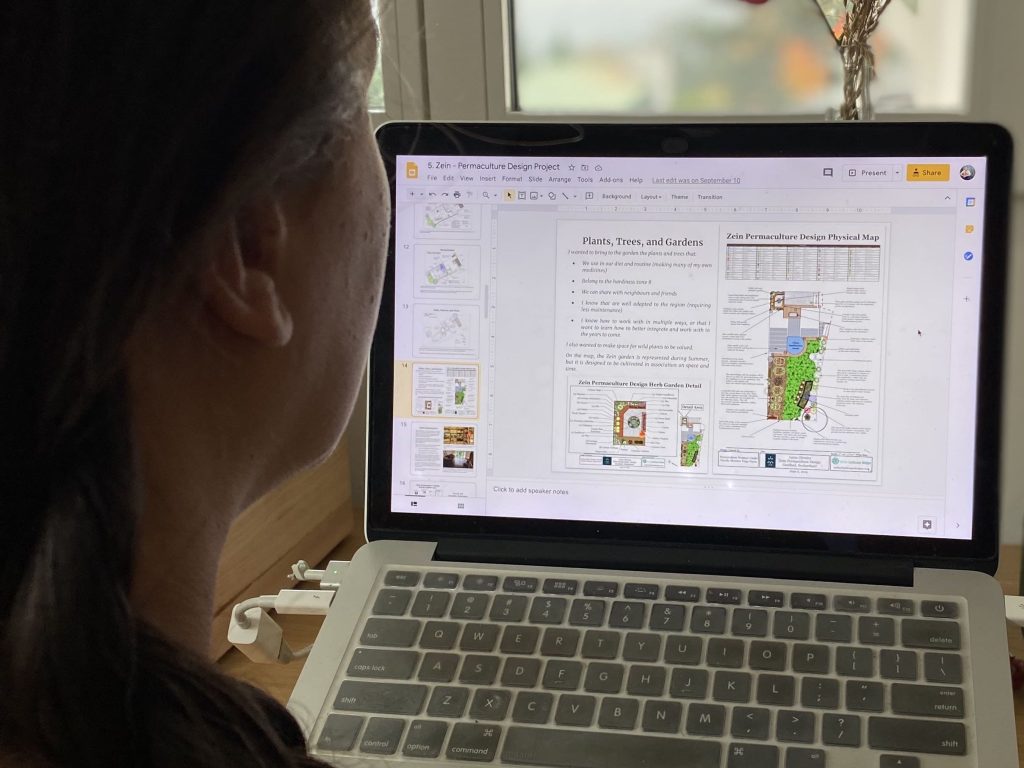
Digital Permaculture tools can be helpful for mapping “invisible” layers as well, such as in this example mapping where ethics and principles show up in the design.
What types of Landscape Design Apps do Permaculture Designers Use?
There are a few categories of software tools that we commonly use for designing and planning permaculture projects. Each of these tools serves a unique purpose in helping designers visualize, analyze, and create sustainable and productive landscapes.
(p.s. these are not affiliate links! If you think we should be compensated for providing this information, please make a donation. Thanks!)
Let’s take a closer look at each of these categories of tools.
GIS Software (Geographic Information System)
Geographic Information System (GIS) software, such as QGIS, is a powerful tool that allows permaculture designers to work with spatial data and create detailed maps. With GIS software, you can analyze geographical information, overlay different data layers, and visualize site features in relation to each other. This is particularly useful for mapping permaculture zones, sectors, soil types, and topography. GIS software enables you to make informed decisions based on accurate geographical data.
Here are the 3 free GIS options rated highest for user-friendliness:
- QGIS: A comprehensive, free alternative to ArcGIS. Supports a wide range of data types and offers advanced cartography tools. Its extensive plugin library further extends its functionality.
- Whitebox GAT: Specializes in advanced geospatial data analysis, particularly excelling in LiDAR data management. Features include storm surge, hydrodynamic, and shoreline mapping. It’s a fully developed, open-source GIS platform.
- SAGA GIS: Best for automated geoscientific analysis with a focus on LiDAR data and 3D visualization. Offers easy and effective implementation of spatial algorithms and a comprehensive set of geoscientific methods.
CAD Software (Computer-Aided Design)
CAD software, including well-known platforms like AutoCAD and SketchUp, empowers permaculture designers to create intricate site plans, landscape designs, and structural layouts. CAD software is especially valuable for translating design concepts into detailed visual representations. Permaculturists can adapt CAD tools to showcase garden layouts, plant placements, pathways, and structures. This level of detail aids in precise implementation and effective communication of design ideas.
Here is a list of free CAD softwares, ranked by how well rated they are for user-friendliness:
- LibreCAD: A lightweight 2D CAD software that’s highly user-friendly. Offers all the basic tools you’ll need for 2D modeling.
- Blender: A versatile 3D graphics software with moderate to high ease of use. Primarily used for artistic 3D modeling but also has some engineering capabilities.
- NanoCAD: A moderate-to-use free alternative to AutoCAD. Offers parametric modeling and a useful spreadsheet editor.
- FreeCAD: An open-source parametric modeler with moderate ease of use. Features include Python integration and 2D drafting.
- Onshape: A cloud-native, professional-grade CAD tool with moderate ease of use. Offers live collaboration and design branching for non-commercial activities.
- Solid Edge Community Edition: A CAD software with moderate to low ease of use. Offers advanced features like synchronous technology and simulation.
- OpenSCAD: A code-based modeling software with low ease of use. Centered around constructive solid geometry and best for those comfortable with coding.
(Beginner-Friendly) Landscape Design Apps
When it comes to permaculture design, especially for beginners, the choice of software can make a significant difference in the ease and effectiveness of the design process. Traditional CAD (Computer-Aided Design) software is powerful but often comes with a steep learning curve. It’s generally more suited for professionals in fields like architecture and engineering, who require a high level of detail and precision.
So, before we get into the list of landscape design apps, consider these reasons why they might be a better choice for beginners:
- User-Friendly Interface: Apps like Planter and iScape are designed with user-friendliness in mind. They offer intuitive drag-and-drop features, making it easier for beginners to start designing without a steep learning curve.
- Specialized Tools for Permaculture: Many of these apps offer features specifically useful for permaculture, such as plant databases, sun path analysis, and zone planning. For instance, Landscaper’s Companion provides a comprehensive plant reference tool, which can be invaluable for permaculture practitioners looking to diversify their plant species.
- Affordability: Many of these apps offer free versions or are priced much lower than professional CAD software. For example, Garden Planner costs just $29/year, making it accessible for those who are just getting started and may not want to invest heavily.
- Community and Support: Apps like LawnStarter connect homeowners with local permaculture and landscaping professionals, providing a support network that can be invaluable for beginners.
- Realistic Visualization: Apps like VizTerra and Uvision 3D Landscape Creator offer 2D to 3D design capabilities, allowing beginners to visualize their designs in a more realistic manner. This can be particularly useful for understanding how different elements in a permaculture system interact with each other.
- Flexibility and Portability: Many of these apps are available on multiple platforms, including mobile devices, allowing you to work on your designs on the go. This is in contrast to CAD software, which often requires a powerful computer.
- Holistic Design: Apps like Home Design 3D Outdoor and Garden allow for the integration of both indoor and outdoor spaces, aligning well with the holistic approach of permaculture design.
- Trial and Error: The lower cost and ease of use make it easier to experiment and learn through trial and error, a key aspect of permaculture design.
- Quick Start: With apps like SketchUp offering free versions for small projects, beginners can start designing almost immediately without any financial commitment.
- Client Presentation: For those who are considering turning their permaculture passion into a profession, apps like PRO Landscape Home offer features like CAD designs and realistic photo imaging, useful for client presentations, but at a more beginner-friendly interface. They aren’t cheap, but you will likely be able to hit the ground running a lot faster than if you decide on a free CAD for starting your business.
While CAD software has its merits, its complexity and cost can be barriers for beginners. The apps listed above offer a more accessible entry point into the world of permaculture design, with features tailored to the specific needs and challenges of this unique approach to landscaping and agriculture.
And, although we all wish there was a software named “Permaculture Design,” there are several landscape design apps that offer user-friendly interfaces, plant libraries, and drag-and-drop features to simplify the process of designing outdoor spaces. They are particularly useful for creating garden layouts, exploring plant options, and visualizing how elements will interact within the landscape.
Whether you are looking for landscape design apps for Mac, PC, or your mobile device, here is an exhaustive list of the top-rated landscape design apps:
- Planter
Free with in-app purchases. Ideal for permaculture practitioners focusing on plant guilds and companion planting, this app helps optimize growth conditions for a variety of plants. - LawnStarter
Free. Connects homeowners with local permaculture and landscaping professionals, making it useful for those looking to implement permaculture designs on a larger scale. - iScape
Free basic version, Premium at $29.99/month. Offers realistic visualization tools that can be used for planning permaculture zones and sectors. - SketchUp
Free for small projects, Pro version at $349/year. Useful for 3D modeling of permaculture designs, including contour mapping and sun path analysis. - Garden Planner
$29/year. Focuses on garden bed design, making it useful for planning polycultures and plant guilds in a permaculture garden. - Home Design 3D Outdoor and Garden
$6.99 to $19.99. Offers outdoor space design features, useful for integrating permaculture principles into holistic land design. - Landscaper’s Companion Plant and Gardening Guide
$9.99. Serves as a comprehensive plant reference tool, ideal for permaculture practitioners looking to diversify their plant species. - Garden Designer
$38 for software, $3.49 for mobile app. Offers 2D and 3D garden design features, useful for mapping out permaculture elements like swales and keyhole beds. - Uvision 3D Landscape Creator
$379.95. Offers 3D landscape design, useful for visualizing complex permaculture systems, including water flow and plant arrangements. - VizTerra
Starts at $97/user/month. Offers 2D to 3D landscaping design, ideal for professional permaculture designers working on larger projects. - Lands Design
$795 for a commercial license. Offers 2D/3D/Photorealistic rendering and videos, making it a comprehensive tool for professional permaculture design. - PRO Landscape Home
Free companion apps, Desktop version at $1,245. Offers CAD designs and realistic photo imaging, useful for professional permaculture designers for client presentations.
Best Landscape Design Apps for Permaculture Students with limited tech skills
Afraid of computers?
For those who might be more accustomed to hands-on practices or who haven’t worked with digital tools before, the prospect of using software for permaculture design can feel a bit overwhelming. Do not despair! We sourced a list of the top five landscape design apps that are known to be more user-friendly and easy to learn:
- Home Outside – This app is known for its intuitive interface and extensive library of design features. With Home Outside, you can create 2D and 3D designs, experiment with different elements, and even add outdoor furniture to bring your vision to life.
- iScape– iScape is perfect for those who love visualizing their outdoor spaces. With its 3D models and real-life images, you can see how your landscape project will look before you start digging. Plus, it has an easy-to-use interface and a trial version to get you started.
- Planter– Planter is a popular choice for both beginners and professionals. It offers an extensive library of plants, an intuitive design process, and even allows you to identify plants using a photo. Plus, it doesn’t have any in-app purchases or extra costs.
- PRO Landscape– PRO Landscape Home is designed with industry professionals in mind but is also beginner-friendly. It offers a variety of design tools, a vast 3D library, and even provides design ideas for those who need a little inspiration.
- Planner 5D– Planner 5D is a versatile app that allows you to design landscapes, interiors, and even entire houses. It offers a user-friendly interface, a basic version that is free, and the option to purchase additional features if needed.
(Pro-tip: USE THE TUTORIALS!–Almost all of these apps have extensive learning resources for you.)
Free and easy apps that support the landscape design apps
While these apps may not be specifically tailored for landscape or permaculture design, they offer invaluable support in various aspects of your projects. From crafting visually engaging materials to efficient project management and collaboration, these apps cover a broad spectrum of needs. The best part? Most of these tools are either free or super cheap.
We broke this section down into a few categories:
Communication and Collaboration
- Trello: Excellent for brainstorming, task lists, and collaboration. Integrates well with other apps for a seamless workflow.
- Slack: For real-time communication and file sharing among team members.
- Sessions: Indispensable for virtual meetings, webinars, and site visits. (WAY better than Zoom!)
- Dropbox: For cloud storage and easy sharing of large files.
Mapping, Site Assessment, and Plant Identification
- Google Earth: Useful for basic land assessment and planning. Allows you to view property from various angles.
- Mappt: A mobile GIS and data collection app that allows you to create, edit, store, and share geographic data.
- Footpath: A mobile mapping app that allows you to measure distances you draw with your finger. Very useful!
- Measure: Google’s built-in app for quick distance and area measurements.
- EasyMeasure: Uses your camera to measure objects and distances, useful for on-the-go measurements.
- PlantNet: A handy tool for identifying plants, particularly useful in the field.
- PictureThis: Another plant identification app that also offers care tips.
- MyRadar: Provides real-time weather updates crucial for planning permaculture activities.
- AR Measurement App: The built-in AR measurement app on your iPhone can be a daily utility for site planning.
Problem-Solving and Time Management
- Untools: A versatile toolkit for problem-solving and decision-making
- Forest: A productivity app that gamifies your focus and time management.
- MindMeister: An online tool for brainstorming and initial planning.
- FarmBot: An open-source CNC farming machine for precise planting and watering.
Notes, Data, and Business Management
- Google Keep: Useful for collecting field data, organizing information, and creating digital scrapbooks.
- Otter Voice Notes: Great for capturing ideas and transcribing meetings, freeing you to focus on the discussion.
- Evernote: Advanced note-taking with web clipping and file attachment features.
- QuickBooks: Accounting software for those turning permaculture into a business.
Graphic Design and Presentations
- Loom: Ideal for creating quick video tutorials on permaculture techniques or virtual site tours.
- Adobe Spark: Advanced features make it suitable for creating detailed permaculture design presentations or educational web pages.
- CapCut: A mobile-friendly option for editing short videos, perfect for showcasing your permaculture projects or quick how-to guides.
- Procreate: Excellent for iPad users who want to sketch out permaculture designs or create detailed plant illustrations.
- CorelDRAW: A Windows-friendly tool for vector illustration, ideal for creating intricate permaculture design plans.
- Canva: Versatile and user-friendly, great for designing permaculture site maps, plant guild diagrams, or educational infographics.
These apps streamline the design process, saving you time and effort that can be better spent in the garden or on the land. They also enable you to create more precise and well-thought-out plans, making the most of limited resources.

Using landscape design apps doesn’t mean you have to abandon the hand-drawn approach! Some of the most beautiful designs use a combination of analog and digital design tools. Tools like Canva make it easy to combine your drawings and digital formats so you can share your work more widely (ahem, 3rd ethic). Check out this gallery of Permaculture Design Course alumni designs for many gorgeous examples of designs that fall all along the tech complexity spectrum.
While we’re on the topic, let’s take a moment to marvel at the wonders of Canva.
It’s free, it’s magical, and it might be the only app you need for permaculture design. We host the template for our online Permaculture Design Course on Canva, and students love it!
Canva is primarily a graphic design app. However, with even just the free version of Canva you can:
- Create designs with many elements and multiple layers, and easily move components around, create duplicate and different versions, etc. So this means you can import base maps and then either use actual photos from your own site or Canva’s free art, icons, and stock photos to layer in the components as you work on different aspects of your design! So easy, and it’s fun!
- Organize visual content into folders. You can import photos, maps, drawings, and save them into project files with audio and video notes for yourself, and tag and organize them in whatever pattern works for you. Then use them as you assemble your presentations and portfolios.
- Record audio and video presentations right inside the design. This can be incredibly useful, especially when you need feedback and/or are trying to persuade a potential client. They even have garden design presentation templates!
- Generate pretty much any kind of media you can imagine, to support your project.

Here’s an example of using Canva to create plant folios, like you might do in a permaculture design:
A few words about the intersection of technology and biology
We’re living in a fascinating time where biology and technology are coming together in ways we never thought possible. It’s a lot, and permies are, by nature, wary of technology.
But in my humble opinion, access to advanced technologies such as landscape design apps is a practical advantage for permaculture designers. These apps save you time by offering efficient planning tools, from 3D models to plant libraries. Time saved on planning can be time spent in the garden, hands in the soil, observing and interacting with your ecosystem.
The biological features of these apps, like plant identification, help you make ecologically sound choices quickly. This isn’t just about aesthetics; it’s about creating sustainable, functional landscapes. The more precise your plan, the more effectively you can use limited resources, whether that’s space, water, or your own labor.
I definitely sometimes worry that technology could disconnect us from nature or overwhelm us with data. But used wisely, these tools can actually bring us closer to our permaculture goals. They allow for more precise planning, which in turn leads to more effective implementation.
If the idea of using AI tools makes you uneasy, consider this: these tools can make your designs more accurate and your implementation more efficient. AI can help with everything from soil analysis to weather prediction, offering insights that can make your permaculture projects more resilient and sustainable. Use it to fine-tune your plans, save time, and make the most of your resources. The end goal is always to create sustainable systems, and these tools are here to help us achieve that.
I made this video to open up some more conversation about ai, and how we could perhaps use these new tools to help us save time, leverage learning experiences, and make the least change for the greatest effect so we can spend more time in the garden and less time in repetitive cycles:
Yes, I am pro-technology at this moment. Integrate rather than segregate. Leverage change, Make use of available resources. Understand the edges. Capture the surplus.
To jump into the dialogue I mention in the video, go here.
And if you’re interested in learning permaculture, with educators who understand the modern barriers to land access and permaculture in practice, go here.
All of that being said, check out these absolutely amazing AI tools for permaculture!
- Flora Incognita. This AI tool identifies plant species and provides insights into their ecological roles. Imagine you’re walking through a potential site and you spot a plant you’re unfamiliar with. Flora Incognita can help you identify it and understand its role in the ecosystem. This is invaluable for selecting plants that will contribute to a balanced, sustainable permaculture system.
- IBM Watson Agriculture. IBM Watson offers AI-driven weather forecasts and soil analysis. Weather patterns and soil health are critical in permaculture design. This tool can help you plan your planting schedules, water management systems, and even predict the best locations for certain plants based on soil quality.
- Plantix. Plantix is an AI-powered app that diagnoses plant diseases from photos. If you’re maintaining a permaculture garden, the last thing you want is a disease outbreak. Plantix can help you identify the problem early on, allowing you to take action before it spreads to other parts of your ecosystem.
- xarvio Scouting. This app uses AI to identify weeds and diseases, helping you manage your permaculture site more effectively. In permaculture, not all weeds are bad, but some can be invasive and harm your plants. xarvio Scouting helps you identify these weeds quickly so you can manage them before they become a problem.
- Agremo. Agremo analyzes aerial data for plant counting, plant health, and weed detection. If you’re working on a larger permaculture project, this tool can save you a lot of time and provide insights that are hard to obtain through manual observation. It can help you understand the health of your plants and the spread of weeds, allowing for more effective management.
- Farmwave. Farmwave transforms current agricultural machinery into smart machines. While this may be more applicable to larger-scale operations, the principles can be adapted for smaller permaculture systems. For example, if you’re using any automated watering or planting systems, Farmwave can make them more efficient and responsive to real-time conditions.
Want to learn more about permaculture, sustainability, and whole-systems design?

More Permaculture and Landscape Design Tools and Tutorials
A bit more about doing landscape design apps on your iPad. Whether you work with Apple or Windows, if you have a tablet device that works with a digital pencil, a whole world opens up for you as a designer. The iPad with Apple Pencil is an AMAZING tool for permaculture design. (psst this video is sort of old but I still use a lot of these tools so I’m leaving it up even though we radically updated the rest of this article.) –I also found another ipad permaculture video on the youtubes so I linked that down below.
Landscape Design and Permaculture Garden Drawing with Your iPad
Permaculture gardens are aesthetically pleasing because they combine plants that attract butterflies, birds, bees, and other beneficial insects.
More links about landscape design with computers:
I found this this helpful article entitled “Smartphone Apps that will make you a better Permaculture Designer.”
Here is another small directory of gardening apps for further exploration.
Once you’ve got your apps picked out and have started getting comfortable with digital tools in general, you’re ready to watch some tutorials. We’ve assembled an evolving collection of tutorials on using landscape design apps to create permaculture designs, and they come from a wide range of sources. Some videos will appeal more to you than others, and that’s the idea!
Systems thinking resources (brain tools to make you a better designer!)
Google Earth for Farmers
Soil mapping has been around for quite some time and is now all digitalized thanks to Google Earth for Farmers which allows farmers to plan ahead by allowing them to see where to plant their crops.
With Google Earth for Farmers mapping solution it is possible to find out where a farm is and then add other information to that image like water levels, soil and capacity of landscapes,
You can use Google Earth Pro desktop version for free. It may take a bit of practice to learn how to import multiple data sets into Google Earth, but once you’ve done so, you can begin using them to evaluate soil types across an entire region.
Google Earth for Farmers: Drawing and Measure Tools
Google Earth is an extremely useful tool for farmers. It can help them survey their fields, scout crops, apply fertilizer at different rates, and measure yield.
Farmers must gather all the relevant data into one location, so they can use it to decide which crops to plant and where to plant them. They can then use Google Earth layers to combine topographic map, soil types, and other tools to help them plan their planting strategy.
Garden Design with OmniGraffle
Permaculture gardening focuses on creating healthy ecosystems by using techniques such as companion planting, intercropping, biointensive crop production, polyculture, and integrated pest management. It’s all about designing systems that mimic nature. This helps us to use less resources, produce more food, and make better use of our land.
In this video, John Trefethen demonstrates the Permaculture garden design that he has assembled, and how to create overlays.
How to Use Standardized Scale for Permaculture Design
In an effort to make the production workflow easier, Daniel Halsey shows how he has standardized the size of all his plant labels, so they can easily be scaled down to fit any project.
How to Use Google Maps to Create a Landscape Base Map
In this video by Localscapes, you can see how to use Google Maps to create a base map for your property.
Permaculture Design in Illustrator
Dan Halsey of United Designers and Pete Widin of the The Epic Ecopreneur review a 1.5 acre suburban permaculture design.
They cover some project background, design considerations, and get deep into the way the project plan is displayed and how the layers are working in Illustrator.
Permaculture Design Swales: How to Use SketchUp Contour Lines
In this video, Sustainable Survival gives a brief explanation on how to utilize Sketchup and Google Earth to make a contour map for a property to help in permaculture garden design.
How to Create Free Topographic Maps
This brief tutorial by Canadian Renegade shows how to make topographic maps of your property using ArcGIS Pro.
These maps can be used to get a better understanding of the water and energy flows on a property and give a different perspective than you get from the ground.
Permaculture designs can be applied directly to the maps by hand or potentially designed right in ArcGIS.
How to make a FREE Topographic Map for Permaculture Design
And that’s it for now! Let us know if you have any tutorials you would like added to this collection.
