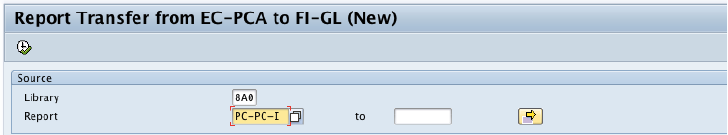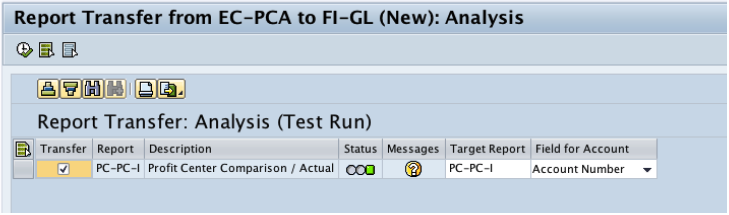Transaction FAGL_RMIGR
Step :1 Create your own library from New GL TABLE
Go to transaction GR21 and create your library like that
On characteristics chose what you need, of course add all characteristcis used in your Profit center library. This is an example:
Do the same for Basic key figures (standard should be enough)
Idem for Key figures
And save your library
Step 2: Transaction FAGL_RMIGR
Here I migrate standard reporting from EC-PCA to NewGL
You have to delimiter report. First you should run it in test mode, because you can have some error message based on variable that you have used.
You can change the name of your target report for example and valid Field for
account. If you have a P&L account you can chose based on cost element ( Primary and secondary) or based on GL account (without secondary).
SAP will describe the result of migration with all modifications
If for a set SAP can't do the change, you will have an error message
Step 3: Real mode on transaction
Here the log is ok now
In this case it's a report writer, so you can see it or change to transaction
GR32/GR33
Here we have some information message to inform you there is error for reporting (even it's an information message)
So go back in your library and adjust it based on remark
In this case you need to delete your report in NewGL library and re import it.
Period = characteristics RPMAX.