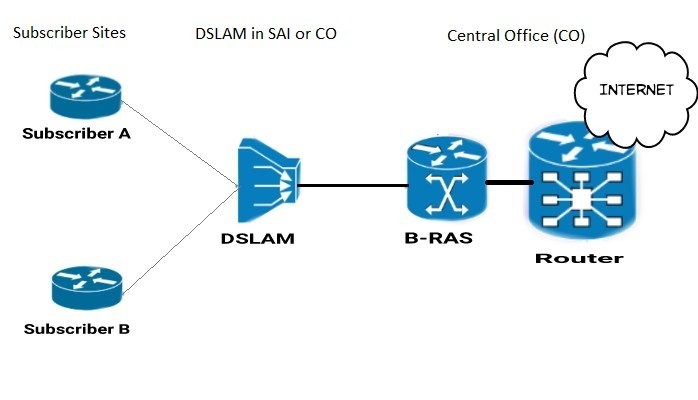
Broadband connection II - Digital Subscriber Line (DSL)
In the previous posts, we have discussed about how networking has evolved from Dial-up to the use of Broadband connection. We have delved into Broadband connection, and started looking at the various types that are available around us - Cable Internet is the most recent post, and today we will be taking a closer look into another type of Broadband connection called DSL which stands for Digital Subscriber Line.
DSL broadband connection addresses one of the most important drawback of Cable Internet which is 'bandwidth sharing'. This is the mechanism which Cable Internet operates where the internet speed is being shared by other subscribers in the neighborhood. In the case of DSL, each subsciber has a dedicated subscriber line which is aggregated at some point by a DSLAM (Digital Subscriber Line Access Multiplexer) in a Serving Area Interface (SAI) or all the way in the Central Office. This is then connected to the B-RAS (Broadband Remote Access Server) which provides layer 3 connectivity via ISP's backbone network.
DSL connection is 'ALWAYS ON' as compared to Dial-up which establishes connection only when internet service is required. It is also important to note that 56kbps Dial-up speed is no match for DSL which provides higher speeds for customers depending on the type of DSL and distance.
Therefore one would think, "..why pay a huge price for Cable Internet since the service is shared and speed you get depends on other subscribers using the link? I could be better off paying less with a dedicated line for a reasonable speed". All this makes sense, but there are a few important things to be considered before jumping on the DSL bandwagon.
As you can recall from the Dial-up connection write-up earlier, the distance from the Central Office to the subscriber matters a lot - the closer, the better and the further the worse. This can be an issue in DSL connection as well, as it is distance-sensitive. Although this has been relatively mitigated with the help of SAIs that accommodates DSLAM to aggregate subscriber lines at strategic locations around subscriber areas. In as much as all this sounds good, there are still many subscribers that are over 5km away from any DSLAM.
There are two main types of DSL:
SDSL (Symmetrical Digital Subscriber Line): This type of DSL is usually found in Europe, and as 'symmetrical' in the name implies, it provides same speed for download and upload to the subscriber. It operates on high frequency part of telephone lines (usually Plain Old Telephone System/ POTS) and we find that most times internet and phone may not be used simultaneously. Considering distance of 5km between subscriber modem to DSLAM, a subscriber should be able to acquire about 3Mbps.
ADSL (Asymmetrical Digital Subscriber Line): This is a famous type of DSL we have here in North America, and as 'Asymmetrical' implies here - the download and upload speeds are different. A microfilter can be used with ADSL connection to differentiate data and voice thereby allowing a user have internet access while using their telephone at the same time. Considering distance of 5km between subscriber modem to DSLAM, a subscriber should be able to acquire about 384kbps - 1Mbps upload and 1.5 - 10Mbps download. With ADSL2+ technologies which allows bonding, it is possible to attain over 20Mbps speed - the future is very bright for ADSL internet connection.
Important terms to note in DSL broadband connection:
DSL modem: This is rectangular-like device given to the customer for DSL connection. Just as the modem can provide data communication, telephone system can also be connected to it along side with a microfilter which will be used to segregate the voice traffic from data. Thus, you can surf internet and use telephone simultaneously.
DSLAM: This is a network device that uses various multiplexing techniques to aggregates various subscriber lines together for sending towards the B-RAS for Authentication, Authorization, Accounting (AAA) and other layer 3 functionalities required to connect each subscriber to the Internet.
B-RAS: This is a network equipment that acts as the central between layer 2 communication in the DSL world and layer 3 communication to the internet. It is responsible for routing traffic to and from the remote broadband devices; does Quality of Service policies and also act as the interface for AAA.
This is the second broadband connection being discussed after Cable Internet. It is clear that Dial-up connection is no match for any of these connections, but just before we close the chapter on broadband connection; there are two more interesting topics I would like to delve into on the following posts - first of the two being Fiber connection. Till then...
Cheers,
Femi


Software Engineering Specialist at BT
8yI can't wait!!! Nice one. You just helped me understand what I've trying to understand in the last 5 months under 2 hours. Kudos.