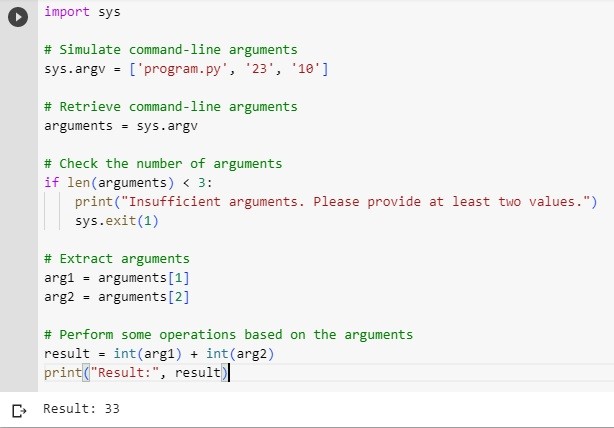
Command-line arguments
Welcome back to another exciting episode of Python Programming
This episode takes you on a journey through the vast world of inputting data into Python programs. Whether you're a seasoned programmer or just beginning your Python adventure, this episode is here to elevate your skills and empower you to create truly interactive and dynamic applications.
Our main focus will be on the command-line arguments, where users can effortlessly pass input values during program execution.
Our learning objectives for this episode are as follows:
Learning Objectives
- Explore the dynamic nature of interacting with Python programs.
- Discover various methods for providing input to Python programs.
- Learn how to utilize command-line arguments to enhance program flexibility.
- Learn how to pass command line arguments using two popular Python environments: Jupyter Notebook and IDLE
Explore the dynamic nature of interacting with Python programs
When we talk about interacting with Python programs, we refer to the process of establishing a dialogue or communication between the program and its users. It involves the exchange of information, where users can provide input to the program, and the program can respond with outputs or actions based on that input.
Interacting with Python programs opens up a world of possibilities. It allows you to create applications that can prompt users for their preferences, gather data, respond to specific commands or requests, and generate personalized outputs.
Understanding program interaction involves learning how to prompt users for input, capture their responses, and utilize that input within the program's logic. Python provides built-in functions like `input()` that enable you to prompt users with questions or instructions and receive their input as a response. This input can then be stored in variables, processed, and used to guide the program's behavior.
By learning how to interact with Python programs, you'll discover how to create user-friendly applications. You can adapt the programs to user preferences, provide personalized experiences, and engage users in meaningful ways.
Various methods for providing input to Python programs
There exist different approaches or techniques that users can employ to supply data or information to a Python program. These methods enable users to interact with the program and give it the necessary input to perform its intended tasks.
Some of the commonly used methods for providing input to Python programs include:
1. Command-line arguments: Command-line arguments allow users to pass input values to a program directly from the command line when executing it. These arguments are provided as additional information after the program name and can be accessed within the program to customize its behavior.
2. User prompts: User prompts involve using the `input()` function in Python to interactively ask users for input during the program's execution. The program displays a message or a question, and users can enter their response through the keyboard. The input provided by the user can then be processed and utilized by the program.
3. File input: Python programs can read input data from files. Users can store input values in a file, and the program can read and process the data from that file. This method is useful when dealing with large datasets or when you want to provide input from an external source.
4. Networking: Python's networking capabilities allow programs to communicate with other systems over the network. Through network sockets and protocols like HTTP, TCP/IP, or UDP, programs can send and receive data from remote sources. This method is commonly used for fetching data from APIs, receiving input from network-connected devices, or interacting with other networked applications.
5. Graphical User Interfaces (GUI): Visual Interactions
Graphical User Interfaces (GUI) provide a visual way for users to interact with your program. You can create windows with buttons, input fields, and other elements. We'll introduce GUI frameworks like Tkinter, which allow you to build user-friendly interfaces for data input.
These are just a few examples of the various methods available for providing input to Python programs. Each method has its own use cases and benefits, and the choice of method depends on the specific requirements of the program and the nature of the input being provided.
In this episode we shall explore how to utilize command-line arguments to provide input to the program
Command-line Arguments
Command-line arguments in Python allow you to pass input values to a program directly from the command line when executing it. These arguments can be accessed within the program's code, enabling you to customize the program's behavior based on the provided input.
Here's how you can utilize command-line arguments in Python:
Syntax:
python program_name.py arg1 arg2 arg3 ...
- python: The keyword to invoke the Python interpreter.
- program_name.py: The name of your Python program file.
- arg1, arg2, arg3, and so on: The command-line arguments you want to pass to the program. These arguments are separated by spaces.
Example 1: Simple Argument Retrieval
# program.py
import sys
# Retrieve command-line arguments
arguments = sys.argv
# Print the arguments
print("Command-line arguments:", arguments)
Command Line
python program.py argument1 argument2 argument3
Output
Command-line arguments: ['program.py', 'argument1', 'argument2', 'argument3']
In this example, the sys.argv variable retrieves all the command-line arguments passed to the program. The program then prints the list of arguments, including the program name itself.
Example 2: Customized Program Behavior
# program.py
import sys
# Retrieve command-line arguments
arguments = sys.argv
# Check the number of arguments
if len(arguments) < 3:
print("Insufficient arguments. Please provide at least two values.")
sys.exit(1)
# Extract arguments
arg1 = arguments[1]
arg2 = arguments[2]
# Perform some operations based on the arguments
result = int(arg1) + int(arg2)
print("Result:", result)
Command Line
python program.py 10 20
Output
Result: 30
In this example, the program checks if at least two arguments are provided. If not, it displays an error message and exits the program using sys.exit(1). The program then extracts the arguments, converts them to integers, performs addition, and prints the result.
How to pass them on Jupyter Notebook and IDLE
Passing Command-Line Arguments in Jupyter Notebook
Jupyter Notebook is a powerful tool for interactive Python programming. Although it lacks a direct command-line interface, we can simulate command-line arguments within the notebook itself. Here's how:
- Define the command-line arguments within a code cell, using the sys.argv list.
- Write the code that retrieves and utilizes the command-line arguments in subsequent cells.
Passing Command-Line Arguments in Jupyter Notebook:
import sy
# Simulate command-line arguments
sys.argv = ['program.py', 'argument1', 'argument2', 'argument3']
# Retrieve command-line arguments
arguments = sys.argv
# Print the arguments
print("Command-line arguments:", arguments)
Passing Command-Line Arguments in IDLE:
IDLE, the integrated development environment for Python, offers an interactive environment for writing and executing Python code. While it doesn't provide a built-in command-line interface, we can simulate command-line arguments within the IDE. Here's how:
- Define the command-line arguments in your script using the sys.argv list.
- Write the code that retrieves and utilizes the command-line arguments within your script.
import sys # Simulate command-line arguments sys.argv = ['program.py', 'argument1', 'argument2', 'argument3']
# Retrieve command-line arguments
import sys
arguments = sys.argv
# Print the arguments
print("Command-line arguments:", arguments)
Closing Remarks:
In this episode, we explored different ways of inputting data into Python programs. We discussed more in detail about command-line arguments. By simulating command-line arguments, we were able to provide input values directly when executing our programs, opening up a world of possibilities.
While this episode focused primarily on command-line arguments, we have only scratched the surface of the various methods available for inputting data.
Stay tuned for upcoming editions, where we will explore other exciting ways to interact with Python programs.
Happy coding and see you in the next edition!