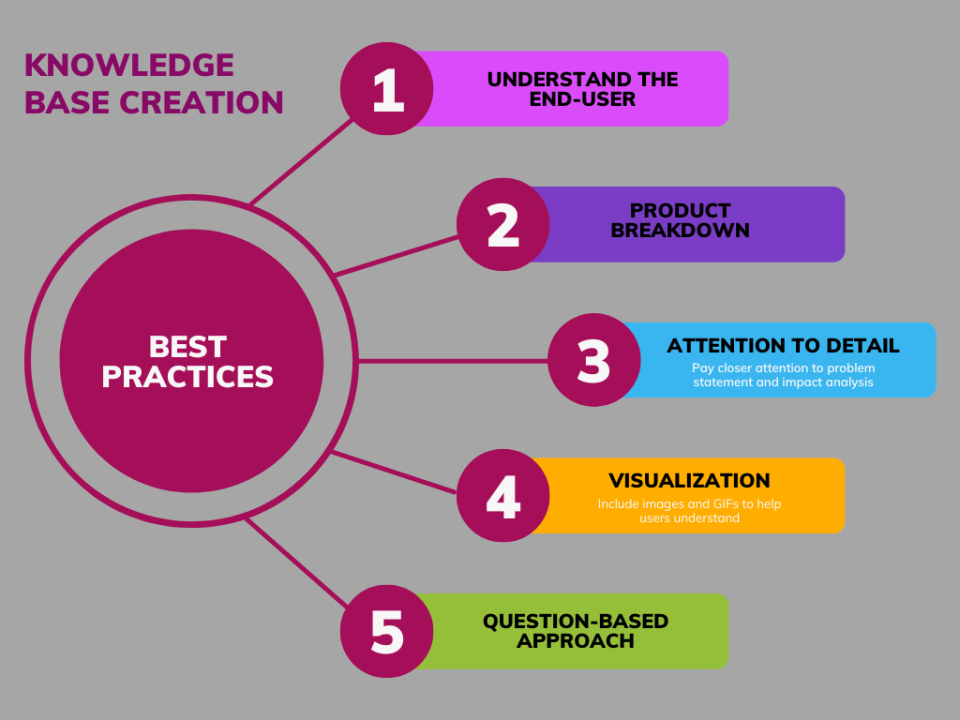
Knowledge Management: 5 Best Practices to Build an Effective Product Knowledge Base
With the way SaaS products are evolving, the need for an effective product knowledge base has become greater than ever. If you are new to knowledge management, you do not have to worry as you can learn about it and the importance it holds in the SaaS world.
Taking it a step ahead, this article will focus on the best practices you can follow in order to create a thorough and effective knowledge base. Moving further, let us take a look at each one in detail.
Understand the End-User
This is where it all begins. As a documentation specialist, you have a firm grip over the product workflows. However, it is quite the contrary when we talk about the end-user. A helpful practice in this regard is to presume the end-user does not know anything about your product. This lets you keep the documentation extensive and thorough.
Product Breakdown
Before writing your first article, take a tour of the product you are working on. This helps you break it down into relevant categories. Think of it as you are the one in charge to walk a person through from the entrance to the exit. Most of the applications require a new user to register via the Sign Up page. This is followed by the login and then comes the navigation through different modules of the application.
Therefore, you can group registration and a quick start guide with short articles hyperlinked to the relevant modules in the Getting Started section. Moving on, each module in the application can be mapped as a category with the sub-sections it holds taking the shape of sub-categories.
Attention to Detail
Whether you are developing a product knowledge base or performing any task in the SDLC, attention to detail is of utmost importance. In this regard, a good practice is to keep a closer eye on the impact areas of any workflow. For instance, if I am adding a record on a certain grid, I should know about the areas of the application this record will be reflected on.
As a writer, always refrain from writing something you are unsure about. I had the chance to go through an article that, by far, explains the job description of a technical writer in the best way. It says “This is often a job that falls on either engineers or the marketing and communications team. However, this doesn’t work because typically, engineers don’t have writing experience and the marketing team doesn’t have enough product familiarity.”
Question-Based Approach
This eases navigation for the end-users when they visit the product help center you have created. The idea behind creating a knowledge base is to reduce the burden of client queries on customer support teams. The questions a customer has in mind related to the product are mapped on the KB so that they can just type their query in the search bar to locate what they are looking for.
Visualization
This deals with the inclusion of screens with an indicator pointed towards the component you are referring to. As a result, the articles become more interactive and convenient to understand for the end-user. To develop a better understanding, let us take an example into consideration.
Suppose we are writing about how to shut down your computer. Breaking it down into a series of steps, it would be something like:
1. Navigate to the bottom-left corner of the screen.
2. Click the window icon. Doing so reveals a menu.
3. From here, click the power icon. This displays a further list of options.
4. Click Shut Down.
Although the steps are rightly explained, but they can be made a lot easier to grasp with the inclusion of visuals. It would turn into something like:
1. Navigate to the bottom-left corner of the screen.
2. Click the window icon. Doing so reveals a menu.

3. From here, click the power icon. This displays a further list of options.

4. Click Shut Down.
