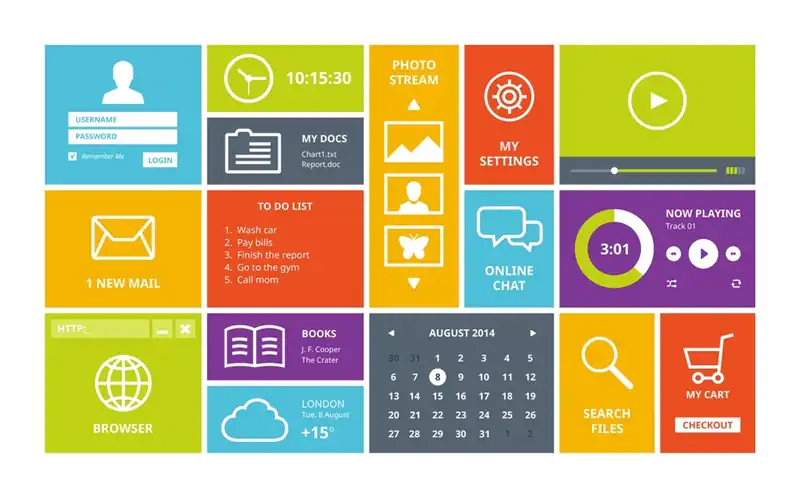
Types of User Interfaces (UI) - A Brief Outlook
In this day and age of technology almost everyone is familiar with many devices - smartphones, laptops, desktops, tablets and consoles etc. When it comes to devices, there exists a barrier. How can we make the machine understand? The answer is interface - user interface to be more exact.
User Interface allows users to interact with the devices and can allow us to give instructions to the machines via many methods. In the era of computers, UI is a very important component. If users cannot interact with the machines then how can they be utilized? As with all things there are many variants or types of UI. We will see a brief outlook on them and also ponder about newer types that will come in the near or distant future.
1.GUI - Graphics User Interface

Graphical user Interface - GUI, is the most common interface among all devices. It is the base line for most other types of interfaces. Here many components are represented via icons and drop-down menus. Users can interact with the components by clicking, touching or even typing on the search bar. It is the most common interface for users out there. Usually GUI's are made up of several objects or components but it depends on the use and users. The Windows GUI shown above is very different to an IOS or Android or Linux GUI. Some popular GUI designing tools include - HTML, CSS, Figma, Adobe XD etc.
2.CLI - Command Line Interface

Command Line Interface - CLI, is another popular interface that is very extensively used, almost as much as GUI. Though unlike GUI it is more text based and in often written by users themselves. As shown above, it shows a Linux terminal where the user writes specific Linux commands for particular actions. CLI is also used for programming devices such as routers and servers. CLI uses less resources but requires more understanding of specific commands and its uses. Programmers prefer CLI as it gives more freedom to do many things. Windows also has CMD which is also a CLI.
3.MDUI - Menu-Driven User Interface

Menu-Driven User Interface - MDUI, is also a popular user interface that is utilized in many devices. It is very popular for web-based applications, mobile applications, computer application and other applications as well. Menu driven interface ensures many components can be packed into tight spaces. Also components can contain sub-components. MDUI gives interfaces a sleek look while also increasing the number of options possible. Used in applications that can do many things but must be contained in tight spaces. Often, mobile applications use it often, along with web-based apps and computer apps as well. Video Game menus are also MDUI.
4.TUI - Touch User Interface

Touch User Interface - TUI, is very common and very popular with smartphones, tablets, vending machines, ATM machines and touch screens etc. Is easiest for users to handle but somewhat of a difficult job for both designers and programmers to make. As shown above a digital keyboard is being touched with a stylus on a tablet. Users prefer touch user interfaces as opposed to others as it looks sleek, clean, easy, futuristic and feel very interesting. Now-a-days, most devices often have touch user interfaces especially pocket sized devices - smartphones. Vending machines and ATM' s also now utilize touch based interfaces, for both ease of use and futuristic look. They are difficult to design, can show errors and often require more maintenance. Also they are quite sensitive as well.
5.VUI - Voice User Interface

Voice User Interface - VUI, is also a popular UI. Though, relatively, not used as much as others. VUI relies on voice and speech recognition. The user will say a command to the device and the device follows up with results. Some uses of VUI include - Google-audio search, Restaurant digital voice machines, automated takeout order machines, digital assistants, Siri, Amazon Echo and many more devices. It is somewhat difficult to design and often uses many resources. Firstly, the voices have to be taken, then scanned and broken into semantics. The semantics are then analyzed and converted to machine data. Machine data tells machine what to do. This takes time and resources. Also not always will it be accurate due to ambiguity in speech, context and language. It is very popular though difficult to implement.
6.FBUI - Form-Based User Interface

Form-Based User Interface - FBUI, it is very similar to Menu-Driven UI, although there are significant differences. As shown above in the example, it shows many different input boxes, just like a regular form. Form-Based UI is often used when a lot of information needs to be inputted. Some examples include, bank and credit card forms, university admission pages, account setup forms and personal information forms. Very popular in many organizations and very easy to handle. Form-Based UI is easy to design as it is similar to menu-driven UI and requires little resources. It is somewhat unpopular with users as users have to enter a lot of information. Although necessary, it is not that much liked by users. However, it is necessary for many important applications which require user data. It is simple, efficient and easy to make.
7.NLUI - Natural Language User Interface

Natural Language User Interface - NLUI, is new to the game of UI. It is very recent and is seeing a rise in popularity. Thanks to the power of Artificial Intelligence (AI), now users and computers can react to one another like they are mirroring each other. This is now becoming very popular, and have started to set new trends on the UI landscape. NLUI is used in Google-Maps, Chat-GPT, Mid-Journey-AI, and various others new AI based applications. It is becoming famous and many companies are trying to utilized in on it. It does not come without constraints. They require time to process information, can use up large amount of resources and if too many people use the services the servers have a hard time managing the resources. Still it is popular and it's utilization is now becoming more common place in many applications. A new example would be Sage AI in Quora. They are difficult and time consuming to design, but users really like them as it makes it easier for them to use the applications.
The ones mentioned above are some of the most well known user interfaces. They are all used for different purposes achieving different objectives for a myriad of divergent users. Though they are still popular and very used, the near future may have some new ones up its sleeve. We can brainstorm 3 new types of User Interfaces right now. They are given below with some details.
- Image-Based User Interface - where users can use images to make the machine understand what the user wants, the machines may also be able to learn context.
- Sign-Based User Interface - we often communicate using hand signs, we can build an interface than can understand hand signals and give outputs based on them. Object detection can be utilized here.
- Chat-Based User Interface - we talk to the machine like we talk to a human being - Chat-GPT is a very good example, now it is being upgraded, we can go further with this idea. GPT- 4 is far more powerful and more utilities are being added. Chat-based UI is now a hot market trend and everyone is going for it with Google-Bard, Bing-AI, and more to come etc.
All in all, in todays day and age UI is a very important component for every application, device and any interactions done with machines. If the UI is not good users will not have a good user experience (UX). UI determines the success of any device or application. In the future, human-computer interaction will become more refined and UI will be more interesting to comprehend.
Intranet Architect at Merck | SharePoint, Viva Engage & AI Nerd | Personal Growth (Self-)Coachee
11moThank you, Mirza Ahmad Shayer. This is a nice recap and starting point for discussions about User Interfaces.