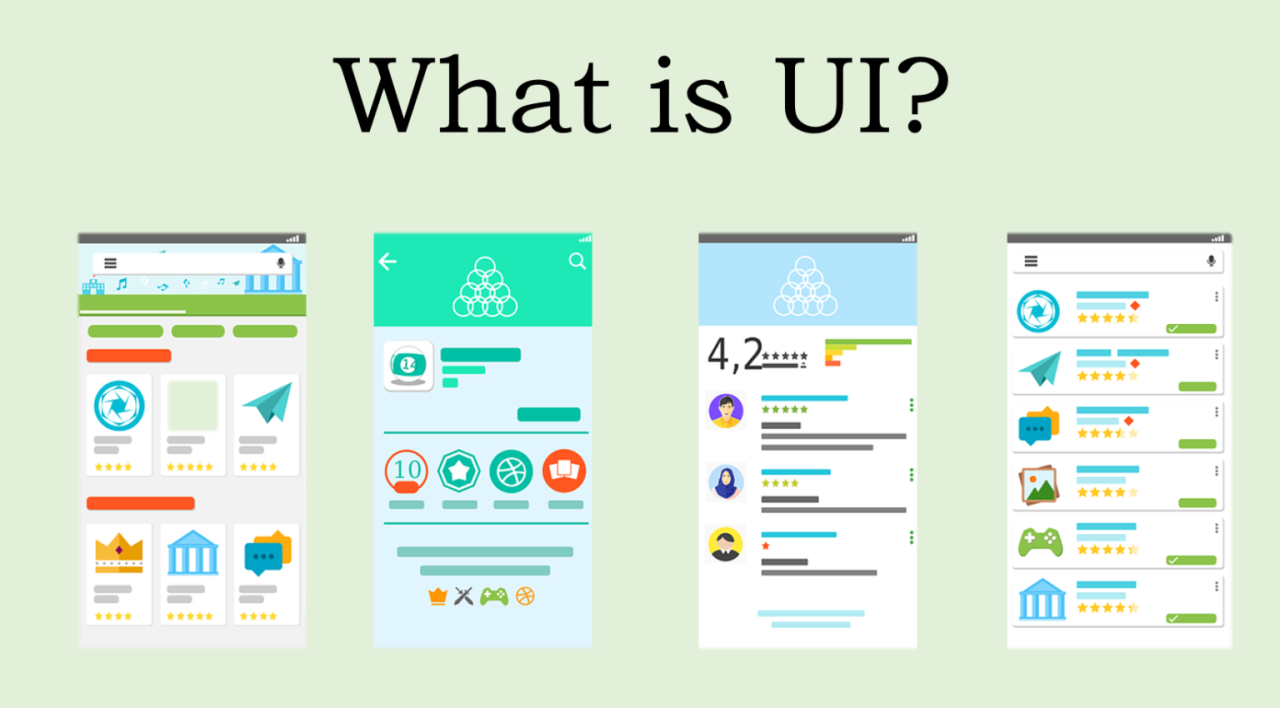
What is User Interface (UI) Design ? Principles of UI Design.
The field of User interface (UI) design is growing exponentially over the past few years. In fact, its charm is creating excitement and attracting lot of people to become a User interface (UI) designer.
Moreover, it has also led lot of people wonder What exactly UI Design is? And what does UI designer do? Bfore we jump on into details, Allow me to explain it in a metaphorical way.
Let’s suppose you go to an exquisite Bakery shop and order a Raspberry Pink Velvet Cake(Yummy !). I am sure you will fall in love with it the moment you see it :). Why is that?
Well the presentation is what mesmerizes you isnt it? The beautiful pink colored raspberry which is precisely cut and placed on the top of the cake is bound to fill you with love.
Furthermore, the heart shaped cream dollops would add on to excitement. All the elements are placed such that each bite of the cake is filled with raspberries, cream and goodness .
So, you see there is someone who is responsible for this presentation or design of the cake, who in metaphorical way is a UI Designer.
UI Designer is responsible for the placement and perfect alignment of various elements that goes on to make the design delightful and easy to interact.
Now that you got an idea. Lets move ahead in the article
In this article we will understand
What is UI Design?
Principles of UI Design
Lets jump in guys
What is UI Design?
Now you must be wondering
What UI means?
‘UI’ stands for ‘User Interface’
A user interface UI is about the point of interaction between the user and a digital device or product. It is infact the point of human – computer interaction and communication in a device.
It is the way through which a user interacts with an application or a website.
In Digital world it represents each visual element on a technological device, that a user might interact with. A technological device can be any computer or mobile device, applications and websites.
A good user interface is easy to use, intuitive and efficient.
What is UI Design?
‘UI Design’ stands for ‘User Interface Design’
In very simple terms User Interface (UI) design is the process of creating look and feel of the Interface. Additionally, Main aim of a UI design is to design a User Interface so that a User has a good experience by interacting with it.
User interface (UI) design looks in the aspects of how each element of the product looks, which includes placeholders, buttons, text, check boxes, images and so on. Basically any visual interface elements that people interacts with.
Think of it like the touchscreen on your smartphone, or the touch pad you use of a microwave. If we talk about the UI in relation to websites and apps, it is about the look, feel, and interactivity of the product.
And the UI designer considers all the visual, interactive elements of a product interface and designs it.
It is also important to note that Unlike UX which applies to all products and services, User Interface design is about digital interfaces. Having said that, it doesn’t mean that digital interface is only limited to designing applications, website or designing the graphical user interfaces (GUI) of computers.
However, there are lot of technological products like interactive digital kiosks or a modern microwave with digital screens , an apple/Samsung watch or just think about IOT devices and many more.
Lets quickly review what UI design is
- UI design is about how the product’s interfaces look and function. What the user sees and How they interacts within the product.
- End goal of user interface (UI) design is to make the user’s interaction as simple and efficient as possible so that they are able to accomplish their goals.
- It is specific to digital experiences. And considers all the visual and interactive elements of a product interface including icons, buttons, typography and color schemes, imagery, and responsive design.
Principles of UI Design
1. Simplicity is the Key.
The Best UI are the simplest ones, in fact they are almost invisible to the eye. They avoid any blingy or unnecessary elements. The Design elements are just enough to make sense.
So, while you are adding a new feature or design element to the UI design it is very important to ask yourself a question, “Does the user really need this?”
Many a times UI designers add extra elements just because they like them. Having said that, it does not mean that UI design should be minimalist with a lot of white space.Hence it is important to always remind yourself to think about designing a UI from the perspective of user while ‘Keeping it simple’
Simple and intuitive interface of Google Flights
2. Know your user
Amazon founder Jeff Bezos has very rightly pressed on obsessing about the customers in order to grow a business. The goal of a successful business in not business centric, it is user centric. Hence, make user’s goals as your goals.
Learn what are the goals the user wants to accomplish by using your UI. It is very easy to get carried away by blingy designs and also copying the competition. However, learn what kind of interfaces they like and how do they use them.
3. Stay consistent
Over the years, users have become familiar with UI elements acting in a certain way. So while designing your interface, it is important to choose interface elements which are consistent and predictable. Consistency is achieved by keeping design elements uniform throughout by making sure that they look and behave in the same way.
Some of the ways you can keep the UI consistent are
- Use common UI elements that resonates with users.
- keep the language and layout consistent throughout.
- Use consistent colors through out
By doing this, user would get a sense of familiarity without getting overwhelmed
In fact if the users are able to understand the interface then they are bound to like it and use it again because they would feel they are in control of the system.
An interface which is consistent makes users get a better understanding of how things will work, increasing their efficiency.
4. Use visual hierarchy
Visual hierarchy refers to arranging and presenting the UI design elements in an order that allows users to understand information easily. Moreover, a UI designer can influence the perception of user using different visual characteristics.
Various visual characteristics that UI designers use to their advantage are
- Strategic use of colors and contrast– User are bound to direct their attention towards brighter colors and dramatic contrasts.
- Size of Text- Bigger Text is readily noticed. In fact using different size of fonts and their arrangement can also help in increasing legibility and readability.
- Repetition and proximity- Repetition gives the impression that content is related. Also closely placed content gives the same impression
- Including more white space- Having more white space in the design keep it soothing to the eye and attractive
Design your interface in a way that allows the user to focus on what is most important.
5. Speak the language of user
User Interface (UI) should be able to converse with the users. So, provide clear and concise labels for the UI elements. Additionally, always inform users of what performing particular action will lead to, also inform them on changes in state or errors.
Moreover, the messaging needs to be simple as well. Careful placement of items can help draw attention to the most important pieces of information.
6. Efficiency
You can build the most beautiful software in the world but forcing people to take confusing paths to perform their tasks would frustrate them. And this is what we don’t want.
Learn about what are the tasks that are performed by user. Learn what are the steps that user takes while performing the tasks. And then design the interface that facilitates in performing these tasks in the most efficient & effortless manner.
7. Step by step Information Flow
User Interface (UI) must be designed such that the screen has to show only the necessary information. Just provide enough information while user has to make a decision and then proceed with details on the following screens.
Furthermore, the next set of details should be provided gradually and not at once. In other words, every screen in the User Interface must lead to one primary action only. This makes the UI it easier to learn and easier to use for the user.
Anticipate what the next interaction should be and design to support it with additional screens.
8. Give Feedback to User
Remember the Popular Newton’s Law ‘ For every action there is an equal and opposite reaction’. The same applies with the User Interface as well.
So for every action that the user takes, the interface should give a meaningful reaction. Interface must be able to tell weather the action performed is right wrong or misunderstood.
It can be done with Visual cues or simple messaging that can show the user their actions have led to the expected result or not.
For example, when users interact with interactive object such as button object, it must give some feedback that an action has been acknowledged. Because this would help users in understanding that their intended actions have been performed
Check out this article for more information






Bsc Computer Science graduate | Web Development | Front-end Development |Software Development
4moI have read and understood this article, I also enjoyed it, I would love to branch in this side of development, even learnership