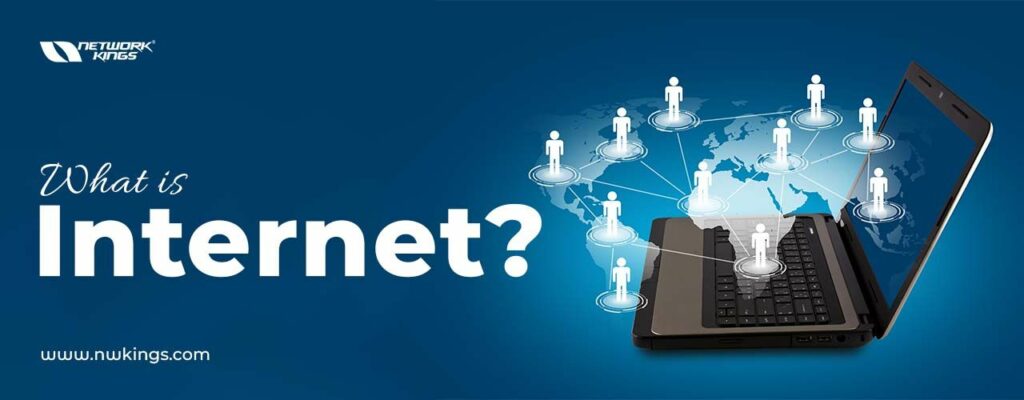
Undoubtedly, the Internet has taken the world by storm and no one is left unaffected. It has seamlessly woven into the fabric of our lives that considering it an integral part of our conscience is not wrong. Today, anyone can access the internet sitting anywhere in the world. Exactly ‘what is Internet‘ is known even by a child, but the internal details are only known by the experts. So what are you waiting for, to become familiar with every detail related to the internet, read the blog till the end.
What is Internet?
The omnipresence of the Internet is a global sensation today. Once known as a technical marvel has now become an indispensable tool for communication, information retrieval, and entertainment. The number of people who use the Internet has been increasing rapidly over the last 5 years.
The term “Internet” comprises two terms “interconnected” and “network.” The internet is like a huge worldwide club where millions of computers can talk to each other. They use special rules (protocols) to share information. The internet is like a busy city where everyone can connect, share ideas, and have fun.
How the Internet works? - Internet Service Explained
Imagine the internet as a big club where everyone can talk to each other. Now, this club has two main parts: the stuff (like your computer or phone) and the rules (which we call protocols).
- Stuff (Hardware): In the club, you have smartphones, computers, and other devices (we call them clients). There are also special computers called servers that store websites. To connect everything, we use things like cables, cell phone towers, and routers.
- Rules (Protocols): These are like the instructions for talking in the club. We use something called TCP/IP, which helps devices understand each other. Every device in the club has a unique ID called an IP address.
- Finding Websites: When you want to visit a website (like www.example.com), your device asks a DNS server (think of it like a club directory) for the website’s IP address. Once it gets it, your device can talk to the server holding the website.
- Talking in Packets: When your device talks to another, it sends information in small packets. Each packet has an ID and a destination. It is like sending tiny letters. These packets travel through the internet and reach their destination.
- Translation and Journey: The packets go through layers like floors in a building (we call it the OSI model). When they reach the server, it figures out where to send them. The server does its thing, and the website’s content comes back to your device in more packets.
- Back and Forth: The packets go back and forth until your device has all the information. It is like a conversation between your device and the server.
In the end, it is a bit like sending and receiving letters in a massive, well-organized postal system. Each device has an address and follows the rules, and voila, the internet makes it all happen!
What is an IP Address?
An IP (Internet Protocol) address is a unique numerical label assigned to each device connected to a computer network. It serves as the device’s identity on the network, allowing it to send and receive information. IP addresses help route data to the correct destination, enabling communication between devices. They come in two versions, IPv4 and IPv6, each with its specific format. IP addresses can be dynamic (changing) or static (fixed).
What are the types of Internet?
The types of Internet available for use today are as follows-
- Broadband (DSL, Cable, Fiber): Fast and reliable, broadband uses high-speed data transmission to provide internet access. DSL and cable typically use existing telephone or cable TV lines, while fiber-optic cables offer even higher speeds.
- Satellite Internet: Ideal for remote areas, satellite internet connects users via satellite signals. It can be slower than other types and may have latency issues due to the distance signals travel.
- Dial-Up: An older technology, dial-up uses phone lines to connect to the internet. It’s slow compared to broadband but may still be available in some areas.
- Mobile Internet: Accessing the internet via cellular networks, mobile internet is widely used through smartphones and mobile hotspots. Speeds vary based on network coverage and technology (3G, 4G, 5G).
- Fixed Wireless: Using radio signals, fixed wireless connects users to the internet without physical cables. It’s commonly used in areas where laying cables is challenging.
- Wi-Fi: While not a standalone type, Wi-Fi allows devices to connect to the internet wirelessly within a limited range of a router or access point. It’s commonly used in homes, businesses, and public spaces.
- Tethering: Users can share their mobile device’s internet connection with other devices through USB or Bluetooth, known as tethering.
What is a Network?
A network is a collection of computers, servers, mainframes, or other devices connected to share resources, information, or services. Networks can be categorized into different types, such as local area networks (LANs), metropolitan area networks (MANs), wide area networks (WANs), and personal area networks (PANs).
What is an Internet Protocol?
An Internet Protocol (IP) is a set of rules and conventions that govern how data is transmitted and received over a network, specifically the Internet. Each device connected to the Internet is assigned a unique IP address, which serves as its identifier. When data is sent from one device to another, IP ensures that it reaches the correct destination by routing it through the network based on these addresses. The most widely used versions are Internet Protocol version 4 (IPv4), and Internet Protocol version 6 (IPv6).
The internet protocols include-
What is the difference between the World Wide Web and the Internet?
The Internet is like a giant network that links tons of devices together, letting them share information. Now, think of the World Wide Web as a special part of the Internet—it is like a neighborhood where you can explore linked documents and stuff using web browsers.
So, the Internet is like the whole city, and the World Wide Web is one cool neighborhood in it. The Internet makes everything possible, and the World Wide Web is just one way we navigate and find things on this massive network. Not all things on the Internet are part of the World Wide Web, but the WWW relies on the Internet to exist.
What is Internet Security?
Internet security is like the online bodyguard for your computer and data. It is all about keeping the bad guys out and your stuff safe. Things like antivirus software, firewalls, and encryption act as security shields, making sure your information stays private and protected from cyber threats and risks on the Internet.
A few internet security measures that one can follow are as follows-
- Use Strong Passwords: Create unique and complex passwords for each online account.
- Enable Two-Factor Authentication (2FA): Add an extra layer of security by requiring a second form of verification.
- Keep Software Updated: Regularly update your operating system, antivirus software, and applications to patch vulnerabilities.
- Use a Secure Connection (HTTPS): Ensure websites use encryption (HTTPS) for secure data transmission.
- Install a Reliable Antivirus Program: Protect your system from malware and viruses with reputable antivirus software.
- Be Cautious with Email: Avoid opening suspicious emails or clicking on unknown links to prevent phishing attacks.
- Secure Wi-Fi Networks: Use strong passwords for your Wi-Fi, enable WPA3 encryption, and change default router login credentials.
- Regularly Back Up Data: Keep backups of important files to prevent data loss in case of cyber attacks.
- Be Mindful of Social Media Settings: Adjust privacy settings on social media platforms to control what information is visible to the public.
- Use a Virtual Private Network (VPN): Encrypt your internet connection for enhanced privacy and security, especially on public Wi-Fi networks.
- Regularly Check Bank and Financial Statements: Monitor your financial accounts for any unauthorized transactions.
- Educate Yourself on Phishing: Recognize and avoid phishing attempts by verifying the authenticity of emails and websites.
- Limit Access Permissions: Restrict access to sensitive information on your devices to authorized users.
- Review App Permissions: Regularly review and adjust permissions granted to apps on your devices.
- Secure Personal Devices: Implement security measures on smartphones, tablets, and other personal devices, including passcodes and biometric authentication.
What are the uses of the Internet?
The Internet serves a myriad of purposes, facilitating communication, information access, and various online activities. Simplifying the statement, a few uses of the internet are as follows-
- Communication: Email, instant messaging, and social media platforms enable real-time communication globally.
- Information Access: Users can access a vast amount of information on diverse topics through websites, blogs, and online databases.
- Entertainment: Streaming services, online gaming, and social media offer a wide range of entertainment options.
- Education: Online courses, tutorials, and educational resources provide learning opportunities for students of all ages.
- E-commerce: Online shopping allows consumers to buy and sell goods and services through websites and platforms.
- Research: Researchers and academics use the Internet for data collection, literature reviews, and collaboration.
- Remote Work: Telecommuting and virtual collaboration tools enable people to work from different locations.
- File Sharing: Cloud storage and file-sharing services facilitate the exchange of documents and media.
- Social Networking: Platforms like Facebook, Twitter, and Instagram connect individuals, fostering social interactions.
- News and Updates: Online news websites and blogs deliver real-time news and information.
- Banking and Finance: Online banking services provide secure access to financial transactions and information.
- Health Information: Patients can access medical information, book appointments, and consult with healthcare professionals online.
- Travel Planning: Booking flights, and accommodations, and researching travel destinations can be done online.
- Government Services: Many government services, including tax filing and permit applications, are available online.
- Job Search: Job seekers use online platforms to search for employment opportunities and submit applications.
What is the social impact of the Internet?
The Internet has a significant impact on people and society, enhancing connectivity, information access, and cultural exchange. It changes how we communicate, with instant messaging and social media playing crucial roles. Information is easily available, affecting education and research. E-commerce revolutionizes our shopping habits, and online streaming transforms how we enjoy entertainment.
Nevertheless, challenges like privacy issues and misinformation emerge. While the Internet drives innovation and global interaction, its influence requires careful navigation, stressing the importance of digital literacy and responsible use. Ultimately, its effects are diverse, shaping our daily lives, relationships, and the evolution of societal structures.
What are the advantages and disadvantages of the Internet?
The advantages of the Internet are as follows-
- Information Access
- Communication
- E-commerce
- Entertainment
- Global Connectivity
- Remote Work
- Innovation
- Convenience
- Education Opportunities
- Social Networking
The disadvantages of the Internet are as follows-
- Privacy Concerns
- Cybersecurity Risks
- Misinformation
- Addiction
- Digital Divide
- Online Bullying
- Loss of Productivity
- Health Concerns
- Identity Theft
- Social Isolation
Give a brief history of the Internet - How did we connect to the Internet?
The Internet history involves- The roots of the Internet can be traced back to the 1960s when the United States Department of Defense established the ARPANET, an innovative network initially designed for military research purposes. It marked a milestone in 1969 when ARPANET successfully transmitted its inaugural message between two computers, laying the foundation for a transformative technological era. Over subsequent decades, the internet evolved from its military origins into a global phenomenon that transcended geographical boundaries.
The 1980s witnessed a crucial development with the establishment of the Transmission Control Protocol/Internet Protocol (TCP/IP), a pivotal framework for Internet communication. In 1991, the World Wide Web emerged, a breakthrough introduced by Tim Berners-Lee, significantly enhancing the accessibility of the Internet through a user-friendly interface. This development democratized online access and paved the way for unprecedented connectivity.
The 1990s marked a period of explosive growth, witnessing the rapid expansion of Internet services, the rise of e-commerce platforms, and the widespread adoption of email. As the 2000s dawned, broadband technology revolutionized internet speeds, enabling faster and more efficient online experiences. Social media platforms gained prominence, transforming how people connect and share information.
The subsequent integration of mobile internet and wireless technologies further revolutionized internet accessibility, allowing individuals to stay connected on the go. Today, the internet stands as an integral facet of daily life, linking billions of devices worldwide and reshaping the realms of communication, commerce, education, and entertainment in profound and unprecedented ways.
Do you want to become a Cloud Architect?
Cloud computing has completely changed how businesses and people handle and get to their data. It provides flexible, on-demand resources, cutting down on infrastructure costs and encouraging innovation. Businesses use cloud services for flexibility, efficiency, and collaboration on a global scale. Improved accessibility and storage choices have made work processes more efficient, allowing for remote work and increased productivity. Despite these advantages, cloud computing has also brought up worries about data security and privacy, emphasizing the need for strong measures to protect information in the digital space.
The Cloud Architect Master Program at Network Kings helps you to become a cloud expert by specializing in cloud techniques. The course comprises AWS Solutions Architect, Microsoft Azure 104, and GCP certification programs.
Wrapping Up!
In the above blog, you understood what the internet exactly is, the features of the internet, and other details in depth. Now enroll in our Cloud Architect Master Program to become a cloud expert by specializing in cloud techniques. So, why wait? Apply now.
Happy Learning!


