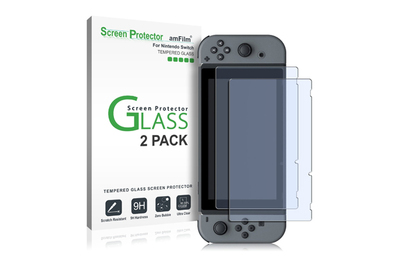By Andrew Cunningham, Arthur Gies and Haley Perry
If you’re looking to play games with unparalleled graphical fidelity on a huge 4K TV screen in the comfort of your own home, then Microsoft and Sony have powerful, expensive video game consoles to do that. But if you’re looking for a game system with a big library of party games, indie titles, and outstanding exclusives that is also portable, you can’t beat the Nintendo Switch.
Unlike the PlayStation or Xbox, the Switch isn’t trying to be the center of your entire TV setup. It can’t do anything in 4K, and it doesn’t offer many streaming video apps. But it continues to do the thing that Nintendo consoles do best: play excellent, family-friendly, genre-defining Nintendo games from classic franchises like Mario, Zelda, Pokémon, and Animal Crossing. And although recent Nintendo systems haven’t given players much to do in between Mario games, the Switch offers a huge library of engrossing indie games and quirky experiments like cardboard robot kits and fitness accessories.
Advertisement
SKIP ADVERTISEMENTNintendo Switch, Switch Lite, and Switch OLED: What’s the difference?
Nintendo has three Switch models, all of which share the same basic design and run the same software and games. The “base” model, Nintendo Switch, is a 6.2-inch tablet with an LCD screen and detachable Joy-Con controllers and a dock that connects to your TV. Those Joy-Con controllers are necessary for some of Nintendo’s game experiments, such as Ring Fit Adventure and Switch Sports. They contain vibration motors that provide force feedback when you’re playing games (and occasionally help you find hidden items in some titles). And you can swap or mix and match them with many multicolored replacements. The base model’s main unit has a kickstand of sorts that doubles as a cover for its SD card expansion port, but relying on it to hold the console up during play is more of an act of faith than a reliable exercise in mechanics.
Then there’s the Switch Lite, a model with a 5.5-inch LCD screen and built-in controls around it that’s smaller, cheaper, and made exclusively for portable use. You can’t connect the Switch Lite to a TV, even if you buy a dock separately. It runs almost all of the same software as the regular Switch—just not anything that needs you to remove the Joy-Cons—and the games’ graphics look exactly the same. The buttons also have a softer feel and don’t make as loud a clicking noise, which you might appreciate if you’re playing a game next to someone who’s trying to sleep. But it’s missing a vibration motor, and smaller in-game text can sometimes be harder to read on its smaller screen. The Switch Lite is the cheapest of the Switch models.
Finally, there’s the Nintendo Switch OLED Model, which is designed around a titular OLED display. While this Switch is nearly identical in its dimensions to the base model (the OLED Model is 0.1 inch wider and 0.10 pound heavier), the bezel around the screen is much smaller, and the display itself is 7.0 inches. The screen is probably the best handheld display we’ve ever seen (and to our knowledge, we’ve seen all of them), with clear, strong blacks and great contrast, and good color reproduction. It also has louder, clearer speakers, a proper stand that works well, and its dock supports wired network connections. But you’ll be paying a premium for those nicer things.
When to choose the Nintendo Switch

Also great
If you’re mostly playing on a TV but want a system that you can occasionally take with you, or if you just prefer Nintendo’s games, the Switch is for you.
Most people should buy the full-size Nintendo Switch, mainly because it works in both handheld and docked mode, whereas the smaller Switch Lite is exclusively handheld. It’s also cheaper than the Switch OLED Model. If you’re doing any kind of multiplayer on the couch, you’ll definitely enjoy doing it on a full-size TV rather than squinting at split-screen mode on the Switch’s display.
Even if you play primarily in handheld mode, we think the regular Switch is the best option for most people. Some dialogue-heavy games designed with a TV in mind use smallish text that is even harder to read on the Switch Lite’s smaller screen. A bigger advantage of the regular Switch: You can swap out the system’s detachable Joy-Con controllers with different colored versions for easy customization.
Those detachable controllers also enable some of the Switch’s strangest gameplay experiments. Each Joy-Con contains a vibration motor, which the Switch Lite lacks. Usually, the vibration just provides force feedback when you’re playing games, but some games employ it to denote the locations of hidden items or to convey other useful information. A few of the Switch’s multiplayer games, such as Super Mario Party and Nintendo Switch Sports, also make use of motion controls, for fans of Wii-style party games. If you’re interested in action-heavy single-player games, Nintendo also offers the more traditional (and excellent) Switch Pro Controller, which you can pair with a Switch Lite but is far more practical if you’re looking at a bigger screen from a few feet away.
The base Switch model now occupies a sort of middle ground, however, where it’s not the most portable or lightest version of the console, and it doesn’t have the nicest or biggest screen of the Switch models. But if you only plan on playing Switch games on a TV at home, it’s an easy choice.
Advertisement
SKIP ADVERTISEMENTWhen to buy a Switch Lite instead

Also great
The Switch Lite’s smaller size makes it ideal for smaller hands, and its lower price makes it great for multi-Switch households, but its lack of TV support means you can’t play multiplayer games with family or friends on the couch.
The Nintendo Switch Lite is best for those who only play away from the TV, or as a second Switch for a family member with smaller hands. If you have other consoles and just want something to travel with, the Switch Lite is a good choice. Aside from being smaller and not being able to attach it to a TV, it’s also $100 cheaper than the standard Switch. But don’t buy it just for the savings if you might want to play on a bigger screen at some point.

Although the other Switch models aren’t enormous, the Switch Lite may be a better travel companion if you’re regularly throwing it into a backpack or shoulder bag and carrying it around with you—a Switch Lite in a slim but protective case takes up very little space. And it comes in more colors than the regular Switch, which relies mostly on different-colored Joy-Cons to change its look.
Nintendo Switch Online subscription
| Cost | Cost per month | Cost per account per month | |
|---|---|---|---|
| One-month individual plan | $4 | $4 | $4 |
| Three-month individual plan | $8 | $2.67 | $2.67 |
| 12-month individual plan | $20 | $1.67 | $1.67 |
| 12-month family plan (up to eight members) | $35 | $2.92 | Between $1.46 (for two people) and $0.37 (for eight people) |
| 12-month individual plan w/Expansion Pass | $50 | $4.17 | $4.17 |
| 12-month family plan w/Expansion Pass (up to eight members) | $80 | $6.67 | Between $3.34 (for two people) and $0.83 (for eight people) |
Basic Nintendo Switch Online subscriptions are pretty cheap, and buying a whole year at a time is the best value. But that cost rises sharply with the Expansion Pass feature included.
Nintendo charges you to play games online. The base subscription is cheaper than Sony and Microsoft plans, but the Expansion Pass raises that price considerably. Nintendo sells one-month, three-month, and 12-month subscriptions, and the price per month goes down when you buy more months at once (a 12-month subscription costs less than half of what it costs to buy 12 months individually). Nintendo also offers a family plan, which for $35 a year gives up to eight accounts most of the benefits of an individual Switch Online subscription. Obviously, the deal becomes better as you add more accounts, but it’s still more cost-effective than an individual subscription even if you have only two people in your family. However, a “better” deal doesn’t make Nintendo Switch Online a good one, and that value proposition has gotten more complicated with the introduction of the Online Expansion Pass.
The Nintendo Online Expansion Pass offers two kinds of benefits to subscribers, currently. The first is free additional content for Nintendo’s own online-enabled titles, including an expansion for Animal Crossing: New Horizons and Splatoon 2, and a host of track additions to Mario Kart 8 Deluxe. The Online Expansion Pass also adds select Sega Genesis, Game Boy Advance, and Nintendo 64 games to its library of previous generation software alongside the existing NES, SNES, and Game Boy titles provided with the basic online service. There are currently around a hundred NES and SNES games available to Nintendo Online members, but the current libraries for the Online Expansion Pass–enabled Genesis, Game Boy Advance, and N64 are more limited. The selection of Genesis games is particularly frustrating—most of those games are available via other means on the Switch already, even if some surprising choices have made an appearance in the list.
Current Sega Genesis, N64, and Game Boy Advance games available for Expansion Pass members
| Sega Genesis Titles | Nintendo 64 Titles | Game Boy Advance Titles |
|---|---|---|
Alien Soldier Alien Storm Alisia Dragoon Altered Beast Beyond Oasis Castlevania: Bloodlines Columns Comix Zone Contra: Hard Corps Dr. Robotnik's Mean Bean Machine Dynamite Heady Earthworm Jim Ecco the Dolphin Golden Axe Golden Axe II Gunstar Heroes Light Crusader Mega Man: The Wily Wars M.U.S.H.A. Phantasy Star 4: The End of the Millennium Ristar Shining Force Shining Force II Shinobi 3 Sonic the Hedgehog 2 Sonic Spinball Space Harrier II Streets of Rage 2 Strider Super Fantasy Zone Sword of Vermilion Target Earth Thunder Force 2 Toejam & Earl Virtua Fighter 2 Zero Wing | Banjo Kazooie Dr. Mario 64 F-Zero X GoldenEye 007 Kirby 64: The Crystal Shards Mario Golf Mario Kart 64 Mario Party Mario Party 2 Mario Tennis Paper Mario Pilotwings 64 Pokémon Puzzle League Pokémon Snap Sin & Punishment Star Fox 64 Super Mario 64 The Legend of Zelda: Majora’s Mask The Legend of Zelda: Ocarina of Time Wave Race 64 Win Back: Covert Operations Yoshi’s Story | Kuru Kuru Kururin Mario & Luigi: Superstar Saga Mario Kart: Super Circuit Super Mario Advance 4: Super Mario Bros. 3 The Legend of Zelda: The Minish Cap WarioWare, Inc.: Mega Microgame$ |
You can buy all of these plans directly from Nintendo, but you can also buy codes for three-month, 12-month, and family plan subscriptions to give as gifts. These codes sometimes go on sale, saving you a few extra dollars—if you see a good deal on one and plan to stay subscribed indefinitely, you can buy these subscriptions and add them to your existing account, extending the time remaining on your membership by up to three years. A seven-day free trial is also available.
Remember that these accounts don’t cover each individual Switch you own but individual user accounts. If you have multiple active user accounts on your Switch, each user account needs its own Switch Online subscription to play online and access Switch Online–exclusive downloadable content. A family plan is the best way to cover this scenario.
Members of a family plan generally have access to the same stuff as individual members, including online play and the same downloadable games and other content. But occasionally you’ll come across some exceptions: For example, Nintendo will sell you only four of its replica Super Nintendo controllers per Switch Online subscription, regardless of whether you have an individual or family subscription. There aren’t really any other downsides, though.
For now, we would advise sticking with the base Nintendo Switch Online plan and skipping the Online Expansion unless you want the expansion content for Animal Crossing or Mario Kart—at least until Nintendo can make a more compelling case for the service.
Accessories to buy
We have a whole guide dedicated to Switch accessories, and it covers all kinds of dongles, controllers, and other odds and ends. But here are the important accessories you should consider walking out of the store with.
microSD card
Our pick
This microSD card is fast, consistent, and reasonably priced. It’s good for phones, tablets, game consoles, and more.
Buying Options
The 32 GB of storage inside your Switch console will run out quickly—The Legend of Zelda: Breath of the Wild, for example, devours 13.4 GB all by itself. We recommend buying the 128 GB SanDisk MicroSDXC card for Nintendo Switch to give yourself more room. That said, any brand-name microSD card with a speed class of at least U1 or better is fast enough for the Switch—Samsung’s Evo Select cards are a bit cheaper than the SanDisk and not much slower, and they’re what we’d recommend if you want a larger, 256 GB card. Because you’re not writing to the card much when you’re playing a game, you won’t notice the speed difference as much as you would with a smartphone or camera. If you see any 128 GB card for much less than $20 (or a 256 GB card for much less than $40), go ahead and buy that card instead.
Screen protector
Our pick
This protector is crystal-clear, bubble-free, and scratch resistant, and you get two in the box in case you mess up installation.
Buying Options
amFilm Tempered Glass Screen Protector for Nintendo Switch Lite
The same protection for your Switch Lite
Aside from the size, the protectors in this pack of three are identical to the version for the bigger Switch.
Buying Options
A screen protector is a good investment for any device with a large touchscreen, and both the Switch and Switch Lite models have plastic screens that scratch surprisingly easily. We like amFilm’s Tempered Glass Screen Protectors for both of them—they cover the entire Switch screen, they’re scratch resistant, and you get multiple screen protectors in each box just in case your first application attempt goes awry.
Switch Pro Controller
Our pick
The Switch Pro Controller is more comfortable to grip than the Joy-Cons for long gaming sessions. It's very similar to the Xbox One controller in shape, and it supports motion controls and Amiibo scanning.
The full-size Switch includes a caddy for both Joy-Cons, so you already have a decent full-size controller for when you’re playing on your TV. But if your Switch will be spending lots of time in the dock, the Switch Pro Controller is a wise investment. It’s more comfortable to hold for long periods of time, and anyone used to an Xbox or PlayStation gamepad will appreciate the full-size joysticks and buttons.
Joy-Con grips
Our pick
There’s nothing flashy about the FastSnail grips, but they’re more comfortable to hold than the Joy-Cons on their own.
Buying Options
Individual Joy-Cons are handy controllers to pass around when you’re playing multiplayer party games, but they can be cramped or hard to hold for extended periods of time. We like FastSnail’s Joy-Con Grips, which add handles and some extra size to each Joy-Con to make it more comfortable to hold. They’re inexpensive, they come in as many colors as the Joy-Cons themselves, and they represent a nice step up from the small plastic rails that Nintendo includes in the box.
Advertisement
SKIP ADVERTISEMENTFrequently asked questions
What’s included in the box?
The full-size Nintendo Switch system includes the console itself, one left Joy-Con, one right Joy-Con, two Joy-Con wrist straps (for when you’re playing with each Joy-Con individually), a Joy-Con Grip (for when you’re playing with both Joy-Cons together), the Switch’s dock and USB Type-C charger, and an HDMI cable.
The Nintendo Switch OLED Model also comes with a left and right Joy-Con, a Joy-Con grip, a USB Type-C charger, and HDMI cable. It also comes with a new dock that includes a wired LAN port and a slightly modified design.
As for the Switch Lite, since it doesn’t have detachable Joy-Cons or a dock, the Switch Lite travels, well, light. Its box includes just the console and a USB-C charger.
What size SD card should I get?
If you primarily buy physical game cards to use with your Switch, a 128 GB microSD card may be sufficient. Game saves, update data, and downloadable content are still stored on the SD card, but the actual game data (which typically needs more storage than all those other things combined) is stored on the game card instead. And you’ll still have space to store download-only games on the SD card when you buy them.
If you plan to download most of your games, however, you should choose at least a 256 GB microSD card if you want to have all your games downloaded and playable at once. The Switch supports larger microSD cards, but 256 GB versions generally offer the best cost-per-gigabyte right now.
Can I use the Switch Lite with my TV?
No, not even if you plug it into a dock. The Switch Lite is missing the internal hardware necessary to display a video signal on a TV.
Can I download my games on more than one Switch?
Yes, but it’s complicated. If you have more than one Switch console—a full-size version connected to a TV and a Switch Lite for a kid, for example—you can download every game and piece of downloadable content you’ve bought on the Switch eShop onto both consoles. But when you sign in on more than one Switch with the same user account, Nintendo forces you to designate one Switch as the “primary” console and any others as “non-primary” consoles. Non-primary consoles are subject to a number of restrictions, which Nintendo fully outlines here (you see these kinds of restrictions when you own multiple Xbox or PlayStation consoles, as well).
In short, non-primary consoles require an internet connection to play any downloaded game (or any game for which you’ve bought downloadable content, even if the game itself is on its own game card). If you have no internet connection, or if someone is playing any downloaded game on the primary Switch, you can’t play on the non-primary console.
And although any account on the primary Switch can play any game downloaded by any other user account, downloaded games on non-primary consoles can be played only by the user account that originally purchased them. So if you want to play some local multiplayer in Mario Kart 8 Deluxe or Super Smash Bros. Ultimate, for example, you need to own two copies of the game.
Can I play old Nintendo games with Virtual Console?
Not quite. Nintendo’s Wii, 3DS, and Wii U consoles could all play a selection of games for older consoles from Nintendo and other companies through Nintendo’s Virtual Console service. Those games were purchased and downloaded individually, the same as any other game. But aside from the NES, SNES, and Game Boy game collections that come with a Switch Online membership, Nintendo doesn’t currently sell older games individually, and the selection in those apps isn’t nearly as large as the Virtual Console collections were.
In lieu of Virtual Console, other game developers have released tons of old games for the Switch on their own, both individually and as part of retro game collections. You can find just about every Mega Man game that has ever existed, a big library of Final Fantasy games and other RPG titles from Square Enix, a boatload of Sonic the Hedgehog and other old Sega Genesis games, and plenty more.
Is the Switch backward compatible with 3DS or Wii U games?
No. The Switch can’t play 3DS game cards or Wii U discs, though Nintendo has re-released lots of underappreciated Wii U titles like Captain Toad: Treasure Tracker and Pikmin 3 for the Switch with upgraded graphics and additional content.
Meet your guides
Andrew Cunningham is a former senior staff writer on Wirecutter's tech team. He has been writing about laptops, phones, routers, and other tech since 2011. Before that he spent five years in IT fixing computers and helping people buy the best tech for their needs. He also co-hosts the book podcast Overdue and the TV podcast Appointment Television.

Arthur Gies
Further reading
The Nintendo Switch OLED Is Gorgeous—and Expensive
by Arthur Gies
The beautiful new Nintendo Switch OLED Model will be worth the investment for some people, but young kids may prefer the Switch Lite.
The Best Nintendo Switch and Switch Lite Accessories
by Haley Perry
Whether on the go or connected to your TV, accessories will make your Nintendo Switch experience easier and better.
Nintendo Switch Sports Is Fun. But Make Sure to Tighten Those Wrist Straps.
by Arthur Gies
The Nintendo Switch Sports versions of soccer, volleyball, badminton, bowling, tennis, and chambara use motion-control play that’s particularly fun in groups.
The Best Game Consoles
by Arthur Gies and Haley Perry
Video game consoles are more popular than ever, but it can be hard to figure out the right one to buy. We’re here to help.
Advertisement
SKIP ADVERTISEMENT