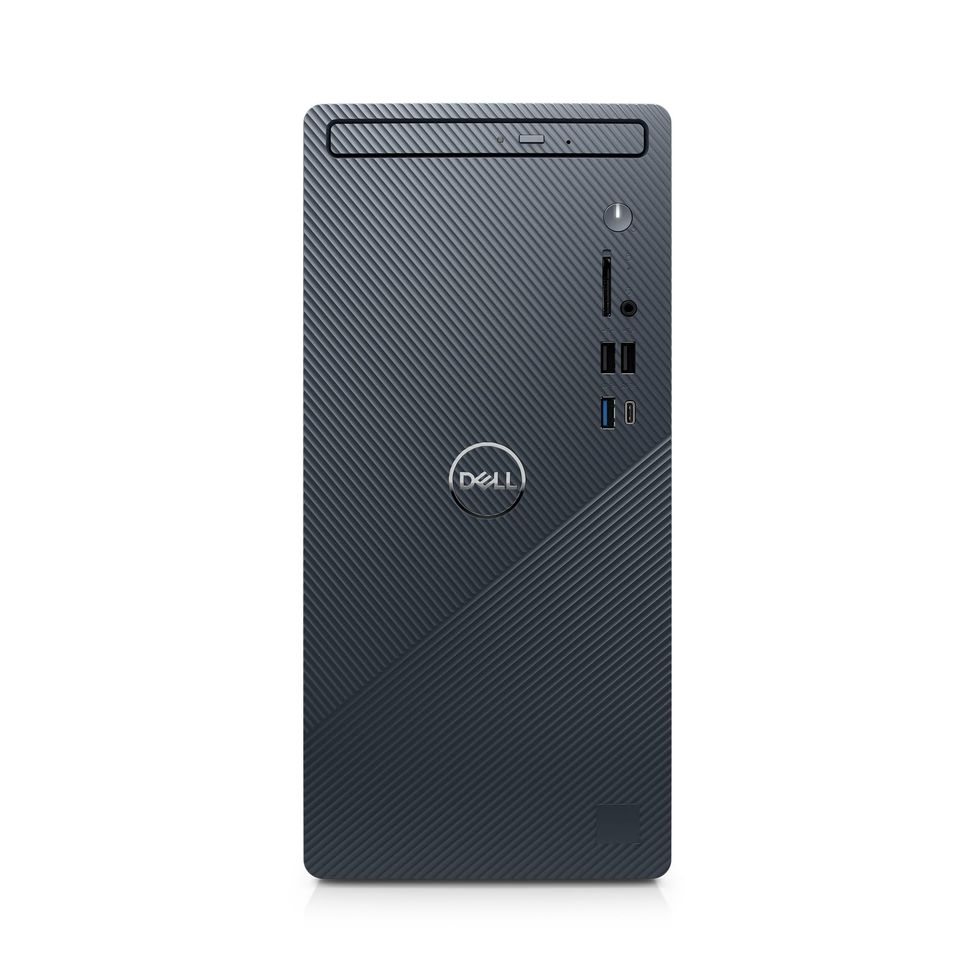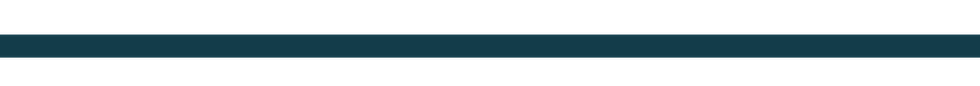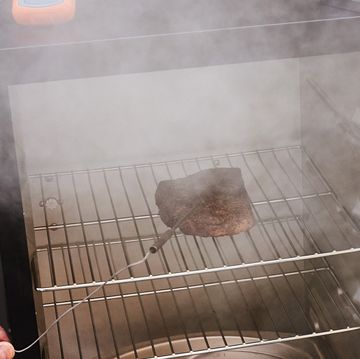Whether You’re Browsing the Web, Gaming, or Working, These are the Best Desktop Computers
Powerful processing is a click away.
Gear-obsessed editors choose every product we review. We may earn commission if you buy from a link. Why Trust Us?
Desktops come in a variety of styles, but one thing about them is the same: they’re meant for use in a fixed space. Unlike laptops, desktops boast a larger size, are more powerful, and have additional component options. At the heart of a desktop is the tower, a powerhouse that contains the motherboard, CPU, RAM, storage drives, power supply, and possibly a dedicated graphics card. This central unit connects to essential companions like a monitor, keyboard, and mouse, ultimately creating a complete computing setup.
If it's a sleek style you want, go for an all-in-one desktop, which fuses the computer's brain and monitor into one stylish unit. It's the perfect solution for those who prefer a minimalist look or for those short on space. This option delivers with a neat, cable-free environment. For those who prize compactness, the mini desktop shrinks the traditional tower's form, delivering respectable power while focusing on saving space and reducing energy use.
The price spectrum of desktops is as diverse as their forms. Entry-level models can be a wallet-friendly few hundred dollars, while top-tier machines can soar to several thousand. The price is dictated by a mix of the computer's performance prowess, the quality of its components, its construction finesse, and the reputation of its brand.
New trends in desktop computers include a focus on sustainability, with energy-efficient components and recyclable materials becoming more prominent. There’s also a rise in the adoption of liquid cooling systems for better thermal management and speed. Also, with the increasing demand for high-powered computing, there are more desktops with advanced CPUs and GPUs catering to gamers and professionals who require robust performance.
The latest desktop developments further indicate increased convergence with other technologies. For example, some desktops now offer built-in AI accelerators for machine learning tasks, and there's a growing interest in desktops that support virtual reality (VR) and augmented reality (AR) experiences.
Best Desktop Computers
- Best Overall: iMac 24-Inch
- Best Budget: Inspiron 3020S
- Best Premium/High-End: Corsair Vengeance i7400
- Best All-In-One: HP Envy 34
- Best Tower Only: Inspiron 3020
The Expert: I’m a tech journalist who has owned desktop computers for decades. I recently spent a dozen hours researching and reading reviews of the latest desktops. I am currently using an iMac, which made it into my roundup as a top choice.
What to Look For in a Desktop Computer
Display
When shopping for a desktop computer display, key features to watch for include resolution, panel type, refresh rate, and size. Aim for at least a Full HD (1080p) resolution for crisp visuals, but 4K delivers an even sharper image. Panel types like IPS (In Plane Switching) provide excellent color accuracy and viewing angles essential for graphic work.
A higher refresh rate, measured in Hertz (Hz), makes for smoother motion, a boon for gaming. Size-wise, 24- to 27-inches hits a sweet spot for most users, balancing space and usability. Also, consider the display's connectivity options to ensure compatibility with your computer, looking for ports like HDMI, DisplayPort, and USB-C. Lastly, an ergonomic stand with tilt, swivel, and height adjustments will help maintain a comfortable viewing position.
More to Consider: Best Mouse Pads • Best Gaming Chairs • Best External Hard Drives
RAM
Aim for at least 8GB of RAM for light use, but grab 16GB or more for gaming and heavy-duty tasks. Speed-wise, the faster the MHz, the quicker your programs will run. Go for DDR4 or even speedier DDR5 memory, starting around 2666 MHz, for the sweet spot of speed and value. If you see the term "low latency" on a chip specification, that means it reacts faster, so a lower number is better. Check that it fits your motherboard's limits. And for an extra boost, get a dual-channel kit (that's two sticks of RAM) to get things moving.
Processor
When selecting a processor for your desktop, the generation and model of Intel Core CPUs are crucial. Aim for the latest technology: a 13th or 14th-generation Intel Core. The Core i3 is cost-effective for everyday tasks, while the i5 balances performance and price, suitable for moderate use.
For intensive tasks like video editing or gaming, the i7 is a robust choice. The powerhouse i9 is top-tier, designed for professionals and hardcore gamers who need the best. Consider the CPU's core count and clock speed—more cores and higher speeds mean smoother multitasking and faster performance.
External ports
Prioritize USB 3.0 ports for their brisk data transfer, ensuring quick interactions with flash drives and external hard drives. An HDMI or DisplayPort is essential for a crisp, high-quality display, especially if dual monitors are in the cards. An Ethernet port is your reliable backbone for uninterrupted internet connectivity, a must-have for smooth streaming and online gaming.
Audio jacks remain a staple for plugging in headphones or speakers and are essential for immersive sound experiences. And don’t overlook Thunderbolt 3 or 4 ports, offering a high-speed bridge for data and power in one sleek connection. Select a motherboard that covers this spectrum of ports, which will future-proof your setup for various devices and uses.
Storage
When choosing storage for your desktop computer, it’s crucial to balance size and type based on your needs and budget. Hard Disk Drives (HDDs) offer high capacities, typically ranging from 500GB to several terabytes (TB), at a lower cost, making them ideal for storing large volumes of data like photos and videos. For speed, particularly in booting up and loading applications, Solid State Drives (SSDs) are superior. They usually come in smaller capacities, from 250GB to 2TB, and are more expensive but significantly faster.
How We Selected Desktop Computers
When choosing these desktop computers, I prioritized versatility, affordability, and user-friendliness. I delved into popular consumer choices, focusing on models known for their robust performance and ease-of-use. I explored a range of brands, from industry giants (Apple and HP) to rising contenders such as the relatively new Skytech, ensuring a diverse representation. I looked at reviews and ratings and tried several models in person, including the MAC Mini, iMAC, and HP Envy.

Sascha Brodsky, a freelance journalist based in New York City and a graduate of the Columbia University Graduate School of Journalism and Columbia's School of International and Public Affairs, writes about many aspects of technology including personal technology, AI, and virtual reality. His work has appeared in The New York Times, The Atlantic, The Guardian, and many other publications. In his spare time, he enjoys cycling and hiking.
Watch Next


The Best Camping Coolers for Summer Adventures

The 7 Best Cell Phone Signal Boosters

DeWalt Impact Wrench Comes With Two Free Batteries

Save 33% on Ring Security Cameras at Amazon