
Let’s be honest – some products aren’t easy to use. No wonder it can get challenging for your customers to assemble, install, or troubleshoot their purchases without a clear guide.
Product user manuals can solve this! They are more than just a set of pages with step-by-step instructions.
They are valuable resources that bridge the gap between your product and your customers, providing them with the knowledge to utilize your product to its fullest potential.
In this blog, we will discuss the basics of a product manual and its types and explore the role of software for creating product manuals.
What Is a Product Manual?
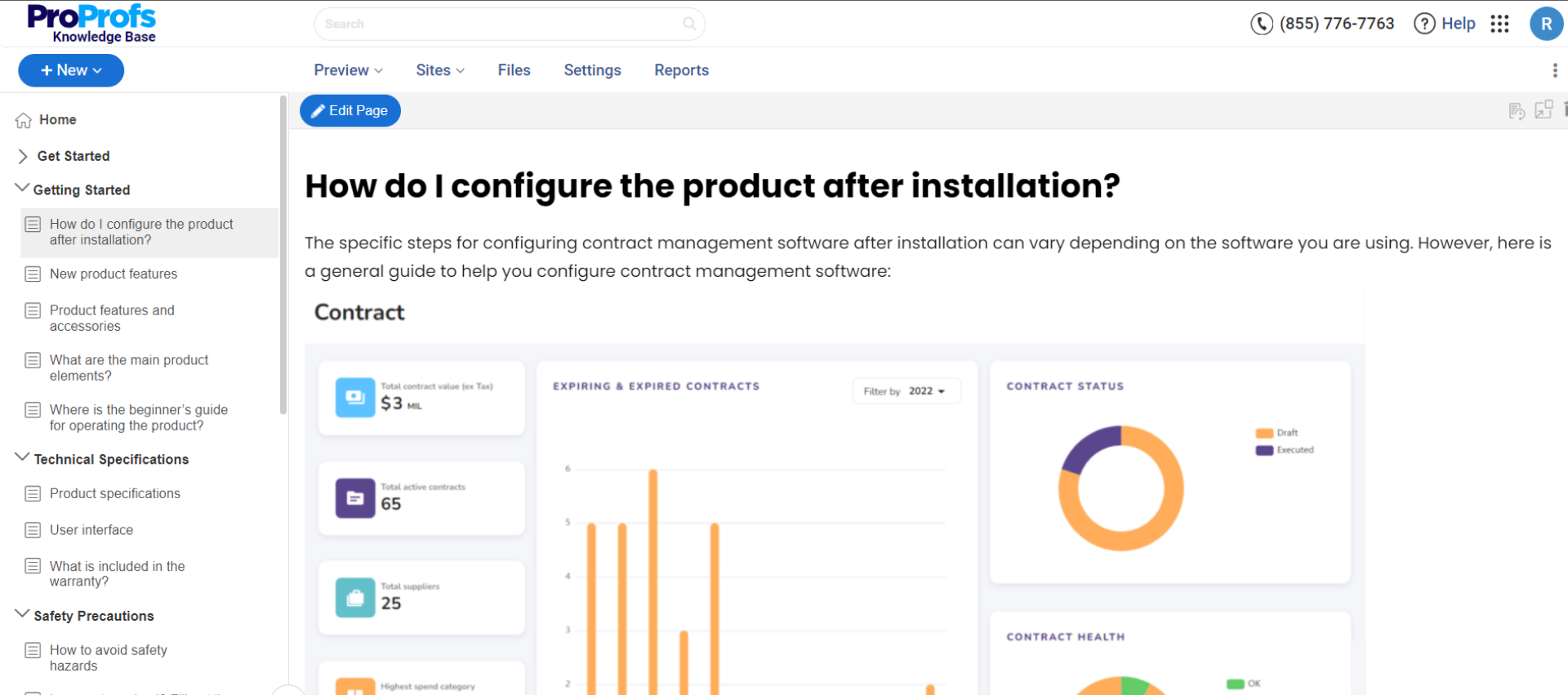
A product manual provides users with detailed information on a product’s installation, operation, maintenance, and troubleshooting.
It serves as an extensive guide to help users understand and use the product effectively. For example, a product manual for your smartphone would offer instructions on setup, features, accessories, and troubleshooting procedures.
Product manuals don’t just help your customers; they can also help you reduce the number of support calls and inquiries, saving your team precious time and resources.
Providing clear and accurate instructions minimizes the risk of product misuse or improper installation, ultimately minimizing product returns, refund requests, or costly repairs.
Above all, a thoughtful product manual showcases your commitment to quality and professionalism, distinguishing your brand from competitors.
Talking of instructions, check out this video to learn more about creating an instruction manual.
What Are the Types of Product Manuals?
Companies use product user manuals to provide users with the necessary information to install, operate, maintain, repair and use their products effectively and safely, ultimately enhancing the overall user experience and satisfaction.
Let’s explore common types of product manuals and their examples.
Installation Manuals
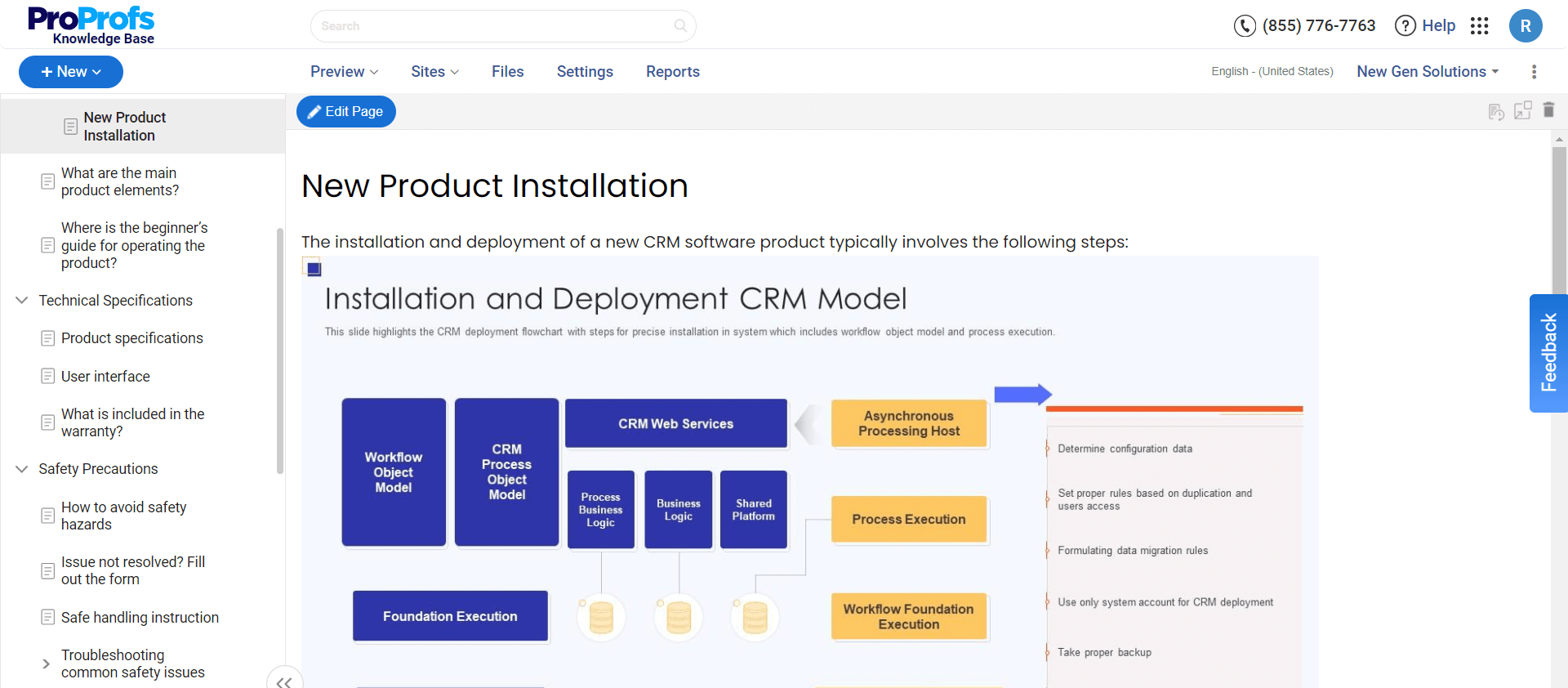
These provide step-by-step instructions for correctly installing the product. They usually include diagrams, written instructions, and sometimes even videos to ensure proper installation.
Installation manuals aim to guide users through setting up the product correctly and avoiding any potential damage or errors. It enables a smoother and more efficient installation process, increasing product lifespan and improving user satisfaction.
For example, an installation manual for a home security system would provide step-by-step instructions on mounting the cameras, connecting the cables, and setting up the control panel.
User Manuals
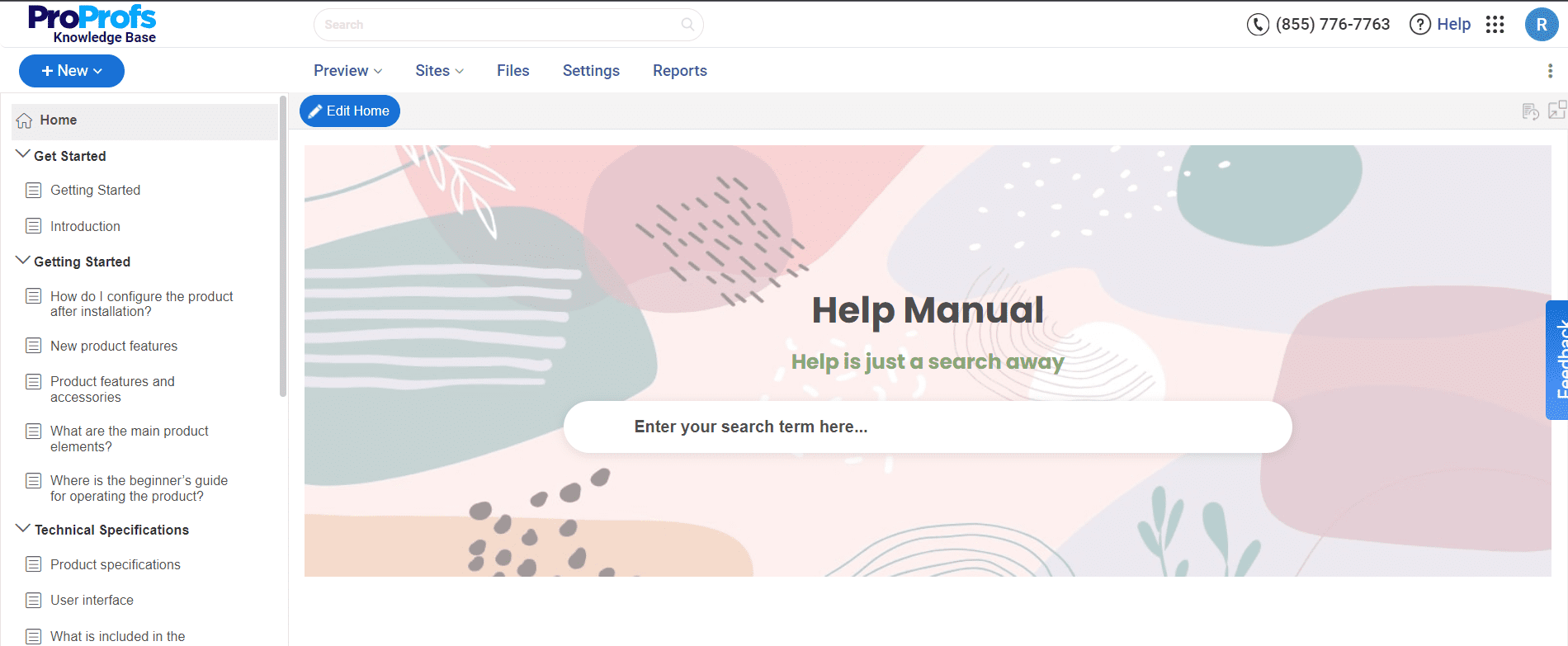
User manuals are designed to help users understand how to operate and utilize the features of a product. They cover topics like product functions, settings, troubleshooting, and safety instructions.
They aim to provide users with comprehensive information about the product and ensure they can use it effectively, enabling a better user experience, reducing support requests, and improving product understanding and usage.
For example, a user manual for a smartphone would cover topics like how to navigate the interface, customize settings, use various apps, and troubleshoot common issues.
Maintenance Manuals
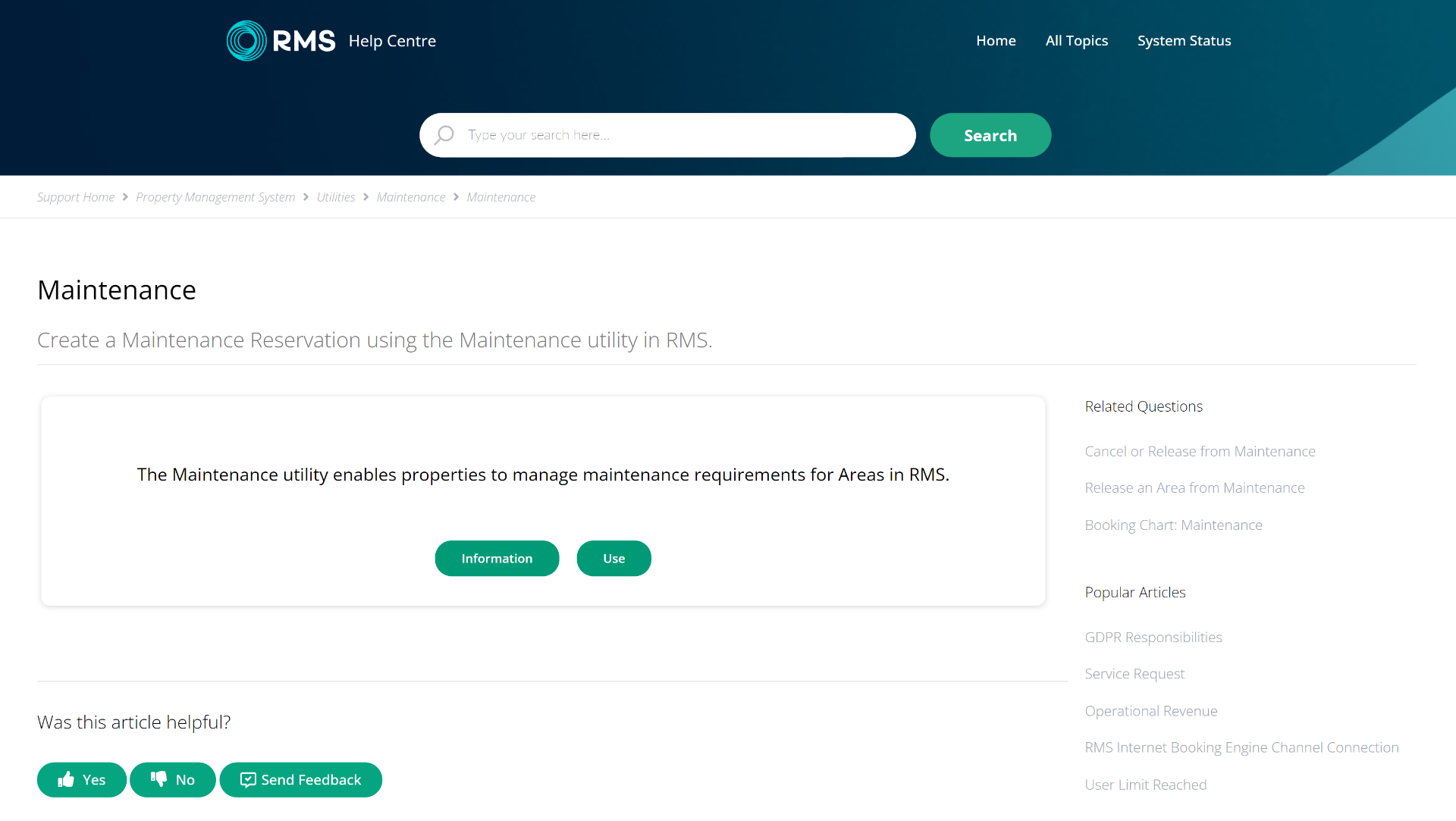
These outline the recommended maintenance procedures and schedules for a product. They include instructions for cleaning, servicing, or replacing parts.
They aim to help users properly care for and maintain their products to ensure longevity and functionality, enabling increased product lifespan, reducing repair costs, and improving performance and reliability.
For example, a maintenance manual for a car would outline regular maintenance tasks such as oil changes, wheel balancing, and filter replacements.
Repair Manuals
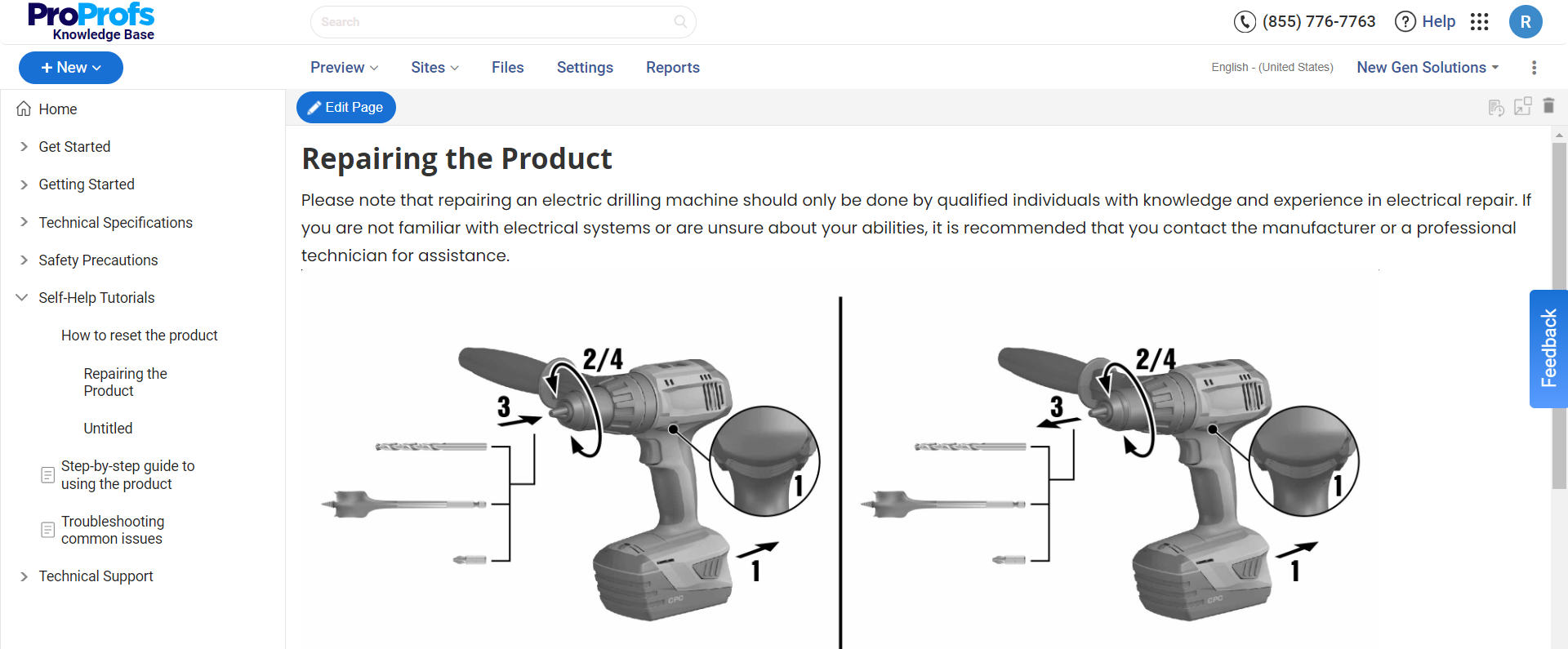
As the name suggests, repair manuals are intended for users looking to troubleshoot and fix issues with their products. They provide detailed instructions on diagnosing and repairing common problems and information on parts and tools required for repairs.
They aim to empower users to handle minor maintenance independently, reducing the need for professional intervention, helping repair cost savings, reducing downtime, and increasing user self-sufficiency.
For example, a repair manual for a laptop would provide step-by-step instructions on replacing components such as the keyboard, RAM, or hard drive.
Safety Manuals
Safety manuals focus on ensuring the safe usage of a product, particularly for products that involve potential risks or hazards. They consist of guidelines and precautions to prevent accidents and injuries while using the product.
They aim to educate users about potential risks and how to avoid them, promoting a safer user experience, reducing the likelihood of accidents or injuries, minimizing legal liabilities, and improving overall product safety.
For example, a safety manual for a power tool would outline precautions, safety guidelines, and correct usage procedures to prevent accidents.
What Makes a Good Product Manual?
An effective product user manual design can empower users with the information and guidance they need to use and safely maintain the product, provided they follow some basics.
Let’s take a look at those.
Clear Organization and Structure
A well-curated manual should have a logical structure, with sections and headings that make it easy for users to find the information they need.
Each section should be clearly labeled and organized in a sequential manner, allowing users to navigate through the manual easily.
Concise and Easy-to-Understand Language
The language used in the manual should be concise and free from jargon or technical terms that may confuse the user.
Complex concepts should be explained in a simple and understandable way using plain language.
Visual Representation
Effective use of visuals like diagrams, illustrations, and photographs can enhance understanding and make instructions or explanations clearer.
Visual aids should be used appropriately and accompanied by concise and descriptive captions or labels to reinforce comprehension.
Step-by-Step Instructions
A product manual should provide clear, sequential, and detailed instructions for each task or operation.
The steps should be presented in a logical order and detail any necessary warnings, precautions, or notes to ensure users can complete the job.
Troubleshooting and FAQ
Including a troubleshooting section or frequently asked questions (FAQ) section can provide users with solutions to common problems or answers to their queries.
It helps users resolve issues without needing additional support or contacting customer service.
Safety Precautions
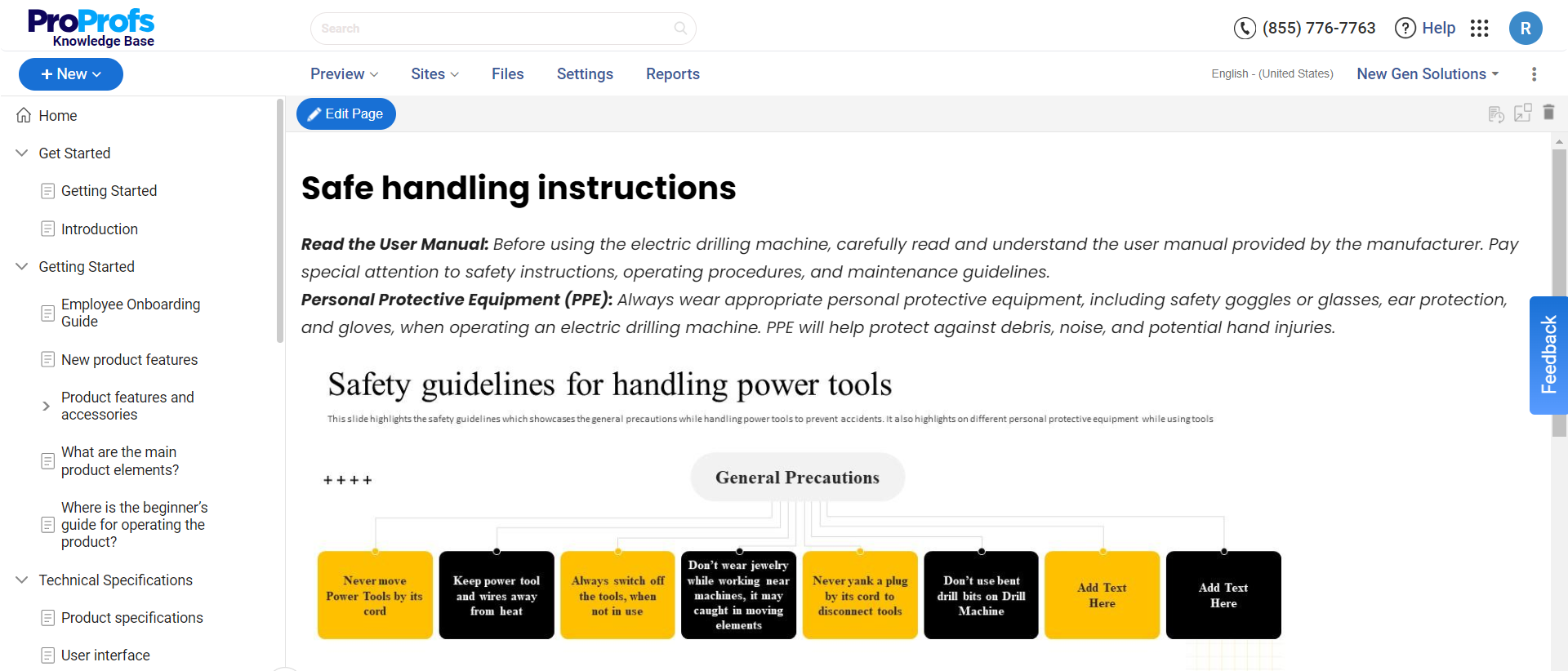
A good product manual prioritizes user safety by including clear and prominent safety instructions, warnings, and precautions.
These should be placed at the beginning of the manual or relevant points throughout to ensure users are aware of potential risks and know how to mitigate them.
Index and Glossary
An index and glossary section can be included to help users locate specific information quickly and to provide definitions and explanations of any technical terms or acronyms used in the manual.
This aids in comprehension and improves the usability of the manual.
Online Accessibility
With the rise of digital technology, providing an online version or a downloadable PDF of the product manual can increase accessibility and convenience for users.
An online version can be easily searched, bookmarked, and accessed across different devices.
User Testing and Feedback
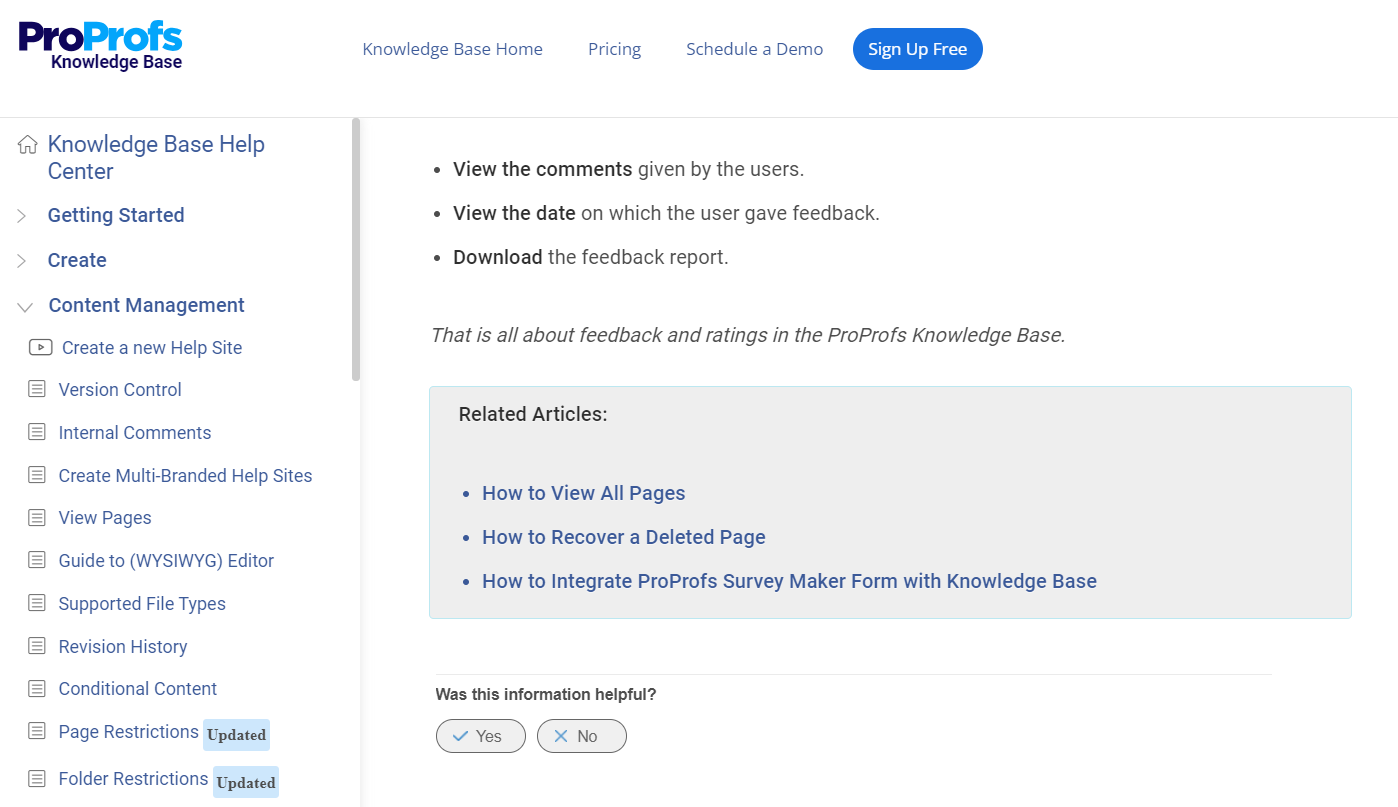
Product manuals should undergo user testing and gather feedback to meet their needs and address their questions or concerns effectively.
Incorporating user feedback and making improvements accordingly enhances the usability and effectiveness of the manual.
How to Create a Product Manual
Creating a product manual demands meticulous planning, research, and attention to detail.
By following these steps, you can develop an extensive and user-friendly manual to guide users in installing, operating, maintaining, and troubleshooting the product.
Define the Objectives and Scope
Start by clearly defining the objectives of the product manual. Determine what information needs to be included and establish the scope of the manual.
Identify the target audience and their knowledge level to tailor the content accordingly.
Conduct Research
Collect all the necessary information about the product, its features, operation, installation, maintenance, and other relevant details.
Review product specifications, user feedback, and existing documentation to ensure accuracy and completeness.
Organize the Content
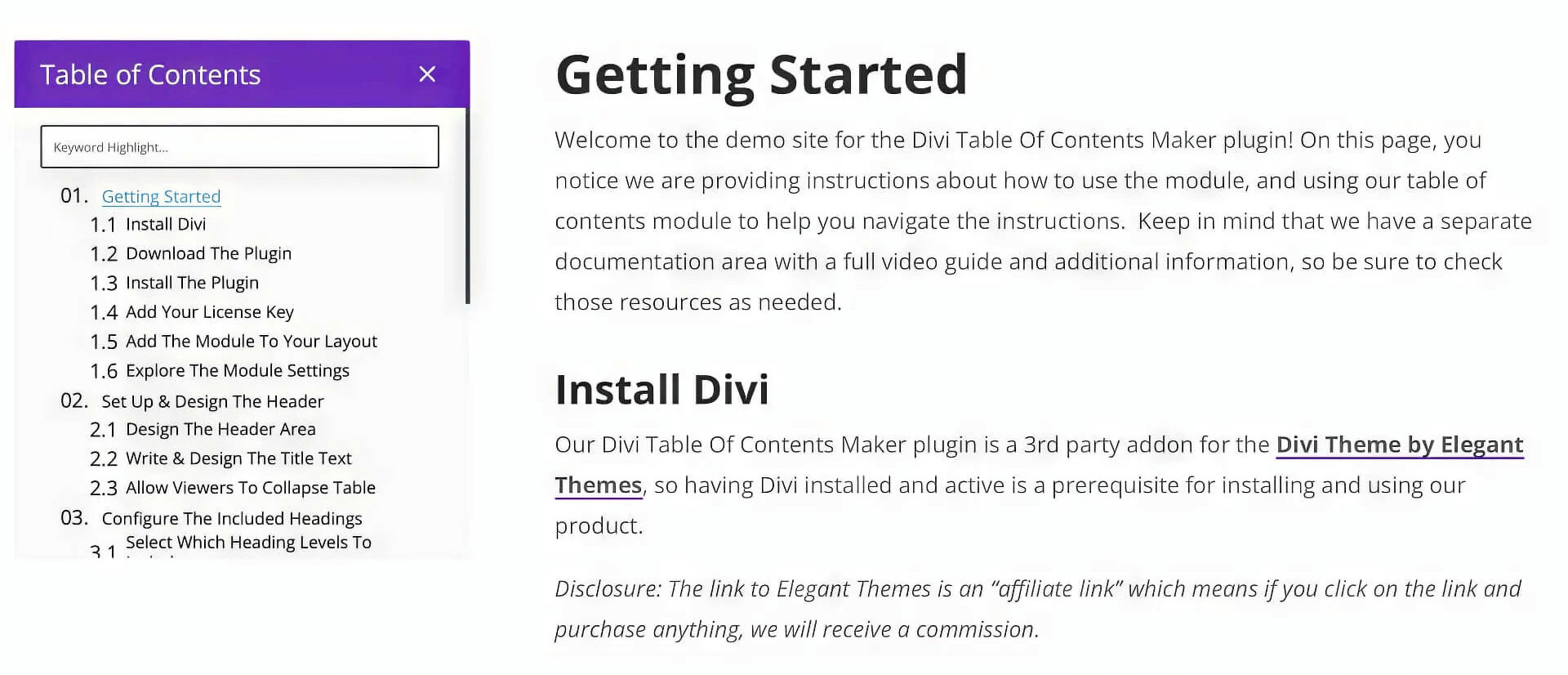
Develop an outline or table of contents to organize the information logically and user-friendly.
Decide on the sections and sub-sections that will be included in the manual. Consider the flow of information and the sequence that users will follow.
A product manual software platform helps you organize your content effortlessly by creating sections, chapters, and subsections, making it easier for users to navigate the manual. It also lets you import existing content from various formats like Word, PDF, or HTML.
Write Clear and Concise Instructions
Craft the content of the manual using clear and concise language. Write step-by-step instructions for each task or operation, providing sufficient details and explanations.
Use active voice and avoid technical jargon that may confuse users. Consider using bullet points, numbering, or screenshots to enhance clarity.
Include Visuals
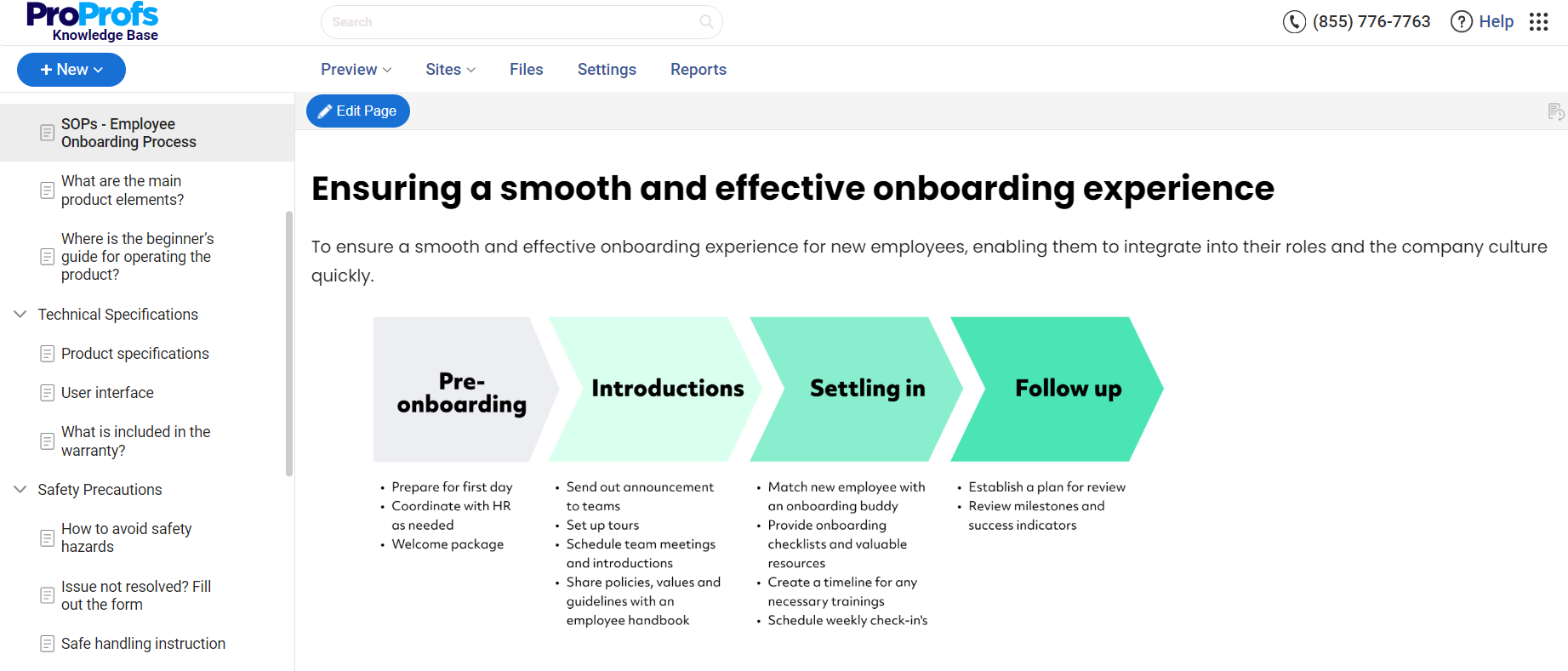
Utilize visuals such as diagrams, illustrations, or photographs to supplement the text and improve understanding.
Ensure the visuals are clear, accurately represent the product or process, and are labeled appropriately.
Address Safety and Precautions
Create a section on safety instructions, warnings, and precautions. Outline any potential risks associated with the product and provide guidelines on using it safely.
Emphasize essential safety measures and include any necessary warnings or labels within the manual.
Perform User Testing
Test the manual with a group of representative users. Allow them to follow the instructions and provide clarity, usability, and comprehension feedback.
Include user feedback to make necessary revisions and improvements.
Proofread and Edit
Thoroughly review the manual for any grammatical errors, typos, or inconsistencies.
Ensure all instructions are accurate, complete, and easy to understand. Consider involving a professional editor or proofreader for a fresh review.
Design and Formatting
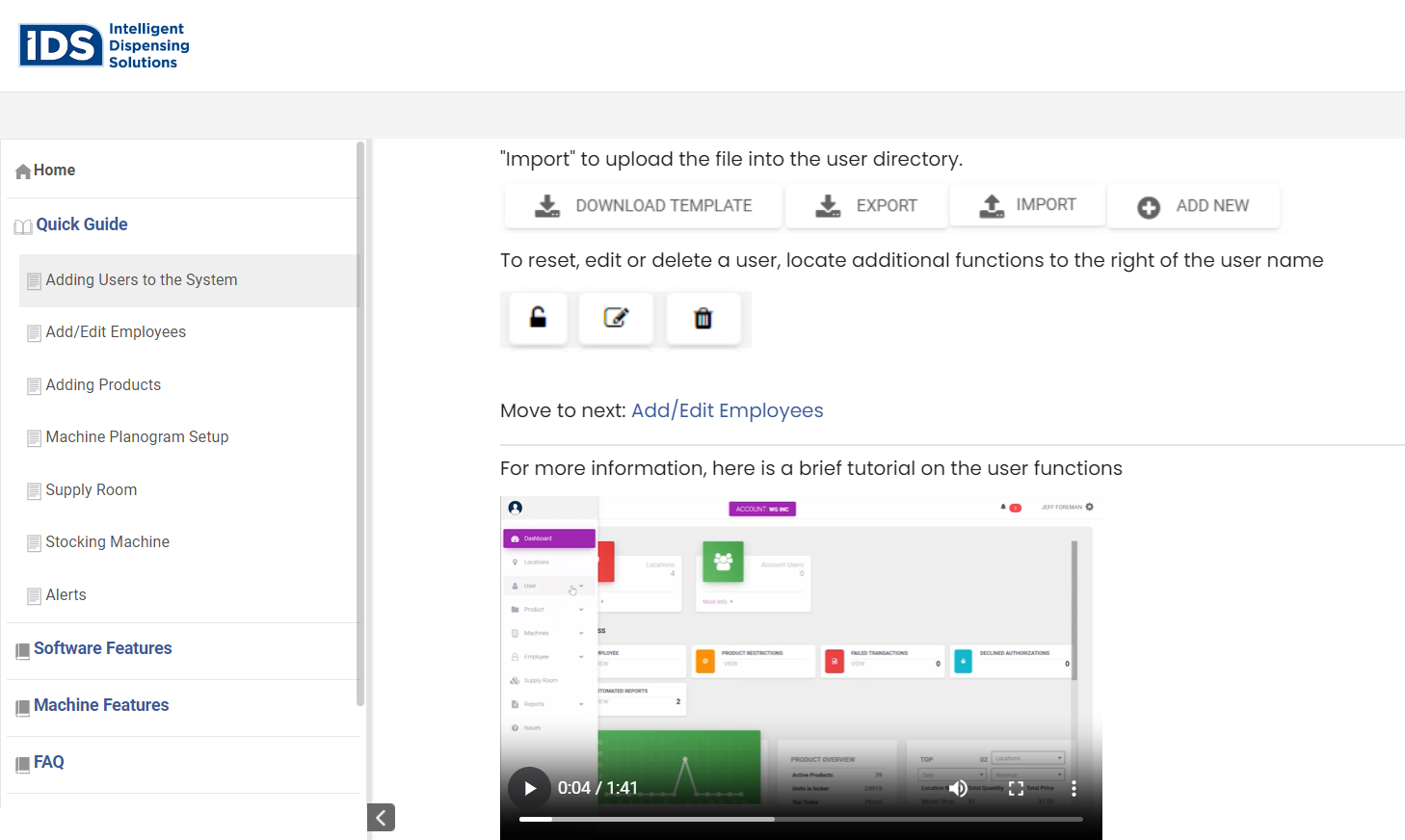
Pay attention to the visual design and layout of the manual. Use consistent fonts, headings, and formatting throughout.
Make sure to use icons or color coding where appropriate to enhance visual clarity and make the manual aesthetically pleasing.
Publish and Distribute
Decide on the format in which the manual will be published, such as print or digital.
Ensure it is easily accessible to users by providing printed copies of the product or making it available for download on the company’s website or other platforms.
Maintain and Update
Regularly review and update the product manual as needed. Incorporate new features, address known issues, or reflect changes in the product over time.
Include an open feedback channel to collect user suggestions or identify areas for improvement.
Read More: Build Excellent Product Manuals With Online Manual Creator
Create Detailed Product Manuals to Enhance Product Efficiency
A product manual provides users with guidance and instructions on effectively using a product. Following the tips and strategies outlined in this guide, you can create informative and user-friendly product manuals that enhance the overall user experience.
ProProfs Knowledge Base can significantly assist in creating detailed product manuals. Users can quickly generate accurate and well-structured content using its AI text editor with pre-built templates and suggestions.
It also offers various pre-built, customizable templates to suit specific product needs. Collaboration tools like internal comments and user management enable teams to work together seamlessly, ensuring a smooth and efficient documentation process.
Do you want a free Knowledge Base?
We have the #1 Online Knowledge Base Software for instant self-help







