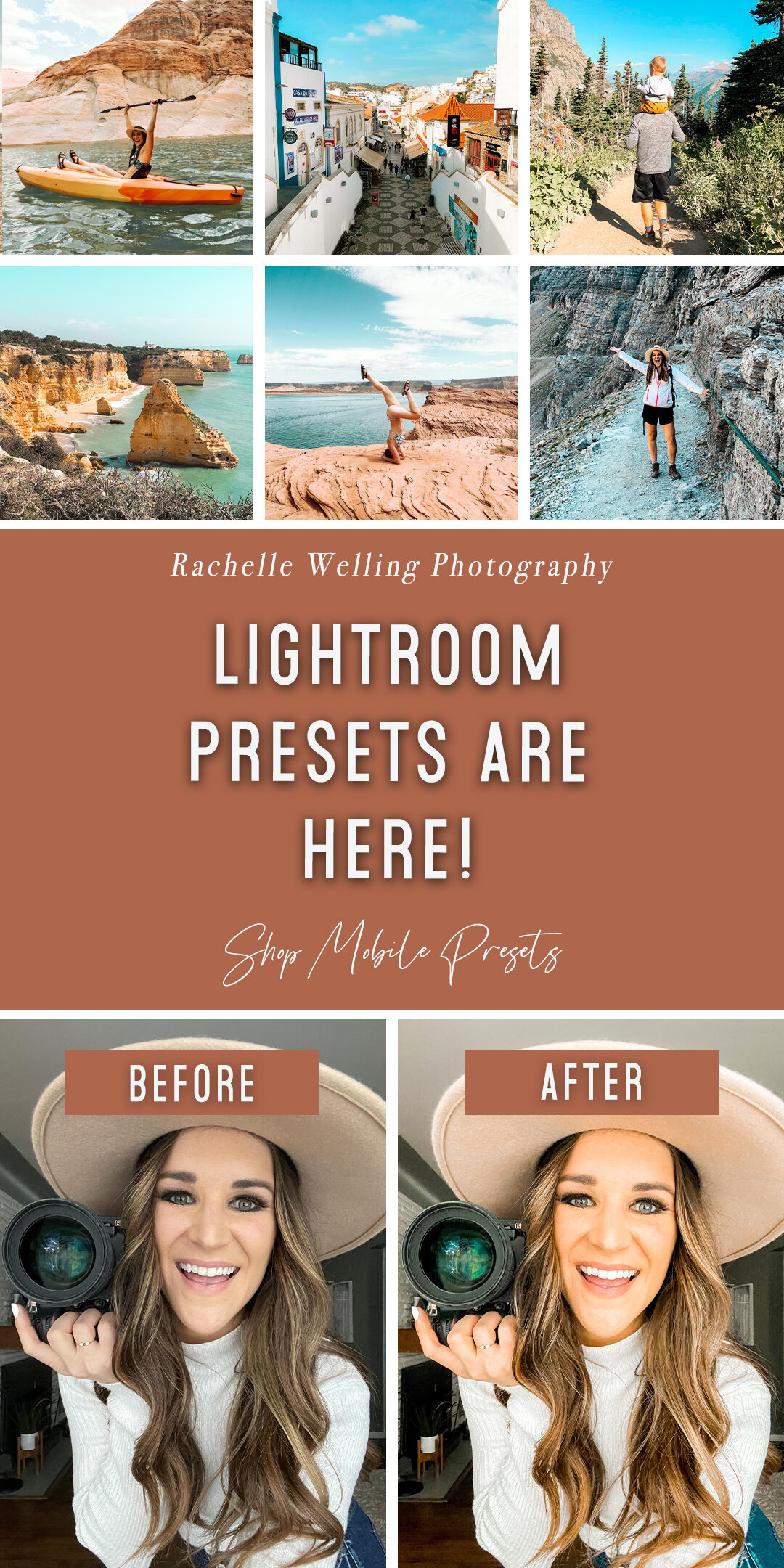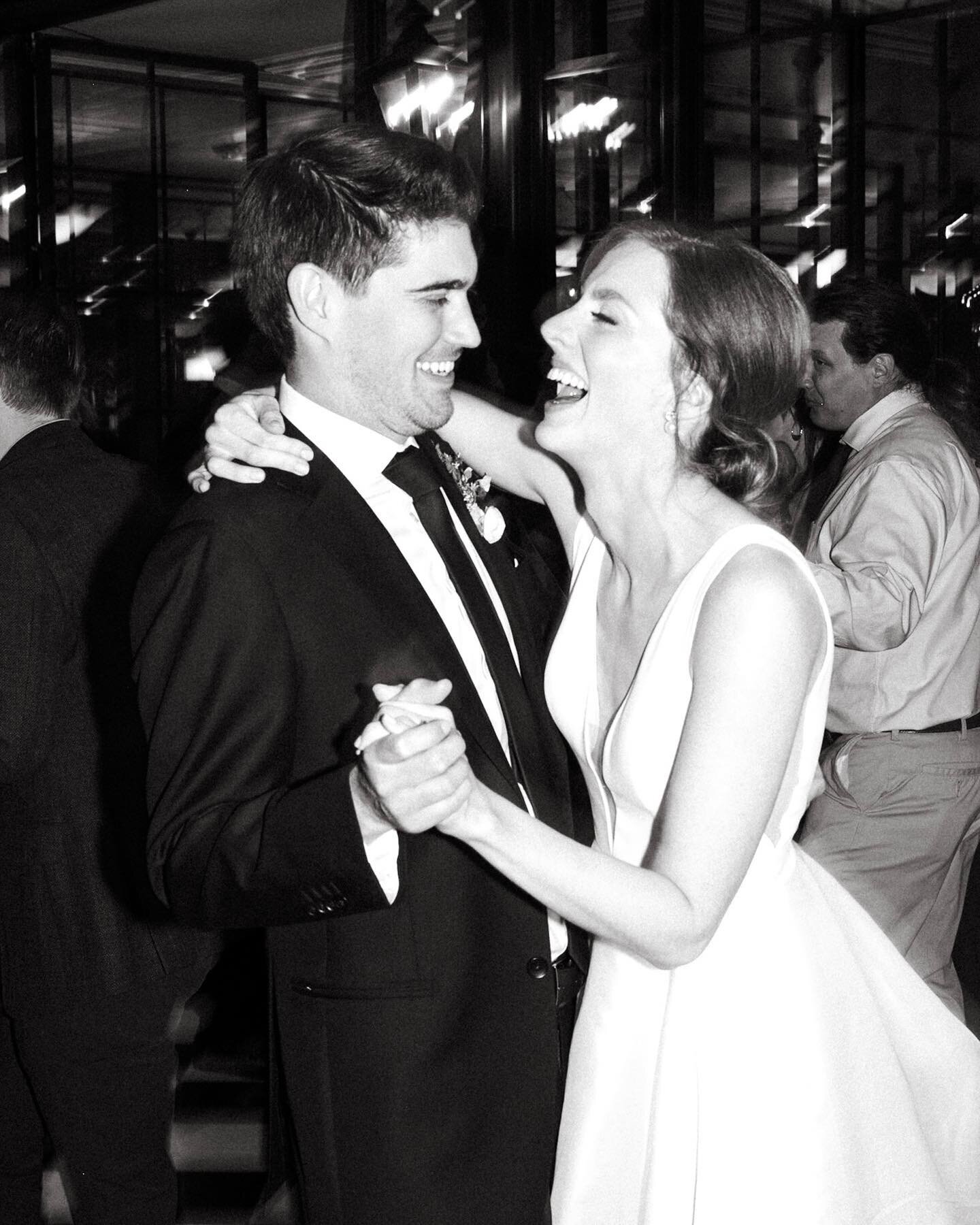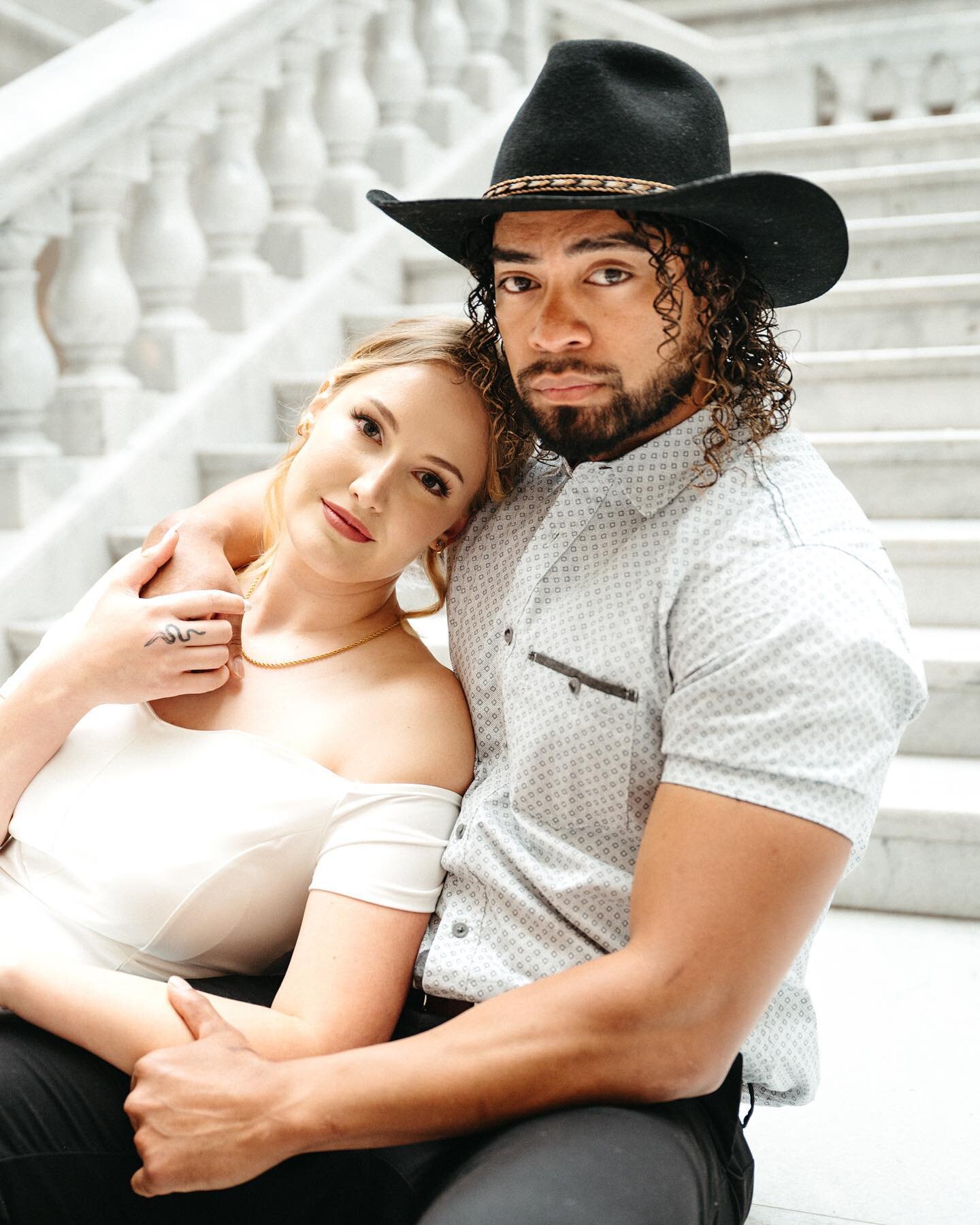How To Create a Digital Vision Board
/I did a thing. Today I created my first ever vision board. Actually, I’ve done this many times long before we started called them vision boards.
When I was younger I remember cutting out sayings and images from magazines that I liked and inspired me and gluing them onto a piece of printer paper that I would hang on the back of my bedroom door. I did it in college when I was 10-15 pounds heavier than I am now. I cut out pictures of Victoria Secret models like Adriana Lima and taped them to my closet mirror to motivate me to work out. Good in theory, not in practice. We’ll unpack my unhealthy body image during my late teens and early twenties some other time. For now, I want to show you my current vision board. It’s not necessarily geared toward the year 2020. More like a vision board for the next 5 years.
I included all kinds of things from different areas such as fitness, mindset, finance, career, health, entrepreneurship, travel, home, personal development, and family. It all boils down to this: I want to grow as a person, a creative, and an entrepreneur. I want to be a good mother and wife. I want to challenge myself and always keep learning. And I want to spend as much time outside as possible.
I created this digital vision board using Adobe Photoshop. You can do the same thing, or if you don’t have Photoshop, try Powerpoint or Keynote. I started with a white background and googled different images I was looking to include and dropped them into the file (read: copy and paste) and arranged them how I liked. Then save it to your desktop as a PDF or JPEG.
What parts of my vision board resonate with you?