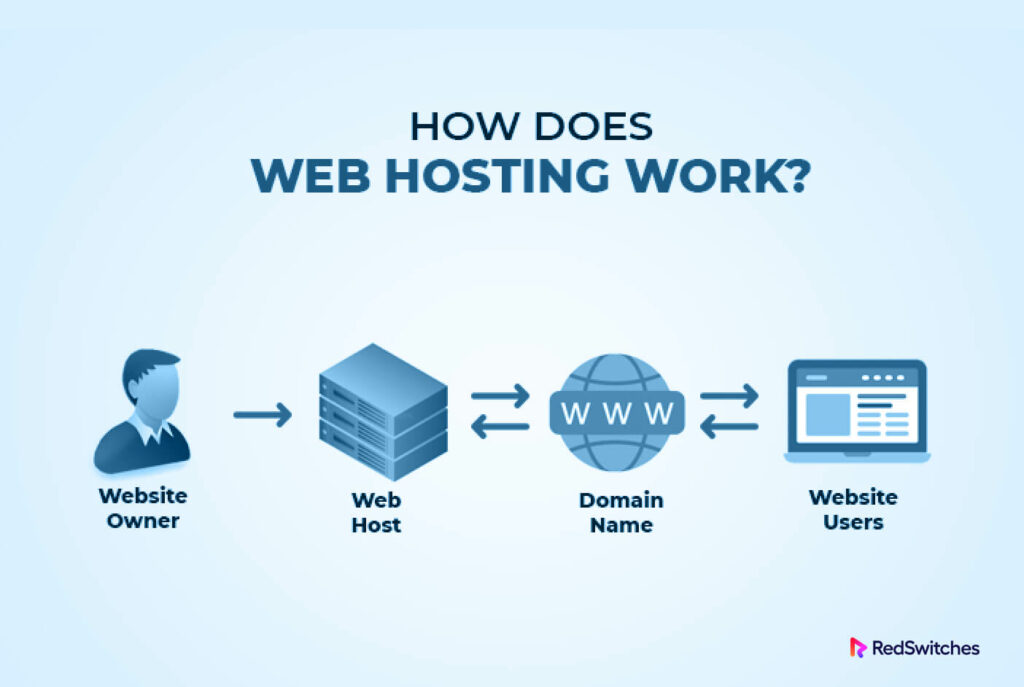Did you know that as of 2023, the global web space houses over 1.1 billion websites? Have you ever wondered how these sites come into being and manage to reach countless users around the globe? The answer lies in the magic of web hosting. Web hosting is the bedrock of the internet as we know it today. A web hosting provider furnishes this framework.
As our world continues to pivot towards a digital reality, having a rudimentary understanding of web hosting operations becomes crucial. This knowledge is invaluable whether you’re an entrepreneur looking to launch your business on the web, an aspiring blogger keen to disseminate your insights, or merely an inquisitive individual eager to comprehend the internet’s backbone.
This in-depth guide will illuminate the question, “What is web hosting, and how does it work?” By the time you finish this article, you will have a working understanding of web hosting’s technicalities.
Table of Content
- What is Web Hosting?
- How Does Web Hosting Work?
- Types of Web Hosting
- Choosing a Web Hosting Provider
- Conclusion
- FAQs
What is Web Hosting?
Web hosting is a service extended by hosting companies that pave the way for websites to be accessible over the World Wide Web. Picture this: Every website you’ve visited is housed on a server, a special computer designed to store and present data. The data on these servers—everything from your favorite food blog’s latest recipes to the high-res product images on an e-commerce site—is stored and managed by a web hosting company.
Web hosting providers lease space on their servers where you can upload the files that make up your website, including HTML files, CSS or JavaScript files, and multimedia content such as images and videos. Once these files are uploaded to a server, anyone with the correct website address or URL can access them online.
The Role of a Web Host
Web hosting providers can be compared to the real estate agents of the digital world. The primary role of web hosting is to provide the infrastructure that houses these servers. They manage sprawling data centers brimming with servers they lease to website proprietors.
Moreover, the hosting provider ensures that the servers are running 24/7, are protected from physical and digital threats, and have adequate power and internet connectivity to serve your website to visitors around the globe. Some additional responsibilities include:
Server Maintenance and Support: Web hosts are in charge of ensuring the seamless operation of their servers. This encompasses hardware servicing, software upgrades, and troubleshooting potential technical problems.
Data Storage and Control: Web hosts house your website’s data on their servers and oversee the data transfer whenever a user visits your site.
Network Accessibility: Web hosts ensure that your website remains accessible to visitors 24/7 by maintaining a consistent high-speed internet connection to their servers.
Security Measures: Web hosts employ various security measures, such as firewalls, virus detection tools, spam filters, and more, to safeguard your website data against potential threats.
Customer Assistance: Most web hosts offer customer service to aid you in resolving any issues or answering any questions concerning your hosting service.
In the following sections, we will delve further into web hosting and how it works. We will explore various hosting types, the data transfer process, the significance of domain names, and more. Gaining insight into these areas will enhance your understanding of “how web hosting operates,” helping you make knowledgeable decisions when selecting a web hosting service for your online projects.
How Does Web Hosting Work?
Web hosting is about making your website’s files available to multiple users simultaneously from any location worldwide. When you purchase a hosting plan, your website files are uploaded to a server at a data center. This server is continuously connected to the internet. When someone enters your website’s URL, their computer links to the server on which it is hosted.
This server transfers your website’s files to their computer or mobile device. Their web browser (like Chrome, Firefox, or Safari) then converts these files into the web pages they see. It’s a fascinating process that occurs in mere seconds, embodying the essence of web hosting.
The Importance of Servers in Web Hosting
Servers are the lifeblood of the entire web hosting process. A server is a high-powered computer that stores your website’s data but performs much more than just storage.
Data Storage and Retrieval: Servers store all files comprising a website, such as HTML files, scripts, images, videos, etc. When a user wishes to visit your website, their computer sends a request to your site’s host server, which sends the necessary files.
Traffic Management: Servers control web traffic to and from your website. They process requests from users wanting to view your site, ensuring an optimal experience for all, regardless of whether you have a dozen or several thousand visitors.
Web Applications Operation: For complex websites, like e-commerce stores or social media platforms, servers do more than just send files—they execute applications. These could include shopping cart programs, content management systems, etc.
Email Hosting: Servers also frequently manage your domain’s email. They oversee email sending, receiving, and storing the same way they handle web page files.
Database Administration: If your website utilizes a database (as most modern websites do), the server also handles the storage, retrieval, and management of this data.
It’s worth noting that servers are specifically designed to handle these tasks. They have robust processors, ample memory, and substantial storage space.
The Data Transfer Process
The data transfer process of web hosting comprises a well-orchestrated sequence of operations, which makes it possible for a user to view your website. Have you ever been curious about the underlying processes that take place when you select a website link? Here’s what happens.
Initiating a Data Request: The journey commences when a user inputs your website’s URL into their browser or selects a link that directs them to your site. The browser then forwards a request to the server where your website resides to fetch the site’s data.
Pinpointing the Server: This request is relayed through the internet to the appropriate server via an interlinked network of computers and fiber optic cables, commonly called the internet backbone.
Fetching the Data: Upon receipt of the request, the server fetches the required data from its storage. The data could be HTML files, stylesheets, scripts, images, or other resources needed to render your website.
Data Transmission: The server dispatches these files back to the user’s browser through the internet. This process is optimized by leveraging TCP/IP, a collection of communication protocols used on the internet.
Website Rendering: Once the data is received, the user’s browser interprets the code and exhibits the website on their screen.
Although this process seems intricate, it transpires quickly, thanks to modern internet infrastructure. It’s also crucial to acknowledge that the speed of this process, or the time it takes for your website to load for a user, hinges on numerous factors, such as the reliability of your web hosting provider, the user’s internet connection speed, and the geographical location of your server.
Domain Names and DNS System
An essential part of grasping web hosting and how it works involves understanding domain names and the Domain Name System (DNS).
A domain name is the web address you input into a browser to access a website. In “www.google.com,” “google.com” is the domain name. An Internet Protocol (IP) address underlies each domain name. Computers utilize these numbers sequences to identify each other over the internet.
To bridge the gap between user-friendly domain names and computer-friendly IP addresses, we leverage the Domain Name System (DNS). The DNS functions as the internet’s directory. It converts domain names into IP addresses, enabling browsers to load the appropriate resources.
When you key in a website address into your browser, it dispatches a query to the global network of DNS servers to find the corresponding IP address. Once the DNS server provides the correct IP address, the browser forwards a request to that IP address to load the website.
When you buy a hosting plan in web hosting, the hosting company generally provides DNS servers (also known as nameservers) to which you can point your domain name. This ensures that when someone inputs your domain name into their browser, the DNS system directs their request to your hosting company’s server, where your website’s files reside.
Types of Web Hosting
To further understand how does web hosting work, we also need to understand the different types of web hosting. Each type caters to different needs, whether for a personal blog, a small business website, or a large e-commerce platform.
Here are the four main types of web hosting you should know.
Shared Hosting
The shared hosting model is comparable to cohabiting in a communal residential building, where numerous websites are stored on a singular server, jointly using the server’s resources such as CPU power, memory, and disk space.
Pros:
Cost-Efficient: As the most economical hosting type, it is an excellent choice for newcomers and smaller websites.
User-Friendly: Most shared hosting packages offer a control panel for effortless website management.
Cons:
Resource Constraints: Your website’s performance may be influenced by other websites on the same server due to shared resources.
Limited Control: This hosting type doesn’t provide as much control over server settings as other hosting forms do.
Virtual Private Server (VPS) Hosting
VPS hosting is an upgrade from shared hosting. Although the server is still shared amongst multiple websites, each website is allocated a separate slice of the server’s resources. This situation resembles living in a condo; you share the structure but have your dedicated utilities.
Pros:
Enhanced Resources: With a dedicated portion of the server’s resources, your site enjoys better reliability and performance.
Increased Control: You receive root access to your server, enabling more customization opportunities.
Cons:
Higher Cost: VPS hosting generally has a higher price tag than shared hosting.
Advanced Technical Knowledge: Managing a VPS server can be somewhat complex, particularly if you oversee the technical components independently.
Dedicated Server Hosting
Dedicated hosting is similar to owning a private house. You get complete access to an entire server, implying that all its resources are exclusively dedicated to your website.
Pros:
Optimum Performance: With unrestricted access to the server’s resources, your site can manage high-traffic volumes and intricate tasks.
Complete Control: You get full control over the configurations and settings of your server.
Cons:
High Cost: Dedicated hosting is the most expensive hosting type.
Technical Expertise Needed: Managing a dedicated server requires a deep understanding of server management unless you select a managed hosting plan.
Cloud Hosting
Cloud hosting is a newer type of hosting where your site is hosted on a network of servers, allowing it to scale resources quickly and easily depending on its needs. Rather than being tied to a single server, your website can tap into a pool of servers.
Pros:
Scalability: Cloud hosting allows your site to handle large traffic spikes smoothly.
Pay-as-you-go pricing: You only pay for the resources you use.
Cons:
Pricing can be unpredictable: You’ll be charged more if your site uses more resources in one month.
Less control: Compared to VPS and dedicated hosting, cloud hosting often comes with less control over server settings.
By understanding these different types of web hosting, you can decide which hosting type suits your website’s needs and budget best.
Choosing a Web Hosting Provider
Once you’ve determined the hosting you need, the next step is to select a web hosting provider. The market is saturated with options, so making the right choice can feel overwhelming. To help guide your decision, you should evaluate several key factors that directly impact your website’s performance and user experience.
Evaluate Your Web Hosting Needs
Selecting the best web hosting provider for your needs is like shopping for a new home; you wouldn’t just pick the first one you see. You’d consider its location, size, amenities, and price, among other things. Similarly, you must analyze several factors when choosing a web hosting provider.
1. Website Type
The kind of website you’re running impacts your hosting needs significantly. If you’re running a personal blog, your needs will drastically differ from those operating an e-commerce platform or a content-heavy news site. Knowing the nature of your site will help you estimate the resources you need and hence, guide your choice of hosting type and provider.
2. Traffic Volume
Your site’s traffic plays a significant role in your hosting choice. A website expecting high traffic will need more bandwidth and server resources to ensure a smooth user experience. Underestimating your traffic can lead to slow website speed or even downtime during traffic spikes.
3. Performance and Speed
In our fast-paced world, nobody likes a slow website. A web host that provides fast server response times is crucial. Look for hosting providers that utilize SSD storage and have an excellent track record in speed and uptime.
4. Security Needs
With cyber threats on the rise, security should be a top consideration. Look for hosts with robust security features like SSL certificates, DDoS protection, and regular backups.
5. Scalability
As your business grows, your hosting needs will evolve. You need a hosting provider that can scale with you. This is particularly important if you’re hoping for or anticipating significant website traffic or functionality growth.
6. Budget
While it’s true that you often get what you pay for, it’s also essential to find a provider that offers a good balance of affordability and value. Costly doesn’t always mean better. Establish a budget but remember to factor in what you’re getting in return.
7. Technical Support
Whether you’re a beginner or a tech guru, having reliable customer support can save you a lot of headaches. Look for a provider that offers 24/7 support via multiple channels.
8. Server Location
The physical location of your host’s server can affect your site’s loading speed. Ideally, you want to choose a hosting provider with servers close to your audience’s location.
9. Control and Flexibility
Control over your server settings can be crucial, especially if you have specific requirements. Look for providers that offer flexible packages.
In summary, selecting a web hosting provider is a critical decision that can directly impact your website’s success. Take the time to evaluate your hosting needs carefully, and choose a provider that meets those needs now and in the future. Remember, the best web host for you isn’t the best for everyone—it’s the one that meets your specific needs and business goals.
Conclusion
Delving into the intricate world of how web hosting works might initially appear overwhelming, but achieving a sound understanding of its mechanisms is crucial for maintaining your digital presence. From the servers hosting your website data to the array of web hosting options available and the selection criteria for a web hosting provider, this guide has sought to demystify the intricate landscape of web hosting. With this knowledge, you’re prepared to make discerning choices that will positively influence your website’s performance, security, and growth trajectory.
Why Choose RedSwitches for Your Web Hosting Needs?
Selecting the appropriate hosting partner is crucial as you navigate the path of building a strong digital presence. RedSwitches emerges as a reliable collaborator in this endeavor, specializing in Bare Metal Server and Dedicated Servers.
Our servers are designed for speed and dependability, guaranteeing your website is continuously available and performs at peak at all times. Furthermore, we put security at the forefront with features like SSL certificates, DDoS protection, and routine backups to secure your online activities.
Contact us now to learn more.
Frequently Asked Questions (FAQs)
Q1: How is website hosting done?
Web hosting service providers perform website hosting. These providers offer technologies and services needed for a website to be viewed online. Websites are hosted or stored on special computers known as servers. When internet users want to view your website, they type your website address into their browser, which then connects to your web host’s server, ultimately delivering the website content to the user’s device.
Q2: What are the three types of web hosting?
The three main types of web hosting are:
- Shared Hosting: This involves multiple websites sharing a single server and its resources, making it a cost-effective option for small businesses and personal websites.
- Dedicated Hosting: This provides a server solely for one website, offering high performance and security, ideal for large businesses with high traffic volumes.
- VPS Hosting: This sits between shared and dedicated hosting, offering a balance of cost-effectiveness and performance by dividing a single server into virtual servers, each with its dedicated resources.
Q3: What is web hosting, and can you give an example?
Web hosting is a specialized service enabling individuals and businesses to make their websites or web pages accessible online. As an illustration, consider RedSwitches, a reputable web hosting service provider. They propose various hosting plans, including Shared Hosting and Virtual Private Servers.
Q4: Do I need to pay for web hosting?
Although there are no-cost web hosting options, they frequently impose constraints such as confined storage capacity, diminished performance, and advertisements on your website. Paid web hosting services, like the ones offered by RedSwitches, ensure exceptional performance, security, and customer service. These features make them a reasonable expenditure for businesses and individuals aspiring for a proficient online presence.
Q5: What is the difference between web hosting and domain?
Web hosting and domain constitute two crucial components of any website. Web hosting refers to where your website files are stored, whereas a domain is an address that users input into their web browser to access your website. To make it easy, consider your website as a house; web hosting would be the actual construction of the house, and the domain would be the location address.
Q6: What is the difference between web hosting and web server?
A web server is a physical computer that stores website data and processes requests for this data from web browsers. In contrast, web hosting is a service companies (like RedSwitches) provide. It includes allocating space on these servers to store your website data and make it available online. The web server is a fundamental component of the web hosting service.