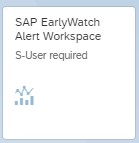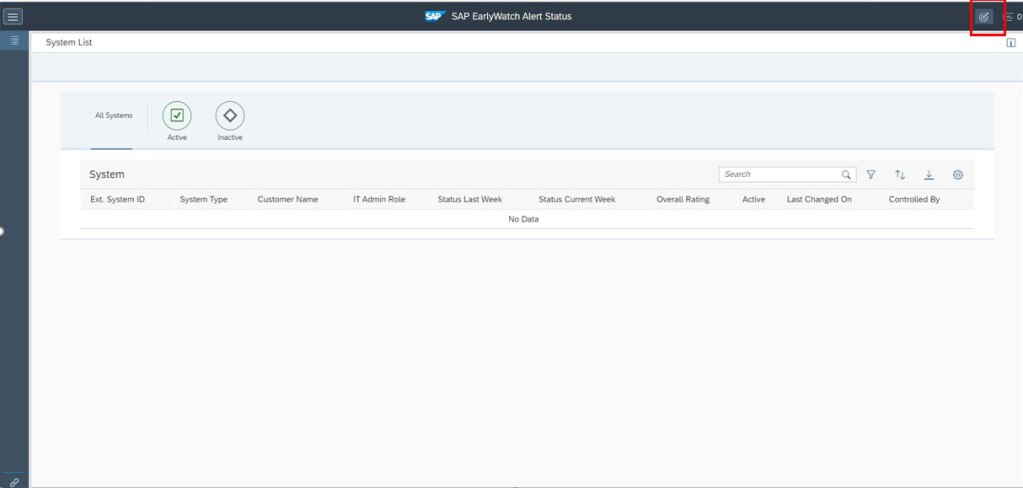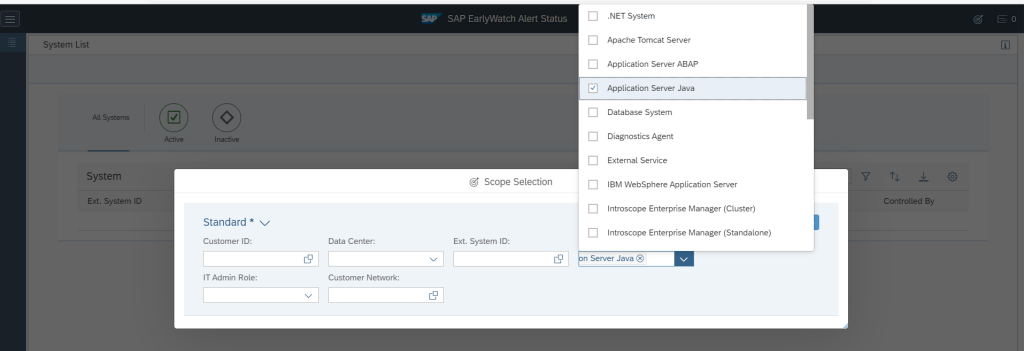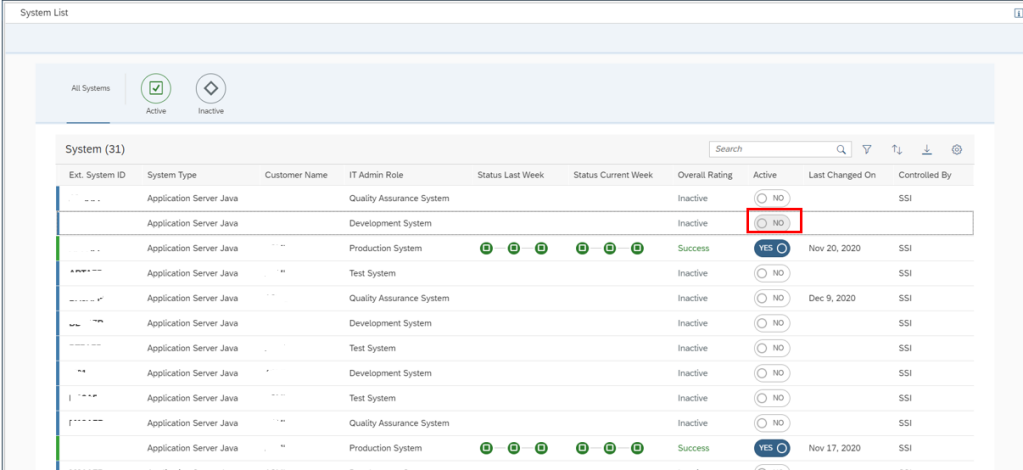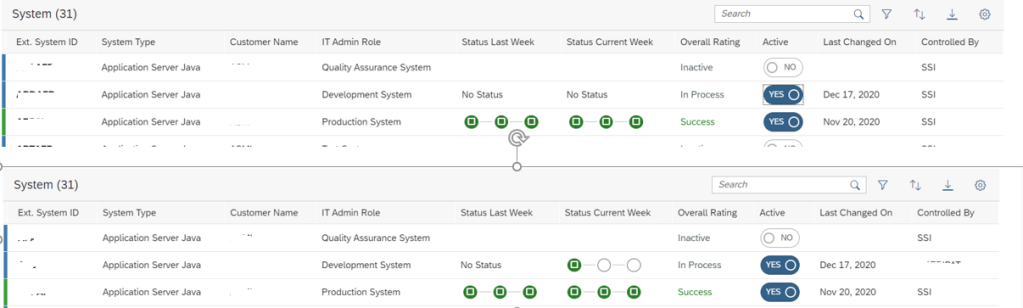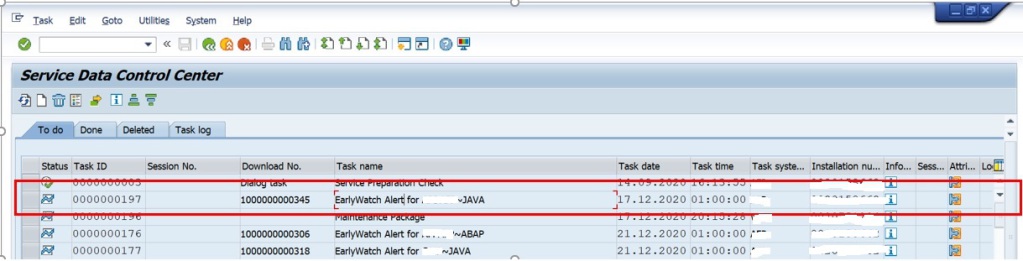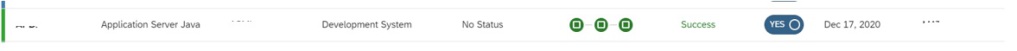EWAs in Focused Run
In a SAP Focused Run environment, EWAs are not generated on the Focused Run system, but rather at SAP side. Only data from managed systems is collected at the Focused Run side and then forwarded to SAP. And then the EWA is then available in Service Messages at SAP. For accessing the EWAs you can navigate from the launchpad using the EWA Workspace tile. For more details click here.
In the previous blog, it is explained how to setup EWA reporting for SAP ABAP managed systems that connect to SAP Focused Run system. In this blog it will be explained how EWA can be setup for SAP Java based managed systems.
Activating EWA for JAVA Systems
Goto Launchpad and click on the SAP Early Watch Alert Status tile.
In the EWA Status Application first you need to select scope to include all java systems as shown below.
To activate EWA, change under Active column from NO to YES for the respective system.
After Activation status changes as shown below. Refresh after 5 minutes to ensure that the first circle is Green.
To Ensure the EWA activation is properly completed, goto transaction SDCCN on the FRUN system and ensure that the EWA session for respective Java system is registered.
When EWA Data is sent to FRUN and processed, you will see all circles in Green for the respective JAVA system as shown below.
Data retention
The EWA data is kept for 1 year. To change this, read the blog on housekeeping settings.
OSS notes
Relevant OSS notes:
- 3149064 – FRUN generated Grey rated JAVA EarlyWatch Alert (EWA)
- 3152072 – FRUN: EWA report for JAVA systems are generated with rating as ‘not performed’
Guided answers
Guided answers from SAP:
Also check the general guided answers for ABAP.