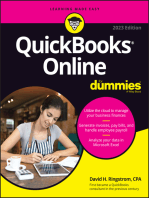Professional Documents
Culture Documents
Work Order Confirm-Iw41 Iw43 Iw45 Iw47 QRC
Uploaded by
Marco Antônio Claret Teixeira0%(1)0% found this document useful (1 vote)
427 views2 pagesCreate Confirmation (IW41) Process Perform this procedure when the craft has completed the task assigned to them on the work order. Display Confirmation (IW43) process performs this procedure when a confirmation needs to be displayed. Cancel Confirmation (iw47) process is used when a list of confirmations is needed for display. Getting Started In the Command Field, enter the Transaction code IW37N Screen Order status section execute search Cancel Confirmation enter cancellation text return to previous screen.
Original Description:
Original Title
Work Order Confirm-iw41 Iw43 Iw45 Iw47 Qrc
Copyright
© Attribution Non-Commercial (BY-NC)
Available Formats
PDF, TXT or read online from Scribd
Share this document
Did you find this document useful?
Is this content inappropriate?
Report this DocumentCreate Confirmation (IW41) Process Perform this procedure when the craft has completed the task assigned to them on the work order. Display Confirmation (IW43) process performs this procedure when a confirmation needs to be displayed. Cancel Confirmation (iw47) process is used when a list of confirmations is needed for display. Getting Started In the Command Field, enter the Transaction code IW37N Screen Order status section execute search Cancel Confirmation enter cancellation text return to previous screen.
Copyright:
Attribution Non-Commercial (BY-NC)
Available Formats
Download as PDF, TXT or read online from Scribd
0%(1)0% found this document useful (1 vote)
427 views2 pagesWork Order Confirm-Iw41 Iw43 Iw45 Iw47 QRC
Uploaded by
Marco Antônio Claret TeixeiraCreate Confirmation (IW41) Process Perform this procedure when the craft has completed the task assigned to them on the work order. Display Confirmation (IW43) process performs this procedure when a confirmation needs to be displayed. Cancel Confirmation (iw47) process is used when a list of confirmations is needed for display. Getting Started In the Command Field, enter the Transaction code IW37N Screen Order status section execute search Cancel Confirmation enter cancellation text return to previous screen.
Copyright:
Attribution Non-Commercial (BY-NC)
Available Formats
Download as PDF, TXT or read online from Scribd
You are on page 1of 2
Plant Maintenance Quick Reference Card
Work Order Confirmation (IW41, IW43, IW45, IW47)
Create Confirmation (IW41)
Process Perform this procedure when the craft has completed the task assigned to them on the work order. Getting Started In the Command Field, enter the Transaction code IW41 Screen Order tab Confirmation Data tab Confirm. text To save confirmation Return to SAP Easy Access menu Follow these steps Enter order number Enter Oper./Act. number Click to move to next screen
Enter 0 (zero) in the Actual Work field Enter text as desired Click Click to return to the menu
Display Confirmation (IW43)
Process Perform this procedure when a confirmation needs to be displayed. Getting Started In the Command Field, enter the Transaction code IW43 Screen Actual start date Actual finish date Final Confirmation verification Return to SAP Easy Access menu Follow these steps Review will be selected if work order is in final confirmation Click twice to return to the menu
2006 Purdue University - OnePurdue Project
Page 2
Plant Maintenance Quick Reference Card
Work Order Confirmation (IW41, IW43, IW45, IW47)
Cancel Confirmation (IW45)
Process Perform this procedure when an operation (task) on the work order is confirmed in error. Getting Started In the Command Field, enter the Transaction code IW45 Screen Order status section Execute search Cancel confirmation Enter cancellation text Return to previous screen Return to SAP Easy Access menu Click twice to return to the menu Follow these steps Enter order number Click to open Cancel PM Order Confirmation: Actual Data screen Click Enter a reason for cancelling the confirmation Click to return to initial screen and cancel the confirmation
List Display Confirmations (IW47)
Process Perform this procedure when a list of confirmations is needed for display. Getting Started In the Command Field, enter the Transaction code IW37N Screen Order status section Operation section Execute report Select the box to the far left of the line item you wish to select Return to list Return to SAP Easy Access menu
2006 Purdue University - OnePurdue Project
Follow these steps Select In process (all open work orders) Select Order 9000000000 9999999999 Click to execute the search Click to view the selected confirmation Click to return to the list of confirmations Click twice to return to the menu
Page 2
You might also like
- How To - Cancel PM Order Confirmation - IW45Document3 pagesHow To - Cancel PM Order Confirmation - IW45Shawna MartinNo ratings yet
- End User For JSP2Document26 pagesEnd User For JSP2Sandeep Kumar PraharajNo ratings yet
- Sales Order Header Test ScriptDocument13 pagesSales Order Header Test ScriptSunil ursNo ratings yet
- Reconditioning Shutdown PDFDocument23 pagesReconditioning Shutdown PDFeka prasetiaNo ratings yet
- CO13 - Cancel Order Confirmation-KDocument7 pagesCO13 - Cancel Order Confirmation-KSanjayVermaNo ratings yet
- SAP Integration Test Sample Template MM - QMDocument9 pagesSAP Integration Test Sample Template MM - QMsaifrahman1234100% (2)
- Test Name: Sales & Distribution QTC - CR - Sales - Order - Item - Zo RDocument10 pagesTest Name: Sales & Distribution QTC - CR - Sales - Order - Item - Zo RSunil ursNo ratings yet
- Back-to-Back Sales Order CycleDocument10 pagesBack-to-Back Sales Order CycledurairajNo ratings yet
- Test Name: Customer Service Create Field Service RRBDocument16 pagesTest Name: Customer Service Create Field Service RRBSunil ursNo ratings yet
- PA Training 12 - Generating Expenditure Lines For AssignmentDocument21 pagesPA Training 12 - Generating Expenditure Lines For AssignmentAmith MehtaNo ratings yet
- Production ExecutionDocument114 pagesProduction ExecutionVijayabhaskar PapanaNo ratings yet
- SAP PM External Service Tutorial - Free SAP PM TrainingDocument18 pagesSAP PM External Service Tutorial - Free SAP PM TrainingHossam SaidNo ratings yet
- Notification and Orders Completion in SAP Plant MaintenanceDocument10 pagesNotification and Orders Completion in SAP Plant MaintenanceZahidRafiqueNo ratings yet
- CS User ManualDocument53 pagesCS User Manualmohamadali138No ratings yet
- Application For Cookstove Certification in UgandaDocument14 pagesApplication For Cookstove Certification in UgandaJackson MutegekiNo ratings yet
- SAP Refurbishment Order Tutorial - Free SAP PM TrainingDocument16 pagesSAP Refurbishment Order Tutorial - Free SAP PM Trainingsurya100% (2)
- Drop Ship CycleDocument25 pagesDrop Ship Cyclerahulagarwal85No ratings yet
- SAP User Guide: Goods ReceiptingDocument9 pagesSAP User Guide: Goods ReceiptingJose Luis Becerril BurgosNo ratings yet
- Understanding Standard Order Data FlowDocument60 pagesUnderstanding Standard Order Data FlowGangadhar SankabathulaNo ratings yet
- SAP ECC 6.0 Process Order ConfirmationDocument12 pagesSAP ECC 6.0 Process Order Confirmationsrinivasa varmaNo ratings yet
- Conformation ProcessesDocument46 pagesConformation ProcessessowjanyaNo ratings yet
- SAP CS Module User ManualDocument53 pagesSAP CS Module User ManualKhushal Juneja74% (23)
- Product Costing To Inventory Valuation Flow ScriptDocument57 pagesProduct Costing To Inventory Valuation Flow ScriptdswansonilNo ratings yet
- Order To Cash Cycle (O2C) - in R12Document22 pagesOrder To Cash Cycle (O2C) - in R12ganeshboss4_37153429No ratings yet
- Drop Ship CycleDocument25 pagesDrop Ship CycleK.c. NayakNo ratings yet
- IW43-SAP Display PM Order ConfirmationDocument2 pagesIW43-SAP Display PM Order Confirmationsaifrahman1234No ratings yet
- Requisition Import White PaperDocument12 pagesRequisition Import White Paperashdarl894350% (2)
- WBS CreationDocument39 pagesWBS Creationk s bhaskara ramuNo ratings yet
- 47 QM-020 Result Recording - Lot BasedDocument12 pages47 QM-020 Result Recording - Lot BasedElanNo ratings yet
- Configure SAP SD Incompletion ProcedureDocument19 pagesConfigure SAP SD Incompletion ProcedureAhmed kokNo ratings yet
- OpenSAP Byd4 Week 04 Unit 04 TPPROX Additional ExerciseDocument3 pagesOpenSAP Byd4 Week 04 Unit 04 TPPROX Additional ExerciseHong YangNo ratings yet
- Self Service Procurement PacketDocument118 pagesSelf Service Procurement Packetshrutit99No ratings yet
- Entering A Standard Purchase Order - TESTDocument60 pagesEntering A Standard Purchase Order - TESTanum_hamdaniNo ratings yet
- Booklet - Knowledge Transfer (Production Process)Document14 pagesBooklet - Knowledge Transfer (Production Process)kr__santoshNo ratings yet
- MAINTENANCE-REQUESTSDocument66 pagesMAINTENANCE-REQUESTSSibucharanNo ratings yet
- Create Cycle Count GuideDocument6 pagesCreate Cycle Count GuideMadhanagopalan VenkatachalapathyNo ratings yet
- Inprocess Inspection – Quantity Confirmation during Results RecordingDocument10 pagesInprocess Inspection – Quantity Confirmation during Results RecordingPRATAP SAPMMNo ratings yet
- SAP ECC 6.0 End User Manual for Deemed Export SalesDocument12 pagesSAP ECC 6.0 End User Manual for Deemed Export SalesPavan Kumar PNo ratings yet
- Testing Details - COGS Account Genreator Change Request - TEST - 14jul2017Document10 pagesTesting Details - COGS Account Genreator Change Request - TEST - 14jul2017Nani KondapaneniNo ratings yet
- S/4HANA Purchase Order - Account Assignment Category Proj. Make-To-Order' (Q) in F0842ADocument5 pagesS/4HANA Purchase Order - Account Assignment Category Proj. Make-To-Order' (Q) in F0842AsaivenkateswarNo ratings yet
- Cross-Company Transactions in SAPDocument16 pagesCross-Company Transactions in SAPashutosh mauryaNo ratings yet
- SAP FCHI Transaction Code Tutorial: Maintain Manual Check LotDocument21 pagesSAP FCHI Transaction Code Tutorial: Maintain Manual Check LotERPDocs90% (10)
- Internal Requisition and Order Fulfillment Process in 40 CharactersDocument15 pagesInternal Requisition and Order Fulfillment Process in 40 Charactersshrikanth mohanNo ratings yet
- SAP K088 Tutorial: How To Settle Individual Production OrderDocument7 pagesSAP K088 Tutorial: How To Settle Individual Production OrderERPDocs100% (1)
- P2P Cycle - Prafull WankhadeDocument24 pagesP2P Cycle - Prafull WankhadePSW1983No ratings yet
- Steps For Registering Calls by Vendors PDFDocument9 pagesSteps For Registering Calls by Vendors PDFKedar PatwardhanNo ratings yet
- Service Order - BusinessDocument20 pagesService Order - BusinessDon Don0% (1)
- Sap SD End User Manual Step by StepDocument47 pagesSap SD End User Manual Step by Stepsapfico2k850% (6)
- Create Service Order: User Manuals For Service Order - (Process Id OB-007) Ver 1.0Document58 pagesCreate Service Order: User Manuals For Service Order - (Process Id OB-007) Ver 1.0Mayank MohtaNo ratings yet
- Create OSP Requisition in Oracle EBSDocument11 pagesCreate OSP Requisition in Oracle EBSSanthosh KumarNo ratings yet
- Quickbooks Online User Guide For Small Business Owners: The Comprehensive Guide For Entrepreneurs To Manage Their Accounts BetterFrom EverandQuickbooks Online User Guide For Small Business Owners: The Comprehensive Guide For Entrepreneurs To Manage Their Accounts BetterNo ratings yet
- SAP-TCodes Module PM-ENDocument69 pagesSAP-TCodes Module PM-ENMarco Antônio Claret TeixeiraNo ratings yet
- AppDev TopTerms EguideDocument16 pagesAppDev TopTerms EguideMarco Antônio Claret TeixeiraNo ratings yet
- Errata Book WroxDocument3 pagesErrata Book WroxMarco Antônio Claret TeixeiraNo ratings yet
- Top 10 Most Common SAP Transaction CodesDocument1 pageTop 10 Most Common SAP Transaction CodesMarco Antônio Claret TeixeiraNo ratings yet
- SAP PM Config DocumentDocument99 pagesSAP PM Config DocumentMyDustbin2010No ratings yet
- Horas de Trabalho Pelo MundoDocument90 pagesHoras de Trabalho Pelo MundoMarco Antônio Claret TeixeiraNo ratings yet
- Horas de Trabalho Pelo MundoDocument90 pagesHoras de Trabalho Pelo MundoMarco Antônio Claret TeixeiraNo ratings yet
- Order Category Help SAPDocument2 pagesOrder Category Help SAPMarco Antônio Claret TeixeiraNo ratings yet
- SAP - ADM-SAP - Customer-Field - Manual-V1.0-trigger - Laudachun É A SenhaDocument42 pagesSAP - ADM-SAP - Customer-Field - Manual-V1.0-trigger - Laudachun É A SenhaMarco Antônio Claret TeixeiraNo ratings yet
- Category OrderDocument7 pagesCategory OrderMarco Antônio Claret TeixeiraNo ratings yet
- BAPI For PMDocument2 pagesBAPI For PMMarco Antônio Claret TeixeiraNo ratings yet
- 0713 Document Imaging and The SAP Document Imaging and The SAP Content Server 101Document95 pages0713 Document Imaging and The SAP Document Imaging and The SAP Content Server 101Marco Antônio Claret TeixeiraNo ratings yet
- MY MobilerDocument1 pageMY MobilerMarco Antônio Claret TeixeiraNo ratings yet
- SAP PM Master DataDocument22 pagesSAP PM Master DataNarayanasamy Subramaniam100% (4)
- IFCU - How To Enter The Readings ?: Alagesan MDocument6 pagesIFCU - How To Enter The Readings ?: Alagesan MMarco Antônio Claret TeixeiraNo ratings yet
- Presdiagrams 25188 2Document1 pagePresdiagrams 25188 2Marco Antônio Claret TeixeiraNo ratings yet
- Control Equipment Status with User Statuses in SAPDocument12 pagesControl Equipment Status with User Statuses in SAPMarco Antônio Claret TeixeiraNo ratings yet
- Sap PM Chap2Document24 pagesSap PM Chap2Sunil PeddiNo ratings yet
- IFCU-Material Document Posting: Murad Ahmed ShaikhDocument7 pagesIFCU-Material Document Posting: Murad Ahmed ShaikhMarco Antônio Claret TeixeiraNo ratings yet
- SAP PP Bill of MaterialDocument11 pagesSAP PP Bill of Materialfaysal2523535100% (1)
- Questions Answers On PM EquipmentDocument5 pagesQuestions Answers On PM EquipmentNarayanasamy SubramaniamNo ratings yet
- Creating A Table in SAPDocument20 pagesCreating A Table in SAPNarayanasamy SubramaniamNo ratings yet
- Movement Types in SAP-MMDocument32 pagesMovement Types in SAP-MMSam6530100% (14)
- Presdiagrams 25188 2Document1 pagePresdiagrams 25188 2Marco Antônio Claret TeixeiraNo ratings yet
- Note 308989 - Consultant Note For Cross-Company TransactionsDocument8 pagesNote 308989 - Consultant Note For Cross-Company TransactionsArthur SalazarNo ratings yet
- Catalog Sample List of Failure and Damage Code - Petrochemicals Companies - Generic CodingDocument2 pagesCatalog Sample List of Failure and Damage Code - Petrochemicals Companies - Generic CodingMarco Antônio Claret TeixeiraNo ratings yet
- What Are The Steps To Be Followed in Creation of Master WarrantyDocument1 pageWhat Are The Steps To Be Followed in Creation of Master WarrantyMarco Antônio Claret TeixeiraNo ratings yet
- Organization Structure in SAP Plant Maintenance: CommentsDocument3 pagesOrganization Structure in SAP Plant Maintenance: CommentsMarco Antônio Claret TeixeiraNo ratings yet
- Authorization ObjectsDocument3 pagesAuthorization ObjectsMarco Antônio Claret TeixeiraNo ratings yet
- Presdiagrams 25188 2Document1 pagePresdiagrams 25188 2Marco Antônio Claret TeixeiraNo ratings yet