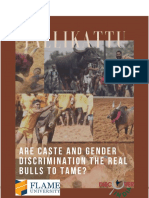Professional Documents
Culture Documents
FKMT - Account Assignment Model
Uploaded by
Siber CK0 ratings0% found this document useful (0 votes)
358 views15 pagesAccount Assignment Model
Copyright
© © All Rights Reserved
Available Formats
DOC, PDF, TXT or read online from Scribd
Share this document
Did you find this document useful?
Is this content inappropriate?
Report this DocumentAccount Assignment Model
Copyright:
© All Rights Reserved
Available Formats
Download as DOC, PDF, TXT or read online from Scribd
0 ratings0% found this document useful (0 votes)
358 views15 pagesFKMT - Account Assignment Model
Uploaded by
Siber CKAccount Assignment Model
Copyright:
© All Rights Reserved
Available Formats
Download as DOC, PDF, TXT or read online from Scribd
You are on page 1of 15
SAP R/3 4.
7 FKMT - Account Assignment Model
Screenshots
Remarks
FKMT:
Create account assignment model
Page 1 of 15
SAP R/3 4.7 FKMT - Account Assignment Model
Give a meaningful account assignment
name, and click <create>
Page 2 of 15
SAP R/3 4.7 FKMT - Account Assignment Model
Fill in all related attributes meaningfully,
and click <browse> button to continue to
the line item.
Page 3 of 15
SAP R/3 4.7 FKMT - Account Assignment Model
In the line item section, fill in all the line
items which you want to use in the
assignment model.
You can fill in:
Posting key
Company code
GL account
Tax code, etc
You can choose the screen template that
suits your need through <settings>.
After filling in all line items, <save> the
template.
Page 4 of 15
SAP R/3 4.7 FKMT - Account Assignment Model
FB41: Post tax payable
Fill in all necessary header data, and click
on the <Account Assignment Model> to
select the model created from Tcode:
FKMT.
Page 5 of 15
SAP R/3 4.7 FKMT - Account Assignment Model
In the line items screen, you can always
change or add any thing / amount.
Click <save>
Page 6 of 15
SAP R/3 4.7 FKMT - Account Assignment Model
There is an error for after <saving> the
line item (from the model), you need to fill
in credit line and vendor account and press
<enter>.
Page 7 of 15
SAP R/3 4.7 FKMT - Account Assignment Model
Fill in the correct credit amount.
Note: always simulate the data entry
before posting the data.
Page 8 of 15
SAP R/3 4.7 FKMT - Account Assignment Model
Posting data after reviewing the data.
Page 9 of 15
SAP R/3 4.7 FKMT - Account Assignment Model
FB03: document 2001117 has been
created through account assignment
model.
Page 10 of 15
SAP R/3 4.7 FKMT - Account Assignment Model
FKMT Account assignment model with
Equivalence to function.
Page 11 of 15
SAP R/3 4.7 FKMT - Account Assignment Model
Create the account assignment model line
item.
Fill in correct percentage.
Page 12 of 15
SAP R/3 4.7 FKMT - Account Assignment Model
FB01.
After filling in header data, click on
<account assignment model> button.
Page 13 of 15
SAP R/3 4.7 FKMT - Account Assignment Model
Fill in debit and credit amount, anc click
<save> to post.
Document: 6000234 was created.
Page 14 of 15
SAP R/3 4.7 FKMT - Account Assignment Model
FB03: document 6000234.
Page 15 of 15
You might also like
- SAP Foreign Currency Revaluation: FAS 52 and GAAP RequirementsFrom EverandSAP Foreign Currency Revaluation: FAS 52 and GAAP RequirementsNo ratings yet
- Account PostingDocument34 pagesAccount PostingBharath KumarNo ratings yet
- BADI's AVAILABLE IN SRM 7.0Document15 pagesBADI's AVAILABLE IN SRM 7.0Karthik BabuNo ratings yet
- Posting Areas Brim - AccountsDocument14 pagesPosting Areas Brim - AccountsSourav Kumar JenaNo ratings yet
- AAC - TFIN52 - 67 Imp Demp PDFDocument6 pagesAAC - TFIN52 - 67 Imp Demp PDFnamank005No ratings yet
- How To Restrict WBS Postings To Certain GLDocument9 pagesHow To Restrict WBS Postings To Certain GLVendor InvoiceNo ratings yet
- Demo-C Tfin52 67Document5 pagesDemo-C Tfin52 67namank005No ratings yet
- Report Painter1Document15 pagesReport Painter1kumarkrishna.grNo ratings yet
- A - GL - Training Docs (AP1)Document174 pagesA - GL - Training Docs (AP1)Regis NemezioNo ratings yet
- Sap - Cash JournalDocument12 pagesSap - Cash Journalashok100% (1)
- Bankreconciliationconfiguration PDFDocument7 pagesBankreconciliationconfiguration PDFJan HarvestNo ratings yet
- Integration of Fi With SDDocument8 pagesIntegration of Fi With SDsqadri80No ratings yet
- SAP New General Ledger ConfigurationDocument51 pagesSAP New General Ledger ConfigurationParas GourNo ratings yet
- COPA Planning - Create planning levels, packages, and parameter sets to enter sales and cost dataDocument9 pagesCOPA Planning - Create planning levels, packages, and parameter sets to enter sales and cost datapmenocha8799No ratings yet
- SAP Best Practise - Account Determination MM en USDocument79 pagesSAP Best Practise - Account Determination MM en USkrismmmmNo ratings yet
- SAP FI Important TcodeDocument4 pagesSAP FI Important TcodesalhumNo ratings yet
- Log MM Maa 1Document4 pagesLog MM Maa 1Mohan GanganalaNo ratings yet
- Recurring Entries ExplainedDocument2 pagesRecurring Entries Explainedsaravanamuthusamy100% (1)
- MM-FI Integration ProcessDocument11 pagesMM-FI Integration ProcessAditya PakalaNo ratings yet
- Sap CMLDocument5 pagesSap CMLabir_finance16No ratings yet
- Month-End Closing Is A ProcedureDocument25 pagesMonth-End Closing Is A ProcedureSR-Manas KumarNo ratings yet
- F 54Document10 pagesF 54madyeid31No ratings yet
- Dmee ConfigDocument46 pagesDmee ConfigsapeinsNo ratings yet
- FINANCIALSDocument94 pagesFINANCIALSsumit kishnaniNo ratings yet
- Final Version of IFRS 9Document17 pagesFinal Version of IFRS 9Sunil GNo ratings yet
- C TFIN52 67 Sample Questions10082016bDocument5 pagesC TFIN52 67 Sample Questions10082016bnamank005No ratings yet
- Fi - BBP - 01 GLDocument15 pagesFi - BBP - 01 GLusasidharNo ratings yet
- PLANNING LAYOUTS AND UPLOAD DATADocument17 pagesPLANNING LAYOUTS AND UPLOAD DATANarayan Adapa100% (2)
- WBS Element Vs Network ActivitiesDocument5 pagesWBS Element Vs Network ActivitiesManoj KumarNo ratings yet
- Perform Profit Center Distribution TestDocument26 pagesPerform Profit Center Distribution TestHuy CaoNo ratings yet
- Common Errors in APP (Automatic Payment Program) - SAP BlogsDocument5 pagesCommon Errors in APP (Automatic Payment Program) - SAP BlogsAman VermaNo ratings yet
- SAP Accounts Receivables Customer MasterDocument19 pagesSAP Accounts Receivables Customer MasterShiva_1912No ratings yet
- 1KEK Transferring Payables - Receivables To PCADocument6 pages1KEK Transferring Payables - Receivables To PCABrigitta BallaiNo ratings yet
- F-02 General DoumentDocument9 pagesF-02 General DoumentP RajendraNo ratings yet
- Checklist For VAT Rate Changes in SAP - Tax Management ConsultancyDocument3 pagesChecklist For VAT Rate Changes in SAP - Tax Management Consultancyfairdeal2k1No ratings yet
- nSAP Product Hierarchy StrategyDocument7 pagesnSAP Product Hierarchy StrategyJayanth MaydipalleNo ratings yet
- FI - Auto Email Notification For Closing Cockpit PDFDocument9 pagesFI - Auto Email Notification For Closing Cockpit PDFHoang Quoc DatNo ratings yet
- Sap New GL Configuration - Document - SMDocument23 pagesSap New GL Configuration - Document - SMArindam BhuinNo ratings yet
- Vendor Aging Analysis Through SAP Report Painter SAP BlogsDocument14 pagesVendor Aging Analysis Through SAP Report Painter SAP BlogsGuillermo Vallejo SauraNo ratings yet
- THD - Document Splitting ConfigurationDocument16 pagesTHD - Document Splitting ConfigurationNaresh Kumar100% (1)
- Asset Accounting WBS AssignedDocument22 pagesAsset Accounting WBS Assignedtieuquan42No ratings yet
- F110Document2 pagesF110pavan somarajuNo ratings yet
- KE30 Profitability ReportDocument15 pagesKE30 Profitability ReportRahil ShahNo ratings yet
- FICO TcodesDocument6 pagesFICO TcodesShakeel AhmedNo ratings yet
- Configuration GuideDocument107 pagesConfiguration GuideBartek WachowiczNo ratings yet
- CO KEU5 JPN Execute Assessment CycleDocument27 pagesCO KEU5 JPN Execute Assessment CyclenguyencaohuyNo ratings yet
- Intro ERP Using GBI Case Study FI (Letter) en v2.40Document22 pagesIntro ERP Using GBI Case Study FI (Letter) en v2.40meddebyounesNo ratings yet
- FISD IntegrationDocument21 pagesFISD IntegrationshekarNo ratings yet
- SAP Project Systems PS Study Material 137 PagesDocument9 pagesSAP Project Systems PS Study Material 137 Pagespbhat83No ratings yet
- Asset Acquisition F-90Document5 pagesAsset Acquisition F-90sunil23456100% (2)
- Aap With Partial PaymentDocument6 pagesAap With Partial PaymentDas babuNo ratings yet
- MR11 GRIR Clearing Account MaintenanceDocument9 pagesMR11 GRIR Clearing Account MaintenanceJayanth MaydipalleNo ratings yet
- SAP - New GL - Dilip SadhDocument30 pagesSAP - New GL - Dilip SadhDilip SadhNo ratings yet
- SAP Leased AssetDocument1 pageSAP Leased AssetKrali MarkoNo ratings yet
- DUNNINGDocument2 pagesDUNNINGImran MohammadNo ratings yet
- FAGL Transaction CodesDocument4 pagesFAGL Transaction CodesCh RambabuNo ratings yet
- S4F12 COL03 - Study NoteDocument23 pagesS4F12 COL03 - Study NoteSiber CK100% (1)
- Self Captured ScreenshotDocument2 pagesSelf Captured ScreenshotSiber CKNo ratings yet
- Post Outgoing Payment With ForexDocument8 pagesPost Outgoing Payment With ForexSiber CKNo ratings yet
- Document Revision History: (Please Update Page Number)Document27 pagesDocument Revision History: (Please Update Page Number)Siber CKNo ratings yet
- Setting Up The VMWare ImagesDocument8 pagesSetting Up The VMWare ImagesSiber CKNo ratings yet
- SAP Financial Supply Chain ManagementDocument2 pagesSAP Financial Supply Chain ManagementSiber CKNo ratings yet
- Invoice Printing Not in English But German LanguageDocument11 pagesInvoice Printing Not in English But German LanguageSiber CKNo ratings yet
- Configure Bank Foreign Currency Valuation in SAP R/3Document22 pagesConfigure Bank Foreign Currency Valuation in SAP R/3Siber CKNo ratings yet
- Posting in Periods 13 To 16Document4 pagesPosting in Periods 13 To 16Siber CKNo ratings yet
- MR11 - Maintain GRIR Clearing AccountDocument9 pagesMR11 - Maintain GRIR Clearing AccountSiber CK100% (1)
- Foreign Currency Valuation in SAP ECC 6Document15 pagesForeign Currency Valuation in SAP ECC 6faisal1786No ratings yet
- SAP R/3 Credit Checks ScreenshotsDocument2 pagesSAP R/3 Credit Checks ScreenshotsSiber CKNo ratings yet
- S - ALR - 87012179 - Customer ListDocument9 pagesS - ALR - 87012179 - Customer ListSiber CKNo ratings yet
- AP Partial Payment Logic - Additional LogicDocument8 pagesAP Partial Payment Logic - Additional LogicSiber CKNo ratings yet
- SAP CustomizingDocument341 pagesSAP Customizingapi-27246999100% (15)
- ERP020 en Management Empowered by MySAP ERP Financials 2005Document241 pagesERP020 en Management Empowered by MySAP ERP Financials 2005Rehan AbbasNo ratings yet
- Creating Tax Codes in SAP R/3Document11 pagesCreating Tax Codes in SAP R/3Siber CKNo ratings yet
- AP Partial Payment LogicDocument4 pagesAP Partial Payment LogicSiber CKNo ratings yet
- Asset Table of ContentsDocument1 pageAsset Table of ContentsSiber CKNo ratings yet
- Base Case Analysis Best CaseDocument6 pagesBase Case Analysis Best CaseMaphee CastellNo ratings yet
- Design Steel Concrete Composite StructuresDocument1 pageDesign Steel Concrete Composite StructuresDinuSkyNo ratings yet
- H Configurations V12 enDocument37 pagesH Configurations V12 enJerald SlaterNo ratings yet
- Effect of In-Store Shelf Spacing On PurchaseDocument20 pagesEffect of In-Store Shelf Spacing On Purchasesiddeshsai54458No ratings yet
- ENGGBOQEstimation ReportDocument266 pagesENGGBOQEstimation ReportUTTAL RAYNo ratings yet
- Occupational Health and Safety ProceduresDocument20 pagesOccupational Health and Safety ProceduresPRINCESS VILLANo ratings yet
- Costallocationvideolectureslides 000XADocument12 pagesCostallocationvideolectureslides 000XAWOw Wong100% (1)
- Research Article: Noise-Cancelling CMOS Active Inductor and Its Application in RF Band-Pass Filter DesignDocument8 pagesResearch Article: Noise-Cancelling CMOS Active Inductor and Its Application in RF Band-Pass Filter DesignAbhay S KochharNo ratings yet
- SIKA Concrete Repair Site HandbookDocument24 pagesSIKA Concrete Repair Site HandbookkeesinvongNo ratings yet
- Jallikattu: Are Caste and Gender the Real Bulls to TameDocument67 pagesJallikattu: Are Caste and Gender the Real Bulls to TameMALLIKA NAGLENo ratings yet
- Guidelines For Synopsis & Dissertation-DefenseDocument10 pagesGuidelines For Synopsis & Dissertation-DefenseRajni KumariNo ratings yet
- POLE FOUNDATION ANALYSIS EXCEL TOOLDocument18 pagesPOLE FOUNDATION ANALYSIS EXCEL TOOLJosue HasbunNo ratings yet
- 8D Form - LongDocument6 pages8D Form - LongmaofireNo ratings yet
- PHENOL Coloremetric Tests CHEMetsDocument2 pagesPHENOL Coloremetric Tests CHEMetsmma1976No ratings yet
- Ch15 Differential Momentum BalanceDocument20 pagesCh15 Differential Momentum Balance89kkNo ratings yet
- 722.6 Transmission Conductor Plate Replacement DIYDocument3 pages722.6 Transmission Conductor Plate Replacement DIYcamaro67427100% (1)
- Quick Guide in The Preparation of Purchase Request (PR), Purchase Order (PO) and Other Related DocumentsDocument26 pagesQuick Guide in The Preparation of Purchase Request (PR), Purchase Order (PO) and Other Related DocumentsMiguel VasquezNo ratings yet
- Namatacan HS Report on Regional Diagnostic AssessmentDocument13 pagesNamatacan HS Report on Regional Diagnostic AssessmentDonnabelle MedinaNo ratings yet
- The Power ParadoxDocument27 pagesThe Power ParadoxKieran De PaulNo ratings yet
- Full Download Ebook Ebook PDF Oracle 12c SQL 3rd Edition by Joan Casteel PDFDocument41 pagesFull Download Ebook Ebook PDF Oracle 12c SQL 3rd Edition by Joan Casteel PDFdaniel.morones654100% (35)
- Articulo SDocument11 pagesArticulo SGABRIELANo ratings yet
- Aristotle's virtue theory - Become virtuous through habitDocument4 pagesAristotle's virtue theory - Become virtuous through habitWiljan Jay AbellonNo ratings yet
- SRFP 2015 Web List PDFDocument1 pageSRFP 2015 Web List PDFabhishekNo ratings yet
- Latihan Soal ADS Bab 14-16Document1 pageLatihan Soal ADS Bab 14-16nadea06_20679973No ratings yet
- Product+Catalogue+2021+New+Final PreviewDocument34 pagesProduct+Catalogue+2021+New+Final Previewsanizam79No ratings yet
- Lamosa CatalogoDocument51 pagesLamosa CatalogoSofi SamareitesNo ratings yet
- Physical Fitness Test Score CardDocument4 pagesPhysical Fitness Test Score CardChing DialomaNo ratings yet
- Medical Imaging - Seminar Topics Project Ideas On Computer ...Document52 pagesMedical Imaging - Seminar Topics Project Ideas On Computer ...Andabi JoshuaNo ratings yet
- Impact of Government Expenditure On Human Capital Development (1990-2022)Document55 pagesImpact of Government Expenditure On Human Capital Development (1990-2022)malijessica907No ratings yet
- AR Ageing FinalDocument13 pagesAR Ageing FinalHAbbunoNo ratings yet