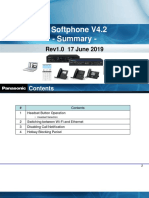Professional Documents
Culture Documents
Jabra PC Suite 4 Datasheet
Uploaded by
Will RyalsCopyright
Available Formats
Share this document
Did you find this document useful?
Is this content inappropriate?
Report this DocumentCopyright:
Available Formats
Jabra PC Suite 4 Datasheet
Uploaded by
Will RyalsCopyright:
Available Formats
JABRA PC SUITE
MaKE YoUR pc sofTphonE
TalK JaBRa
Jabra PC Suite is a free PC software that enables remote call
control with Jabra headsets and the latest generation of IP
softphones.
For wireless headsets, this means that users can answer and
end VoIP calls up to 150m /450ft. away from their desk. The
seamless integration of headset and softphone allows users to
benefit from enhanced mobility and the ability to multitask while
on a call. The wireless freedom improves work efficiency and
ergonomics throughout the day.
Jabra PC Suite is a plug-and-play solution that can interface
with a range of softphone standards via the embedded drivers.
See the back page for more details.
Be in tOuCH WitH YOur HeaDSet
Jabra PC Suite includes a Control Center that allows you to
manage and configure your Jabra headset from your PC. Download free Jabra PC Suite on jabra.com
StaY uPDateD at aLL tiMe
The Jabra PC Suite allows you to update your Jabra solution
with the latest firmware. A firmware update will typically
include new or improved functionality and error fixes.
GN Netcom is a world leader in innovative headset solutions. GN Netcom
develops, manufactures and markets its products under the Jabra brand name.
V01_0905
JABRA® IS A REGISTERED TRADEMARK OF GN NETCOM A/S
WWW.JABRA.COM
Jabra pc suite
TEchnical specifications
Feature Benefit
What is Jabra PC Suite? The Jabra PC Suite is a collection of PC programs that enable you to configure your Jabra headset
solution, update its firmware and control the way your headset will work together with your PC
softphones and other audio programs
Jabra Device Service This program runs in the background and monitors your USB ports for Jabra devices. It enables the
Jabra Control Center and softphone interfaces to interact with Jabra devices. While the Device Service
is running, you will see a Jabra icon in the Windows notification area (close to the clock in the bottom-
right corner of your screen); right click the icon to set preferences and access links to other Jabra
programs.
Jabra Control Center This program enables you to configure your Jabra headset from your computer.
Jabra Device Firmware Updater This program enables you to update the firmware of your Jabra devices. Firmware is a type of software
that runs inside many types of electronic devices, managing their various internal
processes. Occasionally, Jabra may release updates that can improve performance or add new
functionality to your Jabra product. You can find these updates on the Jabra web site and
may receive e-mail about firmware updates if you register your devices with Jabra (which we
recommend).
Compatible softphones Skype, version 3.2 or above
Cisco IP Communicator, version 2.0.1.1 or above
Microsoft Office Communicator 2007
IBM Lotus Sametime, version 8.0.1 or above (not version 8.0.2)
Compatible headsets Jabra GN9350
Jabra GN9330 USB
Jabra M5390 USB
Jabra GN1900 USB
Jabra GN2100 USB
Jabra GN2000 USB
Jabra GN8120 USB adapter
Multiuse headsets with Jabra A330 USB adapter
System requirements Operating System: Microsoft Windows XP with Service Pack 2 or later; or Microsoft Windows Vista
(all variants). 64-bit versions of Windows are not supported.
Hardware: A USB connection must be available and a Jabra device must be connected to it.
Where to download? www.jabra.com/pcsuite
FUNCTION Skype Cisco IP Microsoft Office IBM Lotus
Comunicator Communicator Sametime
Accept incoming call • • • •
End call • • • •
Mute microphone • • • •
Place call on hold • •
Resume call on hold • •
Redial • •
Other softphones:
All softphones will recognize your Jabra headset as a standard Windows
sound card with sound-in and sound-out features. However, you will not
be able to control these phones from the Jabra headset (i.e., you will
need to use the softphone user interface to place and answer calls).
You might also like
- En Jabra Direct Datasheet A4 010222Document4 pagesEn Jabra Direct Datasheet A4 010222manoel.mNo ratings yet
- JPCS Installation Guide Ver 2.17Document15 pagesJPCS Installation Guide Ver 2.17BLU Pusat Pembiayaan Pembangunan HutanNo ratings yet
- Jabra Direct Software Datashet ENUSDocument3 pagesJabra Direct Software Datashet ENUSIvan CitoNo ratings yet
- Jabra Softphone Guide V06 1104 Low 11867Document32 pagesJabra Softphone Guide V06 1104 Low 11867Irfaan Ivan HarrisNo ratings yet
- En Jabra Xpress Datasheet A4 15042021 WEBDocument2 pagesEn Jabra Xpress Datasheet A4 15042021 WEBSpandan MurthyNo ratings yet
- Jabra Xpress - Whitepaper - DEC17 - UPDATEDocument7 pagesJabra Xpress - Whitepaper - DEC17 - UPDATEdemoNo ratings yet
- Jabra Engage 50 DatasheetDocument2 pagesJabra Engage 50 DatasheetgeorgeNo ratings yet
- Jabra SPEAK 410: User ManualDocument6 pagesJabra SPEAK 410: User ManualNick BesterNo ratings yet
- EN Jabra Evolve2 50 Tech Specs 310320Document2 pagesEN Jabra Evolve2 50 Tech Specs 310320ikponmwosa olotuNo ratings yet
- Engineered To Be The World's First Intelligent 180° Panoramic-4KDocument2 pagesEngineered To Be The World's First Intelligent 180° Panoramic-4KLorenzoNo ratings yet
- Can I Pair My Jabra Bluetooth Device With A Computer or SoftphoneDocument1 pageCan I Pair My Jabra Bluetooth Device With A Computer or Softphoneh2015233No ratings yet
- IP Softphone V4.2 - Summary - : Rev1.0 6 June, 2019Document28 pagesIP Softphone V4.2 - Summary - : Rev1.0 6 June, 2019Luiz Carlos RochaNo ratings yet
- Jabra Panacast 50 User Manual - EN - English - RevCDocument44 pagesJabra Panacast 50 User Manual - EN - English - RevCFrederic RichardNo ratings yet
- Ip Softphone v42 GuidanceDocument20 pagesIp Softphone v42 GuidanceMITE83No ratings yet
- Frequently Asked Questions: Jabra Biz™ 2400 Series in GeneralDocument2 pagesFrequently Asked Questions: Jabra Biz™ 2400 Series in GeneralJon HaqueNo ratings yet
- EN Biz 2300 Datasheet A4 290421 WEBDocument2 pagesEN Biz 2300 Datasheet A4 290421 WEBikponmwosa olotuNo ratings yet
- Biz 2400Document2 pagesBiz 2400georgeNo ratings yet
- Jabra Evolve2 75 - User Manual - EN - English - RevCDocument37 pagesJabra Evolve2 75 - User Manual - EN - English - RevCElie RevelNo ratings yet
- How Do I Change The Level of Audio Protection On My Jabra Headset Using Jabra DirectDocument3 pagesHow Do I Change The Level of Audio Protection On My Jabra Headset Using Jabra DirectAhmad ShuqairatNo ratings yet
- Jabra Engage 50 DatasheetDocument2 pagesJabra Engage 50 DatasheetHarun JudhiantoNo ratings yet
- OrbitX - Remote Assistance Setup PDFDocument10 pagesOrbitX - Remote Assistance Setup PDFapisituNo ratings yet
- Blackwire 5200 SERIES: Enhanced Compatibility. Exceptional ComfortDocument2 pagesBlackwire 5200 SERIES: Enhanced Compatibility. Exceptional ComfortBirthley RagasaNo ratings yet
- Tech Specs - Jabra Panacast 50.en-Us.20210705Document2 pagesTech Specs - Jabra Panacast 50.en-Us.20210705IbnuNo ratings yet
- Brand Page - Jabra-MinDocument1 pageBrand Page - Jabra-Minapi-613176460No ratings yet
- Yealink Hybrid-mode Feature Compatible with AudioCodes SBC V15.3Document13 pagesYealink Hybrid-mode Feature Compatible with AudioCodes SBC V15.3jtzondoNo ratings yet
- EN US Jabra PanaCast 50 Tech Specs 081221Document2 pagesEN US Jabra PanaCast 50 Tech Specs 081221IbnuNo ratings yet
- Cisco Video Conferencing GuideDocument10 pagesCisco Video Conferencing Guideapi-257015265No ratings yet
- 2017 Best Computer Microphones: Reviews & Buyer’s Guide to choose the best micFrom Everand2017 Best Computer Microphones: Reviews & Buyer’s Guide to choose the best micNo ratings yet
- Blackwire 5200 Ps enDocument2 pagesBlackwire 5200 Ps enAnirudh NecholiNo ratings yet
- Ensemble Usersguide Lion PDFDocument42 pagesEnsemble Usersguide Lion PDFJorge ZamoraNo ratings yet
- Jabra Motion Office Manual - ENDocument45 pagesJabra Motion Office Manual - ENhugoNo ratings yet
- Jabra Link 380 Techspec A4 210422Document2 pagesJabra Link 380 Techspec A4 210422Cheah Chee MunNo ratings yet
- Jabra Link 260 Datasheet 0418 ScreenDocument2 pagesJabra Link 260 Datasheet 0418 ScreenSpolakgNo ratings yet
- Jabra Speak 810 User Manual - EN - English - RevBDocument18 pagesJabra Speak 810 User Manual - EN - English - RevBDráusio Fonseca TronoloneNo ratings yet
- Jabra Evolve 30 Datasheet 160926Document2 pagesJabra Evolve 30 Datasheet 160926Tassanif channelNo ratings yet
- Speak Series Datasheet 07Document2 pagesSpeak Series Datasheet 07ps alldilaaaNo ratings yet
- Jabra PanaCast Datasheet A4 0819 WEBDocument2 pagesJabra PanaCast Datasheet A4 0819 WEBandresfNo ratings yet
- Frequently Asked QuestionsDocument3 pagesFrequently Asked Questionskevin klynNo ratings yet
- Tech - Specs - Jabra - Engage - 50 - II - En-Us.20221216 AcDocument2 pagesTech - Specs - Jabra - Engage - 50 - II - En-Us.20221216 AcAnirudh NecholiNo ratings yet
- Noise Blackout™: Jabra Is A Registered Trademark of GN Netcom A/sDocument3 pagesNoise Blackout™: Jabra Is A Registered Trademark of GN Netcom A/sapi-87526378No ratings yet
- EN US Jabra Evolve2 75 Techsheet 190122Document2 pagesEN US Jabra Evolve2 75 Techsheet 190122IbnuNo ratings yet
- Zebranet Bridge Fact Sheet en Us GL A4Document3 pagesZebranet Bridge Fact Sheet en Us GL A4vmhkgyhj6yNo ratings yet
- Audio Technica ATR2100-USB Microphone - Atr2100 - Usb - OmDocument16 pagesAudio Technica ATR2100-USB Microphone - Atr2100 - Usb - OmSivan SykesNo ratings yet
- FRR-ADM LabManual ADocument208 pagesFRR-ADM LabManual AMarcos AntonioNo ratings yet
- Jabra Speak 510Document2 pagesJabra Speak 510Anya RumeserNo ratings yet
- Grabba Data Capture AttachmentsDocument2 pagesGrabba Data Capture AttachmentsJamie JordanNo ratings yet
- Jabra Speak 510 Datasheet A4 ScreenDocument2 pagesJabra Speak 510 Datasheet A4 ScreenNajib NdutNo ratings yet
- Jabra Evolve SeriesDocument3 pagesJabra Evolve Seriesikponmwosa olotuNo ratings yet
- BEST NEW PC SKILLS: ENHANCE VIDEO CALLS AND SECURE EMAILDocument7 pagesBEST NEW PC SKILLS: ENHANCE VIDEO CALLS AND SECURE EMAILMidhadZecevicNo ratings yet
- Jabra Evolve 20-30-40 Quick Start GuideDocument3 pagesJabra Evolve 20-30-40 Quick Start GuideDmitryNo ratings yet
- Jabra Engage White Paper Density 1027Document7 pagesJabra Engage White Paper Density 1027karklins.marcisNo ratings yet
- VGNAR550U MKSPDocument2 pagesVGNAR550U MKSPjohnrray52No ratings yet
- Icom ID-5100E Manual enDocument358 pagesIcom ID-5100E Manual enNico BoNo ratings yet
- Yealink_VC_Desktop_manualeDocument88 pagesYealink_VC_Desktop_manualetomix2No ratings yet
- Jabra Speak 510 Techsheet A4 290420 WebDocument1 pageJabra Speak 510 Techsheet A4 290420 Webikponmwosa olotuNo ratings yet
- Jabra Speak 510 User Manual - EN RevFDocument21 pagesJabra Speak 510 User Manual - EN RevFcsudhaNo ratings yet
- MAXHUBDocument9 pagesMAXHUBnelasaritanNo ratings yet
- Jabra Speak 510 Techsheet A4 ScreenDocument1 pageJabra Speak 510 Techsheet A4 Screenمحمد احيد السالكNo ratings yet
- Yvc 1000Document37 pagesYvc 1000Daniel MorgadoNo ratings yet
- Ccconnectdatasheet EngDocument4 pagesCcconnectdatasheet EngAntonio LopezNo ratings yet
- Partner Network License GuideDocument3 pagesPartner Network License GuideWill RyalsNo ratings yet
- 81-03105 RevA GN BusylightDocument1 page81-03105 RevA GN BusylightWill RyalsNo ratings yet
- Nss Labs 2019 NGFW Pa 5220 Test Report PDFDocument49 pagesNss Labs 2019 NGFW Pa 5220 Test Report PDFDavid SurabigaulNo ratings yet
- VersaLink Series Sag En-Us PDFDocument204 pagesVersaLink Series Sag En-Us PDFThe RearrangerNo ratings yet
- IUR Benefits License Table Update April 2020Document15 pagesIUR Benefits License Table Update April 2020Will RyalsNo ratings yet
- T WebServicesAPIv1 6 PDFDocument373 pagesT WebServicesAPIv1 6 PDFSaad Abbasi0% (1)
- Microsoft Terminal Services RD Gateway ManualDocument173 pagesMicrosoft Terminal Services RD Gateway ManualWill RyalsNo ratings yet
- Technical Update - Smart Config Cards PDFDocument1 pageTechnical Update - Smart Config Cards PDFWill RyalsNo ratings yet
- User manual for SIDEXIS 4 dental imaging softwareDocument272 pagesUser manual for SIDEXIS 4 dental imaging softwareWill RyalsNo ratings yet
- Ultrasonic Couplant MSDSDocument2 pagesUltrasonic Couplant MSDSAnonymous uhqwokAeU0No ratings yet
- Collective BargainingDocument18 pagesCollective Bargainingchandni kundel100% (3)
- Measure Science AccuratelyDocument41 pagesMeasure Science AccuratelyAnthony QuanNo ratings yet
- Gender Essay Outline Eng102Document3 pagesGender Essay Outline Eng102Ella BobsNo ratings yet
- b1 Preliminary For Schools Classroom Posters and Activities PDFDocument13 pagesb1 Preliminary For Schools Classroom Posters and Activities PDFNat ShattNo ratings yet
- Pradeep Kumaresan Resume - Software Testing ExperienceDocument3 pagesPradeep Kumaresan Resume - Software Testing ExperienceSANTANo ratings yet
- Omega 1 Akanksha 9069664Document5 pagesOmega 1 Akanksha 9069664Akanksha SarangiNo ratings yet
- Mri BrainDocument74 pagesMri Brainagithia100% (1)
- Fault ModelingDocument21 pagesFault ModelingRamarao ChNo ratings yet
- Cash and Cash EquivalentsDocument2 pagesCash and Cash EquivalentsMary Jullianne Caile SalcedoNo ratings yet
- Studentwise Final Placement DetailsLast 3 YearsDocument18 pagesStudentwise Final Placement DetailsLast 3 YearsAmitNo ratings yet
- RSG 303Document196 pagesRSG 303Makinde TimiNo ratings yet
- WholeDocument397 pagesWholedelbot01No ratings yet
- Qualitative Research On Vocabulary and Spelling Skills of A Student Chapters I IIIDocument23 pagesQualitative Research On Vocabulary and Spelling Skills of A Student Chapters I IIIarniza blazoNo ratings yet
- Unit IV - CPU Scheduling and Algorithm Section 4.1 Scheduling Types Scheduling ObjectivesDocument18 pagesUnit IV - CPU Scheduling and Algorithm Section 4.1 Scheduling Types Scheduling ObjectivessmsaranyaNo ratings yet
- RJR Nabisco LBODocument14 pagesRJR Nabisco LBONazir Ahmad BahariNo ratings yet
- Structurix MEcoDocument12 pagesStructurix MEcoPierpaolo AparoNo ratings yet
- Crash of Air France ConcordeDocument11 pagesCrash of Air France ConcordeAhmad Aimi SafuanNo ratings yet
- MIT LL. Target Radar Cross Section (RCS)Document45 pagesMIT LL. Target Radar Cross Section (RCS)darin koblickNo ratings yet
- AmboooDocument39 pagesAmboooTesfaye DegefaNo ratings yet
- Manhole bill of materialsDocument1 pageManhole bill of materialsjalNo ratings yet
- Leadership's Ramdom MCQsDocument48 pagesLeadership's Ramdom MCQsAhmed NoumanNo ratings yet
- Orca Share Media1463138182934 PDFDocument167 pagesOrca Share Media1463138182934 PDFJhon Raphael JimenezNo ratings yet
- EEE111_Multisim_ManualDocument14 pagesEEE111_Multisim_ManualSHADOW manNo ratings yet
- Metal Expansion Joint 2020 v2 20MBDocument116 pagesMetal Expansion Joint 2020 v2 20MBanni trejoNo ratings yet
- React Rich Text EditorDocument3 pagesReact Rich Text Editordhirendrapratapsingh398No ratings yet
- Exclusion and Lack of Accessibility in TheatreDocument12 pagesExclusion and Lack of Accessibility in TheatrebethanyslaterNo ratings yet
- Lifeboat Equipment ListDocument1 pageLifeboat Equipment Listjosua albertNo ratings yet
- Valuation of Mineral Resources in Selected FinanciDocument12 pagesValuation of Mineral Resources in Selected FinanciBill LiNo ratings yet
- First Preliminary Music Video ScriptDocument1 pageFirst Preliminary Music Video Scriptapi-455734096No ratings yet