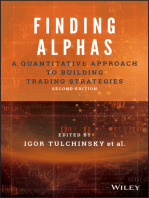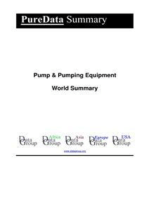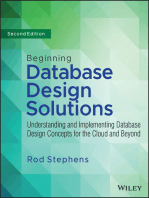Professional Documents
Culture Documents
SAP Technical & Functional Transaction Codes
Uploaded by
Syed RehanOriginal Description:
Original Title
Copyright
Available Formats
Share this document
Did you find this document useful?
Is this content inappropriate?
Report this DocumentCopyright:
Available Formats
SAP Technical & Functional Transaction Codes
Uploaded by
Syed RehanCopyright:
Available Formats
SA P: TEC H NIC A L & F U NC T I ONA L
WEDNESDAY, AUGUST 8, 2007
SAP Transacation Codes All
SAP Transaction Codes TA Report Header Description AAVN RAVRSN00 Recalculate base insurable value ABAA SAPMA01B Unplanned depreciation ABAD SAPMF05A Asset Retire. frm Sale w/ Customer ABAD0 SAPMABADR Derivation: Initial Screen ABAKN SAPLAMDP Last Retirement on Group Asset ABAON SAPLAMDP Asset Sale Without Customer ABAV SAPMA01B Asset Retirement by Scrapping ABAVN SAPLAMDP Asset Retirement by Scrapping ABAW SAPMA01B Balance sheet revaluation ABCO SAPMA01B Adjustment Posting to Areas ABF1 SAPMF05A Post Document ABGF SAPMA01B Credit Memo in Year after Invoice ABGL SAPMA01B Enter Credit Memo in Year of Invoic ABIF SAPMA01B Investment support ABMA SAPMA01B Manual depreciation ABMR SAPMA01B Manual transfer of reserves ABMW SAPLAB01 Reverse asset trans. using doc. no. ABNA SAPMA01B Post-capitalization ABNAN SAPLAMDP Post-Capitalization ABNC SAPMA01B Enter post-capitalization ABNE SAPMA01B Subsequent Revenue ABNK SAPMA01B Subsequent Costs ABNV SAPMSNUM Number range maint: FIAA-BELNR ABSO SAPMA01B Miscellaneous Transactions ABST RAABST01 Reconciliation Analysis FI-AA ABST2 RAABST02 Reconciliation Analysis FI-AA ABT1 SAPLAMDP_OLD Intercompany Asset Transfer ABT1N SAPLAMDP Intercompany Asset Transfer ABUB SAPLABUM Transfer between areas ABUMN SAPLAMDP Transfer within Company Code ABZE SAPMA01B Acquisition from in-house productio ABZK SAPMF05A Acquisition from purchase w. vendor ABZO SAPMA01B Asset acquis. autom. offset. postin ABZON SAPLAMDP Acquis. w/Autom. Offsetting Entry ABZP SAPMA01B Acquistion from affiliated company ABZS SAPMA01B Enter write-up ABZU SAPMA01B Write-up ABZV SAPMF05A Asset Acquis. Posted w/Clearing Acc
AB01 SAPMA01B Create asset transactions AB02 SAPLAB01 Change asset document AB03 SAPLAB01 Display Asset Document AB08 SAPLAB01 Reverse Line Items ACACAD ACEPSCALLBKEDR ACE Account Assignment ACBD ATPBD001 Display Shared Buffer: ATP Check ACCR MENUACCR Personal Menu Volker Hofmann ACCR01 SAPMACCR01 Create Accrual/Deferral Document ACCR02 SAPMACCR01 Change Accrual/Deferral Document ACCR03 SAPMACCR01 Display Accrual/Deferral Document ACCR04 RACCRPROCESS Execute Accruals/Deferrals ACCR05 RACCRAPPLOG Display Accruals/Deferrals Log ACCR06 RACCRAPPLOGDEL Delete Accruals/Deferrals Log ACCR07 RACCRREVERSAL Reverse Accruals/Deferrals ACEC ACE_IMG Accrual Engine - IMG ACEPP ACEPS_PERIODIC_Accrual Engine - Periodic Postings ACEREV ACEPS_REVERSAL_Reverse Postings ACNR SAPMSNUM No. Range Maintenance: Ext. Service ACTL SAPLKAZB INTERNAL: Work List AC00 MENUAC00 Service Master AC01 SAPLBAS0 Service Master AC02 SAPLBAS0 Service Master AC03 SAPLBAS0 Service Master AC04 SAPLBAS0 Service Master AC05 RXASMD10 List Processing: Service Master AC06 RXASMD10 List Display: Service Master AC08 RBDSESRV Send service AC10 RMMLCLST Class Hierarchy with Services AD08 SAPMSD08 Enter G/L Account Posting AD20 SAPLSD30 Search help maintenance (for IMG) AD21 SAPMSD20 Matchcode maintenance (for IMG) AFAB RAPOST2000 Post depreciation AFABN RAPOST2000 Post Depreciation AFAF RAT08400 Assets with errors AFAMA RAVCLUST View Maint. for Deprec. Key Method AFAMD RACSTABL View Maint. Declining-Bal. Method AFAMH RAVCLUST Maintain Maximum Amount Method AFAMP RACSTABL View Maint. Period Control Method AFAMR RACSTABL View Maintenance Base Method AFAMS RAVCLUST View Maint. Multi-Level Method AFAMSK RAVCLUST Method: Levels in Calendar Years AFAR RAAFAR00 Recalculate Depreciation AFBD RABUCH20 Recreate Dep. Batch Input Session AFBN RAFABNEW Include New Depreciation Area AFBP RAPOST2001 Create depreciation posting log AFWA SAPMJBRA Create Maintain Analysis Structures AFWFL SAPMAFWCH_FL AFWCH: Filter Maintenance AFWO1 RAFWGO_SHOWEP1 Single Records Procedure: Monitorin AFWO2 RAFWGO_SHOWEP2 Final Results Procedure: Monitoring AFWS SAPMAFWCH_SEGMCMaintain Segment Level Characterist
AFX_WB AFX_WORKBENCH Archiving Workbench AIAB SAPMA15B AuC Assignment of Dist. Rule AIAO SAPMV76A C AM Maint. list vers. gen. line it AIAZ SAPMA15B Display Dist. Rule Allocation AIBU SAPMA12B Transfer Asset under Const. AIIO SAPMV76A C AM Maintain List Version AuC AISF RJBRSVAC FX Exposure AISFSS RJBRSVAC Single Value Analysis: FX Exposure AISS RJBRSVAC Single Val. Analysis - Sensitivitie AIST SAPMA12B Reverse Settlement of AuC AJAB RAJABS00 Year-End Closing AJRW RAJAWE00 Fiscal Year Change AKAB SAPMWAKA List purchasing arrangements AKE1 SAPMV13A Create Condition AKE10 SAPMV13A Transfer Prices: Display Overhead AKE2 SAPMV13A Change Condition AKE3 SAPMV13A Display Condition AKE4 SAPMV13A Copy Condition AKE5 SAPMV13A PCA Transfer Prices: Create Prices AKE6 SAPMV13A PCA Transfer Prices: Change Prices AKE7 SAPMV13A PCA Transfer Prices: Display Prices AKE8 SAPMV13A Transfer Prices: Create Overhead AKE9 SAPMV13A Transfer Prices: Change Overhead AKKO SAPMWAKA Promotion pur. pr. conditions AKVA SAPMWAKA List sales arrangements AKVK SAPMWAKA Promotion sales price conditions ALM_01 RJBACFART2KNZ ALM: Assign CF Type to CF Indicator ALO1 RASHLO00 Determine ASH/DOREX Relationships AL02 RSDB0000 Database alert monitor AL03 RSRZOLD Operating system alert monitor AL04 RSSTAT85 Monitor call distribution AL05 RSSTAT27 Monitor current workload AL08 RSUSR000 Users Logged On AL11 RSWATCH0 Display SAP Directories AL12 RSDBBUFF Display table buffer (Exp. session) AL13 RSTUNSHM Display Shared Memory (Expert mode) AL15 RSHOSTLD Customize SAPOSCOL destination AL16 RSHOST07 Local Alert Monitor for Operat.Syst AL17 RSRZOLD Remote Alert Monitor f.Operat. Syst AL18 RSRZOLD Local File System Monitor AL19 RSRZOLD Remote File System Monitor AMRP RMCPAMRP Send Stock/Requirements List AM04 SAPMA01A Changes to Asset Classes AM05 RACSTABL Lock Asset Class ANHAL RAVCLUST Maintain Cutoff Value Key ANKA RAMUST03 Directory of asset classes ANKL AWIZ_ANKL Generate Asset Classes ANK0 RAVCLUST Ch.-of-Depr.-Dep. Asset Class Data ANK1 RAVCLUST Ch.-of-Depr.-Dep. Control Specif. ANK2 RAVCLUST Ch.-of-Depr.-Dep. Allocations
ANK3 RAVCLUST Ch.-of-Depr.-Dep. Net Worth Valuat. ANK4 RAVCLUST Ch.-of-Depr.-Dep. Insurance Data ANVEST RAVCLUST Maintain Investment Support Measure AOBK RACSTABL Depreciation areas/Reduction rules AOLA RAVC0ALA Master Data Tab AO21 RAVCLUST Screen layout for deprec. areas AO33 RAVCLUST Net worth tax field selection AO42 RAVCLUST Insurance field selection AO51 RAVCLUST Leasing field selection AO67 RACSTABL Define Transaction Type AO68 RACSTABL Define Transaction Type AO73 RACSTABL Define Transaction Type AO74 RACSTABL Define Transaction Type AO75 RACSTABL Define Transaction Type AO76 RACSTABL Define Transaction Type AO77 RACSTABL Define Transaction Type AO78 RACSTABL Define Transaction Type AO79 RACSTABL Define Transaction Type AO80 RACSTABL Define Transaction Type AO81 RACSTABL Define Transaction Type AO82 RACSTABL Define Transaction Type AO83 RACSTABL Define Transaction Type AO88 RAVCLUST Acct.Assignmt for Investment Suppor AO91 RACSTABL Specify field group authorization AO92 RACSTABL Logical field groups ARKO RVEXARIN KOBRA: Archiving ARQ0 RAQUER01 FIAA - Ad hoc reports ARTE RWARTREPL Replace Articles in Layout Modules ART0 RATREE00 FIAA - Info system AR01 RABEST_ALV01 Call Asset List AR02 RAGITT_ALV01 Call Up Asset History Sheet AR03 RAHAFA_ALV01 Call Up Depreciation List AR04 RAKAFA_ALV01 Call Up Depreciation + Interest Lis AR05 RAZUGA_ALV01 Call Up Asset Acquisition List AR06 RAABGA_ALV01 Call Up Asset Retirement List AR07 RAUMBU_ALV01 Call Up Asset Transfer List AR08 RABIKA_ALV01 Call Up Depreciation Compare List AR09 RAVERM_ALV01 Call Up Property List AR10 RAVERS_ALV01 Call Up Insurance List AR11 RAINZU10 Investment Grants AR11N RAINZU10N Investment Grants AR12 RAANLA_ALV01 Call Up Asset Directory AR13 RAKOPL02 Call Up Prim. Cost Plan. Dep./Int. AR14 RAMAFA_ALV01 Call Up Manual Depreciation List AR15 RAAEND01 Changes to Master Record AR16 RAAEND02 Changes to Asset Classes AR17 RALEAS01 Call Up Leasing Liability List AR18 RASIMU02 Call Up Depr.Simulation AR19 RAHERK01 Call Up List of Origins AR20 RAUSAG_ALV01 Retirement comparison
AR21 RAUSMQ10 Mid-quarter Alert Report AR22 RAUSAG_ALV04 Analysis of retirment revenue AR23 RAITAR01 Italy: Asset register AR24 RAITAR02 Italy: Assets at 3rd party AR25 RAGAFA_ALV01 Depreciation posted AR26 RASOPO_ALV01 Call up special reserve list AR27 RAKOMP_ALV01 Call up: Group asset list AR28 RAHIST02 Call up asset history AR29 RAAUFW01 FI-AA Manual Revaluation AR29N RAAUFW02 Re- and New Valuation of Assets AR30 RAWORK01 Display Worklist AR31 RAWORK10 Edit Worklist AR32 RABEST_ALV01 Call Create Worklist AR32N RABEST_ALV01 Call Create Worklist AS_AFB SAPLAS_AFB Archive File Browser ASCC SAPLASEL Assets on My Cost Center - GUI Vers ASEM SAPLASEL My assets ASIM SAPLAMDP_OLD Simulation of asset posting ASKB RAPERB00 Periodic Asset Postings ASKBN RAPERB2000 Periodic APC Posting Run ASMN MENUASMN Asset Master Menu AS01 SAPLAIST Create Asset Master Record AS02 SAPLAIST Change Asset Master Record AS03 SAPLAIST Display Asset Master Record AS04 SAPMA01A Asset Changes AS05 SAPLAIST Block Asset Master Record AS06 SAPLAIST Delete Asset Record/Mark for Delet. AS08 SAPMSNUM Number Ranges:Asset Number AS100 SAPMALSMEX Legacy Data Transfer using Excel AS11 SAPLAIST Create Asset Subnumber AS21 SAPLAIST Create Group Asset AS22 SAPLAIST Change Group Asset AS23 SAPLAIST Display Group Asset AS24 SAPLAIST Create Group Asset Subnumber AS25 SAPLAIST Block group asset AS26 SAPLAIST Mark group asset for deletion AS81 SAPLAIST Create Old Group Assets Data AS82 SAPLAIST Change old group asset AS83 SAPLAIST Display old group asset AS84 SAPLAIST Create legacy group asset subnumber AS91 SAPLAIST Create Old Asset AS92 SAPLAIST Change Old Asset AS93 SAPLAIST Display Old Asset AS94 SAPLAIST Create Legacy Asset Subnumber ATPS SAPLATPS ATP Check: Send Customizing ATRA SAPMS38T ABAP Objects Runtime Analysis AT01 SAPLAIST Create Asset Master Record (old) AT02 SAPLAIST Change Asset Master Record (old) AT03 SAPLAIST Display Asset Master Record (old) AT11 SAPLAIST Create Asset Subnumber (Old)
AT21 SAPLAIST Create Group Asset (old) AT22 SAPLAIST Change Group Asset (old) AT23 SAPLAIST Display Group Asset (old) AT24 SAPLAIST Create Group Asset Sub-Number (old) AT81 SAPLAIST Create Old Group Asset (old) AT82 SAPLAIST Change Old Group Asset (old) AT83 SAPLAIST Display Old Group Asset (old) AT84 SAPLAIST Display Old Group Asset Sub-No.(old AT91 SAPLAIST Create Old Asset (old) AT92 SAPLAIST Change Old Asset (old) AT93 SAPLAIST Display Old Asset (old) AT94 SAPLAIST Create Old Asset Sub-Number (old) AUFW RAVCLUST Maintain Revaluation Measures AUN0 RAUMFE20 FI-AA Asset Summary AUN1 RAUMFE20 FI-AA Asset Summary AUN10 RAUMFE20 FI-AA Asset Summary AUN11 RAUMFE20 FI-AA Asset Summary AUN2 RAUMFE20 FI-AA Asset Summary AUN3 RAUMFE20 FI-AA Asset Summary AUN4 RAUMFE20 FI-AA Asset Summary AUN5 RAUMFE20 FI-AA Asset Summary AUN6 RAUMFE20 FI-AA Asset Summary AUN7 RAUMFE20 FI-AA Asset Summary AUN8 RAUMFE20 FI-AA Asset Summary AUN9 RAUMFE20 FI-AA Asset Summary AUT01 AUT_CUST01 Configuration of Logging AUT03 AUT_CUST01 Display Configuration AUT04 AUT_CUST_DEL04 Configuration of Long Text Logs AUT05 AUT_DEL05 Deletion of Long Texts AUT10 AUT_REP10 Evaluation of Audit Trail AUVA RAUNVA00 FI-AA Incomplete Assets AWW1 SAPMAWW1 Start asset information via ALEWEB AW01 AW01N Asset Explorer AW01N AW01N Asset Explorer AXPD RXPDANALYSIS Progress Tracking Evaluations BALA MENUBALA ALE Application menu BALD MENUBALD ALE Development BALE MENUBALE Area Menu for Administration BALM MENUBALM ALE Master data BAPI SAPLSBF_BW BAPI Explorer BAPIW SAPLSBF_BW BAPI Explorer BAPI45 SWO_START_BAPI_BAPI Browser BAUP RFBVALL_0 Bank Data Transfer BA10 SAPBAL10 Subsystem Configuration BBPS SAPMBBPS EBP Order Status Tracking BCABA KEN_HELP_ABAP_PBC ABAP Programming BCA0 MENUBCA0 BP: Business Partner - Applic.Cust. BCG7 MBARCBSP Bar chart: Call model graphic BC15 SAPMSNUM No. Range Maint.: BP_PARTNR Partner BDA1 RSARFCEX Call RSARFCEX
BDA5 RBDSEDOC Distribute documents BDBG SAPLBDBG Create ALE Interface for BAPI BDBP SAPLBDBH Hierarchy maintenance of BAPI param BDBR SAPLDX_REGISTRARegister BAPI for Data Transfer BDBS SAPLBDMP Generate coding for mapping BDCP SAPMSNUM Number range maintenance: ALE_CP BDC5 RBDCUS70 Consistency of Customizing Data BDD5 RBDCUS71 Application Consistency Check BDFDF RBDFEFUND Request Fund BDFDS RBDSEFUND Send fund BDFG SAPLBDFG ALE Interfaces from Function Module BDLR SAPLDX_REGISTRARegistration of transfer program BDLS RBDLSMAP Convert Logical System Names BDLSS SAPLBDLS Converting Logical System Names BDMC RBDMCCOP Upload info structures BDMO RBDMONI4 ALE CCMS Group Administration BDM2 RBDMOIN8 Monitoring: IDocs in Receiving Sys. BDM5 RBDCUS19 Technical Consistency Check BDM6 RBDMOINF Monitor: Check input workflow BDM7 RBDAUD01 ALE Audit: statistical analyses BDM8 RBDSTATE ALE Audit: Sending the confirmation BDM9 RBDAUD02 Reorganizing the audit database BDN1 BDSFIND_1 Business Document Service: Document BDRC SAPLBDRC ALE: Determine Recovery Objects BDRL RBDRCOBJ ALE: Process recovery objects BDR1 RBDRCLOG Display application log for recover BDR2 RBDRCCLR Reorganization of recovery data BDTP SAPLBDDISTMODELBusiness Process- Maintain Template BDWE02 RBDSTARTWE02 Call we02 BDXA RBDCUS48 Distribution of Distribution Groups BDXD RBDCUS47 Import of ALE Requests BDXE RBDCUS44 Generation of ALE Requests BDXI RBDCUS51 Model Display (Specific) BDXJ SAPLBAL2 Maintenance of Distribution Groups BDXK RBDCUS40 Convert CONDAT Objects in Dist.Grou BDXL RBDCUS57 Forward ALE Requests BDXM RBDCUS58 Analysis of Log Table BDXN RBDCUS59 Analyze Inbound Log Table BDXQ RBDCUS64 IMG Display of Distribution Groups BD10 RBDSEMAT Send Material BD100 RBDIDOCCHAN IDoc display object channel view BD101 RBDSERCHECK Consistency check BD11 RBDFEMAT Get Material BD12 RBDSEDEB Send customer BD13 RBDFEDEB Get customer BD14 RBDSECRE Send vendor BD15 RBDFECRE Open vendor BD16 RBDSECOS Send Cost Center BD17 RBDFECOS Get Cost Center BD18 RBDSEGLM Send General Ledger Account
BD19 RBDFEGLM Get General Ledger Account BD20 RBDAPP01 IDoc passed to application BD21 RBDMIDOC Select change pointer BD22 RBDCPCLR Delete change pointers BD23 RBDSRCLR Delete serialization data BD24 RBDSECOE Send Cost Elements BD25 RBDSECOA Send Activity Type BD26 RBDFECOA Get Activity Type BD27 RBDSEACT Send cost center activity prices BD28 RBDSECOK Send obj/cost element control data BD30 RBDSEBOM Distribute material object list BD31 RBDSEBMD Distribute document object list BD32 RBDSEPAM Distribute plant allocations(matBOM BD33 RBDSESTT Distribute material variants (ALE) BD34 RBDSEORD Distribute order BOM BD35 RGSALEBP Send Business Process Groups BD36 RBDSEBPS Send Business Processes BD37 RBDSEBPT Send Business Process Price BD40 RBDSER01 Read change pointer for group BD41 RBDSER02 Dispatch IDocs for group BD42 RBDSER03 Check IDocs for group BD43 RBDSER04 Post IDocs for group BD53 RBDIDOCR Reduction of Message Types BD61 RBDTBDA1 Activate Change Pointers - Generall BD62 SAPMKCDB Define Segment Conversion Rule BD63 RBDCUS02 Transport ALE Tables of Message Typ BD64 SAPLBDDISTMODELMaintenance of Distribution Model BD70 RBDCUS03 Synchronize Number Ranges BD72 RBDEVACT Activate Events BD73 RBDMANIN Reposting of IDocs (ALE) BD75 RBDMOIND Convert IDoc Status BD77 RBDTRAN1 Distribution of control data BD78 RBDTRAN2 Monitoring control data distributio BD79 SAPMBKCD Maintain IDoc Conversion Rules BD82 RBDCUS15 Generate Partner Profiles BD83 RBDAGAIN Send IDocs after an ALE error BD84 RBDAGAI2 Post IDocs after ALE error BD85 RBDCUS23 Consistency check for transfer BD86 RBDCUS26 Consistency check for sales BD87 RBDMON00 Status Monitor for ALE Messages BD89 RBDCUS31 Control data model. - initial scree BD91 RBDSECHR Send Characteristic BD92 RBDSECLS Send Class BD93 RBDSECLF Send Classification BD97 RBDSDEST Assign RFC dest. to Logical Systems BD98 RBDCONCH Consistency Check Workflow Connectn BERE RFOPFI00 Business Event Repository BERP RFOPFI01 Business Processes BERPC RFOPFI01 Business Processes BGMN MENUBGMN Warranty Processing
BGM1 SAPLBG00 Create Master Warranty BGM2 SAPLBG00 Change Master Warranty BGM3 SAPLBG00 Display Master Warranty BGM6 SAPLBG00 Warranty Entry for Technical Object BG00 SAPMSNUM Number Range Maintenance: BGMK_NR BIBS SAPLEXAMPLE_ENTExamples of User Interface Design BIBU SAPMBIBU Test Transaction User Interface BIC RFBVBIC_0 Transfer Bank Data from BIC Databas BKDR SAPLKCD0 Maintain transfer rules BKDS BKD_START Sender Structure Maintenance BMBC RVBBINCO Batch Information Cockpit BMCC RVBCUOBJ Integrity Check for Batch Classif. BMCHCL SAPMMCHCL Batch Class Conversion BMC1 RVBM00LT Create Class (Class Type 'BATCH') BMC2 RVBM00LT Change Class (Class type 'BATCH') BMC3 RVBM00LT Display Class (Class Type 'BATCH') BMSM RVBSTMRK Update the standard features BMVN SAPMSNUM Number Range Maintenance: DI_JOBID BMV0 RBMVSHOW Manage Data Transfers BM00 MENUBM00 Batch Management BP SAPLBUPA_DIALOGMaintain Business Partner BPB1 BPREP001 Evaluation of Business Partner/Role BPB2 BPREP002 Evaluation of Business Parter Data BPB4 BPREP003 Evaluation of Partner Relationships BPCA CHDOC_ENTRY Partner:Change Documents - Addresse BPCD CHDOC_ENTRY Business Partner: Change Documents BPCF RFTBPCD1 TRGP: Change Documents BPCG RFTBPCD2 TRGP: Change Documents Addresses BPC1 SAPMBP01 Create Business Partner BPC2 SAPMBP01 Change Business Partner BPC3 SAPMBP01 Display Business Partner BPC4 SAPMBP01 Create Bus. Partner Using Reference BPC5 SAPMBP01 Change Business Partner - Copy BPMD RAVC0ALA Master Data Tab BPMDCS RAVC0ALA Master Data Tab BPMDFI RAVC0ALA Customer Company Code Master Data BPMDGD RAVC0ALA Master Data Tab BPMDSD RAVC0ALA Customer Company Code Master Data BP0 SAPLBUPA_DIALOGBusiness Partner; Initial Screen BRF BRF_SCREEN_STARBusiness Rule Framework BRFU01 BRF_MAINTENANCEBRF: Compare SAPscript Texts BSVV SAPMBSVW Parameterizable status workflow evn BSVW RSBSVW01 Linkage Status Update-Workflow Even BSV1 RBSVDISP Where-used list for transaction BSV2 RBSVDISP Where-used list for system status BSV3 RBSVDISP Where-used list for object type BSV4 RBSVDISP Status Profile Overview BS02 SAPMBSVA Maintain status profiles BS03 SAPMBSVA Display status profiles BS12 SAPMBSVB Maintain object types
BS13 SAPMBSVB Display object types BS22 SAPMBSVB Maintain system status BS23 SAPMBSVB Display system status BS32 SAPMBSVB Maintain processes BS33 SAPMBSVB Display processes BUA1 BUSSTART Create contact person BUA2 BUSSTART Change contact person BUA3 BUSSTART Display contact person BUBD BUSVIEWS BuPR: Applications BUBE BUSVIEWS BuPR: Views BUBF BUSVIEWS BuPR: Sections BUBG BUSVIEWS BuPR: Screens BUBH BUSVIEWS BuPR: Screen Seq. Variants BUBI BUSVIEWS BuPR: Events BUBJ BUSVIEWS BuPR: GUI Standard Functions BUBK BUSVIEWS BuPR: GUI Addl Functions BUBL BUSVIEWS BuPR:Assgn Scr.Field->Database Fiel BUBM BUSVIEWS BuPR: Tables BUBN BUSVIEWS BuPR: Field Groups BUBO BUSVIEWS BuPR: Field Grouping (Criteria) BUBP BUPRELVW BuPR: Field Grping Using Rel. Cat. BUBQ BUPRELVW BuPR: Field Grp. Using Role Def.Cat BUBR BUSVIEWS BP: Field Grpg Via Activity (Cust) BUBV BUPRELDI BP: Maintenance Without Dialog BUBW BUBFILED BP: Generate Test File (DI) BUBX BUSVIEWS BP: Activities BUBY BUSVIEWS BP: Field Grpg via Activity (Ctrl) BUBZ BUSVIEWS BP: External Applications BUB1 BUPRELCR BuPR: Create BP relationship BUB2 BUPRELSU BuPR: Change BP relationship BUB3 BUPRELSU BuPR: Display BP relationship BUB4 BUPRELCR BuPR: Create BP role definition BUB5 BUPRELSU BuPR: Change BP role definition BUB6 BUPRELSU BuPR: Display BP role definition BUB9 SAPMSNUM BuPR: No. range maintenance: BP rel BUCF SAPMSNUM BP Cust: Number Ranges BUCG BUSVIEWS BP Cust: BP Role Field Grouping BUCH BUSVIEWS BP Cust: Field Grouping Activity BUCJ BUSVIEWS BP Cust: Authorization Types BUCN BUSVIEWS BP Cust: Field Grps f. Authorizatio BUCO BUSVIEWS BP-Cust: Screen Configuration BUCP BUSVIEWS BP-Cust: Fld.modif.exter.applicatio BUCS BUSVIEWS BP-Cust: Notes on Roles BUCU BUSVIEWS BP Cust: Where-Used List BUCV BUSVIEWS BP Cust. Field Grouping Appl.Object BUG1 BUSSTART Create Business Partner; General BUG2 BUSSTART Change Business Partner; General BUG3 BUSSTART Display Business Partner; General BUG4 BUSSTART Bus. partner general deletion flag BUI1 BUSSTART Create Inter. Party
BUI2 BUSSTART Change Prospect BUI3 BUSSTART Display Prospect BUMR MENUBUMR BP Relationships: Config. Menu BUM1 BUSSTART Create Employee (BP) BUM2 BUSSTART Change Employee (BP) BUM3 BUSSTART Display Employee (BP) BUNA SAPMSNUM Number Range Maint: BP_PADRNR BUPT MENUBUPT Business Partner Configuration Menu BUP0 BUSSTART BDT; Multiple Call (Funct. Grp BUSS BUP1 BUSSTART Create Business Partner BUP2 BUSSTART Change Business Partner BUP3 BUSSTART Display Business Partner BUSB BUSVIEWS BDT: Assign Screen Field->DB Field BUSC BUSVIEWS BDT: Field Grouping Criteria BUSD BUSVIEWS BDT: BP Roles BUSE BUSVIEWS BDT: BP Role Groupings BUSF BUSVIEWS BDT: Application Transactions BUSG BUSVIEWS BDT: Tables BUSH BUSVIEWS BDT: External applications BUSI BUSVIEWS BDT: Activities BUSJ BUSVIEWS BP Control: FuncMod. Activity (Ctrl BUSO BUPVIEWS BP Cust: BP Cat. Field Grouping BUSP BUSCRCNT Generate Screen Containers BUS1 BUSVIEWS BDT: Applications BUS10 BUSVIEWS BDT: Search Help BUS11 BUSVIEWS BDT: Assgn BAPI Field to Field Grou BUS2 BUSVIEWS BDT: Field Groups BUS23 BUSVIEWS BP Tax: Data Sets BUS3 BUSVIEWS BDT: Views BUS4 BUSVIEWS BDT: Sections BUS5 BUSVIEWS BDT: Screens BUS6 BUSVIEWS BDT: Screen Sequences BUS7 BUSVIEWS BDT: Events BUS8 BUSVIEWS BDT: GUI Standard Functions BUS9 BUSVIEWS BDT: GUI Additional Functions BUTI BUPTDARK Update Without Dialog BUTJ BUPFILED Generate Test File (DI) BV01 SAPMF69N BAV Transfer/Securities Init. Scree BV02 SAPMF69N BAV Transfer / Loans Initial Screen BV03 SAPMF69N_CORE BAV Trnsfr / Real Estate Init.Scree BV11 SAPMF69N BAV Display / Securities Init.Scree BV12 SAPMF69N BAV Display / Loans Initial Screen BV13 SAPMF69N_CORE BAV Display/ Real Estate Init.Scree BWCA SAPLBW05 SAPoffice: Internet Calendar BWOM02 BWOMSHIERDISPLABCT-CO: Displ/Check Report Row Hier BWSP SAPLBW02 SAPoffice: WWW BWST SAPLPSST Gener. DataSource for BW Status Obj BW01 RGUCBIW0_PI Generate FI-SL Extract Structure BW03 RGUCBIW1_PI Assign DataSource/Ledger BW07 RPHASETS BW20PI: Gen. SET Hierarchies for BW
BW09 RPHALPRH BW20PI: Product Hierarchy for SAP B BW10 RPHALGEN BW20PI: Log. Gen. Hierarchy for BW BYPASS RFTP_GDS_BYPASSBypass for All Reservation Systems B1B2 RPCYERK3 Create Magnetic Media files CAAT RVFTCAAT Foreign Trade Atrium CAA0 SAPMC27V Process instr. usage in recipes CAA5 SAPMC27V Mass replace proc.instr. in mst.rcp CACS CACSMENUE Commission System: Main Menu CACS_A RKKBRPTR Access Report Tree CACS_B RKDBAT02 Maintain Batch Variants CACS_C SAPMKCIC Manage Comments for Commissions CACS_D RKDREPDV Distribute Report CACS_G RKE_CALL_VC_TKEComn Report Characteristics Groups CACS_H SAPMKXHI Maintain hierarchy CACS_J RKCHINOD Maintain Hierarchy Nodes CACS_K RKDMKCIK Maintain Key Figures CACS_M SAPMKCB9 Test Monitor Drilldown Commissions CACS_O RKCOBTR2 Transport Reports CACS_P RKCOBTR4 Transport Forms CACS_Q RKCOBTR3 Import Reports from Client 000 CACS_R RKCOBTR5 Import Forms from Client 000 CACS_S RKDSTRUC Display Structure CACS_T RKCTRTX1 Translation Tool - Drilldown CACS_U SAPMKCB9 Convert drilldown reports CACS_V RKES0101 Maintain Global Variable CACS_W SAPMKCC0 Maintain Currency Translation Type CACS_X RKDREOBE Reorganize Drilldown Reports CACS_Y RKDREODA Reorganize Report Data CACS_Z RKDREOFO Reorganize Forms CACS_0 SAPMKCEE Execute Report CACS_1 SAPMKCEE Create Report CACS_2 SAPMKCEE Change Report CACS_3 SAPMKCEE Display Report CACS_4 SAPMKES1 Create Form CACS_5 SAPMKES1 Change Form CACS_6 SAPMKES1 Display Form CACS_7 SAPMKEFB Maintain Authorization Obj. Present CACS_8 SAPMKEFB Display Authorization Obj.Presentat CAC0 MENUCAC0 Master recipe menu CAC2 SAPLBZFC Time Sheet: Field Selection CAC7 SAPMSNUM Number Range Maintenance: CATS CAC8 SAPMSNUM Number Range Maintenance: CATS_INTR CADE RCATSDEL CATS: Delete Transaction Data CADO CATSSHOW Time Sheet: Display Data CANM SAPMSNUM Number range maintenance: ROUTING_M CANR SAPMSNUM Number range maintenance: ROUTING_R CAOR CATSSHOW Display Report (Structure-Related) CAPP CATSSHOW CATS: Object-Related Approval CAPS RCATSC01 Approve Times: Master Data CATA RCATSTAL Transfer to Target Components
CATC RCATSCMP Time Sheet: Time Leveling CATI MENUCATI CATS: Cross-Application Time CATM SAPLMLCT Selection From Time Recording CATP MENUCATP CATS: Cross-Application Time CATR RCATSRIF Reorganize Interface Tables CATS MENUCATS CATS: Cross-Application Time CATSWF RCATSB01 CATS Workflow CATSXC RCATSXT_START_CCustomizing: CATS for Service Prov. CATSXT RCATSXT_START_TCATS for Service Providers CATW SAPLCATS_ITS Record Working Time CAT2 SAPLCATS Time Sheet: Maintain Times CAT3 SAPLCATS Time Sheet: Display Times CAT4 RCATSA01 CATS: Approve Data CAT5 RCATSTPS Data Transfer CATS -> PS CAT6 RPTEXTPT Transfer External -> Time Managemen CAT7 RCATSTCO CATS: Transfer Data to CO CAT8 RCATSBEL Time Sheet: Document Display CAT9 RCATSTPM Data Transfer CATS -> PM/CS CA00 MENUCA00 Routing Menu CA01 SAPLCPDI Create Routing CA02 SAPLCPDI Change Routing CA03 SAPLCPDI Display Routing CA10 SAPLC0VL Std. Text for Task List/Order CA11 SAPLCPDI Create Reference Operation Set CA12 SAPLCPDI Change Reference Operation Set CA13 SAPLCPDI Display Reference Operation Set CA21 SAPLCPDI Create Rate Routing CA22 SAPLCPDI Change Rate Routing CA23 SAPLCPDI Display Rate Routing CA31 SAPLCPDI Create Reference Rate Routing CA32 SAPLCPDI Change Reference Rate Routing CA33 SAPLCPDI Display Reference Rate Routing CA51 RCPDRK00 Print Rtg/Ref.Op.Set; Fields Fixed CA60 RMPLAN00 Changes in Routings/Ref. Op. Sets CA61 RCPCD002 Change Documents for Routing CA62 RCPCD003 Documents for Ref. Op. Sets CA63 RCPCD004 Change documents for rate routings CA64 RCPCD005 Change documents for ref. rate rtgs CA70 SAPMC27V PRT Where-Used Lists CA72 SAPMC27V PRT Where-used Lists: EquipTL Types CA73 SAPMC27V Standard Networks for PRT CA75 SAPMC27V Mass Replace PRT CA75N CP_PRT_MASS_CHAMass Change:Production Resource/Too CA77 SAPMC27V Bulk Replacemt PRT: Equip.TL Type CA78 SAPMC27V PRT Mass replacemt. in libr.network CA80 SAPMC27V Use of Work Center in Task Lists CA81 SAPMC27V Master recipe usage and resources CA82 SAPMC27V Where-used Lists EQUI Work Center CA83 SAPMC27V Standard Networks for Work Center CA85 SAPMC27V Replace Work Center in Task Lists
CA85N CP_OPR_MASS_CHAMass replacement: work center CA86 SAPMC27V Master recipe: replace resources CA87 SAPMC27V Mass Replace EQUI Work Center CA88 SAPMC27V Mass replace wrk. cntr. in lib.netw CA90 SAPMC27V Use of Ref. Op. Set in Routings CA95 SAPMC27V Replace Ref. Op. Set in Task Lists CA95N CP_REF_TSK_MASSMass Change:Ref.OperationSet Ref. CA96 SAPLCPSR Update material master CA97 SAPLCP13 Mass scheduling using mat. master CA97N RCPMAU03 Material Master Update - New CA98 RCPREDE2 Deletion of task lists CBCMOD RCCBPC_0001 Maintain SCP model CBDE RMAFRUSY PDC records with system errors CBHR11 BUSSTART EHS-INT: Create External Person CBHR12 BUSSTART EHS-INT: Change External Person CBHR13 BUSSTART EHS-INT: Display External Person CBHR21 BUSSTART EHS-INT: Create Authority CBHR22 BUSSTART EHS-INT: Change Authority CBHR23 BUSSTART EHS-INT: Display Authority CBIHM2 SAPLCBIH_MP00 EHS: Edit Measurement Projects CBIHM3 SAPLCBIH_MP00 EHS: Display Measurement Projects CBIHT0 RCBIH_CALL_TRANEHS: RFC - PA20 HR Master Data CBIHT1 RCBIH_CALL_TRANEHS: RFC - CBHR11 External Person CBIHT2 RCBIH_CALL_TRANEHS: RFC - EHSBP11 Physician CBIHT3 RCBIH_CALL_TRANEHS: RFC - EHSBP31 Health Center CBIHT4 RCBIH_CALL_TRANEHS: RFC - PB20 Applicant Master CBIHT5 RCBIH_CALL_TRANEHS: RFC - CBHR21 Authority CBIHT6 RCBIH_CALL_TRANEHS: RFC - EHSBP41 Laboratory CBIHT7 RCBIH_CALL_TRANEHS: RFC - EHSBP51 External Company CBIH00 MENUCBIH00 Industrial Hygiene and Safety CBIH02 SAPLCBIH_WA00 EHS: Edit Work Area CBIH03 SAPLCBIH_WA00 EHS: Display Work Area CBIH12 SAPLCBIH_ER00 EHS: Edit Risk Assessment CBIH13 SAPLCBIH_ER00 EHS: Display Risk Assessment CBIH14 SAPLCBIH_ER10 EHS: Amount Overview CBIH42 SAPLCBIH_PT00 EHS: Edit Pattern CBIH43 SAPLCBIH_PT00 EHS: Display Pattern CBIH50 REHS_OBJ_STATUSEHS: Information on Permitted Statu CBIH51 RCBIH_QUESTCATAEHS: Call Question Catalog CBIH52 RCBIH_QUESTIONNEHS: Call General Questionnaire CBIH72 SAPLCBIH_FA00 EHS: Change Injury/Illness Log Entr CBIH73 SAPLCBIH_FA00 EHS: Display Inj./Illness Log Entry CBIH82 SAPLCBIH_IA00 EHS: Change Inc./Acc. Log Entry CBIH83 SAPLCBIH_IA00 EHS: Display Inc./Acc. Log Entry CBIH88 SAPLCBIH_ER12 EHS: Data Transfer for Amounts CBIH89 SAPLCBIH_IA10 EHS: Injury/Illn.Log Data Transfer CBIH92 RMWBP00 Agent Workbench CBMRP SAPLCBPMRP CBP requirements planning CBP MENUCBP Constraint Based Planning Workbench CBPV SAPBPCPV Uploading PDC messages
CBP1 RCCBP_GEN_VAR_MMRP master data download CBP2 RCCBP_GEN_VAR_MMRP transactional data download CBP3 RCCBP_GEN_VAR_MSOP master data download CBP4 RCCBP_MRP_MODELStart inintialization (MRP) CBP5 RCCBP_SOP_PLANNDisplay ext. Planning Log SOP CBP6 RCCBP_SOP_MODELStart SOP ext. Planning Model Init CBP7 RCCBP_SOP_MODELUpdate SOP ext. Planning CBWAMD MENUCBWAMD Waste Management Master Data CBWA00 MENUCBWA00 Area Menu Waste Management CB23 SAPBPR52 Download of Master Tables for CC5 CB25 SAPBPR54 Upload Request CC5 CB32 SAPBPM31 Initial Download of Orders via CC3 CB33 SAPBPM32 Download of Master Tables via CC3 CB34 SAPBPM33 Delta Download of Orders via CC3 CB35 SAPBPM34 Upload request for CC3 CB37 SAPBPS41 Initial Download of Activities CC4 CB38 SAPBPS42 Master data download CC4 CB39 SAPBPS43 Delta download of activities CC4 CB40 SAPBPS44 Upload request for CC4 CB42 SAPBPP21 Initial Download of Orders via CC2 CB43 SAPBPP22 Transfer of master data via CC2 CB44 SAPBPP23 Delta Download of Orders via CC2 CB45 SAPBPP24 Upload request for CC2 CCAC R_CLEAR_CAC Reset Set-Get Parameter CAC CCF1 SAPMV13B Create Message: Error Management CCF2 SAPMV13B Change Message: Error Management CCF3 SAPMV13B Display Message: Error Management CCM2 SAPLCCM_CFG_CONConfiguration Control Workbench CCR RFPM_CUST_CHECKCustomizing Check Report CCTM TECHS_MAINTAIN Maintain Standard Variant CCV2 SAPMV13B Change Output: Document Management CCW1 SAPLCCWF Task-specific Workflow Customizing CC00 MENUCC00 Engineering Change Management Menu CC01 SAPMC29C Create Change Master CC02 SAPMC29C Change Change Master CC03 SAPMC29C Display Change Master CC04 SAPLCPDMOBJECTBDisplay Product Structure CC05 RCC00500 Change overview CC06 RCC00800 Flip trace protocoll for user CC07 RCC01000 Engineering Change Mgmt information CC11 SAPLCCIN Create Material Revision Level CC12 SAPLCCIN Change Material Revision Level CC13 SAPLCCIN Display Material Revision Level CC15 SAPLCCIN Change Document Revision Level CC16 SAPLCCIN Display Document Revision Level CC22 SAPMC29C Change Object Management Records CC23 SAPMC29C Display Object Management Record CC31 SAPMC29C Create Change Request CC32 SAPMC29C Change Change Request CC33 SAPMC29C Display Change Request
CC60 RCC00600 Browser hierarchy CC62 RCC00602 Conversion of change packages CC90 SAPMSNUM Number ranges for change numbers CC92 RCCSEECM Distribute change number CC93 SAPMSNUM Number range maintenance: TECHS CDESK CDESK_START CAD Desktop CEMN MENUCEMN Cost Element Accounting CES1 SAPMGSBM Create Set (Resource Planning) CES2 SAPMGSBM Change Set (Resource Planning) CES3 SAPMGSBM Display Set (Resource Planning) CES4 SAPMGSBM Delete Set (Resource Planning) CEVF SAPMSNUM Number ranges for CAPP formulas CEVM SAPMSNUM Number ranges for CAPP methods CEVV SAPMSNUM Number ranges for CAPP processes CEV1 SAPMGSGM Create value variable(res. planning CEV2 SAPMGSGM Change value variable (res.planning CEV3 SAPMGSGM Display value variable(res.planning CEV4 SAPMGSGM Delete value variable (res.planning CEWB SAPLCPRC PP: Engineering Workbench CEWO CM_WORKBENCH CE: Structure of product folder CE00 MENUCE00 Menu: CAPP-based calc. of std.value CE01 SAPLCEU1 CEP: View CE02 SAPLCEU1 CEP: Transfer CE03 SAPLCEU1 CEP: Review CE11 SAPMCEVF Create standard value formula CE12 SAPMCEVF Change standard value formula CE13 SAPMCEVF Display standard value formula CE16 RCCEVU08 Use of CAPP elements (single-level) CE21 SAPMCEVM Create standard value method CE22 SAPMCEVM Change standard value method CE23 SAPMCEVM Display standard value method CE31 SAPMCEVV Create standard value process CE32 SAPMCEVV Change standard value process CE33 SAPMCEVV Display standard value process CE41 SAPMCEVS Simulate calculation of std. values CFC6 RCIFLOGC Configuration of CIF Application Lo CFC9 RCIFAPS2 Target-System-Ind. Settings in CIF CFE01 CFX_BI_TAB_TO_CExport Documents to cFolders CFE02 CFX_BI_BOM_EXPOExport Objects to cFolders CFGD RDELALOG Delete Application Log Entries CFG1 RSHOWLOG Display CIF Application Log CFG3 CIF_APPL_LOG_SEFind in Application Log CFI01 CFX_BI_TAB_FROMImport Documents from cFolders CFI02 CFX_BI_BOM_IMPOImport Objects from cFolders CFM1 RIMODGEN Create Integration Model CFM2 RIMODACT Manually Activate Integration Model CFM3 RIMODAC2 Activate Integration Models (Bkgd) CFM4 RIMODOUT Display Integration Models CFM5 RIMODSRH Integration Model Object Search CFM6 RIMODMOD Modify Integration Model
CFM7 RIMODDEL Delete Integration Model CFNA SAPMSNUM Maintain PRT number range: FHM_CRFH CFO3 RCIF_TCX00V Scheduling Parameters in APO CIF CFP1 RCPTRANS Analyze and Send Changes CFP2 RCPQUEUE Analyze and Send Changes CFP3 RSPPMCHG CIF: PPM Transfer of Data Changes CFP4 RSPPMDEL Delete PPM Change Pointer CFS0 RSTRFCQR Display Serialization Channels CF00 MENUCF00 Prod. Resources/Tools Master Menu CF01 SAPMCFST Create Production Resource/Tool CF02 SAPMCFST Change Production Resource/Tool CF03 SAPMCFST Display Production Resources/Tools CF10 RCFCO110 PRT: Use of PRT master in prod.orde CF11 RCFCO120 PRT: Use of material in prod. order CF12 RCFCO130 PRT: Use of document in prod. order CF13 RCFCO140 PRT: Use of equipment in prod. orde CF15 RCFCO112 PRT: Use of PRT master in network CF16 RCFCO122 PRT: Use of material in network CF17 RCFCO132 PRT: Use of document in network CF18 RCFCO142 PRT: Use of piece of equip. in netw CF20 RCFCO111 PRT: Use of PRT master in orders CF21 RCFCO121 PRT: Use of material in orders CF22 RCFCO131 PRT: Use of document in orders CF23 RCFCO141 PRT: Use of pc. of equip. in orders CF25 RIAUFK20 PRT: PRT Master Usage in PM Order CF26 RIAUFK20 PRT: Material Usage in PM Orders CF27 RIAUFK20 PRT: Document Usage in PM Orders CF28 RIAUFK20 PRT: Equipment Usage in PM Order CGAB SAPLC11E EHS: Edit Phrase Set - Char. Assgmt CGAC SAPLC11E EHS: Display Phrase Set - Char. Ass CGBB RC161AW0 EHS: Initial generation of phr. set CGBC RC1H0XLS EHS: Load XLS Macro Spec Info Syste CGBD RCBUI004 EHS: Copy units of measurement CGB5 SAPMSNUM EHS: No. range maint.: SAP_CLASSR CGB6 SAPMSNUM EHS: No. range maint.: SAP_CHARCR CGB7 RCBUI001 EHS: Char;Class;PropTree;ClientCopy CGB8 RCBUI003 EHS: Batch conversion of AUSP; KSSK CGB9 RC1XREG0 EHS: Conversion REG_EG -> REG_EU CGCL2 RMWBP00 Dangerous Goods Workbench CGCZ RC14KCMP Match Up Master Data CGE2 RMWBP00 Packaging Workbench CGQM RC1DATAQMIP Specify QM Interface CGSADM SAPLC1SVC WWI and EH&S Expert Server Admin. CG00 MENUCG00 Basic Data Environment CG02 RMWBP00 Substance Workbench CG02BD RMWBP00 Specification Workbench CG05 SAPLC100 Distribute Specification CG1B SAPLC119 Edit Phrase Sets CG1C SAPLC119 Display Phrase Sets CG12 SAPLC110 Edit Phrases
CG13 SAPLC110 Display Phrases CG2A RC100TAC Create Generation Variant CG2B SAPLC12A Edit Generation Variant CG2C SAPLC12A Display Generation Variant CG3A RC1EXPSR Check Source Export CG3B RC1EXPPH Check Phrase Export CG3C RC1EXPSU Check Specification Export CG3D RC1EXPPT Check Property Tree Export CG3E RC1EXPLY Check Report Template Export CG3F RC1IMPSR Check Source Import CG3G RC1IMPPH Check Phrase Import CG3H RC1IMPSU Check Specification Import CG3I RC1IMPPT Check Property Tree Import CG3J RC1IMPRE Check Report Import CG3K RC1IMPLY Check Report Template Import CG3L RC1IMPBB Check Import Log CG3Y RC1TCG3Y Download file CG3Z RC1TCG3Z Upload file CG31 SAPLC132 Import Phrases CG32 SAPLC133 Import Sources CG33 SAPLC134 Import Specifications CG34 SAPLC13E Import Report Template CG35 SAPLC13C Import Property Tree CG36 RC1RIMPS Import Reports CG37 SAPLC1L7 Edit Worklist CG4B SAPLC1D0 Edit Cover Sheet Template CG4C SAPLC1D0 Display Cover Sheet Template CG4D SAPLC1D0 Edit Acknowl. of Receipt Template CG4E SAPLC1D0 Display Acknowl. of Receipt Templat CG42 SAPLC1D0 Edit Report Templates CG43 SAPLC1D0 Display Report Templates CG5A RC1AVST1 EHS: manual entry WL generation CG5B RC1AVST2 EHS: manual entry WL generation CG5Z SAPLC1D8 EHS: WWI server monitor CG50 SAPLC1G0 Edit Report CG54 SAPLC1G0 Report Information System CG55 SAPLC1G0 Validate Report CG56 SAPLC1G0 Release Report CG57 SAPLC1G0 Assign Report Versions CG58 SAPLC1G0 Set Report to Historical CG59 RC1AVGST EHS: manual entry WL generation CIB2 SAPBVKK2 Update CC2 PDC messages CIB3 SAPBVKK3 Update CC3 PDC messages CIB4 SAPBVKK4 Update CC4 PDC messages CIB5 SAPBVKK5 Update CC5 PDC messages CICS MENUCICS Customer Interaction Center CIC0 SAPMCIC0 Customer Interaction Center CIC3 RVKUSTA1 Sales Summary CIC4 CCMARCHLOG Archiving Logging CIC5 CCMARCHINSTR Archiving Infostore
CIC8 MENUCIC8 CIC Customizing Menu (Temporary - L CIF MENUCIF APO Core Interface CIPV CIBDVERB Posting PDC records CIP2 CIBDVERB CC2: Update PDC messages CIP3 CIBDVERB CC3: Update PDC messages CIP4 CIBDVERB CC4: Update PDC messages CIP5 CIBDVERB CC5: Update PDC messages CI10 SAPPPKOM Cust: Select Techn. Param. for Comm CI21 CIBDKAKO Communication parameters for KANBAN CI23 CIBDKAGR Download master data for Kanban CI25 SAPCDUP5 Upload Request in KK5 CI31 CIBDKOMM Communication parameters for PM CI32 CIBDOPGR Init. transfer of operations for PM CI33 CIBDSTTA Transfer of master data for PM CI34 CIBDOPDE Delta transfer of operations for PM CI35 SAPCDUP3 Generate Upload Request CC3 CI36 CIBDKOMM Communication parameters for PS CI37 CIBDOPGR Init. transfer of operations for PS CI38 CIBDSTTA Transfer of master data for PS CI39 CIBDOPDE Delta transfer of operations for PS CI40 SAPCDUP4 Generate Upload Request CC4 CI41 CIBDKOMM Communication parameters for PP CI42 CIBDOPGR Init. transfer of operations for PP CI42N CIBDOP_DOWN_PP PP-PDC: Download Operations CI43 CIBDSTTA Transfer of master data for PP CI44 CIBDOPDE Delta transfer of operations for PP CI45 SAPCDUP2 Generate Upload Request CC2 CI45N CIBDCONF_REQUESGenerate Upload Request CC2 CI50 RCPIBA00 Transfer production requirements CI51 RCPIBZ00 Transfer production commitments CJAL RCJ_SEND_PROJECSend project CJA1 SAPLKAZB Proj.Rel.Order Receipts: Coll.Proc. CJA2 SAPLKAZB Proj.Rel. Order Receipts: Ind.Proc. CJBBS1 RCNCO085 Planning Board Report Assignment CJBBS2 RCNCO086 Structure Overview Report Asst CJBN RBPFCPN1 Reconstruct Availability Control CJBV BPINDX00 Activate Project Availabilty Contro CJBW RBPFCPD1 Deactivate Project Availabilty Cntr CJB1 SAPLKAZB Generate Settmt Rule: Coll.Proc. CJB2 SAPLKAZB Generate Settmt Rule: Indiv.Proc. CJCD RCJCD002 Change documents: WBS CJCF RKAGJOBL Carry Forward Project Commitments CJCO RBPGJA01 Carry Forward Project Budget CJCS RCJCD001 Standard WBS CJC1 RKPORSSET Maintenance Dialog for Stat.by Per. CJC2 RKPORSSET Maintain Planned Status Changes CJEA RCNCO082 Call Hierarchy Report CJEB RKDBAT02 Background Processing; Hier.Reports CJEC SAPMKCC0 Maintain Project Crcy Trans.Type CJEK RCNCCP10 Copy Interfaces/Reports
CJEM SAPMKCB9 Project Reports: Test Monitor CJEN PS_RPSCO_REBUILReconstruct: Summarized Proj.Data CJEO RCNRCJEO Transport Reports CJEP RKCOBTR4 Transport Forms CJEQ RCNRCJES Import Reports from Client CJET RKCTRTX1 Translation Tool - Drilldown CJEV RKES0101 Maintain Global Variable CJEX RKDREOBE Reorganize Drilldown Reports CJEY RKDREODA Reorganize Report Data CJEZ RKDREOFO Reorganize Forms CJE0 SAPMKCEE Run Hierarchy Report CJE1 SAPMKCEE Create Hierarchy Report CJE2 SAPMKCEE Change Hierarchy Report CJE3 SAPMKCEE Display Hierarchy Report CJE4 SAPMKES1 Create Project Report Layout CJE5 SAPMKES1 Change Project Report Layout CJE6 SAPMKES1 Display Project Report Layout CJFA RFFMRP84 Analysis of Data Trans. into PS Cas CJFN RFFMS300 CBM Payment Converter CJF1 SAPMKFPR Create Transfer Price Agreement CJF2 SAPMKFPR Change Transfer Price Agreement CJF3 SAPMKFPR Display Transfer Price Agreement CJF4 RKFPP001 Transfer Price Agreement List CJG1 SAPMKFPR Enter Transfer Price Allocation CJG3 SAPMKFPR Display Transfer Price Allocation CJG4 RKFPI001 Enter Trsfr Price Allocation: List CJG5 SAPMKFPR Cancel Transfer Price Allocation CJH1 PS_SUMM_INHERITReconstruct Project Inheritance CJH2 PS_SUMM_PROTOCOProject Inheritance Log CJIA RKPEP010 Project Actual and Commt Paymt LIs CJIB RKPEP011 Project Plan Payment Line Items CJIC RKPEP012 Maintain Project Settlement LIs CJID RKPEP012 Display Project Settlement Line Itm CJIE RKPEP012 Projects: Retirement LI Settlement CJIF RKPEP015 Projects: Profitability Analysis LI CJIG RKAEP000 Display PS Cash Documents CJI1 RKPEP008 Project Budget Line Items CJI2 RCNEP002 Budget Line Items: Document Chain CJI3 RKPEP003 Project Actual Cost Line Items CJI4 RKPEP004 Project Plan Cost Line Items CJI5 RKPEP005 Project Commitment Line Items CJI8 RKPEP008 Project Budget Line Items CJI9 RKPEP009 Project Struct.Pld Costs Line Items CJJ2 SAPMGPLN Change Statistical Key Figures CJJ3 SAPMGPLN Display Statistical Key Figures CJK2 RPNPLPLN Change Statistical Key Figures CJK3 RPNPLPLN Display Statistical Key Figures CJL2 KFPSDUMMY Collective Agreement CJNO SAPMSNUM Number range maintenance: FMCJ_BELN CJN1 SAPLKAZB Reval. ACT: Projects Ind.Pro
CJN2 SAPLKAZB Reval. ACT: Projects Col.Pro CJO8 SAPLKAZB Overhead COMM: Projects Ind.Pro CJO9 SAPLKAZB Overhead COMM: Projects Col.Pro CJPN SAPMSNUM Number Range Maintenance: Proj.Item CJPU SAPMKPU2 Execute Project Plan Adjustment CJP1 SAPMKPU1 Create Project Plan Adjustment CJP2 SAPMKPU1 Change Project Plan Adjustment CJP3 SAPMKPU1 Display Project Plan Adjustment CJP4 SAPMKPU1 Delete Project Plan Adjustment CJR2 RPSPF100 PS: Change plan CElem/Activ. input CJR3 RPSPF100 PS: Display plan CElem/Activ. input CJR4 RPSPF100 PS: Change plan primary cost elemen CJR5 RPSPF100 PS: Display plan primary cost elem. CJR6 RPSPF100 PS: Change activity input planning CJR7 RPSPF100 PS: Display activity input planning CJR8 RPSPF100 PS: Change revenue type planning CJR9 RPSPF100 PS: Display Revenue Element Plannin CJSA RKPSEIS1 Data Transfer to SAP-EIS CJSB RKPSEIS2 Select Key Figure and Characteristi CJSG RKPSETG0 Generate WBS Element Group CJSN SAPMSNUM Number Range Maintenance: Projects CJS2 RPSPF100 PS: Change stat. key figure plannin CJS3 RPSPF100 PS: Display stat. key fig. planning CJS4 RPSPF100 PS: Change stat. key figure plannin CJS5 RPSPF100 PS: Display stat. key fig. planning CJT2 RKPEP010 Project Actual Payment Line Items CJVC RCNCC020 Value Category Checking Program CJV1 SAPLCJTR Create project version (simulation) CJV2 SAPLCJTR Change project version (simulation) CJV3 SAPLCJTR Display project version (simulation CJV4 SAPMCNVS Transfer project CJV5 SAPMCNVS Delete simulation version CJV6 SAPLCJVK Maintenance: Version administration CJV7 SAPMCNVS Display transfer log CJW1 RBPEWU1P EURO: Adjust Project Budget CJZ1 SAPLKAZB Act. Int Calc.: Projects Coll. Proc CJZ2 SAPLKAZB Actual Int.Calc.: Project Indiv.Prc CJZ3 SAPLKAZB Plan Int.Calc.: Project Indiv.Prc. CJZ5 SAPLKAZB Plan Int.Calc.: Project Coll.Prc. CJZ6 SAPLKAZB Actual Int.Calc.: Indiv.CO Order Pr CJZ7 SAPLKAZB Planned Int.Calc: Indiv.CO Ord.Proc CJZ8 SAPLKAZB Actual Int.Calc.: Coll.CO Order Prc CJZ9 SAPLKAZB Plan Int.Calc.: Coll.CO Order Prc. CJ00 RCSIGSEA Find Digital Signatures CJ01 SAPLCJWB Create Work Breakdown Structure CJ02 SAPLCJWB Change Work Breakdown Structure CJ03 SAPLCJWB Display Work Breakdown Structure CJ06 SAPLCJWB Create Project Definition CJ07 SAPLCJWB Change Project Definition CJ08 SAPLCJWB Display Project Definition
CJ11 SAPLCJWB Create WBS Element CJ12 SAPLCJWB Change WBS Element CJ13 SAPLCJWB Display WBS Element CJ14 RCN_CV02N_CALLSDisplay WBS Element (From DMS) CJ2A SAPLCJTR Display structure planning CJ2B SAPLCJTR Change project planning board CJ2C SAPLCJTR Display project planning board CJ2D SAPLCJTR Structure planning CJ20 SAPLCJTR Structure planning CJ20N SAPLCNPB_M Project Builder CJ21 SAPLCJTR Change Basic Dates CJ22 SAPLCJTR Display Basic Dates CJ23 SAPLCJTR Change Forecast Dates CJ24 SAPLCJTR Display Forecast Dates CJ25 SAPLCJTR Change Actual Dates CJ26 SAPLCJTR Display Actual Dates CJ27 SAPLCJTR Project planning board CJ29 SAPLCJTR Update WBS (Forecast) CJ3A SAPMKBUB Change Budget Document CJ3B SAPMKBUB Display Budget Document CJ30 SAPMKBUD Change Project Original Budget CJ31 SAPMKBUD Display Project Original Budget CJ32 SAPMKBUD Change Project Release CJ33 SAPMKBUD Display Project Release CJ34 SAPMKBUA Project Budget Transfer CJ35 SAPMKBUA Budget Return from Project CJ36 SAPMKBUA Budget Supplement to Project CJ37 SAPMKBUD Budget Supplement in Project CJ38 SAPMKBUD Budget Return in Project CJ40 SAPMKBUD Change Project Plan CJ41 SAPMKBUD Display Project Plan CJ42 SAPMKBUD Change Project Revenues CJ43 SAPMKBUD Display Project Revenues CJ44 SAPLKAZB Act. overhd: Projects; ind. process CJ45 SAPLKAZB Act. ovhd: Projects; coll. process. CJ46 SAPLKAZB Plnd ovrhd: Projects; ind. process. CJ47 SAPLKAZB Pld Overhead: Projects; Coll.Procss CJ48 PP_PSZ_RUN Change Payment Planning: Init.Scree CJ49 PP_PSZ_RUN Display Payment Planning: Init.Scrn CJ7E SAPLKO71 Plan Settlement: Projects CJ7G SAPLKO71 Plan Settlement: Projects CJ7M RKPEP004 Project Plan Cost Line Items CJ7N RKPEP012 Maint. DRG inv.projects for retmt. CJ70 RKPEP012 Maintain Project Settlement LIs CJ72 RKPEP012 Project: Act. amt. line item settlm CJ74 RKPEP003 Project Actual Cost Line Items CJ76 RKPEP005 Project Commitment Line Items CJ8A SAPLKO71 Act.-setlmt: Proj. retirmt. from IM CJ8G SAPLKO71 Actual Settlement: Projects/Network CJ8V RKPVAR00 Period Close for Project Selection
CJ80 RCNCO081 Availability Control - Overview CJ81 RCNCO083 Update Report List CJ88 SAPLKO71 Settle Projects and Networks CJ9B SAPMKPT4 Copy WBS Plan to Plan (Collective) CJ9BS SAPMKPT4 Copy WBS Plan to Plan (Indiv.) CJ9C SAPMKPT4 Copy WBS Actual to Plan (Collective CJ9CS SAPMKPT4 Copy WBS Actual to Plan (Indiv.) CJ9D RCNCP001 Copy Plan Versions CJ9E SAPLKO71 Plan Settlement: Projects CJ9ECP RECP_PS Project System: Easy Cost Planning CJ9F SAPMKPT4 Copy Project Costing (Collective) CJ9FS SAPMKPT4 Copy Project Costing (Indiv.) CJ9G SAPLKO71 Plan Settlement: Projects CJ9K RCNNEUPD Network Costing CJ9L SAPLKAZB Forecast Costs: Individual Projects CJ9M SAPLKAZB Forecast Costs: Coll.Project Proc. CJ9Q RCNCQ002 Integrated Planning for Ntwks(Coll. CJ9QS RCNCQ001 Integrated Planning for Ntwks (Ind. CJ91 SAPLCJSS Create Standard WBS CJ92 SAPLCJSS Change Standard WBS CJ93 SAPLCJSS Display Standard WBS CKAV SAPMAVCK Check availability CKA1 RBDSECOP Std Cost Est to Profitability Anal. CKCM SAPRCKMODEL Costing Model CKC1 SAPRCKCU Check Costing Variant CKECP CKECP_GENERIC_BAd Hoc Cost Estimate CKECP1 CKECP_LAUNCH Easy Cost Planning: Central Access CKMACD DISPLAY_WIP_LARWerteflussanzeige fr Leistungsarte CKMB SAPLCKMD Display Material Ledger Document CKMC SAPRCKMU Consistency Check for a Material CKMCCC SAPLCKMMC Manual Change: Act. Cost Comp. Spli CKMCCD SAPLCKMMC ManChang: Display Actual CC Split CKMCCS SAPLCKM8 Display Actual Cost Component Split CKMD SAPRCKMR Transactions for a Material CKME SAPRCKM_PRCH Activation of Planned Prices CKMF ML_ALLOW_SETTLEAllow Price Determination CKMG ML_ALLOW_CLOSINAllow Closing Entries CKMH SAPRCKMA_EINSTUSingle-Level Price Determination CKMI SAPRCKMA_ABSCHLPost Closing CKMJ ML_ALLOW_SHOW_LDisplay Organizational Measures CKML MENUCKML Actual Costing/Material Ledger CKMLCP CKML_COCKPIT Cockpit Actual Costing CKMLDC SAPRCKM_MR22 Debit/Credit Material CKMLDM SAPRCKM_MR22 Debit or Credit Material CKMLOH SAPRCKM_ORDER_HPO History/Multiple Currencies CKMLPC SAPRCKM_MR21 Price Change CKMLQS CKML_QSTREE Valuated Quantity Structure(M-level CKMM SAPRCKM2_NEU Change Price Determination CKMPCD SAPLCKMD Display Price Change Document CKMPRP SAPRCKM_PRMT Maintain Planned Prices
CKMR RKKBRPTR Report Selection Material Ledger CKMREP SAPRCKM_REPAIR_Repair Program for ML Tables CKMS SAPRCKMS Material Ledger Docs for Material CKMVFM ML_VALUE_FLOW_MValue Flow Monitor CKM3 SAPLCKM8 Material Price Analysis CKM3N SAPLCKM8N Material Price Analysis CKM9 SAPRCKMG Show Customizing Settings for Plant CKNR SAPMSNUM Maintain Number Ranges: KALK CKRU00 CKML_RUN_NEW_TRCreate ML Costing Run CKRU01 CKML_RUN_NEW_TRML Costing Run; Create Profile CKRU02 CKML_RUN_NEW_TRML Costing Run; Change Profile CKRU03 CKML_RUN_NEW_TRML Costing Run; Display Profile CKRU04 CKML_RUN_NEW_TRDisplay Selection CKRU05 CKML_RUN_NEW_TRDisplay ML Costing Run CKRU06 CKML_RUN_NEW_TRDelete ML Costing Run CKRU07 CKML_RUN_NEW_TRPlants in Costing Runs CKRU08 CKML_RUN_NEW_TRDisplay Levels CKR1 SAPRCKR1 Reorganization in Product Costing CKR5 SAPRCKR7 Reorganize in Background CKUC CKEKMULTILEVELCMultilevel Unit Costing CKU1 SAPRCK23 Update Material Price CKVF SAPRCKVF Show Whether Marking/Release Allowe CKWE SAPRCKVK Determine Value Added CKW1 SAPLCKWB Create Production Lot Cost Est. CKW3 SAPLCKWB Display Production Lot Cost Est. CKW4 SAPLCKWB Activate Production Lot Cost Est. CK00 MENUCK00 Product costing initial screen CK11 SAPLCKDI Create Product Cost Estimate CK11N SAPLCKDI Create Material Cost Estimate CK13 SAPMC64S Display Product Cost Estimate CK13N SAPLCKDI Display Material Cost Estimate CK22 SAPRCK23 Organizational Measure CK24 SAPRCK23 Price Update with Cost Estimate CK31 SAPRCK32 Print Log of Costing Run CK32 SAPRCKBA CK BATCH: Print logs CK33 SAPRCK33 Comparison of Itemizations CK40N SAPRCKCC Edit Costing Run CK41 SAPMC64S Create Costing Run CK42 SAPMC64S Change Costing Run CK43 SAPMC64S Display Costing Run CK44 SAPRCK44 Delete Costing Run CK45 SAPRCKBA Delete Costing Run in Background CK51 SAPLCKDI Create Order BOM Cost Estimate CK51N SAPLCKDI Create Order BOM Cost Estimate CK53 SAPLCKDI Display Order BOM Cost Estimate CK53N SAPLCKDI Display Order BOM Cost Estimate CK55 SAPRCK_MCSO Mass Costing - Sales Documents CK60 SAPRCK60 Preselection for Material/Plant CK61 SAPRCKBA CK Batch Processing CK62 SAPRCK62 Find Structure: BOM Explosion
CK63 SAPRCKBA CK Batch Processing CK64 SAPMC64S Run: Cost Estimate of Objects CK65 SAPRCKBA CK Batch Processing CK66 SAPRCK66 Mark Run for Release CK68 SAPRCK68 Release Costing Run CK74 SAPLKKP4 Create Additive Costs CK74N SAPLCKDI Create Additive Costs CK75 SAPLKKP4 Change Additive Costs CK75N SAPLCKDI Change Additive Costs CK76 SAPLKKP4 Display Additive Costs CK76N SAPLCKDI Display Additive Costs CK77N SAPLCKDI Create Additive Costs CK80 RKKBKIS1 Flexible Cost Component Report CK81 SAPMKKB2 Overview of Reports CK82 RKKBCAL0 Select Cost Estimates CK83 RKKBPCD1 Print Cost Estimates in Background CK84 RKKBKIS1 Line Items in Cost Est for Product CK85 RKKBKIS1 Line Items in Cost Est for Order CK86 RKKBKIS1 Costed Multilevel BOM CK87 RKKBKIS1 Costed BOM Sales Orders CK88 RKKBCAL1 Partner Cost Component Split CK89 RKKBKIS1 Flexible Cost Comp. Report SaleOrde CK90 MENUCK90 Mixed Costing CK91 SAPRCKBA1 Create Procurement Alternatives CK91N CKMLMV_SURFACE Edit Procurement Alternatives CK92 SAPRCKBA1 Change Procurement Alternatives CK93 SAPRCKBA1 Display Procurement Alternatives CK94 SAPRCKBA1 Change Mixing Ratio CK95 SAPRCKBA1 Display Mixing Ratios CLABAP SEM5ABAP Display ABAP class library CLBOR SEM5BOR Display BOR library CLB1 RCCLBI02 Batch Input for Classification CLB2 RCCLBI03 Direct Input for Classification CLB3 RCCLBISC Display Classification File CLD0 RBDSECN1 Distr. Configuration Profile (Netwk CLD1 RBDSECNP Distr. Configuration Profile (Matl) CLD2 RBDSEKNO Distribute Global Dependencies CLD3 RBDSEVTA Distr. Variant Tables (Structure) CLD4 RBDSEVTM Distr. Variant Tables (Data) CLEAR COM_CALL_CLEAR Start Data Cleansing Tool CLGT RCLGTGEN Set Up Tables for Search CLHI RCCLDIHI Distribution of Class Hierarchies CLHP SAPLCLHP Graphical Hierarchy Maintenance CLJP SAPMCLJP Specify Japanese calender CLMM SAPLCLMMD Mass Change for Assigned Values CLM1 SAPLIQS0 Create Claim CLM10 RCLAIM001 Claim Overview CLM11 RCLAIM002 Claim Hierarchy CLM2 SAPLIQS0 Change Claim CLM3 SAPLIQS0 Display Claim
CLNA SAPMCLNA Namespace: Characteristics/Classes CLNK SAPMSNUM Number Ranges for Class Maintenance CLOI MENUCLOI Production Optimization Interface CLST RCCLSELSTATISTICreate Class Statistics CLUNDO SAPLCLUNDO Undo Changes (CA-CL) CLVL SAPMMCLK Maintain Variable Lists CLWA RMCLCLMO Create Material Group (MMS) CLWB RMCLCLMO Change Material Group (MMS) CLWC RMCLCLMO Display Material Group (MMS) CLWD RMCLCLMO Delete Material Group (MMS) CLWE RMCLCLMO Create Characteristic Profile (MMS) CLWF RMCLCLMO Change Characteristic Profile (MMS) CLWG RMCLCLMO Display Characteristic Profile (MMS CLWH RMCLCLMO Delete Characteristic Profile (MMS) CLWJ RMCLCLMO Change Generic Article (MMS) CLWK RMCLCLMO Display Generic article (MMS) CLWL RMCLCLMO Delete Generic Article (MMS) CLWM RMCLCLMO Create MMS Material Group Hierarchy CLWN RMCLCLMO Change MMS Material Group Hierarchy CLWO RMCLCLMO Display MMS Material Group Hierarch CLWP RMCLCLMO Delete MMS Material Group Hierarchy CLW1 SAPMMCLF Allocate Material Group Hierarchy CLW2 SAPMMCLF Display Material Group Hierarchy CL00 MENUCL00 Classification Menu CL01 RMCLCLMO Create Class CL02 RMCLCLMO Classes CL03 RMCLCLMO Display Class CL04 RMCLCLMO Delete Class CL2A RCCLSTA1 Classification Status CL2B RCCLTYP0 Class Types CL20 SAPMMCLF Assign Object to Classes CL20N SAPLCLFM Object Assignments CL21 SAPMMCLF Display Object in Classes CL22 SAPMMCLF Allocate Class to Classes CL22N SAPLCLFM Assign Class to Superior Classes CL23 SAPMMCLF Display Class for Classes CL24 SAPMMCLF Assign Objects to One Class CL24N SAPLCLFM Class Assignments CL25 SAPMMCLF Display Objects in Class CL26 RCCLRELE Mass Release of Assignments CL30 SAPMMCLS Find Objects in Classes CL30N RCCLSC Find Objects in Classes CL31 SAPLCLSD Find Object In Class Type CL6A RMCLKLAV Class List CL6AN RMCLKLAVN Class List (ALV) CL6B RMCLOBJV Object List CL6BN RMCLOBJVN Object List (ALV) CL6C RMCLHIEV Class Hierarchy CL6D RMCLKLOV Classes Without Superior Class CL6E RMCLDINU Copy DIN Standard
CL6F RMCLDINU Copy DIN Characteristic Data CL6G RMCLDINU Create Material w. DIN Char. Data CL6H RCCLKUSV Classes: Reassign/Split/Merge CL6K RMCLMDEL Delete Characteristic (Class w. Obj CL6M RMCLKDEL Delete Class (with Assignments) CL6O SAPMMCLU Plus-Minus Object Display CL6P RMCLKLVW Where-Used List for Classes CL6Q RMCLLIST Where-Used List for Classes CL6R RCCLDI01 Direct Input for Classes CL6T RMCLTEXT Copy Text for Classes CMAP0 SAPMCMAPMAINT Configurable Semantic Mapping CMCH RCCYOVRC Check overall profile CMC0 MENUCMC0 CMD1 SAPMV13B Create Output: Direct Procurement CMD2 SAPMV13B Change output: Direct procurement CMD3 SAPMV13B Display Output: Direct Procurement CMFN SAPMSNUM Number Range Maint: CMF_PROTOK (SAP CMIG RCMIG_BOM iPPE Migration Tool CMOD SAPMSMOD Enhancements CMPC2 SAPMV12A CondTab: Create (Campaign Determ.) CMPC3 SAPMV12A CondTab: Change (Campaign Determ.) CMPC4 SAPMV12A CondTab: Display (Campaign Determ.) CMPP MENUCMPP Workforce Planning CMPRO SAPMWCM03 Category Management:Project Mainten CMP2 SAPLMP01 Workforce Planning: Project View CMP3 SAPLMP01 Workforce Planning: Work Center Vie CMP9 SAPLMP01 Workforce Planning - Reporting CMRP MENUCMRP MRP CMS_CS RCMS_COLL_SHEETCollateral Sheet CMS1 SAPMGSBM Create set (PPC) CMS2 SAPMGSBM Change Set CMS3 SAPMGSBM Display Set CMS4 SAPMGSBM Delete Set CMV1 SAPMGSGM Create variable CMV2 SAPMGSGM Change variable CMV3 SAPMGSGM Display variable CMV4 SAPMGSGM Delete value variable CMWO CM_WORKBENCH Configuration Management Workbench CMXSV RCMXXSRSELECT Standard XStep Repository CMX05 RCMXXSTEST01 XSteps: BADI Monitor CM0X SAPMC65A Capacity planning CM00 MENUCM00 CM02 SAPMC65A Capac. planning; work center orders CM03 SAPMC65A Capac. planning; work center pool CM04 SAPMC65A Capac. planning; work center backlo CM05 SAPMC65A Capacity plan.:Work center overload CM07 SAPMC65A Cap. planning: Variable access CM10 SAPMC65B Capacity leveling CM11 SAPMC65C Maintain flow control CM40 RCCYMAB1 Capacity leveling in the background
CM41 RCCYMAB3 Evaluation of leveling in backgroun CM99 RCCYLOAD Generate basic capacity load CNB1 RM06BKPS Purchase requisitions for project CNB2 RM06EKPS Purchase orders for project CNC4 RCNCC300 Consistency checks for WBS CNC5 RCNCC200 Consistency checks sales order/proj CNE1 SAPLKAZB Project Progress (Individual Proc.) CNE2 SAPLKAZB Project Progress (Collective Proc.) CNE5 RCNST000 Progress Analysis CNG9 OCNETOPT Graph. Cust. Netw./Hierarchy Graph. CNL1 SAPLCNSH Create delivery information CNL2 SAPLCNSH Change delivery information CNL3 SAPLCNSH Display delivery information CNMASS RCNMASSCHANGE Mass Changes in Project System CNMM SAPLCNMM Project-Oriented Procurement CNMT RCNMT000 Milestone Trend Analysis CNN0 SAPMSNUM Number Range for Library Network CNN1 SAPMSNUM Number range maint.: ROUTING_0 CNPAR RPARSHOW Partner Overview CNPRG CNETWPROG Network Progress CNSE5 RCNST000 Progress Analysis CNS0 SAPLCNSH Create deleivry from project CNS40 RCNST000 Project Overview CNS41 RCNST000 Structure Overview CNS42 RCNPD000 Overview: Project Definitions CNS43 RCNPE000 Overview: WBS Elements CNS44 RCNPA000 Overview: Planned Orders CNS45 RCNAF000 Overview: Orders CNS46 RCNNP000 Overview: Networks CNS47 RCNVG000 Overview: Activities/Elements CNS48 RCNRM000 Overview: Confirmations CNS49 RCNAB000 Overview: Relationships CNS50 RCNKB000 Overview: Capacity Requirements CNS51 RCNFH000 Overview: PRTs CNS52 RCNMR000 Overview: Components CNS53 RCNMS000 Overview: Milestones CNS54 RCNVB000 Overview: Sales Document CNS55 RCNVP000 Overview: Sales and Dist. Doc. Item CNS60 RCNCHANGEDOC Change Documents for Projects/Netw. CNS71 RCNST000 Create versions CNVL SAPM0CNL Variable Overviews CNW1 SAPMCNW1 WWW: Confirmation CNW4 SAPLCNSE_APPS Project Documents CN01 SAPLCPDI Create Standard Network CN02 SAPLCPDI Change Standard Network CN03 SAPLCPDI Display Standard Network CN04 SAPLCNTX Edit PS Text Catalog CN05 SAPLCNTX Display PS Text Catalog CN06 SAPMCNMP MPX Download: Standard Network CN07 SAPMCNMP MPX Upload: Standard Network
CN08 SAPMCNSM Allocate material -> stand. network CN09 SAPMCNSM Allocate material -> stand. network CN11 SAPMCNSM Create standard milestone CN12 SAPMCNSM Change standard milestone CN13 SAPMCNSM Display standard milestone CN19 RCN_CV02N_CALLSDisplay Activity (From DMS) CN2X SAPLCORU Confirm Completions in Network CN20 SAPLCOKO Dsply network/act.bsc data init.scr CN21 SAPLCOKO Create Network CN22 SAPLCOKO Change Network CN23 SAPLCOKO Display Network CN24 SAPLCOKO Overall Network Scheduling CN25 SAPLCORU Confirm Completions in Network CN26 SAPLCOKO Display Mat.Comp/Init: Ntwk;Acty;It CN26N RCN_CV02N_CALLSDisplay Mat. Components (From DMS) CN27 SAPLCORU Collective confirm. CN28 SAPLCORU Display Network Confirmations CN29 SAPLCORU Cancel Network Confirmation CN30 RMAFRU01 Processing PDC error records CN33 SAPLCN10 PDM-PS interface CN38 SAPLCN10 Maintain Flexible Reference Point CN40 RCNST000 Project Overview CN41 RCNST000 Structure Overview CN42 RCNPD000 Overview: Project Definitions CN42N RPSISPD000 Overview: Project Definitions CN43 RCNPE000 Overview: WBS Elements CN43N RPSISPE000 Overview: WBS Elements CN44 RCNPA000 Overview: Planned Orders CN44N RPSISPA000 Overview: Planned Orders CN45 RCNAF000 Overview: Orders CN45N RPSISAF000 Overview: Orders CN46 RCNNP000 Overview: Networks CN46N RPSISNP000 Overview: Networks CN47 RCNVG000 Overview: Activities/Elements CN47N RPSISVG000 Overview: Activities/Elements CN48 RCNRM000 Overview: Confirmations CN48N RPSISRM000 Overview: Confirmations CN49 RCNAB000 Overview: Relationships CN49N RPSISAB000 Overview: Relationships CN50 RCNKB000 Overview: Capacity Requirements CN50N RPSISKB000 Overview: Capacity Requirements CN51 RCNFH000 Overview: PRTs CN51N RPSISFH000 Overview: PRTs CN52 RCNMR000 Overview: Components CN52N RPSISMR000 Overview: Components CN53 RCNMS000 Overview: Milestones CN53N RPSISMS000 Overview: Milestones CN54N RPSISVB000 Overview: Sales Document CN55N RPSISVP000 Overview: Sales and Dist. Doc. Item CN60 RCNCHANGEDOC Change Documents for Projects/Netw.
CN61 SAPLCPBL Standard network CN65 SAPMCODC Change documents order /network CN70 RCNAUTO0 Overview: Batch variants CN71 RCNST000 Create versions CN72 RCNSAVVS Create Project Version CN80 SAPMCAPS Archiving project structures CN85 PSDELET1 PS: Delete operative structures CN98 RPSREDE2 Delete Standard Networks COAA PPPIBTAA Simulate Order Record COAC SAPLCOAC Process Order: Archive Database COAL PPPIARLI Read Order Record from Archive COA3 PPARCHR1 PP: Archiving orders - retrieval COA4 PPARCHR1 PP: Archiving order - administratio COA7 PRARCHR1 Process Order: Retrieval - Archive COB1 SAPMV13H Create batch search strategy - prod COB2 SAPMV13H Change batch search strategy - prod COB3 SAPMV13H Display batch search strategy- prod COCB MENUCOCB Process Management COCM CO_OCM_OBJECT_LOCM - Initiating object COCM1 CO_OCM_ORDER_LIOCM - Procurement COCM2 COOCMPICK OCM - Picking COC0 MENUCOC0 CODC SAPMCODC Change Documents for Network COEBR SAPLVBP_TREE Batch Record COFC CORUCOFC Reprocessing Errors Actual Costs COFI SAPLS2EM Command file creation COGI CORUAFFW Processing goods movemnts w. errors COIB SAPLCOIB As-Built for Serialized Material COID SAPLCOIS Select Object Detail Lists in PP-PI COIF PPPIFHWTXT Production Memos COIK PPPIM000 Picking list COIO PPPIA000 Order Info System for PP-PI COMLI WIP_CLOSE_ACTIVPost WIP Closing for Activities COMP SAPL0C27 Customizing Missing Parts Info Syst CONC SAPMSNUM No.Range for CtrlRecipes: COCB_CRID CONM SAPMSNUM No.Range for Proc.Messages:COCB_MSI CONV01 CONV_DISPLAY_APConverter: Display application log CONV02 CONV_CONVERT_DOConvert document CONV03 CONV_CONVERT_BOConvert a BOM assembly CONV04 CONV_CONVERT_DOConvert Document Structure CONV20 CONV_FREE_CONVEReset Converter(s) Status(es) CON1 SAPLKAZB Actual Reval.: Prod.Ordr Ind.Pro CON2 SAPLKAZB Actual Reval.: Prod.Ordr Col.Pro COOIS PPIO_ENTRY Production Order Information System COOPC SAPLCOOPC OPC Test Environment COPA PPPIBTAR Archive Order Record COPAWA SAPLCOWBHU Pack components for order COPD PPPIBTDR Print Process Order COPI SAPLCODR Print Process Order ShopFloor Paper COPOC RCOPOC_START Process Manufacturing Cockpit
CORA SAPLCOKO Process Order: Schedule Ext. Relshp CORK SAPLCORU Process Order Confirmations (Total) CORO SAPLCOKO Create Process Order w/o Material CORP ROOP0013 Control Parameters for Proc. Orders CORR CORUPICONF1 Collective Entry of Confirmations CORS SAPLCORU Cancel Process Order Confirmation CORT SAPLCORU Display Process Order Confirmation CORZ SAPLCORU Process Order: Time Event Confirmat COR1 SAPLCOKO Create Process Order COR2 SAPLCOKO Change Process Order COR3 SAPLCOKO Display Process Order COR5 SAPLCOKO Collective Process Order Release COR6 SAPLCORU Single Process Order Confirmation COR6N SAPLCORU_S Single Screen Entry of Confirmation COR7 SAPLCOKO Convert Planned Order to Proc. Orde COR8 SAPLCOUP Coll.Conv.: Plnned Ord. to Proc.Ord COWF1 SAPLCOWF Task Customizing (Production Order) COW1 SAPLCOW1 Production Order Workplace COX1 SAPLCOKO Create Order (Internally) CO0DS DEL_SIM_ORD Delete Simulation Order CO00 MENUCO00 CO01 SAPLCOKO1 Create production order CO01S SAPLCOKO1 Adding simulation order CO02 SAPLCOKO1 Change Production Order CO02S SAPLCOKO1 Change simulation order CO03 SAPLCOKO1 Display Production Order CO03S SAPLCOKO1 Display simulation order CO04 SAPLCODR Print Production Orders CO05 SAPLCOKO1 Collective Release of Prod. Orders CO06 SAPLATP4 Backorder Processing CO07 SAPLCOKO1 Create order without a material CO08 SAPLCOKO1 Production order with sales order CO09 SAPLATP4 Availability Overview CO1F SAPLCORU Create confirmation of prod. order CO1L CORUPRELIST Confirmation: List of requests CO1P CORUPROZ Predefined confirmation processes CO1V CORUPRECONF1 Confirmation: Fast entry of time tk CO10 SAPLCOKO1 Production order with project CO11 SAPLCORU Enter Time Ticket CO11N SAPLCORU_S Single Screen Entry of Confirmation CO12 CORUCOLCONF1 Collective Entry of Confirmations CO13 SAPLCORU Cancel confirmation of prod. order CO14 SAPLCORU Display confirmation of prod. order CO15 SAPLCORU Enter Production order Confirmation CO16 RMAFRU01 Conf.: Postprocessing error records CO16N RMAFRU03 Reprocessing Confirmation CO17 SAPLCORU Enter confirmation with reference CO19 SAPLCORU Enter Time Event CO20 PPCOFA00 Orders acc. to Order Numbers CO21 PPCOFA10 Orders for Material
CO22 PPCOFA20 Orders for the MRP controller CO23 PPCOFA30 Orders for the production scheduler CO24 PPCMP000 MissingPartsInfoSyst CO26 PPIOA000 Order information system CO27 PPIOM000 Picking list CO28 SAPLCOIS Choose indiv. object lists CO30 MENUCO30 Standard trigger points CO31 SAPMCNSM Create standard trigger point CO32 SAPMCNSM Change standard trigger point CO33 SAPMCNSM Display standard trigger point CO40 SAPLCOKO1 Converting Planned Order CO41 SAPLCOUP Coll. Conversion of Planned Orders CO42 SAPLKAZB Act. Overh ead: Prod.Ordr Ind.Pro CO43 SAPLKAZB Act. Overhead: Prod.Ordr Col.Pro CO44 PPSFCACT Mass processing of orders CO46 PP_ORDER_PROGREOrder progress report CO47 SAPLCOOCD Change comparison CO51 RCOCB003 Send Process Messages CO52 SAPLCOCR Evaluate Process Data CO53 SAPLCO52 Control Recipe Monitor CO54 SAPLCO51 Message Monitor CO55 RCOPOC_CO55 Worklist for Maintaining PI Sheets CO56 SAPLCOP0 Display PI Sheet CO57 SAPLCOC5I Create Message Manually CO58 SAPLCOP0 Maintain PI Sheet CO59 SAPLCOP0 Delete PI Sheet CO60 RCOPOC_WKLT Find PI Sheet CO62 RCOCB009 Delete Process Messages CO63 RCOCB010 Evaluate Deletion Logs CO64 RCOPOC_CO64 Worklist for Completing PI Sheets CO67 RCOPOC_CO65 Worklist for Checking PI Sheets CO68 RMAPIS_MON_WL MiniApp PI Sheet Mon -> List CO69 RCOCB014 Create Message Automatically CO78 SAPLCOA0 Archiving orders CO8A SAPLKO71 Presett. Co-Products; Postprocessin CO8B SAPLKO71 Presett. Co-Products; Postprocessin CO80 SAPMSNUM Number range maintenance: AUF_RUECK CO81 SAPMSNUM Number assignment: routing to order CO82 SAPMSNUM Number ranges for orders CO83 SAPMSNUM Number range maintenance: RESB CO88 SAPLKO71 Act. Settlment: Prod./Process Order CO99 SAPLKO99 Set Status "Closed" CPAE SAPLKWTP Actl. Template Alloc: Prof. Analysi CPAS SAPLKWTP Actual Template Alloc.: Bus. Proces CPBA SAPMKKB2 Run Selected Reports CPBB SAPMKKB2 Select Reports CPBL SAPMKB01 Bus. Processes: Planning Overview CPBP RKAEP000 Business Processes: Plan Line Items CPBT RKATARIF Bus. Process.: Activity Price Repor
CPB1 RKAEP000 Business Processes: Act. Line Items CPB9 SAPMKB02 Planning Report for Bus. Processes CPCA SAPMKAL1 Delete Indirect Activity Alloc. Pla CPCAN SAPLKAL1 Delete Indirect Activity Alloc. Pla CPCB SAPMKGA2 Execute Plan Indirect Acty Alloc. CPCC SAPMKGA1 Indirect Acty Alloc. Plan: Overview CPCCN SAPLKAL1 Indirect Acty Alloc. Plan: Overview CPC1 SAPMKAL1 Create Actual Indirect Acty Alloc. CPC1N SAPLKAL1 Create Actual Indirect Acty Alloc. CPC2 SAPMKAL1 Change Actual Indirect Acty Alloc. CPC2N SAPLKAL1 Change Actual Indirect Acty Alloc. CPC3 SAPMKAL1 Display Actual Indirect Acty Alloc. CPC3N SAPLKAL1 Display Actual Indirect Acty Alloc. CPC4 SAPMKAL1 Delete Actual Indirect Acty Alloc. CPC4N SAPLKAL1 Delete Actual Indirect Acty Alloc. CPC5 SAPMKGA2 Execute Actual Indirect Acty Alloc. CPC6 SAPMKGA1 Overview actual ind. activity alloc CPC6N SAPLKAL1 Act. Indirect Acty Alloc.: Overview CPC7 SAPMKAL1 Create Indirect Activity Alloc. Pla CPC7N SAPLKAL1 Create Indirect Activity Alloc. Pla CPC8 SAPMKAL1 Change Indirect Activity Alloc. Pla CPC8N SAPLKAL1 Change Indirect Activity Alloc. Pla CPC9 SAPMKAL1 Display Indirect Acty Alloc. Plan CPC9N SAPLKAL1 Display Indirect Acty Alloc. Plan CPFX SAPLKSF2 Pre-distribute Fixed Costs: Process CPH1 SAPLKKHI Create Business Process Group CPH2 SAPLKKHI Change Business Process Group CPH3 SAPLKKHI Display Business Process Group CPH4 RKSTDHIE Change Standard Hierarchy (BusProc) CPH4N KEO_START_NF Change Standard Hierarchy CPH5 RKSTDHIE Display bus. process std. hierarchy CPH5N KEO_START_NF Display Std Hierarchy/Business Proc CPII SAPLKSPI Price calc. in actl: process CPK1 MP120900 Create Task Cost Data CPK2 MP120900 Change Task Cost Data CPK3 MP120900 Display Task Cost Data CPMA SAPLKNMA Target=Actual-IAA: process CPMB SAPLKNMA ABC: Plan Reconciliation CPMN MENUCPMN Activity-Based Costing Menu CPPA SAPMKAL1 Delete Plan Assessment for Processe CPPAN SAPLKAL1 Delete Plan Assessment for Processe CPPB SAPMKGA2 Execute Plan Assess. for Processes CPPC SAPMKGA1 Plan Assess. for Processes: Overvie CPPCN SAPLKAL1 Plan Assess. for Processes: Overvie CPPE SAPLKWTP Plan Templ. Alloc.: Results Analysi CPPI SAPLKSPI Iter. plan act. price calc. (CO-ABC CPPS SAPLKWTP Plan Template Allocation: Process CPP1 SAPMKAL1 Create Actual Assess. for Processes CPP1N SAPLKAL1 Create Actual Assess. for Processes CPP2 SAPMKAL1 Change Actual Assess. for Processes
CPP2N SAPLKAL1 Change Actual Assess. for Processes CPP3 SAPMKAL1 Display Actual Assess.for Processes CPP3N SAPLKAL1 Display Actual Assess.for Processes CPP4 SAPMKAL1 Delete Actual Assess. for Processes CPP4N SAPLKAL1 Delete Actual Assess. for Processes CPP5 SAPMKGA2 Execute Actual Assess.for Processes CPP6 SAPMKGA1 Actual Assess. Processes: Overview CPP6N SAPLKAL1 Actual Assess. Processes: Overview CPP7 SAPMKAL1 Create Plan Assess. for Processes CPP7N SAPLKAL1 Create Plan Assess. for Processes CPP8 SAPMKAL1 Change Plan Assess. for Processes CPP8N SAPLKAL1 Change Plan Assess. for Processes CPP9 SAPMKAL1 Display Plan Assess. for Processes CPP9N SAPLKAL1 Display Plan Assess. for Processes CPSP SAPMKACT Split Plan Costs CPS1 SAPLKSS0 Variance Calculation: Processes CPS2 SAPLKSS0 Actual Cost Splitting: Processes CPTA SAPLKWTP Actual Template Allocation: Order CPTB SAPLKWTP Actual Template Allocation: Orders CPTD SAPLKWTP Actual Template Alloc.: Prod. Order CPTE SAPLKWTP Actual Template Alloc.: Run Sched. CPTG SAPLKWTP Actual Templ. Allocation: Cost Obj. CPTH SAPLKWTP Actual Templ. Allocation: Cost Obj. CPTJ SAPLKWTP Actl Template Alloc.: Cust. Orders CPTK SAPLKWTP Actual Template Allocation: Project CPTL SAPLKWTP Actual Template Allocation: Project CPT1 SAPLKWTMA Create Template CPT2 SAPLKWTMA Change Template CPT3 SAPLKWTMA Display Template CPT4 SAPLKWTMA Delete Template CPT6 SAPLKCTV Formula Plan for Bus. Processes CPUA SAPLKWTP Plan Template Allocation: Order CPUB SAPLKWTP Plan Template Allocation: Orders CPUK SAPLKWTP Plan Template Allocation: Project CPUL SAPLKWTP Plan Template Allocation: Projects CPVA SAPMKAL1 Delete Plan Process Distribution CPVAN SAPLKAL1 Delete Plan Process Distribution CPVB SAPMKGA2 Execute Plan Process Distribution CPVC SAPMKGA1 Plan Process Distribution Overview CPVCN SAPLKAL1 Plan Process Distribution Overview CPV1 SAPMKAL1 Create Actual Process Distribution CPV1N SAPLKAL1 Create Actual Process Distribution CPV2 SAPMKAL1 Change Actual Distribution Process CPV2N SAPLKAL1 Change Actual Distribution Process CPV3 SAPMKAL1 Display Actual Process Distribution CPV3N SAPLKAL1 Display Actual Process Distribution CPV4 SAPMKAL1 Delete Actual Process Distribution CPV4N SAPLKAL1 Delete Actual Process Distribution CPV5 SAPMKGA2 Execute Actual Process Distribution CPV6 SAPMKGA1 Actual Process Distribution Overvie
CPV6N SAPLKAL1 Actual Process Distribution Overvie CPV7 SAPMKAL1 Create Plan Process Distribution CPV7N SAPLKAL1 Create Plan Process Distribution CPV8 SAPMKAL1 Change Plan Process Distribution CPV8N SAPLKAL1 Change Plan Process Distribution CPV9 SAPMKAL1 Display Plan Process Distribution CPV9N SAPLKAL1 Display Plan Process Distribution CPZI SAPLKAZB Actual overhead calc.: process CPZP SAPLKAZB Plan Overhead: Business Processes CP01 SAPLKWM3 Create Business Process CP02 SAPLKWM3 Change Business Process CP03 SAPLKWM3 Display Business Process CP04 SAPLKWM3 Delete Business Process CP05 SAPMKMAA Process: Display Changes CP06 RKABCPLN CO-ABC Planning: Activity Inputs CP07 RKABCPLN CO-ABC Planning: Display Act. Input CP12 SAPLKWM3 Edit Business Processes CP13 SAPLKWM3 Business Processes: Master Data Rep CP14 SAPLKWM3 Delete Business Processes CP20 SAPLKWSB Business Alloc Structure Display CP26 RKABCPLN CO-ABC Planning: Quantities & Price CP27 RKABCPLN CO-ABC Planning: Display Qty/Price CP30 SAPLKWM3 Business Process: Change Management CP46 RKABCPLN CO-ABC Planning: Stat. Key Figures CP47 RKABCPLN CO-ABC Planning: Display Stat. KF CP65 SAPMKES1 Create ABC Planning Layout (ActInpt CP66 SAPMKES1 Change ABC Planning Layout (AcInput CP67 SAPMKES1 Display ABC Planning Layout (AcInpt CP75 SAPMKES1 Planning Layout: Create Qtys/Prices CP76 SAPMKES1 Planning Layout: Change Qtys/Prices CP77 SAPMKES1 Planning Layout: Display Qtys/Price CP85 SAPMKES1 Create ABC Planning Layout (St.KF) CP86 SAPMKES1 Change ABC Planning Layout (St.KF) CP87 SAPMKES1 Display ABC Planning Layout (St.KF) CP97 SAPMKPT4 Copy Planning for Business Processe CP98 SAPMKPT4 Copy Planning for Business Processe CRAA SAPLCRA0 Display Work Center CRAH SAPLCRA0 Create Work Center CRAV SAPLCRA0 Change Work Center CRF1 RFFCRD00 Credit Cards: Read Original Data CRF2 RFFCRD05 Credit Cards: Delete Standard File CRF3 RFFCRD10 Credit Cards: Edit Standard File CRF4 RFFCRD20 Credit Cards: Edit Log CRK1 SAPLFCR2 Create Card Document CRK2 SAPLFCR2 Change Card Document CRK3 SAPLFCR2 Display Card Document CRNA SAPMSNUM Number Range Maintenance: CR_ARBPL CRNH SAPMSNUM Number range maintenance: CR_HIERAR CRNK SAPMSNUM Number Range Maintenance: CR_KAPA CRR1 RFCRDL00 Evaluate Card Master Records
CRR2 RFCRDL10 Evaluate Card Documents CRR3 RFCRDL20 Evaluate Log File CRS1 SAPLFCRA Create Credit Card Master Record CRS2 SAPLFCRA Change Credit Card Master Record CRS3 SAPLFCRA Display Credit Card Master Record CRTD RFFCRDEX Payment Card: Create Example File CRWBD SAPLCRWBD0 Replication Workbench CR00 MENUCR00 Resource Planning Menu CR04 SAPMCR05 Test Work Center Formulas CR05 RCRA0010 Work Center List CR06 RCRA0020 Work Center Assignment to Cost Ctr CR07 RCRA0030 Work Center Capacities CR08 RCRA0040 Work Center Hierarchy CR09 SAPLC0VL Task list reference text CR10 RCRA0050 Work center change documents CR11 SAPMC68K Add Capacity CR12 SAPMC68K Change capacity CR13 SAPMC68K Display Capacity CR15 RCRA0031 Capacity where-used CR21 SAPMC68H Create Hierarchy CR22 SAPMC68H Change Hierarchy CR23 SAPMC68H Display Hierarchy CR24 SAPLCR06 Create Resource Network CR25 SAPLCR06 Change Resource Network CR26 SAPLCR06 Display Resource Network CR31 SAPLCR06 Create Hierarchy CR32 SAPLCR06 Change Hierarchy CR33 SAPLCR06 Display Hierarchy CR40 RCRA0011 Work center usage in deleted object CR41 SAPLCRAR Archiving work centers CR60 RCRA0060 Work center information system CSAB SAPLCSSO Browse Sales Order BOM CSA1 SAPMC29D Enqueue test for dialog RFC CSC5 SAPMC29L Single-Level Class Where-Used List CSD5 SAPMC29L Single-Level Doc. Where-Used List CSKB SAPLCSSO Start order Browser CSK1 SAPMC29L Sales order BOM multi-lev. explosio CSK2 SAPMC29L Multi-level sales order BOM CSK3 SAPMC29L Sales order BOM - summarized BOM CSMB SAPLCSSO Start material BOM browser CSPB SAPLCSSO Start WBS BOM browser CSPC RSSPECCA Customer Specifications CSP1 SAPMC29L Multi-level WBS BOM explosion CSP2 SAPMC29L WBS BOM multi-level BOM CSP3 SAPMC29L WBS BOM - summarized BOM CS00 MENUCS00 BOM Menu CS01 SAPMC29S Create Material BOM CS02 SAPMC29S Change Material BOM CS03 SAPMC29S Display Material BOM CS05 SAPMC29S Change Material BOM Group
CS06 SAPMC29S Display Material BOM Group CS07 SAPLCSAL Allocate Material BOM to Plant CS08 SAPLCSAL Change Material BOM - Plant Alloc. CS09 SAPLCSAL Display Allocations to Plant CS11 SAPMC29L Display BOM Level by Level CS12 SAPMC29L Multilevel BOM CS13 SAPMC29L Summarized BOM CS14 SAPMC29V BOM Comparison CS15 SAPMC29L Single-Level Where-Used List CS20 SAPMC29M Mass Change: Initial Screen CS21 SAPMC29M Mass Material Change: Initial Scree CS22 SAPMC29M Mass Document Change: Initial Scree CS23 SAPMC29M Mass Class Change: Initial Screen CS31 SAPMC29S Create class BOM CS32 SAPMC29S Change class BOM CS33 SAPMC29S Display class BOM CS40 SAPLCSAL Create Link to Configurable Materia CS41 SAPLCSAL Change Material Config. Allocation CS42 SAPLCSAL Display Material Config. Assignment CS51 SAPMC29S Create standard BOM CS52 SAPMC29S Change standard BOM CS53 SAPMC29S Display standard BOM CS61 SAPMC29S Create Order BOM CS62 SAPMC29S Change Order BOM CS63 SAPMC29S Display Order BOM CS71 SAPMC29S Create WBS BOM CS72 SAPMC29S Change WBS BOM CS73 SAPMC29S Display WBS BOM CS74 SAPLCSWB Create multi-level WBS BOM CS75 SAPLCSWB Change multi-level WBS BOM CS76 SAPLCSWB Display multi-level WBS BOM CS80 SAPMC29B Change Documents for Material BOM CS81 SAPMC29B Change Documents for Standard BOM CS82 SAPMC29B Change documents for sales order BO CS83 SAPMC29B Change documents for WBS BOM CS84 SAPMC29B Change documents for class BOM CS90 SAPMSNUM Material BOM Number Ranges CS91 SAPMSNUM Number Ranges for Standard BOMs CS92 SAPMSNUM Number Ranges for Sales Order BOMs CTEW TEW_REMOTE TEW For Catt CTNK SAPMSNUM Number Ranges for Characteristics CTU6 SAPLKWTU Function Tree with Tree Control CT01 SAPMCTAV Create Characteristic CT02 SAPMCTAV Change Characteristic CT03 SAPMCTAV Display Characteristic CT04 SAPLCTMV Characteristics CT05 SAPLCTMV Create Characteristic CT06 SAPLCTMV Display Characteristic CT10 RCCTMV00 Characteristics List CT12 SAPLCTWUL Where-Used List for Char.Environmen
CT21 RCCTBI01 Batch Input for Characteristics CT22 RCCTBISC Maint. Seq. File for Characteristic CT23 RCCTCN01 Display Chars for Change Number CT24 RCCTCN02 Display Change Numbers Used CT25 RCCTVDEP Where-Used List of Chars in Deps CUAL RBDSESCE Distribution of SCE Knowledge Bases CUCK RCU_COPY_KMAT Copy Config. Material CUD2 RBDSECN2 Distr. Conf. Prof. for GM Task List CUD3 RBDSECN3 Distr. Conf. Prof. for Mod. Specs CUFD RBDSEVFN Distribute Variant Functions CUID RBDSEUI Distribution of Interface Designs CUK2 RBDSENET Distribute Dependency Nets CUNI SAPMUNIT Units of measure CUNK SAPMSNUM Number Ranges for Dependencies CUNR SAPMSNUM Number Range Maintenance: CU_INOB CUSC SAPMCUSC Customize Country Version CU00 MENUCU00 CU01 SAPLCUKD Create Dependency CU02 SAPLCUKD Change Dependency CU03 SAPLCUKD Display Dependency CU04 RCUKDLIS Dependency List CU05 RCUKDVWG Dependency Where-Used List CU21 SAPLCUK1 Create Dependency Net CU22 SAPLCUK1 Change Dependency Net CU23 SAPLCUK1 Display Dependency Net CU31 SAPLCUKB Create Knowledge Base Object CU32 SAPLCUKB Change Knowledge Base Object CU33 SAPLCUKB Display Knowledge Base Object CU34 SAPLCURT Create Runtime Version for SCE CU35 SAPLCURT Change Runtime Version for SCE CU36 SAPLCURT Display Runtime Version for SCE CU37 SAPLCURT Create SCE Database Schema CU41 SAPLCUCO Create Configuration Profile CU42 SAPLCUCO Change Configuration Profile CU43 SAPLCUCO Display Configuration Profile CU44 SAPLCUCP Material Configuration Overview CU45 SAPLCUCP Standard Network Config. Overview CU50 SAPLCUKO Material Config. Simul./Modelling CU51 SAPLCASL Order BOM CU51E SAPLCASL CE: Order BOM (eoASL) CU52 SAPLCASL Display Order BOM CU52E SAPLCASL CE: Display Order BOM CU55 SAPLCE_PRST CE: WBS BOM (eoPSL) CU59 RCCUVTDB Transfer Variant Table Contents CU60 SAPLCUD2 Table Maintenance CU60E RCU_UPLOAD_EXCEExcel Upload for Variant Tables CU61 SAPLCUTU Create Table Structure CU62 SAPLCUTU Change Table Structure CU63 SAPLCUTU Display Table Structure CU64 RCCUTB00 Table Structure List
CU65 SAPLCUFU Create Function CU66 SAPLCUFU Change Function CU67 SAPLCUFU Display Function CU68 RCCUFN00 Function List CU70 SAPLCLSQ Create Sort Sequence CU71 SAPLCLSQ Change Sort Sequence CU72 SAPLCLSQ Display Sort Sequence CU80 RCCUBD00 Configurable Mat. Characteristics CVD1 SAPLCVDA Edit Report Shipping Orders CVII SAPLCVVC Display Initial Order on Classific. CVIX SAPLCVV5 Activate event type linkage CVIY SAPLCVV5 Task-specific Customizing CVI0 MENUCVI0 Document distribution CVI1 SAPLCVV1 Create recipient list CVI2 SAPLCVV1 Change recipient list CVI3 SAPLCVV1 Display recipient list CVI4 SAPLCVV1 All recipients of a document CVI6 SAPLCVV1 Display documents of recipient CVI7 SAPLCVV1 Start distribution with rec. list CVI8 SAPLCVV1 Start document distribution CVI9 RCDDSSEL Log for distribution orders CVWD SAPLCVVW WWW access:Distribtution order pack CVWG SAPLCVWG DMS: Test for up/download ActiveX CVW1 SAPLCVIT Internet scenario for doc. search CVW2 SAPLCVWEB Index search DMS in WWW CVW3 SAPLCV221 Find documents in the World Wide We CVW3A SAPLCV221 Find documents in the World Wide We CVW4 SAPLCV221 Display document lists in WWW CVW4A SAPLCV221 Display document lists in WWW CV00 MENUCV00 Document Management CV01 SAPMCDOK Create Document Info Record CV01N SAPLCV110 Create Document CV02 SAPMCDOK Change Document Info Record CV02N SAPLCV110 Change Document CV03 SAPMCDOK Display Document Info Record CV03N SAPLCV110 Display document CV04 SAPMCDOK List Document Info Records CV04N SAPLCV100 Find Document CV11 SAPMC29S Create Document Structure CV12 SAPMC29S Change Document Structure CV13 SAPMC29S Display Document Structure CV130 SAPLCV130 TEST_CV130 CV15 SAPMC29S Change Document BOM Group CV16 SAPMC29S Display Document BOM Group CV22 RCCADI41 Change Frontend Type CV30 RCCADI20 Display Transfer Log CV31 RCCADI10 Find CAD Interface Errors Online CV80 SAPMC29B Change Documents for Doc. Structure CV90 SAPMSNUM Number ranges for documents CV91 SAPMSNUM Number Ranges for Doc. Structures
CWBQM SAPLCPRC QM: Engineering Workbench CWVT MENUCWVT Merchandise Distribution CXAA FICVIM00 Hierarchy levels CXAH FICVIM00 Hierarchy Level Relationships CXAO FICVIM00 CU / Translation Method Assignments CXAP FICVIM00 Cons Unit/Tax Rate Assignments CXAQ FICVIM00 Cons: CU: Validation Assignment CXAR FICCUC00 Mass Changes - Cons Units CXAS FICCGC00 Mass Changes - Cons Groups CXA0 FICRVS00 Mass reversal CXA2 FICVIM00 Item Categories CXA9 FICVIM00 Reasons for Inclusion CXBW0 FICBIW00 Initial Data Transfer CXBW1 FICBIW10 Comparison of Data Slice CXB1 FICVIM00 Versions CXB2 FICVIM00 Consolidation frequencies CXB3 FICVIM00 Global System Settings CXB4 FICACG00 Generate Authorizations for CGs CXB5 FICACG10 Central maintenance of master data CXCA FICVIM00 Financial data types CXCC FICVIM00 Upload Methods: Reported Fin. Data CXCD FICMON00 Data Monitor CXCE FICMON20 Data Monitor for a Cons Unit CXCF FICMON30 Cons Monitor for a Cons Group CXCK FICCPY00 Copy Totals Records CXCL FICCHI00 Cons: Item Substitution/Ret.Earning CXCR FICDLR00 Delete Totals Records CXCX RKKBRPTR Report Selection CXCY SAPMKKB5 Customizing of Report Selection CXC2 FICVIM00 Data Entry Groups CXC4 FICVIM00 Data entry profiles CXC5 FICVIM00 Cons: Selection parameters FICDOW00 CXC6 FICVIM00 Cons: Selection parameters FICDOW10 CXC8 FICVIM00 Assign PC Pathname to CG/CU CXC9 FICVIM00 Period Categories CXDL RGUDEL00 Delete trans. data in Cons ledger CXDL1 SAPMGCU3 Delete trans. data in Cons ledger CXD1 FICVIM00 Currency translation methods CXD2 FICVIM00 Exchange Rate Indicators CXD3 FICVIM00 Cur.Trl.aff.Earnings: FS Items CXEA FICVIM00 Tasks for Reclassification CXEB FICVIM00 Methods for Reclassification CXEC FICRCL00 Reclassification CXED FICVIM00 Tasks for Prep.for Cons Group Chang CXEE FICVIM00 Cons: Contra Items / Ret. Earnings CXEF FICVIM00 Cons: Rollup Standardized Fin. Data CXEG FICVIM00 IMG: Doc.Types for Man.Posting - DM CXEH FICVIM00 IMG: Doc.Types for Reclassific. - D CXEI FICVIM00 IMG: Doc.Types for Prep/CG Chgs - D CXEJ FICVIM00 IMG: Doc.Types for Man.Posting - CM
CXEK FICVIM00 IMG: Doc.Types for Reclassific. - C CXEL FICVIM00 IMG: Doc.Types for Prep/CG Chgs - C CXEM FICVIM00 IMG: Doc.Types for IU Elimination CXEN FICVIM00 IMG: Doc.Types for Cons of Investmt CXEO FICVIM00 IMG: Doc. Types for Realtime Update CXEP FICVIM00 IMG: Document types for EIPI CXEUA FICEUR00 ECCS EURO: Reconcile Totals Records CXEUB FICEUR10 ECCS EURO: Additional Financial Dat CXEUC FICEUR20 ECCS Euro: Integration CXEU1 FICEUR50 ECCS EURO: Populate Euro Units CXEU4 FICEUR51 ECCS Euro: Status Management CXE0 FICVIM00 Task groups CXE0P FICVIM00 Assignment Archiving Log CXE1 FICVIM00 Document Types CXE5 FICVIM00 Post selected items CXE6 FICVIM00 Tasks for IU Elimination CXE7 FICVIM00 Methods for Interunit Elimination CXE8 FICVIM00 Tasks for IU Elimination CXE9N FICIMG00 Start IMG for SAP Cons (internal) CXGP SAPMF200 Global parameters CXG1 FICVIM00 Integrated Entry from Invest./Equit CXHA FICVIM00 Distribution of Dividends CXHB FICVIM00 Director's Bonus CXH1 FICVIM00 Minority Interest Items CXH2 FICVIM00 Appropriation Items for the Group CXH3 FICVIM00 Minority Appropriation Items CXH4 FICVIM00 Statistical Equity Capital CXIA FICVIM00 Consolidation tasks CXIB FICVIM00 Cons Tasks: Assign Document Type CXI0 FICVIM00 Global Settings for C/I CXI1 FICVIM00 Consolidation of investments tasks CXI2 FICVIM00 C/I system utilization CXI3 FICVIM00 C/I Activities: Default Sequence CXI4 FICVIM00 Consolidation of investments method CXI5 FICVIM00 Activity/Method Type: Asgn Doc.Type CXI9 FICVIM00 Selected Items for C/I CXJ1 FICVIM00 Equity Method: Scope of Rptd Data CXJ2 FICVIM00 Reported Items for Equity Method CXJ3 FICVIM00 Posted Items in Equity Consolidatio CXJ4 FICVIM00 Reported items for investments CXJ5 FICVIM00 Reported Items for Changes in Equit CXLP1 FICLPROT Display Archived Audit Trail CXLP2 FICLPDEL Delete Archived Logs CXL1 SAPMGCU0 Create Ledger CXL2 SAPMGCU0 Change Ledger CXL3 SAPMGCU0 Display Ledger CXL4 SAPMGCU0 Delete Ledger CXM1 FICCOI10 Edit Method Hierarchies CXM2 FICCOI10 Display method hierarchies CXNA FICPCD00 Download PCA Hierarchies
CXNB FICBAD00 Download Business Areas/Companies CXNC FICPCAA1 EC-PCA Trx.Data: Cost Elem./Activit CXND FICPCAA2 EC-PCA Trx.Data: Partner Info CXNE FICPCACE List CO Cost Elements by Category CXNF FICVIM00 Assign G/L chart and Cons chart CXNG FICICA20 Integrated Cons Units CXNH FICVIM00 Display Integrated Cons Units CXNI FICVIM00 Display Items from Integration CXNJ FICVIM00 Display Subitems from Integration CXNL FICPCAD1 Cons: Download PrCtr Master/Hier. CXNM RGUREC10 Follow-up pstng FI-Doc. (Tot. table CXNN FICMBU00 Write Periodic Extract CXNO FICICA60 Delete Realtime-Updated Documents CXNP FICCOA00 Copy Group Accounts to FS Items CXNQ FICICA30 Display Transferred Documents CXNR FICICA50 Reconc. totals record General/ConsS CXNT FICICA70 Subsequent Integration of Org Units CXNU FICFMV00 Maintain Field Movement/Real.Update CXNV RGCPOS02 Maintain Group Acct in G/L Account CXNW RGUREC10 Subseq.Posting of FI Docs->ConsPrep CXNX FICICA80 Reconcile FI/Cons at Document Level CXNY FICRUL00 Set/Display Lock Mode for Rollup CXNZ FICREC00 Reconciliation Totals Consolidation CXN0 FICVIM00 Map Secondary Cost Elements CXN001 FICDELRUDOC00 Delete Docs from Realtime Updates CXN01 FICVIM00 Maintain Transaction Types of Cons CXN013 FICVIM00 Integr. Cons Units - PrCtr Cons CXN023 FICVIM00 Integr. Cons Groups - PrCtr Cons CXN1 FICICA00 Map Charts/Accts to Cons Charts/Acc CXN2 FICICA10 Compare G/L Charts and Cons Charts CXN3 FICVIM00 Rules for ID Combination CXN4 FICVIM00 Convert Collection of CU Master Dat CXN5 FICVIM00 Assign Company Codes/Business Areas CXN6 FICVIM00 Cons Type and Dimension Assignments CXN7 FICIRD00 Download Rollup-related Data CXN8 FICIRU00 Upload Rollup-related Data CXP1 FICVIM00 Assign Task groups CXP2 FICVIM00 Tasks for Carryforward CXP3 FICVIM00 Tasks for Data Collection CXP4 FICVIM00 Tasks for Validation of Rptd Data CXP5 FICVIM00 Tasks for Manual Posting CXP6 FICVIM00 Tasks for Currency Translation CXP7 FICVIM00 Tasks for Valid.of Standardized Dat CXP8 FICVIM00 Tasks for Rollups CXP9 FICVIM00 Tasks for Valid.of consolidated dat CXRA RKDBATV3 Maintain Variant Groups CXRB RKDBAT02 Maintain Variants CXRC RKDBATV4 Schedule Variant Groups CXRD RKDBATV5 Create Variant Groups CXRE RKDREOVG Reorganization of Variant Groups
CXRF RKE_CALL_VC_TKECharacteristic Group Maintenance CXRH SAPMKXHI Hierarchy Maintenance CXRI RKDREOBE Overview of Reports CXRK RMCTCXRK Maintain Key Figures CXRM SAPMKCB9 Test monitor - drilldown reports CXRO RKCOBTR2 Transport reports CXRP RKCOBTR4 Transport forms CXRQ RCNRCJES Import Reports from Client CXRR RCNRCJEW Import Layouts from Client CXRT RKCTRTX1 Translation Tool - Drilldown Report CXRU SAPMKCC0 Cross-table translation keys CXRV RKES0101 Maintain global variables CXRW SAPMKCB9 Convert Drilldown Reports CXRX RKDREOBE Reorganize Drilldown Reports CXRY RKDREODA Reorganize report data CXRZ RKDREOFO Reorganize Forms CXR0 SAPMKCEE Run drilldown report CXR1 SAPMKCEE Create drilldown report CXR2 SAPMKCEE Change drilldown report CXR3 SAPMKCEE Display drilldown report CXR4 SAPMKES1 Form for creating reports CXR5 SAPMKES1 Form for changing reports CXR6 SAPMKES1 Form for displaying reports CXSA SAPMF21S Display Set Maintenance CXSB SAPMF21S Change Set Maintenance CXSC SAPMF21S Create Set Maintenance CXSD SAPMF21S Delete Set Maintenance CXS1 FICBCF00 Carry Forward Balances CXS3 FICVIM00 Carryforward Items CXS4 FICVIM00 Non-carryforward Items CXVM SAPMF200 Call View Maintenance CXV1 FICVAL00 Validation CXV2 FICVAL10 Create Validation CXV3 FICVAL10 Change Validation CXV4 FICVAL10 Display Validation CXV5 FICVIM00 Maintain equivalency relationship CX0AC SAPMFCG1 Attrib for CU: Maint. Char. Values CX0AD SAPMFCG1 Attrib for CU: Displ. Char. Values CX0AE SAPMFCG1 Subassign.: Maintain Char Values CX0AF SAPMFCG1 Subassign.: Display Char Values CX0A1 RKCMKCGD Edit Characteristics CX0A2 SAPMKCGF Edit Field Groups CX0A3 FICCOMD0 Generate Master Data Maint. Modules CX0A4 FICREOMV Reorg.View Maintenance (master data CX0A5 SAPMFCG1 Maintain Characteristic Values CX0A6 SAPMFCG1 Display Characteristic Values CX0A7 SAPMSVMA Maintain Characteristic Values CX0A8 SAPMSVMA Display Characteristic Values CX0C00 FICRIC00 Check Ref. Integrity Customizing CX0C10 FICTCL00 Display Chg.Log - MasterData/Custom
CX0TA FICTDI00 Import Transaction Data CX0TC FICTPC00 Transport of ECCS Customizing CX0T9 FICTDE00 Export Transaction Data CX0UD FICCPD00 Copy Customizing Between Dimensions CX0UM FICMIG00 EC-CS: Migration from FI-LC CX0UN FICNRIV0 Copy Document Number Ranges CX0US FICCPS00 EC-CS: Copy Sets CX00 MENUCX00 SAP Cons.: Application Menu CX00N FICMEN00 SAP Cons.: Application Menu CX01 MENUCX01 SAP Cons: General Configuration Men CX01N FICMEN00 SAP Cons.: Configuration Menu CX1A SAPMF210 Create Breakdown Categories CX1B SAPMF210 Change Breakdown Categories CX1B0 FICLMD50 List Master Data: Cons Units CX1B1 FICVIM00 Upload Methods - Cons Units CX1B4 FICDCC00 Consistency Check Transaction Data CX1C SAPMF210 Display Breakdown Categories CX1C0 FICLMD40 List Master Data: Cons Groups CX1C1 FICVIM00 Upload Methods for Cons Groups CX1C3 FICUP189 Copy Cons Group Hierarchies CX1D SAPMF210 Create subitem categories CX1E SAPMF210 Change subitem categories CX1F SAPMF210 Display subitem categories CX1G SAPMF210 Create subitems CX1H SAPMF210 Change subitems CX1H0 FICHRY90 Where-used List for CG/CU CX1H1 FICITH90 FS Items Where-Used List CX1I SAPMF210 Display subitems CX1I0 FICVIM00 Upload Methods for FS Items CX1I1 FICLMD70 List Master Data: FS Items CX1I3 FICITC00 Mass Change: FS Items CX1I4 FICVIM00 Breakdown Categories CX1I5 FICCPI00 Copy Item Sets CX1J SAPMF21A Create dimensions CX1K SAPMF21A Change Dimensions CX1L SAPMF21A Display dimensions CX1M SAPMF21B Create consolidation units CX1N SAPMF21B Change Consolidation Units CX1O SAPMF21B Display Consolidation Units CX1P SAPMF21B Create consolidation group CX1Q SAPMF21B Change consolidation group CX1R SAPMF21B Display consolidation group CX1S SAPMF21C Create Hierarchy CX1S0 FICVIM00 Upload Methods for Subitems CX1S1 FICLMDA0 List Master Data: Subitems CX1S3 SAPMF2103 Display subitem category/subitem CX1S4 SAPMF2103 Change subitem category/subitem CX1T SAPMF21C Change Hierarchy CX1U SAPMF21C Display hierarchy CX1X SAPMF21B Edit Cons Group Hierarchies
CX1XN SAPMF21B Edit Cons Group Hierarchies CX1Y SAPMF21B Display CG Hierarchy CX1YN SAPMF21B Display CG Hierarchy CX10 SAPMF210 Create cons charts of accounts CX11 SAPMF210 Change cons charts of accounts CX12 SAPMF210 Display cons charts of accounts CX13 SAPMF210 Create FS items CX14 SAPMF210 Change FS items CX15 SAPMF210 Display FS items CX16 SAPMF2102 Edit Item Hierarchy CX17 SAPMF2102 Display Item Hierarchy CX19 FICVIM00 CU / Financial Data Type Assignment CX2V1 FICVER90 Customize Version CX20 FICMON10 Consolidation Monitor CX21 SAPMF230 Enter Additional Financial Data CX22 SAPMF230 Display Additional financial data CX23 FICVIM00 Default Values for Activity Entry CX24 FICPDV00 Preparation for Divestiture CX26 FICPRO00 Apportionment CX27 FICDSM00 List of Last Change of Task Status CX3A RKCTRTX1 Translate Data Entry Layout CX3B FICVIM00 CG: Assign Valid. and CU recordable CX3D RKCOBTR7 Cons: Import Data Entry Layout CX3D1 FICDOW20 Download Reported Financial Data CX3E RKCOBTR6 Cons: Transport Data Entry Layout CX3FA FICVIM00 Upload Methods-Fair Value Adjs(Cust CX3FC FICVIM00 Upload Meths: Fair Value Adjs(Value CX3FD FICUP645 Upload Fair Value Adjustments(Value CX3FE FICVIM00 Upload Methods; Product Groups CX3FG FICVIM00 Upload Methods for Breakdown Cats CX3FI FICVIM00 Upload Methods for Goodwill CX3FY FICUPL90 Flexible Upload (generic) CX3FZ FICUPL91 Flexible Upload (generic) CX3F0 FICVIM00 Upload Methods - Chgs in Investment CX3F1 FICVIM00 Upload Methods - Changes in Equity CX3F2 FICVIM00 Upload Methods - Equity Holdings Ad CX3F3 FICUP620 Upload Changes in Investments CX3F4 FICUP630 Upload Changes in Investee Equity CX3F5 FICUP660 Upload Equity Holdings Adjustments CX3F6 FICVIM00 Method for uploading inventory data CX3F7 FICVIM00 Method for uploading supplier data CX3F8 FICUP585 Upload Inventory Data CX3F9 FICUP586 Upload Supplier Data CX3L1 FICLST30 DB List of Totals Recs/Jrnl Entries CX3O0 RKCDPREO Online Entry: Reorg File Descript. CX3O1 FICVIM00 Scaling Factor for Online Entry CX30 SAPMF23A General download CX31 SAPMF23B Specific download CX32 FICPCU00 Upload Financial Data; Offline Entr CX34 FICLST00 Database list of totals
CX35 FICINP00 Centralized entry of reported data CX36 FICINP00 Display reported financial data CX37 SAPMKES1 Create data entry layout CX38 SAPMKES1 Change data entry layout CX39 SAPMKES1 Display data entry layout CX40 FICUMR00 Currency translation CX5A FICNRO00 Cons: Number Ranges - FS Items CX5B FICNRO00 Cons: Number Ranges - Cons Units CX5C FICNRO00 Cons: Number Ranges - Activity No's CX5D FICNRO00 Cons: Number Range - Documents CX5E SAPMF261 Delete Held Documents CX5F SAPMF261 Display Held Documents CX5G SAPMF260 Display Held Document CX5H FICNRO00 Cons: Number Range Maintenance Log CX5I1 FICIUE90 Customizing of Interunit Eliminatio CX5J1 FICCMP00 Reconcile Totals with Jrnl Entries CX5J2 FICCMP00 Reconcile/Update Totals-Jrnl Entrie CX5P1 FICIPI50 Inventory Data CX5P2 FICIPI60 Supplier Data CX5R1 FICRCL90 Customizing of Reclassifications CX5TA FICVIM00 Cons Groups to be Copied CX5TB FICVIM00 Tasks without Settings CX5TC FICVIM00 Cons Units to be Copied CX5TD FICVIM00 Edit Consolidation Cycles CX5TE FICVIM00 Assign Cons Cycles to Versions CX5T0 FICVIM00 Custom Tasks CX5T1 FICVIM00 IMG: Tasks for Manual Posting; DM CX5T2 FICVIM00 IMG: Tasks for Manual Posting; CM CX5T3 FICVIM00 IMG: Tasks for Reclassifications; D CX5T4 FICVIM00 IMG: Tasks for Reclassifications; C CX5T5 FICVIM00 IMG: Tasks for Prep/CG Change; DM CX5T6 FICVIM00 IMG: Tasks for Prep/CG Change; CM CX5T7 FICVIM00 IMG: Tasks for Elim. of P/L in Inv. CX5T8 FICVIM00 Tasks for apportionment CX5T9 FICVIM00 Copy Tasks CX5UA FICVIM00 IPI: Item for distribution costs CX5UB FICVIM00 Elim.IU P/L Inv: Subassign; Inv.Ite CX5UC FICVIM00 Global Settings for Elim.of IPI CX5UD FICIPI90 Customizing Listing: IU P/L in Inv. CX5U0 FICIPI00 Elim. of IU Profit/Loss in Inventor CX5U1 FICVIM00 Product Groups & Inventory Items CX5U2 FICVIM00 IPI: Product Group Posting Items CX5U3 FICVIM00 IPI: Inventory Item-Dep. Posting It CX5U4 FICVIM00 IPI: Offsetting items CX5U5 FICVIM00 IPI: Items for translation diff. CX5U6 FICVIM00 IPI: Item for reclass.of distr.cost CX50 SAPMF260 Enter posting document CX51 SAPMF260 Change posting document CX52 SAPMF260 Display posting document CX53 SAPMSNUM Number range maintenance
CX54 FICICE00 Intercompany elimination CX55 FICVIM00 Validate documents CX56 FICLST10 Database list of journal entries CX57 FICC2I00 Consolidation of investments CX58 FICJER00 Journal Entry Report CX59 FICVIM00 Journal Entry Layouts CX6C1 FICCOI90 Customizing of Cons. of Investments CX6C2 FICCSH00 Subitems for Equity Aging Report CX6C3 FICCOIB0 Check Customizing of Cons of Invest CX6F0 FICGWA10 Goodwill Amortization/Writeup CX6F1 FICCOI40 Match Activity Numbers f. Inv./Eqty CX6F2 FICVIM00 Fair Value Adjustments CX6F3 FICVIM00 Reporting Fair Value Adjustment Dat CX6F4 FICHIR00 Rptd Data; FVA: Reporting CX6F5 FICHRA00 Changes to Eliminated Fair Value Ad CX6F6 FICLMDV0 Fair Value Adjustments CX60 SAPMF231 Enter changes in investments CX61 SAPMF231 Display changes in investments CX62 SAPMF231 Enter Changes in Investee Equity CX63 SAPMF231 Display Changes in Equity CX64 FICGSH00 Group shares CX65 FICINV00 Changes in investments CX66 FICEQU00 Changes in investee equity CX67 FICGWA00 Amortization of goodwill CX68 FICASS00 Equity Holdings Adjustments CX7B0 FICVIM00 Customizing realtime update CX7B1 FICBIW00 Data transfer initialization CX7B2 FICBIW10 Comparison data slice BCS and BW CX7B3 FICBIW20 Read from InfoCube CX7F0 FICLCU00 List of Ownership CX70 SAPMF271 Rollup CX71 FICSGN00 Generation of cons group sets CX72 SAPMSNUM Number ranges for set generation CX73 FICRUP00 Rollup batch processing CY00 MENUCY00 Engineering Menu CY38 SAPLCYPP05 Resource planning format CY39 SAPLCYPP05 Sort layout key maintenance CZ48_1 SAPMKES1 PS-CM: Create Planning Layout CZ48_2 SAPMKES1 PS-CM: Change Planning Layout CZ48_3 SAPMKES1 PS-CM: Display Planning Layout CZ48_4 KPCM_LAYOUT_TRATransport Planning Layouts CZ48_5 KPCM_LAYOUT_IMPImport Planning Layouts C000 MENUC000 Overhead Cost Controlling C2N2 SAPMSNUM Number ranges master recipe C201 SAPLCPDI Create Master Recipe C202 SAPLCPDI Change Master Recipe C203 SAPLCPDI Display Master Recipe C210 RCPPPI02 Delete Costing Ind. for Operations C211 RCPPPI03 Delete "Flexible Duration" Ind. Ope C223 R_TRANSACT_PRODMaintain Production Versions
C223_D SAPLCMFV Display Production Version C251 RCPDRK01 Print Master Recipes C252 RCPDRK02 Print Production Versions C260 RMPLAN00 Recipe Development on Time Basis C261 RCPCD001 Change Document Display Master Rec. C298 RPIREDE2 Delete Master Recipes DBCO RSDBCONN Database Connection Maintenance DB01 RSDB0001 Analyze exclusive lockwaits DB02 RSDB0002 Tables and Indexes Monitor DB03 RSDB0003 Parameter changes in database DB05 RSDB0005 Analysis of a table acc. to index DB11 RSSDBCON Create Database Connection DB12 RSDBA850 DBA Backup Logs DB13 RSDBAADM DBA Planning Calendar DB13C RSDBAADM Central DBA Planning Calendar DB14 RSDBASHX Display DBA Operation Logs DB15 SAPLARCC Data Archiving: Database Tables DB16 RSDBACHECK1 Display DB Check Results DB17 RSDBACHECK2 Configure DB Check DB2 RSDB0004 Select Database Activities DB2B RSDB2BPT DB2/390: Buffer pool tuning DB2C RSDB2C00 DB2 Catalog Browser DB2D RSDB2DLK DB2 for OS/390 - Deadlock Monitor DB2J SAPJCL00 Manage JCL Jobs for OS/390 DB2T RSDB2TIO DB2/390 Timeout Monitor DB2U RSDB2LUR Long Running Units of Recovery DB2W RSDB2WLM Workload Manager Monitor DB2X RSDB2CHK DB2/390: database check DB20 SAPMSTRD Update DB Statistics DB21 RSDBACBO Configure DB Statistics DB24 XDB24NEW Administrative Database Operations DB26 RSDBPROFILE DB Profile:Monitor and Configuratio DB33 RSINFCK2 DB System check (configure; IFMX) DB34 RSINF_DBSPACE_EDbspace extension (IFMX) DB36 SAPLSDB6AL DB6: Alert Configuration DB37 SAPLSDB6AL DB6: Alert Message Log DB4DGN SAPLSDB4CCMS Diagnostics DB4LCK SAPLSDB4CCMS Lock Monitor DB50 RSADADBC SAP DB Assistant DB50N RSSDBDBC Database Assistant DB59 RSSDBLST SAP DB/liveCache Systems DB6CLP SAPLSDB6CCMS DB6: Command Line Processor DB6CST SAPLSDB6CCMS DB6: Analyze Cumulative SQL Trace DB6DBM SAPLSDB6CCMS DB6: Database Manager Configuration DB6DBP SAPLSDB6CCMS DB6: Database Configuration DB6DBS SAPLSDB6CCMS DB6: Analyze Database Snapshot DB6DLK SAPLSDB6CCMS DB6: Analyze Deadlocks DB6EXL SAPLSDB6CCMS DB6: Analyze Exclusive Lock Waits DB6FSC SAPLSDB6CCMS DB6: File System Configuration DB6SQC SAPLSDB6CCMS DB6: Analyze SQL Cache
DB6TAC SAPLSDB6CCMS DB6: Analyze Table Snapshot DB6TRC SAPLSDB6CCMS DB6: Trace Status DEXP SAPLEXPD Expediting DGA1 SAPTDGA1 DG: Activation DG Checks DGCI SAPDGTXT DG: Date Determination DGD3 SAPLDG62 Checkbox Struc. for T/O-T Materials DGE4 DGPDATP1 First database via DGP1 DGE5 DGPDATCO DG Filling from Spec. Management DGE6 DGPDATCO DG Simul. of Filling from Spec. Mgm DGP0 MENUDGP0 Basic Data: Environment DGP1 SAPLDG01 Create Dangerous Goods Master DGP10 DGGENAWM Generate Phrase Sets DGP2 SAPLDG01 Change Dangerous Goods Master DGP3 SAPLDG01 Display Dangerous Goods Master DGP5 DGPPUSHREP Report for sending dangerous goods DGP5S DGPPUSHREP Report to Simulate Sending DGP7 DGPSHPR Display import logs DGP8 DGPDEPR Delete import logs DGP9 DGPPHRACT Activate phrase library DGR1 DGPSHDG Displaying DG master data DGR2 DGPCHDO Dangerous goods: Change document DGR3 DGPSHPK Displaying DG packaging data DGSD RC1SDAPL Display Report Logs DGTD SAPLDG81 DG: Maintain mat-dependent texts DGTU SAPLDG81 DG: Maintain mat-independent texts DGUC DGPCNCMD DG: Test refer. integrity regulatio DGUD DGPCNCMD DG: Test ref. integrity of C tables DGUM DGPCNMMD DG: Convert field LWDG to MasterDat DGU0 DGPCN000 DG: Conversion of Customizing Table DGU1 DGPCN063 DG: Conversion of DG Reg. tables DGU2 DGCONVERT DG: Conversion Texts/Descriptions DGU3 DGPCN_PROPSHIPNDG: Converting the DG Descriptions DL10 SAPMV689 Download DL11 SAPMV689 Create download profile DL12 SAPMV689 Change condition download profile DL13 SAPMV689 Display condition download profile DMC DMCGUI0 Start DMC Interface DMCAPP DMCGUI2 Maintain Applications in DMC Tool DMCGUI DMC_L_GUI DMC_L_GUI DMCISB DMCGUI3 Maintain Direct Input 2 DMCWB DMC_WORKBENCH Workbench for DMC Development DMEE SAPMDMEE DMEE: Format Tree Maintenance Tool DMWB DMWB_START Document Modeling Workbench DNOTIF SAPLDNO_UI Basic Notification DPRL SAPMM03M Change Material When Profile Delete DPRV SAPMM03M Change Material When Profile Change DP101 DPBPRESETFKSAF Reset Billing Plan Date DP60 RDPBEMOT10 Change Accounting Indicator in LI DP70 RDPFLOW00 Conversion of Individual Orders DP80 SAPLVPK_GUI_INTSM: Resource-Related Quotation
DP81 SAPLVPK_GUI_INTPS: Sales Pricing DP82 SAPLVPK_GUI_INTPS: Sales Pricing Project DP90 SAPLVPK_GUI_INTCS: Resource-Related Billing Doc. DP91 SAPLVPK_GUI_INTSD: Resource-Related Billing Doc. DP93 RDPICB Res.-Rel. Billing Btwn Comp. Codes DP95 RVPKMASS Resource-Rel. Billing; Coll.Process DP96 RVPKMASS96 Res-Rel.Billing Collect.Proc - Sale DP97 RVPKMASS97 Res-Rel. Billing Collect. Proc.-Srv DP98 RDPDMRFLOW Resource for Billing Request DP99A RDPFLOWREPA Doc.Flow Reporting - Res.-Rel. Bill DP99B RDPFLOWREPB Doc.Flow for Res.-Rel. Bill. - SD DP99C RDPFLOWREPC Doc.Flow for Res.-Rel. Bill.-Servic DRC1 SAPMV12A Create Cond. Table: Deriv. Recipien DRC2 SAPMV12A Create Cond. Table: Deriv. Recipien DRC3 SAPMV12A Create Cond. Table: Deriv. Recipien DRPA SAPMMDRP Definition of DRP Planning Run DRPB RDRPDEPB Deployment: Background Processing DRPM RDRPDEPM Deployment for Material DRPO RDRPDEPO Deployment for Material DRPS SAPMMDRP Calculate Safety Stock DRPW RDRPDEPW Deployment for Plant DRP0 RDRPNET1 Network Graphic DRP4 RDRPNET1 Network Graphic/Quotas View DSA RDSVAS_SESSADMIService Session Workbench DSAL DS_LOG_DISPLAY Digital Signature Logs DSC1 SAPMV12A Create CondTables: Derivation Sende DSC2 SAPMV12A Create CondTables: Derivation Sende DSC3 SAPMV12A Create CondTables: Derivation Sende DTR0 SAPLREDT Enter Downtimes DVCO SAPMV13R Condition Records Via Bill of Mat. DVDC RVBDRVDC Delete Extended Batch Where-Used Ls DVDL RVBDRVDL Delete Derivation Log DVMAN RVBBTREE Perform Manual Derivation DVMO RVBDRVMO Monitor DVR1 SAPMV13R Create Derivation Recipient Record DVR2 SAPMV13R Change Derivation Recipient Record DVR3 SAPMV13R Display Derivation Recipient Record DVSA RVBDRVSA Shipping Approval DVSP SAPMOMBE Set Up Derivation DVS1 SAPMV13R Create Derivation Sender Record DVS2 SAPMV13R Change Derivation Sender Record DVS3 SAPMV13R Display Derivation Sender Record DWDM SAPMSDM1 Development Workbench Demos DZ00 MENUDZ00 Introduction to decentr.systems ECOP RSECOP01 Main Program for Entity Copier EC01 RSECOP01 Org.Object Copier: Company Code EC02 RSECOP01 Org.Object Copier: Plant EC03 RSECOP01 Org.Object Copier: Controlling Area EC04 RSECOP01 Org.Object Copier: Sales Organizatn EC05 RSECOP01 Org.Object Copier: Distribution Chn
EC06 RSECOP01 Org.Object Copier: Division EC07 RSECOP01 Org.Object Copier: Shipping Point EC08 RSECOP01 Org.Object Copier: Shipping Point EC09 RSECOP01 Org.Object Copier: Warehouse Number EC10 RSECOP01 Org.Object Copier: Personnel Area EC11 RSECOP01 Org.Object Copier: Personnel Subare EC12 RSECOP01 Org.Object Copier: Employee Subgrou EC13 RSECOP01 Org.Object Copier: Purchasing Org. EC14 RSECOP01 Org.Object Copier: Storage Location EC15 RSECOP01 Org.Object Copier: Material Type EC16 RSECOP01 Org.Object Copier: Controlling Area EDIT SAJTED13 Juergen's Editor EEAK RPLEEAK0 Employment equity - Canada EEWB OXT_NAVIGATOR Easy Enhancement Workbench EFCC EFG_FORM_MASS Application Form Mass Processing EFCM EFG_FORMCLASS_MPrint Workbench Form Class Processg EFCS SAPLEFGC Print Workbench: Form Class EFGM EFG_FORM_MASS Print Workbench Mass Processing EFGN EFG_FORM_ACTIVAPrint Workbench: Mass Activation EFRM SAPLEFGF Print Workbench: Application Form EFTP EFG_FORM_MASS Application Form Mass Processing EFTR EFG_CREATE_TRANPrint Workbench: Generate Trans.Lis EFTRSL SAPLEFTR Print Wbench Trans. for Translation EFTT EFG_MAINTAIN_WOPrint Workbench: Transl. Worklist EFUD SAPLEFGF Print Workbench: Application Form EHQL EHQMP_DB_LOAD_LEH&S-QM: Display Logs EMAIL SAPMSX02 SAPconnect Easy EMail EMU1 RFVDEMU1 Convert Loans to EURO EMU2 RFVDEMU2 Reset Conversion to EURO ENCO SAPMV99E Printing / Communication ENFO SAPMV99E Foreign Trade/Customs: Init. Screen ENGK SAPMV52E Legal control ENGR SAPLV50G Periodic Declarations ENLO SAPMV86E Documentary Payments ENPA SAPLV50G FT: Enjoy: Period-end Closings ENPR SAPMV95E Preference Handling ENSL SAPLVFSM Cockpit: Sanctioned Party List ENSV SAPMV96E Foreign Trade Data Maintenance ENZD SAPMV98E Customs Objects: Documentation/Info EN99 SAPMV99E General Foreign Trade Processing EPAR SAPRISU_PRINTACList Print Action Records EPA1 SAPLEEPA Create Print Action Record EPA2 SAPLEEPA Change Print Action Record EPA3 SAPLEEPA Display Print Action Record EWA0 EWUCOOLI EMU Conv: RE Load CO Objects EWA1 RAT08401 FI-AA: Analysis of assets w/errors EWA2 RAEWAS0B FI-AA: Asset before&after compariso EWA3 RAEWUC0P Reconcil. of critical FI-AA documts EWA7 EWURA001 AA Totals Record Reconciliation EWA8 EWURA001 AA Balances Reconciliation
EWA9 EWURA001 AA Asset Status Reconciliation EWCF EWUCONFM Confirm Euro Currency Customizing EWCK EWURA001 Currency Check BKPF; KONV EWCM SAPMEWCM Maintain Currency Tables for Euro EWCT SAP1EWCT Currency Test Converter EWC0 RKAABR01 RKAABR01: Order Settlement Analysis EWC1 EWURA001 CO-PA Reports Translation EWC2 RKACOFI2 CO Reconciliation Ledger EWC4 EWURA001 Reconciliation of Parked Docs FM EWFC SAPLEWFC IS-U Front Office Configuration EWFC0 SAPLEWFC Action Box Configuration EWFC1 SAPLEWFC Action Config. for HTML Operation EWFG RGEURBAL Add Up Totals Records EWFS EWURA001 Check for Balances in Local Currenc EWF1 RFEWSBAL Display FI/AA Adjustment Difference EWF2 RFEWSSOP Display Open Item Total at Key Date EWF3 RFEWSDOC Display Critical Documents EWF4 RFEWSSCA Display Clearing Proced.Adjustment EWF7 EWURA001 Delete Table EWUFI_SOP EWF8 EWURA001 Compare Index w.Transaction Figures EWF9 EWURA001 Compare Index w.Transaction Figures EWG5 EWURA001 Consolidation Staging Ledger EWK0 EWUCU02A Customer Development: Find Fields EWK1 EWUCU02B Cust.Development: Curr.in Report Tx EWK2 EWUCU02C Cust.Development: Curr.on Screen EWK3 EWUCU001 Customer Development: Assign Rule EWK4 EWUCU003 Customer Development: Save Selectio EWM1 EWURA001 MM Fill Fields in EBAN EWM3 EWUMMRTL_40 Match MM Sales Values EWM4 EWURA001 MM Purchase Order History Adjustmen EWM6 EWUMMPOB Reconcile GR/IR Clearing Account EWR1 EWUTFV02 TR-IS Check Securities Customizing EWSH SAPMEWWU EMU Procedure Monitor EWS2 EWUARCH2 Evaluate Archived Data EWS3 EWUARCHI List of Critical Archives EWTF SAPMEWTF Table Selection for RESTART/NO VIEW EWT0 EWUPLANJ Change Plan Year for Chngover Pckge EWT1 EWUSETRS Set Ability to be Restarted EWT2 EWUAKTIV Activate a Changeover Package EWT3 EWUPROST Start Forecast EWUD SAPREWU6 EMU mass conversion in cust. master EWUL SAPREWU5 Currency conversion vendors EWUO SDEWUORD Transaction data for EMU conversion EWUS SAPMSIZE Maintain Largest Tables EWUT RFTBEUR00 EMU: TA currency changeover FX/MM/D EWWA SAPMEWKE Currency Select.f.Changeover Packag EWWB SAPLEWKE Determining Ratios & Exchange Rates EWZA EWUSETPH Confirm System Settings EWZ5 EWULKUSR Lock Users EWZ6 EWULKUSR Unlock System
EW00 MENUEW00 Conversions for the Euro EW10 EWURA001 EMU: Load Organization Objects EW11 EWURA001 EMU: Load CO-PA Objects EW13 EWURA001 EMU: Load Conversion Info for LIS EW14 EWURA001 EMU: Load Conversion Info for EIS EW16 EWURA001 Records No. of Largest Tables EW17 EWURA001 Determine Required Database Memory EW18 EWURA001 EMU: Load Depreciation Areas EW28 EWURA001 EMU: Load CO Objects EW29 EWURA001 EMU: Load Tables for FI-SL EW3Z SAPMEW4Z Currency Select.f.Changeover Packag EW30 EWURA001 FI Previous Open Item Reconciliatio EW35 EWURA001 FI Previous Clearing Procedures EW36 EWURA001 FI Documents/Trans.Figures Analysis EW38 RM07MBST EMU Conversion: MM Stock Value List EW39 EWURA001 FI Open Item Selection EW4Z SAPMEW4Z Currency Select.f.Changeover Packag EW45 EWURA001 FI D/C G/L Accts Analysis bef.Conv. EW46 EWURA001 MM Edit Contract Release Order Docu EW47 EWUMACOP Create Standard Package EW48 EWUMEKAA MM Display Archived Purchasing Docs EW49 EWURA001 MM MM --> FI Balance Comparison EW50 EWURA001 MM Post Adjustment Documents EW51 EWURA001 FI S/L-G/L Reconciliation Analysis EW53 EWURA001 FI Check Customizing EW55 EWURA001 FI Adjust D/C G/L Accounts EW57 EWUSTRNA EMU Conv: Start Postprocess.Program EW58 EWUSTRUM EMU Conv.: Conversion Programs Star EW59 EWUSTRVO EMU Conv.: Start Preprocess.Program EW61 EWURA001 EMU Conv.: CO Credit w.Settl.Tables EW62 EWURA001 EMU Conv.: CO Settlmnt Tables Recon EW63 EWURA001 EMU Conv.: CO Commt Totals Structur EW64 EWURA001 EMU Conv.: CO Dwn Pmnt Totals Struc EW65 EWURA001 EMU: CO-AA Comparison for Investmnt EW67 EWURA001 EMU: AA Summary Records Selection EW68 EWURA001 EMU: AA Balance Adjustment EW69 EWURA001 AA Transaction Figure Reconciliatio EW72 EWURA001 FI Subsequent Open Item Selection EW73 EWURA001 Investment Programs Adjustment EW74 EWURA001 FI Subseq.Open Item Reconciliation EW75 EWURA001 FI Subsequent SL/GL Reconciliation EW76 EWURA001 FI Docs/Trans.Figures Reconciliatio EW77 EWURA001 FI Docs/Transaction Figures Adjustm EW80 EWURA001 MM Totals Comparison MBEW EW82 EWURA001 MM Stock Value List EW84 EWURA001 List MM Differences EW93 EWURA001 EMU: Load Conversion Info for FI-SL EW94 SAPMEWTF EMU: Tables RESTART FLAG EXPD REXPDSEL Expediting
POSTED BY E.BLOGGER AT 11:12 PM 0 COMMENTS
THURSDAY, JUNE 7, 2007
Smart Forms Tutorials with Xample
What is SAP Smart Forms? SAP Smart Forms is introduced in SAP Basis Release 4.6C as the tool for creating and maintaining forms. SAP Smart Forms allow you to execute simple modifications to the form and in the form logic by using simple graphical tools; in 90% of all cases, this won't include any programming effort. Thus, a power user without any programming knowledge can Configure forms with data from an SAP System for the relevant business processes. To print a form, you need a program for data retrieval and a Smart Form that contains the entire from logic. As data retrieval and form logic are separated, you must only adapt the Smart Form if changes to the form logic are necessary. The application program passes the data via a function module interface to the Smart Form. When activating the Smart Form, the system automatically generates a function module. At runtime, the system processes this function module. You can insert static and dynamic tables. This includes line feeds in individual table cells, triggering events for table headings and subtotals, and sorting data before output. You can check individual nodes as well as the entire form and find any existing errors in the tree structure. The data flow analysis checks whether all fields (variables) have a defined value at the moment they are displayed. SAP Smart Forms allow you to include graphics, which you can display either as part of the form or as background graphics. You use background graphics to copy the layout of an existing (scanned) form or to lend forms a company-specific look. During printout, you can suppress the background graphic, if desired. SAP Smart Forms also support postage optimizing. What Transaction to start SAP Smart Forms? Execute transaction SMARTFORMS to start SAP Smart Forms. Key Benefits of SAP Smart Forms: SAP Smart Forms allows you to reduce considerably the implementation costs of mySAP.com solutions since forms can be adjusted in minimum time. You design a form using the graphical Form Painter and the graphical Table Painter. The form logic is represented by a hierarchy structure (tree structure) that consists of individual nodes, such as nodes for global settings, nodes for texts, nodes for output tables, or nodes for graphics.
To make changes, use Drag & Drop, Copy & Paste, and select different attributes. These actions do not include writing of coding lines or using a Script language. Using your form description maintained in the Form Builder, Smart Forms generates a function module that encapsulates layout, content and form logic. So you do not need a group of function modules to print a form, but only one. For Web publishing, the system provides a generated XML output of the processed form. Smart Forms provides a data stream called XML for Smart Forms (XSF) to allow the use of 3rd party printing tools. XSF passes form content from R/3 to an external product without passing any layout information about the Smart Form. Advantages of SAP Smart Forms SAP Smart Forms have the following advantages: 1. The adaptation of forms is supported to a large extent by graphic tools for layout and logic, so that no programming knowledge is necessary (at least 90% of all adjustments). Therefore, power user forms can also make configurations for your business processes with data from an SAP system. Consultants are only required in special cases. 2. Displaying table structures (dynamic framing of texts) 3. Output of background graphics, for form design in particular the use of templates which were scanned. 4. Colored output of texts 5. User-friendly and integrated Form Painter for the graphical design of forms 6. Graphical Table Painter for drawing tables 7. Reusing Font and paragraph formats in forms (Smart Styles) 8. Data interface in XML format (XML for Smart Forms, in short XSF) 9. Form translation is supported by standard translation tools 10. Flexible reuse of text modules 11. HTML output of forms (Basis release 6.10) 12. Interactive Web forms with input fields, pushbuttons, radio buttons, etc. (BasisRelease 6.10)
A Simple Smart form Tutorial SAP Smart forms can be used for creating and maintaining forms for mass printing in SAP Systems. The output medium for Smart forms supports printer, fax, e-mail, or the Internet (by using the generated XML output). According to SAP, you need neither have any programming knowledge nor use a Script language to adapt standard forms. However, basic ABAP programming skills are required only in special cases (for example, to call a function module you created or for complex and extensive conditions). 1. Create a new smart form Transaction code SMARTFORMS Create new smart forms call ZSMART 2. Define looping process for internal table Pages and windows First Page -> Header Window (Cursor at First Page then click Edit -> Node -> Create) Here, you can specify your title and page numbering &SFSY-PAGE& (Page 1) of &SFSY-FORMPAGES (Z4.0) & (Total Page) Main windows -> TABLE -> DATA In the Loop section, tick internal table and fill in ITAB1 (table in ABAP SMARTFORM calling function) INTO ITAB2 3. Define table in smart forms Global settings : Form interface Variable name Type assignment Reference type ITAB1 TYPE Table Structure Global definitions Variable name Type assignment Reference type ITAB2 TYPE Table Structure 4. To display the data in the form Make used of the Table Painter and declare the Line Type in Tabstrips Table e.g. HD_GEN for printing header details, IT_GEN for printing data details. You have to specify the Line Type in your Text elements in the Tabstrips Output options. Tick the New Line and specify the Line Type for outputting the data.
Declare your output fields in Text elements Tab strips - Output Options For different fonts use this Style: IDWTCERTSTYLE For Quantity or Amount you can used this variable &GS_ITAB-AMOUNT (12.2) & 5. Calling SMARTFORMS from your ABAP program REPORT ZSMARTFORM. * Calling SMARTFORMS from your ABAP program. * Collecting all the table data in your program, and pass once to SMARTFORMS * SMARTFORMS * Declare your table type in:* Global Settings -> Form Interface * Global Definitions -> Global Data * Main Window -> Table -> DATA * * Written by: SAP Hints and Tips on Configuration and ABAP/4 Programming * http://sapr3.tripod.com * TABLES: MKPF. DATA: FM_NAME TYPE RS38L_FNAM. DATA: BEGIN OF INT_MKPF OCCURS 0. INCLUDE STRUCTURE MKPF. DATA: END OF INT_MKPF. SELECT-OPTIONS S_MBLNR FOR MKPF-MBLNR MEMORY ID 001. SELECT * FROM MKPF WHERE MBLNR IN S_MBLNR. MOVE-CORRESPONDING MKPF TO INT_MKPF. APPEND INT_MKPF. ENDSELECT. * At the end of your program. * Passing data to SMARTFORMS call function 'SSF_FUNCTION_MODULE_NAME' exporting formname = 'ZSMARTFORM' * VARIANT = ' ' * DIRECT_CALL = ' ' IMPORTING FM_NAME = FM_NAME EXCEPTIONS NO_FORM = 1 NO_FUNCTION_MODULE = 2
OTHERS = 3. if sy-subrc <> 0. WRITE: / 'ERROR 1'. * MESSAGE ID SY-MSGID TYPE SY-MSGTY NUMBER SY-MSGNO * WITH SY-MSGV1 SY-MSGV2 SY-MSGV3 SY-MSGV4. endif. call function FM_NAME * EXPORTING * ARCHIVE_INDEX = * ARCHIVE_INDEX_TAB = * ARCHIVE_PARAMETERS = * CONTROL_PARAMETERS = * MAIL_APPL_OBJ = * MAIL_RECIPIENT = * MAIL_SENDER = * OUTPUT_OPTIONS = * USER_SETTINGS = 'X' * IMPORTING * DOCUMENT_OUTPUT_INFO = * JOB_OUTPUT_INFO = * JOB_OUTPUT_OPTIONS = TABLES GS_MKPF = INT_MKPF EXCEPTIONS FORMATTING_ERROR = 1 INTERNAL_ERROR = 2 SEND_ERROR = 3 USER_CANCELED = 4 OTHERS = 5. if sy-subrc <> 0. MESSAGE ID SY-MSGID TYPE SY-MSGTY NUMBER SY-MSGNO WITH SY-MSGV1 SY-MSGV2 SY-MSGV3 SY-MSGV4. endif. -------------------------------------------------------------------------------Additional Fonts for your SMARTFORMS You can create additional fonts and style with transaction SMARTSTYLES This can then be define in the paragraph and character formats, which you can then be assign to texts and fields in the Smart Form. The character formats includes effects such as superscript, subscript, barcode and font attributes.
Difference with SMARTFORMS vs. SapScript(SE71) The Following are the differences:a) Multiple page formats are possible in smartforms which is not the case in SAPScripts b) It is possible to have a smartforms without a main window. c) Labels cannot be created in smartforms. d) Routines can be written in smartforms tool. e) Smartforms generates a function module when activated. f) Unlike sap scripts (RSTXSCRP), you cannot upload/download Smartforms to your local hard disk. It was said that it was provided in CRM 3.0 version, but not available in R/3. You can download smartforms into Local PC in a XML format. In the same way you can upload this XML format into Smartform. From the Smartform editor itself you can call download option, if you are working in CRM 3.0 environment. In R3 also, you can download into XML format. However, it's not sure about uploading. Refer to the program 'SF_XSF_DEMO'. In 4.7 Enterprise, other has seen this utility which is completely missing in 4.6c. There is functionality to download a complete form or only a particular node. (Utilities -> Download form). It will create a XML file and save it in the hard disk. For others, if you want to download/upload the Smartforms source, you will need the help from the Basis people. What you can do is to create a Transport and then FTP down to your local hard disk. When you need the Smartform source in another system, you have FTP up the Smartforms file back to the SAP server. Finally, the Basis team, will tp it into your system. g) The protect and end protect command in sap script doesn't work with smartforms. For example on a invoice: First data of position no 80. is printed on page one, other data of position no 80 is printed on page 2. And there's nothing you can do about it. Actually, there is something you can do about it. By using a folder node and checking the 'protect' checkbox, everything in that folder will be page protected. FAQ on Migrating SAP script to Smartforms Is it possible to migrate a SAP script form to a Smart Form? Smart Forms provides a migration tool for this purpose which migrates layout and texts of a SAP script form to a Smart Form. It does not migrate SAPscript form logic of the print program. Using Smart Forms, this logic is described by the tree structure
of the Form Builder. The effort involved in migrating it depends on the complexity of the print program. Which Basis Release do I need to use SAP Smart Forms? SAP Smart Forms is available as of R/3 Basis Release 4.6C. I have heard that Smart Forms replaces SAP script. What does "replace" mean? It does not mean that SAP script is removed from the Basis shipment. Even as of Basis Release 4.6C, SAP script remains part of the SAP standard and there are no plans to remove it. Since Smart Forms is currently, and will continue to be, the tool for form maintenance for mySAP.com solutions, our further development efforts will focus on Smart Forms, not on SAP script. Do we have to migrate all SAPscript forms to Smart Forms? There is no point in migrating all SAPscript forms already in use. Since SAPscript can still be used and will be available in the future, there is no need to. If you plan to migrate a SAPscript form, it is recommended that you check whether benefit is worth the effort involved. Conversion of SAPSCRIPT to SMARTFORMS SAP provides a conversion for SAPscript documents to SMARTforms. This is basically a function module, called FB_MIGRATE_FORM. You can start this function module by hand (via SE37), or create a small ABAP which migrates all SAPscript forms automatically. You can also do this one-by-one in transaction SMARTFORMS, under Utilities -> Migrate SAPscript form. You could also write a small batch program calling transaction SMARTFORMS and running the migration tool. Smartforms System Fields Within a form you can use the field string SFSY with its system fields. During form processing the system replaces these fields with the corresponding values. The field values come from the SAP System or are results of the processing. System fields of Smart Forms &SFSY-DATE& Displays the date. You determine the display format in the user master record. &SFSY-TIME& Displays the time of day in the form HH:MM: SS. &SFSY-PAGE& Inserts the number of the current print page into the text. You determine the format
of the page number (for example, Arabic, numeric) in the page node. &SFSY-FORMPAGES& Displays the total number of pages for the currently processed form. This allows you to include texts such as Page x of y' into your output. &SFSY-JOBPAGES& Contains the total page number of all forms in the currently processed print request. &SFSY-WINDOWNAME& Contains the name of the current window (string in the Window field) &SFSY-PAGENAME& Contains the name of the current page (string in the Page field) &SFSY-PAGEBREAK& Is set to 'X' after a page break (either automatic [Page 7] or command-controlled [Page 46]) &SFSY-MAINEND& Is set as soon as processing of the main window on the current page ends &SFSY-EXCEPTION& Contains the name of the raised exception. You must trigger your own exceptions, which you defined in the form interface, using the user_exception macro (syntax: user_exception ). Example Forms Available in Standard SAP R/3 SF_EXAMPLE_01 Simple example; invoice with table output of flight booking for one customer SF_EXAMPLE_02 Similar to SF_EXAMPLE_01 but with subtotals SF_EXAMPLE_03 Similar to SF_EXAMPLE_02, whereby several customers are selected in the application program; the form is called for each customer and all form outputs are included in an output request Smart forms Frequently Asked Questions Forcing a page break within table loop Create a loop around the table. Put a Command node before the table in the loop that forces a NEWPAGE on whatever condition you want. Then only loop through a subset of the internal table (based on the conditions in the Command node) of the elements in the Table node. Font style and Font size
Goto Transaction SMARTSTYLES. There you can create Paragraph formats etc just like in sapscript. Then in your window under OUTPUT OPTIONS you include this SMARTSTYLE and use the Paragraph and character formats. Line in Smartform Either you can use a window that takes up the width of your page and only has a height of 1 mm. Then you put a frame around it (in window output options). Thus you have drawn a box but it looks like a line. Or you can just draw "__" accross the page and play with the fonts so that it joins each UNDER_SCORE. Difference between 'forminterface' and 'global definitions' in global settings of smart forms The Difference is as follows. To put it very simply: Form Interface is where you declare what must be passed in and out of the smartform (in from the print program to the smartform and out from the smartform to the print program). Global defs. is where you declare data to be used within the smartform on a global scope. ie: anything you declare here can be used in any other node in the form. Smartforms function module name Once you have activated the smartform, go to the environment -> function module name. There you can get the name of funtion module name. The key thing is the program that calls it. for instance, the invoice SMARTFORM LB_BIL_INVOICE is ran by the program RLB_INVOICE. This program uses another FM to determine the name of the FM to use itself. The key thing is that when it calls this FM (using a variable to store the actual name), that the parameters match the paramters in your smartform. Another thing to note is that the FM name will change wherever the SF is transported to. So you need to use the FM to determine the name of the SF.
Here is the code that can be use to determine the internal name of the function module: Code: if sf_label(1) <> '/'. " need to resolve by name move sf_label to externalname. call function 'SSF_FUNCTION_MODULE_NAME' exporting formname = externalname importing fm_name = internalname exceptions no_form = 1 no_function_module = 2 others = 3. if sy-subrc <> 0. message 'e427'. endif. move internalname to sf_label. endif. It checks to see if the sf_label starts with a '/', which is how the internal names start. if it does, the name has already been converted. If not, it calls the FM and converts the name. You would then CALL FUNCTION sf_label. Smartforms FAQ Part Two Smartforms output difference Problem with Smartforms: in a certain form for two differently configured printers, there seem to be a difference in the output of characters per inch (the distance between characters which gives a layout problem - text in two lines instead of one. It happens when the two printers having different Printer Controls' if you go to SPAD Menu (Spool Administrator Menu) you can see the difference in the Printer Control and if you make the Printer control setting for both the printers as same. then it will be ok. and also u have to check what is the device type used for both the output devices. SmartForms Output to PDF There is a way to download smartform in PDF format. Please do the following: 1. Print the smartform to the spool. 2. Note the spool number. 3. Download a PDF file (Acrobat Reader) version of the spool by running Program RSTXPDFT4 and entering the noted spool number.
SmartForm Doublesided printing question Your customer wants your PO SmartForm to be able to print "Terms and Conditinos" on the back side of each page. They don't want to purchase pre-printed forms with the company's logo on the front and terms & conditions on the back. Now this presents an interesting problem. Has anyone else ever had a request like this? If for example there was a 3 page PO to be printed, they want 3 pieces of paper, the front side of each to containe the PO information (page 1, 2, and 3) and the back side of each piece of paper to containg the static "Terms & Conditions" information. Anyone have a clue how to force this out? Easy - page FRONT lists page CONTACTS as next page and CONTACTS lists FRONT as next page. Since CONTACTS does not contain a MAIN window, it will print the contacts info and then continue on to FRONT for the rest of the main items. Additionally, set print mode on FRONT to D (duplex) and set CONTACTS to 'blank' (for both resource name and print mode - this is the only way to get to the back of the page). Transport Smart Forms How does one transport SMARTFORM? SE01? How do you make sure that both, the SMARTFORM & it's function module gets transported? Or does the FM with same name gets generated automatically in the transported client? A smartform is transported no differently than any other object. if it is assigned to a development class that is atteched to a transport layer, it will be transported. The definition is transported, and when called, the function module is regenerated. This leads to an interetsing situation. On the new machine, it is very likely the function module name will be different than the name on the source system. Make sure, before you call the function module, you resolve the external name to the internal name using the 'SSF_FUNCTION_MODULE_NAME' function module. Typically, generate the SF, then use the pattern to being in the interface. Then change the call function to use the name you get back from the above function module. Smartforms: protect lines in main window. How to protect lines in the main window from splitting between pages? It was easy with SAPscript, but how to do it with SF's. For 4.7 version if you are using tables, there are two options for protection against line break: - You can protect a line type against page break. - You can protect several table lines against page break for output in the main area. Protection against page break for line types - Double-click on your table node and choose the Table tab page. - Switch to the detail view by choosing the Details pushbutton.
- Set the Protection against page break checkbox in the table for the relevant line type. Table lines that use this line type are output on one page. Protection against page break for several table lines - Expand the main area of your table node in the navigation tree. - Insert a file node for the table lines to be protected in the main area. - If you have already created table lines in the main area, you can put the lines that you want to protect again page break under the file using Drag&Drop. Otherwise, create the table lines as subnodes of the file. - Choose the Output Options tab page of the file node and set the Page Protection option. All table lines that are in the file with the Page Protection option set are output on one page. In 4.6, Alternatively in a paragraph format use the Page protection attribute to determine whether or not to display a paragraph completely on one page. Mark it if you want to avoid that a paragraph is split up by a page break. If on the current page (only in the main window) there is not enough space left for the paragraph, the entire paragraph appears on the next page. Details information about SAP Barcodes A barcode solution consists of the following: - a barcode printer - a barcode reader - a mobile data collection application/program A barcode label is a special symbology to represent human readable information such as a material number or batch number in machine readable format. There are different symbologies for different applications and different industries. Luckily, you need not worry to much about that as the logistics supply chain has mostly standardized on 3 of 9 and 128 barcode symbologies - which all barcode readers support and which SAP support natively in it's printing protocols. You can print barcodes from SAP by modifying an existing output form. Behind every output form is a print program that collects all the data and then pass it to the form. The form contains the layout as well as the font, line and paragraph formats. These forms are designed using SAPScript (a very easy but frustratingly simplistic form format language) or SmartForms that is more of a graphical form design tool. Barcodes are nothing more than a font definition and is part of the style sheet associated with a particular SAPScript form. The most important aspect is to place a parameter in the line of the form that points to the data element that you want to represent as barcode on the form, i.e. material number. Next you need to set the font for that parameter value to one of the supported barcode symbologies. The next part of the equation can be a bit tricky as you will need to get a printer to
print that barcode font. Regular laser printers does not normally print barcode fonts, only specialized industrial printers that is specifically designed to support that protocol and that uses specialized label media and heat transfer (resin) ribbon to create the sharp image required for barcodes. Not to fear though, there are two ways to get around this: - You can have your IT department do some research most laser printers can accept a font cartridge/dimm chip (similar to computer memory), called a BarDIMM that will allow a laser printer to support the printing of barcodes. - Secondly, you can buy software that you can upload in your SAP print Server that will convert the barcode symbology as an image that will print on a regular laser printer. I found that this option results in less sharper barcodes. This option is really if you need to convert a large quantity of printers (>10) to support barcodes. Now you have a barcode printed - what next? Well there are two options, depending on your business requirements: - You can use an existing SAP transaction on a regular workstation and get a barcode wedge reader to hook up between the keyboard and the PC. These wedge readers comes in a wand or scanner format. There are even wireless wedge scanners available that allows you to roam a few yards from the workstation to scan a label. This approach is mostly used where you want to prevent human errors in typing in long material, batch or serial numbers in receiving or issuing of material. The problem is that it's just replacing the keyboard input and you are basically locked down in one location and have to bring all the material to that location to process. - Another solution is to use SAPConsole transactions or write your own ABAP Dialog programs that will fit onto a barcode enabled wireless handheld terminal and that will follow the business logic as executed on the shop floor. These programs are highly complex exercises in industrial engineering and ergonomics because of the limited screen sizes and limited ability to accept keyboard input. The user is instructed step-by-step and only scan and push F-keys to interact with the SAP system. Scan, scan, beep, beep, enter - highly automated.
Some FAQ's on SMART Forms What is the difference between a script & a report ? Script is a form which has a layout set as per the company standards and can be used for external use too. Generally reports are designed for internal use for in house users What are the components/elements in sap script ? Layout set and Print program and the layout set has windows in it. Can you create a script with out a main window ? No How many main windows can be created for a script ? 99
How can we use tables in sap scripts? We can access structures and the tables tat are updated during runtime. Else you have to pass the structure values to the table in the print program. How to print a logo in a sap script? Upolad in the R3 using Se78 and use the Include statement in the script. When we need to modify standard scripts (eg:medruck) given by sap? When the client goes for customization of the form What is the use of transaction code NACE in sap scripts? You can track the form and the print program used for that form What is the table name that will contain all the script form names and print program names? TNAPR Can you assign your own form to a standard print program? how? Yes. thru NACE What is the use of PROTECT & ENDPROTECT? Keeps the block of text in the same page. How to add extra functionality to a standard print program with out touching the print program? Thru subroutine programs What is sub routine pool in sap script? when it is used? Its an Abap prog of type sub routine pool, it is used for calculating certain variables, eg DUE date for an Invoice. You pass the values from the form thru ITCSY structure intot he prgram. How to read text in sapscripts? SO10 What is the difference between paragraph & character format? Self explanatory definition How to use a sapscript for multiple languages ? (english, germany etc) Copy the script in each lang or you have an option to click 'TO all Languages' How to download/upload sapscripts from & to your PC ? SE78 or RSTXLDMC What is the difference between scripts & smart forms? Scripts are client-dependent but SF are client Independent Sapscripts and abap programs are client dependent or not? Why? Scripts are client dependent. / Reports are client Independent. What is the transaction code for logo uploading? SE78 What is the standard program used for uploading the logo to script? RSTXLDMC FM to upload image in tiff format. How can you send forms from one client to other? SE71, Utilities -> Copy from client... What does open_form, write_form, close_form do? Again its self-explanatory What is the diffrence between open_form and close_form? open_form is used to open the form/initiate the form. close_form is used to conclude the open_form. How to convert a sapscript to smart form? tcode SMARTFORMS, I think its menu Utilities you have an option.. Migrate Scripts to Smartforms.
How to send a smartform result through mail? I think you have to configure the output type. Not sure.. How to select desired paper size in sapscript? In Basic settings. How to print the Page Nos in Forms. Every page I want to print 1 of 10 , 2 of 10 , 3 of 0 ...etc. PAGE &PAGE& OF &SAPSCRIPT-FORMPAGES& *-- Nitin How to debugg a script? This can done in two ways: In the form Utilities->debugger / RSTXDBUG FM for debugging script The Procedure for debugging SAP script is: Generally SAP script contains the Layout and corresponding print program. First go to SE71 and enter ur script name. In the same screen go to Utilities->click on activate debugger option. Now go to SE 38 and enter ur Print Program name and execute the program. Now you can debug the script Page wise and window wise.
You might also like
- Manage Assets in SAPDocument268 pagesManage Assets in SAPjavierescolNo ratings yet
- ACNR SAPMSNUM No. Range Maintenance: Ext. ServiceDocument258 pagesACNR SAPMSNUM No. Range Maintenance: Ext. ServiceAlberto PérezNo ratings yet
- Trans Alfabetica SAPDocument258 pagesTrans Alfabetica SAPSebastian MonsalveNo ratings yet
- Asset transaction report descriptionsDocument276 pagesAsset transaction report descriptionssajjadfattahNo ratings yet
- Asset transaction reports and documentationDocument812 pagesAsset transaction reports and documentationVENKATRAMANNo ratings yet
- SAP-transactions and Corresponding ABAP ProgramsDocument69 pagesSAP-transactions and Corresponding ABAP Programspa1sharmarNo ratings yet
- All SAP Transaction Codes With Report and Description From A To EDocument42 pagesAll SAP Transaction Codes With Report and Description From A To EAntonio RomeroNo ratings yet
- Tocode 0zDocument617 pagesTocode 0zkisungsaNo ratings yet
- Asset Master DataDocument1,068 pagesAsset Master DataLucas MagalhãesNo ratings yet
- All SAP Transaction Codes With Report and Description From A To EDocument77 pagesAll SAP Transaction Codes With Report and Description From A To Emuthum44495227No ratings yet
- SAP FI/CO Certification Sample Questions and AnswersDocument67 pagesSAP FI/CO Certification Sample Questions and Answerskcv004No ratings yet
- Tocode OpDocument61 pagesTocode OpKisung SaNo ratings yet
- Asset Related TcodeDocument28 pagesAsset Related TcoderinkuNo ratings yet
- Activos FijosDocument28 pagesActivos FijosArelyNo ratings yet
- Asset Accounting Transaction Codes - ERP Financials - SCN Wiki PDFDocument10 pagesAsset Accounting Transaction Codes - ERP Financials - SCN Wiki PDFsapalexander100% (1)
- Asset Accouting - ReportsDocument1 pageAsset Accouting - ReportssreetroyNo ratings yet
- Fixed Assets Config TcodesDocument41 pagesFixed Assets Config Tcodesdienda1No ratings yet
- Sap Fa TcodeDocument8 pagesSap Fa TcodeKANG NICKNo ratings yet
- Financial statements and accounting reportsDocument4 pagesFinancial statements and accounting reportsRoohi AjmeraNo ratings yet
- SAP Assets Accounting T Codes GuideDocument6 pagesSAP Assets Accounting T Codes GuideGopa Kambagiri SwamyNo ratings yet
- SAP TRASACTIONSDocument360 pagesSAP TRASACTIONS1983BNo ratings yet
- T CodeDocument88 pagesT CodeRakesh Gupta100% (1)
- SAP Programs FI-CO: General Ledger AccountingDocument4 pagesSAP Programs FI-CO: General Ledger AccountingSreenivas AravetiNo ratings yet
- Sap R3 Quick RefDocument10 pagesSap R3 Quick Refapi-3856312No ratings yet
- Sap Abap T CodesDocument1 pageSap Abap T CodeskcshiongNo ratings yet
- LSMW asset recording fieldsDocument3 pagesLSMW asset recording fieldsSanjeev_Hulyal_888No ratings yet
- Major Transactions Used in TRMDocument13 pagesMajor Transactions Used in TRMsapfico2k8100% (2)
- TCodes PDocument15 pagesTCodes Pabhishekgaurav99No ratings yet
- Transaction code monitoringDocument9 pagesTransaction code monitoringRafael FeherNo ratings yet
- Useful TcodesDocument7 pagesUseful Tcodesramesh_sn9777No ratings yet
- All SAP Transactions Starting with MDocument26 pagesAll SAP Transactions Starting with Mhybrido jugonNo ratings yet
- Index Page - SAP Transaction Codes - Character ADocument689 pagesIndex Page - SAP Transaction Codes - Character AAurino DjamarisNo ratings yet
- FI-CO Reports SAP Materials, Documents, TutorialsDocument5 pagesFI-CO Reports SAP Materials, Documents, Tutorialscasst346No ratings yet
- Sap Basis Tcode: Useful SAP System Administration TransactionsDocument11 pagesSap Basis Tcode: Useful SAP System Administration TransactionsShashi Kandari100% (1)
- Sap T Code List IsuDocument30 pagesSap T Code List IsuShailesh Tatkare100% (2)
- Finding Alphas: A Quantitative Approach to Building Trading StrategiesFrom EverandFinding Alphas: A Quantitative Approach to Building Trading StrategiesRating: 4 out of 5 stars4/5 (1)
- Oracle 11g R1/R2 Real Application Clusters EssentialsFrom EverandOracle 11g R1/R2 Real Application Clusters EssentialsRating: 5 out of 5 stars5/5 (1)
- Codification of Statements on Standards for Accounting and Review Services: Numbers 21-24From EverandCodification of Statements on Standards for Accounting and Review Services: Numbers 21-24No ratings yet
- Intellectual Property: Valuation, Exploitation, and Infringement Damages, 2017 Cumulative SupplementFrom EverandIntellectual Property: Valuation, Exploitation, and Infringement Damages, 2017 Cumulative SupplementNo ratings yet
- Financial Modeling and Valuation: A Practical Guide to Investment Banking and Private EquityFrom EverandFinancial Modeling and Valuation: A Practical Guide to Investment Banking and Private EquityNo ratings yet
- Pump & Pumping Equipment World Summary: Market Values & Financials by CountryFrom EverandPump & Pumping Equipment World Summary: Market Values & Financials by CountryNo ratings yet
- AWS Certified Machine Learning Study Guide: Specialty (MLS-C01) ExamFrom EverandAWS Certified Machine Learning Study Guide: Specialty (MLS-C01) ExamNo ratings yet
- Air & Gas Compressors World Summary: Market Values & Financials by CountryFrom EverandAir & Gas Compressors World Summary: Market Values & Financials by CountryNo ratings yet
- IBM InfoSphere Replication Server and Data Event PublisherFrom EverandIBM InfoSphere Replication Server and Data Event PublisherNo ratings yet
- Beginning Microsoft SQL Server 2012 ProgrammingFrom EverandBeginning Microsoft SQL Server 2012 ProgrammingRating: 1 out of 5 stars1/5 (1)
- Beginning Database Design Solutions: Understanding and Implementing Database Design Concepts for the Cloud and BeyondFrom EverandBeginning Database Design Solutions: Understanding and Implementing Database Design Concepts for the Cloud and BeyondNo ratings yet