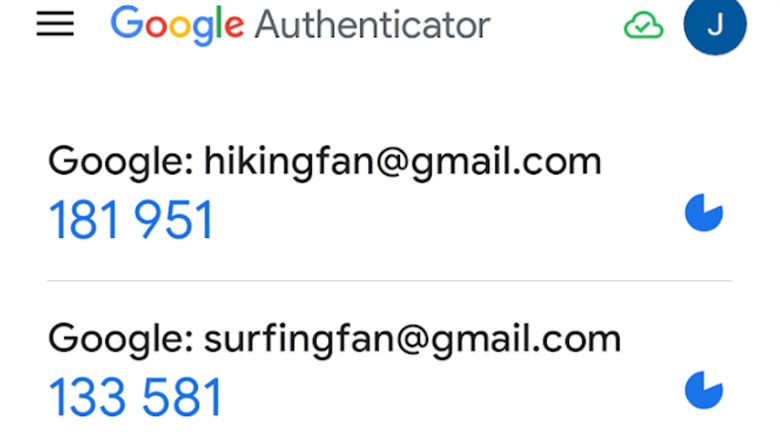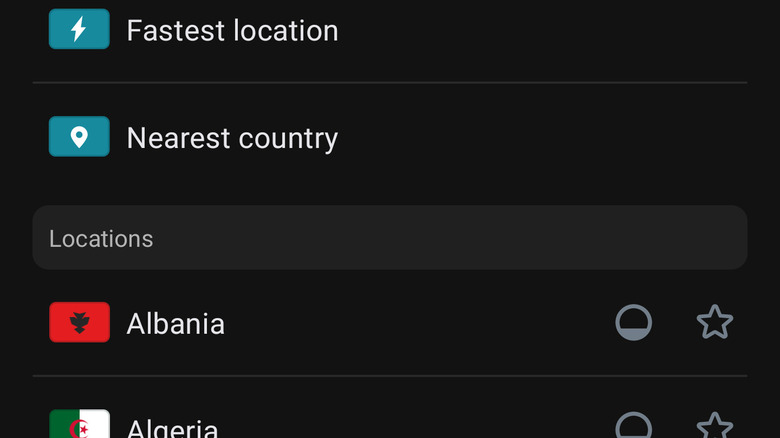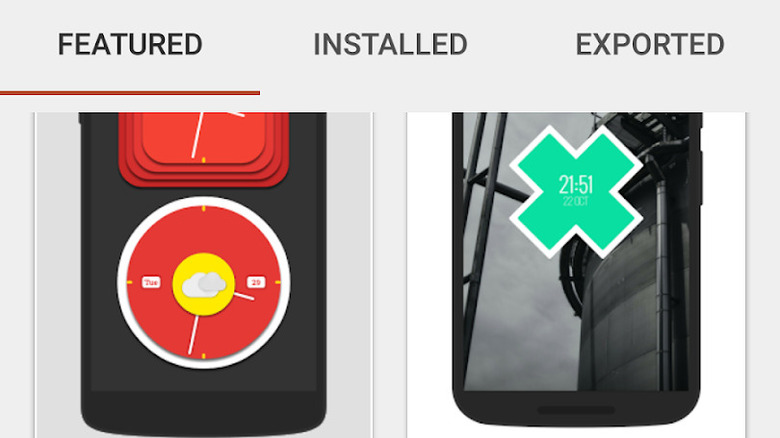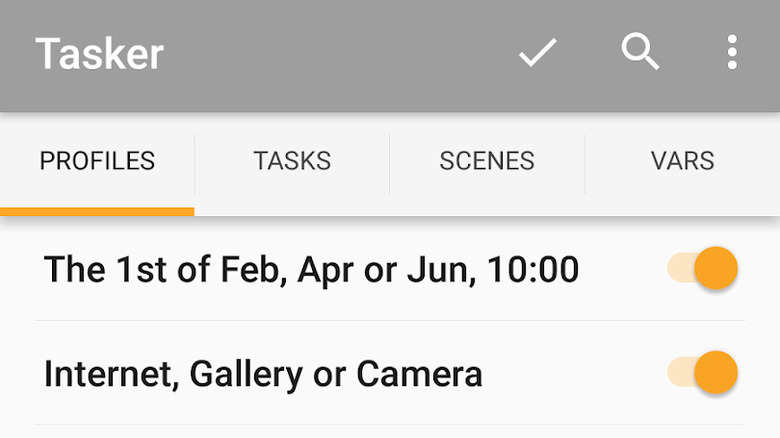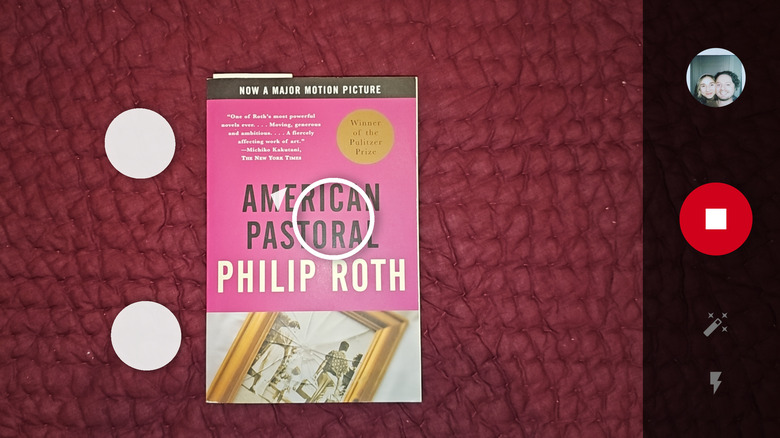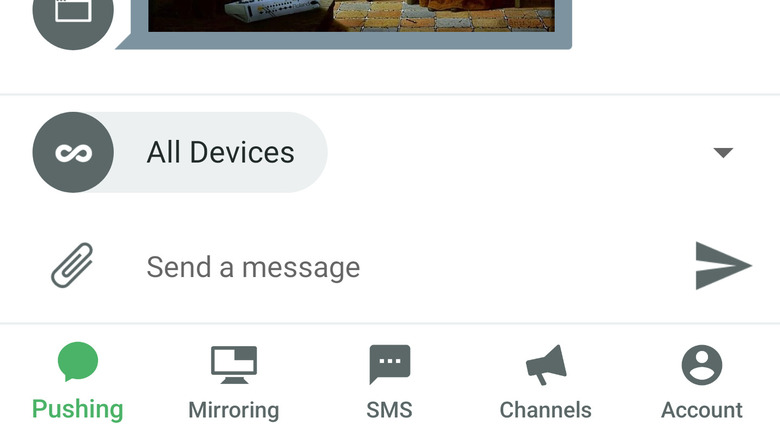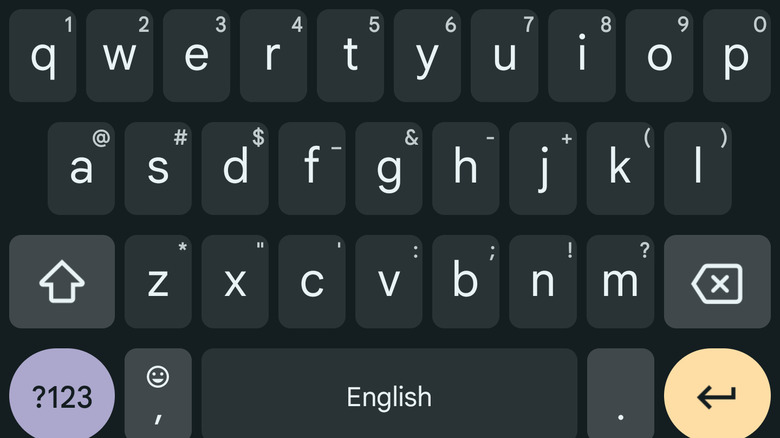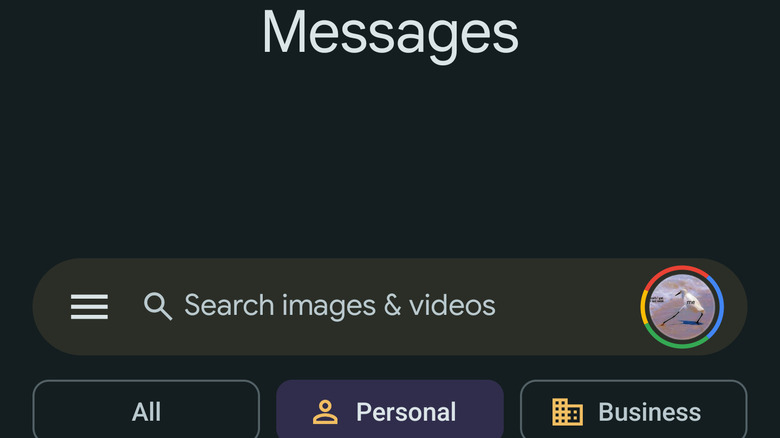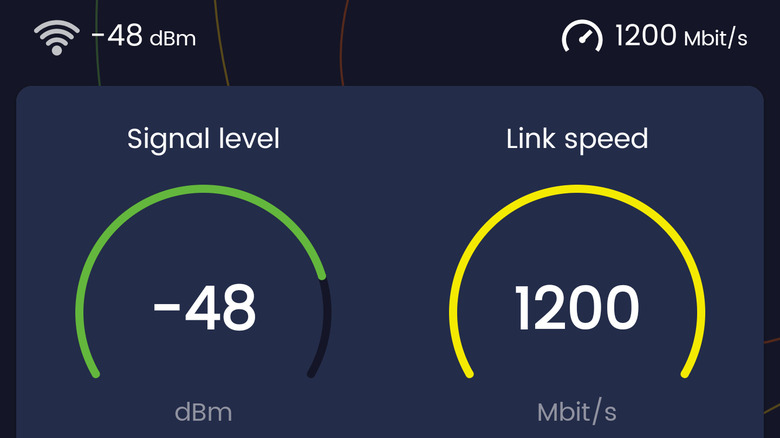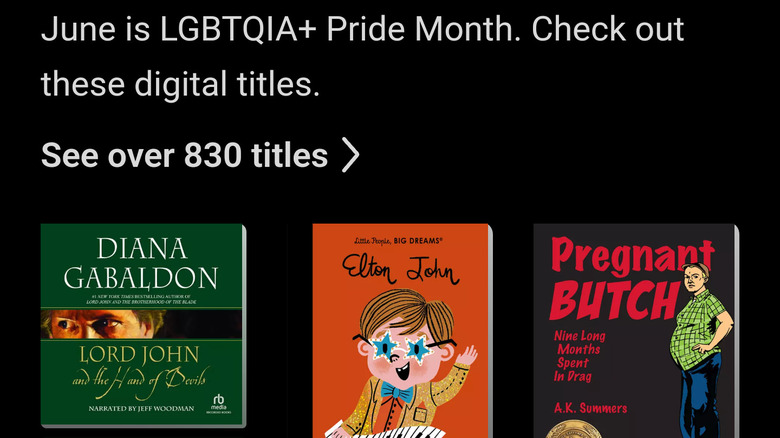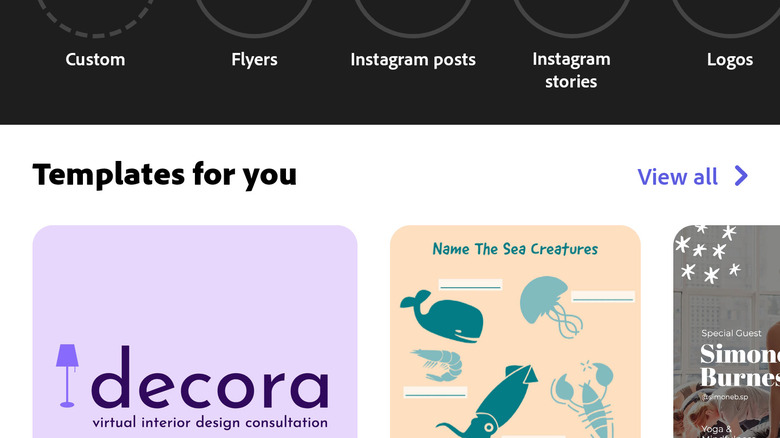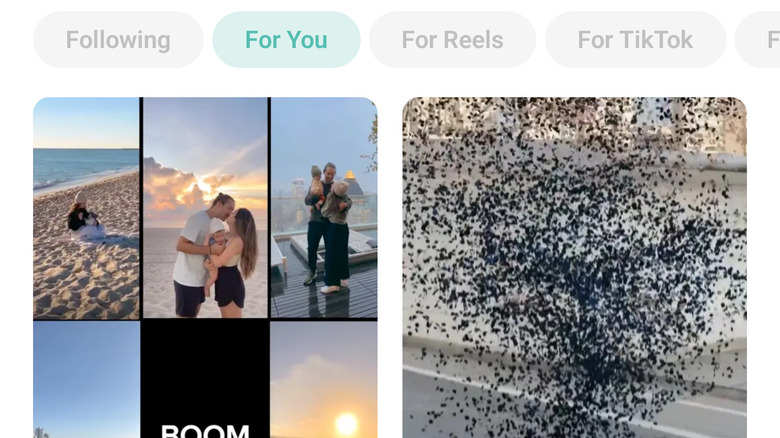12 Essential Apps Every Android Owner Should Always Have Installed
Your Android smartphone is the beating heart of your life, the thing you use to socialize, get work done, entertain yourself, and more. But app storefronts are the real reason phones have come to take such prominence in our day-to-day lives. Most people never unlock the full potential of their Android phone simply because they don't have the apps to do so.
With that in mind, we've rounded up 12 Android apps that could be essential for people from all walks of life. There's something for everyone here, from tools to keep you safe and secure on the web to photo and video editors for avid social media users, and even some apps that simply make your smartphone smarter.
This list is curated to ignore apps that come preinstalled with almost every Android phone, such as the main Google app or Gmail, as well as popular social media apps that everyone knows about, such as Instagram or TikTok. We also didn't want to pick anything too niche, so we selected apps that will prove useful for all people to at least some degree. Without any further delay, let's dive in!
Google Authenticator
These days, digital security is more like an arms race. You might have the most secure password on Earth, but it's still likely you'll suffer a hack due to a data breach beyond your control. One popular solution is two-factor authentication (2FA), where you must input a unique code sent to your phone before you can log into an account. But while it's better than a password alone, 2FA usually relies on text messages, which are still vulnerable to attack. If you really want to make your accounts into a digital Fort Knox, leave behind unsafe SMS two-factor authentication and use an authenticator app for your 2FA codes.
One of the best options currently available is Google Authenticator. It has a simple interface, displaying all of your current 2FA codes in a list, with a plus button at the bottom to add new accounts. It has the security features you'd expect, like anti-screenshot protection, and thanks to a recent update, it can back your codes up to your Google account (though we recommend you only store them locally for maximum security).
Surfshark
It's always a good idea to set up a virtual private network, or VPN, on your internet-connected devices, especially your phone. Not only does it hide your activity from the prying eyes of your ISP and other companies by masking your IP address, but it can also help to prevent malicious individuals from gaining access to that activity.
There are plenty of great VPN options available these days, and even Google offers one, but one of the best options we've come across is Surfshark. Not only does Surfshark have some excellent features, like VPN connections that run through multiple countries to make them even harder to track, but you can use a single subscription on unlimited devices.
Surfshark's Android app is clean and intuitive. You have the option to connect to the fastest possible VPN, or to select which country you'd like to connect through. The MultiHop feature routes your connection through multiple countries, making it even harder to trace.
KWGT
The main benefit of Android is the infinite customization it allows, giving users a feeling of total control over their devices. You can change just about every aspect of your phone's look and feel, but arguably nothing is more important than the home screen. If you've seen other Android users sharing screenshots of their fully customized home screen, odds are you've already seen the next app on this list: KWGT.
Put simply, KWGT allows you to build custom widgets to place on your home screen. The options are nearly limitless. You can go minimalist, making your wallpaper the focus, or you can recreate the computer interfaces from "Star Trek," "Iron Man," or anything in between.
While KWGT can be a bit tricky to figure out thanks to its somewhat arcane interface, there's a vibrant community around it, so you can always hit the Play Store and download widget loadouts created by other users.
Tasker
Smartphones are supposed to be, well, smart. And one app can increase your phone's IQ in a major way by letting you automate your life. Meet Tasker, the king of Android automation, which allows you to program action strings that can be triggered by performing other actions. For example, when you connect Bluetooth earbuds, you might want your music streaming app to open and begin playing your workout playlist. Or maybe you want your smart home devices to change their settings based on whether or not you're at home.
Tasker can do all of that and more — if your phone can do something, Tasker can automate it. We don't have nearly enough time or space to list out everything it can do, but we've got a few Tasker tips to get you started. Like a couple of other apps on this list, the Tasker interface is a bit difficult to master at first, but once you get the hang of it and figure out the use cases for your personal needs, you'll wonder how you ever lived without it.
PhotoScan by Google Photos
Google's PhotoScan is perhaps one of the most underappreciated apps the search giant makes. It's a tool that uses your phone's camera and some computational magic to scan physical photographs and documents. All you need to do is open the app, point your camera at the document you want to scan, and then hover your phone over all four corners of it. The app takes those close-ups and merges them together into a single image, removing light glare and other noise in the process.
PhotoScan isn't magic, but it sure feels like it. The scanned images it creates don't hold up to a high quality scanner in terms of resolution, but they get surprisingly close, which is more than enough in a lot of situations. If you've got that one friend who likes to take Polaroid photos, you can borrow the physical copy and quickly transfer a decent scan of it to your phone for Instagram. And if Grandma won't let you take home the boxes of family photos she keeps in the attic, you can preserve a few of them nonetheless.
Pushbullet
If you've ever watched iPhone users using AirDrop to move files between their devices and felt a pang of jealously, then Pushbullet is the app for you. It allows you to seamlessly send files between your phone and other devices, whether that's a computer, tablet, or another Android phone. Simply set it up on your phone, then install the companion app on your computer, and you're ready to start beaming things across. There's even a Chrome extension if you don't want to add another program to your Windows machine.
Pushbullet also has a slew of other features, though some are locked behind a paywall. You can mirror your text conversations and phone notifications to your desktop, enable universal copy and paste, and send files up to 1GB in size.
While Microsoft has put a lot of work into replicating a lot of the same functionality with its Phone Link app — which notably won't ask you for any money — it doesn't work half as well as Pushbullet, and there's a lot more friction involved in transferring files. Plus, some of Phone Link's features are exclusive to newer Samsung phones, whereas Pushbullet works on any version of Android.
Gboard
No virtual keyboard is perfect, but the one that came preinstalled on your phone is probably bad enough to make you mad. Endless typos, horrible haptics, and more can slow down your typing speed and turn that quick work email into a 10-minute chore. The great thing about Android is that everything is customizable, and keyboards have always been interchangeable, so do yourself a favor and switch to Gboard.
Plenty of decent keyboards are available on the Play Store, but Google's own Gboard steals the crown. Thanks to Google's machine learning, Gboard studies your typing accuracy to make sure you type the letter you meant to press, even if you're a little off target. If you'd rather swipe type, that's an option, too. And Google's voice-to-text input is in a league of its own, especially now that users can download the voice model to be stored locally, allowing you to speak your words into existence, almost in real-time, whether or not you have an internet connection.
Rounding out the feature set are robust customization and theming options, a floating mode, one-handed mode, a searchable emoji keyboard, GIF insertion, and a clipboard history to easily attach text copied from elsewhere. And if you want to get really granular with your customization, you can pick which shortcuts are shown atop the letter keys, and even pick how many milliseconds a key can be held down before triggering a long press.
Messages by Google
Google's most effective weapon in its war against Apple's iMessage has been Messages by Google. The app works with standard SMS, of course, but it really shines when you activate RCS, the smart messaging standard Google hopes will replace not only SMS, but iMessage, too. If you own a Pixel phone, Messages by Google will come preinstalled with your phone, but for everyone else, it's worth a try.
Off the bat, Google Messages has a striking and intuitive user interface that works with the Material You theming engine to make it look aesthetically cohesive with the rest of your phone. It also has a smart sorting feature that separates your messages into personal and work categories while filtering out suspected spam. Other bells and whistles include message scheduling, archiving, and robust search features. Google has taken a lot of features it originated for Gmail and brought them to its texting app.
As noted, RCS is the star of the show, giving you iMessage-like smart messaging features. The key difference is that the technology isn't limited to a single brand of phone. If you're chatting with someone who also has it enabled, no matter what Android phone or network they're on, you'll get smart messaging features including typing indicators, read receipts, and emoji reactions, as well as high quality media transfers.
The downside is that Google Messages still won't play nice with iPhones, despite Google's ongoing campaign to make Apple support RCS.
WiFi Heatmap
Wi-Fi is one of the most ubiquitous technologies in our modern life, but it can be a pain to deal with. Walls and other solid objects can weaken the signal, and the more space you have in your home, the worse the problem can be. One popular solution is to place Wi-Fi extenders around the home, but how do you know where the best place to put them might be?
WiFi Heatmap is a handy tool that gives you information about your Wi-Fi connection's strength and speed. By opening it up and moving about your space, you can see where the connection is strongest and where it encounters interference. That in itself is useful, but it gets even better. WiFi Heatmap can tell you which neighboring Wi-Fi networks are interfering with your own, and it can make an actual heatmap of your home (hence its name) to show you what the network strength looks like in every room.
Armed with that information, you can determine the optimal placement of your router and all the Wi-Fi-enabled devices in your home, as well as where you need extenders. And you'll be able to tell whether your connection to the ISP is reliable.
Libby by Overdrive
If you're an avid ebook reader, you're probably aware that Amazon's Kindle ecosystem is the king of the mountain. But what you probably don't know is that your tax dollars, assuming you live in the United States, are already funding an ebook program at your local library that you can take advantage of. All you need is a library card and the Libby by Overdrive app.
Once you've logged into the app with your library card, you'll immediately get access to hundreds of thousands of books, magazines, audiobooks, and more. There are reading lists curated by real librarians, and the add-on app Kanopy gives access to movies and documentaries too. Much like the way a physical library works, you can "borrow" titles and request titles from other library branches.
It's honestly hard to believe that Libby is a free service, until you remember that you're already paying for it indirectly with your taxes. And since you paid for it, you might as well use it, rather than forking money over to Amazon for your reading habit.
Adobe Express
Adobe Express, formerly known as Adobe Spark, is a creative photo editing app specifically designed to make attractive social media posts. Think of it like a super toned-down version of Photoshop, but with features tailored to promoting your brand across image-based platforms like Instagram. Adobe has recently added video-based creation as well to support popular short-form video like TikTok and Instagram Reels.
Whether you've got a small business or personal work to promote, or you just want to spice up that photo dump from your recent vacation, Adobe Spark will help you add flashy graphics and edits to your photos and short videos.
Since it's from Adobe, there is of course a subscription version, but the free tier is surprisingly useful as well. There are templates to help get you started, or you can create your own graphics completely from scratch. The included brand kit lets you upload your logo, select custom colors and fonts, and more to make sure that your posts consistently reflect a brand identity.
CapCut
Video is more central to our digital lives than ever before, and video editing is becoming a more essential skill with every passing day. Whether you're a content creator making daily vlogs, or you just want to share highlights from a night out on Instagram, making your videos look polished can make all the difference in terms of racking up those likes.
No other mobile video editor is quite as robust as CapCut. Made by Bytedance, the same company responsible for TikTok, it's safe to say the people behind it know what they're doing when it comes to mobile video. Of course, CapCut has native integration with TikTok, making it easier than ever to add some pizazz to that bedroom dance video before you post. Users can even post their video templates for public use, and the app has robust libraries for stock footage and audio.
On top of the features you'd expect from any good video editor, such as timeline-based editing, CapCut has a slew of AI-powered goodies that add professional-looking effects and edits. Plus CapCut can often do in seconds what would take a professional video editor multiple hours of work. After you've used CapCut's automatic motion tracking a few times, you'll wonder how anyone ever keyframed clips by hand. Some features are paywalled with a subscription, but most are free to use.
While it can't match the caliber of desktop-based professional video editors from Adobe or Apple, CapCut comes remarkably close in certain cases while remaining much more user-friendly for amateur videographers.