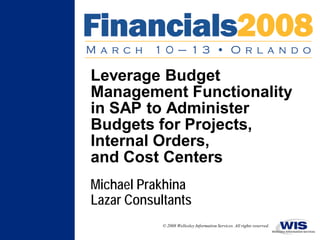
SAP Financials 2008 Prakhina Leverage Budget Management Functionality in SAP
- 1. Leverage Budget Management Functionality in SAP to Administer Budgets for Projects, Internal Orders, and Cost Centers Michael Prakhina Lazar Consultants © 2008 Wellesley Information Services. All rights reserved.
- 2. In This Session • This session examines strategies for configuring and deploying SAP applications to support Budget Management scenarios • Review functionality available across the SAP landscape to manage budgets and receive best practices for streamlining the budgeting processes for projects, internal orders, and cost centers • Get a handle on budgeting for more than one currency • Examine the prerequisites for budget allocation and walk through configuration of Budget Management functionality for projects and internal orders 1
- 3. In This Session (cont.) • Learn how to compare actual postings versus budgets using cost center budget planning functionality • Understand the impact that purchase order and invoices have on budget through Commitments Management • Get unique tips for displaying budget line items, and learn how to run budget update reports • Get tips for approving and releasing the budget on the Internet 2
- 4. What We’ll Cover ... • Overview of Budget Management in SAP ERP 6.0 • Availability Control • Commitments Management (CO) • Budget Management for Cost Centers • Budget Management for Internal Orders • Budget Management for Projects • Web-Enabled Budgeting in SAP ERP 6.0 • Wrap-up 3
- 5. What Is Budgeting? • Budget is the device by which management approves the expected development of order costs over a given timeframe 4
- 6. Planning vs. Budgeting The budget is the approved cost structure for an order or a project • You administrate the approved cost framework for an order or an order group using Budget Management • You can enter the order budget manually or copy budget information from any plan version 5
- 7. Budget Types • Original budget This is the budget originally assigned, before any updates were made. • Budget updates Unforeseen events, additional requirements, for example, price rises for external activities, and so on. This may mean you need to update the original budget, in the form of: Supplements Returns • Current budget This is derived from the budget types already mentioned: 6
- 8. How Budgeting Works • To create a budget for an order, you must define a budget profile and assign it to the order type • The budget profile defines the parameters for budgeting • In Customizing, you must define a number range for your budget documents • When you save the budget, the system checks that the sum of the annual values matches the overall value for the order You can: Order: 400010 Original Current • Update and make changes Budget Budget to the budget Freeze the budget using Overall 40,000 50,000 2000 15,000 19,000 • 2001 15,000 18,000 status management 2002 2,000 3,000 Budget Line Items 2003 3,000 4,000 Order 400010 Chicago Trade Fair • Display the budget line Document Year Activity Amount ... items from the budget 030000001 2000 Original 15,000 screen 030000200 2000 Supplement 5,000 030000306 2000 Return 1,000- • Enter text for budget line items to provide supporting Total 2000 19,000 information for the budget transaction 7
- 9. Define Budget Profile The budget profile defines the parameters for budgeting Is Availability Control activated manually or automatically during budgeting? • To create a budget for an order, you must define a budget profile and assign it to the order type 8
- 10. Things to Remember • The budget represents the funds approved by the management. The budget types include the original budget, budget updates, and the current budget. • Line items are recorded for updates to the order budget. • To create a budget, you must define a budget profile and assign it to the order type or the project definition. 9
- 11. What We’ll Cover … • Overview of Budget Management in SAP ERP 6.0 • Availability Control • Commitments Management (CO) • Budget Management for Cost Centers • Budget Management for Internal Orders • Budget Management for Projects • Web-Enabled Budgeting in SAP ERP 6.0 • Wrap-up 10
- 12. What Is Availability Control? Is availability control active? For which transactions will availability control apply? What are the tolerance limits? • As an order or project is executed, business events are recorded that call upon available funds • These events result in the posting of actual costs and commitments to the order or project • Commitments represent obligations that lead to actual costs through subsequent business events; e.g., a purchase order may result in a CO commitment 11
- 13. How Budgeting Works with Availability Control Use tolerances to define how the system should respond to a given degree of budget overrun 12
- 14. Budget Carry Forward • You can transfer unused funds to the next fiscal year using the budget carry forward function • SAP carries forward the difference between the budget and actual amounts for the year specified 13
- 15. Budgeting in Different Currencies • You can choose different currencies to enter your budget • All budget items are converted and saved automatically in the controlling area currency and the object currency 14
- 16. Things to Remember • Unused budget amounts can be carried forward to the next fiscal year. • ERP system can perform active availability checks when the order is debited. The ERP system checks whether the order budget is adequate for the actual posting or commitment. • In Customizing, you specify the system response if tolerance levels were exceeded. • Budget can be entered in the controlling area currency, object currency, or a user-defined currency. 15
- 17. What We’ll Cover … • Overview of Budget Management in SAP ERP 6.0 • Availability Control • Commitments Management (CO) • Budget Management for Cost Centers • Budget Management for Internal Orders • Budget Management for Projects • Web-Enabled Budgeting in SAP ERP 6.0 • Wrap-up 16
- 18. About Commitments Management • By recording commitments as well as actual costs, you can compare the funds you have allocated to your budgeted cost to determine funds availability 17
- 19. Commitments Carry Forward • You can carry forward open commitment values into the first period of the next fiscal year as part of year-end closing 18
- 20. Types of Commitments Management • There are three types of commitments, depending on the account assignment object: Order commitment The commitment is initially assigned to an order Cost center commitment The commitment is initially assigned to a cost center Project commitment The commitment is initially assigned to a project or to a work breakdown structure element 19
- 21. Activate Commitments Management • You activate Commitments Management: For each controlling area from a chosen fiscal year For orders per order type Tip For cost centers For cost centers per cost center type 20
- 22. Commitments Reports • In addition to the actual values and budget values, this report displays commitment values 21
- 23. Things to Remember • Commitments are specific goods ordered for an internal order, a cost center, or a project • A purchase order commitment is created that is equivalent to the purchase order value • Commitments are reduced by business transactions (such as goods receipts) and actual costs are incurred by the corresponding account assignment object • At year-end closing, you can carry open commitment values 22
- 24. What We’ll Cover … • Overview of Budget Management in SAP ERP 6.0 • Availability Control • Commitments Management (CO) • Budget Management for Cost Centers • Budget Management for Internal Orders • Budget Management for Projects • Web-Enabled Budgeting in SAP ERP 6.0 • Wrap-up 23
- 25. Define a Budget Profile for Cost Centers • You create a budget profile to specify technical and administration values for budgeting by cost center 24
- 26. Maintain Cost Center Budget Information You can manually enter budget for cost centers Use Excel to upload values automatically • Entering cost center budget is simple! You can enter it manually, copy/paste, or just simply upload from spreadsheets 25
- 27. Cost Center Budget Planning in Excel Type Report 26
- 28. Cost Center Budget and Commitments Reports Via the Report/Report Interface you can branch to the Cost Centers: Actual Line Items report 27
- 29. Budget Upload Using Excel You can upload budget values from Excel You can copy actual costs or other planning profiles to your budget • To be able to upload the files, you must specify the characteristic values in the lead column of the corresponding planning layout. It is not enough to simply specify the characteristic text. 28
- 30. Things to Remember • The simplest way to define budget information is to enter amounts into the Cost Center Budget Planning screen for each cost center • All reports in SAP ERP 6.0 are embedded into Excel • You can upload budget information by using regular flat files from your PC 29
- 31. What We’ll Cover … • Overview of Budget Management in SAP ERP 6.0 • Availability Control • Commitments Management (CO) • Budget Management for Cost Centers • Budget Management for Internal Orders • Budget Management for Projects • Web-Enabled Budgeting in SAP ERP 6.0 • Wrap-up 30
- 32. Assign Budget Profile to Internal Order You assign Budget Profile to Internal Order Type. You can allocate budget after the Created status is reached. If you want to prohibit budget allocation in the Created status, you need to define a user status. 31
- 33. Change Budget for Internal Order You can use Excel to upload values automatically • You can manually enter a budget per internal order or per order group • Internal order commitments will reserve funds 32
- 34. Internal Orders Commitments Reports • This report enables the internal orders manager to compare budgeted and allotted costs on internal orders. It also includes postings on statistical internal orders. 33
- 35. Things to Remember • In order to budget by internal order you have to assign a budget profile to an internal order type • You can manually enter budget information or upload using Excel • All predefined SAP reports display budget, actual, and commitments values • In order to report in a number of different currencies, you have to develop new reports or change existing reports 34
- 36. What We’ll Cover … • Overview of Budget Management in SAP ERP 6.0 • Availability Control • Commitments Management (CO) • Budget Management for Cost Centers • Budget Management for Internal Orders • Budget Management for Projects • Web-Enabled Budgeting in SAP ERP 6.0 • Wrap-up 35
- 37. Enter Budget Information for Projects • You can enter or use Excel upload to import budget amounts per project or for WBS elements 36
- 38. Assign Budgeting Profile to the Project Definition • You store a budget profile or order type in the project definition • The period of time during which budgeting is allowed • Whether budgeting is allowed for total annual values, and/or annual values You should not maintain budget profile if you use Budget Control System (BCS) Tip 37
- 39. Releasing the Budget Release • You can release budget on a total or an annual level • The release is based on the current budget, meaning the original budget changed by supplements, returns, or transfers 38
- 40. Budget Foreign Currency Recalculation for Projects • Regardless of which currency you use for budgeting, the system always translates the entered planning and budget line items into the controlling area currency and object currency and updates the values in both currencies Tip 39
- 41. Consistency Check • Consistency check of plan/budget • Transfer of plan to budget • Mass release of budget for projects • Currency recalculation for plan/budget • The consistency checks you activated are run in the background when you post or pre-post a budget amount 40
- 42. Budget Carry Forward for Projects You cannot carry forward a negative budget into the following year 41
- 43. Project Budget and Commitments Reports • Using the navigation menu, you can break down a report by a number of features, such as business transactions • You can report overall budget as well as budget commitments information Drilldown 42
- 44. Things to Remember • The budget is carried forward on the basis of the values in the currency defined in the budget profile • To budget a project, you can transfer the values from cost planning as a budget; you can also enter the budgets directly in the WBS elements • You can release a budget on a total or an annual level (providing budgeting using total or annual values is included in the budget profile) • You can display totals records for supplements, returns, and transfers for projects 43
- 45. What We’ll Cover … • Overview of Budget Management in SAP ERP 6.0 • Availability Control • Commitments Management (CO) • Budget Management for Cost Centers • Budget Management for Internal Orders • Budget Management for Projects • Web-Enabled Budgeting in SAP ERP 6.0 • Wrap-up 44
- 46. Web-Enabled Budget Requests Request for Budget Request (scenario SR61) Budget Request with Approval (scenario SR62) In SAP ERP 6.0 there multiple predefined Web-Enabled forms such as this one. Components → Internet/ Intranet Services → Internal Service Request → Scenario Definition → Define Scenarios 45
- 47. Internal Tasks • You can define a follow-up action for an Internal Task that will automatically be triggered and executed by the system • A follow-up action can call one or more function modules that execute specific functions (for example, printing or calling up a transaction) 46
- 48. Document Flow • The document flow allows you to identify: Preceding documents Documents from which the current notification originated Subsequent documents Documents that originated from the current notification “To-and-from” references between documents Document number Additional data (if available) 47
- 49. Things to Remember • You can define Web-enabled scenarios for recurrent internal service requests • Budget scenarios SR61 and SR62 are predefined and can be used as templates • You can assign workflow tasks and display document flow to list corresponding documents assigned to a budget request 48
- 50. What We’ll Cover … • Overview of Budget Management in SAP ERP 6.0 • Availability Control • Commitments Management (CO) • Budget Management for Cost Centers • Budget Management for Internal Orders • Budget Management for Projects • Web-Enabled Budgeting in SAP ERP 6.0 • Wrap-up 49
- 51. Useful Reports • Calling up Cost Element Reports for Order Commitments Choose Accounting → Controlling → Internal orders → Information system → Reports for internal orders → Plan/Actual comparisons → Additional key figures → Order: Actual/Plan/Commitments. • Reports for Cost Center Commitments Choose Accounting → Controlling → Cost Center Accounting → Information system → Reports for Cost Center Accounting → Plan/Actual comparisons → Additional key figures → Cost centers: Actual/Plan/ Commitments. • Calling up Cost Element Reports for Project Commitments Choose Accounting → Project System → Information System → Controlling → Costs → Plan-based → Hierarchical → Plan/Actual/ Commitments/Rem. Plan/Assigned. • To display totals records for supplements, returns and transfers Choose Logistics or Accounting → Project System → Information System → Controlling → Costs → Budget related → Budget updates 50
- 52. Budgeting Transactions • KPZ2 – Cost Center Budgets Change • KO22 – Internal Order Budget Change • CJ30 – Project Budget Change • CJCO – Project Budget Carry Forward • CJCF – Project Carry Forward Commitment • CJCO – Project Budget Carry Forward • IMCCP3 – Transfer Plan to Project Budget • IMCOC3 – Plan/Budget Consistency Check for Projects • KO30 – Activate Availability Control • KOCO – Internal Order Budget Carry Forward • KOCF – Internal Order Commitment Carry Forward • IMCCP4 – Transfer Plan to Order Budget • KSCF – Cost Center Commitment Carry Forward • KP06 – Change Cost Center Budget Cost, Activity Inputs, and Cost Elements • IMCOC4 – Plan/Budget Consistency Check for Orders 51
- 53. Budgeting Menu Paths • To define Budget Profile for Cost Centers in Customizing, choose: Controlling → Budget Management → Budget Management → Define Budget Planning Profiles • To define Budget Profile for Internal Orders in Customizing, choose: Controlling → Internal Orders → Budgeting and Availability Control → Maintain Budget Profile • To define Budget Profile for Projects in Customizing, choose: Project System → Costs → Budget → Maintain Budget Profiles 52
- 54. Budgeting Menu Paths (cont.) • Another ways to assign a budget profile to a project: As a default in Customizing under Project System → Costs → Budget → Maintain Budget Profile In the profile data of a standard project definition under Accounting → Project System → Project → Special Maintenance Functions → Project Structure Planning → Project Definition → Create → Control tab page → Group box Accounting → Budget Profile In the profile data of a project definition in Customizing under Project System → Structures → Operative Structures → Project Structure Plan → Create Project Profile
- 55. Resources • SAP Service Marketplace* Cost Center and Internal Order Accounting http://service.sap.com/~form/sapnet?_SHORTKEY=01200252 310000079805& • SAP Help Portal http://help.sap.com/erp2005_ehp_03/helpdata/EN/a9/ ab7f68414111d182b10000e829fbfe/frameset.htm • SAP Developers Network www.sdn.sap.com/irj/sdn/bpx-forums * Requires login credentials to the SAP Service Marketplace 54
- 56. 7 Key Points to Take Home • You can budget by cost center, internal order, and project • The main configuration feature is to create and assign a budget profile • All reports are Excel-enabled • You can upload budget information into SAP from Excel • You can display, enter, and request budget information over the internet/intranet • You can monitor your budget spending with Commitments Management • Availability Control feature prevents you from spending unapproved funds 55
- 57. Your Turn! How to contact me: Michael Prakhina michaelprakhina@lzar.com 56
